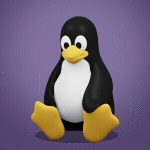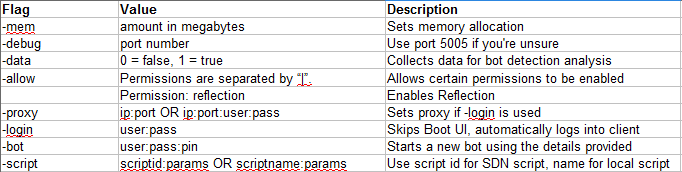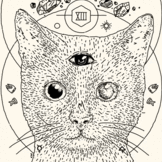Leaderboard
Popular Content
Showing content with the highest reputation on 05/13/19 in all areas
-
Stealth NMZ
6 pointsStealth NMZ Can also be purchased with OSRS gold using vouchers from here Current record progress by @Not A Bot Features Supports all bosses CLI startup for scalable farming Saving and loading settings Custom break manager with support for NMZ dreams Daily botting session limits to simulate sleep patterns Hops worlds between dreams Random behavior configurable on the GUI Changes window title to OSBuddy while running Simulates AFK sessions by losing window focus Overloads/Absorptions/Super ranging/Super magic Dwarven rock cake guzzling Rapid heal flicking Stat boosting and protection prayers Prayer potions/Super restores Configurable position in dream Power-ups Blowpipe recharging Repairs barrows armour Supports all combat styles Special attack Weapon switching Buys herb boxes daily Restocks on NMZ potions Randomizations on pretty much anything Instructions Fill the GUI settings with desired values. Most behavior can be randomized by providing ranges instead of fixed numbers, eg. the script will guzzle the rock cake when HP reached some value in the provided range Use large ranges for more randomization. Herb boxes will only be bought if there are enough spare points (usually 300k+). Set long and frequent breaks for best results. The custom break manager added in the script is specially designed for NMZ, the default break manager will not work in this case since it may interrupt dreams. Example settings provided by @Gunman yes Goes in C:\Users\PCUserName\OSBot\Data\StealthNmz CLI Features Script ID is 1060. The script supports CLI startup with the following syntax: -script 1060:settingsname Where settingsname is the name of the settings preset used when saving the settings on the GUI. eg. -script 1060:test Bug Report Template 1. Stealth Injection or Mirror Mode: 2. Logger contents (press "Settings" on top right corner of the client, then "Toggle Logger", copy & paste on pastebin) : 3. Description:6 points
-
Dispute against The Wasp
6 pointsI've placed the user in TWC and asked him to respond here. Also he does not have 100 post count so you should not have been buying an account off of him.6 points
-
👑 Perfect Czar Free Trials & Demos 👑 MOST POPULAR 👑 HIGHEST QUALITY 👑 MOST TOTAL USERS 👑 LOWEST BAN-RATES 👑 24/7 SUPPORT 👑 SINCE 2015 👑 MANY SKILLS 👑 MOST VIEWS 👑 MOST REPLIES 👑
👑CzarScripts #1 Bots 👑 👑 LATEST BOTS 👑 If you want a trial - just post below with the script name, you can choose multiple too. 👑 Requirements 👑 Hit 'like' 👍 on this thread4 points
-
APA Script Trials
3 points────────────── PREMIUM SUITE ────────────── ─────────────── FREE / VIP+ ─────────────── ──────────────────────────────────────────────────────────── ⌠ Sand crabs - $4,99 | Rooftop Agility - $5,99 | AIO Smither - $4,99 | AIO Cooker - $3,99 | Unicow Killer - £3,99 | Chest Thiever - £2,99 | Rock crabs - $4,99 | Rune Sudoku - $9,99 ⌡ ⌠ AIO Herblore - FREE & OPEN-SOURCE | Auto Alcher - FREE | Den Cooker - FREE | Gilded Altar - FREE | AIO Miner - VIP+ ⌡ ──────────────────────────────────── What is a trial? A trial is a chance for you to give any of my scripts a test run. After following the instructions below, you will receive unrestricted access to the respective script for 24 hours starting when the trial is assigned. Your trial request will be processed when I log in. The trial lasts for 24 hours to cater for time zones, such that no matter when I start the trial, you should still get a chance to use the script. Rules: Only 1 trial per user per script. How to get a trial: 'Like' this thread AND the corresponding script thread using the button at the bottom right of the original post. Reply to this thread with the name of the script you would like a trial for. Your request will be processed as soon as I log in. If i'm taking a while, i'm probably asleep! Check back in the morning Once I process your request, you will have the script in your collection (just like any other SDN script) for 24 hours. Private scripts: Unfortunately I do not currently offer private scripts. ________________________________________ Thanks in advance and enjoy your trial! -Apaec.3 points
-
Perfect Thiever AIO
2 pointsThis is an AIO (All-in-one) bot that has almost every thieving style except blackjack, ask for a free trial by liking thread or making a post! Vyres and elves are now supported! Both can make solid profit per hour, decent passive income! BIG THANK YOU TO ALL OUR SUPPORTERS! WE ARE THE MOST SOLD THIEVING BOT IN OSBOT HISTORY. MOST REPLIES, MOST USERS, LONGEST PROGGIES #1 Thiever | Most Overall Sales | Most Total Replies | Most Results | 10+ Years Maintained | 'the intelligent choice' by Czar SUPPORTS VYRES 224M made in a single sitting of 77 hours 1.1B made from elves and vyres!! ELVES SUPPORTED TOO! (NEW) 2.1m/hr, 6 crystals in 7 hrs 99 THIEVING MANY MANY TIMES, 35M EXP IN ONE BOTTING RUN!! 99 thieving in ~43k xp (12 minutes remaining)! Just got 99 proggy! Gratz to @iz0n THIEVING PET AT LVL 22 FROM TEA STALLS 11.5 HOURS, WITH PET TOO!! 610k/hr getting 99s on deadman worlds!2 points
-
Ultimate AIO Chopper
2 pointsWant to purchase? Click here! For trials please join the discord and request one using our discord bot! Easy To Use GUI By enabling the custom area you can actually chop any tree anywhere in RuneScape with full banking support! You can automatically sell your logs to the grand exchange and wake up in the morning to Gold instead of Logs! Just follow these easy to use instructions! Grand Exchange Support Instructions: Please follow these instructions for the GE support. Depending on your area you will be required to have specific items in either your bank or your equipment , the list follows: To go to the Grand Exchange for all areas EXCEPT Varrock West, Varrock East, Draynor, Lubridge and Falador, you will be required to have Varrock Tele Tabs in your bank to travel to the Grand Exchange. However if you are chopping in these areas and have a Varrock Teleport Tab you will still use it to get to the Grand Exchange. The requirements for Traveling back follows: Draynor: If you have a glory in your equipment you will use the glory, if not, you will walk back to Draynor. Falador: If you have a Falador Teleport Tab in your bank, you will use the teleport tab, if not, you will walk back to Falador. Seers/Catherby: You will be required to have a Camelot Teleport Tab in your bank to travel back to Seers or Catherby Castle Wars: You will be required to have a Ring of Dueling on your equipment to travel back to Castle Wars. Barbarian Outpost: You will be required to have a Games Necklace on your equipment to travel back to Barbarian Outpost. Woodcutting Guild: You will be required to have a Skills Necklace on your equipment to travel back to the Woodcutting Guild. NOTE: The Grand Exchange will not be supported if you are using the customized areas. Powerchop Instructions: If you would like to use the powerchopping feature with shiftdropping please ensure that you have these settings enabled. The bot will not check/change these settings for you. If you enable powerchopping without shiftdropping or without changing the in game settings it will not shift drop for you. Progressive Axe Instructions: If you use the progressive axe feature you MUST have the required axe for the levels in the bank or it will not work! If you use the progressive axe feature and you reach level 41 and you do not have a rune axe in your bank the bot WILL STOP! This is not just for level 41. This is for ALL LEVELS that an axe must be upgraded. If you use the progressive axe feature it will ignore the selected axe in the drop-down box This feature DOES NOT work with bronze axes. Only use Iron or better. Progressive Mode: If you have progressive mode selected the bot will run this order: Woodcutting level 1-15 Chopping Normal Logs at Varrock West Woodcutting level 15-30 Chopping Oaks at Varrock West Woodcutting level 30+ Chopping Willows at Draynor. The bot will automatically walk to Draynor with no user interactions! WARNING: If your combat level is under 15 the mage in Draynor can attack you! I suggest only using this feature if your combat level is 15 or above. Progressive mode will not have the GE Support but it will include the Stop Level feature. Many Preset Locations Supported: Normal Trees: Varrock West Lumbridge Oak Trees: Varrock West Varrock East Castle Wars Seers Falador Willow Trees: Draynor Seers Barbarian Assault Maple Trees: Seers Woodcutting Guild Teak Trees: Castle Wars Yew Trees: Grand Exchange/Varrock Palace Edgeville Catherby Seers Woodcutting Guild Magic Trees: Seers Woodcutting Guild I am open to include more areas if they are requested. Just let me know and I will work on including them! Bug reports: What is the bug? How did the bug happen? What does the OSBOT logger say? Injection or Mirrored? PROGGIES:2 points
-
Ultimate AIO Slayer
2 points
-
nazzi shit
2 points
-
Khal Wintertodt
1 pointWant to buy with OSGP? Contact me on Discord! Detailed feature list: - Account builder mode to level your firemaking to level 50 or even higher. - Equips pyromancer gear option - Chopping and burning logs (base Option) - Relights brazier - Fletch option - Fix brazier option - Make potion and heal pyromancer when down option - Tons of food supported - Brazier swicthing when pyromancer is down - Advanced game settings to skip games, smart caluclate points, afk at certain points, ... - Bank or Open crates - Dragon axe special attack - Fletch at brazier option - Chop in safespot option - Worldhopping - CLI support for goldfarmers Custom Breakmanager: - Setup Bot and break times - Randomize your break times - Stop script on certain conditions (Stop on first break, Stop after X amount of minutes, Stop when skill level is reached) - Worldhopping - Crucial part to botting in 2023! Script queueing: - Support queueing multiple script in a row - All Khal scripts support flawless transitions in between scripts - Start creating your acc in a few clicks from scratch to multiple 99's - Flawless CLI support - Learn more here: How to use CLI parameters: - Example Usage: -script 909:ScriptFile.BreakFile.DiscordFile SAVEFILE = Saved Filename BREAKFILE = Breakmanager Filename - SAVEFILE: Save file can be created in the GUI. Navigate to the tab you want to run and press "Save As CLI file". Please choose your filename wisely (No special characters) - BREAKFILE (Optional): Breakfile can also be create in the GUI, set the breaksettings you wish to use and press "Save new CLI BreakFile". Please choose your filename wisely (No special characters) - Final form (Note that with some bot managers you do not need to specify -script 909): -script 909:TaskList1.4515breaks (With breaks) -script 909:TaskList1.4515breaks.discord1 (With breaks & discord) -script 909:TaskList1..discord1 (NO breaks & discord) Proggies:1 point
-
Perfect Magic AIO
1 point#1 SOLD MAGIC SCRIPT #1 MOST FEATURES MAGIC SCRIPT ESC MODE, HOVER-CLICK, NEAREST ITEM CLICK, FLAWLESS JMod nearby and we still alive. Anti-ban and Optimal script usage Anti-ban: - Don't go botting more than 3 hours at once, take breaks! Otherwise the ban-rate is highly increased! - Bans also depend on where you bot, for the best results: bot in unpopular locations Banking-related spells are the lowest ban-rate (spells which require banking or can be casted near a bank, e.g. superheating, maybe alching, jewelry enchanting etc etc) since you can just go to a full world and blend in with other non-bots (humans), for example: world 2 grand exchange If casting spells on npcs, then unpopular locations reduce the banrate by alot, So make sure not to go to botting hotspots otherwise you may be included in ban waves. - Some good areas used to be (until some got popular): grizzly bear, yanille stun-alching, any overground tiles (upstairs etc) but once the areas are overpopulated, try to go to another location which is similar to the aforementioned locations. This is a very popular thread with many many users so if a new location is mentioned, the location will be populated very quickly so I can only suggest examples of good locations - Don't go botting straight after a game update, it can be a very easy way to get banned. Wait a few hours! If you ever get banned, just backtrack your mistakes and avoid them in the future: you cannot be banned without making botting mistakes. Keep in mind you can be delay-banned from using previous scripts, so don't go using free/crap scripts for 24 hours then switching to a premium script, because the free/crap previous script can still get you banned! For more anti-ban information, see this thread which was created by an official developer: http://osbot.org/forum/topic/45618-preventing-rs-botting-bans/1 point
-
APA Rooftop Agility
1 pointView in store $5.99 for lifetime access _____________________________________________________________ Key Features: Progressive mode - The script will traverse the xp-optimum course for your current level; walking to the next course as your level increases. Reliability - The script was developed and rigidly tested with superior reliability in mind. Human replication - Designed around human simulation - behaviour tuned to replicate common rooftop play styles. Alching / Magic Imbue - The script can be configured to High/Low Alch items, or cast Magic Imbue as it traverses the course. Target system - Can be optionally configured with a target. Once this target is achieved, the script will stop. Available targets (variable λ): Stop when λ agility exp gained. Stop when agility level λ reached. Stop when λ magic exp gained. Stop when magic level λ reached. Stop when λ minutes passed. Healing - The script will consume edible items in your inventory to restore health, stopping if you run out of food. Mark of Grace looting - All marks of grace are looted while the script traverses the rooftop. Randomisation - All thresholds (including but not limited to Run energy and Critical Hp) are dynamically randomised. Energy restoration - The script will consume energy restoring items/potions when needed, provided they are available in the inventory. Web-Walking - The script utilises the OSBot Web to navigate the OSRS map, meaning it can be started from almost anywhere. Course detection - If you are on/near a rooftop course before setup, the course will automatically be loaded into the GUI. Error correction - The script will detect when it has made a mistake (e.g. climbed ladder in seers' bank) and will attempt to return to the course. ...and many more! Supported Rooftops: (Level 10) Draynor ✓ (Level 20) Al-Kharid ✓ (Level 30) Varrock ✓ (Level 40) Canifis ✓ (Level 50) Falador ✓ (Level 60) Seers' Village ✓ (Level 70) Pollnivneach ✓ (Level 80) Rellekka ✓ (Level 90) Ardougne ✓ Things to consider before trying/buying: Avoiding bans - while I have done my utmost to make the script move and behave naturally, bans do occasionally happen, albeit rarely. To minimise your chances of receiving a ban, I would strongly suggest reviewing this thread written by the lead content developer of OSBot. If you take on board the advice given in that thread and run sensible botting periods with generous breaks, you should be fine. That being said, please keep in mind that botting is against the Oldschool Runescape game rules, thus your account will never be completely safe and you use this software at your own risk. Web-walking - alongside a network of paths, the script moves around with the OSBot web-walking system, using it when in unknown territory. While it has proven very reliable, there are naturally some areas for which the web-walker may struggle. As a result, prior to starting the script, I would strongly recommend manually navigating your player to/close to the desired rooftop course. Progressive mode - the script features 'Progressive mode' which will cause the script to advance rooftop courses as you level up. Progressive mode relies on the aforementioned web-walking system for inter-rooftop navigation. Consequently, I would highly recommend monitoring the script as it traverses between courses to ensure the web-walking process correctly executes. Healing & Energy restoration - the script will automatically heal or restore run energy when needed. It will do so by consuming items in the inventory - this script will not bank. For optimal exp rates, I would strongly suggest keeping energy restoring items in the inventory (energy/super energy/stamina/fruits/summer pies/purple sweets/...). To prevent the script stopping prematurely, bring a few bites of food along. Using magic - The script supports the periodic casting of a magic spell while traversing a course to maximise experience rates. To determine whether or not you can cast a spell, the script checks your magic level as well as which runes are in your inventory and which stave you have equipped (if any). It is worth noting that, at this time, the script does not recognise any of the following items as rune sources, so avoid using them while running this script: Bryophyta's Staff, Tome of Fire, Rune Pouch. Script trials: I believe that trying a script before buying is paramount. After trying the script, hopefully you will be convinced to get a copy for yourself, but if not you will have gained some precious agility experience! If you're interested in a trial, please follow the instructions on my trials thread which can be found here. Gallery: Review (by Eduardino): Start up GUI (Graphical User Interface): Paint (optional, movable and self-generating): User screenshots: Testimonials:1 point
-
APA Sand Crabs
1 pointBefore buying, please ensure you check-out with the correct script. Swapping scripts is not possible. View in store $4.99 for lifetime access Features: All spawns - Supports every multi-crab spawn point both along the south coast of Zeah and Crab Claw Isle All combat styles - Supports Ranged, Magic and Melee combat training. The script will not bank runes of any type Saving GUI - Intuitive, re-sizeable and fully tool tipped GUI (Graphical User Interface) allowing you to tailor the script session to your needs, with configuration saving / loading Human replication - Designed with human simulation in mind - multiple options to replicate human behaviour available in the GUI Setup customiser - Inventory customiser allows you to visually see your trip setup CLI support - The script can be started from the command line All potions - Supports all relevant potion types (including divine potions!), multiple potion types simultaneously and varying potion ratios Healing in a range - Dual slider allows you to specify a range within which to consume food. Exact eat percentages are calculated using a Gaussian distributed generator at run time Healing to full at the bank - When banking, the script will eat up to full hit points to extend trip times Safe breaking - Working alongside the OSBot break manager, the script will walk to safe place approximately two minutes before a break starts to ensure a successful log out Anti-crash - Smart crash detection supports multiple anti-crash modes (chosen in the GUI): Hop worlds if crashed - the script will walk to a safe place and hop worlds until it finds a free one, at which point it will resume training Force attack if crashed - the script will fight back and manually fight pre-spawned sand crabs until the crasher leaves Stop if crashed - the script will walk to a safe place and stop Ammo and Clue looting - Clue scroll and Ammo looting system based on a Gaussian-randomised timing scheme All ammo - Supports all OSRS ammo types and qualities Spec activation - Special attack support for the current weapon to maximise your exp per hour Auto-retaliate toggling - The script will toggle auto-retaliate on if you forget Move mouse outside screen - Option to move the mouse outside the screen while idle, simulating an AFK player switching tabs Refresh delay - Option to add a Gaussian-randomised delay before refreshing the chosen session location, simulating an AFK player's reaction delay Visual Paint and Logger - Optional movable self-generating Paint and Timeout Scrolling Logger show all the information you would need to know about the script and your progress Progress bars - Automatically generated exp progress bars track the combat skills that you are using Web walking - Utilises the OSBot Web alongside a custom local path network to navigate the area. This means the script can be started from anywhere! Safe banking - Custom banking system ensures the script will safely stop if you run out of any configured items Safe stopping - Safely and automatically stops when out of supplies, ammo or runes Dropping - Drops useless/accidentally looted items to prevent inventory and bank clutter All food - Supports pretty much every OSRS food known to man. Seriously - there's too many to list! ... and many more - if you haven't already, trial it! Things to consider before trying/buying: Mirror mode - currently there appear to be some inconsistencies with behaviour between Mirror mode and Stealth Injection meaning the script can behave or stop unexpectedly while running on Mirror. I would urge users to use the script with Stealth Injection to ensure a flawless experience! Since Stealth Injection is widely considered equally 'safe' to mirror mode and comes with a host of other benefits such as lower resource usage, this hopefully shouldn't be a problem. Using breaks - the script supports breaks and will walk to a safe place ready to log out approximately two minutes before a configured break starts. However, upon logging back in, your spot may no longer be open. If you configure the crash mode to be either 'Hop if crashed' (default) or 'Stop if crashed', this will not prove to be a problem. However if using 'Force attack if crashed', the script will attempt to take back the spot by crashing the occupying player and manually attacking spawned sand crabs. Be aware that players have a tendency to report anti-social behaviour such as this! Avoiding bans - while I have done my utmost to make the script move and behave naturally, bans do occasionally happen, albeit rarely. To minimise your chances of receiving a ban, I would strongly suggest reviewing this thread written by the lead content developer of OSBot. If you take on board the advice given in that thread and run sensible botting periods with generous breaks, you should be fine. That being said, please keep in mind that botting is against the Oldschool Runescape game rules, thus your account will never be completely safe and you use this software at your own risk. Setting the script up - I have done my best to make the GUI (Graphical User Interface) as intuitive as possible by making all options as self explanatory as I could, however if you are not sure as to what a particular setting does, you can hover over it for more information. If that doesn't help, just ask on this thread! Web-walking - alongside a network of paths, the script moves around with the OSBot web-walking system, using it when in unknown territory. While it has proven very reliable, there are naturally some areas for which the web-walker may struggle. As a result, prior to starting the script, I would highly recommend manually navigating your player close to the sand crabs bank, however in practice, anywhere on Zeah should be fine. Script trials: I believe that trying a script before buying is paramount. After trying the script, hopefully you will be convinced to get a copy for yourself, but if not you will have gained some precious combat experience! If you're interested in a trial, please follow the instructions on my trials thread which can be found here. Gallery: Start up GUI (Graphical User Interface): Paint (optional, movable and self-generating): User screenshots: Recent Testimonials: Starting from CLI: This script can be started from the command line interface. There is a single parameter, which can take two (and only two) values: 'gui' or 'nogui'. 'gui' will start the script and show the gui, 'nogui' will skip the GUI setup and start the script using your save file as the configuration. To start from CLI with 'nogui', the script requires a valid GUI save file to be present - if you haven't already, start the script manually and configure the GUI to suit your needs. Then hit 'Save configuration' and in future starting from CLI will use these configured settings. The script ID is 886. Example CLI startup: java -jar "osbot 2.4.137.jar" -login apaec:password -bot apaec@example.com:password:1234 -debug 5005 -script 886:nogui1 point
-
APA Rock Crabs
1 pointBefore buying, please ensure you check-out with the correct script. Swapping scripts is not possible. View in store $4,99 for lifetime use - Link to Sand Crabs script thread (better exp/h!) - Requirements: Camelot tabs / runes in main tab of bank Designated food in main tab of bank ~ 20-30+ combat level Features: CLI Support! (new!) Supports Ranged & Melee Attractive & fully customisable GUI Attractive & Informative paint Supports any food Custom cursor On-screen paint path and position debugging Supports [Str/Super Str/Combat/Super combat/Ranged/Attack/Super attack] Potions Collects ammo if using ranged Stops when out of [ammo/food/potions] or if something goes wrong Supports tabs / runes for banking Option to hop if bot detects cannon Global cannon detection Option to hop if there are more than X players Refreshes rock crab area when required Avoids market guards / hobgoblins (optional) Automatically loots caskets / clues / uncut diamonds Enables auto retaliate if you forgot to turn it on No slack time between combat Flawless path walking Advanced AntiBan (now built into client) Special attack support Screenshot button in paint GUI auto-save feature Dynamic signatures ...and more! How to start from CLI: You need a save file! Make sure you have previously run the script and saved a configuration through the startup interface (gui). Run with false parameters eg "abc" just so the script knows you don't want the gui loaded up and want to work with the save file! Example: java -jar "osbot 2.4.67.jar" -login apaec:password -bot username@[member=RuneScape].com:password:1234 -debug 5005 -script 421:abc Example GUI: Gallery: FAQ: Check out your own progress: http://ramyun.co.uk/rockcrab/YOUR_NAME_HERE.png Credits: @Dex for the amazing animated logo @Bobrocket for php & mysql enlightenment @Botre for inspiration @Baller for older gfx designs @liverare for the automated authing system1 point
-
Ultimate Tutorial Island
1 pointFor trials please join the discord and request one using our discord bot! Want to purchase? Click here! Very easy to use! Features: Completes Tutorial Island in under 10 minutes! Mass Account Support! - Walking to banks not supported if using mass account support. Supports Resizable! Recognizes closest objects for fast completion! Organized script structure to ensure quick fixes for the endless changes Jagex makes to Tutorial Island! Walks to banks after completion! CLI Support Instructions: If you want to go to a bank after completion just tick off the checkbox and select your location! If you wish to use CLI parameters follow the template bellow To use the Mass Account Support you must have a txt file in the OSBOT Data Folder called "accounts.txt" The accounts must be formatted as follows: Launch the script from CLI and use the paramater "load" and you must -allow norandoms and you must enter a "dummy" bot EXAMPLE: java -jar "Desktop/OSBot.jar" -login LOGIN -bot SOMEBOT -script 1053:load -allow norandoms Bug reports: What is the bug? How did the bug happen? What does the OSBOT logger say? Injection or Mirrored? CLI Parameters: The ID for this script is: 1053 Paramaters (Type in the following to go to selected bank): 0 - No bank, Log out after completion VWest = Varrock West VEast = Varrock East GE = Grand Exchange Edge = Edgeville Draynor = Draynor FWest = Falador West FEast = Falador East Lumby = Lumbridge Upper load = LOADING ACCOUNTS - No walking to bank supported Example Usage: java -jar "Desktop\Bot\OSBot.jar" -login osbotuser:osbotpw -bot osrsun:osrspw:0000 -proxy IP:Port OR IP:Port:username:password -script 1053:GE1 point
-
(~$15/hr) Looking for Workers to Create/Train Mobile Game Accounts
Job Description: You will create and train mobile game accounts to desired levels. You need a powerful computer capable of running 5 instances of MEmu (android emulator) at a time. We are paying $3 per gameaccount you train. You can train as many as you can handle at a time and our current worker who has never played the game is capable of doing 5 an hour which is approximately $15/hr. Requirements: Good English Quick learner Efficient worker Powerful PC capable of running 5 instances of MEmu android emulator Dedicated, hard worker willing to work multiple hours per day doing highly repetitive and mundane tasks TRUSTED Preferred: Experience with MEmu Experience in LSS, Lords Mobile or similar games Post your discord username below if you're interested.1 point
-
Greetings. Call me Sana.
1 pointPersonal background Like many of you, I've played RuneScape for a very long time. I'm close to being a 15 year veteran now. I played the game legit for a max cape in RS2, and still use that same account in OSRS today (2k+ total working on max). Throughout my RuneScape journey, I've gained a lot of new skills. One of those skills are computer programming. After maxing on RS2 when I was 17, I started learning to code and do other interesting things on a site called HackForums. Fast forward a little over half a decade, I've consulted as a Software Engineer for government and industry ever since I got my first full-time job offer around 18 years old. Why I came to OSBot After recently launching a digital payment gateway for online businesses, I wanted another challenge. I had been thinking a lot AI and machine learning, and their implications. Naturally, I wondered if there was a way to make a bot that can emulate my behavior through the use of those technologies. And there is! It's called AlphaGo. Unfortunately, AlphaGo was not designed for RuneScape. But I thought to myself, "If AlphaGo did this for DOTA 2, then in theory it can be done for other games, right?". It was a moment of eureka. The idea of a bot that learns from your (or all players) playing style and emulates them seemed incredible to me. And I'm not talking about fake anti-ban solutions like human mouse movements that aren't based on actual human mouse movement data. I'm talking about a client that records you playing, learns from you, and later when faced in front of the same task it will use what is learned from your data to achieve the same goal. Moreover, it is certain that JaGeX collects mouse and other hardware/system data. They state it clearly in their privacy policy. I've seen threads with people arguing about this fact over and over, no one seems to know how to read. Just search for "Technical Data" and it'll be the first result; they literally tell you every bit of data they collect. This is why it's important for things like mouse movements to be highly accurate and not just guesses. So, this is what I'm building. It's a large task, but I spent the past two years building a digital payment gateway on the blockchain and had to learn all that from scratch, so this project is right up my alley in terms of volume of work. I also have a lot of recent professional machine learning experience, so that'll be a plus as well. Feel free to compete with me or work on your own similar product if you find it interesting, that's why I shared it you all; competition is good for the ecosystem. I'm sure some have already started working on things like this, but what I'm building here will be the panacea, there is no question about it. Thanks and good luck! You should be hearing from me in the coming months.1 point
-
[Dev Build] OSBot 2.5.47
1 pointHey, Just a couple small improvements and fixes this week. Download link: http://osbot.org/devbuilds/osbot 2.5.47.jar API CHANGES: - Added Inventory#getSelectedItemIndex() and Inventory#getSelectedItemId() FIXES: - Inventory dropAll now deselects items if needed to prevent getting stuck. WEB WALKER: - Fairy rings now checks for config instead of fairytail II quest completed. MISC: - Minor bug fixes - The OSBot Team1 point
-
Stealth NMZ
1 point
-
[Thiccboi's Private Scripts] Cheap | Reliable | Bug Fixes | Fast Delivery | GUI |
Bought private script from him. I went first. Very kind, professional and reliable guy. I will do more trades with him in the future!1 point
-
Perfect Thiever AIO
1 pointLooks awesome! Could you hit me up with a trial? Buying after if i like : )1 point
-
Stealth NMZ
1 point
-
Stealth NMZ
1 point
-
Stealth NMZ
1 pointGratz on release, some fierce competition arising Early stages of Stealth NMZ GUI:1 point
-
Perfect Magic AIO
1 pointHave you updated this script since the new plank make update? Plank make is now automated so you do not need to click on each one. So is it possible to add a slow mode plank make and fast mode1 point
-
Services nmz crab leveling service
1 point
-
CzarRangingGuild
1 pointIt wont buy items from the ticket merchant for me, it says "calculating" in the bot interface.1 point
-
APA AIO Cooker
1 pointprofit, theres some money to be made in making raw pies and summer pies when they go up and i also hate piecing together pies.1 point
-
Perfect Fighter AIO
1 pointcpu usage with mirror mode is bit high when using mirror mode the script goes afk alot like it doesnt attack any monsters or do anything it just stands there untill it logsout and after logging back in it starts fighting normally. happens many times in one session1 point
-
Perfect Thiever AIO
1 pointPosted a small update with various fixes, will be adding more updates along the way, thanks guys! Will also be adding a profit counter for pickpocketing ASAP As for bank pins, hmm is it a pending bank pin which takes like X days to activate? I will see what I can do1 point
-
👑 Perfect Czar Free Trials & Demos 👑 MOST POPULAR 👑 HIGHEST QUALITY 👑 MOST TOTAL USERS 👑 LOWEST BAN-RATES 👑 24/7 SUPPORT 👑 SINCE 2015 👑 MANY SKILLS 👑 MOST VIEWS 👑 MOST REPLIES 👑
Perfect Thiever please1 point
-
👑 Perfect Czar Free Trials & Demos 👑 MOST POPULAR 👑 HIGHEST QUALITY 👑 MOST TOTAL USERS 👑 LOWEST BAN-RATES 👑 24/7 SUPPORT 👑 SINCE 2015 👑 MANY SKILLS 👑 MOST VIEWS 👑 MOST REPLIES 👑
Sand crabs trial, please1 point
-
Perfect Blast Furnace
1 pointyo can i get refund used this script on three diffrent account and every account had diffrent proxy and botted only 4 hours per day1 point
-
👑 Perfect Czar Free Trials & Demos 👑 MOST POPULAR 👑 HIGHEST QUALITY 👑 MOST TOTAL USERS 👑 LOWEST BAN-RATES 👑 24/7 SUPPORT 👑 SINCE 2015 👑 MANY SKILLS 👑 MOST VIEWS 👑 MOST REPLIES 👑
Perfect fighter please1 point
-
Autoclicking to 99s Project 2
1 pointMy dear man, what autoclicker do you use for android? I've been checking it out but I can't find a good one with some delays in between the taps on mobile. Any advice would be welcome! And thanks OP for the inspiring threads about mouse recorders, I've been botting for years but it always got me banned in the long run unfortunately, I've been doing mouse recorder for a few days now (not too long) and I'm trying to record 2 hrs each day, so that I will have enough different loops to switch from. So far so good! If I reach 10-15 hrs of loops I'm pretty positive I can go for 99 (fletching). Again thank you guys!1 point
-
Perfect Blast Furnace
1 pointMultiple users can pump at one time, but there seems to be a limit on how many can be on a pump at one time. Once the animation has started all the bot needs to do is make sure you are gaining xp and have it send menu keys, in order to stay active. As far as I can tell, this is really all it needs to do for the person training str xp. However, it would be nice to be able to use it on an alt to have them coke the furnace as well.1 point
-
Hunter's AIO Flax Spinner
1 point
-
Greetings. Call me Sana.
1 point
-
Perfect Fisher AIO
1 point
-
lifetime vip
1 pointlifetime VIP is from giveaways. I assume he means lifetime sponsor if hes talking about proof of purchase1 point
-
Perfect Crafter AIO
1 pointHey Czar! Love your work, I'm working my way up to owning all your scripts. This Perfect Crafting script has some issues with tanning hides, I'm unsure if I'm doing something incorrectly. I tried it in both mirror & stealth. If the hides are in my inventory, it will tan the inventory (in Al-Kharid) then continue attempting to tan random leathers that I did not select. I was hoping it would act as a tanning runner - bank leather, withdraw hide, trade tanner, repeat - along with its other functions. For many reasons I am interested in using your scripts exclusively, so I wanted to ask directly if this is not possible with the Perfect Crafting or if there's anything to troubleshoot. Thanks!1 point
-
Stealth Quester
1 point
-
👑 Perfect Czar Free Trials & Demos 👑 MOST POPULAR 👑 HIGHEST QUALITY 👑 MOST TOTAL USERS 👑 LOWEST BAN-RATES 👑 24/7 SUPPORT 👑 SINCE 2015 👑 MANY SKILLS 👑 MOST VIEWS 👑 MOST REPLIES 👑
can i get the czar thiever1 point
-
Perfect Magic AIO
1 pointAdd on discord I will help fix easily. In the meantime lower the mirror client reaction timer from 1000ms to 50ms, you still haven't confirmed that you lowered it yet1 point
-
Perfect Sand Crabs
1 point
-
Perfect Motherlode Miner
1 point
-
Perfect Motherlode Miner
1 pointI couldn't find the log for this issue I've encountered, but I've noticed after a long extensive period of time; the character stands there, logs in and out, shuts off the official and bot client. I thought before the reason it shut off was because of an update. A buddy of mine noticed consecutive log outs when I was asleep. I wish I could find the log to solve this issue, but I'm not sure what could've triggered it. Other than that, reopening everything seems like nothing had ever happened.1 point
-
Molly's Thiever
1 point
-
Autoclicking to 99s Project 2
1 point
-
Stealth Quester
1 pointI've reduced the amount of food for The Corsair Curse and the bot should continue to pickpocket the closest workman now, the update should be live1 point
-
New accounts getting locked
1 pointThanks, I ordered 50. Should bide me over until I'm finished developing my scripts1 point