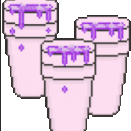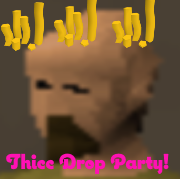Leaderboard
-


Czar
Global Moderator8Points23250Posts -


Apaec
Scripter III4Points11174Posts -

asdttt
Members4Points152Posts -


ProjectPact
Script Factory Developer3Points6470Posts
Popular Content
Showing content with the highest reputation on 04/16/19 in Posts
-
👑 Perfect Czar Free Trials & Demos 👑 MOST POPULAR 👑 HIGHEST QUALITY 👑 MOST TOTAL USERS 👑 LOWEST BAN-RATES 👑 24/7 SUPPORT 👑 SINCE 2015 👑 MANY SKILLS 👑 MOST VIEWS 👑 MOST REPLIES 👑
👑CzarScripts #1 Bots 👑 👑 LATEST BOTS 👑 If you want a trial - just post below with the script name, you can choose multiple too. 👑 Requirements 👑 Hit 'like' 👍 on this thread2 points
-
Perfect Agility AIO
2 pointsBrought to you by the #1 most sold script series on the market. Come and see why everyone's choosing Czar Scripts! This is the most advanced Agility bot you will find anywhere. BUY NOW $9.99 NEW! Added Both Wyrm Courses! SCRIPT INSTRUCTIONS Optimal Setup for the bot: Please set the mouse zoom to far away (to the left, like below) so that more obstacles can be seen in the view, and so the script can be more stable and reliable Also, make sure to have roofs toggled off (either go to settings tab or type ::toggleroof) for optimal results2 points
-
Perfect Fighter AIO
2 pointsNEW! Added Gemstone Crab! 81 Hours at Cows Brutal Black Dragon support Sulphur Nagua support Blue Dragon 99 ranged 99 Ranged at Gemstone Crab 81 Range F2p Safespotting Hill Giants Hotkey List // F1 = set cannon tile // F2 = hide paint // F3 = Set afk tile // F4 = reset afk tile // F6 = Set safespot tile // F7 = activate tile selector // F8 = Reset tile selector // F9 and F10 used by the client, EDIT: will re-assign as they are no longer used by client // F11 = Set breaks tile // F12 = Reset breaks tile User Interface Banking Tab Demo (handles everything with banking) You can copy inventory (to avoid adding individual items...), you can insert item names which have Auto-Fill (for you lazy folk!) and you can choose whether to block an item and avoid depositing it in bank, ideal for runes and ammo. Looting Tab Demo (From looting to alchemy, noted/stackable items too) You can choose whether to alch an item after looting it simply by enabling a checkbox, with a visual representation. All items are saved upon exiting the bot, for your convenience! Tasking Demo (Not to be confused with sequence mode, this is an individual task for leveling) You can set stop conditions, for example to stop the bot after looting a visage, you can have a leveling streak by changing attack styles and training all combat stats, you can have windows alert bubbles when an event occurs and an expansive layout for misc. options! Prayer Flick Demo (Just example, I made it faster after recording this GIF) There are two settings: Safe mode and efficient mode, this is safe mode: Fight Bounds Demo Allows you to setup the fight bounds easily! Simplified NPC chooser Either choose nearby (local) NPCs or enter an NPC name to find the nearest fight location! Simple interface, just click! Level Task Switch Demo (Switching to attack combat style after getting 5 defence) You can choose how often to keep levels together! e.g. switch styles every 3 levels Cannon Demo (Cannon is still experimental, beta mode!) Choose to kill npcs with a cannon, recharges at a random revolution after around 20-24 hits to make sure the cannon never goes empty too! Results Caged Ogres: How does this bot know where to find NPCs? This bot will find far-away npcs by simply typing the NPC name. All NPCs in the game, including their spawn points have been documented, the bot knows where they are. You can type 'Hill giant' while your account is in Lumbridge, and the bot will find it's way to the edgeville dungeon Hill giants area! Here is a visual representation of the spawn system in action (this is just a visual tool, map mode is not added due to it requiring too much CPU) Fight Area Example (How the bot searches for the npc 'Wolf') Walking System The script has 2 main walking options which have distinctive effects on the script. The walking system is basically a map with points and connections linking each point. It tells the script where to go, and decides the routes to take when walking to fightzones. Walking system 1 This uses a custom walking API written by myself and is constantly being updated as new fightzones are added. Pros: - Updates are instant, no waiting times - More fightzones are supported Cons: - Sometimes if an object is altered, the changes are not instant - Restarting the script too many times requires loading this webwalker each time which adds unnecessary memory (there is no way to make it only load at client startup since I don't control the client) Walking system 2 This is the default OSBot webwalking API - it is relatively new and very stable since the developers have built it, but is currently lacking certain fightzones (e.g. stronghold) and other high level requirement zones. It is perfect for normal walking (no object interactions or stairs, entrances etc) and never fails. Pros: - Stable, works perfect for normal walking - All scripters are giving code to improve the client webwalker - More efficient when restarting the script since it is loaded upon client start Cons: - No stronghold support yet - Some new/rare fightzones not supported yet - If there is a game-breaking update or an unsupported fightzone, it may take some time to add/repair (less than 24 hours usually) So which system should I choose? Whichever one suits your chosen fightzone best! There really shouldn't be any problems - the sole purpose of these options are for backup and emergency purposes, if the script ever messes up there is always the next option to select. Note: If the script ever fails, there will be immediate updates to fix the walking systems! Script Queue/Bot Manager: Script ID is 758, and the parameters will be the profile name that you saved in the fighter setup! Bug Report templates: New feature request - What is the new feature - Basic description of what the script should do - Basic actions for the script: 'Use item on item' etc. For when the script gets stuck on a tile (or continuous loop): - Which exact tile does the script get stuck on? (exact tile, not 'near the draynor village') - Plugin or normal script? - Did you try all 3 walking options? Script has a logic bug (e.g. dies while safespotting) or (cannon mode doesn't pickup arrows) - What is the bug - How did you make the bug happen - (optional) recommendation for the bug, e.g. 'make the script walk back' or something - Tried client restart? - Normal script or a plugin? - Which exact setup options are enabled? Afk mode, cannon mode, etc etc.2 points
-
[NEW] Project OSRS Timer
2 pointsProject OSRS Timer AFK'ing at its finest Current Version: v1.0 DOWNLOAD Description: A timer created to maximize the amount of time you may AFK for. It is extremely easy to use, with hotkeys to make it a breeze! How does it work? 1. Input your rate of change (The rate of change is the amount of time it takes for a transition to occur. For example, if you are wanting to use the timer for afk'ing the time needed before having to drink a prayer potion, you would simply input the amount of time it takes to go from x -> y. If you are level 70 prayer for example, your rate of change would be the time it takes for you to go from 70 -> 69. The time it takes is the value you input for "rate of change". This value may be a decimal as well. So half a second would be 0.5 and so on.) 2. Multiply your timer by x10 (This allows you to quickly rest your timer by using numbers 1->9 to turn them into 10->90 with a simply click of a digit. If you are 70 prayer, you would just have to hit the number 7 key and the timer would automatically reset for you to 70.) 3. Warning message (A simple tone is made, as well as a simple pop-up message, occurs when your timer is the percentage you selected away from being done. You can mute the warning tone if desired. The warning message automatically will disappear once the timer is finished, or if you click on it.) How to start the actual timer? To start the timer, make sure you lock your settings in by clicking the "Lock" checkbox. Then just simply type a number, or hold one of the following keys (CTRL, Shift, ALT) to allow custom numbers like 77, or 1045... etc. If you have any questions, or would like to make a new request, please let me know!2 points
-
Warding [New Skill]
2 points
-
Selling Max Zulrah Main [106Combat] Zulrah pet- Mutagens-Fullvoid and more
Nice account, I'll give you Decode's super mod position and demote him for this account.2 points
-
OSBot's mouse movement is easily detected
Well for starters, let's accept the fact that Jagex sends mouse movements to the server for analyzing, AND I myself was able to very very easily pickup on OSBot's using basic math using the exact same data they're sent. There's serious flaws in the movement, mostly the last bit where it ends. Please review my research so you too will actually see these flaws. I have no idea how you find this to be naive, especially since a fairly large amount of anti-cheats rely on mouse DPI movements to detect certain hacks - even aimbot. OSBot's mouse movement is flawed, as simple as that. If you dispute that fact, please give me insight because I'd love to see you defend that obvious pattern... FYI, many anti-hacks actually use 50MS tick sampling. Hell, minecraft's servers RUN on 20 TPS. It's a great number for anything but visual rendering. To Next, I've searched through the runescape source numerous times and yes. To say we're not ever able to bypass is a bit absurd considering WE are feeding them the data. You need to remember that even though Jagex made the client, they're still on a virtual machine. Java is VERY VERY manipulable on purpose due to how high level it is, and the nature of how it's deployed on many platforms - which I'm sure you already know. Autoclickers are easily detected because, as you said, they do not execute the same click as a mouse would. Although an internal autoclicker, as far as they know, does not produce the same flaws and you're then in control of nearly every factor including press/hold timings (Assuming you don't create flaws...). They also do not do any stracktrace checks from what I've seen, although tomorrow I'll be sure to search for that. If you'd like me to provide hard evidence on click sampling, I'll do so tomorrow. It's hard to elaborate without providing at least something to back me up. So for example: https://github.com/zeruth/runescape-client/blob/master/src/Client.java#L3371 That's where they send the timings of the mouse, and here's where they track the mouse input/timings (Using normal Java events)... https://github.com/zeruth/runescape-client/blob/master/src/MouseInput.java Also if they did detect all autoclickers, that wouldn't explain the HUGE amount of people using them on their mains and never getting banned. As for the garbage collector... Your actually absolutely correct on this one. Jagex at ANY time can request a sample of your garbage collector. IMO a garbage collector simply can't be enough to distinguish a bot client from an official client, but they could probably detect a difference between a non-official client and official. Although I could be wrong as I myself haven't personally tested the garbage collector timings, oldGen size, newGen size, or frequencies between collections. This would be banning solely on assumption though which I doubt Jagex would do. Here's the nearly-de-obfuscated code for that: https://pastebin.com/FzdBmKPL It's just measuring the actual collection events rather then memory consumption. Still though, this is a very unstable measurement and I doubt they'd ban us soly based on this. However.. There is one other thing they could possibly use to directly detect a bot, although I still kinda doubt they'd go to this extent. They have a class checker which they, like the GC info, can request at anytime. https://github.com/zeruth/runescape-client/blob/master/src/Client.java#L4315 Weird right? I'm sure they use it for debugging purposes and possibly client compatibility/version checking, but you can't deny they couldn't use that to snoop around the JVM and find some bot classes. Especially considering how specific java packaging is. And this isn't anti-ban. The whole "anti-ban" thing makes 0 sense. There's no such thing as some magical thing that makes you unbannable. It's a combination of your bot's ABILITY that lead to a ban, not checking skills, not taking breaks, and not talking in chat. For instance, mouse movement, button hold times, mouse click-rate (Yes IMO they take account for this), mouse hold-time, and so on. There's no SINGLE check on their anti-hack, so implementing new mouse movement wont suddenly make OSBot 100% undetectable. Although, it's a major step in the right direction. Not sure if you're aware of this, but there is a LAAARGE amount of people who bypass.. Not going to name any groups because of how censoring you guys are on here, but Ik that you know they exist so please stop pretending bypassing is impossible. Not to mention, I've still yet to be banned..? If you'd like to discuss this in private, I'd love to show you a much better way of moving the mouse without generating patterns. -- Oh and just to close this, who really cares what Jagex says..? You really think they'd give critical detection information out to the public? I doubt they'd even tell their own moderators what they use to detect the majority of bot clients. Personally, I think they purposely spread false information just to fool botters.. I mean come on, this company couldn't even do dead man mode correctly without killing everyone. Edit: Eh I made something quick with JavaFX to further display what I meant by autoclicker flaws (Press->Release): My normal mouse: ->> Mouse press timings (MS): 78 ->> Mouse press timings (MS): 63 ->> Mouse press timings (MS): 59 ->> Mouse press timings (MS): 70 ->> Mouse press timings (MS): 75 ->> Mouse press timings (MS): 87 Autoclicker: ->> Mouse press timings (MS): 0 ->> Mouse press timings (MS): 0 ->> Mouse press timings (MS): 0 ->> Mouse press timings (MS): 0 ->> Mouse press timings (MS): 0 See? When you use that windows event, you have a delay of 0. This is also true if you make an internal autoclicker, but don't delay your events. Jagex is sent this data which they collect using the JVM's event's. Edit2: Also please at least give me some level of respect. I'm not some random moron shouting at potential super cool anti-ban features. I'm a fellow programmer trying to help this community by finding flaws in OSBot. Many reject me simply based on my account age, but I'm not full of shit. At least read what I have to say and test it for yourself before tossing it out the window like it's meaningless.2 points
-
Ultimate Bot Reporter
2 points
-
APA AIO Smither
1 pointView in store $4.99 for lifetime access Key Features: Supports Bar smelting, Cannonball making and Item smithing Supports all tradeable bars for both smithing and smelting, with support for material-unique items (full list below) Supports the above activities in all locations you would ever want to perform them (full list below) Smart activity-based framework allows you to schedule tasks to be performed in succession (details below) Simple and intuitive start-up interface hosting the activity editor (Optional) Informative, concise, self-generating, recolourable and movable paint tracks useful run-time data (Optional) On-screen movable console logger to notify you exactly what the script is doing at any point in time Smart Gaussian-distribution derived Make-X value generator supporting letter scalar suffixes (Optional) Moves the mouse outside the game screen while idle Utilises the OSBot map web system with obstacle handling for inter-location traversal* (Optional) Ring of forging support for iron smelting ...and many more! *The OSBot web is very reliable however can occasionally (understandably) struggle with longer inter-location distances. As a result, I would highly recommend supervising the script while inter-location transitions take place. Supported Locations: Supported Bars: Bronze [1x tin ore, 1x copper ore] Iron (with & without Rings of forging) [1x iron ore] Silver [1x silver ore] Steel [1x iron ore, 1x coal ore] Gold [1x gold ore] Mithril [1x mithril ore, 4x coal ore] Adamant [1x adamantite ore, 6x coal ore] Runite [1x runite ore, 8x coal ore] Supported Smithing items: All generic material-independant items (e.g platebodies, knives, dart tips, etc...) Material dependant items: Bronze wire (bronze) Iron spit (iron) Oil lantern frame (iron) Studs (steel) Bullseye lantern (steel) Cannonballs (steel) Mith grapple tip (mithril) Activity based framework: The script features a fully-fledged activity system. This system allows you to completely customise each botting session and tailor it to the needs of your account. The system allows for 'activities' to be queued in sequence, whereby when started, the script will proceed to execute and attempt to fulfill each activity in turn. An activity is comprised of two parts - the task and the target. An example of a task may (arbitrarily) be 'Smelting gold bars at Edgeville' and an example of a target may be 'until level 70 Smithing achieved'. Both the task and the target can be fully customised to your needs, then saved and queued to the session activity manager. Task options: Smelting Bars (in a furnace) Making Cannonballs (in a furnace) Forging items (on an anvil) Target options: ... until out of supplies ... until level λ reached ... until λ experience gained ... until λ minutes passed (where λ is some inputted integer value) It is worth noting that by default all tasks are automatically considered complete if insufficient resources to perform the task are present. Setting up: Example paint: Gallery: Credits:1 point
-
Perfect Thiever AIO
1 pointThis is an AIO (All-in-one) bot that has almost every thieving style except blackjack, ask for a free trial by liking thread or making a post! Vyres and elves are now supported! Both can make solid profit per hour, decent passive income! BIG THANK YOU TO ALL OUR SUPPORTERS! WE ARE THE MOST SOLD THIEVING BOT IN OSBOT HISTORY. MOST REPLIES, MOST USERS, LONGEST PROGGIES #1 Thiever | Most Overall Sales | Most Total Replies | Most Results | 10+ Years Maintained | 'the intelligent choice' by Czar SUPPORTS VYRES 224M made in a single sitting of 77 hours 1.1B made from elves and vyres!! ELVES SUPPORTED TOO! (NEW) 2.1m/hr, 6 crystals in 7 hrs 99 THIEVING MANY MANY TIMES, 35M EXP IN ONE BOTTING RUN!! 99 thieving in ~43k xp (12 minutes remaining)! Just got 99 proggy! Gratz to @iz0n THIEVING PET AT LVL 22 FROM TEA STALLS 11.5 HOURS, WITH PET TOO!! 610k/hr getting 99s on deadman worlds!1 point
-
Ultimate AIO Fighter
1 point$9.99 for lifetime access. Click here Want to pay with OSRS GP? Click here Latest update includes Email Notifications! Dynamic Sig and High scores Grab your own by going to my site and typing in your osbot name https://ultimatescripts.xyz/ Main Features: AIO Combat Script. Supports 99% of monsters. Slayer/Custom Area Mode-Attack up to 3 different NPC's at once Custom Monster Mode Progressive Mode where script will switch monsters Progressive Splash Mode with auto upgrading spells Ability to upgrade Weapons and Armors from Steel to Dragon! Pure Mode Automatically detects closest bank, 99% of foods supported, Prayer Pot support. Loot above X amount Guthan's healing supported. Cannon support Email Notifications! (read below for more details on all features) NPC's Supported: Slayer/Custom Area: Supports 99% of monsters with banking. Start in area. Preset Monsters: Barbarian, Chaos druid, Chicken, Cow, Goblin (Low), Guard, Hill Giant, Hobgoblin, Ice Giant/Warrior, Men & Woman, Monk, Moss giant, Rat, Skeleton, Zombie Custom Monsters: Supports 99% of monsters with banking. Use Explv Map. Found a bank not added? Message me and I will add it! Want to test it out before buying? Try the free version here: All Features Explained Bank/Food Tab: Ability to automatically find closest bank for you. Script supports 99% of foods in Runescape. Option to use food or not use food. Ability to control amount of food withdrawn. Default is 8-12. Ability to control what range of % you eat at. Number will change every time you eat for randomization. Default is 40-60% Prayer potion support Enter amount of Prayer potions to withdraw and when to randomly drink them. Ability to use potions and withdraw multiple types. Ability to control type of potion and amount withdrawn. Ability to enter items to keep in inventory when banking. (Useful for training magic). Enter items followed by a comma. Script automatically enters "Brass key" for Hill Giants Ex) Fire rune, Mind rune, Rune platebody, Staff of fire Monsters Tab: **Only use one of these combat tabs!** Slayer/Custom Area Start the script in the center of the area of your choosing. Enter the name of the up to three different NPC's in area. Set the attack radius. This creates a box in every direction of your starting position. If you are using the script to train slayer, you have the option to make the script stop after task is complete or return to nearest bank and then stop the script. Cannon Mode-Will refill and fix cannon. Stand on the tile you want to place the cannon. Script will pick up the cannon before breaks and place it again after. Option to not attack monsters while using cannon. **This script will not get new tasks. You must start it in the area of the monster** **This script will not support killing monsters which has a special requirement such using Ice Coolers on Lizards or Salt on Slugs, etc Preset Monster Ability to choose from multiple different runescape monsters. Ability to swap to up to 3 different NPC's at X combat level. Each Monster has 1-4 different spots that the bot can choose from. No two bots will have the same pattern. If script is started in one of the Monster areas, it will automatically recognize that and use that area to kill. Ability to stop script at X combat level. Ex) Train Cows 1-20, Guards 20-40, Skeletons 40-60 then stop script. If you only want to kill 1 monster, fill out just the drop down box and nothing else in this tab. If you want to kill 2 monsters, fill out all of NPC 1 and then drop down in NPC 2. If you want to kill 3 monsters, fill out all of NPC 1, NPC 2 and drop down in NPC 3. If you want the script to stop at X lvl, fill that out. Custom Monster Link: https://explv.github.io Video explanation if this seems confusing. Follow my exact steps. This part of the script allows you to progressively kill 3 different monsters of the area of your choosing. Similar to Preset Monsters(See above) but this time you will enter NPC name and the Area. For the area, you must follow the directions below. You will get something like this: Area area = new Area(#,#,#,#); Loot Tab: Ability to enter unlimited amount of items to loot. Ability to loot Noted items. Ability to make the script eat food to clear an inventory slot. Ability to TeleGrab items Ability to enter items to high alch. Select your own loot radius. Loot above X amount. *To enter items, type the name exactly how it appears in Runescape follow by a comma* Ex) Coins, Oak logs, Ranar weed, Fire rune, Rune platebody, etc Loot Table includes: Upgrade Gear/Attack Switches Tab: Can upgrade from Steel-Dragon scimitars. Can also upgrade to Brine Sabre if P2P. Can upgrade from Steel-Rune armor set. Script will determine if you have Dragon Slayer done to wear a Rune platebody. If quest is not complete, it will wear a Rune Chainbody instead. Checkbox for forcing the script to go to bank when you've reached the requirement for an upgrade. Ability to switch different attack styles. Pure Mode: Will only train Attack and Strength. You enter when to stop training attack and switch to Strength only. You enter when to switch between Attack and Strength. Ex) Switch to Strength only at 40 attack. Switch every 5 levels. This will cause the script to gain 5 attacks levels, then gain 5 strength levels and then gain another 5 attack levels, etc. Script will stop training attack at level 40 and only train strength. Splash: Script will auto upgrade spells if you have the runes and level to cast the spell. Script will never log out. Start near rats with no other settings ticked in script. Have all runes in inventory that you want to use. Switch every X Level: Enter levels gained to switch attack styles. Ex) Switch every 3 levels. Script will gain 3 attack levels, then gain 3 strength levels, then gain 3 defense levels, then return to attack and repeat this pattern. Switch every 5 levels: Script will switch every 5 levels. Switch every 10 levels: Script will switch every 10 levels. ***For weapon upgrades, you must have the weapon you ticked in the bank. *** For armor upgrades, you must have the full set in the bank. A full set consists of "Platebody", "Platelegs, "Kiteshield, and "Full helm". The only exception to this is having a Rune Chainbody if you have not completed Dragon Slayer. Misc. Tab: Option to bury bones. Guthan's healing mode. Options to use special attack. Enter percent you want to spec above. Fast Combat Mode: Least amount of checks, will attack monsters the fastest Only loot my kill Prioritize looting: Will loot even in combat. Attack your NPC after looting will find the NPC you were attacking before you looted and attack it. Ability to select running enabled and enter random % to run above. % will change each time after activating. Option to loot and equip your arrows you are using. Option to fight Caged Monsters Select your own Speed for the script. Ability to paint your current target on map. Ability to hover next monster. Ability to use teleports when walking. Ability to use jewelry teleports when walking. Ability to create your own custom break area.(This is similar to Custom Monster area. You must use Explv map for this and enter the area similar to that. Read Custom Monsters for an explanation). Save/Load Button: Save: You can save your current settings in the script. Load: You can load previous settings into the script. Extra Features built into script: Randomized sleeps before each action. Randomize click boxes for each action. Automatically detects when a break is coming and walks to safe spot. Mouse off screen to pretend you are AFK. Paint to keep track of your stats. Ability to close paint by clicking on it. More to come. Update Log: Proggies: Pictures of GUI: Bug Report Template Have questions? For fast support and latest updates, join the Discord! https://discord.gg/caDA4Qb If you have any suggestions, Monster recommendations, or other features you would like to see, please comment below.1 point
-
APA Sand Crabs
1 pointBefore buying, please ensure you check-out with the correct script. Swapping scripts is not possible. View in store $4.99 for lifetime access Features: All spawns - Supports every multi-crab spawn point both along the south coast of Zeah and Crab Claw Isle All combat styles - Supports Ranged, Magic and Melee combat training. The script will not bank runes of any type Saving GUI - Intuitive, re-sizeable and fully tool tipped GUI (Graphical User Interface) allowing you to tailor the script session to your needs, with configuration saving / loading Human replication - Designed with human simulation in mind - multiple options to replicate human behaviour available in the GUI Setup customiser - Inventory customiser allows you to visually see your trip setup CLI support - The script can be started from the command line All potions - Supports all relevant potion types (including divine potions!), multiple potion types simultaneously and varying potion ratios Healing in a range - Dual slider allows you to specify a range within which to consume food. Exact eat percentages are calculated using a Gaussian distributed generator at run time Healing to full at the bank - When banking, the script will eat up to full hit points to extend trip times Safe breaking - Working alongside the OSBot break manager, the script will walk to safe place approximately two minutes before a break starts to ensure a successful log out Anti-crash - Smart crash detection supports multiple anti-crash modes (chosen in the GUI): Hop worlds if crashed - the script will walk to a safe place and hop worlds until it finds a free one, at which point it will resume training Force attack if crashed - the script will fight back and manually fight pre-spawned sand crabs until the crasher leaves Stop if crashed - the script will walk to a safe place and stop Ammo and Clue looting - Clue scroll and Ammo looting system based on a Gaussian-randomised timing scheme All ammo - Supports all OSRS ammo types and qualities Spec activation - Special attack support for the current weapon to maximise your exp per hour Auto-retaliate toggling - The script will toggle auto-retaliate on if you forget Move mouse outside screen - Option to move the mouse outside the screen while idle, simulating an AFK player switching tabs Refresh delay - Option to add a Gaussian-randomised delay before refreshing the chosen session location, simulating an AFK player's reaction delay Visual Paint and Logger - Optional movable self-generating Paint and Timeout Scrolling Logger show all the information you would need to know about the script and your progress Progress bars - Automatically generated exp progress bars track the combat skills that you are using Web walking - Utilises the OSBot Web alongside a custom local path network to navigate the area. This means the script can be started from anywhere! Safe banking - Custom banking system ensures the script will safely stop if you run out of any configured items Safe stopping - Safely and automatically stops when out of supplies, ammo or runes Dropping - Drops useless/accidentally looted items to prevent inventory and bank clutter All food - Supports pretty much every OSRS food known to man. Seriously - there's too many to list! ... and many more - if you haven't already, trial it! Things to consider before trying/buying: Mirror mode - currently there appear to be some inconsistencies with behaviour between Mirror mode and Stealth Injection meaning the script can behave or stop unexpectedly while running on Mirror. I would urge users to use the script with Stealth Injection to ensure a flawless experience! Since Stealth Injection is widely considered equally 'safe' to mirror mode and comes with a host of other benefits such as lower resource usage, this hopefully shouldn't be a problem. Using breaks - the script supports breaks and will walk to a safe place ready to log out approximately two minutes before a configured break starts. However, upon logging back in, your spot may no longer be open. If you configure the crash mode to be either 'Hop if crashed' (default) or 'Stop if crashed', this will not prove to be a problem. However if using 'Force attack if crashed', the script will attempt to take back the spot by crashing the occupying player and manually attacking spawned sand crabs. Be aware that players have a tendency to report anti-social behaviour such as this! Avoiding bans - while I have done my utmost to make the script move and behave naturally, bans do occasionally happen, albeit rarely. To minimise your chances of receiving a ban, I would strongly suggest reviewing this thread written by the lead content developer of OSBot. If you take on board the advice given in that thread and run sensible botting periods with generous breaks, you should be fine. That being said, please keep in mind that botting is against the Oldschool Runescape game rules, thus your account will never be completely safe and you use this software at your own risk. Setting the script up - I have done my best to make the GUI (Graphical User Interface) as intuitive as possible by making all options as self explanatory as I could, however if you are not sure as to what a particular setting does, you can hover over it for more information. If that doesn't help, just ask on this thread! Web-walking - alongside a network of paths, the script moves around with the OSBot web-walking system, using it when in unknown territory. While it has proven very reliable, there are naturally some areas for which the web-walker may struggle. As a result, prior to starting the script, I would highly recommend manually navigating your player close to the sand crabs bank, however in practice, anywhere on Zeah should be fine. Script trials: I believe that trying a script before buying is paramount. After trying the script, hopefully you will be convinced to get a copy for yourself, but if not you will have gained some precious combat experience! If you're interested in a trial, please follow the instructions on my trials thread which can be found here. Gallery: Start up GUI (Graphical User Interface): Paint (optional, movable and self-generating): User screenshots: Recent Testimonials: Starting from CLI: This script can be started from the command line interface. There is a single parameter, which can take two (and only two) values: 'gui' or 'nogui'. 'gui' will start the script and show the gui, 'nogui' will skip the GUI setup and start the script using your save file as the configuration. To start from CLI with 'nogui', the script requires a valid GUI save file to be present - if you haven't already, start the script manually and configure the GUI to suit your needs. Then hit 'Save configuration' and in future starting from CLI will use these configured settings. The script ID is 886. Example CLI startup: java -jar "osbot 2.4.137.jar" -login apaec:password -bot apaec@example.com:password:1234 -debug 5005 -script 886:nogui1 point
-
Molly's Orber
1 pointMolly's Orber This script is designed to make earth orbs and air orbs for over 350k gp/ph with the added benefit of getting over 30k mage exp per hour! Buy HERE Requirements: - 66 mage for air orbs, 60 for earth orbs. - 40+ hp recommended(especially at low def) Features: - Supports using mounted glory in house(requires house teleport tablets) - Supports eating any food at bank, when under a set hp - Hopping out of bot worlds - Recovers from deaths(respawn point must be lumbridge) - Emergency teleporting when under a set hp - Stamina potion usage, the bot will use one dose prior to each run - World hopping in response to being pked to prevent pkers from farming. -Ability to bring one food with you in case you drop below the emergency teleport hp, script will still tele if you drop below it and have already eaten your food. -Enabling run when near black demons to prevent some damage. -Re-equipping armor in inventory on death. Setup: Start at Edge bank, have all supplies next to each other in your bank, preferably in the front tab at the top. You must have the item "Staff of air" for air orbs or "Staff of earth" for earth orbs. Have a fair amount of cosmic runes and unpowered orbs, glories, as well as some food to eat as the bot walks past black demons and will take some damage. FOR EARTH ORBS YOU MUST HAVE ANTIDOTE++. If you are using house mounted glory option set render doors open to "On" under your house options in Runescape. CLI setup: Proggies:1 point
-
Warding [New Skill]
1 point
-
best cereal thread
1 point
-
Fruity Barrows (Frost Barrows)
1 pointYou use magic for all the brothers excluding ahrim. Ahrim is gonna be a problem with low range lvl tho.1 point
-
best cereal thread
1 point
-
Fruity Barrows (Frost Barrows)
1 pointIt wouldn't be very efficient with those stats (with a bot nor manually); but doable1 point
-
Stealth Quester
1 pointthis and like 1-2 other aio fighters can make a perfect starting pure absolutly love it after all this time1 point
-
Fruity Barrows (Frost Barrows)
1 pointWould it be possible to get a trial? Definitely interested in purchasing if it works well1 point
-
Looking for scripts to buy, help to choose
I've been on Osbot for a while, Had an older account that i've since forgotten the details too but I remember this guy ^^ using my account to create a cannonball script for free use, I used a bunch of his premium scripts and can say, Without a doubt that they are some of the best. No disrespect to the scripters here, We have some seriously talented people here.1 point
-
APA Auto Alcher
1 pointUpdate: Version 2.01 Added support for Tome of Fire Added additional login state check to ensure player is not logged out for lack of resources before inventory is cached Edit: Added support for Bryophyta's staff I wanted to add support for Bryophyta's staff, but it wouldn't buy on the GE! I'll bundle support for this into the next update Edit: The Bryophyta staff just bought (for an extortionate price lol). I've just added support for it (however the script will not refill the staff - you will have to do that manually). Apa1 point
-
Stealth Quester
1 pointThe Ascent Of Arceuus, Tears Of Guthix, What Lies Below, Merlin's Crystal I missed the middle floor door on the obstacle list to reach the middle area, will add it on next update What's printed in the logger when attempting to buy the arrows? Do you remember if you ran any quests before Death Plateau in the same session?1 point
-
need some training done ))
1 point
-
Looking for scripts to buy, help to choose
Before buying any script, i'd strongly suggest requesting a trial for it - that way, you know exactly what you are paying for. I'm happy to give you a 24h trial of my Agility script if you would like. If you're interested, don't hesitate to drop me a PM or quote this reply Best -Apa1 point
-
Gold Farming
1 pointfor f2p don't worry about the proxies and just get the cheapest ones you can find since you're gonna get banned daily anyway.1 point
-
Jad runelite plugin
1 point
-
Molly's Orber
1 point
-
This site is wack
1 pointSorry you can't read instructions, you're supposed to cancel it through PayPal. Bye!1 point
-
Molly's Tanner
1 point
-
APA Auto Alcher
1 point
-
Fast Food?
1 point
-
Fast Food?
1 point
-
Fruity Barrows (Frost Barrows)
1 pointAny chance of a trial? and how long are trials? 24 hours? Cheers1 point
-
Fruity Barrows (Frost Barrows)
1 point
-
OSBot's mouse movement is easily detected
Nah I'm good. Why waste my time on people who don't believe me despite the evidence I've brought forward. Hell I bet even after those samples, those same people will still express concerns about my samples lol. I'm sure some people at least took something from this topic which is all I can hope for.1 point
-
Ultimate Bot Reporter
1 pointif i use this on my 50 bots at the G E ,, will i become a mod? i have heard rumors anyway pls dont report my copy boyes at G E 301 they are for meme only btw im referring to this memeroo: (i leave 40-80 osbots running 24/7 that have an interactive script people can play with) but i kind of feel like the lifespan of these bots in particular won't be any shorter if they are reported. its around 24 hours usually1 point
-
Basic NMZ flicker (drinks overloads and uses rockcake)
yeah it should, i was planning on uploading an updated version1 point
-
Ultimate Bot Reporter
1 point
-
Thicc Drop Party
1 pointThicc Drop Party OK, This script is a big troll but I thought it was funny so I wrote it. Script will walk around GE advertising "Drop Party" on W301 then walks to mud skipper point and hops worlds leaving them all there then walks back to GE hops back to W301 and repeats God tier trolling xDDD Download here: Drop Party.jar any suggestions please add in the comments have fun lol also if someone could make a counter that grabs the amount of players at mudskipper every trip and adds them to the counter for a "Players time wasted" counter it would be cool I cba to do it for this1 point
-
Perfect Fighter AIO
1 point
-
Ultimate Bot Reporter
0 pointsThe one and only Bot that reports bots! Want to take out your competition? Set up this bad boy in a highly botted area and watch the other bots get banned! Download link: http://www.mediafire.com/file/n9dl35aj55ouhdn/Ultimate+Reporting+Bot.jar Drag and drop into users/osbot/scripts folder0 points
-
Price check ironman
0 points
-
This site is wack
0 pointsSo, I literally cannot find where to cancel my VIP on this site. I had to manually go through paypal and cancel the pre-approved transaction because you guys don't make it straight-forward on the site how to cancel. Kind of sketch in my opinion. I won't be coming back. Glad I cancelled.0 points

















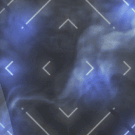









(1)(1)(1).thumb.gif.7d75258cffa3bb3c6a401bdfa133db92.gif)