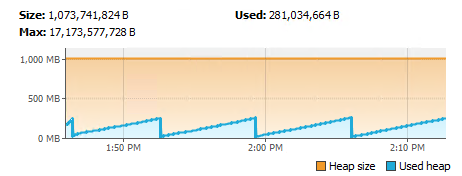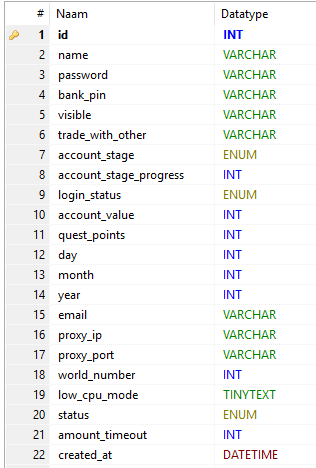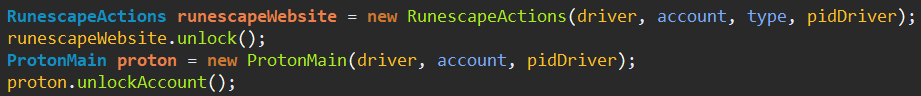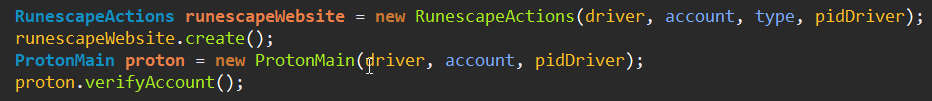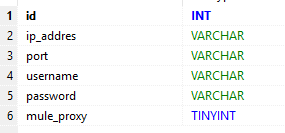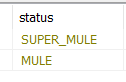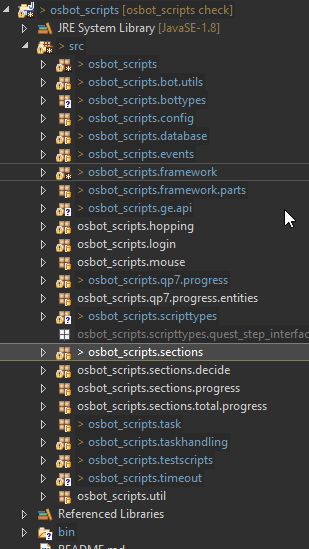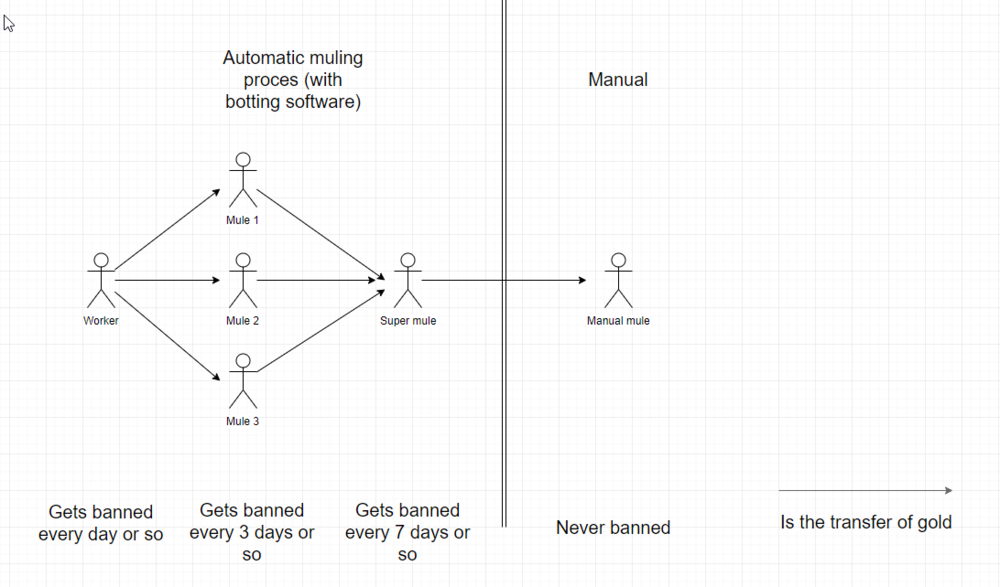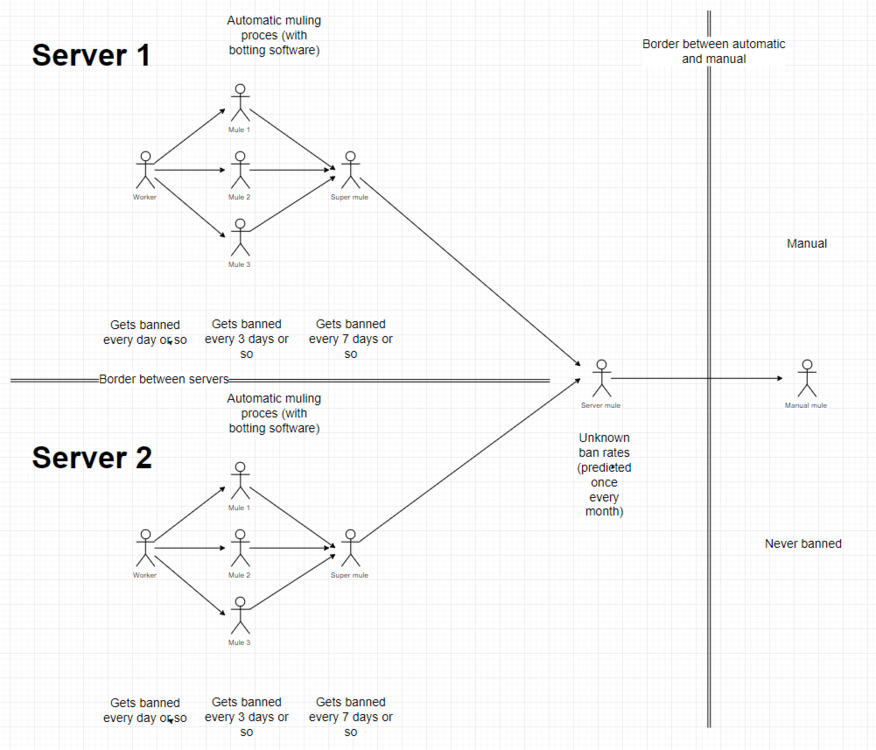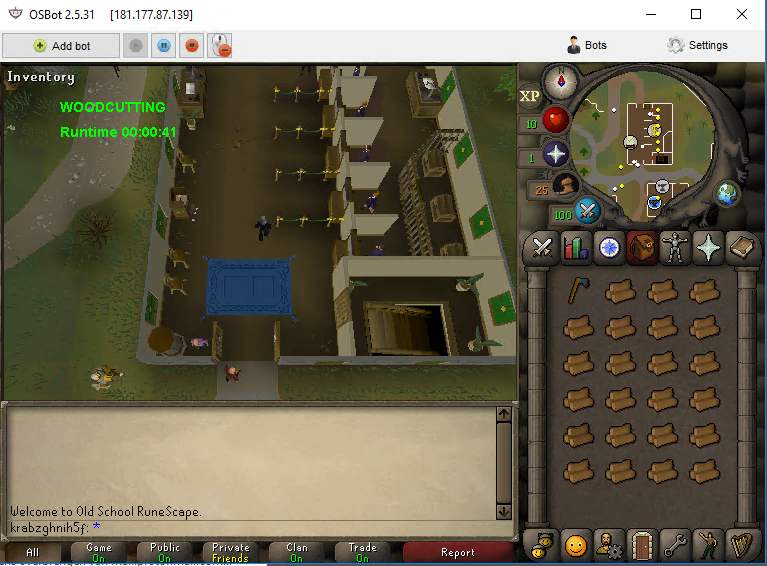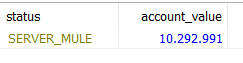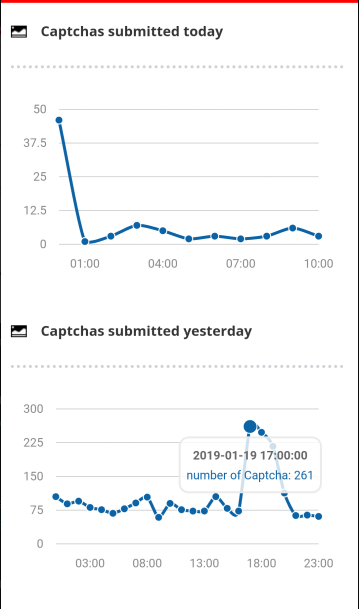Leaderboard
-

Patrick
Developer17Points1842Posts -


Czar
Global Moderator11Points23250Posts -

DeckardCain
Members6Points31Posts -

dreameo
Scripter II4Points411Posts
Popular Content
Showing content with the highest reputation on 01/20/19 in all areas
-
[Stable] OSBot v2.5.35
15 pointsHey, This release should fix the issues with the previous stable build. FIXES: - Fixed the issue with scripts throwing errors due to api changes WEB WALKER: - Fixed some door issues - Fixed issues with web walker getting stuck MISC: - Minor bug fixes - The OSBot Team15 points
-
DC's AIO - How to script for OSBot
5 pointsHello everyone; I've been helping a few people out on Discord with their scripts and understanding the API and I've come to the conclusion that I'm just going to make my own video series covering everything you need to know to get a script up and running in OSBot. Each episode will be streamed on YouTube, then edited down to only the essential information, uploaded as a video and embedded into this page under its heading. The main topics will be listed below. People comment additional topic ideas at the bottom of this thread or you can PM / Discord me. Legend: Not aired Airing now Aired Topics: Getting setup: Beginner scripting: Intermediate scripting: Advanced scripting: Other: All videos / streams can be viewed on: YouTube5 points
-
Perfect Fighter AIO
5 pointsEDIT: If you are experiencing any clicking on current tile or spam clicking npcs, make sure to change the client back to fixed mode, and NOT resizable mode. New Update (v234) - (NMZ): No longer overloads while under 50 hp - (NMZ): Added reset tick every ~45 seconds (activates quickprayer) - (Crabs): Ammonites refresh aggro now works - (Crabs): Ammonites banking added - (Crabs): Looting for sand crabs and ammonites added, king sand crabs loot too - (Crabs): Move mouse out of screen should be working finally - (Stronghold): Glory patched - (Stronghold): Looting panel patched - (Brutal Black Dragons): Blowpipe support improved, the script will now stand 1 extra tile more far away than normal. - (Green Dragons): Major re-write of plugin - (Green Dragons): Looting fixed, teleports fixed, looting bag fixed - (Green Dragons): Anti-pk (stage 2) added - Nardah bank should be working - Fossil island bank is now supported - Added Xeric's Talisman support - Added glory (home) support - Added choose a spell for magic, with auto-casting too. - Updated F-hotkeys in thread, and in bot HUD. Hit CTRL to toggle show/hide all the commands. - Alching improvements, including alching in safespot. - Combat style switching is now event-based, and re-written to work better. - Added option to filter npcs already in combat (if in multi-combat zone): WARNING: please be careful with this. If your target monster is just outside the multi-combat zone, there is no way we can tell, and the script will attack that monster. Make sure you are in a big multi-combat zone, careful! - Fight event is now dissected into smaller separate mini-events - Added a few unguided human behaviors to the script: should improve anti-ban. This is just stage 1 of the entire feature. More to come! - Hopping is now officially a script event, and has its own logic altogether, instead of relying on the single client method. - Looting bag is now featured as an option, instead of being auto-detected. (BETA) - Prayer flicking timer is now averaged between hits - Prayer flicking now turns off prayer as soon as you get hit - Prayer flicking averaged time is now taken into account in the new handler - (Prayer flick): When out of combat, the script will keep prayer on - (Prayer flick): When in combat, the script will hold the mouse near the quickprayer icon for faster selection Am currently working on more re-writes and improvements, as time goes on, various aspects of the script will be expanded and improved upon to support the latest ideas, suggestions, methods and whatnot. As for plugins: Working on a few awesome plugins which many of you have requested and will enjoy! I already have a few features for v235 (next update after this) in the works and almost completed, will be posting another update very shortly. I hope I didn't miss anything! Please make sure you are running fixed mode and NOT resizable mode for the time being! Thanks guys, really appreciate all responses, feedback and patience. Update will be pushed after a final test run to make sure everything is working well.5 points
-
How to get player message + player name from chat?
4 points
-
👑 Perfect Czar Free Trials & Demos 👑 MOST POPULAR 👑 HIGHEST QUALITY 👑 MOST TOTAL USERS 👑 LOWEST BAN-RATES 👑 24/7 SUPPORT 👑 SINCE 2015 👑 MANY SKILLS 👑 MOST VIEWS 👑 MOST REPLIES 👑
👑CzarScripts #1 Bots 👑 👑 LATEST BOTS 👑 If you want a trial - just post below with the script name, you can choose multiple too. 👑 Requirements 👑 Hit 'like' 👍 on this thread3 points
-
Perfect Runecrafter AIO
2 pointsThe only Runecrafting bot you will need Purchase this INSANE bot here You can setup a master account (preferably your main account, can be any account) and a worker account (a throwaway bot account, or any account) will trade the master account and go to bank to get more runes etc. The main account (master) does not need to bot, and can be achieved through the normal RS client without a bot client. Supports: Air runes (1) (normal) & (abyss) Mind runes (2) (normal) & (abyss) Water runes (5) (normal) & (abyss) Earth runes (9) (normal) & (abyss) Mud runes (13) (earth altar) Lava runes (23) (fire altar) Fire runes (14) (normal) & (abyss) Body runes (20) (normal) & (abyss) Cosmic runes (27) (normal) & (abyss) Chaos runes (35) (normal) & (abyss) Astral runes (40) (normal) & (abyss) Nature runes (44) (normal) & (abyss) Law runes (54) (normal) & (abyss) Blood runes (abyss) & (zeah) Auto Arceuus Favour Solver Gets 100% arceuus favour for you Auto GE Restocking Sells runes, buys more supplies automatically Auto-equips chosen armour/robes Use Blood Essences Death Handler gets items from Death's office and repeats (Abyss) Glory mode, ferox mode, house spell/tabs Avoids pkers and hops worlds Uses mouse invokes for quicker runecrafting (stealth) Muling (BETA) will give money to your mules every X hours or profit Creates colossal pouch if you have the needle Results and screenshots2 points
-
Mazchna Slayer Video
2 points
-
Perfect Fighter AIO
1 pointNEW! Added Gemstone Crab! 81 Hours at Cows Brutal Black Dragon support Sulphur Nagua support Blue Dragon 99 ranged 99 Ranged at Gemstone Crab 81 Range F2p Safespotting Hill Giants Hotkey List // F1 = set cannon tile // F2 = hide paint // F3 = Set afk tile // F4 = reset afk tile // F6 = Set safespot tile // F7 = activate tile selector // F8 = Reset tile selector // F9 and F10 used by the client, EDIT: will re-assign as they are no longer used by client // F11 = Set breaks tile // F12 = Reset breaks tile User Interface Banking Tab Demo (handles everything with banking) You can copy inventory (to avoid adding individual items...), you can insert item names which have Auto-Fill (for you lazy folk!) and you can choose whether to block an item and avoid depositing it in bank, ideal for runes and ammo. Looting Tab Demo (From looting to alchemy, noted/stackable items too) You can choose whether to alch an item after looting it simply by enabling a checkbox, with a visual representation. All items are saved upon exiting the bot, for your convenience! Tasking Demo (Not to be confused with sequence mode, this is an individual task for leveling) You can set stop conditions, for example to stop the bot after looting a visage, you can have a leveling streak by changing attack styles and training all combat stats, you can have windows alert bubbles when an event occurs and an expansive layout for misc. options! Prayer Flick Demo (Just example, I made it faster after recording this GIF) There are two settings: Safe mode and efficient mode, this is safe mode: Fight Bounds Demo Allows you to setup the fight bounds easily! Simplified NPC chooser Either choose nearby (local) NPCs or enter an NPC name to find the nearest fight location! Simple interface, just click! Level Task Switch Demo (Switching to attack combat style after getting 5 defence) You can choose how often to keep levels together! e.g. switch styles every 3 levels Cannon Demo (Cannon is still experimental, beta mode!) Choose to kill npcs with a cannon, recharges at a random revolution after around 20-24 hits to make sure the cannon never goes empty too! Results Caged Ogres: How does this bot know where to find NPCs? This bot will find far-away npcs by simply typing the NPC name. All NPCs in the game, including their spawn points have been documented, the bot knows where they are. You can type 'Hill giant' while your account is in Lumbridge, and the bot will find it's way to the edgeville dungeon Hill giants area! Here is a visual representation of the spawn system in action (this is just a visual tool, map mode is not added due to it requiring too much CPU) Fight Area Example (How the bot searches for the npc 'Wolf') Walking System The script has 2 main walking options which have distinctive effects on the script. The walking system is basically a map with points and connections linking each point. It tells the script where to go, and decides the routes to take when walking to fightzones. Walking system 1 This uses a custom walking API written by myself and is constantly being updated as new fightzones are added. Pros: - Updates are instant, no waiting times - More fightzones are supported Cons: - Sometimes if an object is altered, the changes are not instant - Restarting the script too many times requires loading this webwalker each time which adds unnecessary memory (there is no way to make it only load at client startup since I don't control the client) Walking system 2 This is the default OSBot webwalking API - it is relatively new and very stable since the developers have built it, but is currently lacking certain fightzones (e.g. stronghold) and other high level requirement zones. It is perfect for normal walking (no object interactions or stairs, entrances etc) and never fails. Pros: - Stable, works perfect for normal walking - All scripters are giving code to improve the client webwalker - More efficient when restarting the script since it is loaded upon client start Cons: - No stronghold support yet - Some new/rare fightzones not supported yet - If there is a game-breaking update or an unsupported fightzone, it may take some time to add/repair (less than 24 hours usually) So which system should I choose? Whichever one suits your chosen fightzone best! There really shouldn't be any problems - the sole purpose of these options are for backup and emergency purposes, if the script ever messes up there is always the next option to select. Note: If the script ever fails, there will be immediate updates to fix the walking systems! Script Queue/Bot Manager: Script ID is 758, and the parameters will be the profile name that you saved in the fighter setup! Bug Report templates: New feature request - What is the new feature - Basic description of what the script should do - Basic actions for the script: 'Use item on item' etc. For when the script gets stuck on a tile (or continuous loop): - Which exact tile does the script get stuck on? (exact tile, not 'near the draynor village') - Plugin or normal script? - Did you try all 3 walking options? Script has a logic bug (e.g. dies while safespotting) or (cannon mode doesn't pickup arrows) - What is the bug - How did you make the bug happen - (optional) recommendation for the bug, e.g. 'make the script walk back' or something - Tried client restart? - Normal script or a plugin? - Which exact setup options are enabled? Afk mode, cannon mode, etc etc.1 point
-
osMiner
1 pointPrice: ONLY $8.99 LIFETIME PURCHASE (Click to Purchase) Only have RSGP? Buy an OSBot voucher HERE. COMMENT ON THE THREAD FOR A 1 TIME 24 HOUR TRIAL Features Custom Rock Selection Powermining Banking Multiple drop methods (shift dropping included in all) All Locations and Rocks Granite / Sandstone mining (with waterskin un-noting) Amethyst mining Customizable script speed CLI Support World Hopping Basic scheduling Option to hover the next ore to mine Fatigue mode (Script runs slower the longer it runs - OPTIONAL) Deadman support / flee's from combat Dragon / Infernal Pickaxe special attack Edit settings after script has been started Save / Load Configs Dynamic Signatures, Stat Tracking and Leaderboards! Supports the Sandstone grinder at the desert mining camp! Locations Current Locations Feature Highlights Custom Rock Selection Script Speed Customization Banking / Powermining Customisation Hover Next Ore Progress Reports Command-Line Interface (CLI) osMiner currently supports CLI! There is currently 1 parameter required, which is the name of your properties file Example: This will load config.properties from your OSBot/Data/osMiner folder, the properties file can be named whatever you like, in case you would like multiple setups for different bots Dynamic Signatures And Leaderboards To create your dynamic signature, or to view the leaderboards, visit: http://battleau.net/osMiner/ Bandit Camp Quarry Setup In order for the script to properly work at the Bandit Camp Quarry, please have an inventory that is very similar to this: You also NEED to have banking enabled, otherwise the script will eventually run out of waterskins (unless you have that desert diary amulet) and you will die. This location does not support banking the granite / sandstone, and will ALWAYS drop it.1 point
-
Juggles AIO Fighter
1 pointPrivate scripts available if interested. Want the premium version of this script? Check it out here! Includes tons of more features. Features: Can kill 99% of monsters Eat tuna Bank FAQ Progress Reports Have questions? For fast support and latest updates, join the Discord! https://discord.gg/caDA4Qb1 point
-
APA Sand Crabs
1 pointBefore buying, please ensure you check-out with the correct script. Swapping scripts is not possible. View in store $4.99 for lifetime access Features: All spawns - Supports every multi-crab spawn point both along the south coast of Zeah and Crab Claw Isle All combat styles - Supports Ranged, Magic and Melee combat training. The script will not bank runes of any type Saving GUI - Intuitive, re-sizeable and fully tool tipped GUI (Graphical User Interface) allowing you to tailor the script session to your needs, with configuration saving / loading Human replication - Designed with human simulation in mind - multiple options to replicate human behaviour available in the GUI Setup customiser - Inventory customiser allows you to visually see your trip setup CLI support - The script can be started from the command line All potions - Supports all relevant potion types (including divine potions!), multiple potion types simultaneously and varying potion ratios Healing in a range - Dual slider allows you to specify a range within which to consume food. Exact eat percentages are calculated using a Gaussian distributed generator at run time Healing to full at the bank - When banking, the script will eat up to full hit points to extend trip times Safe breaking - Working alongside the OSBot break manager, the script will walk to safe place approximately two minutes before a break starts to ensure a successful log out Anti-crash - Smart crash detection supports multiple anti-crash modes (chosen in the GUI): Hop worlds if crashed - the script will walk to a safe place and hop worlds until it finds a free one, at which point it will resume training Force attack if crashed - the script will fight back and manually fight pre-spawned sand crabs until the crasher leaves Stop if crashed - the script will walk to a safe place and stop Ammo and Clue looting - Clue scroll and Ammo looting system based on a Gaussian-randomised timing scheme All ammo - Supports all OSRS ammo types and qualities Spec activation - Special attack support for the current weapon to maximise your exp per hour Auto-retaliate toggling - The script will toggle auto-retaliate on if you forget Move mouse outside screen - Option to move the mouse outside the screen while idle, simulating an AFK player switching tabs Refresh delay - Option to add a Gaussian-randomised delay before refreshing the chosen session location, simulating an AFK player's reaction delay Visual Paint and Logger - Optional movable self-generating Paint and Timeout Scrolling Logger show all the information you would need to know about the script and your progress Progress bars - Automatically generated exp progress bars track the combat skills that you are using Web walking - Utilises the OSBot Web alongside a custom local path network to navigate the area. This means the script can be started from anywhere! Safe banking - Custom banking system ensures the script will safely stop if you run out of any configured items Safe stopping - Safely and automatically stops when out of supplies, ammo or runes Dropping - Drops useless/accidentally looted items to prevent inventory and bank clutter All food - Supports pretty much every OSRS food known to man. Seriously - there's too many to list! ... and many more - if you haven't already, trial it! Things to consider before trying/buying: Mirror mode - currently there appear to be some inconsistencies with behaviour between Mirror mode and Stealth Injection meaning the script can behave or stop unexpectedly while running on Mirror. I would urge users to use the script with Stealth Injection to ensure a flawless experience! Since Stealth Injection is widely considered equally 'safe' to mirror mode and comes with a host of other benefits such as lower resource usage, this hopefully shouldn't be a problem. Using breaks - the script supports breaks and will walk to a safe place ready to log out approximately two minutes before a configured break starts. However, upon logging back in, your spot may no longer be open. If you configure the crash mode to be either 'Hop if crashed' (default) or 'Stop if crashed', this will not prove to be a problem. However if using 'Force attack if crashed', the script will attempt to take back the spot by crashing the occupying player and manually attacking spawned sand crabs. Be aware that players have a tendency to report anti-social behaviour such as this! Avoiding bans - while I have done my utmost to make the script move and behave naturally, bans do occasionally happen, albeit rarely. To minimise your chances of receiving a ban, I would strongly suggest reviewing this thread written by the lead content developer of OSBot. If you take on board the advice given in that thread and run sensible botting periods with generous breaks, you should be fine. That being said, please keep in mind that botting is against the Oldschool Runescape game rules, thus your account will never be completely safe and you use this software at your own risk. Setting the script up - I have done my best to make the GUI (Graphical User Interface) as intuitive as possible by making all options as self explanatory as I could, however if you are not sure as to what a particular setting does, you can hover over it for more information. If that doesn't help, just ask on this thread! Web-walking - alongside a network of paths, the script moves around with the OSBot web-walking system, using it when in unknown territory. While it has proven very reliable, there are naturally some areas for which the web-walker may struggle. As a result, prior to starting the script, I would highly recommend manually navigating your player close to the sand crabs bank, however in practice, anywhere on Zeah should be fine. Script trials: I believe that trying a script before buying is paramount. After trying the script, hopefully you will be convinced to get a copy for yourself, but if not you will have gained some precious combat experience! If you're interested in a trial, please follow the instructions on my trials thread which can be found here. Gallery: Start up GUI (Graphical User Interface): Paint (optional, movable and self-generating): User screenshots: Recent Testimonials: Starting from CLI: This script can be started from the command line interface. There is a single parameter, which can take two (and only two) values: 'gui' or 'nogui'. 'gui' will start the script and show the gui, 'nogui' will skip the GUI setup and start the script using your save file as the configuration. To start from CLI with 'nogui', the script requires a valid GUI save file to be present - if you haven't already, start the script manually and configure the GUI to suit your needs. Then hit 'Save configuration' and in future starting from CLI will use these configured settings. The script ID is 886. Example CLI startup: java -jar "osbot 2.4.137.jar" -login apaec:password -bot apaec@example.com:password:1234 -debug 5005 -script 886:nogui1 point
-
Molly's Thiever
1 pointMolly's Thiever This script is designed to quickly and efficiently level your thieving! Check out the features below. Buy HERE Features: - Capable of 200k+ per hour and 30k+ exp/ph on mid-level thieving accounts. - Quickly reaches 38 thieving to get started on those master farmers for ranarr and snap seeds! - Fixes itself if stuck. - Hopping from bot-worlds. - Stun handling so the bot doesn't just continually spam click the npc. - Drops bad seeds if inventory is full at master farmers. - Eats any food at the hp of your choosing. Supports: -Lumbridge men -Varrock tea -Ardougne cake -Ardougne silk -Ardougne fur -Kourend Fruit Stalls -Ardougne/Draynor master farmer -Ardougne/Varrock/Falador guards -Ardougne knight -Ardougne paladin -Ardougne hero -Blackjacking bandits as well as Menaphite thugs, this has limitations, click the spoiler below to see them Setup: Select your option from the drop down menu, it will tell you the location where the target is located. Fill out the gui and hit start. Simple setup! Proggies: Proggy from an acc started at 38 theiving:1 point
-
Automatic suicide gold farming progress
THIS PROJECT IS DISCONTINUED - SOURCE CODE MAY BE FOUND ON GITHUB https://github.com/pim97/osbot_accountmanager - the account manager https://github.com/pim97/osbot_scripts_tasks - the scripts Hi, I am here to show my progress with my gold farming business that I started about a month ago. I think that it will be similar to the other one that's posted here. The goal is to define goals for my business, but also to inform other people about what is currently possible in the gold farming business when you dedicate your time to it. The ones that are green are ones that I have completed already and the ones that are red , I must do. Main program goals Automation This means that I want to integrate all my scripts with my database and my seperate java GUI. Automatic recovery This means that I want a script that automatically unlocks accounts that get locked. This is made with Selenium and Java. Automatic account creation This means that I want a script that automatically creates oldschool runescape accounts with a given proxy IP-address. This is made with Selenium and Java, No memory leaks in my main program This means that I want the GUI to not contain any memory leaks. Database goals Database This means that I want to have a database connected to my scripts, but also my GUI that loads all the bots and start and stops them when needed. Test environment This means that I want to have a test environment to test new scripts with a low amount of bots. Having a test environment Amount of machines running This means that I want to run at least one server with about 70 bots each. One server running Two servers running Three servers running Five servers running (31-01-2019) Ten servers running Docker automation (completed 24-1-2019) Investigate how docker could create new containers for this purpose and see if it's useful I am not going to use docker because of my dependancy on the Windows OS and because of the way my farm has been built. Total gold goals This means that I want to make a total of the following amount of gold with my business, this includes all the gold that I have farmed, including the amount of gold that's currently on accounts that have been banned. Making 50m in total Making 100m in total Making 150m in total Making 300m in total (24-1-2019) Making 600m in total (24-1-2019) Making 1b in total (29-1-2019) Making 2b in total Making 3b in total Making 4b in total Making 5b in total Gold goals This means that I want to make at least 10 million a day on all the accounts I currently have. Making 10 million a day Making 30 million a day Making 50 million a day Making 250 million a week (27-1-2019) Making 500 million a week Making 1000 million a month Making 2000 million a month Data (completed 24-1-2019) Making decissions based on the data that I collect on my accounts Make overviews/tables with data based on my accounts regarding ban times Bans Amount of osrs accounts been banned while farming. 1000 accounts banned 5000 accounts banned 10.000 accounts banned (24-1-2019) 20.000 accounts banned (24-1-2019) 35.000 accounts banned 50.000 accounts banned Scripts goals Automatic tutorial island This means that I want a script that automatically completes tutorial island. I've made an old copy of this open-source and can be found here: https://github.com/pim97/osbot_tutorial_island Automatic 7 quest points script This means that I want a script that completes a few quests to get 7 quest points. The following I have currently programmed: Romeo and Juliet Sheep shearer Doric's quest Cookings assistant Automatic mining This means that I want a mining script that's completely automatic from mining to selling it to the grand exchange. Automatic muling This means that I want to create a muling script that automatically mules the gold to a different account. Creating a fishing script This means that I want to make an automatic fishing script from shrimps to lobsters and muling it to a different account Creating a woodcutting script This means that I want to make an automatic woodcutting script from normal wood to oak and muling it to a different account. Having no Webwalking in my scripts This means that I do not want to use a single webwalking while using my scripts. Progress logs I haven't logged any progress so far yet, but I will post any updates here with images. Current setup 12-12-2018 I currently have 2 servers running 'Dual Xeon E5-2670 64GB 480GB SSD'. With about 70 accounts per machine. 16-12-2018 I've optimized the muling process and is much quicker now. 17-12-2018 Today I made it so proxies load automatically into the database and sets them to a server with the API that they offer. They return JSON with their API that I can parse back to objects with reflection in Java, this makes it so much more manageable for future machines. Also I've created a way to automatically create mules. Next step would be to have a second layer of mules between the 'trash' mules, so the 'main' mules get banned less often. I've also reached the making 150M in total. It's now possible to have 'SUPER_MULES' and normal ''MULES'. The workers trade to the mules and the mules trade to the super mules. The mules are automatically botted and the super mules are handmade. This is to prevent creating new mules every day by hand, which is very annoying. 22-12-2018 I rewrote the whole grand exchange task system for my scripts yesterday and today testing it out on production. 28-12-2018 I have done quite alot in the meanwhile, but haven't updated it here. I have rewritten and redesigned some classes, so it's more manageable when it expands. The project is getting bigger already I am currently using a Task system for all my quests & farming scripts and I have experienced some benefits but also some downsides to these. For example, when it's in a task, it's stuck in that specific task, it's at that point really hard to check for other things while in that task. I've been creating some OO classes to handle this somewhat at the begin and start of a task. It's okay for now but has to change in the future. I've also hit the 50M a day mark! 30-12-2018 Created a woodcutting script that cuts oak logs, with about a profit of 15k /h per bot with about 80 bots running for a total of: 1,2m per hour and 28m per 24 hours. (864m per 30 days). Here an overview of my current muling process: This is my current process with just one server. This is my future muling proces with multiple servers: All have different IP's, the workers trade to the mule till 1M cash, then the super mules trade at a total of 5M cash to the server mules. Once that is about ~ 50M I manually mule that to my manual mule. The automatic mulers are also created automatically. (tut island, walking to G.E., accepting trades from workers) New woodcutting script in action: Finished the server mules today 3-1-2019 There were some issues with the server muling, because I didn't test it enough, it broke the rest, so had to rollback some of my code with Github (thank god that I am using github). Now going to rewrite that code with my own local testing environment to prevent it happening again. I've also purchases my 3rd server to run bots on, so now a total of 240 bots running! 160 on mining and 80 on woodcutting! Theres also something new with creating account on OSRS and it will block your IP-address and will waste lots of captcha's so made a workaround for that in the database. Last week I farmed a total of 230M which is about 160$ and is not enough yet to cover my costs. (server, captchas & proxy costs) Here's a picture of one of my farms: https://i.imgur.com/38fnGhb.png 12-1-2019 I did some experimenting with rotating proxies from all over the world. With this rotating proxy, you get ~500.000 private residentials proxies, but all random when you connect to the proxy. You can usually set an interval before the proxy changes to the next one. I made an extra field in the database: country_code_proxy_usage, this sets the country that the account has. Every time it logs in, it will be with a different IP-address but located in the same area, this concept could work so was pretty hyped to see if it worked. The one issue I saw that a lot of proxies came from countries like India, China & Venezuela and just a few from Europe. This was issue number one because these proxies got banned very quickly. The other issue was that these rotating proxies weren't fast enough, even when I selected the fastest ones, it wouldn't work at all with creating & recovering the accounts, because the bytes allowed through these proxies were just too low do anything with it. And another issue was, even when you're logging in from the same country, it will still lock the account, so you'd have to select based on a much more specific area, and that with this rotating proxy service just isn't possible. So conclusion: I worked a few hours on this, but unfortunately, after making 45$ costs, this process doesn't work at all, but if it did, it would benefit me from a lot of bans (I've noticed an increase of bans on my machines the last few days, and that's becoming more and more of an issue.), so I have to find something else to decrease the ban rates, because now, my accounts sometimes get banned within 20 minutes of creation! And my guess was that it would come from proxies that are already banned over 300 times! So I tried with unique IP-addresses with the method I explained. I am still looking for something like this integrated into my software: Proxies running for like a week Then dump the proxies and buy new ones for that week, because they will get flagged and accounts will get banned too quickly. Proxies that are from Europe Proxies that don't come from a Datacenter, but from residential area's. But these requirements are too expensive when running more than 400+ bots (because of the residential requirement) But with my current proxy provider, I could create this so it's all automatic, but they provide me with a small subnet and I think that Jagex also flags subnets. 20-1-2019 My farm is still going strong, currently making about 35M a day, which adds up to 245M a week and 1B a month. Had some issues with my captcha API because it was sending requests to solve a captcha when it didn't need to. This, I solved yesterday, which reduced my captcha costs by about 3/4$ a day, that adds up to about 100$ a month more revenue. So was happy about that, here under the results. Now, in the evening, a maximum of 10 requests will be sent and before it sent about 80 requests an hour. This is a 800% decrease in costs in the evening. 24-1-2019 Edited some of my goals today. 27-1-2019 Currently, 480 bots running in F2P doing mining! Questions? If you have any questions about how this runs? Let me know and I will reply. It's not that much content right not, but it's a work in progress. There's a lot of trial and error going on right now, so the goal that I have farmed hasn't been consitent.1 point
-
Very new to coding
1 pointIncorrect. You're not stupid, you're simply new. We've all been there. Always try to provide a screenshot of the log / compile window as well as the sections of code it suspects are incorrect. This helps us understand whats going on a lot faster ?1 point
-
Khal Wintertodt
1 pointIt won't be the scripts fault you got banned, it'll be either down to being unlucky (being reported or flagged) or having bad botting habits. This script is capable of getting you 99's on multiple accounts in the right hands.1 point
-
Automatic suicide gold farming progress
Err I've been working on this project about 3 months or so at the moment. I knew how to build it because of previous projects I had made, have been programming in Java since I was 12, currently learning about all the design patterns/refactoring there are. Also studying Software Engineer at University at the moment. Well, I usually use .walkPath, but when a path has a door/ladder, it's kinda annoying to get around without getting stuck with about ~ 300 accounts, so for safety currently using webWalk for those interactions and might write some kind of API for this, because it's using quite some CPU and Ram. If you have any questions, you can PM me.1 point
-
Perfect Fighter AIO
1 point
-
Hi :)
1 point
-
Hi :)
1 point
-
How to get player message + player name from chat?
Thanks. I am very new to this scripting stuff.1 point
-
Perfect Fighter AIO
1 point
-
Stealth Quester
1 pointYes, should hopefully have a stable release of Monk's Friend, Sheep Herder & Sea Slug soon1 point
-
Perfect Fighter AIO
1 pointVery nice! I have been waiting update like that! @Czar Can you write a quick guide for safespoting. Like what options must be checked for best results. Or make a small video or something. Whatever is faster for you. Wait a minute... I can kill green dragons with this?! - (Green Dragons): Major re-write of plugin - (Green Dragons): Looting fixed, teleports fixed, looting bag fixed - (Green Dragons): Anti-pk (stage 2) added1 point
-
Stealth Quester
1 pointI wanna report back. I done the quest on another account without mirror mode and it worked great.1 point
-
Stealth Quester
1 point
-
Perfect Fighter AIO
1 point
-
Automatic suicide gold farming progress
great project! very interesting to read, gl with this, i'll keep following this1 point
-
APA Sand Crabs
1 pointHi all, Looks like the latest OSBot release has caused some problems - it seems some client code was changed which shouldn't have been, which has resulted in these issues. I've had a look at the scripter chat and it seems the developers are aware and are working on a fix as i'm writing this. The issues will be fixed in the next build which should come soon, Most other scripts are also experiencing similar issues so i'd strongly suggest not botting until said build is released. Cheers -Apa EDIT: Looks like the aforementioned build has been released: https://osbot.org/forum/topic/150881-stable-osbot-v2535/ Hopefully the script will have returned to working as it should Apa1 point
-
Perfect Fighter AIO
1 pointDoes the bot have an afk combat mode? As in for example, crabs, it won't actively fight them and only reset when they deaggro. If so this would be the perfect bot1 point
-
Molly's Chaos Druids
1 point
-
Molly's Flax Spinner
1 point
-
Mazchna Slayer Video
1 point
-
Stealth Quester
1 pointCook's Assistant, Ernest the Chicken, Romeo and Juliet, Rune Mysteries, The Restless Ghost Will be looking at them in the future1 point
-
Creating a local socket client/server
server.accept is blocking and returns a socket representing that connection so you can just do something like: final List<Socket> sessions = new ArrayList<>(); while (listening) { ... sessions.add(server.accept()); } You would need to have the listener on a separate thread so that established connections can process data / do IO operations. For more advanced data you could also look into sending binary data or serialization with something like Gson (helps a lot if you want to serialize and send objects across the socket). I like to subclass Socket and customize it a bit so you have more control over each session.1 point
-
Perfect Fighter AIO
1 pointCame across an issue not sure if its update related. When in ranging mode it doesn't do a good job picking up ammo from the ground. I tried tons of different combos in the loot section. None seem to be consistent on looting ammo. Also it wants to pick up ammo during combat sometimes when I turn that off in the setup . EDIT- Seems lately its picking up ammo like it should ????1 point
-
Molly's Orber
1 point
-
[Dev Build] OSBot 2.5.33
1 pointHey! Download link: http://osbot.org/devbuilds/osbot 2.5.33.jar This update brings some under-the-hood web walker changes. Please report bugs if you encounter them! FIXES: - Fixed World#isPvpWorld() - Fixed using the Grand Exchange in resizable - Fixed model calculations in resizable WEB WALKER: - Fixed trying to use ardougne teleport without having the quest completed - Added WebWalkEvent#setHighBreakPriority(boolean) to break out of the event during waits - Fixed the Stronghold of Security links MISC: - Minor bug fixes - The OSBot Team1 point
-
How much money to put on each account?
I'd suggest finding a different method man, you won't be able to run a tanner for 24 hours. If you are able to - it's pure luck. Too much risk with too little reward. Find something that only requires 100k-2m or so per account for supplies or w/e. What you want is low risk is with a DECENT reward so when bans do occur you're not losing a fat chunk of GP.1 point
-
Perfect Fighter AIO
1 pointHow to set-up break tile? Original post says: F11, Paint says F12, GUI says F10. No matter what I press, paint says: currently not set.1 point
-
Perfect Fighter AIO
1 pointif anything bro, please make move mouse off screen stay on screen for a couple of kills or random. that would be sick however. without safe zone everything works as should!1 point
-
Perfect Fighter AIO
1 point@Czar Could you check the ammonite crabs plugin, after 10mins the bot just stands there and doesn't reset.1 point
-
Perfect Fighter AIO
1 point
-
Perfect Pest Control
1 point
-
Perfect Fighter AIO
1 pointCan you fix the minimap spam clicking glitch and how alching goes way too fast? haven't been able to use it lately because im afraid of a ban. trying to safespot ogres. i've noticed other people have similar issues, i did check some of the old misc settings, mouse leaving the screen. any settings i shouldn't use?1 point
-
Molly's Flax Spinner
1 point
-
Perfect Fighter AIO
1 pointWhen fighting monster in cages if I have teleport runes it is trying to click a teleport rune to attack the monster anyway to fix and just add left click it in the cage??@Czar1 point
-
Very new to coding
1 pointIt's super tiny to read, but it looks like you are referring to an Item as a value. How to fix: long originalGold = getInventory().getAmount("Coins");1 point
-
Perfect Thiever AIO
1 point