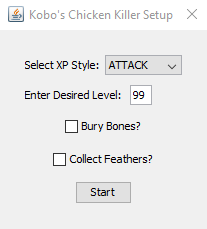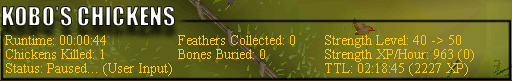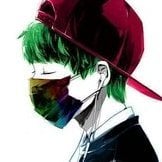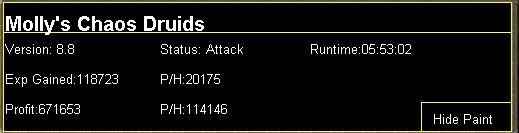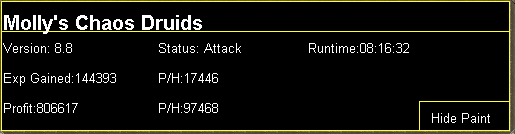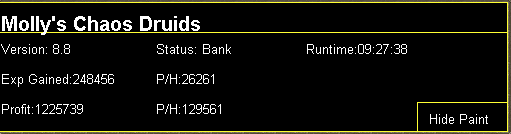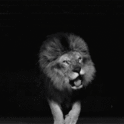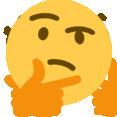Leaderboard
Popular Content
Showing content with the highest reputation on 07/12/18 in Posts
-
5 points
-
Welcome! This is my first ever script so naturally I expect to be able to improve a lot, but I'm eager to hear feedback and ideas from anyone who's willing to test it! Currently, the script will only kill chickens in the Falador chicken pen, as it is usually empty and almost always has less players than the crowded Lumbridge chicken pen. This script is meant as a 'right off tutorial island' kind of script and can quickly get your starting combat levels for you! Instructions Start anywhere! (Just have a bronze sword or training sword somewhere in your bank or inventory!) Features - Pick your XP Style: Attack, Strength or Defence. - Stops at your desired level. - Option to bury bones. - Option to collect feathers. - Smart run toggle. - Smart banking if you don't have a training sword or bronze sword with you, but in your bank. (Also gets a training shield or wooden shield if you have one) - Walks to the Falador chicken pen from anywhere. - Drops any raw chickens or eggs you pick up accidentally. - Hops to another world if another player is in the chicken pen. (Credits to 'FrostBug'! https://osbot.org/forum/topic/73332-quick-hopper/) - Highlights closest chicken, closest bones and closest feathers. (Only highlights bones and feathers if you chose to bury them and collect them, respectively) - Custom GUI: - Custom Paint: Link to download: KobosChickens.jar2 points
-
2 points
-
slawa2 just paid me back 250m so obviously it was not him who scammed me ,and from now on I DONT HAVE ANY offences againts him, so dear mods please return him his slawa osbot.org account to him . thanks2 points
-
Decode was mod, you're right about that. but he was also not mod after he was mod. and now he's mod after he was not mod after he was mod. if you follow me2 points
-
2 points
-
There's a lot of different ways actually if you just look at the services and products from this website: 1. People run services where they do questing, power leveling, minigames, etc. for a certain price. If you look at some of the prices you can see that it is fairly profitable. 2. Run a goldfarm of 10 bots and just do Zulrah on it, if you're making about 1M per hour on each account that's 10M per hour total. 10 hours and you're at 100M per day. Obviously the difficulty is getting all those accounts to the level where you can gold farm on them... But that's where you can go ahead and buy the accounts themselves. 3. Do a combination of these different things - some people sell gold directly to gold shops, but you can buy gold at a discount and sell it yourself for a mark-up. All comes down to your niche and what you want to do. Me personally, I don't really give a fuck about the real-life money making aspect because I dabble in stocks and I make a lot of money that way. However, I just want enough money in OSRS to buy anything I want. Like man it's 1.2B for a twisted bow, how long would it take me to realistically grind that by playing the game? Pretty ridiculous if you ask me so I'm glad there's alternatives like botting and doing services to get there. Hope this helps.2 points
-
2 points
-
2 points
-
Cape's AIO Progressive Woodcutter Created by @Team Cape Need quick levels but don't want to keep restarting your bot to go from trees, to oaks, to willows, to maples, to yews, etc? Want to get WC over with, or just make some quick GP? Want to get that Lost City requirement out of the way, but can't bare the monotony of woodcutting? Cape's AIO Progressive Woodcutter is YOUR solution. Features: 1. Create and add your own tasks for the script to execute! 2. Task-based progression! Watch this script flawlessly switch from Lumbridge trees, to Draynor oaks, to Draynor willows, to Camelot maples, Camelot yews, and so forth! Until you want it to stop! 3. OR use custom mode - Start the script at the location you want to woodcut at, type the name of the tree, and start chopping those trees! Need to bank instead of powerchopping? Just select the bank from the list, and let it go! 4. Banking - You get to CHOOSE which tasks you bank on! 5. Powerchop - You get to CHOOSE which tasks you powerchop on! 6. Automatically takes the best axe from your bank and upgrades as the script continues! Just tick banking on, and watch the script upgrade from iron, to steel, to any better axe that you have! 7. Supports all trees! 8. Supports the Woodcutting Guild! 9. Supports Powerchopping and Banking at Redwood Trees! 10. Takes Bird Nests if Desired! 11. Supports the Dragon Axe Special if you Tick the Box! 12. Draw tree models, so you can see what tree is about to be chopped next, and the tree that the script is currently planning on chopping! 13. 50+ Preset Locations created, meaning there are a virtually infinite number of paths that you could take to level your woodcutting! 14. Custom-created location lookup, so you can easily find and pick which location you want to chop at! 15. A sleek GUI that you can easily use to setup your personal leveling path, and a flawless paint to show how your levels have progressed and the task you're currently on! 16. Flawlessly created to give you flawless results! Want more locations? Just ask in the thread below! Antiban / Antipattern: 1. Random & Dynamic Sleeps Utilized in Each Action and Loop! 2. Enable Timing Anti-Pattern and Watch as the Script Changes Sleeping Times Used Every Few Minutes, Meaning Your Sleeping Times Never Have One Consistent, Uniform Distribution! 3. Utilize AFK Mode to go Randomly AFK, Like a Real Player! 4. Random Actions Utilized to Keep You Logged In! Where can I obtain this script? Simply go into the Woodcutting section of the OSBot store, found at the link below, and scroll to the bottom! Pay $8.99 once, and enjoy unlimited usage of this unique script! https://osbot.org/mvc/sdn2/scripts/20 How do I Start to Use this Script!? After buying the script from the OSBot store for just $8.99, simply load up the client, go into your script selector, and the script will have appeared in your list! Click on it, press start, and the GUI will pop up! From there, create whatever tasks and select whatever settings YOU want! What if I don't Want/Need to Progressively Level? That's fine! Just use custom location mode, OR use a preset location and set it to start at your current level! The script will work exactly as desired! How Do I Set Up Progressive Leveling? In the GUI, you'll be given the unique option to add in custom woodcutting tasks! Here is how it's done! 1. Open the second tab of the GUI (Progression Tab) 2. Select a location from the drop-down menu (There are over 50! so there is a location lookup option if you choose to use it!). 3. After selecting a location, check whether you want to bank when using the task (if left unchecked, it will powerchop for you!) 4. Set what level you want to start the task at! 5. From there, just hit 'Add Location', and you'll see your task immediately pop up in the task list! 6. Add in as many tasks as you want! Happy botting! What's the catch? There is none. Just a flawless script. It really is that simple. Can I get a free 24 hour trial of the script? Of course! Just drop a like on the thread and ask for a trial below! Last proggie courtesy of @Scripter_Leo! Like the script? Post a proggie below, or rate the script on the store! Those are the best ways to help out! Script GUI: If you really enjoy the script, rate it 5 stars on the OSBot store or comment below with a proggie!1 point
-
Molly's Chaos Druids This script fights chaos druids in Taverly dungeon, Edgeville dungeon and Ardougne. Profits can easily exceed 200k p/h and 60k combat exp/ph, this is a great method for training low level accounts and pures. Buy HERE Like this post and then post on this thread requesting a 24hr trial. When I have given you a trial I will like your post so you will receive a notification letting you know you got a trial. Requirements - 46 Thieving for Ardougne -82 Thieving and a Lockpick for Yanille - 5 Agility for Taverly(recommended) - No other requirements! Though I do recommend combat stats of 20+ as a minimum Features: - Supports eating any food - Hopping out of bot worlds - Recovers from deaths(respawn point must be lumbridge), includes re-equipping items on death - Potion support - Automatically detects and withdraws/uses Falador teleport tabs if using Taverly dungeon - Automatically detects and withdraws/equips/uses glories if using Edgeville dungeon - Supports looting bag Setup: Start the script, fill out the GUI, and be in the general area of where you want to run the script. CLI setup: Proggies: In the works: Known bugs: Bug report form, this is a MUST for problems to be resolved quickly: Description of bug(where, what, when, why): Log: Your settings: Mirror mode: Y/N1 point
-
Rays Motherlode STATUS: NOT CURRENTLY BEING WORKED ON (probably outdated af) ... is a simple but functional Motherlode Mine script that I've written. It includes: Support in four different locations chosen upon start. Mining, depositing, collecting and banking of ores. Removes rockfalls if they are in the way. Dragon Pickaxe special attack (not tested). The use of diary shortcut if able to (not tested if not able to. Only used if 'East' is chosen.) A nice and informative paint. Functionality to come: Gem bag support. Wheel fixing. Upper level support (no account to test). More elaborate paint to see how many ores and nuggets gathered. The download can be found here: RaysMotherlode.jar Will hopefully be on the SDN some day. Please do post proggies of the script. Proggies will be added to this post. Also, leave any feedback, found bugs or the like in the comments!1 point
-
1 point
-
@Slawa has been unbanned, please take care in securing your account with a new unique password and 2 Factor Authentication. Dispute complete.1 point
-
1 point
-
1 point
-
That’s what I’m saying!! Confusing lol. Didn’t say we need more but generally when one guy gets demoted another gets promoted.1 point
-
Same.. Just rumors.. All accounts got rollbacked including mine. Just for a bit of xp.1 point
-
"Whilst we do acknowledge that the bug is a fault of ours, it became apparent that a number of players were quick to exploit it for personal gain, in such cases as players using the exploit to generate wealth to buy Bonds to redeem for Old School RuneScape membership. With this in mind we will be removing the illegitimately-gained membership which was received via bond redemption during the time the bug was live. Players who abused the bug will also see action taken against their accounts and will temporarily be removed from the game."1 point
-
1 point
-
1 point
-
1 point
-
I've hand made accounts on proxies before and had no problem botting on them either, you are safer creating an account on a residential proxy rather than a data centre though, if the account has already been created then a data centre proxy is usually fine in my experience.1 point
-
After today's update, Nothing related to OSRS is loading, Tried the official Client, Runelite and OSbuddy! Anyone else have this problem?1 point
-
I have the same error, I believe it's just due to the OSRS servers being down.1 point
-
1 point
-
1 point
-
ffs!!! fix it omfg im wasting my 10$ vip i want compensation!!!!1 point
-
1 point
-
1 point
-
Honestly, I'd just train it for zulrah, and then bot zulrah with it. You'll make that passive income while you build another account.1 point
-
1 point
-
Anti-ban is a myth in my opinion. As long as there are no flaws in your script, it all comes down to the time of running, what skill etc.1 point
-
"Select all images with cars" Proceeds to click three random images and complains it does not work.1 point
-
thank you for giving me the chance, and the opportunity bro, pay it forward!1 point
-
1 point
-
Hey whenever you find time and we collide I have 5M for you. I appreciate the replies. Also, mining is a huge headache... I can see why you don't do it.1 point
-
leave it unchecked. I have to remove that option. I replaced webwalker for most modes al ready1 point
-
I'd like to, but my time is too preoccupied to do it for free right now. I had to get rid of all my hobbies for a while to get this MMO done haha. I've had other people contact me about making one, I would do it for GP/$ and make it private or exclusive, or just raise a pool of cash/GP and I'll release it free for everyone. I hope you understand why I'm asking, I don't have a job, and my income right now is literally from random things like this... But, if you don't mind waiting a few months at least, I'm sure I'll be back to make some more hobby scripts.1 point
-
1 point
-
1 point
-
You can use the generateBotMouseEvent function to move the mouse instantly to another point: public void moveMouseInstantly(final int x, final int y) { getBot().getMouseEventHandler().generateBotMouseEvent(MouseEvent.MOUSE_MOVED, System.currentTimeMillis(), 0, x, y, 0, false, MouseEvent.NOBUTTON, true); }1 point
-
1 point
-
1 point
-
You're walking regardless of whether or not you have a Pot, but only write to logger if you don't have a pot.. I have a hard time understanding the logic behind this; but okay. The conditional sleep waits from the moment you've finished walking, up to 4 minutes.. Why? Nothing is gonna change once it's finished walking. This is not an async event.1 point
-
Hahaha, all good. France will beat England. Thanks for doing this, it's Awsome1 point
-
1 point
-
So that they come back and use their services to get those untradables back1 point
-
1 point