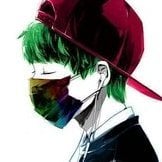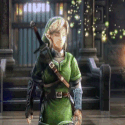Leaderboard
-

Casper
Java Lifetime Sponsor40Points680Posts -

Khaleesi
Script Officer17Points27700Posts -

Mister Slyther
Members16Points544Posts -

Xerifos
Trade With Caution14Points142Posts
Popular Content
Showing content with the highest reputation on 12/30/16 in all areas
-
Casper's 2017 Max Melee Mains (65/100 ~ End 2017)
Well we didn't make it but yeah... Still doing this stuff Alot of the FAQ is incorrect now maybe ill make a new one? view my previous thread here: http://osbot.org/forum/topic/97718-how-many-max-melee-mains-can-i-make-in-2016-32100/ About: Hey guys! Last year I made a thread about halfway through the year and achieved over 30 max melee mains for a profit over 10k in the months May to December. Hopefully this year we can go more ham! I ended up losing motivation, but with 2017 right around the corner we have no time to wait. Hopefully this thread motivates my fellow botters/whatever you do to help achieve your goals too! If you are interested in a max main or have any questions, send a pm! Max Mains Stocked: 0 Max Main Counter: ~65 (Total 2017) Max Main Training Counter: 9 (4/3/17) Profit in 2016: ~$10k USD from May-Dec Profit for 2017: ~$12.5k Overall Goals: Create 50 Max Mains Create 100 Max Mains Create 200 Max Mains yolo Mini-Goals: Expand my team from 2 to 5 people Make more accounts Look into gold-farming potentially Maintain a constant stream of NMZ accounts for no downtime Stop running out of max main stock Timeline: Make 100 Max Mains by June 2017 Make 25k by June 2017 idk yet Computer Specs: i7 3770k 16GB Ram i7 2600 8GB Ram i5 3470 8GB Ram i5 990 8GB Ram (I know this computer sucks) F.A.Q: 1. Casper?!? What will you do with all these accounts? Sell them 2. Do you work on all these yourself? I have a few members on my team that I trust, while all being college students 3. How much did a member of your team make? One of them made about 3k in a few months 4. Bots? Yes, contact @Eagle Scripts if you need anything made 5. Do you use a proxy or vps? I use a proxy while leveling accounts to 70-70-70, only injection client. 6. Do you plan on making any other accounts? I currently make high level pures 7. Where do you train at? NMZ 8. Gear setup? I'll take a picture next time I get the chance Supporters: If you like this thread, press the like button38 points
-
The Rock Human
8 pointsThis one took my heart and soul out, i had so many difficulties. But I think I managed to get through it: The collab with Adapt will be taking place tomoro. Before: http://i.imgur.com/pm3DfOV.jpg Here is the result:8 points
-
A complete guide on every OSBot Feature
Welcome to RDM's Guide on every OSBot feature. I have yet to see a guide consisting of every feature OSBot has to offer in one thread, doing so would be much easier for everyone especially for new members. Feel free to use the Index below to quickly find what you are looking for. If i missed something please reply to this thread and i'll add or change it asap. INDEX The OSBot Website 1.1 Forums 1.2 Store 1.3 Scripts 1.4 Download 1.5 API 1.6 Chatbox 1.7 Discord 1.8 Buy Gold 1.9 Help The OSBot Client 2.1 Downloading the Client 2.2 Adding Scripts via the SDN 2.3 Adding Scripts via download (manual install) 2.4 Running a script, Start/Pause/Stop Feature 2.5 Bots Tab 2.6 Settings -------------------------------------------------------------------------------------------------------------------------------------------------------------------- 1.1 Forums Welcome to the OSBot forums. Here you can view all the sections and sub-sections where you can find pretty much anything you could ever need. If not, then feel free to make a new topic, someone will be able to help you with whatever issue you may have. 1.2 Store Here is where you can buy VIP, Sponsor, Lifetime Sponsor, Donator Ranks, Premium Scripts, buy and redeem gift vouchers. RANKS You can find all the perks associated with each rank by clicking on each rank. VOUCHERS Vouchers can be bought and sold to other users. Once you redeem a voucher it CAN NOT be resold. Vouchers can be used to buy any of the ranks listed above including premium scripts. 1.3 Scripts & 1.4 Download Both of these are covered in 2.1 & 2.2 1.5 API Here you can find the Packages and Classes that OSBot utilizes. 1.6 Chatbox The Chatbox can be used to get a quick answer for a question you need or a place where you can hangout and chat with other members. The forum rules apply here as well as Chatbox specific rules that are shown every time you enter the Chatbox. 1.7 Discord Discord is similar to the chatbox. Discord can be used for text chat as well as voice chat. 1.8 Buy Gold By clicking on this button you will be directed to a gold buying/selling website that has paid for the spot. Here you can find gold that can have a potentially quicker and safer service but will cost about 20% more than if you were to buy from other players via the Market section on the OSBot forums. 1.9 Help Here you can find loads more information not listed here on this thread including minimum requirements to run OSBot, Forum ranks and being able to search for a member if need be. 2.1 Downloading the Client Downloading the Client is as easy as 1 - 2 - 3. First click on the "DOWNLOAD" button at the top of the OSBot forums. NOTE THAT JAVA IS REQUIRED TO USE OSBOT, YOU CAN DOWNLOAD IT FOR FREE HERE --> https://www.java.com/en/ If you are using a Windows operating system then the download will show up in the bottom left of your web browser. If you get a message similar to "This type of file can harm your computer. Do you want to keep OSBot x.x.xxx.jar anyway?" then you will want to click the "KEEP" button. OSBot is 100% safe to use so there is no need to worry. Once the download is complete click on the arrow (see picture below) and chose "Show in folder" so you can click and drag it to your desktop for ease of use. To run the OSBot client, simply double click on the OSBot icon. You will then need to login to the client using your Forum account and password (see picture below). You must also use the ORIGINAL username that you made the account with even if you change your name. As you can see I need to log in as RDMerchants even though I changed my forum name to RDM. Here you can also add a PROXY and chose between STEALTH INJECTION or MIRROR MODE. Next you will get another window when you click ADD BOT (see below) that allows you to add your runescape accounts username, password and bank PIN for ease of use. Not doing so also disables the auto-login feature so whenever you account is logged out due to a disconnection or another reason, it will need to be manually logged in. 2.2 Adding Scripts via the SDN To add a script you will need to click the "SCRIPTS" button at the top of the OSBot forums. Navigating the different categories is just as easy. Simply click on the category of script you are searching for. "MY COLLECTION" shows the scripts you already have added or have purchased. You can disable any script at any time via the SDN. Clicking on the "ADD" button will automatically add the script to your collection and "REMOVE" will do exactly what it sounds. Clicking the "INFO" will take you to the Scripters script thread on the forums (if there is one) where you can view all the features of the script. To go back to the forums click the "FORUM" button above the Script categories. 2.3 Adding Scripts via download (manual install) Coming soon 2.4 Running a script, Start/Pause/Stop Feature START To start a script click on the START button(see picture above) and the script selector will appear(see picture below). If no scripts show up then click "REFRESH" and your scripts should appear. Chose the script you want to run and click "START". If the script you selected has a a GUI then you can chose the script specific settings there, otherwise the script will run. PAUSE The PAUSE button is used to, well, pause the current script so you can manually click, type etc without any script interference. STOP The STOP button is used to stop the current script and will no longer run until started again. This will reset any paint that the script uses ie time ran, xp/hr etc. 2.5 Bots Tab The "BOTS" tab (see picture below) is used to view other bots the you have running in the same client (VIP or higher is required to run multiple bots) 2.6 Settings The setting tab gives you lots of features to utilize in the OSBot client. OPTIONS > GENERAL Here you can utilize the break system by clicking "ENABLE BREAKS" and typing in the time you want the bot to run before the break starts (box1) and how long you want the break to last (box2). You can also click the "RANDOMIZE BOT/BREAK TIME" for better results. By selecting F2P or P2P you can chose weather you want the script to go into Free to Play or Pay to Play worlds when world hopping. Make sure click "APPLY" or your settings wont change. OPTIONS > DEBUG The debug tab can be very useful from wanting to see where the script has the mouse if the script doesn't include a custom curser to other information that can be enabled to help with scripting or even for your own knowledge. LOW CPU MODE will reduce the frames per second that the client runs at to about 10FPS which will use less CPU. DISABLE CLIENT RENDERING will reduce the CPU usage even more by not displaying the main camera screen by simply making it black. DISABLE INPUT By having this box checked you will not be able to manually type or click anywhere in the game screen until unchecked. Most if not all scripts automatically disable input. TAKE SCREENSHOT Does this even work anymore? SHOW LOGGER This will open a new window and show the BOT DEBUG which will enable you to see what the script is doing and can be extremely useful for report script bugs to the appropriate Scripter.6 points
-
Decode offsite ban.
5 pointsThis was already sorted ages ago by @Decode appealing and posting a proper explanation. Something you can learn a lot from.5 points
-
He should be TWC
5 points
-
Perfect Agility AIO
4 pointsBrought to you by the #1 most sold script series on the market. Come and see why everyone's choosing Czar Scripts! This is the most advanced Agility bot you will find anywhere. BUY NOW $9.99 NEW! Added Both Wyrm Courses! SCRIPT INSTRUCTIONS Optimal Setup for the bot: Please set the mouse zoom to far away (to the left, like below) so that more obstacles can be seen in the view, and so the script can be more stable and reliable Also, make sure to have roofs toggled off (either go to settings tab or type ::toggleroof) for optimal results4 points
-
Mist
4 pointsTonight the collab with Adapt will take place Produced this for now during the day: original: https://i.imgur.com/pzavjn4.jpg4 points
-
Are you rare?
4 pointsWow I thought we had something else for the shitpost of the year but yours just tipped of the last number one of 2016. For the record, I'm not rare4 points
-
Dispute Sysm
4 pointsNo thank you the moment he tampers with the account I will get the blame for it, risking me my OSBot account and my depo. So now I risk getting a ban on OSBot because @Sysm isn't able to change the pw's of HIS RESPONSIBILITY? He's not even in TWC? What is this? What is this kind of shit? He can walk freely with MY deposit and BLAME ME if HE ruins the account.4 points
-
🔥 KHAL SCRIPTS TRIALS 🔥 HIGHEST QUALITY 🔥 BEST REVIEWS 🔥 LOWEST BANRATES 🔥 TRIALS AVAILABLE 🔥 DISCORD SUPPORT 🔥 ALMOST EVERY SKILL 🔥 CUSTOM BREAKMANAGER 🔥 DEDICATED SUPPORT
3 points
- Daddy senpai otaku RNG ?! (Ty Fruity)
3 points- Level Design 3D
3 points- bans
3 pointsGood thing people post porn in chatbox, are a cunt on the forums and then flame staff in their ban appeal amirite? @@nicksep13 points- Next SOTM
3 pointsThe coolest person on osbot, @Mio, told me she'd like to donate 25mil for the prize. I'll be posting a thread for SOTM tonight.3 points- Dispute Sysm
3 pointsProof that he didn't even ask that the client should changd the passwords. He will ask today while telling khaleesi he already tried etc. http://m.imgur.com/VTlIxRw3 points- 👑 Perfect Czar Free Trials & Demos 👑 MOST POPULAR 👑 HIGHEST QUALITY 👑 MOST TOTAL USERS 👑 LOWEST BAN-RATES 👑 24/7 SUPPORT 👑 SINCE 2015 👑 MANY SKILLS 👑 MOST VIEWS 👑 MOST REPLIES 👑
👑CzarScripts #1 Bots 👑 👑 LATEST BOTS 👑 If you want a trial - just post below with the script name, you can choose multiple too. 👑 Requirements 👑 Hit 'like' 👍 on this thread2 points- Khal AIO RuneCrafter
2 pointsWant to buy with OSGP? Contact me on Discord! Detailed feature list: - Supports every altar - Supports every rune Air, Mind, Water, Earth, Fire, Body runes (Just walk back and forth) Fire runes (Ring of dueling to Castle wars) Mind runes (Ring of dueling to Castle wars + Mind altar teleport) Nature runes (Unnote at shop and walk to altar) Nature runes (Ring of dueling to Castle wars + Necklace of passage to Fairy ring) Nature runes (Ring of dueling to Castle wars + Ardougne cape to Fairy ring) Nature runes (Ring of dueling to Castle wars + Quest cape to Fairy ring) Nature runes (Ring of dueling to Castle wars + POH teleport to Fairy ring) Cosmic runes (Walks back and forth - Uses obstacles based on agility level) Cosmic runes (Ring of dueling to Castle wars + Necklace of passage to Fairy ring) Cosmic runes (Ring of dueling to Castle wars + Quest cape to Fairy ring) Law altar (Ring of dueling to Castle wars + Balloon method to Entrana) Astral altar (Teleports back to bank) Lava runes (Ring of dueling to Castle wars) Stream runes (Ring of dueling to Castle wars) Smoke runes (Ring of dueling to Castle wars) Mud runes (Walks back and forth in varrock) Mud runes (Digsite teleport) Blood runes (Arceuus) Blood runes (Ring of dueling to Castle wars + POH teleport to Fairy ring) (93 agility req) Soul runes (Arceuus) Wrath runes (Ring of dueling to Castle wars + Mythical cape ) - Pouches support - Menu invokes - Daeyalt essence support - Pouch repair - Energy/Stamina potions support - Food support - Combination rune support - Binding necklaces + Magic imbue - Abyss support (Edgeville / Ferox enclave banking) Death handler, will grab your stuff and continue (Abyss only) Abyssal bracelets/Ring of life support Pouches repair at zamorak mage - ZMI altar support Walks short unsafe path OR walks long safe path Quick prayer support Full bank mode (Add fillers so all runes get deposited, but not the pouches/Rune pouch) - Mining daeyalt essence - Master/Runners setup Setup a bunch of runners for your main account who stands at an altar Either play your main yourself or use the master mode Combination runes, magic imbue + binding necklaces available Runners can bring binding necklaces, talismans to the master Stamina potion support for runners Custom Breakmanager: - Setup Bot and break times - Randomize your break times - Stop script on certain conditions (Stop on first break, Stop after X amount of minutes, Stop when skill level is reached) - Worldhopping - Crucial part to botting in 2023! Script queueing: - Support queueing multiple script in a row - All Khal scripts support flawless transitions in between scripts - Start creating your acc in a few clicks from scratch to multiple 99's - Flawless CLI support - Learn more here: How to use CLI parameters: - Example Usage: -script 482:ScriptFile.BreakFile.DiscordFile SAVEFILE = Saved Filename BREAKFILE = Breakmanager Filename - SAVEFILE: Save file can be created in the GUI. Navigate to the tab you want to run and press "Save As CLI file". Please choose your filename wisely (No special characters) - BREAKFILE (Optional): Breakfile can also be create in the GUI, set the breaksettings you wish to use and press "Save new CLI BreakFile". Please choose your filename wisely (No special characters) - Final form (Note that with some bot managers you do not need to specify -script 482): -script 482:TaskList1.4515breaks (With breaks) -script 482:TaskList1.4515breaks.discord1 (With breaks & discord) -script 482:TaskList1..discord1 (NO breaks & discord) Proggies:2 points- Khal AIO Fisher
2 pointsWant to buy with OSGP? Contact me on Discord! Detailed feature list: - Supports banking at 99% of the locations - Task based setup (1-99) - Supports every fish (Shrimps, sardine, herring, anchovies, mackerel, trout, cod, pike,salmon, tuna, lobster, bass, Leaping trout/salmon/sturgeon, swordfish, monkfish, shark, dark crab, angler fish, sacred eel, infernal eel) - Supports almost every bank location (New ones can be requested) (Lumbridge swamp, Al-Kharid Sea, Draynor, Lumbrdige river, barbarian village, shilo village, Catherby, corsair cove, fishing guild, piscatoris, port piscarilius, karamja, jatizso, seers, gnome stronghold, Lands' end, Zul andra, Mor Ul rek) - Fish & bank (Preset) - Fish & bank (Custom) supports almost every location - Fish & Drop (Custom) supports every fishing spot - Barbarian fishing (Select leaping fish at fish & drop) - Cook fish when fire is nearby (Fish & Drop Only) - Minnows support - Karambwans + Karambwanji support - Aerial fishing support - Drift net fishing support - Humanlike idles - Dragon harpoon special - Barehand fishing option - Fishing barrel support - Spirit flakes support - Drop clue bottles support - CLI support for goldfarmers Custom Breakmanager: - Setup Bot and break times - Randomize your break times - Stop script on certain conditions (Stop on first break, Stop after X amount of minutes, Stop when skill level is reached) - Worldhopping - Crucial part to botting in 2023! Script queueing: - Support queueing multiple script in a row - All Khal scripts support flawless transitions in between scripts - Start creating your acc in a few clicks from scratch to multiple 99's - Flawless CLI support - Learn more here: How to use CLI parameters: - Example Usage: -script 571:ScriptFile.BreakFile.DiscordFile SAVEFILE = Saved Filename BREAKFILE = Breakmanager Filename - SAVEFILE: Save file can be created in the GUI. Navigate to the tab you want to run and press "Save As CLI file". Please choose your filename wisely (No special characters) - BREAKFILE (Optional): Breakfile can also be create in the GUI, set the breaksettings you wish to use and press "Save new CLI BreakFile". Please choose your filename wisely (No special characters) - Final form (Note that with some bot managers you do not need to specify -script 571): -script 571:TaskList1.4515breaks (With breaks) -script 571:TaskList1.4515breaks.discord1 (With breaks & discord) -script 571:TaskList1..discord1 (NO breaks & discord) Proggies:2 points- Khal Pest Control
2 pointsWant to buy with OSGP? Contact me on Discord! Detailed feature list: - Supports all 3 boats - Attack portals, defend knight mode - Repair mode (No HP exp mode) - Potions support - Sets auto casting spell after dying - Use Special attack weapons - Only attack monsters mode (Good for low cb players) - Uses quick prayer (make sure to setup before starting) - Worldhopper - Points spender - CLI support for goldfarmers Custom Breakmanager: - Setup Bot and break times - Randomize your break times - Stop script on certain conditions (Stop on first break, Stop after X amount of minutes, Stop when skill level is reached) - Worldhopping - Crucial part to botting in 2023! Script queueing: - Support queueing multiple script in a row - All Khal scripts support flawless transitions in between scripts - Start creating your acc in a few clicks from scratch to multiple 99's - Flawless CLI support - Learn more here: How to use CLI parameters: - Example Usage: -script 589:ScriptFile.BreakFile.DiscordFile SAVEFILE = Saved Filename BREAKFILE = Breakmanager Filename - SAVEFILE: Save file can be created in the GUI. Navigate to the tab you want to run and press "Save As CLI file". Please choose your filename wisely (No special characters) - BREAKFILE (Optional): Breakfile can also be create in the GUI, set the breaksettings you wish to use and press "Save new CLI BreakFile". Please choose your filename wisely (No special characters) - Final form (Note that with some bot manager you do not need to specify -script 589): -script 589:TaskList1.4515breaks (With breaks) -script 589:TaskList1.4515breaks.discord1 (With breaks & discord) -script 589:TaskList1..discord1 (NO breaks & discord)2 points- Khal AIO Herblore
2 pointsWant to buy with OSGP? Contact me on Discord! Detailed feature list: - Task/progressive based setup - Supports cleaning all herbs - Supports making all Unf potions - Supports almost every potion (Attack, antipoison, strength, serum 207, restore, energy, defence, agility, combat, prayer, super atk, superantipoison, fishig, super energy, super strength, weapon poison, super restore, super defence, antidote+, antifire, ranging, magic, zamorak brew, antidote++, bastion, battlemage, saradomin brew, ancient brew) - Creation of super combat potions - Upgrade potions (Stamina, Extended antifire, Extended super antifire, compost, antivenom, divine super attack, divine super strength, divine super defence, divine ran ging, divine magic, divine bastion, divine battlemage, divine super combat) - Tar combining - Item crushing (Unicorn horn, chocolate bar, kebbit teeth, birds' nest, desert goat horn, blue dragon scale, lava scale, superior dragon bones) - Amulet of chemistry support Custom Breakmanager: - Setup Bot and break times - Randomize your break times - Stop script on certain conditions (Stop on first break, Stop after X amount of minutes, Stop when skill level is reached) - Worldhopping - Crucial part to botting in 2023! Script queueing: - Support queueing multiple script in a row - All Khal scripts support flawless transitions in between scripts - Start creating your acc in a few clicks from scratch to multiple 99's - Flawless CLI support - Learn more here: How to use CLI parameters: - Example Usage: -script 598:ScriptFile.BreakFile.DiscordFile SAVEFILE = Saved Filename BREAKFILE = Breakmanager Filename - SAVEFILE: Save file can be created in the GUI. Navigate to the tab you want to run and press "Save As CLI file". Please choose your filename wisely (No special characters) - BREAKFILE (Optional): Breakfile can also be create in the GUI, set the breaksettings you wish to use and press "Save new CLI BreakFile". Please choose your filename wisely (No special characters) - Final form (Note that with some bot manager you do not need to specify '-script 598'): -script 598:TaskList1.4515breaks (With breaks) -script 598:TaskList1.4515breaks.discord1 (With breaks & discord) -script 598:TaskList1..discord1 (NO breaks & discord)2 points- APA Sand Crabs
2 pointsBefore buying, please ensure you check-out with the correct script. Swapping scripts is not possible. View in store $4.99 for lifetime access Features: All spawns - Supports every multi-crab spawn point both along the south coast of Zeah and Crab Claw Isle All combat styles - Supports Ranged, Magic and Melee combat training. The script will not bank runes of any type Saving GUI - Intuitive, re-sizeable and fully tool tipped GUI (Graphical User Interface) allowing you to tailor the script session to your needs, with configuration saving / loading Human replication - Designed with human simulation in mind - multiple options to replicate human behaviour available in the GUI Setup customiser - Inventory customiser allows you to visually see your trip setup CLI support - The script can be started from the command line All potions - Supports all relevant potion types (including divine potions!), multiple potion types simultaneously and varying potion ratios Healing in a range - Dual slider allows you to specify a range within which to consume food. Exact eat percentages are calculated using a Gaussian distributed generator at run time Healing to full at the bank - When banking, the script will eat up to full hit points to extend trip times Safe breaking - Working alongside the OSBot break manager, the script will walk to safe place approximately two minutes before a break starts to ensure a successful log out Anti-crash - Smart crash detection supports multiple anti-crash modes (chosen in the GUI): Hop worlds if crashed - the script will walk to a safe place and hop worlds until it finds a free one, at which point it will resume training Force attack if crashed - the script will fight back and manually fight pre-spawned sand crabs until the crasher leaves Stop if crashed - the script will walk to a safe place and stop Ammo and Clue looting - Clue scroll and Ammo looting system based on a Gaussian-randomised timing scheme All ammo - Supports all OSRS ammo types and qualities Spec activation - Special attack support for the current weapon to maximise your exp per hour Auto-retaliate toggling - The script will toggle auto-retaliate on if you forget Move mouse outside screen - Option to move the mouse outside the screen while idle, simulating an AFK player switching tabs Refresh delay - Option to add a Gaussian-randomised delay before refreshing the chosen session location, simulating an AFK player's reaction delay Visual Paint and Logger - Optional movable self-generating Paint and Timeout Scrolling Logger show all the information you would need to know about the script and your progress Progress bars - Automatically generated exp progress bars track the combat skills that you are using Web walking - Utilises the OSBot Web alongside a custom local path network to navigate the area. This means the script can be started from anywhere! Safe banking - Custom banking system ensures the script will safely stop if you run out of any configured items Safe stopping - Safely and automatically stops when out of supplies, ammo or runes Dropping - Drops useless/accidentally looted items to prevent inventory and bank clutter All food - Supports pretty much every OSRS food known to man. Seriously - there's too many to list! ... and many more - if you haven't already, trial it! Things to consider before trying/buying: Mirror mode - currently there appear to be some inconsistencies with behaviour between Mirror mode and Stealth Injection meaning the script can behave or stop unexpectedly while running on Mirror. I would urge users to use the script with Stealth Injection to ensure a flawless experience! Since Stealth Injection is widely considered equally 'safe' to mirror mode and comes with a host of other benefits such as lower resource usage, this hopefully shouldn't be a problem. Using breaks - the script supports breaks and will walk to a safe place ready to log out approximately two minutes before a configured break starts. However, upon logging back in, your spot may no longer be open. If you configure the crash mode to be either 'Hop if crashed' (default) or 'Stop if crashed', this will not prove to be a problem. However if using 'Force attack if crashed', the script will attempt to take back the spot by crashing the occupying player and manually attacking spawned sand crabs. Be aware that players have a tendency to report anti-social behaviour such as this! Avoiding bans - while I have done my utmost to make the script move and behave naturally, bans do occasionally happen, albeit rarely. To minimise your chances of receiving a ban, I would strongly suggest reviewing this thread written by the lead content developer of OSBot. If you take on board the advice given in that thread and run sensible botting periods with generous breaks, you should be fine. That being said, please keep in mind that botting is against the Oldschool Runescape game rules, thus your account will never be completely safe and you use this software at your own risk. Setting the script up - I have done my best to make the GUI (Graphical User Interface) as intuitive as possible by making all options as self explanatory as I could, however if you are not sure as to what a particular setting does, you can hover over it for more information. If that doesn't help, just ask on this thread! Web-walking - alongside a network of paths, the script moves around with the OSBot web-walking system, using it when in unknown territory. While it has proven very reliable, there are naturally some areas for which the web-walker may struggle. As a result, prior to starting the script, I would highly recommend manually navigating your player close to the sand crabs bank, however in practice, anywhere on Zeah should be fine. Script trials: I believe that trying a script before buying is paramount. After trying the script, hopefully you will be convinced to get a copy for yourself, but if not you will have gained some precious combat experience! If you're interested in a trial, please follow the instructions on my trials thread which can be found here. Gallery: Start up GUI (Graphical User Interface): Paint (optional, movable and self-generating): User screenshots: Recent Testimonials: Starting from CLI: This script can be started from the command line interface. There is a single parameter, which can take two (and only two) values: 'gui' or 'nogui'. 'gui' will start the script and show the gui, 'nogui' will skip the GUI setup and start the script using your save file as the configuration. To start from CLI with 'nogui', the script requires a valid GUI save file to be present - if you haven't already, start the script manually and configure the GUI to suit your needs. Then hit 'Save configuration' and in future starting from CLI will use these configured settings. The script ID is 886. Example CLI startup: java -jar "osbot 2.4.137.jar" -login apaec:password -bot apaec@example.com:password:1234 -debug 5005 -script 886:nogui2 points- OSBot 2.4.106 - No Interface Mode
2 pointsSince there was an overwhelming positive outcome on the vote thread, I decided to finish up the interfaceless mode of OSBot. How it looks: Also you will notice that when you are in nointerface mode, it will only load the script pool which you are using. This makes bot farming with local scripts really awesome because OSBot will not download any remote scripts. The one difference to be aware of when you are in nointerface mode, calling "stop()" will exit the OSBot process (namely because you cannot start a new script after you have stopped the one you loaded). The updated parameters: For now this feature is available to everyone, including non-VIP members. I do plan on restricting this feature to VIP+ only on the Stable Build! Download: http://osbot.org/devbuilds/osbot%202.4.106.jar Happy Botting!2 points- Format Integers
2 pointsNot sure if it's been released, however i'll post what I personally have. public static String formatIntegers(int num) { return NumberFormat.getInstance().format(num); } Usage would be (demo): formatIntegers(getExperienceTracker().getGainedXP(Skill.FISHING))2 points- Repost from Gaming Bible.
2 points2 points- Next SOTM
2 points- Dispute Sysm
2 pointsAlright lads, @Sysm you wil lbe required to pay @Xerifos his deposit back in full within 24 hours. If your customer doesn't care much about his account thats his fault, not ours. Wasting our time just because "he changes them every few days" isn't really a valid excuse. Now, if anything does go wrong with the accounts, you (@Sysm) will be held responsible unless you can provide proof of you informing your customer that he has to change the passwords. Let us know when the refund has been paid.2 points- ✨「 RuneScapeServices.com 」AIO OSRS Services ⚡Accounts⚡NMZ ⚡Quests⚡Fire & Infernal Capes⚡Void⚡Torso⚡Defenders ⚡Power Leveling⚡Diaries⚡🔔Visa/MasterCard🔔Crypto's🔔Bancontact🔔iDeal🔔Sofort🔔 & many more!
Job finished All went smooth Thank you2 points- In Light Of..
2 pointsI want to do some upgrading, but at the same time I don't because I don't want to build it, and I don't want to deal with that shit. As of right now, I've upgraded to all LED lighting, changing the rear turn signal / reverse light, changing the intake, and did a cat-back. Good mods, not intensive, and the only money hole was the cat-back of course. I push 18 pounds of boost without being tuned, and that's plenty (although not as fun if I were to have more ). And I try to keep the car off sport mode... but it's fun. Could do a bit of off-roading.2 points- .
2 points2 points- He should be TWC
2 pointsI refunded the guy the same day so you can fuck off sir So forum rules change on a person to person basis? Sounds fair2 points- Perfect Fighter AIO
2 pointsFor some reason i was running v163 las night. so it was outdated anyways. how strange. It takes really long for updates to be pushed right even if you fix them same day? Also, that tempalte..oh yh, im retarded man..i had so many problems in all spots that i had no will to creat templates for all of them haha but again, i was running v163 so yh.2 points- History in English -course
2 points2 points- Khal AIO Crafter
1 pointWant to buy with OSGP? Contact me on Discord! Detailed feature list: - Task/progressive based setup - Gem cutting - Amethyst cutting - Glassblowing - Molten glass smelter - Armour crafting - Jewelry crafting/smelting - Jewelry stringing - Battlestaff combinging - Flax picking + spinning - Drift net weaving - Hide tanning - Shield crafting - Birdhouse crafting - Clockwork crafting - CLI support for goldfarmers Custom Breakmanager: - Setup Bot and break times - Randomize your break times - Stop script on certain conditions (Stop on first break, Stop after X amount of minutes, Stop when skill level is reached) - Worldhopping - Crucial part to botting in 2024! Script queueing: - Support queueing multiple script in a row - All Khal scripts support flawless transitions in between scripts - Start creating your acc in a few clicks from scratch to multiple 99's - Flawless CLI support - Learn more here: How to use CLI parameters: - Example Usage: -script 666:ScriptFile.BreakFile.DiscordFile SAVEFILE = Saved Filename BREAKFILE = Breakmanager Filename - SAVEFILE: Save file can be created in the GUI. Navigate to the tab you want to run and press "Save As CLI file". Please choose your filename wisely (No special characters) - BREAKFILE (Optional): Breakfile can also be create in the GUI, set the breaksettings you wish to use and press "Save new CLI BreakFile". Please choose your filename wisely (No special characters) - Final form (Note that with some bot manager you do not need to specify -script 666): -script 666:TaskList1.4515breaks (With breaks) -script 666:TaskList1.4515breaks.discord1 (With breaks & discord) -script 666:TaskList1..discord1 (NO breaks & discord)1 point- A complete guide on every OSBot Feature
1 point- Level Design 3D
1 point- Mist
1 point- 🔥 KHAL SCRIPTS TRIALS 🔥 HIGHEST QUALITY 🔥 BEST REVIEWS 🔥 LOWEST BANRATES 🔥 TRIALS AVAILABLE 🔥 DISCORD SUPPORT 🔥 ALMOST EVERY SKILL 🔥 CUSTOM BREAKMANAGER 🔥 DEDICATED SUPPORT
Could i get runecrafter trial please?1 point- Paying for vip by paypal?
1 pointYou can buy yourself a gift voucher for how much vip costs and then redeem it for osbot credits and then use credits to buy vip had to do the same when i bought vip1 point- Fruity Barrows (Frost Barrows)
1 pointI'm interested in buying this script. Can I get a trial please? 24 hours would do. @@Edit Thanks for fast response. This script is impressive. Gonna buy it as soon as I get the money.1 point- 🔥 KHAL SCRIPTS TRIALS 🔥 HIGHEST QUALITY 🔥 BEST REVIEWS 🔥 LOWEST BANRATES 🔥 TRIALS AVAILABLE 🔥 DISCORD SUPPORT 🔥 ALMOST EVERY SKILL 🔥 CUSTOM BREAKMANAGER 🔥 DEDICATED SUPPORT
hey can i try the pest control script maybe ill buy it after 6 hours1 point- Perfect Agility AIO
1 pointYep the script should drink potions: - Drink stamina potion if under 30 energy and no stamina effect - Drink any other energy potion if under 30 energy Any of those two will trigger the script to drink potions, but the potions must be in inventory ^^1 point- 2 Fire Capes
1 point- Crack the Clue
1 pointHello, welcome to OSBot's attempt to Crack the Clue! Crack the Clue is an event released back in June 2016. For four weeks a new clue was revealed: Week 1: Week 2: Week 3: Week 4: Up until now, this is what your character would look like with the rewards: But we are missing the final reward: the Helm of raedwald So it's been nearly half a year and the final step of this clue remains uncompleted. Whoever can figure out the final step of the clue will have their RS name in the examine text of the helmet! The name of the helmet was supposed to be unknown until found, but some jammy dodger went down under to figure it out. Here's a video to bring you up to speed: Bring your brains to the table and let OSBot solve this! We botters need to outsmart Mod Mat K. Join the CC margins to join the few remaining Crack the Clue hunters left in-game. All collaborated information up to now have been stored on Google Docs. Peace! -Live1 point- How Many Max Melee Mains Can I Make in 2016? (32/100)
About: I have made a bunch of goals here before but I actually plan to finish this one don't worry! Since late 2015 I have been making main accounts for sale, but have not made anywhere near the production I wanted since I started doing it. Hopefully making a thread to share with everyone will help with my motivation to make this 100 melee main goal happen. Big thanks to @Chuckle for making crazy goals that inspired me to do something like this! If interested in purchasing a main, send a pm! Max Main Counter: 5 (5/5/16) 7 (5/24/16) 8 (5/30/16) 9 (6/16/16) 10 (6/25/16 11 (6/30/16) 12 (7/4/16) 15 (7/22/16) 16 (7/23/16) 18 (8/5/16) 20 (8/8/16) 21 (9/10/16) 25 (10/5/16) 30 (11/1/16) 31 (11/12/16) 32 (11/25/16) Max Main Running Counter: 9 (12/4/16) Max Main Money Counter: $10k USD Fatty sale 7/8/16 (All Revenue Generated by Max Mains) (This goes up daily) Overall Goals: Create 10 Max Melee Mains Create 20 Max Melee Mains Create 30 Max Melee Mains Create 50 Max Melee Mains Create 100 Max Melee Mains YOLO Mini-Goals: Create 20 New Accounts 20 Accounts Ready to NMZ 20 Accounts Training in NMZ Timeline: Have 10 new accounts in Nmz by 5/14/16 Have 10 new accounts @ 70/70/70 by 5/21/16 Create 10 more accounts 5/21/16 Have those 10 newer ones in NMZ by 5/30/16 Too far to think ahead. Computer Specs?: i7 3770k 16gb Ram i7 2600 8gb Ram i5 2400 8gb Ram i5 4690k 8gb Ram F.A.Q: 1. Casper?!? What will you do with all these accounts? Sell them, rent them, stare at them, make love to them ? 2. Do you work on all these yourself? No way man, I am a full time college student. 3. Bots? Depending on a case by case basis, yes but not every account! 4. Woah?!? Bots? Yes! Hit my boy or @Eagle Scripts for that dank script plug. 5. Do you plan on making any other accounts? Yes of course! I have a bunch of fully quested pures and zerkers being worked on 6. Bro is this real? Where the pics at? I will post some in the morning! I cannot sleep... gg Supporters: If you like this thread, press the like button1 point- Khal AIO Fisher
1 pointHi, can I have a trial version? Also, if I end up liking it and purchase the full script, are you offering any holiday specials? Thanks!1 point- He should be TWC
1 pointDoesn't matter if the shit got compromised; point is he is back and secure. He also forwarded all orders via his Forum acc (he knew was secure), representing he knows the faults. I'm pretty sure he's also completely repaying the ironman person for his goods and getting them back which is awesome - and I've also seen first hand him willing to put in extra hours for anything he feels short of his high expectations (eh hum @spiderman gonna finish my order l0l? ) Support Sahand - he resolved it and even prioritised his customers safety over his own - by deliberately delaying orders to ensure a safe return to his account - and furthermore WILLING to make those hours back - entirely under his own discretion. I don't believe he should be TWC as he's a trustworthy person. Thanks.1 point- 👑 Perfect Czar Free Trials & Demos 👑 MOST POPULAR 👑 HIGHEST QUALITY 👑 MOST TOTAL USERS 👑 LOWEST BAN-RATES 👑 24/7 SUPPORT 👑 SINCE 2015 👑 MANY SKILLS 👑 MOST VIEWS 👑 MOST REPLIES 👑
Could I try perfect runecrafter, and perfect agility? Also, do I have 6 hours from the time you activate the trial, or 6 hours of gameplay to try the script? Thanks man.1 point - Daddy senpai otaku RNG ?! (Ty Fruity)
Account
Navigation
Search
Configure browser push notifications
Chrome (Android)
- Tap the lock icon next to the address bar.
- Tap Permissions → Notifications.
- Adjust your preference.
Chrome (Desktop)
- Click the padlock icon in the address bar.
- Select Site settings.
- Find Notifications and adjust your preference.
Safari (iOS 16.4+)
- Ensure the site is installed via Add to Home Screen.
- Open Settings App → Notifications.
- Find your app name and adjust your preference.
Safari (macOS)
- Go to Safari → Preferences.
- Click the Websites tab.
- Select Notifications in the sidebar.
- Find this website and adjust your preference.
Edge (Android)
- Tap the lock icon next to the address bar.
- Tap Permissions.
- Find Notifications and adjust your preference.
Edge (Desktop)
- Click the padlock icon in the address bar.
- Click Permissions for this site.
- Find Notifications and adjust your preference.
Firefox (Android)
- Go to Settings → Site permissions.
- Tap Notifications.
- Find this site in the list and adjust your preference.
Firefox (Desktop)
- Open Firefox Settings.
- Search for Notifications.
- Find this site in the list and adjust your preference.