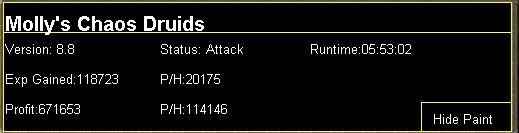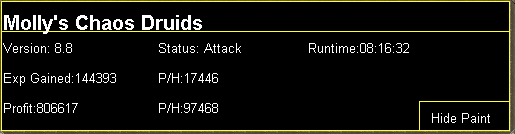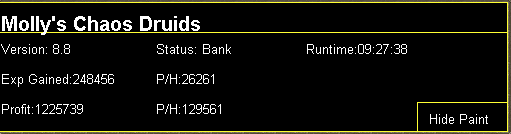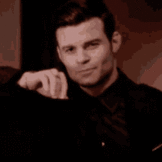Leaderboard
-


Czar
Global Moderator3Points23250Posts -


JustSe7en
Java Lifetime Sponsor2Points285Posts -


ProjectPact
Script Factory Developer2Points6470Posts -


Pixxels
Members2Points27Posts
Popular Content
Showing content with the highest reputation on 04/09/21 in Posts
-
Best woodCutting, Khal vs Czar , Go
2 points@Pixxels @ProjectPact Quit your grave digging *cough* Project's best *cough*2 points
-
Best woodCutting, Khal vs Czar , Go
2 points@Czar all day and night he is the goat i have used almost all of his script and 100% recommend him i also use apa and khal scripts overall all scripts on this forum are good2 points
-
Perfect Fighter AIO
1 pointNEW! Added Gemstone Crab! 81 Hours at Cows Brutal Black Dragon support Sulphur Nagua support Blue Dragon 99 ranged 99 Ranged at Gemstone Crab 81 Range F2p Safespotting Hill Giants Hotkey List // F1 = set cannon tile // F2 = hide paint // F3 = Set afk tile // F4 = reset afk tile // F6 = Set safespot tile // F7 = activate tile selector // F8 = Reset tile selector // F9 and F10 used by the client, EDIT: will re-assign as they are no longer used by client // F11 = Set breaks tile // F12 = Reset breaks tile User Interface Banking Tab Demo (handles everything with banking) You can copy inventory (to avoid adding individual items...), you can insert item names which have Auto-Fill (for you lazy folk!) and you can choose whether to block an item and avoid depositing it in bank, ideal for runes and ammo. Looting Tab Demo (From looting to alchemy, noted/stackable items too) You can choose whether to alch an item after looting it simply by enabling a checkbox, with a visual representation. All items are saved upon exiting the bot, for your convenience! Tasking Demo (Not to be confused with sequence mode, this is an individual task for leveling) You can set stop conditions, for example to stop the bot after looting a visage, you can have a leveling streak by changing attack styles and training all combat stats, you can have windows alert bubbles when an event occurs and an expansive layout for misc. options! Prayer Flick Demo (Just example, I made it faster after recording this GIF) There are two settings: Safe mode and efficient mode, this is safe mode: Fight Bounds Demo Allows you to setup the fight bounds easily! Simplified NPC chooser Either choose nearby (local) NPCs or enter an NPC name to find the nearest fight location! Simple interface, just click! Level Task Switch Demo (Switching to attack combat style after getting 5 defence) You can choose how often to keep levels together! e.g. switch styles every 3 levels Cannon Demo (Cannon is still experimental, beta mode!) Choose to kill npcs with a cannon, recharges at a random revolution after around 20-24 hits to make sure the cannon never goes empty too! Results Caged Ogres: How does this bot know where to find NPCs? This bot will find far-away npcs by simply typing the NPC name. All NPCs in the game, including their spawn points have been documented, the bot knows where they are. You can type 'Hill giant' while your account is in Lumbridge, and the bot will find it's way to the edgeville dungeon Hill giants area! Here is a visual representation of the spawn system in action (this is just a visual tool, map mode is not added due to it requiring too much CPU) Fight Area Example (How the bot searches for the npc 'Wolf') Walking System The script has 2 main walking options which have distinctive effects on the script. The walking system is basically a map with points and connections linking each point. It tells the script where to go, and decides the routes to take when walking to fightzones. Walking system 1 This uses a custom walking API written by myself and is constantly being updated as new fightzones are added. Pros: - Updates are instant, no waiting times - More fightzones are supported Cons: - Sometimes if an object is altered, the changes are not instant - Restarting the script too many times requires loading this webwalker each time which adds unnecessary memory (there is no way to make it only load at client startup since I don't control the client) Walking system 2 This is the default OSBot webwalking API - it is relatively new and very stable since the developers have built it, but is currently lacking certain fightzones (e.g. stronghold) and other high level requirement zones. It is perfect for normal walking (no object interactions or stairs, entrances etc) and never fails. Pros: - Stable, works perfect for normal walking - All scripters are giving code to improve the client webwalker - More efficient when restarting the script since it is loaded upon client start Cons: - No stronghold support yet - Some new/rare fightzones not supported yet - If there is a game-breaking update or an unsupported fightzone, it may take some time to add/repair (less than 24 hours usually) So which system should I choose? Whichever one suits your chosen fightzone best! There really shouldn't be any problems - the sole purpose of these options are for backup and emergency purposes, if the script ever messes up there is always the next option to select. Note: If the script ever fails, there will be immediate updates to fix the walking systems! Script Queue/Bot Manager: Script ID is 758, and the parameters will be the profile name that you saved in the fighter setup! Bug Report templates: New feature request - What is the new feature - Basic description of what the script should do - Basic actions for the script: 'Use item on item' etc. For when the script gets stuck on a tile (or continuous loop): - Which exact tile does the script get stuck on? (exact tile, not 'near the draynor village') - Plugin or normal script? - Did you try all 3 walking options? Script has a logic bug (e.g. dies while safespotting) or (cannon mode doesn't pickup arrows) - What is the bug - How did you make the bug happen - (optional) recommendation for the bug, e.g. 'make the script walk back' or something - Tried client restart? - Normal script or a plugin? - Which exact setup options are enabled? Afk mode, cannon mode, etc etc.1 point
-
Perfect Blast Furnace
1 pointRUNNING 4 SESSIONS PER NODE NODE [2] WITH 4 MORE BOTS Showcase: 8 bots same time generating ~2.8m/hr which equals to roughly ~67m/day! 1 MULE PER MACHINE FAQ What is the script ID? 782 Can I run this bot with the Bot Manager? Yes, the parameters will be the saved file name in the setup window, you will see once you run the bot. Can I request features added to this bot? Yes, I am always listening to requests and adding new features all the time!1 point
-
Stealth Builder
1 pointStealth Builder Can also be purchased with OSRS gold using vouchers from here Features Automatically buys house if you don't have one Buys all required items from GE Restocks from GE when out of supplies Automatically switches items for best XP rates Builds all required rooms Hires and changes servants as it gains levels Builds beds and bell-pull for servants XP rates similar to human players Uses keyboard to select dialogue/construction interface options Instructions Set the desired level on the GUI and select one of the 2 modes available. The only difference between them is the fast mode will switch to Mahogany tables at 52, which is faster but more expensive. The script is designed to automate all tasks from fresh level 3 accounts, so it's recommended that you don't have a complex house layout with multiple floors. It's best to start the script at Grand Exchange, or in house if you already have the required supplies. Make sure you have enough money on the account for supplies. The script fetches supplies from the bank, does not use money pouch, therefore if manually setting up the bot inside the house, you should have a regular Saw (not crystal), regular Hammer, Coins and Teleport to house tabs CLI Features Script ID is 924. The script supports CLI startup with the following syntax: -script 924:parameter=value where at least the mode and target_level parameters must be specificed eg. -script 924:mode=normal;target_level=99;on_limit_break=true;take_breaks=true;min_break_frequency=50;max_break_frequency=100;min_break=20;max_break=150; List of parameters: mode=[true|false] target_level=[number] on_limit_stop=[true|false] on_limit_break=[true|false] take_breaks=[true|false] min_break=[number] max_break=[number] min_break_frequency=[number] max_break_frequency=[number] afk_sessions=[true|false] min_afk_frequency=[number] max_afk_frequency=[number] min_afk_duration=[number] max_afk_duration=[number] hop_worlds=[true|false] min_hop_frequency=[number] max_hop_frequency=[number] Bug Report Template 1. Stealth Injection or Mirror Mode: 2. Logger contents (press "Settings" on top right corner of the client, then "Toggle Logger", copy & paste on pastebin) : 3. Description:1 point
-
Preventing RS Botting Bans V3
1 pointPreventing RS Botting Bans V3 Written by Alek 1. Introduction This guide is Version 3 of my original guide released 4 years ago. I decided to focus more on commonly asked questions and general misconceptions about botting. Many of the topics are very technical and there are brilliant engineers who both bust bots and create them. The majority of botters who come here have little to no programming experience, or very little knowledge in subject areas such as reverse engineering. It’s very difficult to fully explain all key concepts, however hopefully this material will give you a base reference to draw your own conclusions. 2. How to not get banned The secret formula to botting is keeping a very, very, low profile. This game has been around for 15+ years, that is a TON of data to play with. Generally speaking: -Don’t bot more than 4 hours per day -Don’t bot more than 10 hours per week -Diversify your tasks -Don’t use a VPN/VPS/proxy -Don’t bot more than one account -Do quests -Don’t RWT/goldfarm -Don’t bot in hot spots, use places like Zeah You’re going to have a ton of people say, “oh I suicided for 11 years straight, never logged out, I make $500k/year”, etc. They simply don’t. Either they haven’t botted long enough or their claims are baseless. If you want to keep your account relatively safe then don’t bot longer than the times I recommended above. Time played is a key factor into profiling a bot, it’s been even talked about on official livestreams during live bot busting events. 3. Misconceptions The biggest misconception is that the company doesn’t have any automatic detection systems. Although the detection vectors improve over the years, there are official statements claiming that all bans are manually reviewed before being issued. THIS DOES NOT MEAN ACCOUNTS ARE NOT AUTOMATICALLY FLAGGED. Common situation: Suicide bot on the weekend without getting banned, account gets a ban on the following Monday or Tuesday. This is because your account was probably flagged over the weekend, then eventually reviewed for the final determination on the following business days. Another misconception is that if you “survived the weekend”, then you are safe. This is certainly not true, most anticheat will "flag and monitor". This means that you were in fact detected but the anticheat is watching your actions very closely to grab more information about what you are doing. Information from these monitoring sessions are used to quickly detect and ban in the future. For Runescape, one example is the use of bot worlds. Another non-Runescape example is Valve-AntiCheat profiling numerous hacks over the course of months and then issue behemoth ban waves all at once for games like Counter-Strike. 4. Antiban/Antipattern Scripters who include antiban/antipattern methods in their scripts are either naive, new scripters, or are trying to earn more sales by making false promises. Competitor clients further this perpetuation by forcing script writers to implement these methods. It’s a gimmick and overall you’re going to get banned whether you use these "special methods" or not. Some of these “special” (aka worthless) methods are: -Moving your mouse randomly -Checking your exp -Examining random objects -Moving your camera angle randomly -Implementing “fatigue” systems -Diversifying the way you interact with objects One of the special methods I’d like to talk about which was not listed above was randomizing sleep time between actions. This is especially special because there are numerous flaws with it. 1. Your computer doesn’t perfectly execute actions in the same time every time 2. Your script doesn’t perfectly loop in the same time every time 3. Your ping fluctuates causing a delay between the client and server 4. If the top three all remained constant, you could find the upper and lower bounds of the mean and use statistics to recreate the sleep time. Anti-pattern is a bit different, but a lot of scripters have been wrongly claiming their script having “antipattern” when they’re really using the same “special methods”. Examples of antipattern: - Talking to other players (Cleverbot) - Mixing up tasks (perhaps after accumulating X gold, go to the Grand Exchange and sell) The goal of anti-pattern is to reduce the chances of being manually reported by other players for botting. Although “antipattern” is more desirable than “antiban”, there is still no definitive proof of the impact it has in the total picture. 5. Client detection 5A. I’m going to keep this relatively brief because this is probably the most technical aspect of this guide. There is an overarching debate over Injection vs Reflection and it’s pretty silly. Both are detectable because both have different ways you can detect it. In the non-Java hacking world, this would be equivalent to something like ReadProcessMemory versus LoadLibrary. To better put it, reading memory from outside the process versus inside. There are ways to hide it, ways to find it, ways to hide against the ways to find it, and ways to find the ways how to hide it against from finding it. As you can see, it’s really cat and mouse and it boils down to implementation. 5B. Additionally, you can be detected for macroing without even using a client. You can banned for using Gary's Hood or AutoHotKey. Both of these use some sort of Windows API function like SendInput, from protected mode. This is how color-bots also get detected without injecting/reflecting the client. 5C. Mirror Mode adds some protection to users where the normal OSBot client can be detected. Think of mirror-mode as a safety catch rather than a comprehensive antiban measure; and yes mirror mode has genuinely protected users at least on one confirmed occasion. In summary, you will still get banned because mirror-mode only protects you from one aspect of botting and there are potentially hundreds of detection vectors. 6. Conclusion and final remarks Having good botting habits like I outlined in section two, and having a good script which is reliable and not prone to getting baited (locked behind doors, etc), is your safest bet. There are people who do “studies” and “research” but ultimately their results are inconclusive, non-definitive, and certainly only proves a correlation and not causation. There are too many variables to isolate to make any data worthwhile; ip address, computer, scripts, clients, botting locations, skills, account time, bot time, quests, RWT, java exceptions, client detection, the list goes on and on. Too many variables to isolate, too much that we cannot prove. The bottom-line is that the only people who know specifics about the anticheat system are the anticheat developers.1 point
-
Nano AutoTyper
1 pointNano AutoTyper Script ID: 1151 About: This script will type out any messages you want at a customizable interval at your preferred location. Whether you want to advertise you CC at Edgeville, your house at the Rimmington House Portal, or your favorite Discord in the Grand Exchange, this script can do it. Features: Supports any number of messages you want the bot to type out either in a linear fashion or randomized order. Customizable message interval by setting a minimum and maximum delay between messages. Location support will walk to any of the supported locations so you can run the script straight off Tutorial Island: Current location Grand Exchange Lumbridge Spawn Edgeville Bank Rimmington House Portal Ability to save/load your custom presets. Requirements: An account that is not muted. CLI Usage: You will need a settings file to use CLI, so first run the script normally and save the settings with your desired file name. (e.g. ClanAdvertisement in my example). Example of CLI: -script 1151:ClanAdvertisement GUI: In Game: Let me know if you have any questions/feedback on the script. I'm always open to suggestions for new features and ways to improve!1 point
-
Fury AIO Looter
1 point** $14.99 - 24 hour trials available - like and comment on this thread Don't pm me on OSBot or Discord to ask for a trial. Loot anything, anywhere, with this highly customizable script! PvP worlds, waiting on loot piles, drop parties across Gielinor, even popping balloons in the party room! Buy The Script Here Check out these videos on using Fury AIO Looter to make money! [OSRS] Botting To Ban #7: Looting ! Crazy Profit [OSRS] Botting To Ban #8: F2P Looting FAQs: What does x setting on GUI mean? Look in the GUI spoiler below for a detailed explanation of what each option does. What settings should I use? WHATS THE BEST??? Whatever works for you, try new things until you find something thats good. I made it as customizable as possible for a reason 😉 There is no "best" settings before you ask me. lol. If I told everyone the ""best"" settings then everyone would do that and it would no longer be the best. Experiment and see what works for you Where should I run the looter? Anywhere there is loot on the ground. Experiment. See whats making money. Known locations would be GE drop parties in highly populated worlds. PVP worlds in active areas (ge, lumbridge, varrock, etc). ZMI. Wintertodt. Skillers that drop their inventory like barbarian village fishers, rimmington mine iron ore droppers etc. It will even work in the party room to pop balloons 😛 GUI: CLI: Discord Server: POGRESS REPORTS:1 point
-
Molly's Tanner
1 pointMolly's Tanner This script tans hides at Al Kharid for gold. Buy HERE Requirements: None! Features: - Hopping out of bot worlds - Stamina potion usage, the bot will use one dose prior to each run -Tans cowhides, and all dragon hides Setup: Start at Al Kharid, have coins and hides in bank and let it do work! CLI Setup: The script portion of your .bat file should be setup as followed: -script 839:Antiprofile--Potion--Hide Replace Antiprofile with "On" or "Off", replace Potion with "Stamina", "Energy" or "None". Replace Hide with one of the following: "Soft", "Hard", "Green", "Blue", "Red", "Black". Proggies:1 point
-
Molly's Chaos Druids
1 pointMolly's Chaos Druids This script fights chaos druids in Taverly dungeon, Edgeville dungeon and Ardougne. Profits can easily exceed 200k p/h and 60k combat exp/ph, this is a great method for training low level accounts and pures. Buy HERE Like this post and then post on this thread requesting a 24hr trial. When I have given you a trial I will like your post so you will receive a notification letting you know you got a trial. Requirements - 46 Thieving for Ardougne -82 Thieving and a Lockpick for Yanille - 5 Agility for Taverly(recommended) - No other requirements! Though I do recommend combat stats of 20+ as a minimum Features: - Supports eating any food - Hopping out of bot worlds - Recovers from deaths(respawn point must be lumbridge), includes re-equipping items on death - Potion support - Automatically detects and withdraws/uses Falador teleport tabs if using Taverly dungeon - Automatically detects and withdraws/equips/uses glories if using Edgeville dungeon - Supports looting bag Setup: Start the script, fill out the GUI, and be in the general area of where you want to run the script. CLI setup: Proggies: In the works: Known bugs: Bug report form, this is a MUST for problems to be resolved quickly: Description of bug(where, what, when, why): Log: Your settings: Mirror mode: Y/N1 point
-
Perfect Fighter AIO
1 point
-
Best woodCutting, Khal vs Czar , Go
1 point
-
Perfect Runecrafter AIO
1 point
-
Vaccine
1 pointSo far none of the information presented makes sense in the slightest As far as we know so far, the vaccine doesn't work (the gov in England at least, have said this) and it can be deadly but unknown, and those who have been vaccinated will have flu like symptoms, those without just a bit worse.. The funniest part is, they have said you can still spread it regardless of the vaccine, this means all these people queuing up in line for a pint of beer are at the same risk they was before, despite trying to narrow down the amount of people that are a threat to them.. This means, passing it, this means spreading it, this means catching it all over again and if going by what the gov said it isn't going to be something too scary What I made a point to explain to people is the following - If you die of a car crash, and got a test within 28 days of it, you are still marked as a covid death although it was a car crash, this manipulates the numbers and scaremongers Apparently not, you cant even get the common cold now without having covid1 point
-
Khal AIO Crafter
1 point
-
APA Script Trials
1 point
-
Khal AIO Agility
1 point
-
Perfect Fighter AIO
1 point
-
APA Script Trials
1 point
-
Khal AIO Agility
1 pointEnjoy! Alching while doing agility is totally not worth as is a straight line to a bann, I removed the function a long time before ^^ If you wanna do magic, just sstun alch for 180k/h instead of alching while doing agility and getting 20k/h magic exp. tl:dr You are better off doing purely agility and curse-alch for magic exp1 point
-
Perfect Pest Control
1 point
-
Script Factory Merge
1 point
-
Perfect Fletcher AIO
1 point
-
⭐Kramnik's Proxies and VPS ⭐Dedicated SOCKS5 and HTTPS Proxies ⭐ Starting from 1.5$ each!⭐Linux and Windows VPS plans⭐
With proxifier you can designate each individual proxy to each different osrs client1 point
-
AIO MTA
1 pointare you using any proxies when you run your accounts? or do you keep running accounts from the same ip after they get banned1 point
-
Molly's Chaos Druids
1 pointHi requesting free trial. I liked post, and been 15 mins and i dont see the script yet. Excited to try it. Thanks1 point
-
Anyone learning scripts wanna learn together with me?
hey Gloss. You can add me on discord egoliberation#3089 Im gonna create a group DM that has everyone that added me on discord from this post. add me on discord! ego liberation#30891 point
-
Extending the Script superclass multiple times
1. Define your custom method provider, this extends OSBot's MethodProvider class, and then adds on / overrides functionality. In this example, I am overriding getInventory() with my own class which adds a "use" function. The CustomMethodProvider class defined below also supplies a custom "execute" function, which runs an Executable (a different class I have defined later) class CustomMethodProvider extends MethodProvider { private ExtendedInventory extendedInventory; private boolean hasContext; public void init(final Bot bot) { super.exchangeContext(bot); this.extendedInventory = new ExtendedInventory(); extendedInventory.exchangeContext(bot); hasContext = true; } public boolean hasContext() { return hasContext; } // Deprecated as exchangeContext(Bot bot, CustomMethodProvider methodProvider) should be used instead. @Deprecated public MethodProvider exchangeContext(final Bot bot) { return super.exchangeContext(bot); } public CustomMethodProvider exchangeContext(final Bot bot, final CustomMethodProvider methodProvider) { this.extendedInventory = methodProvider.extendedInventory; super.exchangeContext(bot); hasContext = true; return this; } @Override public ExtendedInventory getInventory() { return extendedInventory; } /** * Helper function which exchanges context with an Executable * (if not already exchanged), and then calls Executable::run * @param executable The Executable to execute * @throws InterruptedException */ public void execute(final Executable executable) throws InterruptedException { if (!executable.hasContext()) { executable.exchangeContext(getBot(), this); } executable.run(); } } Here is my "ExtendedInventory" class: class ExtendedInventory extends Inventory { public boolean isUsing(final String itemName) { return itemName.equals(getSelectedItemName()); } public boolean use(final String itemName) { if (isUsing(itemName)) { return true; } if (getInventory().interact("Use", itemName)) { Sleep.sleepUntil(() -> itemName.equals(getSelectedItemName()), 1000); return true; } return false; } } 2. Define the Executable class, this is what we will use for other classes in our script that have a common "onStart" / "onLoop" / "onEnd" pattern: abstract class Executable extends CustomMethodProvider { public void onStart() throws InterruptedException {} public abstract void run() throws InterruptedException; public void onEnd() throws InterruptedException {} } Note how this class extends our CustomMethodProvider, which means anything we define in the CustomMethodProvider class will be available to subclasses of "Executable" 3. In the main script class, set everything up (create an instance of CustomMethodProvider, and exchange context) @ScriptManifest(author = "Explv", name = "Example", info="", logo = "", version = 0.1) public class Example extends Script { private final CustomMethodProvider customMethodProvider = new CustomMethodProvider(); @Override public void onStart() { customMethodProvider.init(getBot()); } @Override public int onLoop() throws InterruptedException { return 0; } } 4. Finally, whenever you want some other class with an onStart / onLoop / onEnd, just extend the Executable class, and then run it using "execute". Here is a very contrived example: class ExampleExecutable extends Executable { private static final String TINDERBOX = "Tinderbox"; private final Executable someOtherExecutable = new SomeOtherExecutable(); @Override public void run() throws InterruptedException { if (!getInventory().isUsing(TINDERBOX)) { getInventory().use(TINDERBOX); } else { execute(someOtherExecutable); } } } class SomeOtherExecutable extends Executable { @Override public void run() throws InterruptedException { getWalking().webWalk(new Area(1, 2, 3, 4)); } } @ScriptManifest(author = "Explv", name = "Example", info="", logo = "", version = 0.1) public class Example extends Script { private final CustomMethodProvider customMethodProvider = new CustomMethodProvider(); private final Executable exampleExecutable = new ExampleExecutable(); @Override public void onStart() { customMethodProvider.init(getBot()); } @Override public int onLoop() throws InterruptedException { customMethodProvider.execute(exampleExecutable); return 600; } } 5. If you want an "Executable" that blocks until completion, then you can either use OSBot's Event class, or define your own "BlockingExecutable" which utlises OSBot's Event, for example: public abstract class BlockingExecutable extends Executable { private boolean finished; private ExecutionFailedException executionFailedException; @Override public final void run() throws InterruptedException { finished = false; executionFailedException = null; onStart(); execute(new Event() { @Override public int execute() throws InterruptedException { if (finished) { setFinished(); } else { try { blockingRun(); } catch (ExecutionFailedException executionFailedException) { BlockingExecutable.this.executionFailedException = executionFailedException; setFailed(); } } return 0; } }); onEnd(); if (executionFailedException != null) { throw executionFailedException; } } protected abstract void blockingRun() throws InterruptedException; protected void setFinished() { finished = true; } } public class ExecutionFailedException extends RuntimeException { public ExecutionFailedException(String message) { super(message); } }1 point
-
Best woodCutting, Khal vs Czar , Go
Aside from the discord simps, why don't we let the numbers talk (Ignore the activate windows thing ) Also make sure to keep your eyes on the Czar Bot ManagerTM which will be coming soon, free of charge1 point
-
Understanding The Forum Ranks
1 pointWelcome, I have listed below all of the forum ranks and what they stand for so you can navigate your way around the forums successfully and this should help you understand who you need to contact if you need a script made or need help with a payment ect. Developer Responsible for various aspects in developing the bot and services. Each developer has a specialty that ranges from developing the client, to working on the server, fixing bugs, features such as web walking and mirror-mode, etc. Developers have elevated permissions, however much of the administration is left to the Community Administrator. Current Development Team: @Maxi @MGI @Zach @Patrick Administrator Just like moderator they keep the forums clean and safe, however administrators also have an extended amount of power. They not only manage forum issues such as refunds, promotions and fixing forum issues, but also the website, advertising, and all other projects. Current Administrator: @Maldesto Super Moderator Super Moderators have the same responsibilities as a Global Moderator, just with a few added Administrator responsibilities. They are responsible for dealing with user issues, payment issues and moderating areas of the forums which require a lot of attention. They have the power to edit users ranks, bans and even change a users password. They make sure that the Global and other ranks are doing their job, and that forum issues are taking care of promptly. There will only ever be a maximum of 3 Super mods. Currently on the Super Moderator Team: @Gunman Global Moderator Global Moderators manage the general forums. They have access to a unique Moderator Control Panel that gives them the ability to edit, ban and research a user. They are experts on the rules and are the ones that keep the forum clean. They are expected to handle reports, move and lock topics, as well as warn members for inappropriate or rule breaking behavior. They are also to assist with bot issues when possible. Currently on the Global Moderator Team: @Mio Trial Moderator Trial Moderators manage the general forums much like Forum Moderators. They are starting moderators who are being tested to see their output and effort before receiving higher ranks. They manage the same things Forum Moderators manage, they're just less experienced and , as the rank says, a "trial" to see how they handle the position. The current Trial Moderator Team is: Ex-Staff The Ex-Staff rank is for respected Staff members that served OSBot considerably. They left respectfully, or without causing direct harm to OSBot. They have also served as Global/Super/Forum Mod or Administrator. No other ranks will receive the Ex-Staff Pip. @Oliver @Nick @Arctic @Khaleesi @Raflesia @Master Chief @Mikasa @Smart @Asuna @Solution @Eliot @ProjectPact @Alek @Dex @Decode @Chris @Night @Lost Panda @Malcolm @Muffins @Space Veteran These are members of OSBot who have been here from the beginning and have respectfully been active and helped the growth of OSBot. Pm @Maldesto if you meet the requirements. Registration Date: Jan 1st, 2016 cut off date. Post Count: 500 or above. Activity/Contribution: Judged by staff team. Sponsor Sponsor is a highly exclusive rank that can be purchased from the store for $55.99 per 6 months. This works out at $9.33 per month which is cheaper than VIP ($9.99) the only catch is that you must pay the $55.99 upfront for the 6 month subscription. The features are listed below: - Unlimited botting tabs - No advertisements on the bot client and website! - 6 month rank (Larger amounts will result in longer time)! - 15% discount on all premium scripts - Changeable user title - Special private forum - Unlimited private messages, files sizes and display name changes -Sexy blue glowing name - More to come in future! Lifetime Sponsor - All the benefits of the Sponsor rank. - Lasts for as long as the existence of this forum! $100 / $250 / $500 Donor Donor is a highly exclusive rank that can be obtained by donating $100, $250, or 500$ to OSBot through the donation page. To donate, click here. - Sexy PiP -Sexy Glow V.I.P VIP can also be purchased from the store for $9.99/month. This status gives you many perks which are essential to goldfarmers and hardcore botters! I have also listed the features below: - Use unlimited bot tabs! - No advertisements on the website and bot client! - 10% discount on all premium script purchases! - Unique purple username to get recognized! - A special private forum! -Sexy purple name - One free display name change per month! Scripter Ranks Scripter I Rank Entry-level rank and assigned to scripters upon the release of their first script. Benefits include client VIP privileges. Must maintain an active script on the SDN. Scripter II Rank Scripter I members may apply for this rank provided they have at least one month on the forums. The Scripter II application consists of a Java & OSBot API test. Benefits include VIP client privileges and the ability to release premium scripts. Must maintain an active script on the SDN. Scripter III Rank Scripter III members represent OSBot's scripting elite. Scripter II members may apply for this rank provided they have at least three months on the forums and 3 active scripts on the SDN. In order to be promoted to this rank, a scripter will require very deep understanding of the OSBot API, programming in general, as well as having valuable novel contributions to our SDN. Benefits include VIP client privileges, ability to release premium script, and the opportunity to work in special duties such as Script Officer. Script Officer Rank Script Officers are responsible for managing various facets of the scripting community including administering tests, checking script/scripter activity, and running the SDN. Script Officers that manage the SDN have elevated privileges. Current Script Officer: @Token Designer This is given to the users that help our artists in the Graphics Section grow. They post tutorials, help other users, and display their own graphics for all to see. They have a good amount of experience with graphics and love what they do. SOTW Winner Win a week of SOTW and get this as the prize! The users with this rank have been able to create a tag/signature that was better than the rest, voted on by you, the members. Verified Ranks If you have a negative feedback, you will not be eligible for verified ranks! Verified ranks are given to those active and trusted within the market place. The requirements for each are listed below: Verified MiddleMan Rank You cannot have an open or solved dispute against you with the ruling that you have scammed. You must have at least 250 positive feedback. You must have completed 100 transactions as a middleman. You must have unique feedback to prove your transactions took place. (Multiple feedbacks from a single member will not count towards your completed transactions). Currently hold a rank of VIP/Sponsor/$100.00 Donor. Verified Services Rank Currently hold a rank of VIP/Sponsor/$100.00 Donor. Have a minimum of 400 posts. Hold at least 150 positive feedback within your service with no open dispute of a ruled scamming or negative feedback that rightfully states you've scammed. (This does not include "late services" etc.) Hold an active thread with at least 75 feedback for the service(s) stated within. Verified Transactor Rank Currently hold a rank of VIP/Sponsor/$100.00 Donor. Hold at least 150 positive feedback with no open dispute of a ruled scamming or negative feedback that rightfully states you've scammed. Hold an active rsgp/osgp selling/buying thread that has produced at least 75 unique, positive feedback. (Multiple feedbacks from a single member will not count towards this). If you meet the requirements to any of these ranks you may send a Super Mod or Admin a private message directly. If granted, you will receive one of these beautiful userbars.1 point