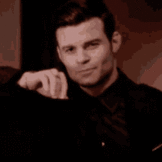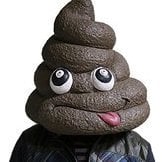Leaderboard
Popular Content
Showing content with the highest reputation on 03/15/21 in all areas
-
🔥 KHAL SCRIPTS TRIALS 🔥 HIGHEST QUALITY 🔥 BEST REVIEWS 🔥 LOWEST BANRATES 🔥 TRIALS AVAILABLE 🔥 DISCORD SUPPORT 🔥 ALMOST EVERY SKILL 🔥 CUSTOM BREAKMANAGER 🔥 DEDICATED SUPPORT
1 point
- 👑 Perfect Czar Free Trials & Demos 👑 MOST POPULAR 👑 HIGHEST QUALITY 👑 MOST TOTAL USERS 👑 LOWEST BAN-RATES 👑 24/7 SUPPORT 👑 SINCE 2015 👑 MANY SKILLS 👑 MOST VIEWS 👑 MOST REPLIES 👑
👑CzarScripts #1 Bots 👑 👑 LATEST BOTS 👑 If you want a trial - just post below with the script name, you can choose multiple too. 👑 Requirements 👑 Hit 'like' 👍 on this thread1 point- Khal AIO Crafter
1 pointWant to buy with OSGP? Contact me on Discord! Detailed feature list: - Task/progressive based setup - Gem cutting - Amethyst cutting - Glassblowing - Molten glass smelter - Armour crafting - Jewelry crafting/smelting - Jewelry stringing - Battlestaff combinging - Flax picking + spinning - Drift net weaving - Hide tanning - Shield crafting - Birdhouse crafting - Clockwork crafting - CLI support for goldfarmers Custom Breakmanager: - Setup Bot and break times - Randomize your break times - Stop script on certain conditions (Stop on first break, Stop after X amount of minutes, Stop when skill level is reached) - Worldhopping - Crucial part to botting in 2024! Script queueing: - Support queueing multiple script in a row - All Khal scripts support flawless transitions in between scripts - Start creating your acc in a few clicks from scratch to multiple 99's - Flawless CLI support - Learn more here: How to use CLI parameters: - Example Usage: -script 666:ScriptFile.BreakFile.DiscordFile SAVEFILE = Saved Filename BREAKFILE = Breakmanager Filename - SAVEFILE: Save file can be created in the GUI. Navigate to the tab you want to run and press "Save As CLI file". Please choose your filename wisely (No special characters) - BREAKFILE (Optional): Breakfile can also be create in the GUI, set the breaksettings you wish to use and press "Save new CLI BreakFile". Please choose your filename wisely (No special characters) - Final form (Note that with some bot manager you do not need to specify -script 666): -script 666:TaskList1.4515breaks (With breaks) -script 666:TaskList1.4515breaks.discord1 (With breaks & discord) -script 666:TaskList1..discord1 (NO breaks & discord)1 point- Khal Wintertodt
1 pointWant to buy with OSGP? Contact me on Discord! Detailed feature list: - Account builder mode to level your firemaking to level 50 or even higher. - Equips pyromancer gear option - Chopping and burning logs (base Option) - Relights brazier - Fletch option - Fix brazier option - Make potion and heal pyromancer when down option - Tons of food supported - Brazier swicthing when pyromancer is down - Advanced game settings to skip games, smart caluclate points, afk at certain points, ... - Bank or Open crates - Dragon axe special attack - Fletch at brazier option - Chop in safespot option - Worldhopping - CLI support for goldfarmers Custom Breakmanager: - Setup Bot and break times - Randomize your break times - Stop script on certain conditions (Stop on first break, Stop after X amount of minutes, Stop when skill level is reached) - Worldhopping - Crucial part to botting in 2023! Script queueing: - Support queueing multiple script in a row - All Khal scripts support flawless transitions in between scripts - Start creating your acc in a few clicks from scratch to multiple 99's - Flawless CLI support - Learn more here: How to use CLI parameters: - Example Usage: -script 909:ScriptFile.BreakFile.DiscordFile SAVEFILE = Saved Filename BREAKFILE = Breakmanager Filename - SAVEFILE: Save file can be created in the GUI. Navigate to the tab you want to run and press "Save As CLI file". Please choose your filename wisely (No special characters) - BREAKFILE (Optional): Breakfile can also be create in the GUI, set the breaksettings you wish to use and press "Save new CLI BreakFile". Please choose your filename wisely (No special characters) - Final form (Note that with some bot managers you do not need to specify -script 909): -script 909:TaskList1.4515breaks (With breaks) -script 909:TaskList1.4515breaks.discord1 (With breaks & discord) -script 909:TaskList1..discord1 (NO breaks & discord) Proggies:1 point- Khal AIO Magic
1 pointWant to buy with OSGP? Contact me on Discord! Detailed feature list: - Supports almost every method possible - Supports every staff - Support banking across the whole map - Task based setup for easy progressive leveling - Humanlike/AFK idles - CLI support to automate farms - Supported normal spellbook Low + high alching All curse spells Curse spells in combination with High alching (Stun alching, ...) Curse + Alching + Telepotting mode at Ardougne knights Splashing Superheat all bars Enchants all bolts Enchants all jelwelry Teleporting (all teleports) Teleporting + High alching combination - Supported Lunars spellbook: Lunars Bake pie Lunars humidify Lunars spin flax Lunars super glass make (Seaweed + Big seaweeds) (Pickup or leave option overflow of glass) Lunars string jewelry Lunars plank make Lunars Tan leather - Supported Arceuus spellbook: Arceuus Degrime (all herbs) Arceuss Demonic offering (All ashes) Custom Breakmanager: - Setup Bot and break times - Randomize your break times - Stop script on certain conditions (Stop on first break, Stop after X amount of minutes, Stop when skill level is reached) - Worldhopping - Crucial part to botting in 2023! Script queueing: - Support queueing multiple script in a row - All Khal scripts support flawless transitions in between scripts - Start creating your acc in a few clicks from scratch to multiple 99's - Flawless CLI support - Learn more here: How to use CLI parameters: - Example Usage: -script 1127:ScriptFile.BreakFile.DiscordFile SAVEFILE = Saved Filename BREAKFILE = Breakmanager Filename - SAVEFILE: Save file can be created in the GUI. Navigate to the tab you want to run and press "Save As CLI file". Please choose your filename wisely (No special characters) - BREAKFILE (Optional): Breakfile can also be create in the GUI, set the breaksettings you wish to use and press "Save new CLI BreakFile". Please choose your filename wisely (No special characters) - Final form (Note that with some bot managers you do not need to specify -script 1127): -script 1127:TaskList1.4515breaks (With breaks) -script 1127:TaskList1.4515breaks.discord1 (With breaks & discord) -script 1127:TaskList1..discord1 (NO breaks & discord)1 point- Perfect Wintertodt
1 pointBy Czar 99 in one go!!! Multiple 99s in 1 sitting!!!!! Features List - Supports 4 locations, with randomisation options (Randomise all, randomise north-only, randomise south-only) - Supports taking the axe for woodcutting, if not already equipped/held - Supports taking all equipment including Tinderbox, knife, unfinished potions from crates - Prepares for matches early, and waits around the brazier if you selected to light them (For +25 initial points) - Supports waiting at the safezone after winning the match (at 500 points) to preserve food - Supports training agility via the northern agility steppe - Knows exactly which external actions interrupt your current action, and plans accordingly - Identifies cold snaps and either avoids them completely, or randomises between avoiding and tolerating them - Allows you to fletch logs before burning them for a more balanced experience gain - Choose to optionally switch to other sectors if pyromancer is dying - Identifies pyromancer health, brazier repaired, brazier lit at all times - Knows exactly how many points our current inventory holds (in terms of burning logs) - Gets 1-50 firemaking: locked to maximum of 50 firemaking, and locked to Grand Exchange only. - Buys a player-owned-house via the Varrock Estate agent if you don't already own one (Optional) - Identifies if the account has visited Zeah before, and plans ahead. - Will travel to Zeah by ship to unlock it for newer accounts (Highly useful for goldfarming!) - Resupplies food, jewellery and teleports via the Grand Exchange - Teleports to Grand Exchange supported: Ring of wealth, Varrock teleport tab, Varrock spell (runes only!), Amulet of glory, Home teleport (Lumbridge/Edgeville) - Teleports to Wintertodt Camp supported: Games necklace, walking - Allows you to filter and join matches when a certain % of the game is already active, so wait for next match if below X% - Either holds onto crates, banks them or opens them - up to you! - Supports choosing your own food, choosing when to eat (eat %), choosing minimum to leave match for, and amount to withdraw - Upgrades to pyromancer gear when applicable - Identifies when you get a Phoenix pet - Buys warm clothing that your account is able to wear, filters by skill requirement. - Stop notifications tab (similar to Perfect Fighter): allows you to choose when to stop the bot, or when to alert/notify you - Stop the script at ANY moment in time, after X minutes/hours/seconds, after X wins, after X item gained (pet too!), after X experience gained & more! Buying Warm Clothing (4 missing pieces)! Results1 point- Perfect Fighter AIO
1 pointNEW! Added Gemstone Crab! 81 Hours at Cows Brutal Black Dragon support Sulphur Nagua support Blue Dragon 99 ranged 99 Ranged at Gemstone Crab 81 Range F2p Safespotting Hill Giants Hotkey List // F1 = set cannon tile // F2 = hide paint // F3 = Set afk tile // F4 = reset afk tile // F6 = Set safespot tile // F7 = activate tile selector // F8 = Reset tile selector // F9 and F10 used by the client, EDIT: will re-assign as they are no longer used by client // F11 = Set breaks tile // F12 = Reset breaks tile User Interface Banking Tab Demo (handles everything with banking) You can copy inventory (to avoid adding individual items...), you can insert item names which have Auto-Fill (for you lazy folk!) and you can choose whether to block an item and avoid depositing it in bank, ideal for runes and ammo. Looting Tab Demo (From looting to alchemy, noted/stackable items too) You can choose whether to alch an item after looting it simply by enabling a checkbox, with a visual representation. All items are saved upon exiting the bot, for your convenience! Tasking Demo (Not to be confused with sequence mode, this is an individual task for leveling) You can set stop conditions, for example to stop the bot after looting a visage, you can have a leveling streak by changing attack styles and training all combat stats, you can have windows alert bubbles when an event occurs and an expansive layout for misc. options! Prayer Flick Demo (Just example, I made it faster after recording this GIF) There are two settings: Safe mode and efficient mode, this is safe mode: Fight Bounds Demo Allows you to setup the fight bounds easily! Simplified NPC chooser Either choose nearby (local) NPCs or enter an NPC name to find the nearest fight location! Simple interface, just click! Level Task Switch Demo (Switching to attack combat style after getting 5 defence) You can choose how often to keep levels together! e.g. switch styles every 3 levels Cannon Demo (Cannon is still experimental, beta mode!) Choose to kill npcs with a cannon, recharges at a random revolution after around 20-24 hits to make sure the cannon never goes empty too! Results Caged Ogres: How does this bot know where to find NPCs? This bot will find far-away npcs by simply typing the NPC name. All NPCs in the game, including their spawn points have been documented, the bot knows where they are. You can type 'Hill giant' while your account is in Lumbridge, and the bot will find it's way to the edgeville dungeon Hill giants area! Here is a visual representation of the spawn system in action (this is just a visual tool, map mode is not added due to it requiring too much CPU) Fight Area Example (How the bot searches for the npc 'Wolf') Walking System The script has 2 main walking options which have distinctive effects on the script. The walking system is basically a map with points and connections linking each point. It tells the script where to go, and decides the routes to take when walking to fightzones. Walking system 1 This uses a custom walking API written by myself and is constantly being updated as new fightzones are added. Pros: - Updates are instant, no waiting times - More fightzones are supported Cons: - Sometimes if an object is altered, the changes are not instant - Restarting the script too many times requires loading this webwalker each time which adds unnecessary memory (there is no way to make it only load at client startup since I don't control the client) Walking system 2 This is the default OSBot webwalking API - it is relatively new and very stable since the developers have built it, but is currently lacking certain fightzones (e.g. stronghold) and other high level requirement zones. It is perfect for normal walking (no object interactions or stairs, entrances etc) and never fails. Pros: - Stable, works perfect for normal walking - All scripters are giving code to improve the client webwalker - More efficient when restarting the script since it is loaded upon client start Cons: - No stronghold support yet - Some new/rare fightzones not supported yet - If there is a game-breaking update or an unsupported fightzone, it may take some time to add/repair (less than 24 hours usually) So which system should I choose? Whichever one suits your chosen fightzone best! There really shouldn't be any problems - the sole purpose of these options are for backup and emergency purposes, if the script ever messes up there is always the next option to select. Note: If the script ever fails, there will be immediate updates to fix the walking systems! Script Queue/Bot Manager: Script ID is 758, and the parameters will be the profile name that you saved in the fighter setup! Bug Report templates: New feature request - What is the new feature - Basic description of what the script should do - Basic actions for the script: 'Use item on item' etc. For when the script gets stuck on a tile (or continuous loop): - Which exact tile does the script get stuck on? (exact tile, not 'near the draynor village') - Plugin or normal script? - Did you try all 3 walking options? Script has a logic bug (e.g. dies while safespotting) or (cannon mode doesn't pickup arrows) - What is the bug - How did you make the bug happen - (optional) recommendation for the bug, e.g. 'make the script walk back' or something - Tried client restart? - Normal script or a plugin? - Which exact setup options are enabled? Afk mode, cannon mode, etc etc.1 point- APA Script Trials
1 point────────────── PREMIUM SUITE ────────────── ─────────────── FREE / VIP+ ─────────────── ──────────────────────────────────────────────────────────── ⌠ Sand crabs - $4,99 | Rooftop Agility - $5,99 | AIO Smither - $4,99 | AIO Cooker - $3,99 | Unicow Killer - £3,99 | Chest Thiever - £2,99 | Rock crabs - $4,99 | Rune Sudoku - $9,99 ⌡ ⌠ AIO Herblore - FREE & OPEN-SOURCE | Auto Alcher - FREE | Den Cooker - FREE | Gilded Altar - FREE | AIO Miner - VIP+ ⌡ ──────────────────────────────────── What is a trial? A trial is a chance for you to give any of my scripts a test run. After following the instructions below, you will receive unrestricted access to the respective script for 24 hours starting when the trial is assigned. Your trial request will be processed when I log in. The trial lasts for 24 hours to cater for time zones, such that no matter when I start the trial, you should still get a chance to use the script. Rules: Only 1 trial per user per script. How to get a trial: 'Like' this thread AND the corresponding script thread using the button at the bottom right of the original post. Reply to this thread with the name of the script you would like a trial for. Your request will be processed as soon as I log in. If i'm taking a while, i'm probably asleep! Check back in the morning Once I process your request, you will have the script in your collection (just like any other SDN script) for 24 hours. Private scripts: Unfortunately I do not currently offer private scripts. ________________________________________ Thanks in advance and enjoy your trial! -Apaec.1 point- Khal AIO Agility
1 pointWant to buy with OSGP? Contact me on Discord! Detailed feature list: - Supports all rooftops (Draynor, Al-Kharid, Varrock, Canafis, Falador, Seers, Polivneach, Relekka, Ardougne) - Supports most courses (Gnome stronghold, Shayzien basic, Barbarian stronghold, Ape toll, Varlamore basic, Wilderness (Legacy), Varlamore advanced, Werewolf, Priffddinas) - Supports Agility pyramid - All food + option to choose when to eat - (Super) Energy potions + Stamina potions support - Progressive course/rooftop option - Waterskin support - Option to loot and sell pyramid top - CLI support for goldfarmers Custom Breakmanager: - Setup Bot and break times - Randomize your break times - Stop script on certain conditions (Stop on first break, Stop after X amount of minutes, Stop when skill level is reached) - Worldhopping - Crucial part to botting in 2023! Script queueing: - Support queueing multiple script in a row - All Khal scripts support flawless transitions in between scripts - Start creating your acc in a few clicks from scratch to multiple 99's - Flawless CLI support - Learn more here: How to use CLI parameters: - Example Usage: -script 463:ScriptFile.BreakFile.DiscordFile SAVEFILE = Saved Filename BREAKFILE = Breakmanager Filename DISCORDFILE= discordSettings Filename - SAVEFILE: Save file can be created in the GUI. Navigate to the tab you want to run and press "Save As CLI file". Please choose your filename wisely (No special characters) - BREAKFILE (Optional): Breakfile can also be create in the GUI, set the breaksettings you wish to use and press "Save new CLI BreakFile". Please choose your filename wisely (No special characters) - Final form (Note that with some bot manager you do not need to specify '-script 463'): -script 463:TaskList1.4515breaks (With breaks) -script 463:TaskList1.4515breaks.discord1 (With breaks & discord) -script 463:TaskList1..discord1 (NO breaks & discord, leave 2nd parameter empty) Proggies:1 point- Perfect Woodcutter
1 pointNEW: Released Chop & Firemake plugin Added 8 Forestry events!!!!!!!! Easy 99, Next! Map Chooser System Progress Results! Help How to use this with Bot Manager? Script ID is 631, and the parameters will be the profile you saved in the setup window, e.g. oak15.txt I want a new feature added? Make a post below and I am always listening, within reason! The bot is doing something I don't like? Make a post below and I will adjust the code to match your play style!1 point- Perfect Thiever AIO
1 pointThis is an AIO (All-in-one) bot that has almost every thieving style except blackjack, ask for a free trial by liking thread or making a post! Vyres and elves are now supported! Both can make solid profit per hour, decent passive income! BIG THANK YOU TO ALL OUR SUPPORTERS! WE ARE THE MOST SOLD THIEVING BOT IN OSBOT HISTORY. MOST REPLIES, MOST USERS, LONGEST PROGGIES #1 Thiever | Most Overall Sales | Most Total Replies | Most Results | 10+ Years Maintained | 'the intelligent choice' by Czar SUPPORTS VYRES 224M made in a single sitting of 77 hours 1.1B made from elves and vyres!! ELVES SUPPORTED TOO! (NEW) 2.1m/hr, 6 crystals in 7 hrs 99 THIEVING MANY MANY TIMES, 35M EXP IN ONE BOTTING RUN!! 99 thieving in ~43k xp (12 minutes remaining)! Just got 99 proggy! Gratz to @iz0n THIEVING PET AT LVL 22 FROM TEA STALLS 11.5 HOURS, WITH PET TOO!! 610k/hr getting 99s on deadman worlds!1 point- Khal AIO Thieving
1 pointWant to buy with OSGP? Contact me on Discord! Detailed feature list: - NEW!! Added Wealthy citizens! - NEW!! Added Wealthy citizens house thieving mode! - Supports all Npcs in multiple locations - Masters farmer support - Vyres and Elves support !! - Banking support - Tons of food supported - Dodgy necklace support + bank amount - Gloves of silence support - Shadow veil support - Rune pouch support - Gem bag support - Swap gear mode at vyres - Supports most stalls - Steal 1 Drop 1 mode - Worldhopping - Supports most chest - Safecracking at Rogues' den - Wire thieving at Dorgesh-Kaan - CLI support for goldfarmers Custom Breakmanager: - Setup Bot and break times - Randomize your break times - Stop script on certain conditions (Stop on first break, Stop after X amount of minutes, Stop when skill level is reached) - Worldhopping - Crucial part to botting in 2023! Script queueing: - Support queueing multiple script in a row - All Khal scripts support flawless transitions in between scripts - Start creating your acc in a few clicks from scratch to multiple 99's - Flawless CLI support - Learn more here: How to use CLI parameters: - Example Usage: -script 1141:ScriptFile.BreakFile.DiscordFile SAVEFILE = Saved Filename BREAKFILE = Breakmanager Filename - SAVEFILE: Save file can be created in the GUI. Navigate to the tab you want to run and press "Save As CLI file". Please choose your filename wisely (No special characters) - BREAKFILE (Optional): Breakfile can also be create in the GUI, set the breaksettings you wish to use and press "Save new CLI BreakFile". Please choose your filename wisely (No special characters) - Final form (Note that with some bot manager you do not need to specify '-script 1141'): -script 1141:TaskList1.4515breaks (With breaks) -script 1141:TaskList1.4515breaks.discord1 (With breaks & discord) -script 1141:TaskList1..discord1 (NO breaks & discord, leave 2nd parameter empty) Proggies:1 point- Khal AIO Fletcher
1 pointWant to buy with OSGP? Contact me on Discord! Detailed feature list: - Task/progressive based setup - Cutting logs - Stringing bows - Bolt tips cutting - Assemble bolts - Tipping bolts - Assemble darts - Assemble arrows - Celastrus bark cutting - CLI support for goldfarmers Custom Breakmanager: - Setup Bot and break times - Randomize your break times - Stop script on certain conditions (Stop on first break, Stop after X amount of minutes, Stop when skill level is reached) - Worldhopping - Crucial part to botting in 2023! Script queueing: - Support queueing multiple script in a row - All Khal scripts support flawless transitions in between scripts - Start creating your acc in a few clicks from scratch to multiple 99's - Flawless CLI support - Learn more here: How to use CLI parameters: - Example Usage: -script 1036:ScriptFile.BreakFile.DiscordFile SAVEFILE = Saved Filename BREAKFILE = Breakmanager Filename - SAVEFILE: Save file can be created in the GUI. Navigate to the tab you want to run and press "Save As CLI file". Please choose your filename wisely (No special characters) - BREAKFILE (Optional): Breakfile can also be create in the GUI, set the breaksettings you wish to use and press "Save new CLI BreakFile". Please choose your filename wisely (No special characters) - Final form (Note that with some bot managers you do not need to specify -script 1036): -script 1036:TaskList1.4515breaks (With breaks) -script 1036:TaskList1.4515breaks.discord1 (With breaks & discord) -script 1036:TaskList1..discord1 (NO breaks & discord)1 point- Khal AIO Herblore
1 pointWant to buy with OSGP? Contact me on Discord! Detailed feature list: - Task/progressive based setup - Supports cleaning all herbs - Supports making all Unf potions - Supports almost every potion (Attack, antipoison, strength, serum 207, restore, energy, defence, agility, combat, prayer, super atk, superantipoison, fishig, super energy, super strength, weapon poison, super restore, super defence, antidote+, antifire, ranging, magic, zamorak brew, antidote++, bastion, battlemage, saradomin brew, ancient brew) - Creation of super combat potions - Upgrade potions (Stamina, Extended antifire, Extended super antifire, compost, antivenom, divine super attack, divine super strength, divine super defence, divine ran ging, divine magic, divine bastion, divine battlemage, divine super combat) - Tar combining - Item crushing (Unicorn horn, chocolate bar, kebbit teeth, birds' nest, desert goat horn, blue dragon scale, lava scale, superior dragon bones) - Amulet of chemistry support Custom Breakmanager: - Setup Bot and break times - Randomize your break times - Stop script on certain conditions (Stop on first break, Stop after X amount of minutes, Stop when skill level is reached) - Worldhopping - Crucial part to botting in 2023! Script queueing: - Support queueing multiple script in a row - All Khal scripts support flawless transitions in between scripts - Start creating your acc in a few clicks from scratch to multiple 99's - Flawless CLI support - Learn more here: How to use CLI parameters: - Example Usage: -script 598:ScriptFile.BreakFile.DiscordFile SAVEFILE = Saved Filename BREAKFILE = Breakmanager Filename - SAVEFILE: Save file can be created in the GUI. Navigate to the tab you want to run and press "Save As CLI file". Please choose your filename wisely (No special characters) - BREAKFILE (Optional): Breakfile can also be create in the GUI, set the breaksettings you wish to use and press "Save new CLI BreakFile". Please choose your filename wisely (No special characters) - Final form (Note that with some bot manager you do not need to specify '-script 598'): -script 598:TaskList1.4515breaks (With breaks) -script 598:TaskList1.4515breaks.discord1 (With breaks & discord) -script 598:TaskList1..discord1 (NO breaks & discord)1 point- FrostCaves
1 pointScript thread Update: Version 1.1 is now live, featuring changes to reduce the ban rate, as well as partial Mirror Mode support (see FAQ) ! This thread is for discussions and questions regarding the FrostCaves script. Script status: LIVE (Get it HERE) Demonstration video made by @Keven during early beta testing: PLEASE read below FAQ before buying the script and/or posting your questions FAQ Troubleshooting Info Screenshots Change Log Thank you @Fruity for the graphics Thank you @Zach for making this possible in the first place1 point- Strange request...
1 pointHello, I am after someone to hand train a fresh account to get the stats 60 range 99 hitpoints, this will probably have to be done via soulwars. I will provide any costs for training. I can pay in any way the trainer wants, paypal verified with ID, bitcoin, runescape gold etc... If you are up to this challenge please let me know. Thank you1 point- Bot initialization error
1 point- Vaccine
1 pointYeah man I thought that video was crazy, I watched another of his videos as well where they went over similar (40 minute or so video) It seems a lot of people are speaking about it, discussing it and mentioning it but the elites just don't want to handle what's being said1 point- Khal AIO Thieving
1 pointIt scales with ur level just like the drift net fishing. but at 99 you can get roughly 40k agility/150k thieving OR you can spend the tears purely on thieving for about 220k or purely agility for about 60k. So I guess to answer your question, its really good exp if your training both and personally I've had mad success with ur drift net option so worth a look at imo1 point- bot wont open
1 point- Bot initialization error
1 pointSomething is messing with OSBot from running. Try disabling firewalls, closing MSI After Burner, uninstalling one drive, etc.1 point- AIO SafeSpotter
1 point- Stealth Passive Goldfarmer
1 point- Strange request...
1 point- Stealth Quester
1 point- Strange request...
1 point- Khal AIO Plankmaker
1 point- Khal AIO Plankmaker
1 pointJust try to restart client, What butler are using btw? Some screenshots of your setup and how the client looks when this happends would be nice But there is no known issue atm, so shouldn't happen at all1 point- Mirror mode searching for clients will crash runelite windows you might be playing on
That's probably because it's trying to hook to Runlite1 point- FrostCaves
1 pointjust wanna say i flipped it on around wave 35 to see how it worked, turned it off, turned it back on around 50, she worked perfectly.1 point- Giant Mole Killer
1 point- Learning Java and Scripting
1 point- 🔥 KHAL SCRIPTS TRIALS 🔥 HIGHEST QUALITY 🔥 BEST REVIEWS 🔥 LOWEST BANRATES 🔥 TRIALS AVAILABLE 🔥 DISCORD SUPPORT 🔥 ALMOST EVERY SKILL 🔥 CUSTOM BREAKMANAGER 🔥 DEDICATED SUPPORT
Enjoy! Of what script?1 point- Learning Java and Scripting
1 pointYeah SoloLearn's free Java course is a really great introduction in my opinion. As for picking between Eclipse and IntelliJ, I agree with the sentiment that Eclipse is more beginner friendly, but there's nothing wrong with using IntelliJ right off the bat if you find you prefer it.1 point- Stealth Passive Goldfarmer
1 pointThis would be great! Also some suggestions: -sell old unused seeds , the bank gets quite clogged up when startiing at lvl1 farming. -the script buys 4 clockworks even when all 4 birdhouses are up and running(craft birdhouses enabled) -the script does not always saves the status of farming patches and birdhouses when exiting the script to restart it or adjust settings. This results in the script running to all birdhouses and patches even though they arent ready. -add skills necklace to Teleport to adougne so we dont have to complete the Plague City quest.(not so important) -some items dont sell on GE, like the early flowers and some seeds, and the script tries for 10 minutes to sell them to eventually reach the 1gp mark. -if the script could unlock the needed mushrooms and house on the Hill Teleport would be super nice and a huge time saver -detect if the character has 5 hunter and 5 crafting , if not make a popup warning like it does when not at 9 farming for herbs for example. -unequip the staff of fire after enchanting the digsite pendants would be nice, so not all the bots run around with the same gear. -when restocking it does the following: empty inventory,open GE type in the first buy order, notices it doesnt have any gold, then gets the gold from bank. Please let it withdraw gold first... more to come...1 point- Learning Java and Scripting
1 pointYou really only need minimal java experience to write your first basic scripts, but I highly recommend learning the basics of programming before jumping into writing your own scripts. A great resource for me when I first got into programming was https://www.sololearn.com/ which has a lot of really good free resources to learn the basics. Once you've done that, I recommend checking out these threads to start writing your first scripts: Eclipse: IntelliJ:1 point- Exco Slayer
1 point- Molly's Tanner
1 point- FrostCaves
1 point- Molly's Orber
1 point - 👑 Perfect Czar Free Trials & Demos 👑 MOST POPULAR 👑 HIGHEST QUALITY 👑 MOST TOTAL USERS 👑 LOWEST BAN-RATES 👑 24/7 SUPPORT 👑 SINCE 2015 👑 MANY SKILLS 👑 MOST VIEWS 👑 MOST REPLIES 👑