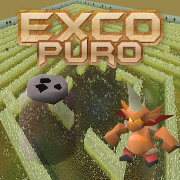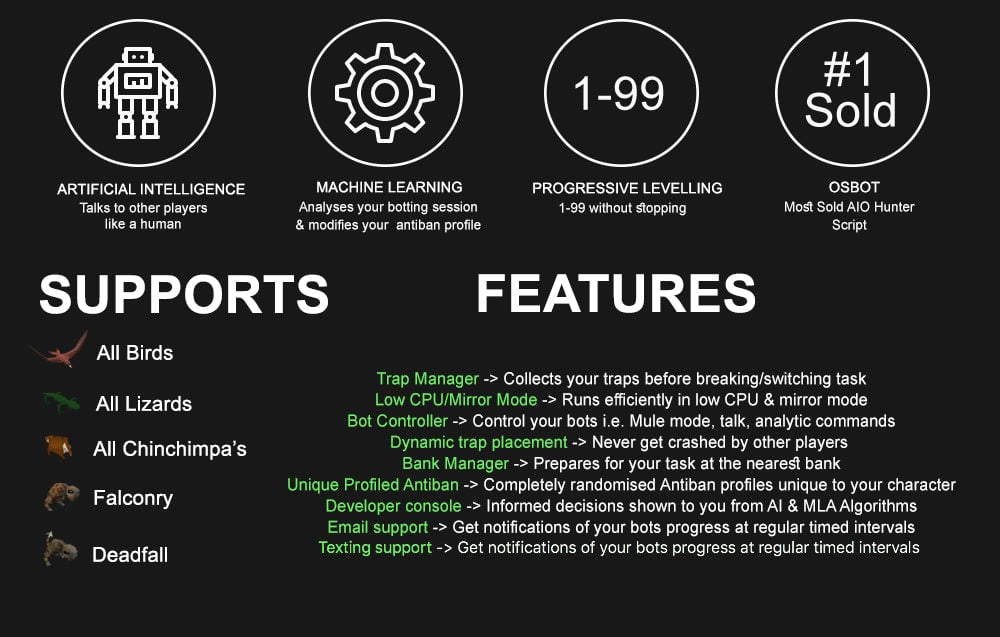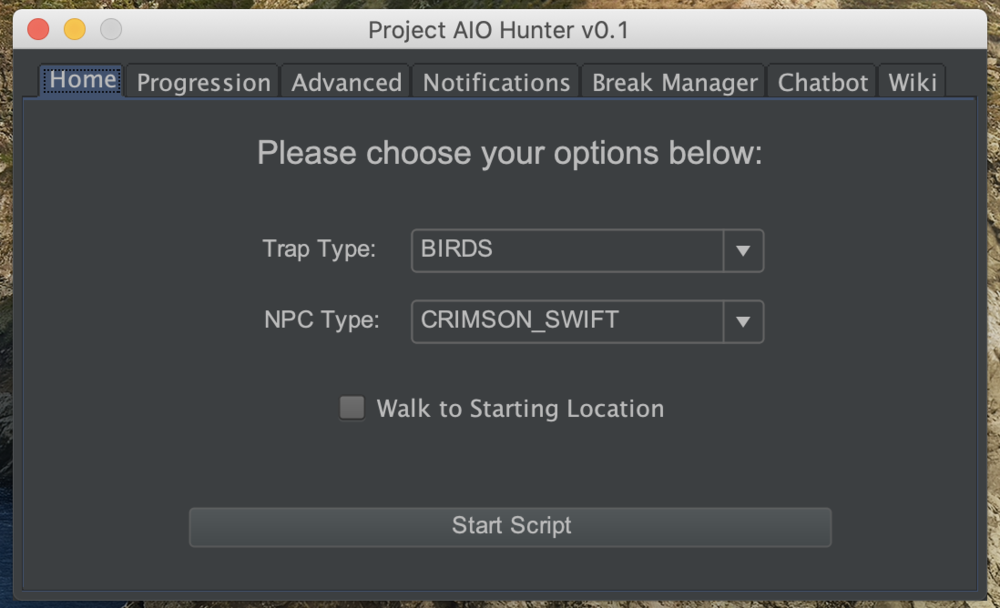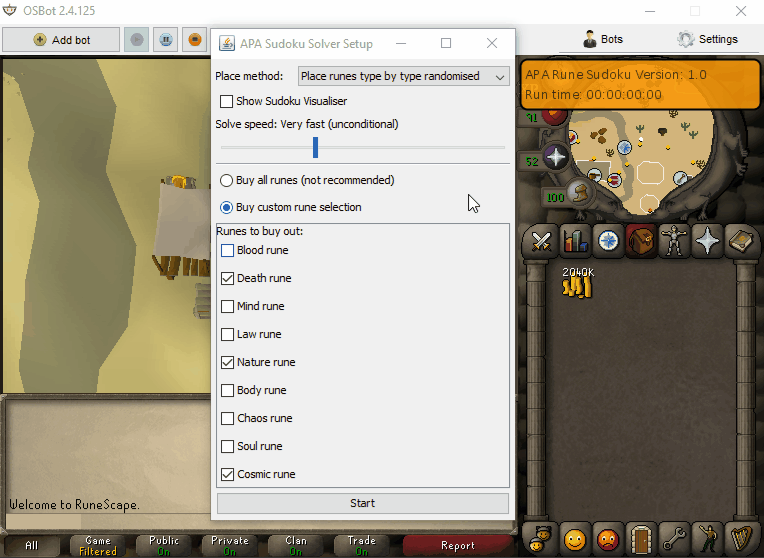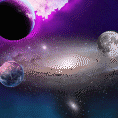Leaderboard
Popular Content
Showing content with the highest reputation on 01/10/21 in all areas
-
Exco Slayer The script is live and can be purchased Here! Trials are available by commenting on this thread. Current version: 1.02 Features Supported Slayer Masters: Turael, Spria, Mazchna, Vannaka, Chaeldar, Konar, Steve/Nieve & Duradel Multiple monsters available per assignment, configurable which to focus (lowest / highest level / closest or random). Full prayer support for all monsters (Uses prayer potions and/or restores prayer at altars). Monster specific gear, food and combat profiles. Full boost potions support. Support for superior monsters. Progression system to automatically upgrade slayer master. Buys items from Grand Exchange or Slayer Master (set buy amounts to 0 for ironman). Full teleport, charter and fairy ring (dramen staff and lunar staff) support. Brings (and equips) monster specific items when applicable. Cures poison and brings and buys antipoison & antifire potions if needed. Safespots for supported monsters. Advanced looting system. Buries bones and uses bones to peaches. Can skip assignments at Turael or via points. Gets new assignment after completion via Slayer Master. Uses enchanted gem to check for assignments. Unsupported monsters Requirements: Screenshots Bug Reports:1 point
-
Want to buy with OSGP? Contact me on Discord! Detailed feature list: - Account builder mode to level your firemaking to level 50 or even higher. - Equips pyromancer gear option - Chopping and burning logs (base Option) - Relights brazier - Fletch option - Fix brazier option - Make potion and heal pyromancer when down option - Tons of food supported - Brazier swicthing when pyromancer is down - Advanced game settings to skip games, smart caluclate points, afk at certain points, ... - Bank or Open crates - Dragon axe special attack - Fletch at brazier option - Chop in safespot option - Worldhopping - CLI support for goldfarmers Custom Breakmanager: - Setup Bot and break times - Randomize your break times - Stop script on certain conditions (Stop on first break, Stop after X amount of minutes, Stop when skill level is reached) - Worldhopping - Crucial part to botting in 2023! Script queueing: - Support queueing multiple script in a row - All Khal scripts support flawless transitions in between scripts - Start creating your acc in a few clicks from scratch to multiple 99's - Flawless CLI support - Learn more here: How to use CLI parameters: - Example Usage: -script 909:ScriptFile.BreakFile.DiscordFile SAVEFILE = Saved Filename BREAKFILE = Breakmanager Filename - SAVEFILE: Save file can be created in the GUI. Navigate to the tab you want to run and press "Save As CLI file". Please choose your filename wisely (No special characters) - BREAKFILE (Optional): Breakfile can also be create in the GUI, set the breaksettings you wish to use and press "Save new CLI BreakFile". Please choose your filename wisely (No special characters) - Final form (Note that with some bot managers you do not need to specify -script 909): -script 909:TaskList1.4515breaks (With breaks) -script 909:TaskList1.4515breaks.discord1 (With breaks & discord) -script 909:TaskList1..discord1 (NO breaks & discord) Proggies:1 point
-
PPOSB - AIO Hunter Brand new trapping system just released in 2024! *ChatGPT Supported via AltChat* https://www.pposb.org/ ***Black chinchompas and Black salamanders have been added back*** Supports the completion of Varrock Museum & Eagle's Peak OR CLICK HERE TO PAY WITH 07 GOLD! The script has been completely rewritten from the ground up! Enjoy the all new v2 of the script JOIN THE DISCORD CHAT FOR QUESTIONS/ SUPPORT/ CHATTING/ UPDATES! New GUI: Features: Click Here Current functioning hunter tasks: (green - complete || yellow - started || red - incomplete) Screenshots: Progressive Leveling: 1-19 --> Crimson swift 19-43 --> Tropical wagtail 43-63 --> Falconry 63+ --> Red chinchompas Updates How to setup Dynamic Signatures Report a bug CLI Support - The script now supports starting up with CLI. The commands are given below. Please put in ALL values (true or false) for CLI to work properly. Make sure they are lowercase values, and they are each separated with an underscore. The script ID for the hunter bot is 677. Parameters: EnableProgression_EnableVarrockMuseum_EnableEaglesPeak_EnableGrandExchange Example: -script 677:true_true_false_true ***Don't forget to check out some of my other scripts!*** OSRS Script Factory Click here to view thread LEAVE A LIKE A COMMENT FOR A TRIAL The script is not intended for Ironman accounts. It still works for Ironman accounts, but you must have all equipment, gear, and items.1 point
-
Buy here: SCRIPT ID: 1096 Features: Every relevant location supported! Kills Ammonite crabs Kills Rock crabs + CANNONSUPPORT Kills Sand crabs (including both Crabclaw caves and island!) Kills Swamp crabs Different activity levels supported: Fully AFK, hopping when crashed, attacking active crabs, waking up all crabs in your area Divine potion support, keep in mind that these potions deal 10 damage to you so you need to factor that in for your inventory setup (Your hp level needs to be atleast 24 to use divine potions with this script) You can customize the cannon refill threshold Loots fossils while killing Ammonite crabs Banking is supported, script will stop when there are no supplies in your bank Save&Load settings for quick use! Script automatically upgrades ranged gear if you have them in your inventory: studded gear + coif -> snakeskin + boots and bandana -> green/blue/red/black d hides Progressive mode: allows you to set a list of tasks to either kill crabs until certain level goals or to make use of custom breaks. Read below for more info. Progressive mode: create your own presets that you can quickly load from the menu or from CLI. Start botting with just one click!You can find an example on how to use CLI below: Full rundown of the script settings/GUI: IF YOU WANT TO USE THE CANNON FEATURE SELECT ROCKCRABS -> RELEKKA(CANNON) AS YOUR TRAINING LOCATION 1. Welcome screen: Select either regular mode (which is functionally the same as the previous version of this script) or the new progressive mode. 2. Regular mode window: These are the same settings you are already familiar with if you used this script before. Its pretty simple, just wear the equipment you want to use/set the correct attack style before starting this script and then just fill in this GUI to tell the script which and how many supplies to bring and what crabs to kill. Most settings are selfexplanatory. The activity level describes how active the script will be while training: "AFK on selected spot", "Hop when crashed", "Attack active crabs" (will attack active crabs if not in combat), "Wake up other crabs" (will attack active crabs if not in combat, if there are none around it will wake up crabs for other crab spots in your area. Recommended setting if you want to train at rockcrabs), "Anti crash mode" (will stay on the selected spot but attack crabs if another player crashes you (or you crash them ) and the crabs are attacking him instead of you, "Hop and wake up crabs" (will act like wake up other crabs mode, but if you are on the original afk spot and someone crashes you the script will hop), Hop and attack (attacks active crabs but hops when other player is on selected spot). Activity levels are not used for cannoning. The cannon refill values you can set are the lower and upper boundaries of a range in which the script will refill your cannon. For example you select to refill between 5 and 15, the script will pick a random number between 5 and 15 and will refill the cannon if it has fewer cannonballs left. Please note the script will walk around during cannoning to wake up rockcrabs in the area, so it will first have to walk back to the cannon to refill it. You can use the Save and Load buttons to start botting within seconds. 3. Progressive mode window: Add an remove tasks from your tasklist: Load saved tasks: Pretty simple. The left side will show you which tasks you have selected, the right side is used to add or remove tasks. Do NOT select any tasks you dont have the requirements for, for example setting a ammonite crabs task when you dont have Bone voyage complete and the bankchest build. Also you can not start with a break task. Start the script near the bank of your first choosen task as the script will always resupply at the start of the script. You can save your currently selected task list by pressing the Save button and entering a name. You can quickly load any of your presets by selecting the preset in the menu and pressing the load button. CLI IS EXPLAINED BELOW 4. Combat task setup window: NOTE: The setting "Select Skill to train" in the combat settings box tells the script which the skill you actually want train, the skill you select in the goal settings box is just used as the stop condition for your combat task. So make sure you select the right option under "Select Skill to train" or the script will just train attack, which is the default setting Select "add" and choose to add a new combat task in the progressive mode window to get here. Very similiar to the regular mode window, however you also have to select which equipment setup, aswell as which combat style you want to use and what the goal level of this combat task is. You choose equipment setups from the menu at the top and create new ones by pressing the button below it. You can either save the equipment you are currently wearing: Or select from presaved items for each equipment slot. Once you want to save the equipment set enter a name in the textfield at the buttom and press save. It will now appear in the menu on the previous screen. Your presets are saved in the Osbot Data folder. The typical path would be : C/Users/OSBot/Data/ezCrabs/GearPresets NOTE: If you PAUSE the script at this stage to interact with the game to set up multiple gear presets you also have to RESUME the script again once you are done. 5. Break task setup window: To make use of the custom break feature of this script simply add a break task to your tasklist. You can select to travel to one of the banks near the training spots in prepartion for your next combat task. The script will idle and not log back in until the timer is up, you can choose to logout directly or let the script idle and log outby being afk. HOW TO RUN THIS SCRIPT FROM FROM CLI: Script id: 1096 Script parameter: Presetname (without .txt filename extension) You can start the script right from CLI and let it execute any of your saved tasklists. The parameter to start the script is going to be the presetname you gave your tasklist (without the filename extension). You can find your presets in Users/OSBot/Data/ezCrabs/ProgressiveMode. Example: java -jar "PATH TO YOUR OSBOT.JAR HERE" -login OSBOT_ACCOUNT:OSBOT_PASSWORD -bot RS_ACCOUNT:RS_PASSWORD:BANKPIN -script 1096:PRESETNAME Note if you dont have a bankping just enter any 4digit number. The script parameter does not include the .txt filename extension. More general info on starting osbot from cli can be found here: Requirements: Trials: Like this post and comment to get a Trial! Trials only for VIP/Sponsor users Contact/Bug reports: If you have any specific questions or would like to report a bug please send me a detailed private message on this forum, so I know exactly what your problem is. Pictures: NEW V2 PICS: (User going from 74 all the way to 99 strength on an obby mauler by going hard on mirrormode!) OLD PICS: Updates: v1.1: Updated the reset area for the crabclaw caves a bit to avoid rare cases of not having enough distance between afk spot and reset area. v1.2: Script automatically upgrades ranged gear if you have them in your inventory: studded gear + coif -> snakeskin + boots and bandana -> green/blue/red/black d hides. v1.3: changed the script logic a bit to solve a rare issue that could sometimes appear on some settings (mostly swampcrabs) when you lose aggro. v1.4: made the GUI resizeable so if you are running on mac and osbot doesnt open in the right size you can still access all settings. v2.0: Added progressive mode and done a lot of behind the scenes improvements. Regular mode is functionally the same as the script previously was, so if you dont want to use progressive mode nothing has changed for you . v2.01: Small bugfix and added the ability to hide the paint by clicking on it. v2.02: changes to aggro resetting v2.03: fixed an issue that script wouldnt recognise what to do when you started it fully geared but you were in an area that wasnt the bank, the selected crabs spot or the reset location. v2.04: Added new combat mode: wakes up new crabs if you killed all on your spot, but will hop if your original spot gets crashed. v2.05: Fixed bug that made script attacking crabs on other spots not work properly, improved worldhopping to work consistently and added another area for resetting at sandcrabs so resetting should be faster at those spots. v2.06: Optimizing reset areas. v2.07: Added additional checks to prevent getting logged out for inactivity if you bot with a low activity setting and dont use pots or food. v2.08: Progressivemode: added ability to save your tasklists as presets that you can load in the GUI and start from CLI. v2.09: Added new combat mode "Hop and attack" which attacks any active crabs around you if you arent in combat, but hops worlds when someone else is on your selected spot. v2.10: Added HP checking during resetting aggro so script priotizes eating over walking. v2.11: Improvements to aggroresetting. v2.12: Bugfix for CLI mode. v2.13: Bugfix for withdrawing stackable weapons in progressive mode. v2.14: Bugfix aggro resetting getting stuck in cannonmode. v2.15: when worldhopping the script will now hop directly on the spot if its not under attack instead of first walking to the aggro reset area. v2.16: added support for Waterbirth tabs. If you are banking and have one in your bank and inventory space for it the script will take it if you are training on waterbirth island. v2.17: updated ids used to set combatstyles in progressivemode1 point
-
Want to buy with OSGP? Contact me on Discord! Detailed feature list: - Banks at Ferox enclave - Teleports Salve graveyard (Teleport tab OR Runes) - Teleports Drakan's medallion (Slepe) - Supports multiple locations in the swamp & Slepe - Swaps location is location is already taken - Hop world to avoid players - Use Quick prayer option to block ghoul damage option - GE support to sell Mort myre and restock new supplies Custom Breakmanager: - Setup Bot and break times - Randomize your break times - Stop script on certain conditions (Stop on first break, Stop after X amount of minutes, Stop when skill level is reached) - Worldhopping - Crucial part to botting! Script queueing: - Support queueing multiple script in a row - All Khal scripts support flawless transitions in between scripts - Start creating your acc in a few clicks from scratch to multiple 99's - Flawless CLI support - Learn more here: How to use CLI parameters: - Example Usage: -script 1108:ScriptFile.BreakFile.DiscordFile SAVEFILE = Saved Filename BREAKFILE = Breakmanager Filename - SAVEFILE: Save file can be created in the GUI. Navigate to the tab you want to run and press "Save As CLI file". Please choose your filename wisely (No special characters) - BREAKFILE (Optional): Breakfile can also be create in the GUI, set the breaksettings you wish to use and press "Save new CLI BreakFile". Please choose your filename wisely (No special characters) - Final form (Note that with some bot managers you do not need to specify -script 1108): -script 1108:TaskList1.4515breaks (With breaks) -script 1108:TaskList1.4515breaks.discord1 (With breaks & discord) -script 1108:TaskList1..discord1 (NO breaks & discord)1 point
-
$9,99 for Lifetime use Visit the store HERE! Script Features: Highly customisable solving - continuous solve speed slider and a range of solve order modes Ability to choose exactly which runes to buy (with option to buy all runes without opening store) Real-time profit tracking with live exchange data to accurately model your profit estimates Web-walking - the script can be started anywhere, and will make its own way to Ali Morrisane Quick and easy to configure re-sizeable setup GUI Informative self-generating paint with hourly rate data displayed Smart Sudoku solving logic and board data reading means the script will never fail a Sudoku Error correction - the script can determine and overwrite incorrect rune tiles if necessary Mouse teleportation - If desired, the script can be configured to teleport the mouse between squares to solve sudokus at rapid speeds Optional debug settings show the Sudoku solve process and upcoming generated moves Stops and logs out when out of money to spend Rune Sudoku Requirements: Rune Mysteries Quest The Feud Quest 30 Thieving Start the Rogue Trader Minigame (details below) Before automating the solving process, you will have to start the Rogue Trader Minigame and solve a single Rune Sudoku puzzle. To do this, after the two above quests have been completed, talk to Ali Morrisane, agree to help him, then talk to Aubury in Varrock rune shop. Then, after returning to Ali Morrisane, the script can be started (note that there will be a slightly extended dialogue for the first solve). Things to consider before trying/buying: Due to the nature of this script, it can be considered quite risky to use, especially on the faster solve speed settings - a human would struggle to keep up. However, as we enter the era of third party clients with graphical overlays, the lines between humans and bots for puzzle solving draw closer - provided you use the script carefully with sensible precautions in place, this script should be no riskier than any other. Conditional vs. Unconditional solving - To allow you to personalise your session settings and ensure that the script runs differently every time you start the script, I added a continuous solve-speed slider on the startup interface. This slider, beyond a certain threshold, makes the script run in unconditional mode. This mode means that the script will move on to the next queued action before verifying that the previous action executed correctly. For example, when placing runes, the script will place one then move on to placing the next before ensuring that the previous one was placed correctly/successfully. Why would you want this? Well - when you click to place a rune, that rune appears on the next game tick. As a result, after clicking a rune tile, it can be up to 0.59 seconds before appearing which is 0.59 seconds the script can be doing something productive other than waiting! This means that solve speeds rapidly increase, however there is a very small - but present - chance for error. While this error is not a problem as the script has error-correction (the script will not get stuck no matter what state the Sudoku is in!), this may slow you down based on your latency. Try out different speed settings and see what works best for you! To ensure maximum efficiency, I would highly recommend enabling the 'Esc closes current interface' box in the Keybindings menu: The script uses the OSBot web-walking system. While it has proven very reliable, there are naturally some areas for which the web-walker may struggle. Prior to starting the script, I would recommend manually navigating your player to Ali Morrisane, who can be found here: Script Trials: I believe that trying a script before buying is paramount, however due to the high profitability that this script provides I am limiting the one-time trials to 12 hours in duration. If you're interested in a trial, please follow the instructions on my trials thread which can be found here. Progress reports: Updates: Development process:1 point
-
I am learning how to script and have started with a mining script. I have some previous programming knowledge but I'm learning the api. The bot walks to the mining spot then banks when he is done and walks back. When he is getting attacked by a mugger he just keeps trying to mine. It shows in the logs when I am under attack. Not sure how to make him run. (I would appreciate any tips on how to make my code more efficient as I know it's pretty messy) LINK TO CODE: https://pastebin.com/1imvcf7D1 point
-
1 point
-
1 point
-
Mail.ru accounts available for .02 usd each and verified discord accounts available for .10 usd each. Parsing and advertising services also available. All accounts are created no cracked no black hat requests will be fufiled!1 point
-
1 point
-
Hi guys, creating a script to buy grapes & hop. All working fine except when it hops it will be stuck in the hopping method. I've tried using counters to counteract it being stuck inside the method but I can't seem to get it out. package testBuyer; import org.osbot.rs07.api.model.RS2Object; import org.osbot.rs07.api.ui.RS2Widget; import org.osbot.rs07.script.Script; import org.osbot.rs07.script.ScriptManifest; import testBuyer.main.State; import java.awt.*; import javax.swing.text.html.parser.Entity; @ScriptManifest(info = "GRAPE BUYER", version = 1.0, logo = "", author = "MATT", name = "Test2") public class main extends Script { int grapeCount = 1; enum State { OPENCHEST, BUYGRAPES, BANK, HOP; } public State state; public void onStart(){ if(getInventory().isFull()) { log("FULL - BANKING"); state = State.BANK; } if (getInventory().onlyContains("Coins")) { log("ONLY COINS IN INVENT"); state = State.OPENCHEST; log("OPEN CHEST"); } if(getStore().isOpen()) { state = State.BUYGRAPES; } if (grapeCount == 0) { log("out of grapes"); state = State.HOP; } if (getInventory().contains("Coins") && getInventory().contains("Grapes") && !getInventory().isFull()) { log("Invent has coins & grapes, but isn't full."); state = State.OPENCHEST; } } public int onLoop() throws InterruptedException{ switch (state){ case OPENCHEST: return openChest(); case BUYGRAPES: return buyGrapes(); case BANK: return bank(); case HOP: return hopping(); } return random(100, 220); } int openChest() throws InterruptedException { objects.closest("Chest").interact("Buy-food"); sleep(900); if (getInventory().contains("Coins") && !getInventory().isFull()) { log("Changing state to buying"); state = State.BUYGRAPES; } return 0; } int buyGrapes() throws InterruptedException { if (store.isOpen()) { log("store is open"); sleep(300); RS2Widget grapeWidge = getWidgets().get(300, 16, 5); if (grapeWidge != null) { grapeCount = grapeWidge.getItemAmount(); if (grapeCount > 0) { log("Shop in stock, buying"); grapeWidge.interact("Buy 10"); sleep(400); } else { state = State.HOP; } } } return 0; } int hopping() throws InterruptedException { log("hopping"); getWorlds().hopToP2PWorld(); grapeCount = 1; return 0; } int bank() throws InterruptedException{ getBank().depositAllExcept("Coins"); sleep(300); return 0; } } Here's what the log shows, initially when entering the hopping method it will show the log "hopping" twice, instantly. Followed by loads. [INFO][Bot #1][01/10 11:26:05 AM]: hopping [INFO][Bot #1][01/10 11:26:05 AM]: hopping [INFO][Bot #1][01/10 11:26:05 AM]: hopping [INFO][Bot #1][01/10 11:26:05 AM]: hopping [INFO][Bot #1][01/10 11:26:05 AM]: hopping [INFO][Bot #1][01/10 11:26:05 AM]: hopping Thanks a lot guys.1 point
-
Sure, I actually thought about adding that in the past, killing that guy in the end with 1/1/1 was annoying though1 point
-
My 2 cents: you can get better perfomance with a looping bot...and they are easier to write imo comments on your code. p.s. uses getter...1 point
-
1 point
-
Continue the dialog for 2 seconds. Also, before botting a game, play it for a day1 point