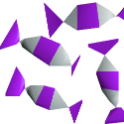-Collect resources from the kingdom of Miscellania (and potentially Etceteria).
Throne of Miscellania—A supply of coins in the coffers (at least 500,000 coins recommended for maximum profit, or 750,000 if Royal Trouble was completed)
24 hours—resets at same time you completed either the Throne of Miscellania quest or, if you have completed it, Royal Trouble
Various resources to choose from, depending on what subjects are assigned to gather.
-Buy Zaff's battlestaves (7,000 coins each, noted).
None—Completion of the easy, medium, hard or elite Varrock Diary gives the ability to buy more battlestaves (5 with no tasks, 15 with easy, 30 with medium, 60 with hard and 120 with elite tasks
24 hours, resets at 00:00 UTC
5, 15, 30, 60 or 120 battlestaves worth 40,805, 122,415, 244,830, 489,660, or 979,320 coins respectively.
-exchange 30, 60, 120 or 250 noted flax for bow string with the flax keeper,
Completion of the easy, medium, hard, elite Kandarin Diary respectively
24 hours, resets at 00:00 UTC 30, 60, 120 or 250 flax worth 120, 240, 480 or 0 coins respectively.
-Claim 10, 20, 30 or 50 random free runes from Lundail.
Completion of the easy, medium, hard, elite Wilderness Diary respectively
24 hours, resets at 00:00 UTC