Leaderboard
-


Czar
Global Moderator6Points23253Posts -


ProjectPact
Script Factory Developer4Points6470Posts -

NakedSuspended3Points1158Posts -
Rick
$100.00 Donor2Points1750Posts
Popular Content
Showing content with the highest reputation on 01/22/20 in Posts
-
👑 Perfect Czar Free Trials & Demos 👑 MOST POPULAR 👑 HIGHEST QUALITY 👑 MOST TOTAL USERS 👑 LOWEST BAN-RATES 👑 24/7 SUPPORT 👑 SINCE 2015 👑 MANY SKILLS 👑 MOST VIEWS 👑 MOST REPLIES 👑
👑CzarScripts #1 Bots 👑 👑 LATEST BOTS 👑 If you want a trial - just post below with the script name, you can choose multiple too. 👑 Requirements 👑 Hit 'like' 👍 on this thread3 points
-
Java is too new
2 points
-
Entity portal = closestObjectForName(PORTAL_NAME); not working
2 points
-
OSRS Script Factory 2.0
1 point*ChatGPT Supported via AltChat* Script Factory 2.0 has arrived! Now own Script Factory 2.0 forever as a one-time fee here Branched methods are now supported! Here are some key benefits of Script Factory 2.0's branched statements: - Improved code readability: Complex scripts become much simpler to read and understand. - Enhanced logic flow: Organize your code with a clear structure that makes it easier to follow the sequence of events. - Reduced redundancy: No more need for repetitive checks or excessive if-else statements. - Increased performance: Streamline your scripts for optimal efficiency and faster execution. ---------------------------------------------- Other features included in Script Factory 2.0: 1. Click to Script 2. Fatigue mode 3. Randomized mouse profiles 4. Advanced debugger 5. Ability to increase method numbers by 'X' 6. Method number debugger 7. Autosave 8. Failsafe auto logout 9. Method Number Formatter 10. Observer Mode 11. Stat Tracker Export CLICK HERE TO PAY WITH 07 GOLD! ---------------------------------------------- View Current Scripts In The Script Network: https://pposb.org/SDN/repository.php AltChat Support: Click here to find out more! Supports 95% of OSBot's Methods: Change Log Frequently Asked Questions Will I need to purchase Script Factory 2.0 if I already have Script Factory 1.0? - Just like the release of any new software, you will be required to purchase the new version. However, if you have previously purchased Script Factory 1.0, you will be able to upgrade for a discount! This new version comes packed with features and improvements that will revolutionize the way you create and run scripts! Will I lose access to Script Factory 1.0? - No! You will not lose access to the original Script Factory 1.0 if you already have purchased it; you will just no longer receive any future updates to it. Will Script Factory 1.0 still get updated? - While Script Factory 1.0 has been around since 2019, the new architecture for Script Factory 2.0 is not backwards compatible. Therefore, Script Factory 1.0 will no longer be receiving any future updates, only bug fixes. All new and future development will be strictly on Script Factory 2.0. Can I still use Script Factory Pro Edition? - Script Factory Pro Edition has been removed from the OSBot store. We have added in all Pro Edition features to Script Factory 2.0, so there is no longer a need for Pro Edition. Will my scripts I wrote on Script Factory 1.0 work on Script Factory 2.0? - Yes! All scripts created for Script Factory 1.0 will be able to be used with Script Factory 2.0. However, any scripts created on Script Factory 2.0 that contain branched statements will not be backwards compatible with Script Factory 1.0. Can I still use the Script Network on Script Factory 1.0? - Yes! The script network will still work and function the same. The only difference is now, any scripts uploaded with branched statements will have a new branch icon next to them. Those will be unavailable for download to any Script Factory 1.0 user. Do I have to use branched statements on Script Factory 2.0, or may I continue scripting how I do on Script Factory 1.0? - Branched statements are optional! You are not required to use them in your script, however I will say they make developing scripts much faster and more efficient. If I make a script on Script Factory 2.0 that does not contain any branched statements, can it be ran on Script Factory 1.0 still? - Yes! As long as you don't include any branched statements within your script, any Script Factory 1.0 user may still run it. Interested in making private Script Factory scripts to sell? Make sure you encrypt your work to protect your source! CLI Arguments: java -jar OSBOT_JAR_LOCATION -debug -login OSBOT_USERNAME:OSBOT_PASSWORD -bot RS_ACCOUNT_NAME:RS_ACCOUNT_PASSWORD:RS_ACCOUNT_BANK_PIN -script 1097:SCRIPT_NAME Script ID's: Script Factory 2.0: 1214 *Script Factory 1.0: 1097 *Script Factory Expansion: 1144 *Script Factory Pro Edition: 1163 Script Factory Encryptor: 1164 (anything with a '*' is no longer available for purchase) All scripts manually uploaded to Script Factory's Script Network will be open-sourced to all Script Factory users.1 point
-
APA Script Trials
1 point────────────── PREMIUM SUITE ────────────── ─────────────── FREE / VIP+ ─────────────── ──────────────────────────────────────────────────────────── ⌠ Sand crabs - $4,99 | Rooftop Agility - $5,99 | AIO Smither - $4,99 | AIO Cooker - $3,99 | Unicow Killer - £3,99 | Chest Thiever - £2,99 | Rock crabs - $4,99 | Rune Sudoku - $9,99 ⌡ ⌠ AIO Herblore - FREE & OPEN-SOURCE | Auto Alcher - FREE | Den Cooker - FREE | Gilded Altar - FREE | AIO Miner - VIP+ ⌡ ──────────────────────────────────── What is a trial? A trial is a chance for you to give any of my scripts a test run. After following the instructions below, you will receive unrestricted access to the respective script for 24 hours starting when the trial is assigned. Your trial request will be processed when I log in. The trial lasts for 24 hours to cater for time zones, such that no matter when I start the trial, you should still get a chance to use the script. Rules: Only 1 trial per user per script. How to get a trial: 'Like' this thread AND the corresponding script thread using the button at the bottom right of the original post. Reply to this thread with the name of the script you would like a trial for. Your request will be processed as soon as I log in. If i'm taking a while, i'm probably asleep! Check back in the morning Once I process your request, you will have the script in your collection (just like any other SDN script) for 24 hours. Private scripts: Unfortunately I do not currently offer private scripts. ________________________________________ Thanks in advance and enjoy your trial! -Apaec.1 point
-
Blue's Wine Maker
1 pointBlue's Wine Maker DOWNLOAD: ON SDN ; SCRIPT ID 1013 SOURCE: GITHUB Make sure the "ALL" option in the Make-All menu is selected before starting the script. XP is gained when the wines ferment, this is why the script appears to stop every so often, to let the xp drop happen. Start the script anywhere and it will walk to the nearest bank it knows of. Level 90-99 cooking using this method will take 38,441 wines, cost around 11m and take around 18 hours. Banks: Proggies: Known Bugs: - Sometimes it gets stuck on the level up message, it gets out of it but I want to make it faster. - High ping confuses the script slightly, works but not as well as I'd like it to.1 point
-
APA Sand Crabs
1 pointBefore buying, please ensure you check-out with the correct script. Swapping scripts is not possible. View in store $4.99 for lifetime access Features: All spawns - Supports every multi-crab spawn point both along the south coast of Zeah and Crab Claw Isle All combat styles - Supports Ranged, Magic and Melee combat training. The script will not bank runes of any type Saving GUI - Intuitive, re-sizeable and fully tool tipped GUI (Graphical User Interface) allowing you to tailor the script session to your needs, with configuration saving / loading Human replication - Designed with human simulation in mind - multiple options to replicate human behaviour available in the GUI Setup customiser - Inventory customiser allows you to visually see your trip setup CLI support - The script can be started from the command line All potions - Supports all relevant potion types (including divine potions!), multiple potion types simultaneously and varying potion ratios Healing in a range - Dual slider allows you to specify a range within which to consume food. Exact eat percentages are calculated using a Gaussian distributed generator at run time Healing to full at the bank - When banking, the script will eat up to full hit points to extend trip times Safe breaking - Working alongside the OSBot break manager, the script will walk to safe place approximately two minutes before a break starts to ensure a successful log out Anti-crash - Smart crash detection supports multiple anti-crash modes (chosen in the GUI): Hop worlds if crashed - the script will walk to a safe place and hop worlds until it finds a free one, at which point it will resume training Force attack if crashed - the script will fight back and manually fight pre-spawned sand crabs until the crasher leaves Stop if crashed - the script will walk to a safe place and stop Ammo and Clue looting - Clue scroll and Ammo looting system based on a Gaussian-randomised timing scheme All ammo - Supports all OSRS ammo types and qualities Spec activation - Special attack support for the current weapon to maximise your exp per hour Auto-retaliate toggling - The script will toggle auto-retaliate on if you forget Move mouse outside screen - Option to move the mouse outside the screen while idle, simulating an AFK player switching tabs Refresh delay - Option to add a Gaussian-randomised delay before refreshing the chosen session location, simulating an AFK player's reaction delay Visual Paint and Logger - Optional movable self-generating Paint and Timeout Scrolling Logger show all the information you would need to know about the script and your progress Progress bars - Automatically generated exp progress bars track the combat skills that you are using Web walking - Utilises the OSBot Web alongside a custom local path network to navigate the area. This means the script can be started from anywhere! Safe banking - Custom banking system ensures the script will safely stop if you run out of any configured items Safe stopping - Safely and automatically stops when out of supplies, ammo or runes Dropping - Drops useless/accidentally looted items to prevent inventory and bank clutter All food - Supports pretty much every OSRS food known to man. Seriously - there's too many to list! ... and many more - if you haven't already, trial it! Things to consider before trying/buying: Mirror mode - currently there appear to be some inconsistencies with behaviour between Mirror mode and Stealth Injection meaning the script can behave or stop unexpectedly while running on Mirror. I would urge users to use the script with Stealth Injection to ensure a flawless experience! Since Stealth Injection is widely considered equally 'safe' to mirror mode and comes with a host of other benefits such as lower resource usage, this hopefully shouldn't be a problem. Using breaks - the script supports breaks and will walk to a safe place ready to log out approximately two minutes before a configured break starts. However, upon logging back in, your spot may no longer be open. If you configure the crash mode to be either 'Hop if crashed' (default) or 'Stop if crashed', this will not prove to be a problem. However if using 'Force attack if crashed', the script will attempt to take back the spot by crashing the occupying player and manually attacking spawned sand crabs. Be aware that players have a tendency to report anti-social behaviour such as this! Avoiding bans - while I have done my utmost to make the script move and behave naturally, bans do occasionally happen, albeit rarely. To minimise your chances of receiving a ban, I would strongly suggest reviewing this thread written by the lead content developer of OSBot. If you take on board the advice given in that thread and run sensible botting periods with generous breaks, you should be fine. That being said, please keep in mind that botting is against the Oldschool Runescape game rules, thus your account will never be completely safe and you use this software at your own risk. Setting the script up - I have done my best to make the GUI (Graphical User Interface) as intuitive as possible by making all options as self explanatory as I could, however if you are not sure as to what a particular setting does, you can hover over it for more information. If that doesn't help, just ask on this thread! Web-walking - alongside a network of paths, the script moves around with the OSBot web-walking system, using it when in unknown territory. While it has proven very reliable, there are naturally some areas for which the web-walker may struggle. As a result, prior to starting the script, I would highly recommend manually navigating your player close to the sand crabs bank, however in practice, anywhere on Zeah should be fine. Script trials: I believe that trying a script before buying is paramount. After trying the script, hopefully you will be convinced to get a copy for yourself, but if not you will have gained some precious combat experience! If you're interested in a trial, please follow the instructions on my trials thread which can be found here. Gallery: Start up GUI (Graphical User Interface): Paint (optional, movable and self-generating): User screenshots: Recent Testimonials: Starting from CLI: This script can be started from the command line interface. There is a single parameter, which can take two (and only two) values: 'gui' or 'nogui'. 'gui' will start the script and show the gui, 'nogui' will skip the GUI setup and start the script using your save file as the configuration. To start from CLI with 'nogui', the script requires a valid GUI save file to be present - if you haven't already, start the script manually and configure the GUI to suit your needs. Then hit 'Save configuration' and in future starting from CLI will use these configured settings. The script ID is 886. Example CLI startup: java -jar "osbot 2.4.137.jar" -login apaec:password -bot apaec@example.com:password:1234 -debug 5005 -script 886:nogui1 point
-
Perfect Sand Crabs
1 pointResults Instructions There are no instructions. We do the all the work for you. CzarScripting™ Tips Make sure to set food in your setup window! Don't bot more than 12 hours a day! It's not humanlike! Features - All locations supported, including Crab Claw Isle - Banking support - All combat types supported (ranged, all ammo + ranging types, including looting) - Activity Slider -- choose 4 different activity settings from: (Afk my position, Afk any generated position, Attack visible/active crabs only, Full activity/attack all) - Aggression Slider -- choose from 4 different aggression settings: (Only retaliate to crabs, Attack people's crabs when none are found, Attack all crabs, ONLY attack other people's crabs) - Tasked levelling - allows you to set level goals and switch attack styles to raise different skills, e.g. set goals to 50 70 70, from current stats 44 51 55, it will reach the goal stats. - Skill Priority: you can choose in which order to raise the stats, e.g. lowest first, nearest to goal first, top->bottom, bottom->top, level-up evenly, etc. - Customized Stop Conditions: stop script when a certain condition is met, e.g. reached goal stats, killed X crabs, time passed, ran out of equipment, items, etc. - Simple (on user's side) inventory layout chooser consistent with all my scripts -> 1 button copies inventory layout and saves it - World hop support, with player count chooser -- World hop customization: allows you to choose which tile to hop worlds from -- Break tile chooser: allows you to choose which tile to break on, ~3 minutes before breaks trigger - 'Non-botting' mode (very popular): allows you to afk the script and technically not bot at all: the script will display jframe popups (and beep) when crabs are no longer aggressive which will prompt the user to manually refresh the crabs by walking up - Item looting, including rare drop table option - Potion support (all potion types) - Crab refreshing by walking out of the region Gallery1 point
-
OSBot's mouse movement is easily detected
Made an earlier post about how all OSBot scripts seem detected, and posted some findings relating to the banrates of changing various things such as timings, clickspeed, movement, and mouse DPI. In testing, I found that almost 100% of all OSBot's mouse movements follow very simplistic patterns that are picked up very quickly by Jagex's anti-bot. This goes for ALL other client's I've tested, all containing some flaw within their mouse movement, whether it be [Other-Bot-Client]'s flawed inaccurate spoofed mouse movement, or [Other-Bot-Client]'s consistency. I've reported these flaws to the developers of OSBot already, but was not met with confirmation on whether or not they'll do anything about it. Possibly because they're still under the illusion that mouse movement doesn't play a big role in detection. So here's a topic to prove just that. First off, let me start by showing that Jagex certainly does record mouse movement: https://github.com/zeruth/runescape-client/blob/master/src/MouseRecorder.java#L40 This shows the frequency of their collection. 50MS ticks, which is equivalent to 20 times a second. Now you could say.. But isn't 50 MS not enough to accurately depict mouse movement? And that is true to some extent, but it's more then enough data to analyse in order to find flaws or patterns. Here's what it looks like to move a mouse on a 50MS tick-rate: https://i.gyazo.com/4eb9de90c1c8a60959e874fb24488ab3.mp4 A common argument may be that collecting mouse movement is an absurd amount of data, but.. They combine the integers into mostly a 2 byte for small/medium, and larger a 3 byte or 4 byte and save/send it as that. That means they can store around 250,000-500,000 x/y captures per 1mb. That translates to around 3.4 HOURS of constant mouse movement data capture per user. That data would obviously build up over-time, but IMO Jagex most likely clears this data either every ban-wave, or every week. Which wouldn't really be that much. You could also compress these integers an insane amount due to how primitive the encoding would be. They also only send movements, not equal, or zero movements: https://github.com/zeruth/runescape-client/blob/master/src/Client.java#L3330 - Although, they still keep track of those equal/zero movements: https://github.com/zeruth/runescape-client/blob/master/src/Client.java#L3332 So we can see they record the data locally, but do they send it to the server? The answer is, yes. Here's proof of that (Annd they send a loot more then just that...): https://github.com/zeruth/runescape-client/blob/master/src/Client.java#L3307 And here's them encoding the difference between mouse x/y movements into a 2 byte integer and appending it to their packet buffer (Only medium speed movements under about 31 pixel per 50MS): https://github.com/zeruth/runescape-client/blob/master/src/Client.java#L3342 And here's them encoding movements into a 3 byte integer and appending it to their packet buffer (var10 = mouseY * 765 + mouseX): https://github.com/zeruth/runescape-client/blob/master/src/Client.java#L3345 And here's them encoding movements into a 4 byte integer and appending it to their packet buffer (var10 = mouseY * 765 + mouseX):: https://github.com/zeruth/runescape-client/blob/master/src/Client.java#L3348 They also can detect when you move your mouse outside of the screen, and how many ticks (Ticks are capped of course): https://github.com/zeruth/runescape-client/blob/master/src/Client.java#L3324 Reconstructing their mouse collection: ||) Equal, or zero movements are tracked by ticks. If you don't move your mouse for 30 ticks, they'll know. They most likely use this for multiple purposes, the biggest being the ability to figure out the entire mouse movement rather then just bits of it. 1) Movement of the mouse is tracked, smalls/medium movements exactly by this (Only medium/small per-tick movement difference under about 30 in length) int yDiff = (recordedY - previouslyRecordedYMove); int xDiff = (recordedX - previouslyRecordedXMove); handler.packetBuffer.putShort(yDiff + (idleIndexesPassed<< 12) + (xDiff << 6)); idleIndexesPassed = 0; movementIndex = the indexes skipped before finding a mouse move in the X/Y mouse recorder. Used to track time between mouse movmenets. 2) Larger movements that are made in less then 8 ticks of "idle" mouse: (Actual location sent) int var10 = (recordedY * 765 + recordedX); handler.packetBuffer.put24bitInt((idleIndexesPassed << 19) + var10 + 8388608); idleIndexesPassed = 0; 3) Large movements that are made 8+ ticks from being "idle" (Actual location sent) int var10 = (recordedY * 765 + recordedX); var14.packetBuffer.putInt((idleIndexesPassed << 19) + var10 + -1073741824); idleIndexesPassed = 0; (Don't mind the -1073741824 or other random numbers. Java doesn't support primitive unsigned numbers, so you have to use hacky stuff to compress your integer sizes) The majority of OSBot's movements would fall under #1's logging. The others are just for larger mouse movements (in terms of last X/Y -> new X/Y). Why do they multiple Y by 765? Because they've capped the X axis from exceeding 764 therefor they can easily mathematically combine the two integers for saving resources, then de-couple them whenever they want. So what does all this have to do with OSBot's mouse movement? Well, I performed a basic test to grab the mouse movement delta's between every 50MS tick (Just as Jagex does) and found 100% consistency among certain parts of their mouse movement patterns: OSBot's mouse movement: https://pastebin.com/AJn2NC31 My own mouse movement: https://pastebin.com/vnGtX16z Right away you should notice many flaws inside OSBot's mouse sample. As you can clearly see, OSBot repeats ONLY 4-5 at the end of movements, AND at the last few deltas at the end of the movement, it goes from Lower, Bigger, Lower, This seems to be the case with virtually all mouse movements over 4-5 pixels large made by OSBot. So if I'm able to detect this flawed mouse movement in a matter of seconds with basic math, then so can Jagex? This would also explain why tasks requiring massive amounts of mouse movement, such as agility, have much higher ban-rates vs something like fighting, or AFK tasks. Does this mean this is the only detection method banning OSBot? Absolutely not. However, in my experience, I've yet to be banned by using OSBot as an API for everything BUT mouse movement, or camera movement (Of course with a lot more human-like behavior sprinkled on top of the scripts). This is purely based on only a little more then a week of botting without a ban, so it's possible I'm not bypassing, but simply delaying my ban. Hell, it's possible I was detected the second my script first started and now i'm just riding a monthly ban wave. Still beats a daily ban wave though...1 point
-
Potential Discord Scam - BE AWARE!
Users of OSBot, It has come to our attention that there is a Discord scam going around you all should be aware of. Discord recently implemented a QR Code login system that can be quite useful, but poses a high security risk. Please be aware, Discord gifts, Nitro Subscriptions, or anything FREE will NEVER be redeemable through the QR Code scanner in the Discord Mobile app. If anyone sends you a PM on Discord with a QR Code telling you to scam it through the Discord Mobile App, DO NOT SCAN IT. Once you scan it, you are allowing someone to gain full access to your Discord account and they may do as they please with it, such as posing as you and potentially scamming other users. (If you allow someone to gain access to your Discord account that is either advertised on the forums or is verified by other users as being your account, any scams that occur within the OSBot community to users in the OSBot community you will be fully responsible for) If you receive a PM from ANYONE in the OSBot Discord attempting to scam you this way, please let us know so we can take appropriate actions. tl;dr If you receive a Discord PM claiming to be giving you a free prize or free Nitro by having you scan a QR Code, do not scan it! You are giving scammers access to your Discord account.1 point
-
OSRS Script Factory 2.0
1 point
-
Stealth Quester
1 pointidk what was going on i was trying on my pc worked for a little bit then stopped, i kept restarting it and the client nothing. then i try my vps and boom it works? im sorry1 point
-
Fruity Barrows (Frost Barrows)
1 point
-
OSRS Script Factory 2.0
1 point
-
Perfect Thiever AIO
1 pointI will make some changes regarding settings and add another tab for more behaviour options, similar to my motherlode mine script. There will be two mini-tabs representing actual bot logic settings and random actions (for anti-ban etc). Sticky mode allows you to save the npc and it tells the bot not to look for other npcs, useful for trapping/luring npcs and pickpocketing them for extended periods of time. For speed and xp, if you are using mirror make sure to reduce the reaction timer from the default 1000ms to 50ms, or slightly higher to ~100ms if the memory/cpu usage goes too high. As for blackjacking, it is still experimental/testing, it needs to be configured 100% well and babysat in order to be viable. Obligatory disclaimer: the script doesn't fully support blackjacking, for future customers; please do not buy the script if you plan on blackjacking. With that being said, I will add more updates for blackjack until it's 100% flawless, same goes for adding a rogue kit grabber feature.1 point
-
👑 Perfect Czar Free Trials & Demos 👑 MOST POPULAR 👑 HIGHEST QUALITY 👑 MOST TOTAL USERS 👑 LOWEST BAN-RATES 👑 24/7 SUPPORT 👑 SINCE 2015 👑 MANY SKILLS 👑 MOST VIEWS 👑 MOST REPLIES 👑
Done good luck guys ^^1 point
-
OSRS Script Factory 2.0
1 point
-
OSRS Script Factory 2.0
1 pointexcellent. looks very promising. may i have trial please? also- what exactly does a trial entail?1 point
-
Overriding Interact Mouse Movement
Pretty sure he wants to override the mouse path, not just how to instantly click it with mouse.click1 point
-
coming back to bot a main ... or something
1 point
-
Knowledge required to create a botting client?
I'd suggest looking at runelite, there's a lot to learn from it1 point
-
Knowledge required to create a botting client?
what can you do with java so far? maybe a good idea to post what you are able to do1 point
-
OSBot's mouse movement is easily detected
1 point
-
hey
1 point
-
hey
1 point
-
hey
1 point
-
hey
1 point
-
hey
1 point
-
Ultimate Guide to Botting l Explaining the Do's and Don'ts l
-------------------------------------------------------------------------------------------------------------------------------------------------------------------------- -------------------------------------------------------------------------------------------------------------------------------------------------------------------------- -------------------------------------------------------------------------------------------------------------------------------------------------------------------------- Welcome! In this section of the guide, I will be explaining and going over what is actually a bot and how they work. To begin, a bot is an application that is programmed to run automated tasks over and over again. In our world today, there are many different kinds of bots good and bad. There are email bots, spam bots, security bots, and in this case gaming bots. OSBot is a Runescape bot built and programmed in Java. The purpose of the bot produced by OSBot is to allow players to spend less time in-game performing tasks when the bot itself performs the tasks you want over and over again. But, doing so your account and wealth are at risked because it violates the Runescape Rules. Later in this thread you will learn how to bot safer and secure to dodge the incoming bullets from Jagex. Speaking of secure, not all bot applications are safe on the internet. There are many different kinds that can infect your computer using FUD (Fully Undetectable) programs, but rest assure OSBot is safe. Perhaps now you are interested in botting and experiencing the excitement and wonderful community OSBot has to offer. You can begin by downloading the bot on the homepage located here. Read more information on learning what a script is and how to upload one using OSBot. Key Points: What is a Bot? What is the purpose of OSBot? -------------------------------------------------------------------------------------------------------------------------------------------------------------------------- Welcome to Part II of this Ultimate Botting Guide! In this section I will be introducing what actually is a "script" and how to upload one using OSBot. A script is pretty much what it sounds like, but instead of in the tense of a play think of it as lines of code instead. Scripters who write and share their own scripts at OSBot will program and configure their scripts to perform the tasks in-game. These scripts are programmed in Java and most of the time using an IDE (Eclipse,Netbeans etc). The bot client itself operated and provided by OSBot does not do all of the in-game tasks. The scripts that are released by scripters are controlling what happens in-game. If you would like to see what the code would look like click here. (Special thanks to @Merccy for the script, his thread can be found here) Now, I will go into depth on how to upload a script to your OSBot client to use. Please follow these steps: Find the script you would like to use, either look for it in the SDN or Local Category. Once you find the script you would like to use, download any of the files it tells you too. Usually the files will either be in a .groovy or .jar. Then you will have to drop the files or file into the correct spot. Here is a picture on how to go about doing this. Now, as seen in the picture above there is a script folder. You need to open that folder and copy and paste the script in there for it to work. Once done that, open up your client, sign in and refresh the scripts and you are all set to go! *Looking to learn how to script? Click here to view tutorials produced and made by @Merccy. Key Points: What is a Script? How are they used? How to make them work with the bot client. -------------------------------------------------------------------------------------------------------------------------------------------------------------------------- Once you have gotten everything figured out and you have got some experience with botting, you will need to know how to bot safe and efficiently. Botting safe isn't easy and one mess up could sacrifice your account. The things to look out for today are: Location of Bot Busts/BansIf you are unfamiliar with the area and how the bots work around it it is advised to know the location before you continue botting. Most Bot Busts happen when Jagex Moderators and normal Moderators come by and manually ban you. Knowing specific locations where they seem to come and ban players is a good idea to stay safe from getting the ban hammer.Usual Time of BansThis information is VERY useful, however don't rely on it all the time. With my experiences, I have been banned botting chins on two different accounts three times on different days around the same time they each happened. I figured out that those bots were getting banned at around 4AM-9AM EST and so avoiding those time periods was a safer route to take. (Since noticing that, I haven't been banned throughout the day) In general though, knowing that Jagex Moderators live in England and the time there is different than most players can give quite an advantage. Knowing that they are awake during certain hours gives them a possibility of logging onto the game and going for bot hunts. While they are offline there is an opportunity for players to bot and get away with it. However this can be risky, but thought through it should end up fine. Clan ChatThis may be a shock to many players, and some may not believe. But, when a bot or user is in a clan chat for example; Mod Mark's Clan Chat, there is a lower chance of that bot being banned because the system can recognize if a user is in a clan chat and usually means that they are active in the chat. This has been proven to slow done the rates and chances of ban rates but does not work 100% of the time. Try it out, couldn't hurt! Hot BotsThis is a very understandable topic and that is why I won't go to deep into it. Don't bot at a place that has massive bans everyday/every time of day. That raises the chance of other accounts of yours getting banned because Jagex is starting to ban accounts with matching IP's.Examples of Hot Spots Now: (Last Updated, 6/30/13) Chins Rock Crabs Rune Sudoku Granite Locations Master Farmer VirusesWhen you look into getting a script make sure before you download and use it, ask to see the source code. All SDN scripts are verified by the developers of OSBot that the code is safe, but it is the local scripts to look out for. If you are suspicious of a file you always have the right to ask for the source code or proof of it being virus free. Certain scripts have strings attached to them where they can grab and record your accounts info and bankpin. It will be to late when they get that because the next morning you will be in lumbridge bank with nothing on your account. Key Points: How to Bot Safe! Locations of Botting Time of Bans Hot spots Viruses -------------------------------------------------------------------------------------------------------------------------------------------------------------------------- With our final and last section to go over, I will end this with the type of bots found on Runescape. You may be asking yourself right now, what does he mean by type of bots? Well there are 4 Main type of bots used in both forms of Runescape today. Combat/Powerleveling, GoldFarm/MoneyMaking, Tool Bots, and Questing Bots. Each type of bot has the same potential risks of being banned but they have different rates of chance! Combat/Powerleveling BotsOne of the most used bots on 07 Runescape, these bots are here to train and power level the account. These bots have high risk of getting banned because they are easy to find, but not as much as goldfarmers. Combat/Powerleveling Scripts: Ande's Fighter GMC Exterminate Crabs Note: These scripts are local so please keep in mind to view the source code if you are worried. GoldFarming/Moneymaking BotsThe most used bot in all of runescape is this one. This bot depending on the method has a HUGE risk of getting banned fast and sometimes permanently for first offenders. I wouldn't advise using these types of bots at the moment.GoldFarming/Moneymaking Scripts: Diclonius Fungus Abuse's Nature Runner Note: These scripts are local so please keep in mind to view the source code if you are worried. Tool BotsThese bots normally don't carry a risk or chance of being banned. They are normally used to get to places, auto typing, and so forth.Tool Bots: Hp Display/Map Info Abuse's AutoTyper Note:These scripts are local so please keep in mind to view the source code if you are worried. Quest BotsThe least common type of bot to be found on runescape. These were once popular by another site about a year ago or so and the chance of getting banned were very small! At the moment, there are no scripts that deal with quests open to the public for 2007 Runescape. Keypoints: Types of Bots and their ban rates Combat/Leveling -High Moneymaking -Very High Tools -Low Quest -Low -------------------------------------------------------------------------------------------------------------------------------------------------------------------------- I hope this guide helped newcomers who don't have much experience when it comes to botting. I understand that most people know this already but with all of the recent bans I have figured out ways to work around it and would like to share in a guide. Please remember that this guide is mainly for newcomers here at OSBot and people new to botting. I spent a lot of time writing this guide and it would be good to have some feedback on a 1-10 scale. In the near future I will update it and improve it, but for now I think I will take a break in hope of educating people on the chances,risks,and how-to's on botting. Thanks, Legendary1 point









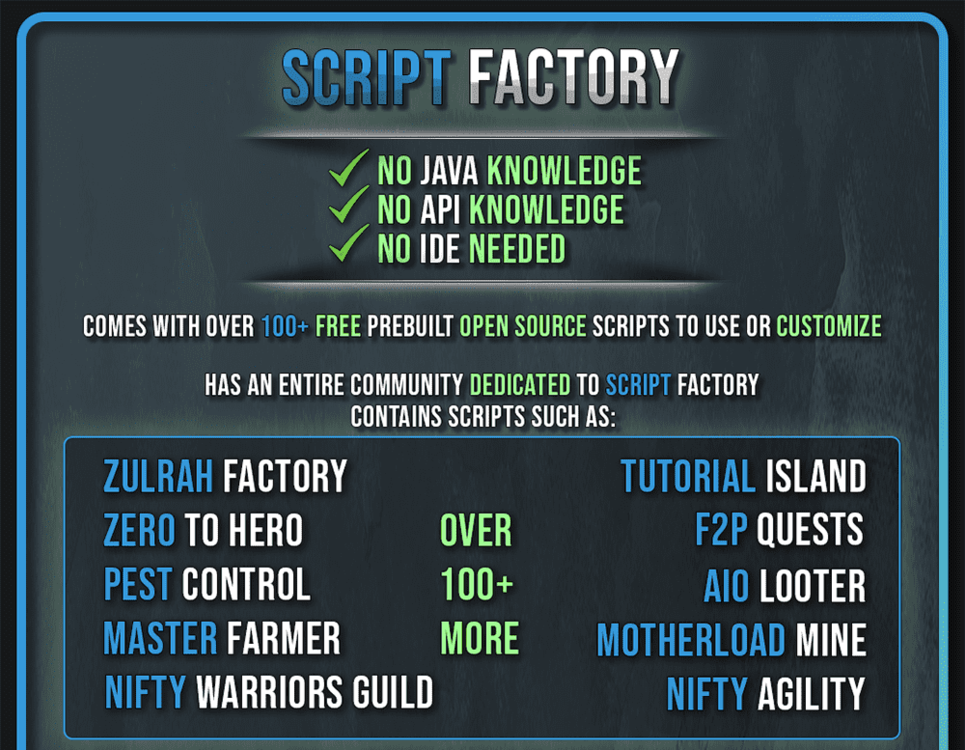
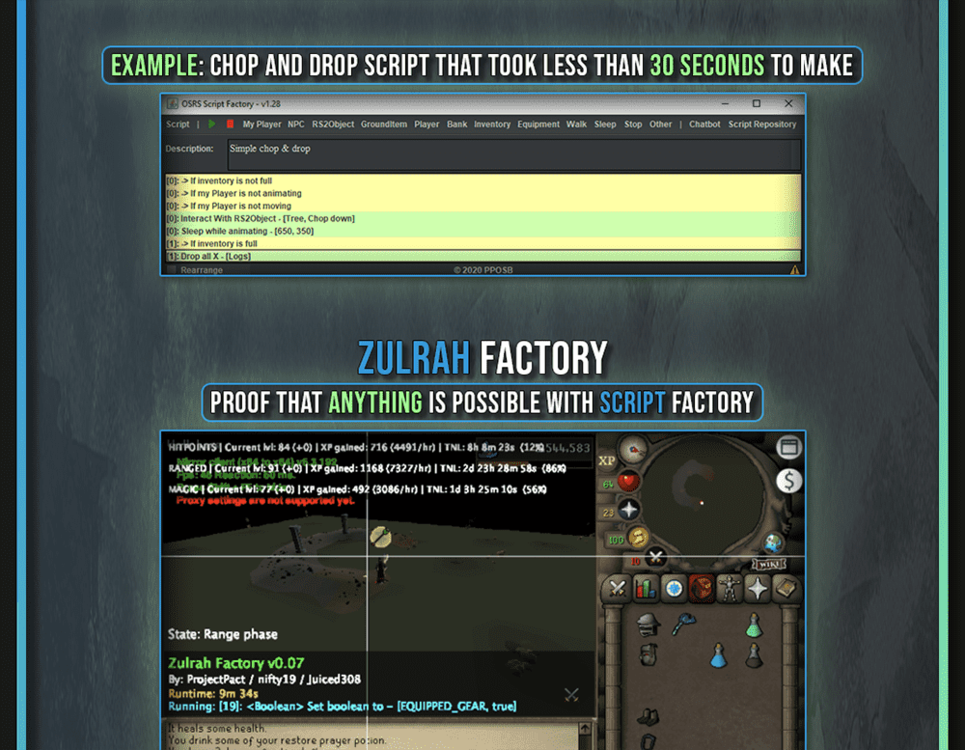
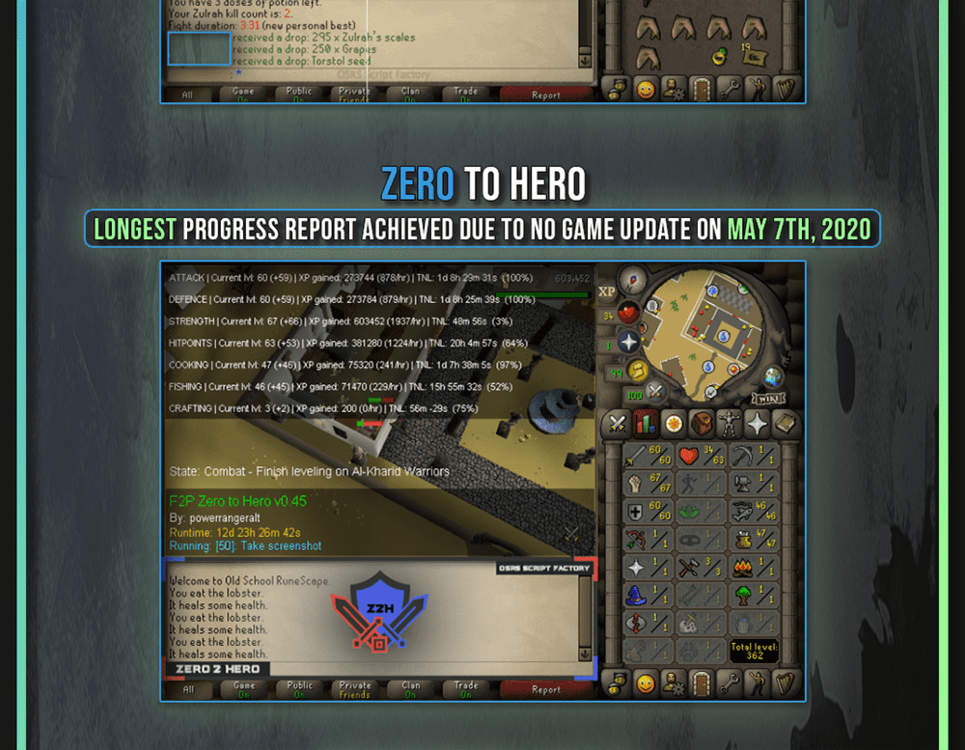
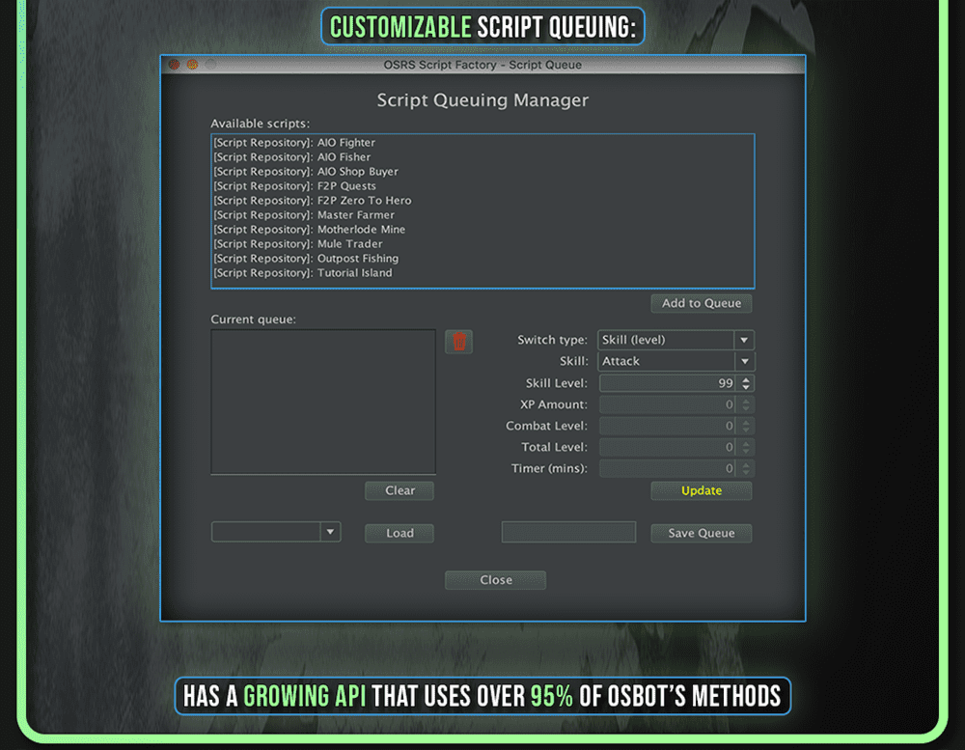

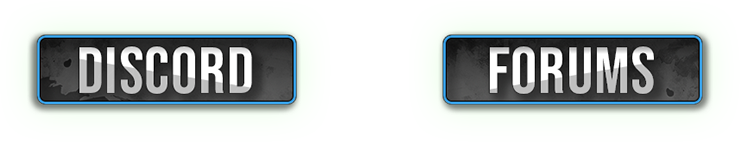



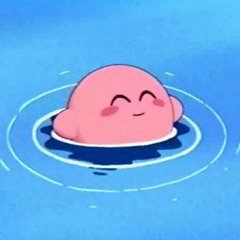

.thumb.jpg.03d046ea7d06c599772a4099665ee8fd.jpg)







