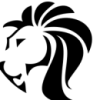Leaderboard
-


Czar
Global Moderator7Points23250Posts -

Juggles
$100.00 Donor4Points9601Posts -

Lost Panda
Ex-Staff3Points8388Posts -
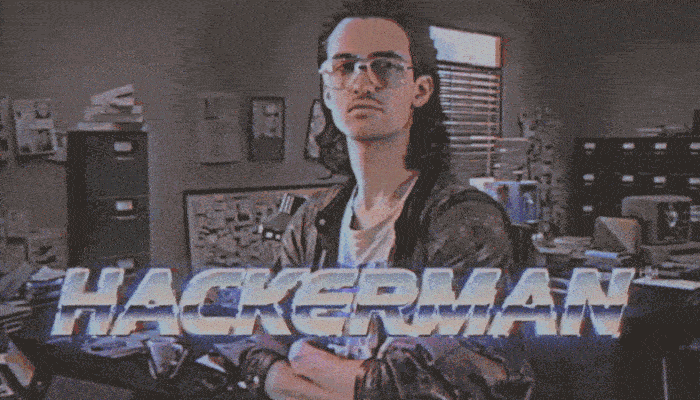

Affray
Trade With Caution3Points172Posts
Popular Content
Showing content with the highest reputation on 03/20/19 in all areas
-
👑 Perfect Czar Free Trials & Demos 👑 MOST POPULAR 👑 HIGHEST QUALITY 👑 MOST TOTAL USERS 👑 LOWEST BAN-RATES 👑 24/7 SUPPORT 👑 SINCE 2015 👑 MANY SKILLS 👑 MOST VIEWS 👑 MOST REPLIES 👑
👑CzarScripts #1 Bots 👑 👑 LATEST BOTS 👑 If you want a trial - just post below with the script name, you can choose multiple too. 👑 Requirements 👑 Hit 'like' 👍 on this thread2 points
-
Perfect Magic AIO
2 points#1 SOLD MAGIC SCRIPT #1 MOST FEATURES MAGIC SCRIPT ESC MODE, HOVER-CLICK, NEAREST ITEM CLICK, FLAWLESS JMod nearby and we still alive. Anti-ban and Optimal script usage Anti-ban: - Don't go botting more than 3 hours at once, take breaks! Otherwise the ban-rate is highly increased! - Bans also depend on where you bot, for the best results: bot in unpopular locations Banking-related spells are the lowest ban-rate (spells which require banking or can be casted near a bank, e.g. superheating, maybe alching, jewelry enchanting etc etc) since you can just go to a full world and blend in with other non-bots (humans), for example: world 2 grand exchange If casting spells on npcs, then unpopular locations reduce the banrate by alot, So make sure not to go to botting hotspots otherwise you may be included in ban waves. - Some good areas used to be (until some got popular): grizzly bear, yanille stun-alching, any overground tiles (upstairs etc) but once the areas are overpopulated, try to go to another location which is similar to the aforementioned locations. This is a very popular thread with many many users so if a new location is mentioned, the location will be populated very quickly so I can only suggest examples of good locations - Don't go botting straight after a game update, it can be a very easy way to get banned. Wait a few hours! If you ever get banned, just backtrack your mistakes and avoid them in the future: you cannot be banned without making botting mistakes. Keep in mind you can be delay-banned from using previous scripts, so don't go using free/crap scripts for 24 hours then switching to a premium script, because the free/crap previous script can still get you banned! For more anti-ban information, see this thread which was created by an official developer: http://osbot.org/forum/topic/45618-preventing-rs-botting-bans/2 points
-
@saad legendary shop scammed me
2 pointsUser has been notified , @thelaw97 Can you take a screenshot of his discord? ex :2 points
-
Perfect Fighter AIO
1 pointNEW! Added Gemstone Crab! 81 Hours at Cows Brutal Black Dragon support Sulphur Nagua support Blue Dragon 99 ranged 99 Ranged at Gemstone Crab 81 Range F2p Safespotting Hill Giants Hotkey List // F1 = set cannon tile // F2 = hide paint // F3 = Set afk tile // F4 = reset afk tile // F6 = Set safespot tile // F7 = activate tile selector // F8 = Reset tile selector // F9 and F10 used by the client, EDIT: will re-assign as they are no longer used by client // F11 = Set breaks tile // F12 = Reset breaks tile User Interface Banking Tab Demo (handles everything with banking) You can copy inventory (to avoid adding individual items...), you can insert item names which have Auto-Fill (for you lazy folk!) and you can choose whether to block an item and avoid depositing it in bank, ideal for runes and ammo. Looting Tab Demo (From looting to alchemy, noted/stackable items too) You can choose whether to alch an item after looting it simply by enabling a checkbox, with a visual representation. All items are saved upon exiting the bot, for your convenience! Tasking Demo (Not to be confused with sequence mode, this is an individual task for leveling) You can set stop conditions, for example to stop the bot after looting a visage, you can have a leveling streak by changing attack styles and training all combat stats, you can have windows alert bubbles when an event occurs and an expansive layout for misc. options! Prayer Flick Demo (Just example, I made it faster after recording this GIF) There are two settings: Safe mode and efficient mode, this is safe mode: Fight Bounds Demo Allows you to setup the fight bounds easily! Simplified NPC chooser Either choose nearby (local) NPCs or enter an NPC name to find the nearest fight location! Simple interface, just click! Level Task Switch Demo (Switching to attack combat style after getting 5 defence) You can choose how often to keep levels together! e.g. switch styles every 3 levels Cannon Demo (Cannon is still experimental, beta mode!) Choose to kill npcs with a cannon, recharges at a random revolution after around 20-24 hits to make sure the cannon never goes empty too! Results Caged Ogres: How does this bot know where to find NPCs? This bot will find far-away npcs by simply typing the NPC name. All NPCs in the game, including their spawn points have been documented, the bot knows where they are. You can type 'Hill giant' while your account is in Lumbridge, and the bot will find it's way to the edgeville dungeon Hill giants area! Here is a visual representation of the spawn system in action (this is just a visual tool, map mode is not added due to it requiring too much CPU) Fight Area Example (How the bot searches for the npc 'Wolf') Walking System The script has 2 main walking options which have distinctive effects on the script. The walking system is basically a map with points and connections linking each point. It tells the script where to go, and decides the routes to take when walking to fightzones. Walking system 1 This uses a custom walking API written by myself and is constantly being updated as new fightzones are added. Pros: - Updates are instant, no waiting times - More fightzones are supported Cons: - Sometimes if an object is altered, the changes are not instant - Restarting the script too many times requires loading this webwalker each time which adds unnecessary memory (there is no way to make it only load at client startup since I don't control the client) Walking system 2 This is the default OSBot webwalking API - it is relatively new and very stable since the developers have built it, but is currently lacking certain fightzones (e.g. stronghold) and other high level requirement zones. It is perfect for normal walking (no object interactions or stairs, entrances etc) and never fails. Pros: - Stable, works perfect for normal walking - All scripters are giving code to improve the client webwalker - More efficient when restarting the script since it is loaded upon client start Cons: - No stronghold support yet - Some new/rare fightzones not supported yet - If there is a game-breaking update or an unsupported fightzone, it may take some time to add/repair (less than 24 hours usually) So which system should I choose? Whichever one suits your chosen fightzone best! There really shouldn't be any problems - the sole purpose of these options are for backup and emergency purposes, if the script ever messes up there is always the next option to select. Note: If the script ever fails, there will be immediate updates to fix the walking systems! Script Queue/Bot Manager: Script ID is 758, and the parameters will be the profile name that you saved in the fighter setup! Bug Report templates: New feature request - What is the new feature - Basic description of what the script should do - Basic actions for the script: 'Use item on item' etc. For when the script gets stuck on a tile (or continuous loop): - Which exact tile does the script get stuck on? (exact tile, not 'near the draynor village') - Plugin or normal script? - Did you try all 3 walking options? Script has a logic bug (e.g. dies while safespotting) or (cannon mode doesn't pickup arrows) - What is the bug - How did you make the bug happen - (optional) recommendation for the bug, e.g. 'make the script walk back' or something - Tried client restart? - Normal script or a plugin? - Which exact setup options are enabled? Afk mode, cannon mode, etc etc.1 point
-
APA Script Trials
1 point────────────── PREMIUM SUITE ────────────── ─────────────── FREE / VIP+ ─────────────── ──────────────────────────────────────────────────────────── ⌠ Sand crabs - $4,99 | Rooftop Agility - $5,99 | AIO Smither - $4,99 | AIO Cooker - $3,99 | Unicow Killer - £3,99 | Chest Thiever - £2,99 | Rock crabs - $4,99 | Rune Sudoku - $9,99 ⌡ ⌠ AIO Herblore - FREE & OPEN-SOURCE | Auto Alcher - FREE | Den Cooker - FREE | Gilded Altar - FREE | AIO Miner - VIP+ ⌡ ──────────────────────────────────── What is a trial? A trial is a chance for you to give any of my scripts a test run. After following the instructions below, you will receive unrestricted access to the respective script for 24 hours starting when the trial is assigned. Your trial request will be processed when I log in. The trial lasts for 24 hours to cater for time zones, such that no matter when I start the trial, you should still get a chance to use the script. Rules: Only 1 trial per user per script. How to get a trial: 'Like' this thread AND the corresponding script thread using the button at the bottom right of the original post. Reply to this thread with the name of the script you would like a trial for. Your request will be processed as soon as I log in. If i'm taking a while, i'm probably asleep! Check back in the morning Once I process your request, you will have the script in your collection (just like any other SDN script) for 24 hours. Private scripts: Unfortunately I do not currently offer private scripts. ________________________________________ Thanks in advance and enjoy your trial! -Apaec.1 point
-
Fruity NMZ
1 pointMultiple Potion Support! Prayer ✓ Restore ✓ Overloads ✓ Absorptions ✓ Ability to set custom random higher/lower boundaries Ranging ✓ Super and Normal Magic ✓ Super and Normal Imbued Heart ✓ Super Attack, Strength & Defence Potions ✓ Special attack support ✓ Custom Dream Settings ✓ Ability to chose whether you want the character to re-enter a dream when it dies Ability to chose what position the player stands in Ability to set dream type Normal Hard Customisable - normal Customisable - hard Ability to chose a dream preset MTD Tree Gnome village Lost City Vampire Slayer Fight Arena Mountain Daughter Guthans Tree Gnome Village Lost City Vampire Slayer What Lies Below Haunted Mine Demon Tree Gnome Village Lost City Vampire Slayer Fight Arena The Grand Tree Custom The ability to set your own bosses in-game and the script will not change anything. Enable or Disable Power-Ups Zapper Recurrent Damage Power Surge Requires a Special weapon to be set within the GUI Magic Support ✓ Select any ‘Normal Spellbook’ combat spell to train with Rune pouch support Barrows Repairing! ✓ Uses 'Lumbridge Home Teleport' to get to lumbridge, requires standard spell book. Uses the Minigames teleport to travel back to Nightmare Zone Recharging rechargeable! ✓ Blowpipe Tome of Fire Purchase Your Daily Herb Boxes! Option to only purchase when you have over 'x' Points Option to either Bank or Open the Herb Boxes Rock Cake & Locator Orb Support ✓ Ability to set chose if you want to pre-dream rock cake outside the dream Ability to chose at what HP value you start to rock cake Custom Idle Activities ✓ Random Camera Movements Random Tab Changes Random Mouse Clicks Ability to have mouse exit the screen whilst idle Custom Prayer settings ✓ Enable/Disable ‘Boost Prayers’ Defence: Thick Skin Rock Skin Steel Skin Strength: Burst of Strength Superhuman Strength Ultimate Strength Attack Clarity of Thought Improved Reflexes Incredible Reflexes Ranged: Sharp Eye Hawk Eye Eagle Eye Rigour Magic Mystic Will Mystic Lore Mystic Might Augury Others Piety Chivalry Enable/Disable Protect Prayers Protect From Melee Protect From Magic Protect From Missiles Informative Script UI ✓ Colour coded skills painted XP Gained Current XP/Hr Percentage till level Time till level Status display Customisable Stop/Break Handler ✓ Ability to stop the script at the following benchmarks: Stop randomly between 'x' and 'x' minutes of runtime. Stop randomly between 'x' and 'x' dreams completed. End dream by idling Enable/disable logout on exit. Ability to use a custom made break handler. Break random every 'x' and 'x' dreams completed. CLI Support ✓ -script "698:profile=Test hours_limit=10 dreams_limit=5" profile = saved profile name, if you've been using CLI to run the script, this will need to be updated to suit. hours_limit = Complete after 'x' run hours. dreams_limit = Complete after 'x' dreams completed Misc. Options ✓ Hop worlds between dreams Leave dreams at maximum points Ability to save/load multiple custom presets This is not a thread for asking for trials, as a whole, i don't offer trials for my script. Instead if encourage you to ask all the questions you have before purchasing any of my (or anyones) script to be sure the script does exactly what you would like it too. Please note, 1 purchase of FruityNMZ is a lifetime auth for as many accounts as you can run On OSBot, we do not limit the amount of instances you can run with a single script! If you'd like to purchase FruityZulrah using OSRS GP, SEND ME A PM and i can give you my current $$:GP Rates! Discord Community: https://discord.gg/WzXRk2bWTV Trial bot has been implemented (100 post count required if you're not VIP/Sponsor!) @fruityscripts on Discord!1 point
-
APA Sand Crabs
1 pointBefore buying, please ensure you check-out with the correct script. Swapping scripts is not possible. View in store $4.99 for lifetime access Features: All spawns - Supports every multi-crab spawn point both along the south coast of Zeah and Crab Claw Isle All combat styles - Supports Ranged, Magic and Melee combat training. The script will not bank runes of any type Saving GUI - Intuitive, re-sizeable and fully tool tipped GUI (Graphical User Interface) allowing you to tailor the script session to your needs, with configuration saving / loading Human replication - Designed with human simulation in mind - multiple options to replicate human behaviour available in the GUI Setup customiser - Inventory customiser allows you to visually see your trip setup CLI support - The script can be started from the command line All potions - Supports all relevant potion types (including divine potions!), multiple potion types simultaneously and varying potion ratios Healing in a range - Dual slider allows you to specify a range within which to consume food. Exact eat percentages are calculated using a Gaussian distributed generator at run time Healing to full at the bank - When banking, the script will eat up to full hit points to extend trip times Safe breaking - Working alongside the OSBot break manager, the script will walk to safe place approximately two minutes before a break starts to ensure a successful log out Anti-crash - Smart crash detection supports multiple anti-crash modes (chosen in the GUI): Hop worlds if crashed - the script will walk to a safe place and hop worlds until it finds a free one, at which point it will resume training Force attack if crashed - the script will fight back and manually fight pre-spawned sand crabs until the crasher leaves Stop if crashed - the script will walk to a safe place and stop Ammo and Clue looting - Clue scroll and Ammo looting system based on a Gaussian-randomised timing scheme All ammo - Supports all OSRS ammo types and qualities Spec activation - Special attack support for the current weapon to maximise your exp per hour Auto-retaliate toggling - The script will toggle auto-retaliate on if you forget Move mouse outside screen - Option to move the mouse outside the screen while idle, simulating an AFK player switching tabs Refresh delay - Option to add a Gaussian-randomised delay before refreshing the chosen session location, simulating an AFK player's reaction delay Visual Paint and Logger - Optional movable self-generating Paint and Timeout Scrolling Logger show all the information you would need to know about the script and your progress Progress bars - Automatically generated exp progress bars track the combat skills that you are using Web walking - Utilises the OSBot Web alongside a custom local path network to navigate the area. This means the script can be started from anywhere! Safe banking - Custom banking system ensures the script will safely stop if you run out of any configured items Safe stopping - Safely and automatically stops when out of supplies, ammo or runes Dropping - Drops useless/accidentally looted items to prevent inventory and bank clutter All food - Supports pretty much every OSRS food known to man. Seriously - there's too many to list! ... and many more - if you haven't already, trial it! Things to consider before trying/buying: Mirror mode - currently there appear to be some inconsistencies with behaviour between Mirror mode and Stealth Injection meaning the script can behave or stop unexpectedly while running on Mirror. I would urge users to use the script with Stealth Injection to ensure a flawless experience! Since Stealth Injection is widely considered equally 'safe' to mirror mode and comes with a host of other benefits such as lower resource usage, this hopefully shouldn't be a problem. Using breaks - the script supports breaks and will walk to a safe place ready to log out approximately two minutes before a configured break starts. However, upon logging back in, your spot may no longer be open. If you configure the crash mode to be either 'Hop if crashed' (default) or 'Stop if crashed', this will not prove to be a problem. However if using 'Force attack if crashed', the script will attempt to take back the spot by crashing the occupying player and manually attacking spawned sand crabs. Be aware that players have a tendency to report anti-social behaviour such as this! Avoiding bans - while I have done my utmost to make the script move and behave naturally, bans do occasionally happen, albeit rarely. To minimise your chances of receiving a ban, I would strongly suggest reviewing this thread written by the lead content developer of OSBot. If you take on board the advice given in that thread and run sensible botting periods with generous breaks, you should be fine. That being said, please keep in mind that botting is against the Oldschool Runescape game rules, thus your account will never be completely safe and you use this software at your own risk. Setting the script up - I have done my best to make the GUI (Graphical User Interface) as intuitive as possible by making all options as self explanatory as I could, however if you are not sure as to what a particular setting does, you can hover over it for more information. If that doesn't help, just ask on this thread! Web-walking - alongside a network of paths, the script moves around with the OSBot web-walking system, using it when in unknown territory. While it has proven very reliable, there are naturally some areas for which the web-walker may struggle. As a result, prior to starting the script, I would highly recommend manually navigating your player close to the sand crabs bank, however in practice, anywhere on Zeah should be fine. Script trials: I believe that trying a script before buying is paramount. After trying the script, hopefully you will be convinced to get a copy for yourself, but if not you will have gained some precious combat experience! If you're interested in a trial, please follow the instructions on my trials thread which can be found here. Gallery: Start up GUI (Graphical User Interface): Paint (optional, movable and self-generating): User screenshots: Recent Testimonials: Starting from CLI: This script can be started from the command line interface. There is a single parameter, which can take two (and only two) values: 'gui' or 'nogui'. 'gui' will start the script and show the gui, 'nogui' will skip the GUI setup and start the script using your save file as the configuration. To start from CLI with 'nogui', the script requires a valid GUI save file to be present - if you haven't already, start the script manually and configure the GUI to suit your needs. Then hit 'Save configuration' and in future starting from CLI will use these configured settings. The script ID is 886. Example CLI startup: java -jar "osbot 2.4.137.jar" -login apaec:password -bot apaec@example.com:password:1234 -debug 5005 -script 886:nogui1 point
-
Molly's Thiever
1 pointMolly's Thiever This script is designed to quickly and efficiently level your thieving! Check out the features below. Buy HERE Features: - Capable of 200k+ per hour and 30k+ exp/ph on mid-level thieving accounts. - Quickly reaches 38 thieving to get started on those master farmers for ranarr and snap seeds! - Fixes itself if stuck. - Hopping from bot-worlds. - Stun handling so the bot doesn't just continually spam click the npc. - Drops bad seeds if inventory is full at master farmers. - Eats any food at the hp of your choosing. Supports: -Lumbridge men -Varrock tea -Ardougne cake -Ardougne silk -Ardougne fur -Kourend Fruit Stalls -Ardougne/Draynor master farmer -Ardougne/Varrock/Falador guards -Ardougne knight -Ardougne paladin -Ardougne hero -Blackjacking bandits as well as Menaphite thugs, this has limitations, click the spoiler below to see them Setup: Select your option from the drop down menu, it will tell you the location where the target is located. Fill out the gui and hit start. Simple setup! Proggies: Proggy from an acc started at 38 theiving:1 point
-
Molly's Orber
1 pointMolly's Orber This script is designed to make earth orbs and air orbs for over 350k gp/ph with the added benefit of getting over 30k mage exp per hour! Buy HERE Requirements: - 66 mage for air orbs, 60 for earth orbs. - 40+ hp recommended(especially at low def) Features: - Supports using mounted glory in house(requires house teleport tablets) - Supports eating any food at bank, when under a set hp - Hopping out of bot worlds - Recovers from deaths(respawn point must be lumbridge) - Emergency teleporting when under a set hp - Stamina potion usage, the bot will use one dose prior to each run - World hopping in response to being pked to prevent pkers from farming. -Ability to bring one food with you in case you drop below the emergency teleport hp, script will still tele if you drop below it and have already eaten your food. -Enabling run when near black demons to prevent some damage. -Re-equipping armor in inventory on death. Setup: Start at Edge bank, have all supplies next to each other in your bank, preferably in the front tab at the top. You must have the item "Staff of air" for air orbs or "Staff of earth" for earth orbs. Have a fair amount of cosmic runes and unpowered orbs, glories, as well as some food to eat as the bot walks past black demons and will take some damage. FOR EARTH ORBS YOU MUST HAVE ANTIDOTE++. If you are using house mounted glory option set render doors open to "On" under your house options in Runescape. CLI setup: Proggies:1 point
-
Naked Farming (Fully Automated Farming)
Welcome to my Goldfarming Thread! I'm going to keep the goals short, sweet, and simple for now. The goal of this is nothing more than to farm lots and lots of gold primarily through F2P, as automated as possible and all written myself. DAILY GOALS 10M/DAY 25M/DAY 50M/DAY 100M/DAY 250M/DAY 500M/DAY 1000M/DAY TOTAL GOALS 100M 250M 500M 1000M 5000M 10000M Updates will be at milestones and random achievements. UPDATE 01/18/19 Figured I'd do the first update to show where I'm at currently. Farm features in no particular order: Full database integration - This is actually my middleware for the entire thing. Tut -> 7QP -> farming AIO - A few bugs here and there. About 97% of bots get through with no issues (besides locks). Automated Unlocking - Speaks for itself. Automated Muling - Currently only up to tier 1 mules. I trade over manually before the morning ban waves. I'm looking into the different methods of expanding the capacity farm, and how I'm most comfortable doing so. Updates will be made when the time comes. At this current moment, we're able to comfortably run 75-100 bots with no issues. UPDATE 01/22/19 Locks are bad right now. There is a certain rate I can unlock, and we're getting locks at an insane rate, making it difficult to field the account number necessary. To fight this, I'm throwing out the unlocker method and trying a few different methods to not only reduce locks but possibly speed up the entire questing process altogether. UPDATE 02/07/19 Quick update: it's going pretty damn well. I haven't worked on scaling much, but I don't have any issues in its current configuration (~100-125 bots). I'll probably be scaling within the next few weeks once I test a few things to better optimize/reduce costs. I'm specifically looking at proxies, fixing a few really minor bugs, etc. Hoping to pass 250M total shortly, and very close to 50M a day as well. One of the optimizations is getting accounts back into the action faster after ban waves, including training, which can really slow things down. UPDATE 04/02/19 So the farm in this thread was F2P, which is notorious breadcrumbs (but cheap to run) compared to P2P. I got a bit distracted with automating tutorial accounts (shameless plug) and haven't worked on farming much. As that is looking pretty damn good (minus the UX at the moment), I'll be transitioning into farming more in P2P and would like to document that as well (peer pressure is the best motivation). As with all things, I want this farm to be massive and overkill to the highest degree. So the question becomes - should I continue on this thread or create a new one with new huge goals, lessons learned, and a clearer P2P stance? If a new thread, I'd also like any naming suggestions, because I'm not very unique. Most creative wins. Let me know in the poll.1 point
-
Account Creator - Beta
1 point
-
Autoclicking to 99s Project 2
1 pointI’m closing in on 99 range at NMZ all thanks to you bro giving me the idea.1 point
-
APA Rooftop Agility
1 pointBy far the best Agility script i've ever come across. Bought this a while ago and nothing but gains, thank you Apaec1 point
-
Perfect Agility AIO
1 pointOwn this Script and APA, both work well never had bans with either IMO. Would recommend.1 point
-
APA AIO Cooker
1 pointgot 90-99 cooking with this script in rouges den 10/10 Would recommend for some easy cooking xp1 point
-
"A message to our community"
1 point
-
Runn's Average Questing/Skilling Services
vouch for Runnwith ! Does a lot of questing and skilling for me, would trust with steel claws and more1 point
-
Just going to post pics of my botting progress.
Im to lazy to write up some fantasy story about how botting changed my life etc, so just gonna chill and posts proggies whenever i want. Proggy 1: http://prntscr.com/n0f2ef This account has been fully botted. nothing done by hand not even tutorial island. Quests have been botted too. i bot 4-5 hours a day. has survived a couple weeks now, ( i dont bot every day )1 point
-
FROG KILLER
1 pointSorry for some grammar "features" Just a few fast suggestions : import org.osbot.rs07.api.map.Area; import org.osbot.rs07.api.model.NPC; import org.osbot.rs07.script.Script; import org.osbot.rs07.script.ScriptManifest; import org.osbot.rs07.utility.ConditionalSleep; import java.util.Arrays; @ScriptManifest(name = "Frogkiller", logo = "", version = 1, author = "Imthabawse", info = "Slaughters frogs for gains!") public class FrogKiller extends Script { //Change to FrogKiller private String[] frogName = { "Giant frog", "Big frog" }; //words "Tuna", "Lobster", "Swordfish" were used in 2 different places/lines - it's better to make a variable for them to avoid duplicitions in code //a lot of duplicitions will make it harder to make changes in the code or to fix bugs in bigger projects private String[] foodNames = { "Tuna", "Lobster", "Swordfish" }; private void killFrog() { if (!myPlayer().isAnimating() && !myPlayer().isMoving() && !myPlayer().isUnderAttack()) { NPC giantFrog = getNpcs().closest(npc -> Arrays.asList(frogName).contains(npc.getName()) && !npc.isHitBarVisible() && !npc.isUnderAttack()); //No need to check again for "if (!myPlayer().isAnimating() && !myPlayer().isMoving() && !myPlayer().isUnderAttack())", you can remove those 3 conditions after finding frog if (giantFrog != null) { log("Condition met.. found targets!"); //targets are found ONLY if giantFrog is not NULL, not before if (giantFrog.interact("Attack")) //check IF giant frog was Attacked succesfully, and then use ConditionalSleep { log("Slaughter time!"); new ConditionalSleep(5000, 1000) { @Override public boolean condition() { return !myPlayer().isUnderAttack() && !myPlayer().isMoving() && !myPlayer().isAnimating(); } }.sleep(); } } } } private void bank() { } private void eatFood() { if(myPlayer().getHealthPercent() < 44) { log("Damn frogs fked me up.. let's eat!"); if (getInventory().contains(foodNames)) //this is uselles call without a condition (IF condition in this case). { if (getInventory().interact("Eat", foodNames)) { //you could put a ConditionalSleep here, maybe attack frog again after eating or something like that } } else //else in this case means inventory does not contain food { log("No food stopping script.."); stop(); } } } private Area killArea = new Area(3187, 3183, 3213, 3157); @Override public void onStart() { log("Let's kill some frogs!"); } @Override public int onLoop() { if(!killArea.contains(myPlayer())) { log("Not in kill area.. lets get there and slaughter more frogs!"); getWalking().webWalk(killArea); }else { if (killArea.contains(myPlayer())) { killFrog(); eatFood(); } } return 1200; } } In Java, you should use following Naming Conventions: for Class name you should use "FrogKiller", with capital "K" (change file name to "FrogKiller" as well if you want to use/compile it) same goes for variable names, e.g. you should use "giantFrog", instead of "giantfrog" First 3 "if" conditions in your "killFrog()" method can be combined to following one line: if (!myPlayer().isAnimating() && !myPlayer().isMoving() && !myPlayer().isUnderAttack()) && operator in a Java condition (and a lot other programming languages) means AND You could use || operator as well, which means OR. However, probably you don't need it yet in your script. Line below is an example of getting a NPC with more conditions in a single call. NPC giantFrog = getNpcs().closest(npc -> Arrays.asList(frogName).contains(npc.getName()) && !npc.isHitBarVisible()); ^^ could contain a lot more conditions that you might want to use for whatever reason, e.g. npc.isUnderAttack() && npc.hasAction("Attack") && //some other conditions I will not go into depth with following condition, however, shortly it means that it will return only NPC with name that is in "frogName" array. Arrays.asList(frogName).contains(npc.getName()) One last thing - you might noticed that I'm putting "{" in new lines. That's the way I'm usually using those "Special brackets" (No idea what's their name) while programming, because in my opinion code is then easier to read. However, standards accept both ways - "{" in new line, or same as you did - in the end of the line before. Hopefully this paragraph make sense lol. I didn't try code in the top of my reply, but is should work. However looks good, for a first working script, keep up good work.1 point
-
Just going to post pics of my botting progress.
Well im just going to see if it will survive woodcutting xD,i mean it survived tutorial island and questing already made 8m+ on this account, and it pays for its own bonds. I only use Premium scripts nothing free, thanks for the tips anyways1 point
-
Just going to post pics of my botting progress.
woodcutting will definitely end you. It always has for me.1 point
-
Trying to see if there is an npc in 1 tile radius around my player
Try NPC goblin = getNpcs().closest(myPlayer().getArea(1), "Goblin"); if(goblin != null){ log("Goblin is near me"); }1 point
-
Just going to post pics of my botting progress.
Nice progress so far, keep it up! Hope you don't get hammered by the banhammer.1 point
-
Just going to post pics of my botting progress.
This isnt a private script. its just one from the store... Goodluck1 point
-
Just going to post pics of my botting progress.
1 point
-
My Analysis of Botting
1 point
-
Khal Wintertodt
1 pointi want a good wt script but the creator hasnt comented here in 3 weeks, can anyone give me their thoughts on it?1 point
-
My Analysis of Botting
1 point
-
Naked Farming (Fully Automated Farming)
It's less of a dream and more of a to-do list item ?1 point
-
Need 99/99/99 from 70/76/70 with ETA
1 point
-
Need 99/99/99 from 70/76/70 with ETA
1 point
-
Destrupts cheap mage training!
1 point1 point
- Can you recommend some Youtube channels that made you a Better programmer?
Thank you for letting me know! Unintentional Amateur mistake and done1 point- Valuable drop!
1 point- Can you recommend some Youtube channels that made you a Better programmer?
Nice sig and all but we do not allow offsite redirects to other platforms such as sythe.org . Please update your signature, thank you!1 point- Can you recommend some Youtube channels that made you a Better programmer?
Although he's got quite the amount of tutorials and most of them are good to follow, you need to double-check that if what he's learning you is true. A few months back I followed his React + Redux tutorials and found out afterward that he had wrongfully interpreted their concepts, meaning I had learned the wrongfully as well. Point is to always double-check what you're learning, people who do tutorials are also just humans after all .1 point- Perfect Pest Control
1 point- Requesting Beta Testers :) [Ultimate Slayer]
@TheMcPker @Naked take it to pm ladies. u both dont know how to script1 point- Explv's AIO [13 skill AIO in 1 script]
this script is FANTASTIC. It does literally everything you could ask for. 5 quests, better agility than the free agility scripts, it is literally what it says, an AIO. I have no idea why this is a free script my man but you have outdone yourself, you really have.1 point- [Beginner] How to withdraw an item from bank based on the condition that a skill is equal or above or/and under a certain level? :)
if((getSkills().getDynamic(Skill.MINING)) >= 6 && (getSkills().getDynamic(Skill.MINING) < 21)) { getBank().withdraw("Steel pickaxe",1); } Didn't test but should be good1 point- Anyone else feel like they are burning out of runescape
1) Try racing a friend to different milestones. 2) Clear your bank, put everything in plat tokens and play the game from scratch.1 point- How do i add scripts to the bot
1 pointThere are a few ways. Adding scripts from the SDN While logged into your forum account, go to the link below, and click "Add" on any scripts you would like to appear in your bot https://osbot.org/mvc/sdn2/scripts/ Adding manually To add a script manually, you'll have to find it in one of these sections. You will need to download the .jar file for the script and put it in your OSBot folder. The folder is located here: C:\Users\*YOUR ACCOUNT NAME*\OSBot\Scripts https://osbot.org/forum/forum/288-downloadablelocal-scripts/ If they aren't appearing as burnmeh said, you can hit the refresh button and they should appear. If not, close the bot and run it again. Or redownload the newest version of the bot http://osbot.org/mvc/get1 point- Buying Barrows Gloves from Scratch
0 pointsLooking to buy barrows gloves from a level 3 account created by ME, I will provide the first bond and every renewal after that is on you. I can pay per glove completion and there will be a 3 day cool-down between payments to ensure the account is not banned. I am looking for the cheapest prices and read carefully: I WILL NOT GO FIRST UNDER ANY CIRCUMSTANCES NOR WILL I USE A MIDDLEMAN. If you have a problem with this, do not bother contacting me. If there is a ban you will NOT be paid even if the ban is quashed. Time is not of the essence but if you're quicker I can throw in bonuses. Add me on discord, serious inquiries only. cj82401#2674 NO CAPS0 points- Preventing RS Botting Bans V3
0 pointsthat you recommend me to use the bot without being banned if the time comes in what it is but try to avoid it a bit?0 points- @saad legendary shop scammed me
0 pointsYeah I've clarified it was an imposter, saad with a Capital S is the real one not with a lower case0 points- "A message to our community"
0 points- Destrupts cheap mage training!
0 points- ban :(
0 points- Destrupts cheap mage training!
0 pointsCurrently I have 3 accounts I am working on at the moment, the rest of the accounts have been sold. But I can post some proggies, this thread will be updated over time with peoples completed orders and accounts of my own. Thanks for the suggestion!0 points- VOID IS SCAMQUITTING. DO NOT TRADE.
0 points - Can you recommend some Youtube channels that made you a Better programmer?