Leaderboard
Popular Content
Showing content with the highest reputation on 08/31/18 in Posts
-
👑 Perfect Czar Free Trials & Demos 👑 MOST POPULAR 👑 HIGHEST QUALITY 👑 MOST TOTAL USERS 👑 LOWEST BAN-RATES 👑 24/7 SUPPORT 👑 SINCE 2015 👑 MANY SKILLS 👑 MOST VIEWS 👑 MOST REPLIES 👑
👑CzarScripts #1 Bots 👑 👑 LATEST BOTS 👑 If you want a trial - just post below with the script name, you can choose multiple too. 👑 Requirements 👑 Hit 'like' 👍 on this thread5 points
-
APA Script Trials
3 points────────────── PREMIUM SUITE ────────────── ─────────────── FREE / VIP+ ─────────────── ──────────────────────────────────────────────────────────── ⌠ Sand crabs - $4,99 | Rooftop Agility - $5,99 | AIO Smither - $4,99 | AIO Cooker - $3,99 | Unicow Killer - £3,99 | Chest Thiever - £2,99 | Rock crabs - $4,99 | Rune Sudoku - $9,99 ⌡ ⌠ AIO Herblore - FREE & OPEN-SOURCE | Auto Alcher - FREE | Den Cooker - FREE | Gilded Altar - FREE | AIO Miner - VIP+ ⌡ ──────────────────────────────────── What is a trial? A trial is a chance for you to give any of my scripts a test run. After following the instructions below, you will receive unrestricted access to the respective script for 24 hours starting when the trial is assigned. Your trial request will be processed when I log in. The trial lasts for 24 hours to cater for time zones, such that no matter when I start the trial, you should still get a chance to use the script. Rules: Only 1 trial per user per script. How to get a trial: 'Like' this thread AND the corresponding script thread using the button at the bottom right of the original post. Reply to this thread with the name of the script you would like a trial for. Your request will be processed as soon as I log in. If i'm taking a while, i'm probably asleep! Check back in the morning Once I process your request, you will have the script in your collection (just like any other SDN script) for 24 hours. Private scripts: Unfortunately I do not currently offer private scripts. ________________________________________ Thanks in advance and enjoy your trial! -Apaec.3 points
-
Perfect Fighter AIO
2 pointsNEW! Added Gemstone Crab! 81 Hours at Cows Brutal Black Dragon support Sulphur Nagua support Blue Dragon 99 ranged 99 Ranged at Gemstone Crab 81 Range F2p Safespotting Hill Giants Hotkey List // F1 = set cannon tile // F2 = hide paint // F3 = Set afk tile // F4 = reset afk tile // F6 = Set safespot tile // F7 = activate tile selector // F8 = Reset tile selector // F9 and F10 used by the client, EDIT: will re-assign as they are no longer used by client // F11 = Set breaks tile // F12 = Reset breaks tile User Interface Banking Tab Demo (handles everything with banking) You can copy inventory (to avoid adding individual items...), you can insert item names which have Auto-Fill (for you lazy folk!) and you can choose whether to block an item and avoid depositing it in bank, ideal for runes and ammo. Looting Tab Demo (From looting to alchemy, noted/stackable items too) You can choose whether to alch an item after looting it simply by enabling a checkbox, with a visual representation. All items are saved upon exiting the bot, for your convenience! Tasking Demo (Not to be confused with sequence mode, this is an individual task for leveling) You can set stop conditions, for example to stop the bot after looting a visage, you can have a leveling streak by changing attack styles and training all combat stats, you can have windows alert bubbles when an event occurs and an expansive layout for misc. options! Prayer Flick Demo (Just example, I made it faster after recording this GIF) There are two settings: Safe mode and efficient mode, this is safe mode: Fight Bounds Demo Allows you to setup the fight bounds easily! Simplified NPC chooser Either choose nearby (local) NPCs or enter an NPC name to find the nearest fight location! Simple interface, just click! Level Task Switch Demo (Switching to attack combat style after getting 5 defence) You can choose how often to keep levels together! e.g. switch styles every 3 levels Cannon Demo (Cannon is still experimental, beta mode!) Choose to kill npcs with a cannon, recharges at a random revolution after around 20-24 hits to make sure the cannon never goes empty too! Results Caged Ogres: How does this bot know where to find NPCs? This bot will find far-away npcs by simply typing the NPC name. All NPCs in the game, including their spawn points have been documented, the bot knows where they are. You can type 'Hill giant' while your account is in Lumbridge, and the bot will find it's way to the edgeville dungeon Hill giants area! Here is a visual representation of the spawn system in action (this is just a visual tool, map mode is not added due to it requiring too much CPU) Fight Area Example (How the bot searches for the npc 'Wolf') Walking System The script has 2 main walking options which have distinctive effects on the script. The walking system is basically a map with points and connections linking each point. It tells the script where to go, and decides the routes to take when walking to fightzones. Walking system 1 This uses a custom walking API written by myself and is constantly being updated as new fightzones are added. Pros: - Updates are instant, no waiting times - More fightzones are supported Cons: - Sometimes if an object is altered, the changes are not instant - Restarting the script too many times requires loading this webwalker each time which adds unnecessary memory (there is no way to make it only load at client startup since I don't control the client) Walking system 2 This is the default OSBot webwalking API - it is relatively new and very stable since the developers have built it, but is currently lacking certain fightzones (e.g. stronghold) and other high level requirement zones. It is perfect for normal walking (no object interactions or stairs, entrances etc) and never fails. Pros: - Stable, works perfect for normal walking - All scripters are giving code to improve the client webwalker - More efficient when restarting the script since it is loaded upon client start Cons: - No stronghold support yet - Some new/rare fightzones not supported yet - If there is a game-breaking update or an unsupported fightzone, it may take some time to add/repair (less than 24 hours usually) So which system should I choose? Whichever one suits your chosen fightzone best! There really shouldn't be any problems - the sole purpose of these options are for backup and emergency purposes, if the script ever messes up there is always the next option to select. Note: If the script ever fails, there will be immediate updates to fix the walking systems! Script Queue/Bot Manager: Script ID is 758, and the parameters will be the profile name that you saved in the fighter setup! Bug Report templates: New feature request - What is the new feature - Basic description of what the script should do - Basic actions for the script: 'Use item on item' etc. For when the script gets stuck on a tile (or continuous loop): - Which exact tile does the script get stuck on? (exact tile, not 'near the draynor village') - Plugin or normal script? - Did you try all 3 walking options? Script has a logic bug (e.g. dies while safespotting) or (cannon mode doesn't pickup arrows) - What is the bug - How did you make the bug happen - (optional) recommendation for the bug, e.g. 'make the script walk back' or something - Tried client restart? - Normal script or a plugin? - Which exact setup options are enabled? Afk mode, cannon mode, etc etc.2 points
-
Merge accounts/ ban this one
2 points
-
i love maldesto
2 pointsthanks for merging my accounts mate, i appreciate it (expected to get this one banned) xx2 points
-
i love maldesto
2 points
-
Merge accounts/ ban this one
2 pointsLol no one has done anything for you and yet, you "magically found your email" to log in and post this. LOL I'll merge your accounts, you can use Scotty. Fixed2 points
-
Stealth Quester
1 pointStealth Quester Can also be purchased with OSRS gold using vouchers from here 70 Quests Supported Alfred Grimhand's Barcrawl Animal Magnetism A Porcine of Interest Big Chompy Bird Hunting Biohazard Black Knights Fortress Client Of Kourend Clock Tower Cook's Assistant Death Plateau Demon Slayer Dorics Quest Dragon Slayer Druidic Ritual Dwarf Cannon Elemental Workshop I Ernest The Chicken Fight Arena Fishing Contest Gertrude's Cat Goblin Diplomacy Hazeel Cult Holy Grail Imp Catcher Jungle Potion Lost City Merlin's Crystal Monkey Madness I Monk's Friend Mountain Daughter Nature Spirit Pirates Treasure Plague City Priest In Peril Prince Ali Rescue Regicide Rfd Cook Subquest Rfd Dwarf Subquest Rfd Evil Dave Subquest Rfd Goblin Subquest Rfd Pirate Subquest Rfd Ogre Subquest Romeo And Juliet Rune Mysteries Sea Slug Shadow Of The Storm Sheep Shearer Tears Of Guthix The Ascent Of Arceuus The Corsair Curse The Depths Of Despair The Dig Site The Feud The Golem The Grand Tree The Knights Sword The Restless Ghost The Tourist Trap Tree Gnome Village Tribal Totem Underground Pass Vampire Slayer Varrock Museum Quiz Waterfall Quest What Lies Below Witch's House Witch's Potion X Marks The Spot Instructions Click on quest names to queue them. Quests are completed in the order they are selected. Quests that are already completed will be skipped. Previously started quests/partially completed are not currently supported! Allow the script to finish the quest from start to finish for best results. In order to use armour/weapons/spells during quests, gear presets have to be created first. Equip the desired gear and set the attack style in game, then press the "Load Worn Equipment" button at the bottom left of the GUI, then give the preset a name. Click on the "Set Gear" button on the right side of a quest to set the gear preset to be used for that quest. If you want to use a combat spell for fights, make sure you are wielding a staff and have set the spell on offensive autocast. Only normal spells are currently supported. Ranged is not fully supported at this moment. Make sure you set the desired attack style in game to avoid gaining wrong XP. After selecting the desired options, either press the "Start" button to begin, or save the current settings by pressing "Save Current Settings" and giving the quest preset a name, and later running it faster by pressing "Run Saved Preset". You can delete gear/quest presets by right clicking them on the selection dialogue Special Mentions The script will stop upon death on all quests, except for Waterfall Quest. It is strongly recommended that you have decent Hitpoints level (20+) before attempting quests that contain boss fights. The script may not be able to continue previously started quests. If you really have to restart the script while it's doing a quest, use debug mode to continue that specific quest. This feature is accessed by pressing the F4 key while the GUI is in the foreground (focused application). The GUI title will change to Stealth Quester (debug mode) while in debug mode, and when started will not go to bank or Grand Exchange so all required items are assumed to be in the inventory. Monkey Madness I has a hard-coded requirement of 43 Prayer and 25 Hitpoints Underground Pass has a hard-coded requirement of 25 Hitpoints, and will use a bow as weapon. By default the script will use willow shortbow & mithril arrows. This can be configured on GUI throgh the "Configure Settings" button on the right side of the quest. Protect from melee will be used during the paladin fight if the account has 43 Prayer. The script will not use any weapon or ammo you set in the gear preset for this specific quest, as they will be replaced with a bow and arrows, and the attack style will be set to rapid. The script can complete this quest with level 1 Agility. The ability for the script to complete the quest will be limited by available food sources if it fails too many obstacles prior to reaching Iban's Lair where unlimited food is provided. Beta Testing Mode Enabled via script GUI using F3 key during startup Make sure the GUI window is focused and press F3 The quests which are currently in beta testing stage will be displayed on the list of available quests Debug Mode Enabled via script GUI using F4 key during startup Make sure the GUI window is focused and press F4 Title will change to Stealth Quester (debug mode) This can be used to resume the script execution after being interrupted. It is not guaranteed to work in all cases, but will work for over 95% of quest stages. You can also use this if you don't want the script to check bank/go to Grand Exchange. This means that you must have all items required by the script (not by quest guides), including the specific teleports it uses. It may work in some cases without teleports, but there is no guarantee. Ironman Mode Enabled via script GUI using F5 key during startup Make sure the GUI window is focused and press F5 Title will change to Stealth Quester (iron man mode) The script features a special ironman mode where it will automatically gather all required items. This mode supports at the present moment the following 9 quests: Cook's Assistant Romeo and Juliet The Restless Ghost Rune Mysteries Ernest the chicken Hazeel Cult Clock Tower The Corsair Curse X Marks the Spot No Food Mode Enabled via script GUI using F6 key during startup Make sure the GUI window is focused and press F6 Title will change to Stealth Quester (no food mode) Can be used for high level accounts when you are 100% sure you won't need food on some quests. There are quests like Underground Pass, Regicide, Monkey Madness, Shadow of the Storm, Holy Grail, Dragon Slayer and possibly others where this will not work. The script will stop when it fails to find food in bank in these cases. CLI Features Script ID is 845. The script supports CLI startup with custom user defined parameters. The parameters in this case are the name of the quest presets created on the GUI (with "Save Current Settings"). eg. -script 845:questpreset Bug Report Template 1. Stealth Injection or Mirror Mode: 2. Logger contents (press "Settings" on top right corner of the client, then "Toggle Logger", copy & paste on pastebin) : 3. Description: Skills required to run all quests: 51 Agility 49 Firemaking 41 Cooking 36 Woodcutting 35 Runecrafting 31 Crafting 30 Ranged 30 Thieving 20 Attack 20 Mining 20 Smithing 18 Slayer 12 Hunter 10 Fletching 10 Fishing The script can obtain a total of 117 QP on member worlds and 41 QP on free to play worlds. Additional Info by @krisped1 point
-
Perfect Stronghold AIO
1 point'the intelligent choice' by Czar Want to buy the bot, but only have rs gp? Buy an OSBot voucher here1 point
-
10,000$ from Corporeal Beast Farm (Update Thread)
DAY 80/120 Main Goals Create 12 maxed accounts to farm corpreal beast farm corp beast with 12 maxed accounts (will use a mate, 6 accounts each) All Sigi's Drops (Acrane, Spectral & Elysian) Make 10,000$ from corp beast only Mini Goals Create 12 accounts & finish island Get 60 60 60 melle stats Get 90 90 90 melle stats Get 43 prayer Get 90 mage Get all NMZ quest stats (listed below) Complete all NMZ quests (listed below) Kill a corporeal beast Progress Rewards Total progress table Timescale FAQ Supporters If you like this thread click the like button below1 point
-
Becoming a Script Writer
1 pointI will be keeping track of what I do each day in scripting and how it has improved my Java knowledge. I hope to one day be able to script flawless bots with many features added. *Remember I am starting with no prior Java knowledge. I am also a college student doing 16 credit hours this semester so my progress on here might be slow.* Day 1 Day 2 Day 3 Day 4 Day 5 Day 6 Day 7 Day 8 Day 12 Day 14 Day 211 point
-
Guide to Gold Farming 2.0
1 pointI've been gold farming for almost 1.5 years now and have made lots of money so I've decided to write my own guide. Tips You will eventually be banned by gold farming. There is no way around it. The key is to profit as much as you can before getting banned. Don't complain when you get banned. Mule the gold every few hours so you do not risk losing out on profits Find a good private script Buy a VPS to increase the size of your farm Do not bot stupid stuff like Blast Furnace or woodcutting and expect to not be banned. No one is going to tell you their gold farm method so do not ask Test things out to see what is profitable. Buy VIP to expand your gold farm(if you plan to run more than 2) Get sponsor if you plan to be a long term gold farmer. Once you have a nice set up, invest in Sponsor. If you do not want to pay for a private script, then learn to code yourself. You can be writing your own simple scripts in a few weeks of practicing it. Here is my progression scripting thread http://osbot.org/forum/topic/95239-becoming-a-script-writer/page-1 P2p>F2p. Bond costs should only take a day or less to recover It costs money to make money. Learn to use Linux. Dedicated servers are better than VPS's. There are a lot of different types of gold farms. Gold farming zulrah or gold farming f2p clay miners, the end result is to profit. Automate your script as best as you can. More automation = more laziness on your part and more profits. Alek is always adding new CLI's so watch out for them. They are the best things invented for botting. Basic FAQ 1) Is OSRS profitable? Yes there is a lot of money to be made in gold farming Runescape. I just read the other day that someone gold farmed enough to get lazer eye surgery to improve their eye sight. Other people have made thousands of dollars from it so it is possible. This does not mean that it is easy though. 2) How do I know what is profitable? My suggestion from personal experience is go to around Runescape and find random things that are profitable. There are a lot of things that are not common and make anywhere from 200-500k/hour. I've found many methods that make good money just from exploring osrs. 3) What is a private script? It is a script bought by only you 4) Should I use a private script or a public script? Private scripts are better because they are unique to only you. If you are wanting to start a gold farm, I strongly suggest buying a private script. 5) Where do I buy a private script? Many scripters sell private scripts. Go to the private script section to search for some. 6) How do I get the private script to show up? Place it in your Users/Osbot/Scripts folder. Refresh your client and it will appear 7) What is a VPS? Basically its something that lets you run more bots. If you have a shitty computer, then get a VPS to run more bots. 7) What is a proxy? A proxy is used to change your ip on the client. It does not lower ban rates but it prevents chain bans. This means that all your accounts are not linked on the same IP. 9) What is a mule? An account that holds your gold and is not botted 10) Will my mule get banned? It is very hard for a mule to get banned( very low chance but still possible) 11) What is automated muling? Some people have it coded into their scripts to automatically transfer gold. This is the ultimate gold farming strategy because it lowers the risk of profit loss and allows the user to have less input 12) Should I bot f2p or p2p? p2p is the way to go. For some reason p2p bots have a lower ban rate and there are a lot better methods. 13) Why should I invest money if I am just going to be banned? If you find a good method and bot smart, you will make profit. 14) How many hours a day should I bot? No one knows the answer to this. There's always a risk in botting. 15) Does the weekend really have a lower ban rate? From what I have seen, yes it does. Jagex is out of the office during these days. This does not mean you cannot be banned, but I know a lot of people who run huge gold farms starting Friday-Monday morning. 16) What are breaks? Breaks are a user selected option that allows you to control how long to bot for and when to not bot. Many people believe that having breaks can reduce the ban rate. 17) What is Mirror Mode? It is a VIP only feature that masks the official runescape client so that Jagex cannot detect that you are using a third party app. -- I have no opinion on this-- 18) What is CLI mode? It is an easier way to gold farm if you are running a lot of bots. I highly suggest using it. Here are the two links to the official release of them and how to use them. http://osbot.org/forum/topic/100378-osbot-24678-bot-farming-made-easy-cli-finished/page-1 http://osbot.org/forum/topic/101897-osbot-2471-low-resource-mode-web-walking-fixes/page-1 19) How is CLI mode useful? It allows you to set up your bots a lot quicker. With one click, you could open up 10 different clients all on different proxies, world selected, and script selected. 20) How do I use CLI? Copy and paste this into notepad (fill in the username,password, and pin as they apply). Save the file as a .bat You can add or remove these as you like. If you have any more questions I suggest trying the chatbox java -jar "%recent%" -allow lowresource,lowcpu -login Useraname:Password -bot username:password:pin -script scriptname:para 21) Is gold farming really easy? At first no. It takes time to find a good method and to set everything up. It is a lot of checking on your bots and making sure they're running smoothly. The goal in the end is to be able to only spend a few minutes each day and to make a lot of money. 22) How much antiban should I have in my script? Little to none. Antiban is fake to draw in users. The best way to reduce your ban rate is to have a flawless script that does not get stuck or repeat actions. Read #4 here in this thread made by @@Alek: http://osbot.org/forum/topic/45618-preventing-rs-botting-bans/page-1 23) OMG I got banned, Jagex is too pro what do I do? You are botting, so expect to be banned. Make new accounts and move on. 24) Can an account survive for more than a few days? Yes I've had accounts last 40-50 day without getting banned. It's all about botting smart. Here is a picture of an account I botted while making my AIO fighter: 25) Should I check woodcut xp? Always 26) Is Gold Farming stressful? I've actually seen a lot of people ask this question. My answer is it can be if done the wrong way. The point of gold farming is to check your bots every few hours not constantly monitor them and have to worry about 10 accounts. 27) What benefits does VIP offer? What is the difference between sponsor and VIP? That is all explained here along with other ranks: http://osbot.org/forum/topic/50019-understanding-the-forum-ranks/ 28) Who should I sell my gold to? I only sell my gold to the big companies like Bogla, Arcus, Kaii, etc. You can also sell to trusted people on here. I would not recommend using PayPal to people who are not trusted. 29) How often should I mule the gold over? Safe way is to do it every few hours. If you can get automated muling in your script, then thats even better. 30) What should I do while I am running my bots? Go in chatbox and talk 31) I keep losing money on bonds and can't profit, what is wrong? Rethink your plan. If you're not profiting, you're doing something wrong. Either change methods or change the hours your botting or do something different. Repeating the same thing over and over again is called insanity. 32) Where can I buy good vps's? OVH, LowEndBox 33) VPS or Dedi? Both are good but I like servers better. 34) How do I set up my dedicated server? Look up scripts that will automatically download everything for you More to come in the future. If you see anything missing or have any suggestions, please let me know. If you found this helpful, please drop a like1 point
-
CHEAP GFX SHOP! SMALL ORDERS 1M!
1 pointExamples & Previous Orders: Feedback: Disclaimer: *** I'm not the best, so don't expect me to paint the mona lisa! I will however do very low prices and your order will reflect the quality of the examples above***1 point
-
[Stable] OSBot 2.5.16/17 - Resizable and Patches
I removed the Resizable Mode random and added better detection if you are in resizable mode or not. There was an "issue" recently that was related to people starting their client in resizable mode, probably after playing on a helper client like RuneLite. When this happens you will be greeted with a warning message to switch into fixed mode and restart your client. Please be mindful that running in resizable mode is not fully supported yet, and even if you switched to fixed mode - you will still need to restart. Changelog: -Added warning message when loading OSBot in resizable mode -Patched minimap issue, which was related to resizable mode -Removed resizable mode random event (can now run scripts) -Patched Trade offerAll -Patched Friend/Ignore tabs -Improved Bank open method1 point
-
Jad Pet Hunt
1 point
-
Divergent07's Questing Service
1 pointReally cool guy, he did about 40 quests points for me in only a few maybe 3 days. He did scare me abit when he asked for some money for supplies, but then i just realized that he was merchanting in G.E with the items he used for the quest, sp my wealth was secure in the G.E without me realizing it. 10/10 service, would use again for sure.1 point
-
Juggles AIO Fighter
1 point
-
Juggles AIO Fighter
1 point
-
looking for slayer power leveling
Hopefully he says all 1 I used recoils only Then would like to see this guys response ?1 point
-
Rate my song parody
1 point
-
i love maldesto
1 point
-
Fixing OSBot not starting.
1 pointThx. I had version 8 and 10 I uninstalled version 10 and osbot started working1 point
-
How can I buy gold without a credit card?
You buy it off people from this forum for paypal, and sometimes crypto as well. Good luck mate.1 point
-
Perfect Stronghold AIO
1 point
-
Hand training 20 accounts to 300 total level + quests
@Divergent07 will do this service for me soon. not taking offers anymore1 point
-
Dispute On Russiam Guy
1 pointHaga una disputa adecuada utilizando la plantilla de disputa con toda la evidencia. Por supuesto en inglés Gracias ~Chris1 point
-
👑 Perfect Czar Free Trials & Demos 👑 MOST POPULAR 👑 HIGHEST QUALITY 👑 MOST TOTAL USERS 👑 LOWEST BAN-RATES 👑 24/7 SUPPORT 👑 SINCE 2015 👑 MANY SKILLS 👑 MOST VIEWS 👑 MOST REPLIES 👑
can i get a trial for perfect sand crabs1 point
-
👑 Perfect Czar Free Trials & Demos 👑 MOST POPULAR 👑 HIGHEST QUALITY 👑 MOST TOTAL USERS 👑 LOWEST BAN-RATES 👑 24/7 SUPPORT 👑 SINCE 2015 👑 MANY SKILLS 👑 MOST VIEWS 👑 MOST REPLIES 👑
may i get a trial for the perfect smither1 point
-
👑 Perfect Czar Free Trials & Demos 👑 MOST POPULAR 👑 HIGHEST QUALITY 👑 MOST TOTAL USERS 👑 LOWEST BAN-RATES 👑 24/7 SUPPORT 👑 SINCE 2015 👑 MANY SKILLS 👑 MOST VIEWS 👑 MOST REPLIES 👑
hi cant I have a 24hour trial of the stronghold fighters scrips please1 point
-
👑 Perfect Czar Free Trials & Demos 👑 MOST POPULAR 👑 HIGHEST QUALITY 👑 MOST TOTAL USERS 👑 LOWEST BAN-RATES 👑 24/7 SUPPORT 👑 SINCE 2015 👑 MANY SKILLS 👑 MOST VIEWS 👑 MOST REPLIES 👑
Hey, can I try Perfect Fighter please?1 point
-
Fruity Barrows (Frost Barrows)
1 pointwith the second new update to the client today I would just like to note the script now works. On a side note, it works really well.1 point
-
👑 Perfect Czar Free Trials & Demos 👑 MOST POPULAR 👑 HIGHEST QUALITY 👑 MOST TOTAL USERS 👑 LOWEST BAN-RATES 👑 24/7 SUPPORT 👑 SINCE 2015 👑 MANY SKILLS 👑 MOST VIEWS 👑 MOST REPLIES 👑
Can i try " Perfect Agility " please, Perfect Miner has bugs on mirror mode1 point
-
PPOSB - Bank Organizer
1 point
-
PPOSB - Bank Organizer
1 pointOh i didn't know, my apologies then. I'll try back tomorrow! Thanks for the fast response1 point
-
Stealth Builder
1 point
-
Fortnite Galaxy skin price
1 point
-
👑 Perfect Czar Free Trials & Demos 👑 MOST POPULAR 👑 HIGHEST QUALITY 👑 MOST TOTAL USERS 👑 LOWEST BAN-RATES 👑 24/7 SUPPORT 👑 SINCE 2015 👑 MANY SKILLS 👑 MOST VIEWS 👑 MOST REPLIES 👑
Perfect Fletcher plz.. thx!1 point
-
Selling 105 main 81 slayer 94 mage
Got a bid of $175 from @boldcorn74 who cannot post here due to low post count.1 point
-
👑 Perfect Czar Free Trials & Demos 👑 MOST POPULAR 👑 HIGHEST QUALITY 👑 MOST TOTAL USERS 👑 LOWEST BAN-RATES 👑 24/7 SUPPORT 👑 SINCE 2015 👑 MANY SKILLS 👑 MOST VIEWS 👑 MOST REPLIES 👑
Perfect fighter. Cheers.1 point
-
👑 Perfect Czar Free Trials & Demos 👑 MOST POPULAR 👑 HIGHEST QUALITY 👑 MOST TOTAL USERS 👑 LOWEST BAN-RATES 👑 24/7 SUPPORT 👑 SINCE 2015 👑 MANY SKILLS 👑 MOST VIEWS 👑 MOST REPLIES 👑
Done gl on trials guys1 point
-
Came back from the store to a pet
he bought your acc for 80m? damn.. your having a good day then1 point
-
#FreeZappster he has been punished long enough for what he did!
Would you like me to contact a three letter agency regarding your unlawful ban?1 point
-
Divergent07's Questing Service
1 pointBought the Desert Treasure quest pack from him. Very reliable and friendly person, good service.1 point
-
Divergent07's Questing Service
1 point
-
Divergent07's Questing Service
1 pointHe did all f2p quests + 15% at hosidius house to me. Excellent service, fast and good price. Totally recommended1 point
-
Divergent07's Questing Service
1 point
-
Fruity Zulrah Killer
1 point
-
Fixing OSBot not starting.
1 pointYou may have Java 8 installed, but the JRE is being started in some other version. From command line (Windows or Unix): java -version:1.8 -jar "osbot 2.5.8.jar" This will ensure the jvm starts in version 1.8 [Java 8]1 point








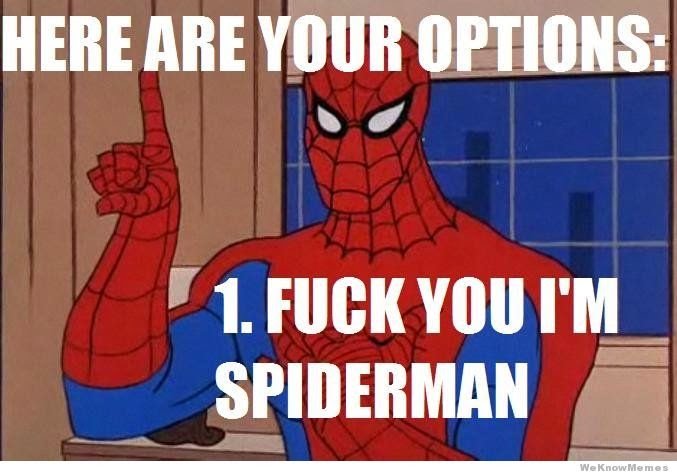








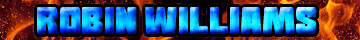
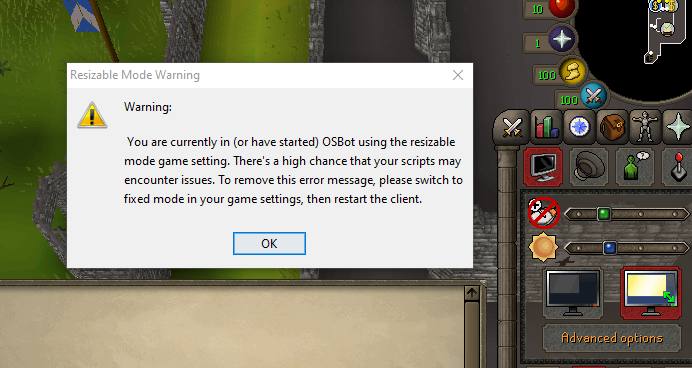







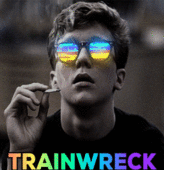

.thumb.jpeg.9b96f06d5d251859aeb7a4e270216722.jpeg)




