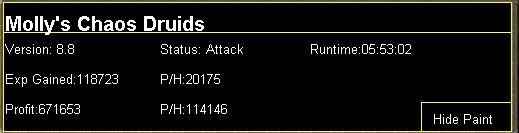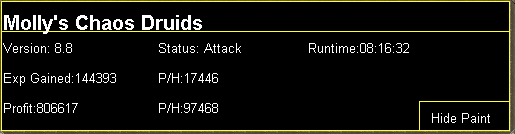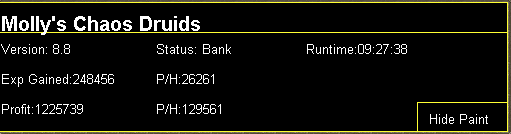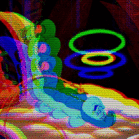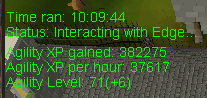Leaderboard
Popular Content
Showing content with the highest reputation on 01/07/18 in all areas
-
OSBot 2.4.152/153
12 pointsHad to do a fix today because of an option change to Veos for travelling to Zeah. To make the release more meaningful, @MGI grabbed all the data for me to create the door links for Stronghold of Security floor 1. I did have some of the links already manually added for my Macro Slayer script, but figured I'd just give you guys the whole enchilada. I'll work on the rest of the floors when I add Mazchna to my script. Changelog .152: -Added all Stronghold Security floor 1 links to web walking (reaches first room on floor 2) -Patched Veos travel to "Great Kourend" (emergency fix) -Added new surge spells Changelog: .153: -Patched an issue with Chatbox API and private messages that aren't separated12 points
-
👑 Perfect Czar Free Trials & Demos 👑 MOST POPULAR 👑 HIGHEST QUALITY 👑 MOST TOTAL USERS 👑 LOWEST BAN-RATES 👑 24/7 SUPPORT 👑 SINCE 2015 👑 MANY SKILLS 👑 MOST VIEWS 👑 MOST REPLIES 👑
👑CzarScripts #1 Bots 👑 👑 LATEST BOTS 👑 If you want a trial - just post below with the script name, you can choose multiple too. 👑 Requirements 👑 Hit 'like' 👍 on this thread5 points
-
APA Script Trials
4 points────────────── PREMIUM SUITE ────────────── ─────────────── FREE / VIP+ ─────────────── ──────────────────────────────────────────────────────────── ⌠ Sand crabs - $4,99 | Rooftop Agility - $5,99 | AIO Smither - $4,99 | AIO Cooker - $3,99 | Unicow Killer - £3,99 | Chest Thiever - £2,99 | Rock crabs - $4,99 | Rune Sudoku - $9,99 ⌡ ⌠ AIO Herblore - FREE & OPEN-SOURCE | Auto Alcher - FREE | Den Cooker - FREE | Gilded Altar - FREE | AIO Miner - VIP+ ⌡ ──────────────────────────────────── What is a trial? A trial is a chance for you to give any of my scripts a test run. After following the instructions below, you will receive unrestricted access to the respective script for 24 hours starting when the trial is assigned. Your trial request will be processed when I log in. The trial lasts for 24 hours to cater for time zones, such that no matter when I start the trial, you should still get a chance to use the script. Rules: Only 1 trial per user per script. How to get a trial: 'Like' this thread AND the corresponding script thread using the button at the bottom right of the original post. Reply to this thread with the name of the script you would like a trial for. Your request will be processed as soon as I log in. If i'm taking a while, i'm probably asleep! Check back in the morning Once I process your request, you will have the script in your collection (just like any other SDN script) for 24 hours. Private scripts: Unfortunately I do not currently offer private scripts. ________________________________________ Thanks in advance and enjoy your trial! -Apaec.4 points
-
APA Sand Crabs
3 pointsBefore buying, please ensure you check-out with the correct script. Swapping scripts is not possible. View in store $4.99 for lifetime access Features: All spawns - Supports every multi-crab spawn point both along the south coast of Zeah and Crab Claw Isle All combat styles - Supports Ranged, Magic and Melee combat training. The script will not bank runes of any type Saving GUI - Intuitive, re-sizeable and fully tool tipped GUI (Graphical User Interface) allowing you to tailor the script session to your needs, with configuration saving / loading Human replication - Designed with human simulation in mind - multiple options to replicate human behaviour available in the GUI Setup customiser - Inventory customiser allows you to visually see your trip setup CLI support - The script can be started from the command line All potions - Supports all relevant potion types (including divine potions!), multiple potion types simultaneously and varying potion ratios Healing in a range - Dual slider allows you to specify a range within which to consume food. Exact eat percentages are calculated using a Gaussian distributed generator at run time Healing to full at the bank - When banking, the script will eat up to full hit points to extend trip times Safe breaking - Working alongside the OSBot break manager, the script will walk to safe place approximately two minutes before a break starts to ensure a successful log out Anti-crash - Smart crash detection supports multiple anti-crash modes (chosen in the GUI): Hop worlds if crashed - the script will walk to a safe place and hop worlds until it finds a free one, at which point it will resume training Force attack if crashed - the script will fight back and manually fight pre-spawned sand crabs until the crasher leaves Stop if crashed - the script will walk to a safe place and stop Ammo and Clue looting - Clue scroll and Ammo looting system based on a Gaussian-randomised timing scheme All ammo - Supports all OSRS ammo types and qualities Spec activation - Special attack support for the current weapon to maximise your exp per hour Auto-retaliate toggling - The script will toggle auto-retaliate on if you forget Move mouse outside screen - Option to move the mouse outside the screen while idle, simulating an AFK player switching tabs Refresh delay - Option to add a Gaussian-randomised delay before refreshing the chosen session location, simulating an AFK player's reaction delay Visual Paint and Logger - Optional movable self-generating Paint and Timeout Scrolling Logger show all the information you would need to know about the script and your progress Progress bars - Automatically generated exp progress bars track the combat skills that you are using Web walking - Utilises the OSBot Web alongside a custom local path network to navigate the area. This means the script can be started from anywhere! Safe banking - Custom banking system ensures the script will safely stop if you run out of any configured items Safe stopping - Safely and automatically stops when out of supplies, ammo or runes Dropping - Drops useless/accidentally looted items to prevent inventory and bank clutter All food - Supports pretty much every OSRS food known to man. Seriously - there's too many to list! ... and many more - if you haven't already, trial it! Things to consider before trying/buying: Mirror mode - currently there appear to be some inconsistencies with behaviour between Mirror mode and Stealth Injection meaning the script can behave or stop unexpectedly while running on Mirror. I would urge users to use the script with Stealth Injection to ensure a flawless experience! Since Stealth Injection is widely considered equally 'safe' to mirror mode and comes with a host of other benefits such as lower resource usage, this hopefully shouldn't be a problem. Using breaks - the script supports breaks and will walk to a safe place ready to log out approximately two minutes before a configured break starts. However, upon logging back in, your spot may no longer be open. If you configure the crash mode to be either 'Hop if crashed' (default) or 'Stop if crashed', this will not prove to be a problem. However if using 'Force attack if crashed', the script will attempt to take back the spot by crashing the occupying player and manually attacking spawned sand crabs. Be aware that players have a tendency to report anti-social behaviour such as this! Avoiding bans - while I have done my utmost to make the script move and behave naturally, bans do occasionally happen, albeit rarely. To minimise your chances of receiving a ban, I would strongly suggest reviewing this thread written by the lead content developer of OSBot. If you take on board the advice given in that thread and run sensible botting periods with generous breaks, you should be fine. That being said, please keep in mind that botting is against the Oldschool Runescape game rules, thus your account will never be completely safe and you use this software at your own risk. Setting the script up - I have done my best to make the GUI (Graphical User Interface) as intuitive as possible by making all options as self explanatory as I could, however if you are not sure as to what a particular setting does, you can hover over it for more information. If that doesn't help, just ask on this thread! Web-walking - alongside a network of paths, the script moves around with the OSBot web-walking system, using it when in unknown territory. While it has proven very reliable, there are naturally some areas for which the web-walker may struggle. As a result, prior to starting the script, I would highly recommend manually navigating your player close to the sand crabs bank, however in practice, anywhere on Zeah should be fine. Script trials: I believe that trying a script before buying is paramount. After trying the script, hopefully you will be convinced to get a copy for yourself, but if not you will have gained some precious combat experience! If you're interested in a trial, please follow the instructions on my trials thread which can be found here. Gallery: Start up GUI (Graphical User Interface): Paint (optional, movable and self-generating): User screenshots: Recent Testimonials: Starting from CLI: This script can be started from the command line interface. There is a single parameter, which can take two (and only two) values: 'gui' or 'nogui'. 'gui' will start the script and show the gui, 'nogui' will skip the GUI setup and start the script using your save file as the configuration. To start from CLI with 'nogui', the script requires a valid GUI save file to be present - if you haven't already, start the script manually and configure the GUI to suit your needs. Then hit 'Save configuration' and in future starting from CLI will use these configured settings. The script ID is 886. Example CLI startup: java -jar "osbot 2.4.137.jar" -login apaec:password -bot apaec@example.com:password:1234 -debug 5005 -script 886:nogui3 points
-
It's time to stop
3 pointswhy is alek even trying he stands no chance againts mio's superior scriptwriting skills3 points
-
Molly's Thiever
2 pointsMolly's Thiever This script is designed to quickly and efficiently level your thieving! Check out the features below. Buy HERE Features: - Capable of 200k+ per hour and 30k+ exp/ph on mid-level thieving accounts. - Quickly reaches 38 thieving to get started on those master farmers for ranarr and snap seeds! - Fixes itself if stuck. - Hopping from bot-worlds. - Stun handling so the bot doesn't just continually spam click the npc. - Drops bad seeds if inventory is full at master farmers. - Eats any food at the hp of your choosing. Supports: -Lumbridge men -Varrock tea -Ardougne cake -Ardougne silk -Ardougne fur -Kourend Fruit Stalls -Ardougne/Draynor master farmer -Ardougne/Varrock/Falador guards -Ardougne knight -Ardougne paladin -Ardougne hero -Blackjacking bandits as well as Menaphite thugs, this has limitations, click the spoiler below to see them Setup: Select your option from the drop down menu, it will tell you the location where the target is located. Fill out the gui and hit start. Simple setup! Proggies: Proggy from an acc started at 38 theiving:2 points
-
Complete Orber
2 pointsA wilderness script would be something like a wilderness boss killer, green dragon killer, edgeville looter, Resource Area script, lava dragon killer, etc. Although there is an obelisk that is in the wilderness, the core functionality of this script revolves around crafting orbs. If this was an orber that only crafted orbs in the wilderness, then it would not be allowed. This is also entirely based on discretion. Remember to give Nimmogel constructive criticism on his new script2 points
-
Testing script changes without restarting client
Export the jar file to the same path, and just overwrite the old jar. Then hit refresh on the client. That's all I have to do using eclipse anyway.2 points
-
Amount spent stopping ban
2 points
-
Olympic Farming
2 pointsYeah, so as you all know, I've pursued rapping as a career, here is a verse from one of my other tracks.. Olympic farming ?? In the game I could’ve broke my hands? On the other side, I could’ve broke my bank?? Nuff time man lurk for the competition ? Three bots, 4 scripts, whole squad get farming ⏱ I don’t know how the pricks never caught me? Gave 22 skripts but the boys still resisting ? I don’t do Farming and Chill ☠ I get money, mash bots and skript ? I see jagex ban, ban, trip, splash, back start spill? Ask them, how kickbacks feel? (Oi Jagex) ? Gyal said she in love with the farm, oi hold this farm, come show me that’s real ? And my brothers savage (oi Chatbox) ? Oi calm down ? I'm on main road farming ? Free @Slicer, two accounts get flipping ? Viston step, chatbox get wet ⛏ Jagex chase, go home with your ban hammer? Up front, better play your position ? Talk on my name, I'll slide where you chilling ? 12 scripts pump, no beam you know I get em' ? Dem man chat 'bout bands? Spent 8 on my shoes and my farm still kicking ?? Mount of times that I've ridden? Partner get em', while I do the fishing? Fantastic vibe when the competition goes swimming ? Moneybag, many spins on kittens ?2 points
-
Perfect Motherlode Miner
1 pointNEW! supports new south + east shortcuts, new hopper (upstairs), and mouse invokes!!! (just like runelite!) 'the intelligent choice' By Czar 34-99 Mining on video!! Agility Shortcut Setup Window Preview 70 hours run time https://i.imgur.com/wiF6VPO.png1 point
-
Perfect Fletcher AIO
1 point
-
APA Rooftop Agility
1 pointView in store $5.99 for lifetime access _____________________________________________________________ Key Features: Progressive mode - The script will traverse the xp-optimum course for your current level; walking to the next course as your level increases. Reliability - The script was developed and rigidly tested with superior reliability in mind. Human replication - Designed around human simulation - behaviour tuned to replicate common rooftop play styles. Alching / Magic Imbue - The script can be configured to High/Low Alch items, or cast Magic Imbue as it traverses the course. Target system - Can be optionally configured with a target. Once this target is achieved, the script will stop. Available targets (variable λ): Stop when λ agility exp gained. Stop when agility level λ reached. Stop when λ magic exp gained. Stop when magic level λ reached. Stop when λ minutes passed. Healing - The script will consume edible items in your inventory to restore health, stopping if you run out of food. Mark of Grace looting - All marks of grace are looted while the script traverses the rooftop. Randomisation - All thresholds (including but not limited to Run energy and Critical Hp) are dynamically randomised. Energy restoration - The script will consume energy restoring items/potions when needed, provided they are available in the inventory. Web-Walking - The script utilises the OSBot Web to navigate the OSRS map, meaning it can be started from almost anywhere. Course detection - If you are on/near a rooftop course before setup, the course will automatically be loaded into the GUI. Error correction - The script will detect when it has made a mistake (e.g. climbed ladder in seers' bank) and will attempt to return to the course. ...and many more! Supported Rooftops: (Level 10) Draynor ✓ (Level 20) Al-Kharid ✓ (Level 30) Varrock ✓ (Level 40) Canifis ✓ (Level 50) Falador ✓ (Level 60) Seers' Village ✓ (Level 70) Pollnivneach ✓ (Level 80) Rellekka ✓ (Level 90) Ardougne ✓ Things to consider before trying/buying: Avoiding bans - while I have done my utmost to make the script move and behave naturally, bans do occasionally happen, albeit rarely. To minimise your chances of receiving a ban, I would strongly suggest reviewing this thread written by the lead content developer of OSBot. If you take on board the advice given in that thread and run sensible botting periods with generous breaks, you should be fine. That being said, please keep in mind that botting is against the Oldschool Runescape game rules, thus your account will never be completely safe and you use this software at your own risk. Web-walking - alongside a network of paths, the script moves around with the OSBot web-walking system, using it when in unknown territory. While it has proven very reliable, there are naturally some areas for which the web-walker may struggle. As a result, prior to starting the script, I would strongly recommend manually navigating your player to/close to the desired rooftop course. Progressive mode - the script features 'Progressive mode' which will cause the script to advance rooftop courses as you level up. Progressive mode relies on the aforementioned web-walking system for inter-rooftop navigation. Consequently, I would highly recommend monitoring the script as it traverses between courses to ensure the web-walking process correctly executes. Healing & Energy restoration - the script will automatically heal or restore run energy when needed. It will do so by consuming items in the inventory - this script will not bank. For optimal exp rates, I would strongly suggest keeping energy restoring items in the inventory (energy/super energy/stamina/fruits/summer pies/purple sweets/...). To prevent the script stopping prematurely, bring a few bites of food along. Using magic - The script supports the periodic casting of a magic spell while traversing a course to maximise experience rates. To determine whether or not you can cast a spell, the script checks your magic level as well as which runes are in your inventory and which stave you have equipped (if any). It is worth noting that, at this time, the script does not recognise any of the following items as rune sources, so avoid using them while running this script: Bryophyta's Staff, Tome of Fire, Rune Pouch. Script trials: I believe that trying a script before buying is paramount. After trying the script, hopefully you will be convinced to get a copy for yourself, but if not you will have gained some precious agility experience! If you're interested in a trial, please follow the instructions on my trials thread which can be found here. Gallery: Review (by Eduardino): Start up GUI (Graphical User Interface): Paint (optional, movable and self-generating): User screenshots: Testimonials:1 point
-
Khal Motherlode
1 pointWant to buy with OSGP? Contact me on Discord! Detailed feature list: - Supports mining every location in motherlode (Also top level) - Pick areas to mine in or use specific veins to mine - Included leveling you from 1-30 before going to motherlode - Pickaxe upgrading - Pickaxe special attack - Can use diary and agility shortcuts - Avoid other players option - Possible to enable the upgraded sack extension - Depositbox instead of bank option - Humanlike idles and interactions - Option to buy coal bag at 100 golden nuggets and stop script - CLI support for goldfarmers Custom Breakmanager: - Setup Bot and break times - Randomize your break times - Stop script on certain conditions (Stop on first break, Stop after X amount of minutes, Stop when skill level is reached) - Worldhopping - Crucial part to botting in 2023! Script queueing: - Support queueing multiple script in a row - All Khal scripts support flawless transitions in between scripts - Start creating your acc in a few clicks from scratch to multiple 99's - Flawless CLI support - Learn more here: How to use CLI parameters: - Example Usage: -script 612::ScriptFile.BreakFile.DiscordFile SAVEFILE = Saved Filename BREAKFILE = Breakmanager Filename - SAVEFILE: Save file can be created in the GUI. Navigate to the tab you want to run and press "Save As CLI file". Please choose your filename wisely (No special characters) - BREAKFILE (Optional): Breakfile can also be create in the GUI, set the breaksettings you wish to use and press "Save new CLI BreakFile". Please choose your filename wisely (No special characters) - Final form (Note that with some bot managers you do not need to specify -script 612): -script 612:TaskList1.4515breaks (With breaks) -script 612:TaskList1.4515breaks.discord1 (With breaks & discord) -script 612:TaskList1..discord1 (NO breaks & discord) Proggies:1 point
-
Perfect Sand Crabs
1 pointResults Instructions There are no instructions. We do the all the work for you. CzarScripting™ Tips Make sure to set food in your setup window! Don't bot more than 12 hours a day! It's not humanlike! Features - All locations supported, including Crab Claw Isle - Banking support - All combat types supported (ranged, all ammo + ranging types, including looting) - Activity Slider -- choose 4 different activity settings from: (Afk my position, Afk any generated position, Attack visible/active crabs only, Full activity/attack all) - Aggression Slider -- choose from 4 different aggression settings: (Only retaliate to crabs, Attack people's crabs when none are found, Attack all crabs, ONLY attack other people's crabs) - Tasked levelling - allows you to set level goals and switch attack styles to raise different skills, e.g. set goals to 50 70 70, from current stats 44 51 55, it will reach the goal stats. - Skill Priority: you can choose in which order to raise the stats, e.g. lowest first, nearest to goal first, top->bottom, bottom->top, level-up evenly, etc. - Customized Stop Conditions: stop script when a certain condition is met, e.g. reached goal stats, killed X crabs, time passed, ran out of equipment, items, etc. - Simple (on user's side) inventory layout chooser consistent with all my scripts -> 1 button copies inventory layout and saves it - World hop support, with player count chooser -- World hop customization: allows you to choose which tile to hop worlds from -- Break tile chooser: allows you to choose which tile to break on, ~3 minutes before breaks trigger - 'Non-botting' mode (very popular): allows you to afk the script and technically not bot at all: the script will display jframe popups (and beep) when crabs are no longer aggressive which will prompt the user to manually refresh the crabs by walking up - Item looting, including rare drop table option - Potion support (all potion types) - Crab refreshing by walking out of the region Gallery1 point
-
Molly's Chaos Druids
1 pointMolly's Chaos Druids This script fights chaos druids in Taverly dungeon, Edgeville dungeon and Ardougne. Profits can easily exceed 200k p/h and 60k combat exp/ph, this is a great method for training low level accounts and pures. Buy HERE Like this post and then post on this thread requesting a 24hr trial. When I have given you a trial I will like your post so you will receive a notification letting you know you got a trial. Requirements - 46 Thieving for Ardougne -82 Thieving and a Lockpick for Yanille - 5 Agility for Taverly(recommended) - No other requirements! Though I do recommend combat stats of 20+ as a minimum Features: - Supports eating any food - Hopping out of bot worlds - Recovers from deaths(respawn point must be lumbridge), includes re-equipping items on death - Potion support - Automatically detects and withdraws/uses Falador teleport tabs if using Taverly dungeon - Automatically detects and withdraws/equips/uses glories if using Edgeville dungeon - Supports looting bag Setup: Start the script, fill out the GUI, and be in the general area of where you want to run the script. CLI setup: Proggies: In the works: Known bugs: Bug report form, this is a MUST for problems to be resolved quickly: Description of bug(where, what, when, why): Log: Your settings: Mirror mode: Y/N1 point
-
[FREE] Making scripts for y'all
1 pointDecided to take some request and make some free scripts for y'all. - If i dont have any account for the task you want me to make a script for, you will provide one. - I'm not responsible for any bans happening durning making of the script. Scripts are free of charge. Discord: atoo#25331 point
-
Road to 500M a week (Gold Farming)
Welcome. I will be starting a long journey, with probably a lot of failures to come but in the end I have a goal and I'm going to do my best to achieve it. The goal is 500M/week obtained through gold farming. Hope you enjoy following along with the updates! UPDATE #1 UPDATE #2 UPDATE #3 UPDATE #41 point
-
It's time to stop
1 point1 point
- Complete Orber
1 pointI read somewhere also that it didn't count. Think it's because there are other obelisks which are not in the wilderness.1 point- LeBron's CMB Training Services | ONLY 150M TO MAX | 4GP/XP
What do you need? : 99/99/99 from 75/82/76 How would you like to pay?: PayPal or GP Would you like to use an MM or go first?: Either What is your Skype?: send in pm Do you agree to my ToS?: yes1 point- Perfect Smither AIO
1 pointI updated to the new osbot 2.4.152 and it stopped working, it keeps saying calculating, can you fix this please.1 point- LeBron's CMB Training Services | ONLY 150M TO MAX | 4GP/XP
Interested in your promotion offer. Will send you a pm about getting 99-99-99 Thanks1 point- [SELLING] 150m OSRS ~ $0.98
1 point- Script that can...
1 pointMore like "If you need steroids to be as good as your opponents who are clean maybe the sport isn't for you" Keep at it, peanut brain.1 point- Selling 2 giftcards for amazon.com [$100,$25]
1 point- FrostPuzzler
1 point- Fruity Barrows (Frost Barrows)
1 point- Road to 500M a week (Gold Farming)
End of day 2, internet was out for quite some time today https://gyazo.com/aba3b8969fddb7302d59ce563d8f33cf1 point- Script that can...
1 point"If you need better engine to be faster in race, you shouldn't be a racer" - LeBron logic 2k181 point- Buying 1b gp on main
1 point- 👑 Perfect Czar Free Trials & Demos 👑 MOST POPULAR 👑 HIGHEST QUALITY 👑 MOST TOTAL USERS 👑 LOWEST BAN-RATES 👑 24/7 SUPPORT 👑 SINCE 2015 👑 MANY SKILLS 👑 MOST VIEWS 👑 MOST REPLIES 👑
Czars Crabs Please1 point- Script that can...
1 point- Olympic Farming
1 point- 👑 Perfect Czar Free Trials & Demos 👑 MOST POPULAR 👑 HIGHEST QUALITY 👑 MOST TOTAL USERS 👑 LOWEST BAN-RATES 👑 24/7 SUPPORT 👑 SINCE 2015 👑 MANY SKILLS 👑 MOST VIEWS 👑 MOST REPLIES 👑
Why motherload miner don't work for me? After i log in with script , i choose options and then nothing happends1 point- OSBot 2.4.152/153
1 point- OSbot Walkers
1 pointAh, no idea! That must be particular to the script that you're using (Out of interest, which script?). That being said, i'm sure any option should achieve what you want it to. If you're not sure about how to use the gui (Graphical User Interface) (or what the options in it mean), I'd get in touch with the scripter on the corresponding script thread. This is something that should be intuitive, or at the very least explained on the script thread, so if it is not then you have every right to ask. Apa1 point- Stealth Quester
1 point- [Fletchy] Auto-leveling from 1-99
format your data into enums so it's easier to manage/update private enum Product { ARROW_SHAFT("Logs", 270, 14, 38); private final String log; private final int[] widget; Product(String log, int... widget) { this.log = log; this.widget = widget; } } private RS2Widget getWidget(Product product) { return getWidgets().get(product.widget[0], product.widget[1], product.widget[2]); } then you can simplify that ugly if else method a bit int level = skills.getDynamic(Skill.FLETCHING); if (level >= 70) { } else if (level >= 55) { } else if (level >= 50) { } else if (level >= 40) { } else if (level >= 35) { } else if (level >= 25) { } else if (level >= 10) { } else { return ARROW_SHAFT; } do yourself a favor and simplify those nasty ConditionalSleeps public boolean sleep(int ms, BooleanSupplier supplier) { return new ConditionalSleep(ms) { @Override public boolean condition() throws InterruptedException { return supplier.getAsBoolean(); } }.sleep(); } sleep(5000, () -> bank.isOpen());1 point- Perfect Blast Furnace
1 pointTo add on to this, could you also make it to where the script stops once GP runs out in inventory (using the coffer). I accidentally let it run out, and the script literally sat there going through promps for 5 hours. I'm expecting this account to get banned pretty soon now. Was hoping it would last me at least a month, lol. My fault, but would be a nice safety net.1 point- Perfect Blast Furnace
1 point- Team Cape's Agility
1 point1 point- Basic Walking / Webwalking Tutorial - A Simple Concept
Note: This guide is simple and for beginners. If you're not a beginner to programming for OSBot, or generally know your way around the API, you might be best off experimenting with this yourself. Regardless, this can be a good tutorial for anybody getting started. API Links: WalkingEvent: http://osbot.org/api/org/osbot/rs07/event/WalkingEvent.html WebWalkEvent: http://osbot.org/api/org/osbot/rs07/event/WebWalkEvent.html WHEN to webwalk vs. walk normally Webwalk - Long-distances - Handling barriers (e.g. doors, gates, agility shortcuts, teleports) Walking normally - Short distances - No barriers Walking Regularly There are two ways to complete this task. The first way: getWalking().walk(Position... positions) This means that you're allowed to give the method multiple positions. This is because it will find the closest position to your current position and walk there automatically. So let's say that I want to walk choose from multiple positions. I have: Position pos1 = new Position(1, 2, 0); Position pos2 = new Position(2, 4, 0); Position pos3 = new Position(1, 1, 0); getWalking().walk(pos1, pos2, pos3); This will walk to the closest of those 3 positions. This can also be done with areas. getWalking().walk(new Area(1, 2, 3, 4), new Area(5, 6, 7, 8), new Area(9, 10, 11, 12)); All of these are simple enough. Note that you don't need to put more than 1 Area or Position. You can just put 1, and it will, by default, go to that location. The second way: You can also do essentially the same thing with a WalkingEvent. For instance, you could say: WalkingEvent myEvent = new WalkingEvent(new Position(1, 2, 3)); //making the event execute(myEvent); //executing the event The disadvantage to this is that you can only put in one Position/Area, not multiple. It will not pick the closest, because it only takes one. However, there's also a large advantage to using a WalkingEvent. You can: - set the minimum distance threshold. Meaning that if you input a position to the walkingevent and give the following line: myEvent.setMinDistanceThreshold(0); it will walk to this tile exactly, not just within a radius of 2. You can also do this with the minimap distance. - set the threshold at which the event will toggle your 'run' setting on myEvent.setEnergyThreshold(47); means that it will click on run energy if you have 47% or more. - you can also set a break condition (perhaps the most useful), meaning that if this condition is met, the execution of the event will terminate. if you don't understand the format (below), don't worry about it - all you need to know is that if you put any boolean in there, if it returns a value of 'true', then the event will end, regardless of where it is in its completion. myEvent.setBreakCondition(new Condition() { @Override public boolean evaluate() { return myPlayer().isUnderAttack(); } }); this would make the event terminate when your player is under attack. now when the event is over, you either know that its execution finished with your player being attacked, or with you walking to your final destination. So, if we put this all together, it would look a little like this: WalkingEvent myEvent = new WalkingEvent(new Position(1, 2, 3)); //making the event myEvent.setMinDistanceThreshold(0); myEvent.setEnergyThreshold(47); myEvent.setBreakCondition(new Condition() { @[member='Override'] public boolean evaluate() { return myPlayer().isUnderAttack(); } }); execute(myEvent); //executing the event This event will walk exactly to the position at 1, 2, 3 (note* given that it is reasonably accessible without barriers and can reach the endpoint (otherwise you would use webwalking)). If not already running, and your run energy is >= 47, it will turn on your run. The final line executes the event and causes the script to start walking. Note* adding in all of these specificities are optional! The event has default conditions of a minimum distance threshold of 2, an energy threshold of 30, and no break condition. If you didn't want any of those details, you could've also just said: WalkingEvent myEvent = new WalkingEvent(new Position(1, 2, 3)); execute(myEvent); Also remember that this statement is equivalent to saying: getWalking().walk(new Position(1, 2, 3)); Webwalking OSBot's advanced webwalker is one of the features that makes OSBot so great - it handles most of the walking work for you, using advanced shortcuts, teleports, barrier handling, and designing its own path to a destination - pretty amazing. Note that it's best used if you need to travel long distances, or if there are barriers between you and your destination. If you just need to walk 5 tiles south, then chances are that you'd be better off walking normally (above)! Similar to regular walking, there are two ways. The first way: Position pos1 = new Position(1, 2, 0); Position pos2 = new Position(2, 4, 0); Position pos3 = new Position(1, 1, 0); getWalking().webWalk(pos1, pos2, pos3); Exactly like walking normally. You can also do it with areas: Area a1 = new Area(2, 3, 4, 5); Area a2 = new Area(5, 4, 3, 6); Area a3 = new Area(4, 6, 4, 1); getWalking().webWalk(a1, a2, a3); The second way: This way is also very similar to regular walking. Except instead of defining a WalkingEvent, we're going to be defining a WebWalkEvent. A great advantage of WebWalkEvents over WalkingEvents, however, is that WebWalkEvents can decide which Area or Position is closer from a list of positions or areas. So, if I wanted to, I could do: WebWalkEvent webEvent = new WebWalkEvent(pos1, pos2, pos3); or WebWalkEvent webEvent = new WebWalkEvent(pos1); or WebWalkEvent webEvent = new WebWalkEvent(a1, a2, a3); and it will grab the closest destination! The advantages of a WebWalkEvent over regular webwalking: - the ability to set a break condition (exactly like a WalkingEvent - see above for details) - the ability to set the energy threshold (exactly like a WalkingEvent - see above for details) - the getDestination() method that returns the Position the WebWalkEvent is going to Position sumtin = webEvent.getDestination(); //gives the position that the WebWalkEvent //is going to - the ability to use the simplest possible path --> this takes out concerns like using roads and just takes the quickest route to your destination. webEvent.useSimplePath(); - the ability to set a PathPreferenceProfile (a great friend to scripters!) - A PathPreferenceProfile determines how the WebWalkEvent will move. All of the possibilities for PathPreferenceProfiles are found here: http://osbot.org/api/org/osbot/rs07/event/webwalk/PathPreferenceProfile.html Example: If we didn't want our webwalker to use teleports or use paths related to quests, we could do the following: PathPreferenceProfile ppp = new PathPreferenceProfile(); ppp.setAllowTeleports(false); ppp.ignoreAllQuestLinks(true); webEvent.setPathPreferenceProfile(ppp); So if we put it all together, it might look a little something like this: WebWalkEvent webEvent = new WebWalkEvent(pos1, pos2, pos3); webEvent.useSimplePath(); PathPreferenceProfile ppp = new PathPreferenceProfile(); ppp.setAllowTeleports(false); ppp.ignoreAllQuestLinks(true); webEvent.setPathPreferenceProfile(ppp); execute(webEvent); And those are the basics of webwalking If I've left out / omitted anything, feel free to contact me, or if you don't understand anything, also feel free to ask questions below. Hope this was informative1 point- The Evolution of Antiban
- Complete Orber