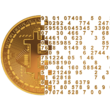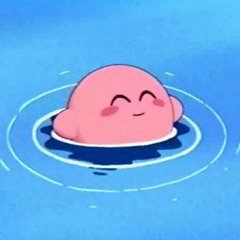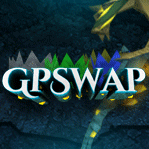Leaderboard
Popular Content
Showing content with the highest reputation on 09/07/17 in Posts
-
Guide to Gold Farming 2.0
17 pointsI've been gold farming for almost 1.5 years now and have made lots of money so I've decided to write my own guide. Tips You will eventually be banned by gold farming. There is no way around it. The key is to profit as much as you can before getting banned. Don't complain when you get banned. Mule the gold every few hours so you do not risk losing out on profits Find a good private script Buy a VPS to increase the size of your farm Do not bot stupid stuff like Blast Furnace or woodcutting and expect to not be banned. No one is going to tell you their gold farm method so do not ask Test things out to see what is profitable. Buy VIP to expand your gold farm(if you plan to run more than 2) Get sponsor if you plan to be a long term gold farmer. Once you have a nice set up, invest in Sponsor. If you do not want to pay for a private script, then learn to code yourself. You can be writing your own simple scripts in a few weeks of practicing it. Here is my progression scripting thread http://osbot.org/forum/topic/95239-becoming-a-script-writer/page-1 P2p>F2p. Bond costs should only take a day or less to recover It costs money to make money. Learn to use Linux. Dedicated servers are better than VPS's. There are a lot of different types of gold farms. Gold farming zulrah or gold farming f2p clay miners, the end result is to profit. Automate your script as best as you can. More automation = more laziness on your part and more profits. Alek is always adding new CLI's so watch out for them. They are the best things invented for botting. Basic FAQ 1) Is OSRS profitable? Yes there is a lot of money to be made in gold farming Runescape. I just read the other day that someone gold farmed enough to get lazer eye surgery to improve their eye sight. Other people have made thousands of dollars from it so it is possible. This does not mean that it is easy though. 2) How do I know what is profitable? My suggestion from personal experience is go to around Runescape and find random things that are profitable. There are a lot of things that are not common and make anywhere from 200-500k/hour. I've found many methods that make good money just from exploring osrs. 3) What is a private script? It is a script bought by only you 4) Should I use a private script or a public script? Private scripts are better because they are unique to only you. If you are wanting to start a gold farm, I strongly suggest buying a private script. 5) Where do I buy a private script? Many scripters sell private scripts. Go to the private script section to search for some. 6) How do I get the private script to show up? Place it in your Users/Osbot/Scripts folder. Refresh your client and it will appear 7) What is a VPS? Basically its something that lets you run more bots. If you have a shitty computer, then get a VPS to run more bots. 7) What is a proxy? A proxy is used to change your ip on the client. It does not lower ban rates but it prevents chain bans. This means that all your accounts are not linked on the same IP. 9) What is a mule? An account that holds your gold and is not botted 10) Will my mule get banned? It is very hard for a mule to get banned( very low chance but still possible) 11) What is automated muling? Some people have it coded into their scripts to automatically transfer gold. This is the ultimate gold farming strategy because it lowers the risk of profit loss and allows the user to have less input 12) Should I bot f2p or p2p? p2p is the way to go. For some reason p2p bots have a lower ban rate and there are a lot better methods. 13) Why should I invest money if I am just going to be banned? If you find a good method and bot smart, you will make profit. 14) How many hours a day should I bot? No one knows the answer to this. There's always a risk in botting. 15) Does the weekend really have a lower ban rate? From what I have seen, yes it does. Jagex is out of the office during these days. This does not mean you cannot be banned, but I know a lot of people who run huge gold farms starting Friday-Monday morning. 16) What are breaks? Breaks are a user selected option that allows you to control how long to bot for and when to not bot. Many people believe that having breaks can reduce the ban rate. 17) What is Mirror Mode? It is a VIP only feature that masks the official runescape client so that Jagex cannot detect that you are using a third party app. -- I have no opinion on this-- 18) What is CLI mode? It is an easier way to gold farm if you are running a lot of bots. I highly suggest using it. Here are the two links to the official release of them and how to use them. http://osbot.org/forum/topic/100378-osbot-24678-bot-farming-made-easy-cli-finished/page-1 http://osbot.org/forum/topic/101897-osbot-2471-low-resource-mode-web-walking-fixes/page-1 19) How is CLI mode useful? It allows you to set up your bots a lot quicker. With one click, you could open up 10 different clients all on different proxies, world selected, and script selected. 20) How do I use CLI? Copy and paste this into notepad (fill in the username,password, and pin as they apply). Save the file as a .bat You can add or remove these as you like. If you have any more questions I suggest trying the chatbox java -jar "%recent%" -allow lowresource,lowcpu -login Useraname:Password -bot username:password:pin -script scriptname:para 21) Is gold farming really easy? At first no. It takes time to find a good method and to set everything up. It is a lot of checking on your bots and making sure they're running smoothly. The goal in the end is to be able to only spend a few minutes each day and to make a lot of money. 22) How much antiban should I have in my script? Little to none. Antiban is fake to draw in users. The best way to reduce your ban rate is to have a flawless script that does not get stuck or repeat actions. Read #4 here in this thread made by @@Alek: http://osbot.org/forum/topic/45618-preventing-rs-botting-bans/page-1 23) OMG I got banned, Jagex is too pro what do I do? You are botting, so expect to be banned. Make new accounts and move on. 24) Can an account survive for more than a few days? Yes I've had accounts last 40-50 day without getting banned. It's all about botting smart. Here is a picture of an account I botted while making my AIO fighter: 25) Should I check woodcut xp? Always 26) Is Gold Farming stressful? I've actually seen a lot of people ask this question. My answer is it can be if done the wrong way. The point of gold farming is to check your bots every few hours not constantly monitor them and have to worry about 10 accounts. 27) What benefits does VIP offer? What is the difference between sponsor and VIP? That is all explained here along with other ranks: http://osbot.org/forum/topic/50019-understanding-the-forum-ranks/ 28) Who should I sell my gold to? I only sell my gold to the big companies like Bogla, Arcus, Kaii, etc. You can also sell to trusted people on here. I would not recommend using PayPal to people who are not trusted. 29) How often should I mule the gold over? Safe way is to do it every few hours. If you can get automated muling in your script, then thats even better. 30) What should I do while I am running my bots? Go in chatbox and talk 31) I keep losing money on bonds and can't profit, what is wrong? Rethink your plan. If you're not profiting, you're doing something wrong. Either change methods or change the hours your botting or do something different. Repeating the same thing over and over again is called insanity. 32) Where can I buy good vps's? OVH, LowEndBox 33) VPS or Dedi? Both are good but I like servers better. 34) How do I set up my dedicated server? Look up scripts that will automatically download everything for you More to come in the future. If you see anything missing or have any suggestions, please let me know. If you found this helpful, please drop a like17 points
-
👑 Perfect Czar Free Trials & Demos 👑 MOST POPULAR 👑 HIGHEST QUALITY 👑 MOST TOTAL USERS 👑 LOWEST BAN-RATES 👑 24/7 SUPPORT 👑 SINCE 2015 👑 MANY SKILLS 👑 MOST VIEWS 👑 MOST REPLIES 👑
👑CzarScripts #1 Bots 👑 👑 LATEST BOTS 👑 If you want a trial - just post below with the script name, you can choose multiple too. 👑 Requirements 👑 Hit 'like' 👍 on this thread10 points
-
VIP Giveaway
8 pointsCongratulations! @M4giC Next VIP or Sponsor giveaway next month @Viston @abdullah @Barty69 @Drygoreisback @BombsAway @RickyD @symbol @tranzystor3 @Vilius @GPS @daamurda @A one @Krysler @FearZ @Efpkaf @Sikkunt Aaron @IHB @skillerkidos1 @upotudrop @kaakki @Nimmogel @Zabuza @bob12343 @Sysm @Kodak Brack @Real Madrid @GPSwap @Huz @ozjkt @Sociopath @lerr @Chris @Lunatic @kul782 @JayBotsOS @trueloss @gas @Muffins @Jesse @IlliniGuy @Shmeekz @Dard @cromirko @zShadowsFlarex @kazemaru @Littlewayne @Juggles @Boy King @FROZRZK @FuryShark @Switzzz @CrushedRs @Dfewsloc @hiddensnake72 @PulseImpulse @Donald Trump @doeihoi @Fearsy @uta Winner will be announced 2017.09.08 1. Like this thread 2. Make 1 or more posts (on this thread) 3. Win8 points
-
PROGRESSIVE | AUTOMATED | Aftabdear's 40 Range Achiever
Aftabdear's FullyAutomated40range Gets your fresh Tutorial Accounts to 40 Range Start with COINS IN INVENTORY & ONLY ITEMS YOU RECIEVE FROM TUTORIAL ISLAND(imagine just came off tutorial island and you trade the account gold) OR Start with ONLY coins in inventory Supports- *GE* - Buys Arrows when out of ammo (make sure you have enough coins in inventory to buy enough arrows to 40 range if you plan to go that far) - Buys Food (Tuna) if the inventory contains no food - Buys Bows to use *Fully Automated* -Simply put coins on the account and have it displayed in the inventory (preferably 200k-300k if you wish to get to 40 range) and let the bot do its magic! -Start anywhere *Progressive* -Updates the shortbow you are using to maximise xp gain notes- as this is free I have not included everything as that would undermine the hard work I put into this such as, updating ammo type, progressing to higher level monsters according to combat/range level, safespotting, money making for supplies all at the click of start. However please do enjoy what I've created . Download link: http://www.mediafire.com/file/ou1x7ec9la0nabo/40rangeOSBOT.jar5 points
-
MIA notification
5 pointsHi there, I have been MIA since tuesday, and will continue to be MIA untill monday, so it is not that I am ignoring you, I am just working double shifts atm (for those wondering: 5am - 8pm). Will be back in action after that, sorry if you felt neglected, not my intention. ~~ Howest5 points
-
APA Script Trials
3 points────────────── PREMIUM SUITE ────────────── ─────────────── FREE / VIP+ ─────────────── ──────────────────────────────────────────────────────────── ⌠ Sand crabs - $4,99 | Rooftop Agility - $5,99 | AIO Smither - $4,99 | AIO Cooker - $3,99 | Unicow Killer - £3,99 | Chest Thiever - £2,99 | Rock crabs - $4,99 | Rune Sudoku - $9,99 ⌡ ⌠ AIO Herblore - FREE & OPEN-SOURCE | Auto Alcher - FREE | Den Cooker - FREE | Gilded Altar - FREE | AIO Miner - VIP+ ⌡ ──────────────────────────────────── What is a trial? A trial is a chance for you to give any of my scripts a test run. After following the instructions below, you will receive unrestricted access to the respective script for 24 hours starting when the trial is assigned. Your trial request will be processed when I log in. The trial lasts for 24 hours to cater for time zones, such that no matter when I start the trial, you should still get a chance to use the script. Rules: Only 1 trial per user per script. How to get a trial: 'Like' this thread AND the corresponding script thread using the button at the bottom right of the original post. Reply to this thread with the name of the script you would like a trial for. Your request will be processed as soon as I log in. If i'm taking a while, i'm probably asleep! Check back in the morning Once I process your request, you will have the script in your collection (just like any other SDN script) for 24 hours. Private scripts: Unfortunately I do not currently offer private scripts. ________________________________________ Thanks in advance and enjoy your trial! -Apaec.3 points
-
Perfect Woodcutter
3 pointsNEW: Released Chop & Firemake plugin Added 8 Forestry events!!!!!!!! Easy 99, Next! Map Chooser System Progress Results! Help How to use this with Bot Manager? Script ID is 631, and the parameters will be the profile you saved in the setup window, e.g. oak15.txt I want a new feature added? Make a post below and I am always listening, within reason! The bot is doing something I don't like? Make a post below and I will adjust the code to match your play style!3 points
-
Perfect Fighter AIO
2 pointsNEW! Added Gemstone Crab! 81 Hours at Cows Brutal Black Dragon support Sulphur Nagua support Blue Dragon 99 ranged 99 Ranged at Gemstone Crab 81 Range F2p Safespotting Hill Giants Hotkey List // F1 = set cannon tile // F2 = hide paint // F3 = Set afk tile // F4 = reset afk tile // F6 = Set safespot tile // F7 = activate tile selector // F8 = Reset tile selector // F9 and F10 used by the client, EDIT: will re-assign as they are no longer used by client // F11 = Set breaks tile // F12 = Reset breaks tile User Interface Banking Tab Demo (handles everything with banking) You can copy inventory (to avoid adding individual items...), you can insert item names which have Auto-Fill (for you lazy folk!) and you can choose whether to block an item and avoid depositing it in bank, ideal for runes and ammo. Looting Tab Demo (From looting to alchemy, noted/stackable items too) You can choose whether to alch an item after looting it simply by enabling a checkbox, with a visual representation. All items are saved upon exiting the bot, for your convenience! Tasking Demo (Not to be confused with sequence mode, this is an individual task for leveling) You can set stop conditions, for example to stop the bot after looting a visage, you can have a leveling streak by changing attack styles and training all combat stats, you can have windows alert bubbles when an event occurs and an expansive layout for misc. options! Prayer Flick Demo (Just example, I made it faster after recording this GIF) There are two settings: Safe mode and efficient mode, this is safe mode: Fight Bounds Demo Allows you to setup the fight bounds easily! Simplified NPC chooser Either choose nearby (local) NPCs or enter an NPC name to find the nearest fight location! Simple interface, just click! Level Task Switch Demo (Switching to attack combat style after getting 5 defence) You can choose how often to keep levels together! e.g. switch styles every 3 levels Cannon Demo (Cannon is still experimental, beta mode!) Choose to kill npcs with a cannon, recharges at a random revolution after around 20-24 hits to make sure the cannon never goes empty too! Results Caged Ogres: How does this bot know where to find NPCs? This bot will find far-away npcs by simply typing the NPC name. All NPCs in the game, including their spawn points have been documented, the bot knows where they are. You can type 'Hill giant' while your account is in Lumbridge, and the bot will find it's way to the edgeville dungeon Hill giants area! Here is a visual representation of the spawn system in action (this is just a visual tool, map mode is not added due to it requiring too much CPU) Fight Area Example (How the bot searches for the npc 'Wolf') Walking System The script has 2 main walking options which have distinctive effects on the script. The walking system is basically a map with points and connections linking each point. It tells the script where to go, and decides the routes to take when walking to fightzones. Walking system 1 This uses a custom walking API written by myself and is constantly being updated as new fightzones are added. Pros: - Updates are instant, no waiting times - More fightzones are supported Cons: - Sometimes if an object is altered, the changes are not instant - Restarting the script too many times requires loading this webwalker each time which adds unnecessary memory (there is no way to make it only load at client startup since I don't control the client) Walking system 2 This is the default OSBot webwalking API - it is relatively new and very stable since the developers have built it, but is currently lacking certain fightzones (e.g. stronghold) and other high level requirement zones. It is perfect for normal walking (no object interactions or stairs, entrances etc) and never fails. Pros: - Stable, works perfect for normal walking - All scripters are giving code to improve the client webwalker - More efficient when restarting the script since it is loaded upon client start Cons: - No stronghold support yet - Some new/rare fightzones not supported yet - If there is a game-breaking update or an unsupported fightzone, it may take some time to add/repair (less than 24 hours usually) So which system should I choose? Whichever one suits your chosen fightzone best! There really shouldn't be any problems - the sole purpose of these options are for backup and emergency purposes, if the script ever messes up there is always the next option to select. Note: If the script ever fails, there will be immediate updates to fix the walking systems! Script Queue/Bot Manager: Script ID is 758, and the parameters will be the profile name that you saved in the fighter setup! Bug Report templates: New feature request - What is the new feature - Basic description of what the script should do - Basic actions for the script: 'Use item on item' etc. For when the script gets stuck on a tile (or continuous loop): - Which exact tile does the script get stuck on? (exact tile, not 'near the draynor village') - Plugin or normal script? - Did you try all 3 walking options? Script has a logic bug (e.g. dies while safespotting) or (cannon mode doesn't pickup arrows) - What is the bug - How did you make the bug happen - (optional) recommendation for the bug, e.g. 'make the script walk back' or something - Tried client restart? - Normal script or a plugin? - Which exact setup options are enabled? Afk mode, cannon mode, etc etc.2 points
-
APA AIO Smither
2 pointsView in store $4.99 for lifetime access Key Features: Supports Bar smelting, Cannonball making and Item smithing Supports all tradeable bars for both smithing and smelting, with support for material-unique items (full list below) Supports the above activities in all locations you would ever want to perform them (full list below) Smart activity-based framework allows you to schedule tasks to be performed in succession (details below) Simple and intuitive start-up interface hosting the activity editor (Optional) Informative, concise, self-generating, recolourable and movable paint tracks useful run-time data (Optional) On-screen movable console logger to notify you exactly what the script is doing at any point in time Smart Gaussian-distribution derived Make-X value generator supporting letter scalar suffixes (Optional) Moves the mouse outside the game screen while idle Utilises the OSBot map web system with obstacle handling for inter-location traversal* (Optional) Ring of forging support for iron smelting ...and many more! *The OSBot web is very reliable however can occasionally (understandably) struggle with longer inter-location distances. As a result, I would highly recommend supervising the script while inter-location transitions take place. Supported Locations: Supported Bars: Bronze [1x tin ore, 1x copper ore] Iron (with & without Rings of forging) [1x iron ore] Silver [1x silver ore] Steel [1x iron ore, 1x coal ore] Gold [1x gold ore] Mithril [1x mithril ore, 4x coal ore] Adamant [1x adamantite ore, 6x coal ore] Runite [1x runite ore, 8x coal ore] Supported Smithing items: All generic material-independant items (e.g platebodies, knives, dart tips, etc...) Material dependant items: Bronze wire (bronze) Iron spit (iron) Oil lantern frame (iron) Studs (steel) Bullseye lantern (steel) Cannonballs (steel) Mith grapple tip (mithril) Activity based framework: The script features a fully-fledged activity system. This system allows you to completely customise each botting session and tailor it to the needs of your account. The system allows for 'activities' to be queued in sequence, whereby when started, the script will proceed to execute and attempt to fulfill each activity in turn. An activity is comprised of two parts - the task and the target. An example of a task may (arbitrarily) be 'Smelting gold bars at Edgeville' and an example of a target may be 'until level 70 Smithing achieved'. Both the task and the target can be fully customised to your needs, then saved and queued to the session activity manager. Task options: Smelting Bars (in a furnace) Making Cannonballs (in a furnace) Forging items (on an anvil) Target options: ... until out of supplies ... until level λ reached ... until λ experience gained ... until λ minutes passed (where λ is some inputted integer value) It is worth noting that by default all tasks are automatically considered complete if insufficient resources to perform the task are present. Setting up: Example paint: Gallery: Credits:2 points
-
APA Sand Crabs
2 pointsBefore buying, please ensure you check-out with the correct script. Swapping scripts is not possible. View in store $4.99 for lifetime access Features: All spawns - Supports every multi-crab spawn point both along the south coast of Zeah and Crab Claw Isle All combat styles - Supports Ranged, Magic and Melee combat training. The script will not bank runes of any type Saving GUI - Intuitive, re-sizeable and fully tool tipped GUI (Graphical User Interface) allowing you to tailor the script session to your needs, with configuration saving / loading Human replication - Designed with human simulation in mind - multiple options to replicate human behaviour available in the GUI Setup customiser - Inventory customiser allows you to visually see your trip setup CLI support - The script can be started from the command line All potions - Supports all relevant potion types (including divine potions!), multiple potion types simultaneously and varying potion ratios Healing in a range - Dual slider allows you to specify a range within which to consume food. Exact eat percentages are calculated using a Gaussian distributed generator at run time Healing to full at the bank - When banking, the script will eat up to full hit points to extend trip times Safe breaking - Working alongside the OSBot break manager, the script will walk to safe place approximately two minutes before a break starts to ensure a successful log out Anti-crash - Smart crash detection supports multiple anti-crash modes (chosen in the GUI): Hop worlds if crashed - the script will walk to a safe place and hop worlds until it finds a free one, at which point it will resume training Force attack if crashed - the script will fight back and manually fight pre-spawned sand crabs until the crasher leaves Stop if crashed - the script will walk to a safe place and stop Ammo and Clue looting - Clue scroll and Ammo looting system based on a Gaussian-randomised timing scheme All ammo - Supports all OSRS ammo types and qualities Spec activation - Special attack support for the current weapon to maximise your exp per hour Auto-retaliate toggling - The script will toggle auto-retaliate on if you forget Move mouse outside screen - Option to move the mouse outside the screen while idle, simulating an AFK player switching tabs Refresh delay - Option to add a Gaussian-randomised delay before refreshing the chosen session location, simulating an AFK player's reaction delay Visual Paint and Logger - Optional movable self-generating Paint and Timeout Scrolling Logger show all the information you would need to know about the script and your progress Progress bars - Automatically generated exp progress bars track the combat skills that you are using Web walking - Utilises the OSBot Web alongside a custom local path network to navigate the area. This means the script can be started from anywhere! Safe banking - Custom banking system ensures the script will safely stop if you run out of any configured items Safe stopping - Safely and automatically stops when out of supplies, ammo or runes Dropping - Drops useless/accidentally looted items to prevent inventory and bank clutter All food - Supports pretty much every OSRS food known to man. Seriously - there's too many to list! ... and many more - if you haven't already, trial it! Things to consider before trying/buying: Mirror mode - currently there appear to be some inconsistencies with behaviour between Mirror mode and Stealth Injection meaning the script can behave or stop unexpectedly while running on Mirror. I would urge users to use the script with Stealth Injection to ensure a flawless experience! Since Stealth Injection is widely considered equally 'safe' to mirror mode and comes with a host of other benefits such as lower resource usage, this hopefully shouldn't be a problem. Using breaks - the script supports breaks and will walk to a safe place ready to log out approximately two minutes before a configured break starts. However, upon logging back in, your spot may no longer be open. If you configure the crash mode to be either 'Hop if crashed' (default) or 'Stop if crashed', this will not prove to be a problem. However if using 'Force attack if crashed', the script will attempt to take back the spot by crashing the occupying player and manually attacking spawned sand crabs. Be aware that players have a tendency to report anti-social behaviour such as this! Avoiding bans - while I have done my utmost to make the script move and behave naturally, bans do occasionally happen, albeit rarely. To minimise your chances of receiving a ban, I would strongly suggest reviewing this thread written by the lead content developer of OSBot. If you take on board the advice given in that thread and run sensible botting periods with generous breaks, you should be fine. That being said, please keep in mind that botting is against the Oldschool Runescape game rules, thus your account will never be completely safe and you use this software at your own risk. Setting the script up - I have done my best to make the GUI (Graphical User Interface) as intuitive as possible by making all options as self explanatory as I could, however if you are not sure as to what a particular setting does, you can hover over it for more information. If that doesn't help, just ask on this thread! Web-walking - alongside a network of paths, the script moves around with the OSBot web-walking system, using it when in unknown territory. While it has proven very reliable, there are naturally some areas for which the web-walker may struggle. As a result, prior to starting the script, I would highly recommend manually navigating your player close to the sand crabs bank, however in practice, anywhere on Zeah should be fine. Script trials: I believe that trying a script before buying is paramount. After trying the script, hopefully you will be convinced to get a copy for yourself, but if not you will have gained some precious combat experience! If you're interested in a trial, please follow the instructions on my trials thread which can be found here. Gallery: Start up GUI (Graphical User Interface): Paint (optional, movable and self-generating): User screenshots: Recent Testimonials: Starting from CLI: This script can be started from the command line interface. There is a single parameter, which can take two (and only two) values: 'gui' or 'nogui'. 'gui' will start the script and show the gui, 'nogui' will skip the GUI setup and start the script using your save file as the configuration. To start from CLI with 'nogui', the script requires a valid GUI save file to be present - if you haven't already, start the script manually and configure the GUI to suit your needs. Then hit 'Save configuration' and in future starting from CLI will use these configured settings. The script ID is 886. Example CLI startup: java -jar "osbot 2.4.137.jar" -login apaec:password -bot apaec@example.com:password:1234 -debug 5005 -script 886:nogui2 points
-
Goodbye friends
2 points
-
Goodbye friends
2 points
-
Goodbye friends
2 pointsu chose the north pole cuz ur gay and no i wont if i go down im going to haunt you all for memes2 points
-
Hello, I do graphic design/bot here and there.
2 points
-
Big Quest Order
2 points
-
Guide to Gold Farming 2.0
2 pointsI think you forgot to add the part where you teach people how to use schools computers to run bots on.2 points
-
PROGRESSIVE | AUTOMATED | Aftabdear's 40 Range Achiever
Started from the bottom, now we here brudda! Nice2 points
-
Boots of lightness
2 pointsyou dont even need to start the quest to grab boots just get a light source and a knife and go get them2 points
-
Stealth Quester
1 pointStealth Quester Can also be purchased with OSRS gold using vouchers from here 70 Quests Supported Alfred Grimhand's Barcrawl Animal Magnetism A Porcine of Interest Big Chompy Bird Hunting Biohazard Black Knights Fortress Client Of Kourend Clock Tower Cook's Assistant Death Plateau Demon Slayer Dorics Quest Dragon Slayer Druidic Ritual Dwarf Cannon Elemental Workshop I Ernest The Chicken Fight Arena Fishing Contest Gertrude's Cat Goblin Diplomacy Hazeel Cult Holy Grail Imp Catcher Jungle Potion Lost City Merlin's Crystal Monkey Madness I Monk's Friend Mountain Daughter Nature Spirit Pirates Treasure Plague City Priest In Peril Prince Ali Rescue Regicide Rfd Cook Subquest Rfd Dwarf Subquest Rfd Evil Dave Subquest Rfd Goblin Subquest Rfd Pirate Subquest Rfd Ogre Subquest Romeo And Juliet Rune Mysteries Sea Slug Shadow Of The Storm Sheep Shearer Tears Of Guthix The Ascent Of Arceuus The Corsair Curse The Depths Of Despair The Dig Site The Feud The Golem The Grand Tree The Knights Sword The Restless Ghost The Tourist Trap Tree Gnome Village Tribal Totem Underground Pass Vampire Slayer Varrock Museum Quiz Waterfall Quest What Lies Below Witch's House Witch's Potion X Marks The Spot Instructions Click on quest names to queue them. Quests are completed in the order they are selected. Quests that are already completed will be skipped. Previously started quests/partially completed are not currently supported! Allow the script to finish the quest from start to finish for best results. In order to use armour/weapons/spells during quests, gear presets have to be created first. Equip the desired gear and set the attack style in game, then press the "Load Worn Equipment" button at the bottom left of the GUI, then give the preset a name. Click on the "Set Gear" button on the right side of a quest to set the gear preset to be used for that quest. If you want to use a combat spell for fights, make sure you are wielding a staff and have set the spell on offensive autocast. Only normal spells are currently supported. Ranged is not fully supported at this moment. Make sure you set the desired attack style in game to avoid gaining wrong XP. After selecting the desired options, either press the "Start" button to begin, or save the current settings by pressing "Save Current Settings" and giving the quest preset a name, and later running it faster by pressing "Run Saved Preset". You can delete gear/quest presets by right clicking them on the selection dialogue Special Mentions The script will stop upon death on all quests, except for Waterfall Quest. It is strongly recommended that you have decent Hitpoints level (20+) before attempting quests that contain boss fights. The script may not be able to continue previously started quests. If you really have to restart the script while it's doing a quest, use debug mode to continue that specific quest. This feature is accessed by pressing the F4 key while the GUI is in the foreground (focused application). The GUI title will change to Stealth Quester (debug mode) while in debug mode, and when started will not go to bank or Grand Exchange so all required items are assumed to be in the inventory. Monkey Madness I has a hard-coded requirement of 43 Prayer and 25 Hitpoints Underground Pass has a hard-coded requirement of 25 Hitpoints, and will use a bow as weapon. By default the script will use willow shortbow & mithril arrows. This can be configured on GUI throgh the "Configure Settings" button on the right side of the quest. Protect from melee will be used during the paladin fight if the account has 43 Prayer. The script will not use any weapon or ammo you set in the gear preset for this specific quest, as they will be replaced with a bow and arrows, and the attack style will be set to rapid. The script can complete this quest with level 1 Agility. The ability for the script to complete the quest will be limited by available food sources if it fails too many obstacles prior to reaching Iban's Lair where unlimited food is provided. Beta Testing Mode Enabled via script GUI using F3 key during startup Make sure the GUI window is focused and press F3 The quests which are currently in beta testing stage will be displayed on the list of available quests Debug Mode Enabled via script GUI using F4 key during startup Make sure the GUI window is focused and press F4 Title will change to Stealth Quester (debug mode) This can be used to resume the script execution after being interrupted. It is not guaranteed to work in all cases, but will work for over 95% of quest stages. You can also use this if you don't want the script to check bank/go to Grand Exchange. This means that you must have all items required by the script (not by quest guides), including the specific teleports it uses. It may work in some cases without teleports, but there is no guarantee. Ironman Mode Enabled via script GUI using F5 key during startup Make sure the GUI window is focused and press F5 Title will change to Stealth Quester (iron man mode) The script features a special ironman mode where it will automatically gather all required items. This mode supports at the present moment the following 9 quests: Cook's Assistant Romeo and Juliet The Restless Ghost Rune Mysteries Ernest the chicken Hazeel Cult Clock Tower The Corsair Curse X Marks the Spot No Food Mode Enabled via script GUI using F6 key during startup Make sure the GUI window is focused and press F6 Title will change to Stealth Quester (no food mode) Can be used for high level accounts when you are 100% sure you won't need food on some quests. There are quests like Underground Pass, Regicide, Monkey Madness, Shadow of the Storm, Holy Grail, Dragon Slayer and possibly others where this will not work. The script will stop when it fails to find food in bank in these cases. CLI Features Script ID is 845. The script supports CLI startup with custom user defined parameters. The parameters in this case are the name of the quest presets created on the GUI (with "Save Current Settings"). eg. -script 845:questpreset Bug Report Template 1. Stealth Injection or Mirror Mode: 2. Logger contents (press "Settings" on top right corner of the client, then "Toggle Logger", copy & paste on pastebin) : 3. Description: Skills required to run all quests: 51 Agility 49 Firemaking 41 Cooking 36 Woodcutting 35 Runecrafting 31 Crafting 30 Ranged 30 Thieving 20 Attack 20 Mining 20 Smithing 18 Slayer 12 Hunter 10 Fletching 10 Fishing The script can obtain a total of 117 QP on member worlds and 41 QP on free to play worlds. Additional Info by @krisped1 point
-
A Simple Login Handler
1 pointimport org.osbot.rs07.api.ui.RS2Widget; import org.osbot.rs07.event.Event; import org.osbot.rs07.input.mouse.RectangleDestination; import org.osbot.rs07.listener.LoginResponseCodeListener; import org.osbot.rs07.utility.ConditionalSleep; import java.awt.*; import java.util.HashMap; import java.util.Map; import java.util.concurrent.TimeUnit; public final class LoginEvent extends Event implements LoginResponseCodeListener { public enum LoginEventResult { UNEXPECTED_SERVER_ERROR(1, "Unexpected server error"), LOG_IN(2, "Log in"), INVALID_CREDENTIALS(3, "Invalid username or password"), BANNED(4, "Username is banned"), ACCOUNT_ALREADY_LOGGED_IN(5, "Account is already logged in try again in 60 seconds"), RUNESCAPE_UPDATED(6, "Runescape has been updated! Please reload this page."), WORLD_IS_FULL(7, "This world is full. Please use a different world."), LOGIN_SERVER_OFFLINE(8, "Unable to connect. login server offline."), TOO_MANY_CONNECTIONS_FROM_ADDRESS(9, "Login limit exceeded. Too many connections from you address."), BAD_SESSION_ID(10, "Unable to connect. Bad session id."), PASSWORD_CHANGE_REQUIRED(11, "We suspect someone knows your password. Press 'change your password' on the front page."), MEMBERS_ACCOUNT_REQUIRED(12, "You need a members account to login to this world. Please subscribe, or use a different world."), TRY_DIFFERENT_WORLD(13, "Could not complete login. Please try using a different world."), TRY_AGAIN(14, "The server is being updated. Please wait 1 minute and try again."), SERVER_UPDATE(15, "The server is being updated. Please wait 1 minute and try again."), TOO_MANY_INCORRECT_LOGINS(16, "Too many incorrect longs from your address. Please wait 5 minutes before trying again."), STANDING_IN_MEMBERS_ONLY_AREA(17, "You are standing in a members-only area. To play on this world move to a free area first."), ACCOUNT_LOCKED(18, "Account locked as we suspect it has been stolen. Press 'recover a locked account' on front page."), CLOSED_BETA(19, "This world is running a closed beta. sorry invited players only. please use a different world."), INVALID_LOGIN_SERVER(20, "Invalid loginserver requested please try using a different world."), PROFILE_WILL_BE_TRANSFERRED(21, "You have only just left another world. your profile will be transferred in 4seconds."), MALFORMED_LOGIN_PACKET(22, "Malformed login packet. Please try again"), NO_REPLY_FROM_LOGIN_SERVER(23, "No reply from loginserver. Please wait 1 minute and try again."), ERROR_LOADING_PROFILE(24, "Error loading your profile. please contact customer support."), UNEXPECTED_LOGIN_SERVER_RESPONSE(25, "Unexepected loginserver response"), COMPUTER_ADDRESS_BANNED(26, "This computers address has been blocked as it was used to break our rules."), SERVICE_UNAVAILABLE(27, "Service unavailable."); int code; String message; LoginEventResult(int code, String message) { this.code = code; this.message = message; } } private static final Map<Integer, LoginEventResult> responseCodeLoginResultMap = new HashMap<>(); static { for (LoginEventResult result : LoginEventResult.values()) { responseCodeLoginResultMap.put(result.code, result); } } private static final Rectangle TRY_AGAIN_BUTTON = new Rectangle(318, 262, 130, 26); private static final Rectangle LOGIN_BUTTON = new Rectangle(240, 310, 120, 20); private static final Rectangle EXISTING_USER_BUTTON = new Rectangle(400, 280, 120, 20); private static final Rectangle CANCEL_LOGIN_BUTTON = new Rectangle(398, 308, 126, 27); private static final Rectangle CANCEL_WORLD_SELECTOR_BUTTON = new Rectangle(712, 8, 42, 8); private final String username, password; private int maxRetries = 5; private LoginEventResult loginEventResult; private int retryNumber = 0; public LoginEvent(final String username, final String password) { this.username = username; this.password = password; setAsync(); } public LoginEvent(final String username, final String password, final int maxRetries) { this(username, password); this.maxRetries = maxRetries; } @Override public final int execute() throws InterruptedException { if (loginEventResult != null) { handleLoginResponse(); } if (retryNumber >= maxRetries) { setFailed(); } if (hasFailed()) { return 0; } if (!getBot().isLoaded()) { return 1000; } else if (getClient().isLoggedIn() && getLobbyButton() == null) { setFinished(); return 0; } if (getLobbyButton() != null) { clickLobbyButton(); } else if (isOnWorldSelectorScreen()) { cancelWorldSelection(); } else if (!isPasswordEmpty()) { clickButton(CANCEL_LOGIN_BUTTON); } else { login(); } return random(100, 150); } public LoginEventResult getLoginEventResult() { return loginEventResult; } private void handleLoginResponse() throws InterruptedException { switch (loginEventResult) { case BANNED: case PASSWORD_CHANGE_REQUIRED: case ACCOUNT_LOCKED: case COMPUTER_ADDRESS_BANNED: case UNEXPECTED_SERVER_ERROR: case INVALID_CREDENTIALS: case RUNESCAPE_UPDATED: case LOGIN_SERVER_OFFLINE: case TOO_MANY_CONNECTIONS_FROM_ADDRESS: case BAD_SESSION_ID: case UNEXPECTED_LOGIN_SERVER_RESPONSE: case SERVICE_UNAVAILABLE: case TOO_MANY_INCORRECT_LOGINS: case ERROR_LOADING_PROFILE: setFailed(); break; case ACCOUNT_ALREADY_LOGGED_IN: case TRY_AGAIN: case SERVER_UPDATE: case NO_REPLY_FROM_LOGIN_SERVER: case MALFORMED_LOGIN_PACKET: sleep(random((int)TimeUnit.MINUTES.toMillis(1), (int)TimeUnit.MINUTES.toMillis(2))); retryNumber++; break; case PROFILE_WILL_BE_TRANSFERRED: sleep(random((int)TimeUnit.SECONDS.toMillis(5),(int)TimeUnit.SECONDS.toMillis(10))); retryNumber++; break; case WORLD_IS_FULL: case TRY_DIFFERENT_WORLD: case CLOSED_BETA: case INVALID_LOGIN_SERVER: case MEMBERS_ACCOUNT_REQUIRED: case STANDING_IN_MEMBERS_ONLY_AREA: // Should hop to a different world here setFailed(); break; } } private boolean isOnWorldSelectorScreen() { return getColorPicker().isColorAt(50, 50, Color.BLACK); } private void cancelWorldSelection() { if (clickButton(CANCEL_WORLD_SELECTOR_BUTTON)) { new ConditionalSleep(3000) { @Override public boolean condition() throws InterruptedException { return !isOnWorldSelectorScreen(); } }.sleep(); } } private boolean isPasswordEmpty() { return !getColorPicker().isColorAt(350, 260, Color.WHITE); } private void login() { switch (getClient().getLoginUIState()) { case 0: clickButton(EXISTING_USER_BUTTON); break; case 1: clickButton(LOGIN_BUTTON); break; case 2: enterUserDetails(); break; case 3: clickButton(TRY_AGAIN_BUTTON); break; } } private void enterUserDetails() { if (!getKeyboard().typeString(username)) { return; } if (!getKeyboard().typeString(password)) { return; } new ConditionalSleep(30_000) { @Override public boolean condition() throws InterruptedException { return getLobbyButton() != null || getClient().isLoggedIn() || getClient().getLoginUIState() == 3 || loginEventResult == LoginEventResult.BANNED || loginEventResult == LoginEventResult.ACCOUNT_LOCKED; } }.sleep(); } private void clickLobbyButton() { if (getLobbyButton() != null && getLobbyButton().interact()) { new ConditionalSleep(10_000) { @Override public boolean condition() throws InterruptedException { return getLobbyButton() == null; } }.sleep(); } } private RS2Widget getLobbyButton() { try { return getWidgets().getWidgetContainingText("CLICK HERE TO PLAY"); } catch (NullPointerException e) { return null; } } private boolean clickButton(final Rectangle rectangle) { return getMouse().click(new RectangleDestination(getBot(), rectangle)); } @Override public final void onResponseCode(final int responseCode) { if (!responseCodeLoginResultMap.containsKey(responseCode)) { log("Got unknown login response code " + responseCode); setFailed(); return; } this.loginEventResult = responseCodeLoginResultMap.get(responseCode); log(String.format("Got login response: %d '%s'", responseCode, loginEventResult.message)); } } Usage example: import org.osbot.rs07.script.Script; import org.osbot.rs07.script.ScriptManifest; @ScriptManifest(author = "Explv", name = "Login Test", version = 0.1, logo = "", info = "") public class TestScript extends Script { private LoginEvent loginEvent; @Override public void onStart() { if (getClient().isLoggedIn()) { getLogoutTab().logOut(); } loginToAccount("username", "password"); } @Override public int onLoop() throws InterruptedException { if (loginEvent != null ) { if (loginEvent.isQueued() || loginEvent.isWorking()) { log("LoginEvent is running, script is idle"); return 2000; } if (loginEvent.hasFailed()) { stop(); } getBot().removeLoginListener(loginEvent); loginEvent = null; } log("Script is doing scripty things"); return 2000; } private void loginToAccount(String username, String password) { loginEvent = new LoginEvent(username, password); getBot().addLoginListener(loginEvent); execute(loginEvent); } } OSBot must be run with random events disabled, for example: java -jar "OSBot 2.5.59.jar" -allow norandoms1 point
-
payment canceled
1 point
-
Stealth Quester
1 pointI've got a fix for the RFD Evil Dave already as it's been reported that jagex changed cat interactions but it hasn't hit the SDN yet. Is it failing on the 2nd incantation (reverse) or 1st time? I've pushed like 3 updates for this but jagex keeps changing some small things in the Demon Slayer/Shadow of the Storm incantations Client failed to load webwalking data, restart it and it should be fine It's always been using safespot, you just have to set a spell and it will sit between the crates safespotting 3rd and 4th forms Yes1 point
-
PPOSB - AIO Hunter
1 point
-
Hello to all
1 point
-
Hello to all
1 point
-
Goodbye friends
1 pointY u read mi account thread and no approve.. me sad :'( And l0l, rest in peace man. @seeker1 point
-
block people in chatbox
1 point
-
Hello, I do graphic design/bot here and there.
1 point
-
Guide to Gold Farming 2.0
1 point
-
APA AIO Cooker
1 point
-
Perfect Sand Crabs
1 pointi literally can't wait until the update goes through ahah I have been going with just food all day losing like 10k exp a bit or so an hr1 point
-
👑 Perfect Czar Free Trials & Demos 👑 MOST POPULAR 👑 HIGHEST QUALITY 👑 MOST TOTAL USERS 👑 LOWEST BAN-RATES 👑 24/7 SUPPORT 👑 SINCE 2015 👑 MANY SKILLS 👑 MOST VIEWS 👑 MOST REPLIES 👑
Activated trials gl guys post some proggies please!1 point
-
Perfect Fighter AIO
1 pointPoint the compass at north then select bounds from left->right it should do the trick Multiple safespot tiles: I am coding safespot system completely from scratch, it's almost done, I will definitely make it possible to add multiple safespot tiles, but how do you want the script to walk to them? You mean like a grouped bounds tile but for safespot? Or different tiles far away from eachother and go to a safespot randomly after X time? Also quick update: just fixed the same loot+bank item bug with brass keys: script will now replicate the exact bank inventory layout including AMOUNT this time Latest update will be 201.3 Also fixed a bug with potting and sand crabs plugin.1 point
-
Price check skillers (76mining / 76fishing )
10m max for fishing, 10m max for mining. Would probably be around 30-40m if you got it 85 mining. I think Tranzy is spot on.1 point
-
👑 Perfect Czar Free Trials & Demos 👑 MOST POPULAR 👑 HIGHEST QUALITY 👑 MOST TOTAL USERS 👑 LOWEST BAN-RATES 👑 24/7 SUPPORT 👑 SINCE 2015 👑 MANY SKILLS 👑 MOST VIEWS 👑 MOST REPLIES 👑
perfect woodcutter please1 point
-
👑 Perfect Czar Free Trials & Demos 👑 MOST POPULAR 👑 HIGHEST QUALITY 👑 MOST TOTAL USERS 👑 LOWEST BAN-RATES 👑 24/7 SUPPORT 👑 SINCE 2015 👑 MANY SKILLS 👑 MOST VIEWS 👑 MOST REPLIES 👑
Perfect thiever please!1 point
-
Goodbye friends
1 pointIt's alright the wind strike is a low level spell. Shouldn't do much damage =D1 point
-
👑 Perfect Czar Free Trials & Demos 👑 MOST POPULAR 👑 HIGHEST QUALITY 👑 MOST TOTAL USERS 👑 LOWEST BAN-RATES 👑 24/7 SUPPORT 👑 SINCE 2015 👑 MANY SKILLS 👑 MOST VIEWS 👑 MOST REPLIES 👑
Perfect Fighter1 point
-
Perfect Herblore AIO
1 pointCurrently have another script of yours. Very interested in a trial for this. Thanks.1 point
-
👑 Perfect Czar Free Trials & Demos 👑 MOST POPULAR 👑 HIGHEST QUALITY 👑 MOST TOTAL USERS 👑 LOWEST BAN-RATES 👑 24/7 SUPPORT 👑 SINCE 2015 👑 MANY SKILLS 👑 MOST VIEWS 👑 MOST REPLIES 👑
Perfect Magic, thank you!1 point
-
👑 Perfect Czar Free Trials & Demos 👑 MOST POPULAR 👑 HIGHEST QUALITY 👑 MOST TOTAL USERS 👑 LOWEST BAN-RATES 👑 24/7 SUPPORT 👑 SINCE 2015 👑 MANY SKILLS 👑 MOST VIEWS 👑 MOST REPLIES 👑
May I try out motherlode mine?1 point
-
Perfect Agility AIO
1 point@Czar The fally rooftop course may need an update, it's pretty rough around the edges. 2nd obstacle is always throwing the camera around. and after a completed course sometimes it "gets stuck?" at the tree. Please have a look at it Thanks BoldMold1 point
-
Molly's Thiever
1 point
-
Perfect Woodcutter
1 pointI bought the script, works great, can you add a axe scaling future? the early levels go fast, so if the bot could either sell some logs and buy the axes or just equip them from the bank, would make the bot even better1 point
-
Perfect Woodcutter
1 pointThere are times in where it would walk to the kitchen in Varrock castle or to the fountain on the west. Please check into this also, Rimmington yew cutting says this and would get stuck at bank deposit near monks of Entrana.. [INFO][Bot #1][08/29 03:18:07 AM]: / Pathfinding error, source: [x=3053, y=3269, z=0] and target: [x=2935, y=3232, z=0], report this to Czar immediately! [INFO][Bot #1][08/29 03:18:08 AM]: / Pathfinding error, source: [x=3053, y=3269, z=0] and target: [x=2935, y=3232, z=0], report this to Czar immediately! [INFO][Bot #1][08/29 03:18:09 AM]: / Pathfinding error, source: [x=3053, y=3269, z=0] and target: [x=2935, y=3232, z=0], report this to Czar immediately! [INFO][Bot #1][08/29 03:18:10 AM]: / Pathfinding error, source: [x=3053, y=3269, z=0] and target: [x=2935, y=3232, z=0], report this to Czar immediately! [INFO][Bot #1][08/29 03:18:11 AM]: / Pathfinding error, source: [x=3053, y=3269, z=0] and target: [x=2935, y=3232, z=0], report this to Czar immediately! [INFO][Bot #1][08/29 03:18:12 AM]: / Pathfinding error, source: [x=3053, y=3269, z=0] and target: [x=2935, y=3232, z=0], report this to Czar immediately! [INFO][Bot #1][08/29 03:18:12 AM]: Walker failed to find a path to 1 [[x=2935, y=3232, z=0]] from [[x=3053, y=3269, z=0]] 1 [INFO][Bot #1][08/29 03:18:13 AM]: / Pathfinding error, source: [x=3053, y=3269, z=0] and target: [x=2935, y=3232, z=0], report this to Czar immediately! [INFO][Bot #1][08/29 03:19:04 AM]: WebWalkingEvent; We have reached the final destination! [INFO][Bot #1][08/29 03:26:59 AM]: / Pathfinding error, source: [x=2939, y=3232, z=0] and target: [x=3045, y=3235, z=0], report this to Czar immediately! [INFO][Bot #1][08/29 03:27:00 AM]: / Pathfinding error, source: [x=2939, y=3232, z=0] and target: [x=3045, y=3235, z=0], report this to Czar immediately! [INFO][Bot #1][08/29 03:27:01 AM]: / Pathfinding error, source: [x=2939, y=3232, z=0] and target: [x=3045, y=3235, z=0], report this to Czar immediately! [INFO][Bot #1][08/29 03:27:02 AM]: / Pathfinding error, source: [x=2939, y=3232, z=0] and target: [x=3045, y=3235, z=0], report this to Czar immediately! [INFO][Bot #1][08/29 03:27:03 AM]: / Pathfinding error, source: [x=2939, y=3232, z=0] and target: [x=3045, y=3235, z=0], report this to Czar immediately! [INFO][Bot #1][08/29 03:27:04 AM]: / Pathfinding error, source: [x=2939, y=3232, z=0] and target: [x=3045, y=3235, z=0], report this to Czar immediately! [INFO][Bot #1][08/29 03:27:04 AM]: Walker failed to find a path to 1 [[x=3045, y=3235, z=0]] from [[x=2939, y=3232, z=0]] 1 [INFO][Bot #1][08/29 03:27:06 AM]: / Pathfinding error, source: [x=2939, y=3232, z=0] and target: [x=3045, y=3235, z=0], report this to Czar immediately!1 point
-
Perfect Rock Crabs
1 point