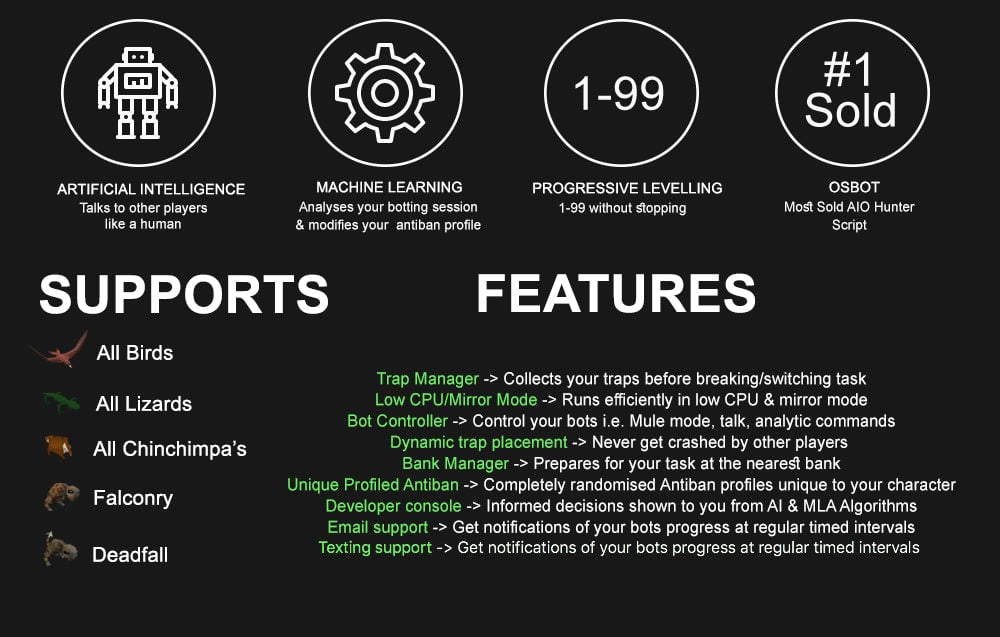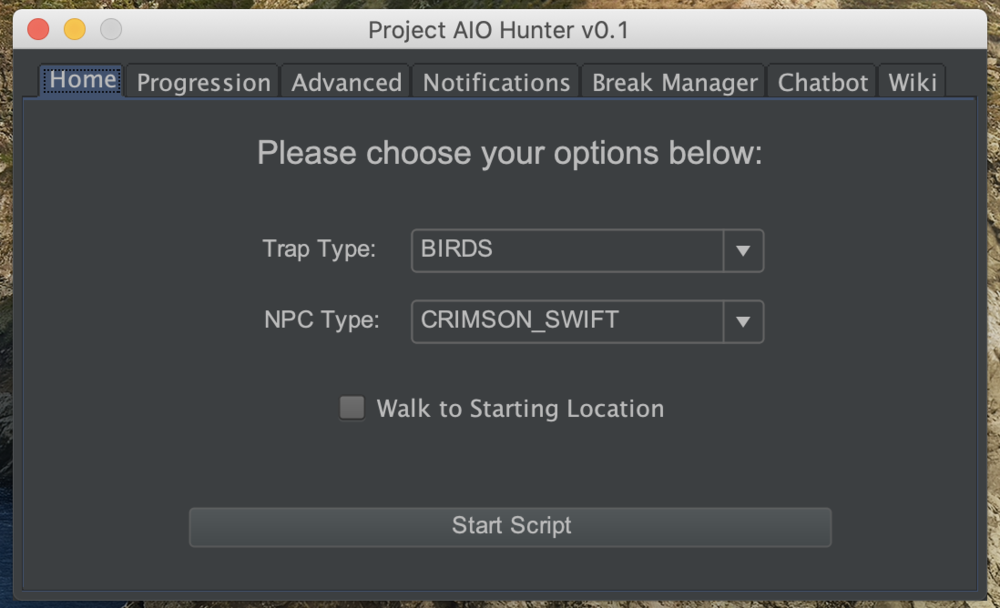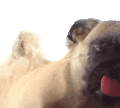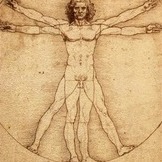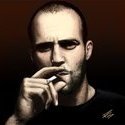Leaderboard
Popular Content
Showing content with the highest reputation on 09/01/17 in all areas
-
👑 Perfect Czar Free Trials & Demos 👑 MOST POPULAR 👑 HIGHEST QUALITY 👑 MOST TOTAL USERS 👑 LOWEST BAN-RATES 👑 24/7 SUPPORT 👑 SINCE 2015 👑 MANY SKILLS 👑 MOST VIEWS 👑 MOST REPLIES 👑
👑CzarScripts #1 Bots 👑 👑 LATEST BOTS 👑 If you want a trial - just post below with the script name, you can choose multiple too. 👑 Requirements 👑 Hit 'like' 👍 on this thread6 points
-
APA Script Trials
5 points────────────── PREMIUM SUITE ────────────── ─────────────── FREE / VIP+ ─────────────── ──────────────────────────────────────────────────────────── ⌠ Sand crabs - $4,99 | Rooftop Agility - $5,99 | AIO Smither - $4,99 | AIO Cooker - $3,99 | Unicow Killer - £3,99 | Chest Thiever - £2,99 | Rock crabs - $4,99 | Rune Sudoku - $9,99 ⌡ ⌠ AIO Herblore - FREE & OPEN-SOURCE | Auto Alcher - FREE | Den Cooker - FREE | Gilded Altar - FREE | AIO Miner - VIP+ ⌡ ──────────────────────────────────── What is a trial? A trial is a chance for you to give any of my scripts a test run. After following the instructions below, you will receive unrestricted access to the respective script for 24 hours starting when the trial is assigned. Your trial request will be processed when I log in. The trial lasts for 24 hours to cater for time zones, such that no matter when I start the trial, you should still get a chance to use the script. Rules: Only 1 trial per user per script. How to get a trial: 'Like' this thread AND the corresponding script thread using the button at the bottom right of the original post. Reply to this thread with the name of the script you would like a trial for. Your request will be processed as soon as I log in. If i'm taking a while, i'm probably asleep! Check back in the morning Once I process your request, you will have the script in your collection (just like any other SDN script) for 24 hours. Private scripts: Unfortunately I do not currently offer private scripts. ________________________________________ Thanks in advance and enjoy your trial! -Apaec.5 points
-
OSRS: Remember Username Update
4 pointsOSBot does not support this new "remember username" update and will not in any near future. If you have this option selected, OSBot currently is stuck in a loop. On the next update, you will instead be prompted with a message box telling you to disable it. As it currently stands, OSBot allows you to select any profile with a username/password. This profile may be different than the "Remember username" that you have cached on your computer. This means that you might select the profile "alek@osbot.org", but the username "maxi@osbot.org" is cached instead. Thanks for your understanding. As always, please report any bugs in the Client Bugs & Suggestions forum.4 points
-
APA Sand Crabs
2 pointsBefore buying, please ensure you check-out with the correct script. Swapping scripts is not possible. View in store $4.99 for lifetime access Features: All spawns - Supports every multi-crab spawn point both along the south coast of Zeah and Crab Claw Isle All combat styles - Supports Ranged, Magic and Melee combat training. The script will not bank runes of any type Saving GUI - Intuitive, re-sizeable and fully tool tipped GUI (Graphical User Interface) allowing you to tailor the script session to your needs, with configuration saving / loading Human replication - Designed with human simulation in mind - multiple options to replicate human behaviour available in the GUI Setup customiser - Inventory customiser allows you to visually see your trip setup CLI support - The script can be started from the command line All potions - Supports all relevant potion types (including divine potions!), multiple potion types simultaneously and varying potion ratios Healing in a range - Dual slider allows you to specify a range within which to consume food. Exact eat percentages are calculated using a Gaussian distributed generator at run time Healing to full at the bank - When banking, the script will eat up to full hit points to extend trip times Safe breaking - Working alongside the OSBot break manager, the script will walk to safe place approximately two minutes before a break starts to ensure a successful log out Anti-crash - Smart crash detection supports multiple anti-crash modes (chosen in the GUI): Hop worlds if crashed - the script will walk to a safe place and hop worlds until it finds a free one, at which point it will resume training Force attack if crashed - the script will fight back and manually fight pre-spawned sand crabs until the crasher leaves Stop if crashed - the script will walk to a safe place and stop Ammo and Clue looting - Clue scroll and Ammo looting system based on a Gaussian-randomised timing scheme All ammo - Supports all OSRS ammo types and qualities Spec activation - Special attack support for the current weapon to maximise your exp per hour Auto-retaliate toggling - The script will toggle auto-retaliate on if you forget Move mouse outside screen - Option to move the mouse outside the screen while idle, simulating an AFK player switching tabs Refresh delay - Option to add a Gaussian-randomised delay before refreshing the chosen session location, simulating an AFK player's reaction delay Visual Paint and Logger - Optional movable self-generating Paint and Timeout Scrolling Logger show all the information you would need to know about the script and your progress Progress bars - Automatically generated exp progress bars track the combat skills that you are using Web walking - Utilises the OSBot Web alongside a custom local path network to navigate the area. This means the script can be started from anywhere! Safe banking - Custom banking system ensures the script will safely stop if you run out of any configured items Safe stopping - Safely and automatically stops when out of supplies, ammo or runes Dropping - Drops useless/accidentally looted items to prevent inventory and bank clutter All food - Supports pretty much every OSRS food known to man. Seriously - there's too many to list! ... and many more - if you haven't already, trial it! Things to consider before trying/buying: Mirror mode - currently there appear to be some inconsistencies with behaviour between Mirror mode and Stealth Injection meaning the script can behave or stop unexpectedly while running on Mirror. I would urge users to use the script with Stealth Injection to ensure a flawless experience! Since Stealth Injection is widely considered equally 'safe' to mirror mode and comes with a host of other benefits such as lower resource usage, this hopefully shouldn't be a problem. Using breaks - the script supports breaks and will walk to a safe place ready to log out approximately two minutes before a configured break starts. However, upon logging back in, your spot may no longer be open. If you configure the crash mode to be either 'Hop if crashed' (default) or 'Stop if crashed', this will not prove to be a problem. However if using 'Force attack if crashed', the script will attempt to take back the spot by crashing the occupying player and manually attacking spawned sand crabs. Be aware that players have a tendency to report anti-social behaviour such as this! Avoiding bans - while I have done my utmost to make the script move and behave naturally, bans do occasionally happen, albeit rarely. To minimise your chances of receiving a ban, I would strongly suggest reviewing this thread written by the lead content developer of OSBot. If you take on board the advice given in that thread and run sensible botting periods with generous breaks, you should be fine. That being said, please keep in mind that botting is against the Oldschool Runescape game rules, thus your account will never be completely safe and you use this software at your own risk. Setting the script up - I have done my best to make the GUI (Graphical User Interface) as intuitive as possible by making all options as self explanatory as I could, however if you are not sure as to what a particular setting does, you can hover over it for more information. If that doesn't help, just ask on this thread! Web-walking - alongside a network of paths, the script moves around with the OSBot web-walking system, using it when in unknown territory. While it has proven very reliable, there are naturally some areas for which the web-walker may struggle. As a result, prior to starting the script, I would highly recommend manually navigating your player close to the sand crabs bank, however in practice, anywhere on Zeah should be fine. Script trials: I believe that trying a script before buying is paramount. After trying the script, hopefully you will be convinced to get a copy for yourself, but if not you will have gained some precious combat experience! If you're interested in a trial, please follow the instructions on my trials thread which can be found here. Gallery: Start up GUI (Graphical User Interface): Paint (optional, movable and self-generating): User screenshots: Recent Testimonials: Starting from CLI: This script can be started from the command line interface. There is a single parameter, which can take two (and only two) values: 'gui' or 'nogui'. 'gui' will start the script and show the gui, 'nogui' will skip the GUI setup and start the script using your save file as the configuration. To start from CLI with 'nogui', the script requires a valid GUI save file to be present - if you haven't already, start the script manually and configure the GUI to suit your needs. Then hit 'Save configuration' and in future starting from CLI will use these configured settings. The script ID is 886. Example CLI startup: java -jar "osbot 2.4.137.jar" -login apaec:password -bot apaec@example.com:password:1234 -debug 5005 -script 886:nogui2 points
-
happy friday here is my dog
2 points2 points
- Ξ Quantum account shop Ξ Bulk Ξ Cheap as fuck pices Ξ Aged as your fine dollar store wine Ξ
2 pointsEntree list: https://pastebin.com/vMWdNZxG Randomized via: https://www.random.org/lists/ Randomized list: http://i.imgur.com/43KTR5o.png and I picked the top 6. 1st place: @kazemaru runner ups: @uta, @Juggles , @A one , @Nick M , @Sikkunt Aaron2 points- Best way to grab "Login liimit exceeded"?
1 = Unexepected server responce please try using a different world. 2 = login to the game 3 = Invalid name/password 4 = banned username 5 = Account is already logged in try agian in 60 secs... 6 = Runescape has been updated! Please reload this page. 7 = This world is full. Please use a different world. 8 = Unable to connect. login server offline. 9 = Login limit exceeded. Too many connections from you address. 10 = Unable to connect. Bad session id. 11 = We suspect someone knows your password. Press 'change your password' on the front page. 12 = You need a members account to login to this world. Please subscribe, or use a different world. 13 = Could not complete login. Please try using a different world. 14 = The server is being updated. Please wait 1 minute and try again. 15 = Another server responce please try agian 16 = Too many incorrect longs from your address. Please wait 5 minutes before trying again. 17 = You are standing in a members-only area. To play on this world move to a free area first. 18 = Account locked as we suspect it has been stolen. Press 'recover a locked account' on front page. 19 = This world is running a closed beta. sorry invited players only. please use a different world. 20 = Invalid loginserver requested please try using a different world. 21 = You have only just left another world. your profile will be transferred in 4seconds. 22 = Malformed login packet. Please try agian. 23 = No reply from loginserver. Please wait 1minute and try again. 24 = Error loading your profile. please contact customer support. 25 = Unexepected loginserver response 26 = This computers address has been blocked as it was used to break our rules. 27 = Service unavailable. Those are all the known ones. Credits to a user on here but forgot his name.2 points- Perfect Magic AIO
1 point#1 SOLD MAGIC SCRIPT #1 MOST FEATURES MAGIC SCRIPT ESC MODE, HOVER-CLICK, NEAREST ITEM CLICK, FLAWLESS JMod nearby and we still alive. Anti-ban and Optimal script usage Anti-ban: - Don't go botting more than 3 hours at once, take breaks! Otherwise the ban-rate is highly increased! - Bans also depend on where you bot, for the best results: bot in unpopular locations Banking-related spells are the lowest ban-rate (spells which require banking or can be casted near a bank, e.g. superheating, maybe alching, jewelry enchanting etc etc) since you can just go to a full world and blend in with other non-bots (humans), for example: world 2 grand exchange If casting spells on npcs, then unpopular locations reduce the banrate by alot, So make sure not to go to botting hotspots otherwise you may be included in ban waves. - Some good areas used to be (until some got popular): grizzly bear, yanille stun-alching, any overground tiles (upstairs etc) but once the areas are overpopulated, try to go to another location which is similar to the aforementioned locations. This is a very popular thread with many many users so if a new location is mentioned, the location will be populated very quickly so I can only suggest examples of good locations - Don't go botting straight after a game update, it can be a very easy way to get banned. Wait a few hours! If you ever get banned, just backtrack your mistakes and avoid them in the future: you cannot be banned without making botting mistakes. Keep in mind you can be delay-banned from using previous scripts, so don't go using free/crap scripts for 24 hours then switching to a premium script, because the free/crap previous script can still get you banned! For more anti-ban information, see this thread which was created by an official developer: http://osbot.org/forum/topic/45618-preventing-rs-botting-bans/1 point- Perfect Woodcutter
1 pointNEW: Released Chop & Firemake plugin Added 8 Forestry events!!!!!!!! Easy 99, Next! Map Chooser System Progress Results! Help How to use this with Bot Manager? Script ID is 631, and the parameters will be the profile you saved in the setup window, e.g. oak15.txt I want a new feature added? Make a post below and I am always listening, within reason! The bot is doing something I don't like? Make a post below and I will adjust the code to match your play style!1 point- Perfect Thiever AIO
1 pointThis is an AIO (All-in-one) bot that has almost every thieving style except blackjack, ask for a free trial by liking thread or making a post! Vyres and elves are now supported! Both can make solid profit per hour, decent passive income! BIG THANK YOU TO ALL OUR SUPPORTERS! WE ARE THE MOST SOLD THIEVING BOT IN OSBOT HISTORY. MOST REPLIES, MOST USERS, LONGEST PROGGIES #1 Thiever | Most Overall Sales | Most Total Replies | Most Results | 10+ Years Maintained | 'the intelligent choice' by Czar SUPPORTS VYRES 224M made in a single sitting of 77 hours 1.1B made from elves and vyres!! ELVES SUPPORTED TOO! (NEW) 2.1m/hr, 6 crystals in 7 hrs 99 THIEVING MANY MANY TIMES, 35M EXP IN ONE BOTTING RUN!! 99 thieving in ~43k xp (12 minutes remaining)! Just got 99 proggy! Gratz to @iz0n THIEVING PET AT LVL 22 FROM TEA STALLS 11.5 HOURS, WITH PET TOO!! 610k/hr getting 99s on deadman worlds!1 point- PPOSB - AIO Hunter
1 pointPPOSB - AIO Hunter Brand new trapping system just released in 2024! *ChatGPT Supported via AltChat* https://www.pposb.org/ ***Black chinchompas and Black salamanders have been added back*** Supports the completion of Varrock Museum & Eagle's Peak OR CLICK HERE TO PAY WITH 07 GOLD! The script has been completely rewritten from the ground up! Enjoy the all new v2 of the script JOIN THE DISCORD CHAT FOR QUESTIONS/ SUPPORT/ CHATTING/ UPDATES! New GUI: Features: Click Here Current functioning hunter tasks: (green - complete || yellow - started || red - incomplete) Screenshots: Progressive Leveling: 1-19 --> Crimson swift 19-43 --> Tropical wagtail 43-63 --> Falconry 63+ --> Red chinchompas Updates How to setup Dynamic Signatures Report a bug CLI Support - The script now supports starting up with CLI. The commands are given below. Please put in ALL values (true or false) for CLI to work properly. Make sure they are lowercase values, and they are each separated with an underscore. The script ID for the hunter bot is 677. Parameters: EnableProgression_EnableVarrockMuseum_EnableEaglesPeak_EnableGrandExchange Example: -script 677:true_true_false_true ***Don't forget to check out some of my other scripts!*** OSRS Script Factory Click here to view thread LEAVE A LIKE A COMMENT FOR A TRIAL The script is not intended for Ironman accounts. It still works for Ironman accounts, but you must have all equipment, gear, and items.1 point- CzarRangingGuild
1 pointefficient & flawless Link: Script now live: Here Features Bypasses Jagex's camera movement bot trap. new! Uses ESC key to close the interface new! Uses the higher xp method (aligns the camera to the target so it closes the menu when it pops up) NEVER gets in combat, 'tower' method of getting out of combat isn't even there (deliberately). Logs out when no money left Equips bronze arrows when necessary Displays 'goal' information, e.g. (at 77 range it will also show details for 80 range, time left, xp left, etc) Automatically equips higher level gear such as d'hide chaps and vambs Runs away just in case of emergency! ................................................................................................................................ With the bots on OSBot, Czar promises to deliver yet another incredible piece to the CzarBot empire. This means you will get to run the script with no worries about bans and xp waste. LEGENDARY HALL OF FAME 100 hour progress report Configuring the bot and the result: Set the npc attack option to 'Hidden' if you want to avoid deaths forever! For extra XP FAQ Why should I use this script when there are millions out there? It is the best script. Simply. Why are you releasing this now? It's time to make it public, it was privately shared with some friends and has been working flawlessly. Instructions There are no instructions. We do the all the work for you. CzarScripting™ Tips If you are low level, you can use a ranging potion at level 33 ranged to get in the ranging guild. Try and have as high ranged bonus as possible. Gallery ANOTHER 1M TICKETS GAINED !!1 point- Khal Motherlode
1 pointWant to buy with OSGP? Contact me on Discord! Detailed feature list: - Supports mining every location in motherlode (Also top level) - Pick areas to mine in or use specific veins to mine - Included leveling you from 1-30 before going to motherlode - Pickaxe upgrading - Pickaxe special attack - Can use diary and agility shortcuts - Avoid other players option - Possible to enable the upgraded sack extension - Depositbox instead of bank option - Humanlike idles and interactions - Option to buy coal bag at 100 golden nuggets and stop script - CLI support for goldfarmers Custom Breakmanager: - Setup Bot and break times - Randomize your break times - Stop script on certain conditions (Stop on first break, Stop after X amount of minutes, Stop when skill level is reached) - Worldhopping - Crucial part to botting in 2023! Script queueing: - Support queueing multiple script in a row - All Khal scripts support flawless transitions in between scripts - Start creating your acc in a few clicks from scratch to multiple 99's - Flawless CLI support - Learn more here: How to use CLI parameters: - Example Usage: -script 612::ScriptFile.BreakFile.DiscordFile SAVEFILE = Saved Filename BREAKFILE = Breakmanager Filename - SAVEFILE: Save file can be created in the GUI. Navigate to the tab you want to run and press "Save As CLI file". Please choose your filename wisely (No special characters) - BREAKFILE (Optional): Breakfile can also be create in the GUI, set the breaksettings you wish to use and press "Save new CLI BreakFile". Please choose your filename wisely (No special characters) - Final form (Note that with some bot managers you do not need to specify -script 612): -script 612:TaskList1.4515breaks (With breaks) -script 612:TaskList1.4515breaks.discord1 (With breaks & discord) -script 612:TaskList1..discord1 (NO breaks & discord) Proggies:1 point- APA AIO Cooker
1 pointView in store ($3,99 for lifetime access) Features: Supports every location you would ever want to cook (anywhere missing? request it!) Supports almost every food item cookable on a range or fire (anything missing? request it!) Smart Target-oriented back-end stops the script when you have accomplished your desired goal Option to move mouse outside screen while cooking to simulate human AFKing Where Make-All isn't available, A Gaussian distribution based suffixed string generation algorithm randomises entered Make-X values Utilises a combination of WebWalking and recorded paths to ensure the script never strays from it's job Simple, intuitive GUI which auto-detects your food and location based on your inventory and minimap position Stable cooking & banking algorithms, tuned individually for each food item and bank Clean, informative, Anti-aliased, un-obstructive and fully movable self-generating paint Movable on-canvas scrolling console logger Efficient script logic ensures an EXP-optimised experience Normally distributed response times to simulate a human's reflexes Stops & logs out when out of food, saving your progress to the console and web Dynamic signatures allow you to track your progress as you use the script Handles obstacles and doors between the bank and the range to ensure door spammers cannot hinder your gains CLI is supported for all hardcore chef needs ... and many more ... Supported food: This script only supports cooking these food items on ranges/fires, it will not combine ingredients to make items such as Tuna potatoes or Pineapple pizzas. Shrimp Anchovies Sardine Herring Mackerel Chicken Beef Bear meat Rabbit Rat meat Sinew from Bear meat Sinew from Beef Trout Salmon Cod Pike Bass Rainbow fish Tuna Lobster Swordfish Monkfish Shark Dark crab Sea turtle Manta ray Anglerfish Karambwan Poison Karambwan Bowl of Water Uncooked pizza Potato Seaweed Sweetcorn Stew (new!) Curry (new!) Just ask for a new food item to be added! Supported locations: Rogues den Lumbridge Kitchen (new!) Catherby Nardah Tzhaar City Al-Kharid Zanaris Neitiznot Varrock East Hosidius Kitchen Gnome Stronghold Varrock Cooks' Guild Port Khazard Edgeville Mor Ul Rek Myths' Guild (new!) Just ask for a new location to be added! Why choose APA Scripts? As an experienced veteran scripter here on OSBot, I strive to give you the best user experience that I can by providing frequent updates and fixes. With over 40 cumulative 5 star reviews on the store, as well as my Scripter III rank, you know you're in safe hands. Want something added? Don't like something? Have an awesome proggie to share? Let me know! Example GUI: Starting from CLI: Gallery: _________________________________________________________________________________________ Credits:1 point- APA Den Cooker
1 pointThis is the free version of APA AIO Cooker For many many more locations and special food items consider the full version of the script for only $3,99! Screenshots: _________________________________________________________________________________ A special thank you goes to @Dex for helping test this before the free release.1 point- osFisher
1 pointPrice: ONLY $8.99 LIFETIME PURCHASE (Click to Purchase) Only have RSGP? Buy an OSBot voucher HERE. COMMENT ON THE THREAD FOR A 1 TIME 24 HOUR TRIAL NOW SUPPORTS AERIAL FISHING! Feature Highlights Selectable Locations / Fish Selectable Drop Methods and Banks Script Speed Customization Other Features DEADMAN MODE SUPPORT: - Will run to closest bank if player is under attack Command-Line Interface (CLI) osFisher currently supports CLI! There is currently 1 parameter required, which is the name of your properties file Example: This will load config.properties from your OSBot/Data/osFisher folder, the properties file can be named whatever you like, in case you would like multiple setups for different bots Feel free to post here / pm me if you are having problems with this feature! Progress Reports Please submit any if you get the chance! PLEASE REPORT ANY BUGS USING THE TEMPLATE BELOW SO THEY CAN BE FIXED ASAP Minnow Support Start script on west side of the expansion platform (left if facing north)1 point- Wine of Zamorak Telegrabber [F2P][90k/h+][SUPER FAST]
Welcome to Ollies Wine Grabber! Information: This script telegrabs the Wine of zamorak in the altar north of Falador, includes a detailed paint showing how many wines have been grabbed/missed and how much money has been made since start taking into account the losses for wines that were taken by another person bot, it will only collect the wine from the table also to stop people trying to lure the bot outside of the room. Requirements: 33+ Magic Staff of air Law runes Optional: Water rune for falador teleport. Setup: Start anywhere with a Staff of air equipped and law runes in your inventory, use GUI for teleporting option. Download: WineGrabber.jar Changelog (Last updated: 11/09/2017):1 point- From the rubble.. a god emerges.
1 pointPeople said 400k slayer xp in 72 hours couldn't be done, @Lunatic achieved, and snagged the loot. And then I upped the stakes: 1.9m Slayer xp in 204 hours, 247m on the line. The god, the undisputed slayer king @Lunatic completed this massive adventure in ~114 hours, earning him 247m. Congrats man, you're a legend! Long live the king.1 point- PPOSB - AFK Splasher
1 point- APA Sand Crabs
1 pointHiya all! (: Just thought I would drop a quick status update with what i've been working on recently. Over the past and coming weeks, I have and will be working on a complete re-write of the script - this gives me the opportunity to re-work the backend structure and adjust the composition of the script to make it easier to work on updates in the future, with the key goal being reliability. As part of this re-write, I get to re-visit the interface to make it much simpler to understand and more intuitive to operate. There are a few issues with the current interface which i'm not too happy about, such as inventory space management (which has caused a few issues), looks and practicality. Since the ui is being written from scratch, I can learn from my mistakes with the previous gui! As part of the new ui, I plan to have a full inventory customiser which allows you to add your food/potions to the interface and then visually see what your set up would look like alongside the cash stack for crab claw isle and the empty slot where your chosen ammo would go. This will also mean a neat way of implementing a item cap is available to me. Here's the first draft as part of the main interface (note that off the the left and right will be other settings, but I have not implemented those just yet). As I work on more of the interface and script re-write as a whole, I will continue posting behind-the-scenes replies like this! Cheers Apa1 point- underground pass and regicide
1 point- happy friday here is my dog
1 point- Stealth Quester
1 point- Does jagex release names from accs that got banned for botting?
they dont quickly it takes ages1 point- mySQL connection from scripts
1 pointIf you've tested the code and it works, but doesn't when applied to OSBot, then OSBot's at fault. Likely, the OSBot's SecurityManager is preventing you from running this. Check the OSBot logger for details; be sure to add logger.error(e) to your exception block, so that any errors that occur are logged out to OSBot's logger. :edit: I just spotted a Class.forName(driver); in your code, and I'm almost certain that's blocked in OSBot through my own trial and error.1 point- Selling 51m 07 - UKBT/PP
1 pointWill only take PP from trusted users, pm me or add me on skype: Osbot.Dan1 point- Fruity NMZ
1 point@Fruity Sorry for the caps bro, i was just disappointed cuz the script was beast.. when do you think they will accept the update? Thanks in advance.1 point- mySQL connection from scripts
1 pointYou should consider using a PHP script for this, 2 reasons, you can modify it outside of the script code without re-compiling the script (Useful for SDN in the future) and secondly you can hide your MySQL credentials1 point- 'member soulwars...
1 point- Trusted Only - Buying 70 Slayer Accounts
1 point- Fruity NMZ
1 pointPushed update to fix withdrawing potions should hopefully be included in the random prayer/restore pots and also fire wave1 point- Best way to grab "Login liimit exceeded"?
as deceiver said use the LoginResponseCodeListener. implement LoginResponseCodeListener and do getBot().addLoginListener(this); then overwrite the onresponse method so that whenever you get the responsecode 9 (which is login limit exceeded) you do whatever you were planning on doing. ex: @ Override public final void onResponseCode(final int responseCode) throws InterruptedException { if(responseCode == 9){ // do stuff here } }1 point- Couple questions about Random override and custom randoms
From what I remember alek saying we are never going to be allowed control of the login event so we either have it enabled or disabled but if you want to disable it just use Explv's login handler.1 point- Fruity NMZ
1 pointBro you just said you got 80-99 range with this script that makes the script 100% worth it straight away.... every week on a Thursday rs updates and it changes things for the bot. It normally takes 1 or 2 days for things to be back up and running. Be patient and wait for a patch1 point- Spectre AIO Services [ NMZ/FCapes/Powerleveling/Questing/Torso]
Purchasing an NMZ account from scratch, Will update when complete.1 point- Stealth Quester
1 pointI'm not sure what happened, but shortly after my last post it just randomly started running.1 point- Cod ww2 beta
1 point- monkaS
1 point- Why is this unreachable code?
1 pointIF some condition THEN RETURN something ELSE IF some condition THEN RETURN something ELSE RETURN something RETURN something Look at this pseudo code. RETURN statements are the exit points to your code. That last ELSE statement is a catch-all for when the aforementioned conditions weren't met. Your program can't get to that very lats RETURN statement, because there's a RETURN in your last ELSE statement. :edit: Programming using states can be really useful if you know what you're doing. A few tips are: If you're going to have one routine (aka. "functions") that finds the state and another that acts upon the state, please for the love of god let those functions share what they already know! If both of those routine are having to find your fire, then you're doing it wrong. This is where field variables come in handy. Look it up. If you've got less than 5 states in total, this might not be the best approach; it's an unnecessary pile of extra lines of code for no actual beneficial outcome. Even though you're technically programming in Java, the end product is a script. So unless you're doing a complex project, just write a script like you would a script. Here's a quick ad hoc way of how I'd go about writing a script like the one you're doing: // ... RS2Object fire; @Override public int onLoop() { if ( isLightingAFire() ) { waitForFireToBeLit(); } else if ( isCooking() ) { sleepUntilWereOutOfFood(); } else if ( shouldBank() ) { goBank(); } else if ( isFireAvailable() ) { cookOnFire(); } return 100; } /* * Other methods */ private boolean isLightingAFire() { return myPlayer().getAnimation() == 0; // TODO - change to fire animation } private void waitForFireToBeLit() { // TODO } private boolean isCooking() { return myPlayer().getAnimation() == 0; // TODO - change to cooking animation } private void sleepUntilWereOutOfFood() { // TODO // use conditional sleep } private boolean shouldBank() { return !inventory.contains("Raw lobsters") || !inventory.contains("Logs") || !inventory.contains("Tinderbox"); } private void goBank() { // TODO } private void cookOnFire() { // TODO // Note: you can reference 'fire' as it's a field variable (aka. accessible to this function) // also we can assert that fire exists, becuase this function doesn't run unless it does } private boolean isFireAvailable() { if (fire == null || !fire.exists()) { fire = objects.closest("Fire"); } return fire != null && fire.exists(); } // ... I've padded it out with line-breaks to try make it visually clearer. But pay close attention to the onLoop function; that's effectively our header block for the script, and you can sit on the other side of the room and still be able to read exactly what the bot's doing. The onLoop function is so clearly laid out that nobody, no matter how new they are to scripting, should have an issue trying to understand that the bot's trying to do. It's direct, readable, and can be easily maintained.1 point- Fruity NMZ
1 pointSeems like since the GUI was changed the script looks more bot like... For example it looks like it takes the same path to the bank every time after a dream is complete, when grabbing overloads before a dream the camera movement to right click dream seems exactly the same and once in the dream the path and tile it will stand in is the same. I could be wrong and am only noticing this now but something about this script seems more bot like then before and i have gained ALOT of xp using this script in the past and haven't noticed the things i am seeing now. PS. Since update it will hang up when grabbing overloads but if you manually withdraw them it will carry on.1 point- Dispute against Divided Nations
1 pointWell i was unsucesfull to recover this stolen/hacked account from this user. I dont know what is the truth in reality, but one thing i can swear i didint stole this account from him. I sold accounts for 500m +- and dont have any troubles with them. So if protocol says to ban, ban me im tired of beeing scammed all the time and be in donkeys situation. Handi scammed me and alot more people quitscammed me on osbot and what i do get for tihs? TWC. So decide the best what says protocol, if baning inocent is the thing, lets face it.1 point- monkaS
1 point- dSmither
1 point- Why is this unreachable code?
1 pointreturn State.WAIT; Impossible to get there because your final else will always return first.1 point- Chocolate Crusher - Grand Exchange Support - 80k/h
Best in game name ever LOL, "StopJews911".1 point- Perfect Stronghold AIO
1 pointhi i had czar minotaurs years back and it has been upgraded to stronghold. But why i am having V38? and someguys have like v48 ish. https://gyazo.com/74c5bbf5539a72774bf641f0d2dc88451 point- 3D Paint
1 pointHey everyone I found an interesting tutorial about how to create a 3D object with an awt graphics object and I adapted this code into a script. The result is an interesting paint overlay. Here is a proof of concept: The sphere perfectly loops but the gif doesn't My Source code: package osbot; import java.awt.Color; import java.awt.Font; import java.awt.Graphics; import java.awt.Graphics2D; import java.awt.image.BufferedImage; import java.util.ArrayList; import java.util.List; import org.osbot.rs07.api.filter.Filter; import org.osbot.rs07.api.map.Position; import org.osbot.rs07.api.map.constants.Banks; import org.osbot.rs07.api.model.Item; import org.osbot.rs07.api.model.Player; import org.osbot.rs07.api.model.RS2Object; import org.osbot.rs07.api.ui.Skill; import org.osbot.rs07.script.Script; import org.osbot.rs07.script.ScriptManifest; import org.osbot.rs07.utility.ConditionalSleep; @ScriptManifest(name = "3D Paint", author = "Gary_Oak", version = 1.0, info = "", logo = "") public class Main extends Script { private int width = 400; private int height = 400; private double rotate = -180; private int xOffset = 10; private int yOffset = 10; @[member='Override'] public void onStart() { } @[member='Override'] public void onExit() { // Code here will execute after the script ends } @[member='Override'] public int onLoop() { if (rotate >= 180) { rotate = -180; } this.rotate = this.rotate + 1; return 100; // The amount of time in milliseconds before the loop starts // over } @[member='Override'] public void onPaint(Graphics2D g) { Graphics2D g2 = (Graphics2D) g; g2.setColor(new Color(0, 0, 0, 0)); g2.fillRect(0, 0, this.width, this.height); List<Triangle> tris = new ArrayList<>(); tris.add(new Triangle(new Vertex(100, 100, 100), new Vertex(-100, -100, 100), new Vertex(-100, 100, -100), Color.WHITE)); tris.add(new Triangle(new Vertex(100, 100, 100), new Vertex(-100, -100, 100), new Vertex(100, -100, -100), Color.RED)); tris.add(new Triangle(new Vertex(-100, 100, -100), new Vertex(100, -100, -100), new Vertex(100, 100, 100), Color.GREEN)); tris.add(new Triangle(new Vertex(-100, 100, -100), new Vertex(100, -100, -100), new Vertex(-100, -100, 100), Color.BLUE)); for (int i = 0; i < 4; i++) { tris = inflate(tris); } double heading = Math.toRadians(this.rotate); Matrix3 headingTransform = new Matrix3(new double[] { Math.cos(heading), 0, -Math.sin(heading), 0, 1, 0, Math.sin(heading), 0, Math.cos(heading) }); double pitch = Math.toRadians(this.rotate); Matrix3 pitchTransform = new Matrix3( new double[] { 1, 0, 0, 0, Math.cos(pitch), Math.sin(pitch), 0, -Math.sin(pitch), Math.cos(pitch) }); Matrix3 transform = headingTransform.multiply(pitchTransform); BufferedImage img = new BufferedImage(this.width, this.height, BufferedImage.TYPE_INT_ARGB); double[] zBuffer = new double[img.getWidth() * img.getHeight()]; // initialize array with extremely far away depths for (int q = 0; q < zBuffer.length; q++) { zBuffer[q] = Double.NEGATIVE_INFINITY; } for (Triangle t : tris) { Vertex v1 = transform.transform(t.v1); v1.x += this.width / 2; v1.y += this.height / 2; Vertex v2 = transform.transform(t.v2); v2.x += this.width / 2; v2.y += this.height / 2; Vertex v3 = transform.transform(t.v3); v3.x += this.width / 2; v3.y += this.height / 2; Vertex ab = new Vertex(v2.x - v1.x, v2.y - v1.y, v2.z - v1.z); Vertex ac = new Vertex(v3.x - v1.x, v3.y - v1.y, v3.z - v1.z); Vertex norm = new Vertex(ab.y * ac.z - ab.z * ac.y, ab.z * ac.x - ab.x * ac.z, ab.x * ac.y - ab.y * ac.x); double normalLength = Math.sqrt(norm.x * norm.x + norm.y * norm.y + norm.z * norm.z); norm.x /= normalLength; norm.y /= normalLength; norm.z /= normalLength; double angleCos = Math.abs(norm.z); int minX = (int) Math.max(0, Math.ceil(Math.min(v1.x, Math.min(v2.x, v3.x)))); int maxX = (int) Math.min(img.getWidth() - 1, Math.floor(Math.max(v1.x, Math.max(v2.x, v3.x)))); int minY = (int) Math.max(0, Math.ceil(Math.min(v1.y, Math.min(v2.y, v3.y)))); int maxY = (int) Math.min(img.getHeight() - 1, Math.floor(Math.max(v1.y, Math.max(v2.y, v3.y)))); double triangleArea = (v1.y - v3.y) * (v2.x - v3.x) + (v2.y - v3.y) * (v3.x - v1.x); for (int y = minY; y <= maxY; y++) { for (int x = minX; x <= maxX; x++) { double b1 = ((y - v3.y) * (v2.x - v3.x) + (v2.y - v3.y) * (v3.x - x)) / triangleArea; double b2 = ((y - v1.y) * (v3.x - v1.x) + (v3.y - v1.y) * (v1.x - x)) / triangleArea; double b3 = ((y - v2.y) * (v1.x - v2.x) + (v1.y - v2.y) * (v2.x - x)) / triangleArea; if (b1 >= 0 && b1 <= 1 && b2 >= 0 && b2 <= 1 && b3 >= 0 && b3 <= 1) { double depth = b1 * v1.z + b2 * v2.z + b3 * v3.z; int zIndex = y * img.getWidth() + x; if (zBuffer[zIndex] < depth) { img.setRGB(x, y, getShade(t.color, angleCos).getRGB()); zBuffer[zIndex] = depth; } } } } } g2.drawImage(img, 0, 0, null); } public static Color getShade(Color color, double shade) { double redLinear = Math.pow(color.getRed(), 2.4) * shade; double greenLinear = Math.pow(color.getGreen(), 2.4) * shade; double blueLinear = Math.pow(color.getBlue(), 2.4) * shade; int red = (int) Math.pow(redLinear, 1 / 2.4); int green = (int) Math.pow(greenLinear, 1 / 2.4); int blue = (int) Math.pow(blueLinear, 1 / 2.4); return new Color(red, green, blue); } public static List<Triangle> inflate(List<Triangle> tris) { List<Triangle> result = new ArrayList<>(); for (Triangle t : tris) { Vertex m1 = new Vertex((t.v1.x + t.v2.x) / 2, (t.v1.y + t.v2.y) / 2, (t.v1.z + t.v2.z) / 2); Vertex m2 = new Vertex((t.v2.x + t.v3.x) / 2, (t.v2.y + t.v3.y) / 2, (t.v2.z + t.v3.z) / 2); Vertex m3 = new Vertex((t.v1.x + t.v3.x) / 2, (t.v1.y + t.v3.y) / 2, (t.v1.z + t.v3.z) / 2); result.add(new Triangle(t.v1, m1, m3, t.color)); result.add(new Triangle(t.v2, m1, m2, t.color)); result.add(new Triangle(t.v3, m2, m3, t.color)); result.add(new Triangle(m1, m2, m3, t.color)); } for (Triangle t : result) { for (Vertex v : new Vertex[] { t.v1, t.v2, t.v3 }) { double l = Math.sqrt(v.x * v.x + v.y * v.y + v.z * v.z) / Math.sqrt(30000); v.x /= l; v.y /= l; v.z /= l; } } return result; } } package osbot; public class Matrix3 { double[] values; Matrix3(double[] values) { this.values = values; } Matrix3 multiply(Matrix3 other) { double[] result = new double[9]; for (int row = 0; row < 3; row++) { for (int col = 0; col < 3; col++) { for (int i = 0; i < 3; i++) { result[row * 3 + col] += this.values[row * 3 + i] * other.values[i * 3 + col]; } } } return new Matrix3(result); } Vertex transform(Vertex in) { return new Vertex(in.x * values[0] + in.y * values[3] + in.z * values[6], in.x * values[1] + in.y * values[4] + in.z * values[7], in.x * values[2] + in.y * values[5] + in.z * values[8]); } } package osbot; import java.awt.Color; public class Triangle { Vertex v1; Vertex v2; Vertex v3; Color color; Triangle(Vertex v1, Vertex v2, Vertex v3, Color color) { this.v1 = v1; this.v2 = v2; this.v3 = v3; this.color = color; } } package osbot; public class Vertex { double x; double y; double z; Vertex(double x, double y, double z) { this.x = x; this.y = y; this.z = z; } } Original code and article: http://blog.rogach.org/2015/08/how-to-create-your-own-simple-3d-render.html https://gist.github.com/Rogach/f3dfd457d7ddb5fcfd991 point- [Tutorial] How to properly cancel automatic renewal
It seems that when you cancel VIP through the forums, your VIP status goes away, so it appears to be best to just cancel it through Paypal to be safe. Step 1: Log into Paypal Step 2: Step 3) Step 4) Step 5) Step 6) Credits: @Mikasa1 point - Ξ Quantum account shop Ξ Bulk Ξ Cheap as fuck pices Ξ Aged as your fine dollar store wine Ξ