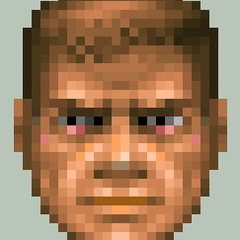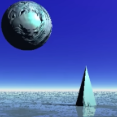Leaderboard
Popular Content
Showing content with the highest reputation on 01/23/23 in all areas
-
👑 Perfect Czar Free Trials & Demos 👑 MOST POPULAR 👑 HIGHEST QUALITY 👑 MOST TOTAL USERS 👑 LOWEST BAN-RATES 👑 24/7 SUPPORT 👑 SINCE 2015 👑 MANY SKILLS 👑 MOST VIEWS 👑 MOST REPLIES 👑
👑CzarScripts #1 Bots 👑 👑 LATEST BOTS 👑 If you want a trial - just post below with the script name, you can choose multiple too. 👑 Requirements 👑 Hit 'like' 👍 on this thread4 points
-
APA Script Trials
3 points────────────── PREMIUM SUITE ────────────── ─────────────── FREE / VIP+ ─────────────── ──────────────────────────────────────────────────────────── ⌠ Sand crabs - $4,99 | Rooftop Agility - $5,99 | AIO Smither - $4,99 | AIO Cooker - $3,99 | Unicow Killer - £3,99 | Chest Thiever - £2,99 | Rock crabs - $4,99 | Rune Sudoku - $9,99 ⌡ ⌠ AIO Herblore - FREE & OPEN-SOURCE | Auto Alcher - FREE | Den Cooker - FREE | Gilded Altar - FREE | AIO Miner - VIP+ ⌡ ──────────────────────────────────── What is a trial? A trial is a chance for you to give any of my scripts a test run. After following the instructions below, you will receive unrestricted access to the respective script for 24 hours starting when the trial is assigned. Your trial request will be processed when I log in. The trial lasts for 24 hours to cater for time zones, such that no matter when I start the trial, you should still get a chance to use the script. Rules: Only 1 trial per user per script. How to get a trial: 'Like' this thread AND the corresponding script thread using the button at the bottom right of the original post. Reply to this thread with the name of the script you would like a trial for. Your request will be processed as soon as I log in. If i'm taking a while, i'm probably asleep! Check back in the morning Once I process your request, you will have the script in your collection (just like any other SDN script) for 24 hours. Private scripts: Unfortunately I do not currently offer private scripts. ________________________________________ Thanks in advance and enjoy your trial! -Apaec.3 points
-
[FOR ABSOLUTE BEGINNERS] Roadmap to learning JAVA and becoming an OSBot Scripter
Because it's a lot easier to use and it has a lot of tools to help you program a lot quicker ^^ I used to code in Eclipse for 4-5 years, refused to switch to intelliJ bcs I knew the ecslipe environment. After Switching I wish I would have switched earlier, the time intelliJ saves you is incredilble3 points
-
[FOR ABSOLUTE BEGINNERS] Roadmap to learning JAVA and becoming an OSBot Scripter
IntelliJ > Eclipse2 points
-
Perfect Runecrafter AIO
1 pointThe only Runecrafting bot you will need Purchase this INSANE bot here You can setup a master account (preferably your main account, can be any account) and a worker account (a throwaway bot account, or any account) will trade the master account and go to bank to get more runes etc. The main account (master) does not need to bot, and can be achieved through the normal RS client without a bot client. Supports: Air runes (1) (normal) & (abyss) Mind runes (2) (normal) & (abyss) Water runes (5) (normal) & (abyss) Earth runes (9) (normal) & (abyss) Mud runes (13) (earth altar) Lava runes (23) (fire altar) Fire runes (14) (normal) & (abyss) Body runes (20) (normal) & (abyss) Cosmic runes (27) (normal) & (abyss) Chaos runes (35) (normal) & (abyss) Astral runes (40) (normal) & (abyss) Nature runes (44) (normal) & (abyss) Law runes (54) (normal) & (abyss) Blood runes (abyss) & (zeah) Auto Arceuus Favour Solver Gets 100% arceuus favour for you Auto GE Restocking Sells runes, buys more supplies automatically Auto-equips chosen armour/robes Use Blood Essences Death Handler gets items from Death's office and repeats (Abyss) Glory mode, ferox mode, house spell/tabs Avoids pkers and hops worlds Uses mouse invokes for quicker runecrafting (stealth) Muling (BETA) will give money to your mules every X hours or profit Creates colossal pouch if you have the needle Results and screenshots1 point
-
🔥 KHAL SCRIPTS TRIALS 🔥 HIGHEST QUALITY 🔥 BEST REVIEWS 🔥 LOWEST BANRATES 🔥 TRIALS AVAILABLE 🔥 DISCORD SUPPORT 🔥 ALMOST EVERY SKILL 🔥 CUSTOM BREAKMANAGER 🔥 DEDICATED SUPPORT
1 point
- Perfect Fighter AIO
1 pointNEW! Added Gemstone Crab! 81 Hours at Cows Brutal Black Dragon support Sulphur Nagua support Blue Dragon 99 ranged 99 Ranged at Gemstone Crab 81 Range F2p Safespotting Hill Giants Hotkey List // F1 = set cannon tile // F2 = hide paint // F3 = Set afk tile // F4 = reset afk tile // F6 = Set safespot tile // F7 = activate tile selector // F8 = Reset tile selector // F9 and F10 used by the client, EDIT: will re-assign as they are no longer used by client // F11 = Set breaks tile // F12 = Reset breaks tile User Interface Banking Tab Demo (handles everything with banking) You can copy inventory (to avoid adding individual items...), you can insert item names which have Auto-Fill (for you lazy folk!) and you can choose whether to block an item and avoid depositing it in bank, ideal for runes and ammo. Looting Tab Demo (From looting to alchemy, noted/stackable items too) You can choose whether to alch an item after looting it simply by enabling a checkbox, with a visual representation. All items are saved upon exiting the bot, for your convenience! Tasking Demo (Not to be confused with sequence mode, this is an individual task for leveling) You can set stop conditions, for example to stop the bot after looting a visage, you can have a leveling streak by changing attack styles and training all combat stats, you can have windows alert bubbles when an event occurs and an expansive layout for misc. options! Prayer Flick Demo (Just example, I made it faster after recording this GIF) There are two settings: Safe mode and efficient mode, this is safe mode: Fight Bounds Demo Allows you to setup the fight bounds easily! Simplified NPC chooser Either choose nearby (local) NPCs or enter an NPC name to find the nearest fight location! Simple interface, just click! Level Task Switch Demo (Switching to attack combat style after getting 5 defence) You can choose how often to keep levels together! e.g. switch styles every 3 levels Cannon Demo (Cannon is still experimental, beta mode!) Choose to kill npcs with a cannon, recharges at a random revolution after around 20-24 hits to make sure the cannon never goes empty too! Results Caged Ogres: How does this bot know where to find NPCs? This bot will find far-away npcs by simply typing the NPC name. All NPCs in the game, including their spawn points have been documented, the bot knows where they are. You can type 'Hill giant' while your account is in Lumbridge, and the bot will find it's way to the edgeville dungeon Hill giants area! Here is a visual representation of the spawn system in action (this is just a visual tool, map mode is not added due to it requiring too much CPU) Fight Area Example (How the bot searches for the npc 'Wolf') Walking System The script has 2 main walking options which have distinctive effects on the script. The walking system is basically a map with points and connections linking each point. It tells the script where to go, and decides the routes to take when walking to fightzones. Walking system 1 This uses a custom walking API written by myself and is constantly being updated as new fightzones are added. Pros: - Updates are instant, no waiting times - More fightzones are supported Cons: - Sometimes if an object is altered, the changes are not instant - Restarting the script too many times requires loading this webwalker each time which adds unnecessary memory (there is no way to make it only load at client startup since I don't control the client) Walking system 2 This is the default OSBot webwalking API - it is relatively new and very stable since the developers have built it, but is currently lacking certain fightzones (e.g. stronghold) and other high level requirement zones. It is perfect for normal walking (no object interactions or stairs, entrances etc) and never fails. Pros: - Stable, works perfect for normal walking - All scripters are giving code to improve the client webwalker - More efficient when restarting the script since it is loaded upon client start Cons: - No stronghold support yet - Some new/rare fightzones not supported yet - If there is a game-breaking update or an unsupported fightzone, it may take some time to add/repair (less than 24 hours usually) So which system should I choose? Whichever one suits your chosen fightzone best! There really shouldn't be any problems - the sole purpose of these options are for backup and emergency purposes, if the script ever messes up there is always the next option to select. Note: If the script ever fails, there will be immediate updates to fix the walking systems! Script Queue/Bot Manager: Script ID is 758, and the parameters will be the profile name that you saved in the fighter setup! Bug Report templates: New feature request - What is the new feature - Basic description of what the script should do - Basic actions for the script: 'Use item on item' etc. For when the script gets stuck on a tile (or continuous loop): - Which exact tile does the script get stuck on? (exact tile, not 'near the draynor village') - Plugin or normal script? - Did you try all 3 walking options? Script has a logic bug (e.g. dies while safespotting) or (cannon mode doesn't pickup arrows) - What is the bug - How did you make the bug happen - (optional) recommendation for the bug, e.g. 'make the script walk back' or something - Tried client restart? - Normal script or a plugin? - Which exact setup options are enabled? Afk mode, cannon mode, etc etc.1 point- APA Rock Crabs
1 pointBefore buying, please ensure you check-out with the correct script. Swapping scripts is not possible. View in store $4,99 for lifetime use - Link to Sand Crabs script thread (better exp/h!) - Requirements: Camelot tabs / runes in main tab of bank Designated food in main tab of bank ~ 20-30+ combat level Features: CLI Support! (new!) Supports Ranged & Melee Attractive & fully customisable GUI Attractive & Informative paint Supports any food Custom cursor On-screen paint path and position debugging Supports [Str/Super Str/Combat/Super combat/Ranged/Attack/Super attack] Potions Collects ammo if using ranged Stops when out of [ammo/food/potions] or if something goes wrong Supports tabs / runes for banking Option to hop if bot detects cannon Global cannon detection Option to hop if there are more than X players Refreshes rock crab area when required Avoids market guards / hobgoblins (optional) Automatically loots caskets / clues / uncut diamonds Enables auto retaliate if you forgot to turn it on No slack time between combat Flawless path walking Advanced AntiBan (now built into client) Special attack support Screenshot button in paint GUI auto-save feature Dynamic signatures ...and more! How to start from CLI: You need a save file! Make sure you have previously run the script and saved a configuration through the startup interface (gui). Run with false parameters eg "abc" just so the script knows you don't want the gui loaded up and want to work with the save file! Example: java -jar "osbot 2.4.67.jar" -login apaec:password -bot username@[member=RuneScape].com:password:1234 -debug 5005 -script 421:abc Example GUI: Gallery: FAQ: Check out your own progress: http://ramyun.co.uk/rockcrab/YOUR_NAME_HERE.png Credits: @Dex for the amazing animated logo @Bobrocket for php & mysql enlightenment @Botre for inspiration @Baller for older gfx designs @liverare for the automated authing system1 point- Fury AIO Looter
1 point** $14.99 - 24 hour trials available - like and comment on this thread Don't pm me on OSBot or Discord to ask for a trial. Loot anything, anywhere, with this highly customizable script! PvP worlds, waiting on loot piles, drop parties across Gielinor, even popping balloons in the party room! Buy The Script Here Check out these videos on using Fury AIO Looter to make money! [OSRS] Botting To Ban #7: Looting ! Crazy Profit [OSRS] Botting To Ban #8: F2P Looting FAQs: What does x setting on GUI mean? Look in the GUI spoiler below for a detailed explanation of what each option does. What settings should I use? WHATS THE BEST??? Whatever works for you, try new things until you find something thats good. I made it as customizable as possible for a reason 😉 There is no "best" settings before you ask me. lol. If I told everyone the ""best"" settings then everyone would do that and it would no longer be the best. Experiment and see what works for you Where should I run the looter? Anywhere there is loot on the ground. Experiment. See whats making money. Known locations would be GE drop parties in highly populated worlds. PVP worlds in active areas (ge, lumbridge, varrock, etc). ZMI. Wintertodt. Skillers that drop their inventory like barbarian village fishers, rimmington mine iron ore droppers etc. It will even work in the party room to pop balloons 😛 GUI: CLI: Discord Server: POGRESS REPORTS:1 point- [FOR ABSOLUTE BEGINNERS] Roadmap to learning JAVA and becoming an OSBot Scripter
ROADMAP TO Learning JAVA and Becoming an OSBot Scripter (ABSOLUTE BEGINNERS) INTRO As I’m writing this guide, I’m a total noob to scripting and probably will be for many years to come. Also English is not my first language so please be kind =] I love this community and I feel that the road from absolute zero experience in Java to becoming a scripter that can produce high quality scripts and use them for advancing his account or setting up farms, is something I always wanted to master. There are great guides to be found written by helpful people that contribute to our forum, discord and beyond. I certainly learned a lot from these posts but I’ve always had a hard time piecing the information together when it comes to making a clear study plan without prior programing knowledge. I feel there is a vast number of people like myself that would love to have one roadmap that tells you where to start and how to move forward. If you follow this roadmap from beginning to end, you will have a basic understanding of the basic tools you need, the basis of Java language and how you can start to practice with your own simple scripts within OSBot. I’ve been botting many accounts since OSRS came back after EOC. through many platforms in the past, I’ve maxed out my main and run several relatively small scale gold farms that did pretty well. Using VPS’s, socks5 proxies and accounts/bonds bought through multiple discord servers. However my costs were always a bit high due to the fact that I had to buy everything I could not make or script myself. Requirements OSbot of course https://osbot.org/mvc/get Download JDK8 NOTE: Windows x86 version or Windows x64 Tools Now its time for you to choose which IDE program to use and finally try to write your first scripts. Both are great but ill start with the most popular one. Download Eclipse IDE, you will use this program to write your scripts. Download: https://eclipseide.org/ Setup: https://osbot.org/forum/topic/131666-setting-up-eclipse/ Setup creator profile: https://osbot.org/forum/profile/23977-liverare/ Look into another very popular IDE program called IntelliJ IDEA. But before you do that you need to download and install Java SE Development Kit 8: Download IntelliJ IDEA: https://osbot.org/forum/topic/154399-script-development-setup/ Setup creator profile: Token NOTE: I did not create the tutorials above to set up those tools. Massive thanks to Liverare and Token. Please make sure to visit the profile link above and drop him a like and massive shoutout! LEARNING THE JAVA BASICS Step 1. The official Oracle Learning the Java Language *NOTE: The lessons are categorized into “trails”. Go through the trail “covering the basics”. I hope some experienced scripter will read this and add the trails that would be beneficial as well. I can imagine the trail “ creating Graphical user Interfaces” would be great too for your scripts. https://docs.oracle.com/javase/tutorial/index.html Step 2. Learning the basics by completing codecademy https://www.codecademy.com/catalog/language/java Step 2.1 Import some open source scripts from OSBOT into the IDE and get a feel for how they are written and try to change some stuff to see if it still works. .(always on a socks5 proxy as to not compromise your home IP.) Step 3. W3Schools.com https://www.w3schools.com/java/default.asp Step 4. Head first Java, 2nd Edition (OPTIONAL IMO but will greatly expand your understanding) https://www.amazon.com/Head-First-Java-Kathy-Sierra/dp/0596009208 Step 5. The really big index (OPTIONAL IMO, OUTSIDE THE SCOPE OF THIS ROADMAP) https://docs.oracle.com/javase/tutorial/reallybigindex.html Java named the index themselves and added a description; A list of all content pages in “The Java Tutorials”. I can imagine you become a scripting grandmaster if you master this entire list. Step 6. Try to create your very first script. Start with something very simple like a fisher or woodcutter. See how it performs and maybe later add a GUI by creating it with Swing. Or with JavaFX. Then try running it for multiple hours to see how it performs.(always on a socks5 proxy as to not compromise your home IP.) NOTE: Take a look at the Snippets in the subforum. They are a great resource for bits of code to use with your scripts OSBOT Specific information NOTE: Now that you have a basic understanding of how to use Java, its time to learn about the implementation of OSBot itself. I have to be honest here and because I’m only starting to learn this, I hope an experienced scripter will correct any mistakes or add the info we need. Please just send it to me so I can improve this roadmap =] OSBOT’s API Without the API the two programs would not know how to communicate. You can find the API Documentation here. However, if you are like me and haven’t started learning yet, this might as well be written in Chinese. Fortunately for us, a very nice gentlemen has written a guide to help us out. The guide was written by Vilius. You can find the guide here. Please drop him some likes and thank him for this amazing effort! NOTICE: As most of you, I’m at the beginning of my journey to become a scripter. Despite having botted for years on all sorts of platforms and chances many of you have as well. I’m sure I’ve left stuff out or made some mistakes regarding the best progression to get you scripting in no time. I would greatly appreciate it if you would send me over the mistakes I’ve made or the content/steps/tools I’ve overlooked. If you would like to see something/added/altered or removed from this guide, please do not hesitate to dm me or leave a comment on the thread. I hope we can all contribute to this guide so aspiring scripters will have a go to roadmap where to start their study/practice and keep improving the knowledge of this beautiful community! I have intentionally left out A LOT of basic/advanced stuff because this guide is just to get people started with scripting. But I do feel like I should give a few very basic tips that are in line with this guide so you won’t get destroyed by Jagex and speed up the process of testing your scripts. I won’t mention specific vendors or web shops in this guide and im not affiliated with anyone or anything mentioned in this guide. Just in case, here are some basic tips before you start. - Don’t do anything that is against Jagex terms of service on your main IP address. You ALWAYS want to keep that ADDRESS clean. That includes making new botting accounts, going onto sketchy discord servers, visiting botting websites, logging into botting clients, meeting with mules etc etc. Chain bans are real. - For all the other activities in the botting client, get some socks5 proxies that allow you to set your location and get https proxies for account creation and other browser stuff(most can switch between socks5 and https. For accounts with an expected short/suicide lifespan, use cheap datacenter ip’s but try to find a webshop/vendor that is not tailored to rs players as those ip’s are almost always flagged due to reselling which will block or ban your account straight away. If you want your accounts to last much longer, pay a bit more for a residential proxy from a reputable seller. This is only worth it if you are creating an account that will eventually generate a lot of gp like a bossing account. Be careful because there are a lot of scammers on the proxy market. There are also some good vendors on discord market servers you could look up. I have maxed accounts that way. Once you learn how to spam create accounts fully automated, this becomes less of a problem. - Unless you have a but load of accounts running locally on your machine or paying for the specs of a VPS that can only handle so much, don’t use screen mirroring to minimize detection. This will about half the accounts you can run on a machine. - Don’t start of creating scripts that are know for high ban rates. Usually methods that create a lot of gp as you will get frustrated soon by the bans and think there is something wrong with your script. - To save a lot of money and have way more time to focus on testing your scripts, find discord marketplaces with reputable vendors that sell 14 days membership codes for as little as $2.40, lvl3 accounts with tut completed go for as little as $0.10. You can also get accounts with specific stats to get straight into testing your scripts. My personal goal Off the record: If you want to know what level of expertise I would like to accomplish through making my own scripts/applications, I encourage you to watch this mini goldfarm that the botter made from scratch, and is almost fully automated. I hope it motivates you just as much as it did me. If you could offer any guidance where I could find information to help me achieve this, I would be most thankful! Fully automated OSRS botfarm from scratch Thanks for taking your time to read my first guide and happy scripting1 point- 👑 Perfect Czar Free Trials & Demos 👑 MOST POPULAR 👑 HIGHEST QUALITY 👑 MOST TOTAL USERS 👑 LOWEST BAN-RATES 👑 24/7 SUPPORT 👑 SINCE 2015 👑 MANY SKILLS 👑 MOST VIEWS 👑 MOST REPLIES 👑
Awesome added enjoy! Keep it up, I recommend using the breaks feature to schedule breaks every 1-3 matches for around 5-10 mins as a safety measure, this should be the best way to get 1,350 points for elite void1 point- 👑 Perfect Czar Free Trials & Demos 👑 MOST POPULAR 👑 HIGHEST QUALITY 👑 MOST TOTAL USERS 👑 LOWEST BAN-RATES 👑 24/7 SUPPORT 👑 SINCE 2015 👑 MANY SKILLS 👑 MOST VIEWS 👑 MOST REPLIES 👑
Hi Czar. Bought your Wintertodt Script and love it! Want to test Perfect Pest Control!1 point- 👑 Perfect Czar Free Trials & Demos 👑 MOST POPULAR 👑 HIGHEST QUALITY 👑 MOST TOTAL USERS 👑 LOWEST BAN-RATES 👑 24/7 SUPPORT 👑 SINCE 2015 👑 MANY SKILLS 👑 MOST VIEWS 👑 MOST REPLIES 👑
Thank you.1 point- 👑 Perfect Czar Free Trials & Demos 👑 MOST POPULAR 👑 HIGHEST QUALITY 👑 MOST TOTAL USERS 👑 LOWEST BAN-RATES 👑 24/7 SUPPORT 👑 SINCE 2015 👑 MANY SKILLS 👑 MOST VIEWS 👑 MOST REPLIES 👑
Oooo sorry I thought fisher, let me activate fighter sorry I mis-read your post1 point- 👑 Perfect Czar Free Trials & Demos 👑 MOST POPULAR 👑 HIGHEST QUALITY 👑 MOST TOTAL USERS 👑 LOWEST BAN-RATES 👑 24/7 SUPPORT 👑 SINCE 2015 👑 MANY SKILLS 👑 MOST VIEWS 👑 MOST REPLIES 👑
Also have a question how can i add it to my account now?1 point- Perfect Motherlode Miner
1 pointWhat settings would you recommend czar? I want to minimize ban rates but at the same time get some good exp + cash. 65 mining currently1 point- 👑 Perfect Czar Free Trials & Demos 👑 MOST POPULAR 👑 HIGHEST QUALITY 👑 MOST TOTAL USERS 👑 LOWEST BAN-RATES 👑 24/7 SUPPORT 👑 SINCE 2015 👑 MANY SKILLS 👑 MOST VIEWS 👑 MOST REPLIES 👑
hey can i try magic ?1 point- Perfect Motherlode Miner
1 pointGreat script Czar. A 'stop after: X' in the custom break manager would be a cool addition.1 point- 👑 Perfect Czar Free Trials & Demos 👑 MOST POPULAR 👑 HIGHEST QUALITY 👑 MOST TOTAL USERS 👑 LOWEST BAN-RATES 👑 24/7 SUPPORT 👑 SINCE 2015 👑 MANY SKILLS 👑 MOST VIEWS 👑 MOST REPLIES 👑
Hello, Please can I try the Thieving AIO1 point- [FOR ABSOLUTE BEGINNERS] Roadmap to learning JAVA and becoming an OSBot Scripter
Sounds like the perfect timing to really invest some time. Maybe it will turn into funemployment =] Oke I'm Sold. What did you think of the roadmap? Asking because you're a pro.1 point- Perfect Miner AIO
1 point- Khal Wintertodt
1 point- Khal Motherlode
1 point- 🔥 KHAL SCRIPTS TRIALS 🔥 HIGHEST QUALITY 🔥 BEST REVIEWS 🔥 LOWEST BANRATES 🔥 TRIALS AVAILABLE 🔥 DISCORD SUPPORT 🔥 ALMOST EVERY SKILL 🔥 CUSTOM BREAKMANAGER 🔥 DEDICATED SUPPORT
Have fun!1 point- Czar Guardians of the Rift
1 point- Czar Barrows
1 point- Czar Guardians of the Rift
1 pointmirror or stealth? what you using? I just want to say that CZAR is the greatest of them all. I exclusively use Mirror on a M1 mac, literally every other script apart from APA and CZAR will freeze/crash my osbot. CZAR actually makes his scripts optimised, unlike other scripters.1 point- Trouble with Custom Events
1 pointSolution: In order to properly flag a subclass of Event for termination, you must call "setFinished". Complete code: // MyScript.java // // @onLoop execute(new MyEvent()); // MyEvent.java public class MyEvent extends Event { public MyEvent() { } public int execute() { // Do stuff // ... // Ready to finish. setFinished(); return 0; } } Thank you @Gunman for referring me to this thread below as API Docs for execute confused me (lead me to believe a negative number returned would terminate the Event).1 point- 👑 Perfect Czar Free Trials & Demos 👑 MOST POPULAR 👑 HIGHEST QUALITY 👑 MOST TOTAL USERS 👑 LOWEST BAN-RATES 👑 24/7 SUPPORT 👑 SINCE 2015 👑 MANY SKILLS 👑 MOST VIEWS 👑 MOST REPLIES 👑
Would I be able to have the Wintertodt script please? Thanks1 point- Stealth Passive Goldfarmer
1 pointHey, Wondering if we could get a few more additions to match whats already on there. Herb cleaning, unf pot making. goes with herb runs, increases profit if chosen. Bird nest crushing. To make tradable. Seaweed farming. G.e Selling - sells collected items. Just some ideas, i know you work hard on this one! Thanks!1 point- 👑 Perfect Czar Free Trials & Demos 👑 MOST POPULAR 👑 HIGHEST QUALITY 👑 MOST TOTAL USERS 👑 LOWEST BAN-RATES 👑 24/7 SUPPORT 👑 SINCE 2015 👑 MANY SKILLS 👑 MOST VIEWS 👑 MOST REPLIES 👑
Perfect runecrafter trial, please?1 point- 👑 Perfect Czar Free Trials & Demos 👑 MOST POPULAR 👑 HIGHEST QUALITY 👑 MOST TOTAL USERS 👑 LOWEST BAN-RATES 👑 24/7 SUPPORT 👑 SINCE 2015 👑 MANY SKILLS 👑 MOST VIEWS 👑 MOST REPLIES 👑
Can I get the Perfect Agility Trial?1 point- AIO MTA
1 point* What I was referring to with the second point is that from time to time it stops and in the bank or at the entrance to the MTA. * Something I would like is that in the Telekinetic room, one can choose the amount of stamina to carry in the inventory. So it's less time going to the bank. --- When the bank or the entrance thing happens to me, I will send you the registration and any other details.1 point- 👑 Perfect Czar Free Trials & Demos 👑 MOST POPULAR 👑 HIGHEST QUALITY 👑 MOST TOTAL USERS 👑 LOWEST BAN-RATES 👑 24/7 SUPPORT 👑 SINCE 2015 👑 MANY SKILLS 👑 MOST VIEWS 👑 MOST REPLIES 👑
Hello could i get perfect fither for a try.1 point- Czar Barrows
1 point- 👑 Perfect Czar Free Trials & Demos 👑 MOST POPULAR 👑 HIGHEST QUALITY 👑 MOST TOTAL USERS 👑 LOWEST BAN-RATES 👑 24/7 SUPPORT 👑 SINCE 2015 👑 MANY SKILLS 👑 MOST VIEWS 👑 MOST REPLIES 👑
Perfect Thiever pls1 point- Client does not seems to work
1 pointAll you need https://johann.loefflmann.net/en/software/jarfix/index.html1 point- Czar Guardians of the Rift
1 pointI hit 99 on two accounts yesterday using this script. I was given a trial the day it was released and bought it the day after. Quality script. What really sets this script and frankly all of Czar's scripts apart is Czar. if you join his discord and post in the right channel that you have a problem, suggestion or just need help you will get it. All of this was done using injection. At times I ran this script for 17 hours straight(during the last push to 99 on account #1). Also worth noting - that I have used the competitors scripts and discord and the service provided by that individual leaves much to be desired. The support is next to zero. Buy this script because Czar actually gives a F*ck.1 point- Client does not seems to work
1 pointDo you see anything Java related when you open the .jar file? Try reinstalling Java or you can try this: https://johann.loefflmann.net/en/software/jarfix/index.html Here is some more information on installing Java for OSBot: https://osbot.org/forum/java/1 point- Perfect Thiever AIO
1 point- Perfect Thiever AIO
1 pointhello I reading through all the older posts and it says to use stealth and new mouse is that still the case or is mirror mode not the best? seems to be getting different opinions when it comes to stealth vs mirror mode or does it depends on what bot is being used? just figured id ask in here since im about to start heavy theiving and i trust czar word over most lol ive literally bought i think every bot you have made thanks in advance for any responses and appreciate everything you do1 point- Perfect Miner AIO
1 point- Perfect Miner AIO
1 point- Perfect Thiever AIO
1 point- Perfect Miner AIO
1 point- Czar Barrows
1 point- Czar Barrows
1 point- Perfect Miner AIO
1 pointLove the script! Could you add support for the soft clay rocks in the Trahaearn mine? It doesn't recognize them even if you select to mine your own rock.1 point- HELPPPPP
1 pointMake sure you have java 8 installed, if you have a higher version delete it After that try to run a jarfix => https://johann.loefflmann.net/en/software/jarfix/index.html1 point- Khal Wintertodt
1 point - Perfect Fighter AIO