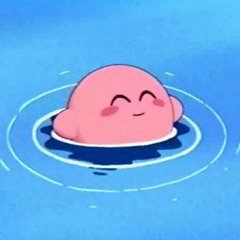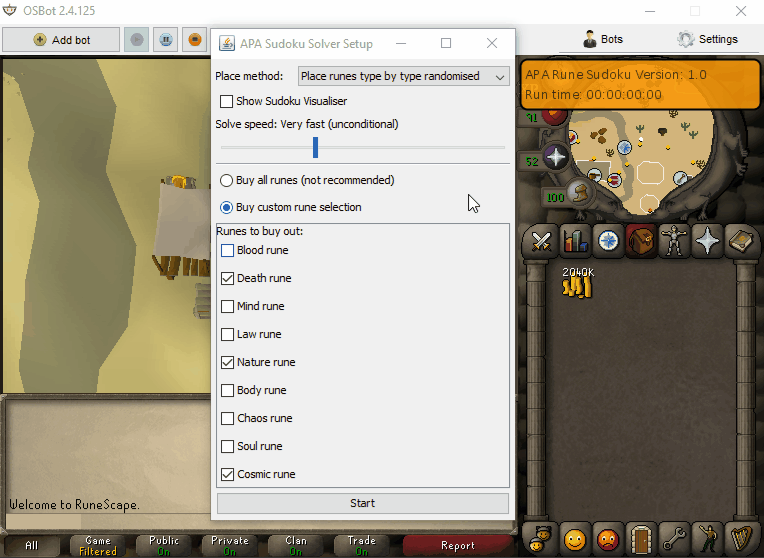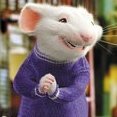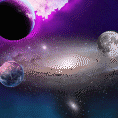Leaderboard
Popular Content
Showing content with the highest reputation on 04/14/20 in Posts
-
APA Script Trials
6 points────────────── PREMIUM SUITE ────────────── ─────────────── FREE / VIP+ ─────────────── ──────────────────────────────────────────────────────────── ⌠ Sand crabs - $4,99 | Rooftop Agility - $5,99 | AIO Smither - $4,99 | AIO Cooker - $3,99 | Unicow Killer - £3,99 | Chest Thiever - £2,99 | Rock crabs - $4,99 | Rune Sudoku - $9,99 ⌡ ⌠ AIO Herblore - FREE & OPEN-SOURCE | Auto Alcher - FREE | Den Cooker - FREE | Gilded Altar - FREE | AIO Miner - VIP+ ⌡ ──────────────────────────────────── What is a trial? A trial is a chance for you to give any of my scripts a test run. After following the instructions below, you will receive unrestricted access to the respective script for 24 hours starting when the trial is assigned. Your trial request will be processed when I log in. The trial lasts for 24 hours to cater for time zones, such that no matter when I start the trial, you should still get a chance to use the script. Rules: Only 1 trial per user per script. How to get a trial: 'Like' this thread AND the corresponding script thread using the button at the bottom right of the original post. Reply to this thread with the name of the script you would like a trial for. Your request will be processed as soon as I log in. If i'm taking a while, i'm probably asleep! Check back in the morning Once I process your request, you will have the script in your collection (just like any other SDN script) for 24 hours. Private scripts: Unfortunately I do not currently offer private scripts. ________________________________________ Thanks in advance and enjoy your trial! -Apaec.6 points
-
🐰OSBot Easter Giveaway!!!🥚
6 pointsI just wanted to wish everyone a Happy Easter, and if you don't celebrate Easter, I just hope everything is going well for you during this time! We've decided to do another large giveaway similar to our Christmas Giveaway, and once again we would like to thank the guys who keep our site possible, our scripters! We'll be giving away some FREE script auths from our scripters and some VIP 1 month duration giveaways, and this time including a VIP/Sponsor sale! The OSBot rank sale will be live in the next few days! How to win? Simply Like the post and then comment on the post! The winners will be announced next weekend! The sale will be going live @ Midnight Central Time 4/12! Be sure to click below to purchase! //////// //////// Below is a list of the scripts with Script Writer, Script Name, quantity of giveaway, duration, and script thread link. All scripter names and script names link to their respective profiles and threads. We are giving away 10 VIP Packages for a 1 month duration each. These packages are sponsored by yours truly. OSRS Script Factory Project AIO Fisher Project AIO Miner Project AIO Woodcutter Ultimate Firemaker Ultimate Tutorial Island Ultimate AIO Chopper Ultimate Zulrah Helper Ultimate Slayer Excellent Agility Excellent Dragons Legendary Lava Dragons Excellent Vorkath Excellent Combat Helper ezCrabs ezCannon Fruity NMZ Fruity Zulrah Progamerz AIO Cows Progamerz AIO Prayer Khal Blast Furnace Khal Wintertodt Khal Fletcher Khal Motherlode Khal Fisher Khal Woodcutter AIO Safespotter Perfect Miner Perfect Fighter Perfect Magic Perfect Crafter AIO Perfect Blast Furnace6 points
-
🐰OSBot Easter Giveaway!!!🥚
5 pointsThank you everyone for entering, I will be drawing the winners in the upcoming days. There may be a slight delay so just stay tuned!5 points
-
👑 Perfect Czar Free Trials & Demos 👑 MOST POPULAR 👑 HIGHEST QUALITY 👑 MOST TOTAL USERS 👑 LOWEST BAN-RATES 👑 24/7 SUPPORT 👑 SINCE 2015 👑 MANY SKILLS 👑 MOST VIEWS 👑 MOST REPLIES 👑
👑CzarScripts #1 Bots 👑 👑 LATEST BOTS 👑 If you want a trial - just post below with the script name, you can choose multiple too. 👑 Requirements 👑 Hit 'like' 👍 on this thread3 points
-
APA Rooftop Agility
2 pointsView in store $5.99 for lifetime access _____________________________________________________________ Key Features: Progressive mode - The script will traverse the xp-optimum course for your current level; walking to the next course as your level increases. Reliability - The script was developed and rigidly tested with superior reliability in mind. Human replication - Designed around human simulation - behaviour tuned to replicate common rooftop play styles. Alching / Magic Imbue - The script can be configured to High/Low Alch items, or cast Magic Imbue as it traverses the course. Target system - Can be optionally configured with a target. Once this target is achieved, the script will stop. Available targets (variable λ): Stop when λ agility exp gained. Stop when agility level λ reached. Stop when λ magic exp gained. Stop when magic level λ reached. Stop when λ minutes passed. Healing - The script will consume edible items in your inventory to restore health, stopping if you run out of food. Mark of Grace looting - All marks of grace are looted while the script traverses the rooftop. Randomisation - All thresholds (including but not limited to Run energy and Critical Hp) are dynamically randomised. Energy restoration - The script will consume energy restoring items/potions when needed, provided they are available in the inventory. Web-Walking - The script utilises the OSBot Web to navigate the OSRS map, meaning it can be started from almost anywhere. Course detection - If you are on/near a rooftop course before setup, the course will automatically be loaded into the GUI. Error correction - The script will detect when it has made a mistake (e.g. climbed ladder in seers' bank) and will attempt to return to the course. ...and many more! Supported Rooftops: (Level 10) Draynor ✓ (Level 20) Al-Kharid ✓ (Level 30) Varrock ✓ (Level 40) Canifis ✓ (Level 50) Falador ✓ (Level 60) Seers' Village ✓ (Level 70) Pollnivneach ✓ (Level 80) Rellekka ✓ (Level 90) Ardougne ✓ Things to consider before trying/buying: Avoiding bans - while I have done my utmost to make the script move and behave naturally, bans do occasionally happen, albeit rarely. To minimise your chances of receiving a ban, I would strongly suggest reviewing this thread written by the lead content developer of OSBot. If you take on board the advice given in that thread and run sensible botting periods with generous breaks, you should be fine. That being said, please keep in mind that botting is against the Oldschool Runescape game rules, thus your account will never be completely safe and you use this software at your own risk. Web-walking - alongside a network of paths, the script moves around with the OSBot web-walking system, using it when in unknown territory. While it has proven very reliable, there are naturally some areas for which the web-walker may struggle. As a result, prior to starting the script, I would strongly recommend manually navigating your player to/close to the desired rooftop course. Progressive mode - the script features 'Progressive mode' which will cause the script to advance rooftop courses as you level up. Progressive mode relies on the aforementioned web-walking system for inter-rooftop navigation. Consequently, I would highly recommend monitoring the script as it traverses between courses to ensure the web-walking process correctly executes. Healing & Energy restoration - the script will automatically heal or restore run energy when needed. It will do so by consuming items in the inventory - this script will not bank. For optimal exp rates, I would strongly suggest keeping energy restoring items in the inventory (energy/super energy/stamina/fruits/summer pies/purple sweets/...). To prevent the script stopping prematurely, bring a few bites of food along. Using magic - The script supports the periodic casting of a magic spell while traversing a course to maximise experience rates. To determine whether or not you can cast a spell, the script checks your magic level as well as which runes are in your inventory and which stave you have equipped (if any). It is worth noting that, at this time, the script does not recognise any of the following items as rune sources, so avoid using them while running this script: Bryophyta's Staff, Tome of Fire, Rune Pouch. Script trials: I believe that trying a script before buying is paramount. After trying the script, hopefully you will be convinced to get a copy for yourself, but if not you will have gained some precious agility experience! If you're interested in a trial, please follow the instructions on my trials thread which can be found here. Gallery: Review (by Eduardino): Start up GUI (Graphical User Interface): Paint (optional, movable and self-generating): User screenshots: Testimonials:2 points
-
Perfect Smither AIO
2 points
-
Perfect Fighter AIO
2 pointsLooting and minimap walking updated. Update v262.0 should be live within a few hours, enjoy EDIT 2: It doesn't seem to wait 5 seconds after looting, I tried both wait for loot and loot my kills, and it took ~1.5 seconds max. If you have a fighter profile I can use to see what problems you're having I'll help, but in the meantime I just lowered the delay for looting. EDIT: Update v261.1 with more updates regarding user feedback coming up later today! With the 'wait for loot' option: Although I will speed it up a bit more, I think it's best to have slower interactions to protect accounts against bans!2 points
-
Stealth Passive Goldfarmer
1 pointStealth Passive Goldfarmer Can also be purchased with OSRS gold using vouchers from here Featured Current record progress by @RoundBox Features Supports CLI startup for scalable farming Up to 150m per month per account Saving, loading and editing settings Stays logged out most of the time Likely to be low ban rate Low Requirements Bond renewal Restocking Herb farming Birdhouse runs Various teleports Buys herb boxes daily Randomizations on most settings 5 supported patches (others coming soon Random behavior configurable on the GUI Simulates AFK sessions by losing window focus Changes window title to RuneLite while running Daily botting session limits to simulate sleep patterns Custom break manager with user defined settings dreams In Development More Grand Exchange customizations Fruit tree picking Trollheim patch Making compost Battlestaves Muling Requirements Farming 1 x Spade 1 x Seed dibber 1 x Rake some Allotment seeds (type chosen on GUI) some Herb seeds (type chosen on GUI) some Flower seeds (type chosen on GUI) some Compost (type chosen on GUI) some bank teleports (type chosen on GUI, e.g. Ring of dueling) patch teleport for every patch selected on GUI some Stamina potions if enabled on GUI (not recommended) it can theoretically be used from level 1, and you don't have to plant all types of seeds at once, you can choose to only do allotments if you prefer Birdhouses UNLOCK DIGSITE PENDANT ENCHANTING UNLOCK HOUSE ON THE HILL TELEPORT UNLOCK ALL MUSHTREES 5 Hunter House on the Hill teleport must be unlocked Mushtree teleports must be unlocked Bone Voyage quest and all prerequisites some Digsite pendants some Hop seeds (type chosen on GUI) 4 x Clockwork (only if crafting birdhouses) 1 x Chisel (only if crafting birdhouses) 1 x Hammer (only if crafting birdhouses) logs if crafting birdhouses, the premade birdhouses otherwise some bank teleports (type chosen on GUI, e.g. Ring of dueling) Instructions Fill the GUI settings with desired values. Most behavior can be randomized by providing ranges instead of fixed numbers, eg. the script will take a break at a random time between 80 and 100 minutes The script currently supports 3 activities: Herb runs, birdhouses and buying herb boxes. Select which one you want to do on the GUI. The "best" option provided herb runs will pick the most profitable, while on bridhouses it will pick the best xp. 5 out of 9 patches are currently supported Some settings are still under development CLI Features Script ID is 1099. The script supports CLI startup with the following syntax: -script 1099:settingsname Where settingsname is the name of the settings preset used when saving the settings on the GUI. eg. -script 1099:test Bug Report Template 1. Stealth Injection or Mirror Mode: 2. Logger contents (press "Settings" on top right corner of the client, then "Toggle Logger", copy & paste on pastebin) : 3. Description:1 point
-
Perfect Agility AIO
1 pointBrought to you by the #1 most sold script series on the market. Come and see why everyone's choosing Czar Scripts! This is the most advanced Agility bot you will find anywhere. BUY NOW $9.99 NEW! Added Both Wyrm Courses! SCRIPT INSTRUCTIONS Optimal Setup for the bot: Please set the mouse zoom to far away (to the left, like below) so that more obstacles can be seen in the view, and so the script can be more stable and reliable Also, make sure to have roofs toggled off (either go to settings tab or type ::toggleroof) for optimal results1 point
-
Exco Clue Solver
1 pointWelcome to the thread for Exco Clue Solver! Exco Clue Solver is a fast and easy way to complete easy/medium clue scrolls, whether your intent be gold farming or getting unique items on your own account! This script currently supports the following: - Completion of easy, medium and hard clue scrolls (Hard clues are currently in alpha testing) - Easy clue gathering from H.A.M. pick pocketing (20+ thieving requirement) and opening gourmet implings. - Medium clue gathering from eclectic impling opening and killing Falador guards. - Hard clues gathering from ninja impling opening and killing Hellhounds (only use with high level accounts) - Optional reward casket banking - Stamina potion usage - Teleport usage (tabs or runes) - Fairy ring teleports - Buying missing clue items off GE - Dropping unsolvable clues - Screenshotting clue loots AND MORE TO COME! Exco clue solver was written by @Patrick Please use this thread for any and all questions, comments, and concerns. If you wish to report a bug, please use the following template to do so: Script Version: OSBot Version: Stealth Injection or Mirror mode: Brief description of the issue: Stack trace and or contents of Logger: Screenshot where it got stuck: Item id of the clue scroll: Please note that bug/issue reports not following this template will be ignored. Progress reports: Script now available on the SDN! Get it here:1 point
-
Perfect Thiever AIO
1 pointThis is an AIO (All-in-one) bot that has almost every thieving style except blackjack, ask for a free trial by liking thread or making a post! Vyres and elves are now supported! Both can make solid profit per hour, decent passive income! BIG THANK YOU TO ALL OUR SUPPORTERS! WE ARE THE MOST SOLD THIEVING BOT IN OSBOT HISTORY. MOST REPLIES, MOST USERS, LONGEST PROGGIES #1 Thiever | Most Overall Sales | Most Total Replies | Most Results | 10+ Years Maintained | 'the intelligent choice' by Czar SUPPORTS VYRES 224M made in a single sitting of 77 hours 1.1B made from elves and vyres!! ELVES SUPPORTED TOO! (NEW) 2.1m/hr, 6 crystals in 7 hrs 99 THIEVING MANY MANY TIMES, 35M EXP IN ONE BOTTING RUN!! 99 thieving in ~43k xp (12 minutes remaining)! Just got 99 proggy! Gratz to @iz0n THIEVING PET AT LVL 22 FROM TEA STALLS 11.5 HOURS, WITH PET TOO!! 610k/hr getting 99s on deadman worlds!1 point
-
ezCrabs
1 pointBuy here: SCRIPT ID: 1096 Features: Every relevant location supported! Kills Ammonite crabs Kills Rock crabs + CANNONSUPPORT Kills Sand crabs (including both Crabclaw caves and island!) Kills Swamp crabs Different activity levels supported: Fully AFK, hopping when crashed, attacking active crabs, waking up all crabs in your area Divine potion support, keep in mind that these potions deal 10 damage to you so you need to factor that in for your inventory setup (Your hp level needs to be atleast 24 to use divine potions with this script) You can customize the cannon refill threshold Loots fossils while killing Ammonite crabs Banking is supported, script will stop when there are no supplies in your bank Save&Load settings for quick use! Script automatically upgrades ranged gear if you have them in your inventory: studded gear + coif -> snakeskin + boots and bandana -> green/blue/red/black d hides Progressive mode: allows you to set a list of tasks to either kill crabs until certain level goals or to make use of custom breaks. Read below for more info. Progressive mode: create your own presets that you can quickly load from the menu or from CLI. Start botting with just one click!You can find an example on how to use CLI below: Full rundown of the script settings/GUI: IF YOU WANT TO USE THE CANNON FEATURE SELECT ROCKCRABS -> RELEKKA(CANNON) AS YOUR TRAINING LOCATION 1. Welcome screen: Select either regular mode (which is functionally the same as the previous version of this script) or the new progressive mode. 2. Regular mode window: These are the same settings you are already familiar with if you used this script before. Its pretty simple, just wear the equipment you want to use/set the correct attack style before starting this script and then just fill in this GUI to tell the script which and how many supplies to bring and what crabs to kill. Most settings are selfexplanatory. The activity level describes how active the script will be while training: "AFK on selected spot", "Hop when crashed", "Attack active crabs" (will attack active crabs if not in combat), "Wake up other crabs" (will attack active crabs if not in combat, if there are none around it will wake up crabs for other crab spots in your area. Recommended setting if you want to train at rockcrabs), "Anti crash mode" (will stay on the selected spot but attack crabs if another player crashes you (or you crash them ) and the crabs are attacking him instead of you, "Hop and wake up crabs" (will act like wake up other crabs mode, but if you are on the original afk spot and someone crashes you the script will hop), Hop and attack (attacks active crabs but hops when other player is on selected spot). Activity levels are not used for cannoning. The cannon refill values you can set are the lower and upper boundaries of a range in which the script will refill your cannon. For example you select to refill between 5 and 15, the script will pick a random number between 5 and 15 and will refill the cannon if it has fewer cannonballs left. Please note the script will walk around during cannoning to wake up rockcrabs in the area, so it will first have to walk back to the cannon to refill it. You can use the Save and Load buttons to start botting within seconds. 3. Progressive mode window: Add an remove tasks from your tasklist: Load saved tasks: Pretty simple. The left side will show you which tasks you have selected, the right side is used to add or remove tasks. Do NOT select any tasks you dont have the requirements for, for example setting a ammonite crabs task when you dont have Bone voyage complete and the bankchest build. Also you can not start with a break task. Start the script near the bank of your first choosen task as the script will always resupply at the start of the script. You can save your currently selected task list by pressing the Save button and entering a name. You can quickly load any of your presets by selecting the preset in the menu and pressing the load button. CLI IS EXPLAINED BELOW 4. Combat task setup window: NOTE: The setting "Select Skill to train" in the combat settings box tells the script which the skill you actually want train, the skill you select in the goal settings box is just used as the stop condition for your combat task. So make sure you select the right option under "Select Skill to train" or the script will just train attack, which is the default setting Select "add" and choose to add a new combat task in the progressive mode window to get here. Very similiar to the regular mode window, however you also have to select which equipment setup, aswell as which combat style you want to use and what the goal level of this combat task is. You choose equipment setups from the menu at the top and create new ones by pressing the button below it. You can either save the equipment you are currently wearing: Or select from presaved items for each equipment slot. Once you want to save the equipment set enter a name in the textfield at the buttom and press save. It will now appear in the menu on the previous screen. Your presets are saved in the Osbot Data folder. The typical path would be : C/Users/OSBot/Data/ezCrabs/GearPresets NOTE: If you PAUSE the script at this stage to interact with the game to set up multiple gear presets you also have to RESUME the script again once you are done. 5. Break task setup window: To make use of the custom break feature of this script simply add a break task to your tasklist. You can select to travel to one of the banks near the training spots in prepartion for your next combat task. The script will idle and not log back in until the timer is up, you can choose to logout directly or let the script idle and log outby being afk. HOW TO RUN THIS SCRIPT FROM FROM CLI: Script id: 1096 Script parameter: Presetname (without .txt filename extension) You can start the script right from CLI and let it execute any of your saved tasklists. The parameter to start the script is going to be the presetname you gave your tasklist (without the filename extension). You can find your presets in Users/OSBot/Data/ezCrabs/ProgressiveMode. Example: java -jar "PATH TO YOUR OSBOT.JAR HERE" -login OSBOT_ACCOUNT:OSBOT_PASSWORD -bot RS_ACCOUNT:RS_PASSWORD:BANKPIN -script 1096:PRESETNAME Note if you dont have a bankping just enter any 4digit number. The script parameter does not include the .txt filename extension. More general info on starting osbot from cli can be found here: Requirements: Trials: Like this post and comment to get a Trial! Trials only for VIP/Sponsor users Contact/Bug reports: If you have any specific questions or would like to report a bug please send me a detailed private message on this forum, so I know exactly what your problem is. Pictures: NEW V2 PICS: (User going from 74 all the way to 99 strength on an obby mauler by going hard on mirrormode!) OLD PICS: Updates: v1.1: Updated the reset area for the crabclaw caves a bit to avoid rare cases of not having enough distance between afk spot and reset area. v1.2: Script automatically upgrades ranged gear if you have them in your inventory: studded gear + coif -> snakeskin + boots and bandana -> green/blue/red/black d hides. v1.3: changed the script logic a bit to solve a rare issue that could sometimes appear on some settings (mostly swampcrabs) when you lose aggro. v1.4: made the GUI resizeable so if you are running on mac and osbot doesnt open in the right size you can still access all settings. v2.0: Added progressive mode and done a lot of behind the scenes improvements. Regular mode is functionally the same as the script previously was, so if you dont want to use progressive mode nothing has changed for you . v2.01: Small bugfix and added the ability to hide the paint by clicking on it. v2.02: changes to aggro resetting v2.03: fixed an issue that script wouldnt recognise what to do when you started it fully geared but you were in an area that wasnt the bank, the selected crabs spot or the reset location. v2.04: Added new combat mode: wakes up new crabs if you killed all on your spot, but will hop if your original spot gets crashed. v2.05: Fixed bug that made script attacking crabs on other spots not work properly, improved worldhopping to work consistently and added another area for resetting at sandcrabs so resetting should be faster at those spots. v2.06: Optimizing reset areas. v2.07: Added additional checks to prevent getting logged out for inactivity if you bot with a low activity setting and dont use pots or food. v2.08: Progressivemode: added ability to save your tasklists as presets that you can load in the GUI and start from CLI. v2.09: Added new combat mode "Hop and attack" which attacks any active crabs around you if you arent in combat, but hops worlds when someone else is on your selected spot. v2.10: Added HP checking during resetting aggro so script priotizes eating over walking. v2.11: Improvements to aggroresetting. v2.12: Bugfix for CLI mode. v2.13: Bugfix for withdrawing stackable weapons in progressive mode. v2.14: Bugfix aggro resetting getting stuck in cannonmode. v2.15: when worldhopping the script will now hop directly on the spot if its not under attack instead of first walking to the aggro reset area. v2.16: added support for Waterbirth tabs. If you are banking and have one in your bank and inventory space for it the script will take it if you are training on waterbirth island. v2.17: updated ids used to set combatstyles in progressivemode1 point
-
APA Rock Crabs
1 pointBefore buying, please ensure you check-out with the correct script. Swapping scripts is not possible. View in store $4,99 for lifetime use - Link to Sand Crabs script thread (better exp/h!) - Requirements: Camelot tabs / runes in main tab of bank Designated food in main tab of bank ~ 20-30+ combat level Features: CLI Support! (new!) Supports Ranged & Melee Attractive & fully customisable GUI Attractive & Informative paint Supports any food Custom cursor On-screen paint path and position debugging Supports [Str/Super Str/Combat/Super combat/Ranged/Attack/Super attack] Potions Collects ammo if using ranged Stops when out of [ammo/food/potions] or if something goes wrong Supports tabs / runes for banking Option to hop if bot detects cannon Global cannon detection Option to hop if there are more than X players Refreshes rock crab area when required Avoids market guards / hobgoblins (optional) Automatically loots caskets / clues / uncut diamonds Enables auto retaliate if you forgot to turn it on No slack time between combat Flawless path walking Advanced AntiBan (now built into client) Special attack support Screenshot button in paint GUI auto-save feature Dynamic signatures ...and more! How to start from CLI: You need a save file! Make sure you have previously run the script and saved a configuration through the startup interface (gui). Run with false parameters eg "abc" just so the script knows you don't want the gui loaded up and want to work with the save file! Example: java -jar "osbot 2.4.67.jar" -login apaec:password -bot username@[member=RuneScape].com:password:1234 -debug 5005 -script 421:abc Example GUI: Gallery: FAQ: Check out your own progress: http://ramyun.co.uk/rockcrab/YOUR_NAME_HERE.png Credits: @Dex for the amazing animated logo @Bobrocket for php & mysql enlightenment @Botre for inspiration @Baller for older gfx designs @liverare for the automated authing system1 point
-
Molly's Tanner
1 pointMolly's Tanner This script tans hides at Al Kharid for gold. Buy HERE Requirements: None! Features: - Hopping out of bot worlds - Stamina potion usage, the bot will use one dose prior to each run -Tans cowhides, and all dragon hides Setup: Start at Al Kharid, have coins and hides in bank and let it do work! CLI Setup: The script portion of your .bat file should be setup as followed: -script 839:Antiprofile--Potion--Hide Replace Antiprofile with "On" or "Off", replace Potion with "Stamina", "Energy" or "None". Replace Hide with one of the following: "Soft", "Hard", "Green", "Blue", "Red", "Black". Proggies:1 point
-
APA Rune Sudoku
1 point$9,99 for Lifetime use Visit the store HERE! Script Features: Highly customisable solving - continuous solve speed slider and a range of solve order modes Ability to choose exactly which runes to buy (with option to buy all runes without opening store) Real-time profit tracking with live exchange data to accurately model your profit estimates Web-walking - the script can be started anywhere, and will make its own way to Ali Morrisane Quick and easy to configure re-sizeable setup GUI Informative self-generating paint with hourly rate data displayed Smart Sudoku solving logic and board data reading means the script will never fail a Sudoku Error correction - the script can determine and overwrite incorrect rune tiles if necessary Mouse teleportation - If desired, the script can be configured to teleport the mouse between squares to solve sudokus at rapid speeds Optional debug settings show the Sudoku solve process and upcoming generated moves Stops and logs out when out of money to spend Rune Sudoku Requirements: Rune Mysteries Quest The Feud Quest 30 Thieving Start the Rogue Trader Minigame (details below) Before automating the solving process, you will have to start the Rogue Trader Minigame and solve a single Rune Sudoku puzzle. To do this, after the two above quests have been completed, talk to Ali Morrisane, agree to help him, then talk to Aubury in Varrock rune shop. Then, after returning to Ali Morrisane, the script can be started (note that there will be a slightly extended dialogue for the first solve). Things to consider before trying/buying: Due to the nature of this script, it can be considered quite risky to use, especially on the faster solve speed settings - a human would struggle to keep up. However, as we enter the era of third party clients with graphical overlays, the lines between humans and bots for puzzle solving draw closer - provided you use the script carefully with sensible precautions in place, this script should be no riskier than any other. Conditional vs. Unconditional solving - To allow you to personalise your session settings and ensure that the script runs differently every time you start the script, I added a continuous solve-speed slider on the startup interface. This slider, beyond a certain threshold, makes the script run in unconditional mode. This mode means that the script will move on to the next queued action before verifying that the previous action executed correctly. For example, when placing runes, the script will place one then move on to placing the next before ensuring that the previous one was placed correctly/successfully. Why would you want this? Well - when you click to place a rune, that rune appears on the next game tick. As a result, after clicking a rune tile, it can be up to 0.59 seconds before appearing which is 0.59 seconds the script can be doing something productive other than waiting! This means that solve speeds rapidly increase, however there is a very small - but present - chance for error. While this error is not a problem as the script has error-correction (the script will not get stuck no matter what state the Sudoku is in!), this may slow you down based on your latency. Try out different speed settings and see what works best for you! To ensure maximum efficiency, I would highly recommend enabling the 'Esc closes current interface' box in the Keybindings menu: The script uses the OSBot web-walking system. While it has proven very reliable, there are naturally some areas for which the web-walker may struggle. Prior to starting the script, I would recommend manually navigating your player to Ali Morrisane, who can be found here: Script Trials: I believe that trying a script before buying is paramount, however due to the high profitability that this script provides I am limiting the one-time trials to 12 hours in duration. If you're interested in a trial, please follow the instructions on my trials thread which can be found here. Progress reports: Updates: Development process:1 point
-
Molly's Thiever
1 pointMolly's Thiever This script is designed to quickly and efficiently level your thieving! Check out the features below. Buy HERE Features: - Capable of 200k+ per hour and 30k+ exp/ph on mid-level thieving accounts. - Quickly reaches 38 thieving to get started on those master farmers for ranarr and snap seeds! - Fixes itself if stuck. - Hopping from bot-worlds. - Stun handling so the bot doesn't just continually spam click the npc. - Drops bad seeds if inventory is full at master farmers. - Eats any food at the hp of your choosing. Supports: -Lumbridge men -Varrock tea -Ardougne cake -Ardougne silk -Ardougne fur -Kourend Fruit Stalls -Ardougne/Draynor master farmer -Ardougne/Varrock/Falador guards -Ardougne knight -Ardougne paladin -Ardougne hero -Blackjacking bandits as well as Menaphite thugs, this has limitations, click the spoiler below to see them Setup: Select your option from the drop down menu, it will tell you the location where the target is located. Fill out the gui and hit start. Simple setup! Proggies: Proggy from an acc started at 38 theiving:1 point
-
ezGemMiner
1 pointScript is in maintenance only mode and removed from store. No new Trials/Auths will be given. All current users: contact me via DM if you have any questions or bug reports. Script id: 1087 Features: Mines gems in shilo village for around 300k gp profit/hour depending on your mining level and how active the mine is Supports using a Gembag Worldhopping Optionally dropping junk gems CLI support Requirements: 40+ Mining Shilo village quest completed Any regular pickaxe equipped or in your inventory Notes: Make sure to wear a charged Amulet of glory while running this script as it drastically lowers the time it takes to mine gems It takes ages to get a Gembag from MLM and it doesnt increase the profit too much, so it is by no means necessary to run this script! Start the script inside shilo village to avoid webwalker issues. The GUI is self explanatory, for CLI settings check below! CLI settings: Parameters have to be separated with ";"s Set the parameter to 0 for false, 1 for true Parameters in order are: Debugmode (adds a logger statement after each action. Helpful for bug reports otherwise not needed) Dropping Uncut Opals Dropping Uncut Jade Use Gembag Enable Worldhopping Example: -script 1087:0;1;1;0;1 runs the scripts with debugmode disabled, drops both opal and jade gems, doesnt use them gembag and has worldhopping enabled. Full example: java -jar "PATH TO YOUR OSBOT.jar" -login OSBOTUSERNAME:OSBOTPASSWORD -bot OSRSACCOUNT:OSRSPASSWORD:BANKPIN -script 1087:1;1;1;0;1 -world 303 More info on running a script from CLI here: https://osbot.org/forum/topic/118831-cli-commands-table/ Pictures (post your own and I will add them here!):1 point
-
Khal Motherlode
1 point
-
Perfect Motherlode Miner
1 point
-
Khal AIO Plankmaker
1 point
-
Stealth Quester
1 pointGood job on Underground Pass. Will discord you more on the performance of Underground Pass. Waiting for that Regicide brother. That boxed fall trap is yikes!1 point
-
PPOSB - AIO Hunter
1 pointnice script, i haven't used it much as its a bit laggy in mirror mode but will definitely use once v2 is released.1 point
-
⭐🔥 PASEDESIGNS 🔥 HIGH QUALITY ANIMATED BANNERS 🔥 TWITCH & YOUTUBE DESIGNS 🔥 THREAD LAYOUTS 🔥 & MORE! 🔥⭐
x1 point
-
Khal Pest Control
1 pointI did not know you can't repair the object when it's completely broken ... Will check this out!1 point
-
Stealth Quester
1 pointOnly there are you sure? I swear I saw clicks on screen when it was running around, not only on the traps. It could be that I paused it to zoom out a little.1 point
-
Stealth Quester
1 pointThanks, great job on underground pass by the way. It's using the actual screen to traverse in some instances, rather than relying on the minimap. Thats how a real player moves1 point
-
Khal Pest Control
1 pointDecided to purchase this script. Thank you. Will post proggress if I get some good ones * Just ran it for a few games on repair mode. Sometimes when the gates are fully destroyed & unrepairable - the bot keeps trying to repair it and gets stuck clicking. Also, when the activity bar goes to red. The bot just goes afk til the game is over. Is it possible to leave the island and rejoin the boat when this happens?1 point
-
Khal Motherlode
1 point1 point
-
Memory Issues, Slow Client, Crashing
1 point
-
Stealth Quester
1 pointfor underground pass did it with 60 str , 40 def , 50 atk , using 31 range, 32 agility and maple shortbow with addy arrows, no armor used except rune boots, 1 hour 13 minutes to complete. only notes i have users should wear ava's attractor , and should have 43 pray no issues with the quest - flawless scripting - sexy safe spotting. please code recipe for disaster next i can be your test dummy for future quests ( waterfall / monkey madness II / heros / legends / fremnik trials II ) after that script cost will be $39.99 per user and 10.99 per month after that. and we can guarantee flawlessness on every script and continue to add quests ) Regards,1 point
-
Khal Warrior Barrel
1 point
-
Weekend Suiciding guidelines?
1 pointbeen botting 4 hours a day for like the 22nd day straight. gone thru 3 mondays no prob. edit; on mirror mode1 point
-
Khal Motherlode
1 pointScript updated to V1.32: - Fixed breakmanager issue - Added Save and Loading Settings Enjoy!1 point
-
banrates now
1 point
-
Stealth Quester
1 pointthanks bro, followed your instructions , restarted it , it scanned and went to correct stage automatically after scanning the bank note to all : use ranged or magic to kill demon when doing monkey madness or else you will regret it continued script flawlessly , thanks again , time to test underground pass1 point
-
Perfect Fighter AIO
1 pointI read the logger while it was doing that shit at skeletal wyverns just now and it seems to be a fight bounds issue. The script thinks its fighting outside of its "fight bounds" even if you dont set any with the f7 function1 point
-
Perfect Motherlode Miner
1 pointHey Czar, so I have tried running this on mirror mode and most recently it was both extremely slow, delaying for 30+ seconds between actions (Reaction time @ 50ms) or just not doing anything. Its worked better in the last couple of weeks, but even then at its best was getting about 12-13kxp/hr @ 75+ mining. Is there anything that can be done? Settings included West Area, Only mine in sector.1 point
-
Khal AIO Fletcher
1 point
-
Khal AIO RuneCrafter
1 point
-
Osbot mirror mode with mac
1 pointMake sure you’re using the in game “fixed mode” as opposed to “resizable”1 point
-
Perfect Agility AIO
1 point
-
APA Sand Crabs
1 point
-
HTTP request keeps failing
1 point
-
HTTP request keeps failing
1 pointFor checking GE prices you can do it with HttpUrlConnection class. I once used it to compare github version vs the current script version.1 point
-
Memory Issues, Slow Client, Crashing
0 pointsUsing Perfect fighter, one instance on mirror mode. Overtime memory goes from 700mb to around 1.5 gigs for just the instance of osbot. Vanilla os client runs at steady 460mb Anyone else experience this? or have a fix?0 points






.gif.0794eb31c0c53b9ba55ff098feeb237b.gif)