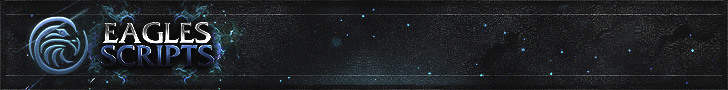.container a { color: #f8b35f;}.container a:hover { color: #f49828; text-decoration: underline;}.head2 { font-size: 18px; color: #ff8c00; font-weight: bold;}.nav_first { padding-left: 10px; font-size: 14px; color: #f8b35f;}.nav_second { padding-left: 20px;}.nav_third { padding-left: 20px;}.content { padding-left: 15px;}.content_second { padding-left: 15px;}.image { padding-top: 10px; padding-bottom: 10px;}
I've found this old guide on my USB, I was working on it with the old staff team back in the days.
I've decided to post it. Note that the guide isn't finished!
Table of contents
1 The forum
1.1 The store
1.1.1 Purchases 1.1.2 Subscriptions
1.1.3 Refunds
1.1.4 Account credit
1.2 The market 1.3 The forum ranks
2 The client
2.1 Installing the client 2.2 Installing Scripts
2.2.1 SDN Scripts 2.2.2 Local Scripts
2.3 Troubleshooting
2.3.1 My purchased Script won't show 2.3.2 My local Scripts won't load
2.3.3 The client isn't being injected
2.3.4 Error loading settings
2.3.5 I can't sign in
2.3.6 I only see a blank grey window
2.3.7 My jar is corrupted
2.3.8 The client fails to load
2.3.9 My client can't connect to the remote server
2.3.10 I can't add accounts in the client
2.3.11 My username or password is incorrect but I am sure it is!
3 Script developing
3.1 Importing OSBot 3.2 Releasing your Script
3.2.1 SDN Script 3.2.2 Local Script
3.3 Payouts
The forum
The store
In the store, also called the SDN, you can purchase various things on OSBot.You can buy VIP, Sponsor and Scripts.
The VIP and Sponsor usergroup gives you benefits on both the forum and botclient. Those benefits can be found here and here.
The scripts in the store can be either paid or free, and are easy to load in your client. More information about the SDN scripts can be found here.
Purchases
A summary of all your purchases and purchases management can be found in your client area.
You can find the client area by clicking on the arrow next to your name, on the top-right of the website.
There is a menu in the client area, on the left, select Purchases, that is the second button from the top. You can find all your purchases here. You can open the purchase mangement by clicking on the name of the item.
Subscriptions
Some items in the store have a monthly charge. OSBot will charge you monthly, as long as you keep the subscription open.
You can cancel a subscription at any time. To do this, go to your Purchases and click on the item name.
On the right, you will see a cancel button. Push it. It will cancel your subscription with the item.
Refunds
If you are unhappy about a purchase, you can request a refund here. Please follow the format for your request, which can be found here.
If your request meets the requirements then you will receive a full refund.
Account credit
The amount of credit on your account can be found in the Account Credit tab of the client area. You may add money to your account credit directly on this page, or may redeem OSBot Gift Vouchers to have credit added. Account Credit can be used to pay for anything in the store.
The market
In the market you may buy and sell various Runescape related goods and services. Some sub sections require 20 active posts on your account, while others may require 40. The entire market section can be found here.
Forum ranks
Administrators of OSBot may specialize in developing the Bot, developing the website, or a mixture between the two. They have the most power their decision in anything is always the final decision. They can do various things to members misbehaving or breaking the rules. Administrators are the ones who choose who to promote and who to demote. They handle any payment issue, or issues regarding scripts disappearing from your account.
Super Moderators here to keep the forums safe and secure. These are the individuals who dedicate their time to help other users, keep the forum clean of malicious scammers or phishers, etc. Super Moderators have access to a unique moderator and some parts of the admin control panel where they can handle more things than Global Moderators. Super Moderators are moderators to the whole forums unlike sectional who have their own specific section/category.
Global moderators are a version of Super Moderators with less power and responsibility. They are expected to hold a respectful and mature attitude across the forums. They can do simple things to users breaking the rules, and are meant not to be biased in any way.
Chatbox Assistants are handpicked by the Administrators. They are not actually part of the staff team. The only power they have is to kick and ban members from the chatroom when they are misbehaving. They are expected to be responsible in the chat, and be unbiased in their decisions.
Ex-Staff is a rank received by any member who was previously a Global Moderator, Super Moderator, or Administrator. It is received whether it is if they resigned, or if they are demoted.
The Veteran rank is for members who have joined prior to April 10th, 2013. These members are active and contribute to the community either with their scripting, their knowledge, or even their money. These members are expected to be respectful to others and are held accountable to a higher standard than normal members.
Sponsor is one of the two paid ranks we have here on the forums, VIP being the second. Sponsor currently costs $55.99 for 6 months, then $45.99 Every 6 months after. The rank is rather self-explanatory and a full list of benefits can be found here.
VIP is the second and last paid rank we have here. VIP currently costs $9.99 and is a monthly rank,which mean you will have to pay $9.99 every 31 days. To view all the benefits of the VIP rank you can view the them here.
In progress.
In progress.
The Graphic Designer rank is given to those who show strong leadership ability in the graphics section. They are active in the section, and give good constructive criticism. They are respectful of other members’ work, and make exceptional graphics themselves.
SOTW Winner is a rather self-explanatory rank. Any member who wins SOTW will receive this title for the week they win. They must have the highest amount of votes on their image for that week to win.
The client
Installing the client
In progress.
Installing Scripts
In progress.
SDN Scripts
In progress.
Local Scripts
In progress.
Troubleshooting
In progress.
My purchased Script won't show
In progress.
My local Scripts won't load
Most of the time, this issue is caused by a broken Local Script, but it could be your Java as well. Be sure to have the latest version of Java. If your Java is up-to-date, then atleast one of your Local Scripts are broken, this can be fixed by removing all of your Local Scripts, and then add them back one by one, to find out which script is broken. Delete that script and notify the script developer that his script is broken.
The client isn't being injected
In progress.
Error loading settings
In progress.
I can't sign in
There are three fixes for this, having the latest version of Java installed, logging into the client with a capital letter at the start of your username or deleting your OSbot folder and re-downloading the client. Also make sure to check here for further help.
I only see a blank grey window
In progress.
My jar is corrupted
In progress.
The client fails to load
If you're encountering this error when the bot is up and running, something on your end is blocking the connection between the client and the server, this is commonly fixed by port-forwarding or granting port 50050 access, this can be completed by following this easy to understand guide on how to port-forward; click here.
My client can't connect to the remote server
There could be several reasons for this issue, the most common one is that our bot server is down. If that is not the case, then something is blocking the connection between the client and our server. Be sure to make an exeption in your firewall for the client. Your anti virus software could possibly block the connection too, so be sure to make an exception in your anti virus software as well.
If none of the above solutions work, then port 50050 is blocked on your computer. To fix this, you have to unblock port 50050 with portforwarding. Please read this tutorial if you don't know how to portforward.
I can't add accounts in the client
This can be easily solved by deleting your local.dat, located under data in your OSbot folder.
My username or password is incorrect but I am sure it is!
There are three fixes for this, having the latest version of Java installed, logging into the client with a capital letter at the start of your username or deleting your OSbot folder and re-downloading the client. Also make sure to check here for further help.
Script developing
Importing OSBot
In progress.
Thread will be updated!