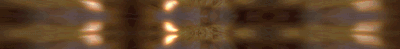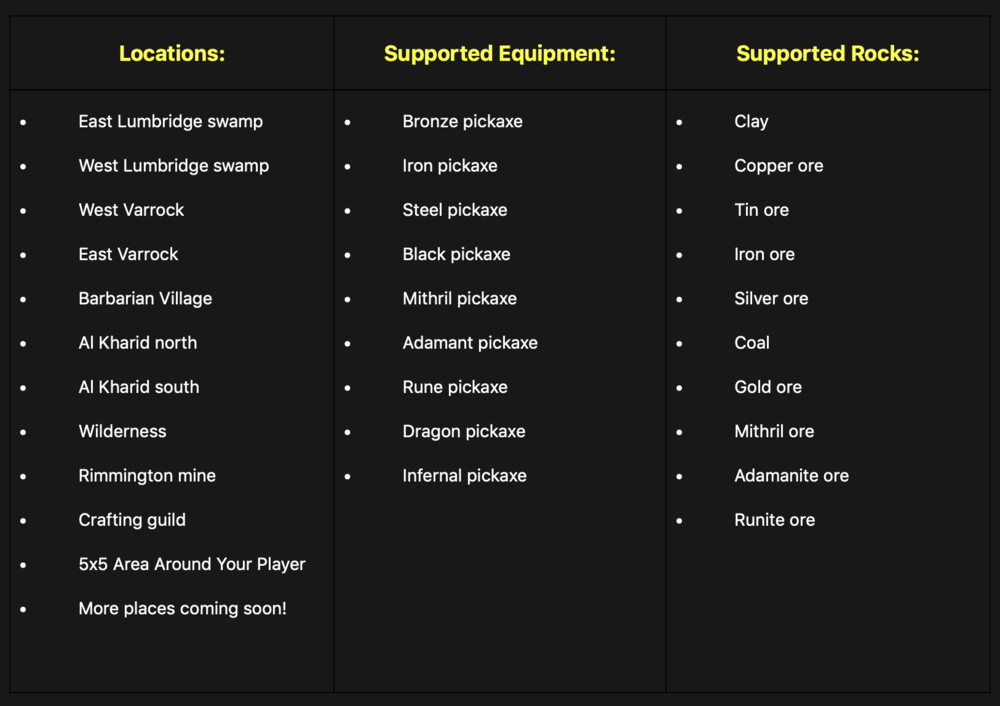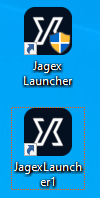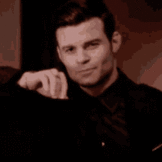**UPDATED THREAD EDITING**: Each time the thread is updated I will add it to the top of the thread as well as make a new post containing the entirety of the updated content!
##**LATEST UPDATE 12/24/2023**##
Click for Best Proxy Provider BY FAR: https://billing.rayobyte.com/hosting/aff.php?aff=2378&to=https://rayobyte.com/proxy/
KEEP IN MIND, YOU MUST BUY A MINIMUM PACKAGE OF 5 PROXIES!!!
##**UPDATE**## 03/22/2023
It looks like Jagex is making everyone download their new Jagex Launcher software whether you want to use it or not to play on the original game client.
I suggest downloading it but not even opening it, here is the download link:
https://cdn.jagex.com/Jagex Launcher Installer.exe#_ga=2.1614455.790842298.1679490060-1314569292.1678837798
Jagex has launched their new client launcher program which is named "Jagex Launcher" which is ironically the same name as the original program's .exe file. It will NOT work with this program!!! You need to be using the old original OldSchool RuneScape game client software.
Here is a picture of the new program to NOT USE!
The icon for the game client to use SHOULD LOOK like THIS!
*ProjectPact's Tool for Random.dat Removal Added*
Here is a tool that you can use to automatically remove the .dat files Jagex stores on your computer which leads to bans/chainbans.
I apologize that I won't be going into full depth and detail on how to get the best use out of it possible, but that will be located in my Guide that's in progress for whoever is interested.
Here is the link for the tool:
https://osbot.org/forum/topic/129927-projects-randomdat-remover-tool/
******BE CAREFUL WITH USING PROXYS, MOST ONLINE ARE FLAGGED AND WILL CATCH YOU BANS! THE RAYOBYTE ISPs ARE THE BEST I'VE FOUND YET IN 3 YEARS********
My Discord for advice/help: Goopie1051#6043
Here is an album with all the pictures together: https://ibb.co/album/v3sWs1
Hey guys, I see alot of people asking how to set proxies with their mirror mode or how to open up more than two runescape clients without getting an error message.
So I decided to make this guide.
(If you're here for just to learn how to bypass the "Unable to Create Advertising" Error message, Skip to Step Six)
You will need to download these programs.
Original OldSchool RuneScape Game Client - https://www.runescape.com/a=870/downloads/oldschool.msi#_ga=2.217045846.1732966497.1678837800-1314569292.1678837798
Proxifier Standard Edition -> http://proxifier.com/download/
Sandboxie Plus -> https://sandboxie-plus.com/downloads/
Proxifier Full-Licensed Registration Keys:
KFZUS-F3JGV-T95Y7-BXGAS-5NHHP
T3ZWQ-P2738-3FJWS-YE7HT-6NA3K
65Z2L-P36BY-YWJYC-TMJZL-YDZ2S
SFZHH-2Y246-Z483L-EU92B-LNYUA
Step One:
-Right click your OldSchool RuneScape Client and click Properties
-On the Shortcut Tab, there should be a Open File Location button, Click it
Step Two:
-Find the Application file named JagexLauncher
-Copy and Paste it into the same folder
-Now you need to rename it, Rename it JagexLauncher1 (You can rename it whatever you like but this tends to make it easier)
Step Three:
-On your Desktop, find the OldSchool RuneScape Client, Right click it, then copy and paste it somewhere else on your Desktop (You should now have two OSRS icons)
-Right click the one you just pasted, and click Properties
-Now the box next to Target, you're going to add a 1 right before .exe so it says JagexLauncher1.exe (I put an arrow where to put the 1 in picture for example)
-Then Click Apply (MAKE SURE YOU CLICK APPLY BEFORE OK)
-Rename the desktop icon whatever you like (I choose my RSN for whichever account it is
Step Four:
-Open Proxifier
-In the top left of the window next to File, click Profile, then Proxy Servers (1)
-Click Add (2)
-IP in Address, Port in Port, Protocol: SOCKS Version 5, Enable Authentication, Put username and password for proxy (You can click Advanced and create a label so you know which one it is, I use the accounts name) (3)
-Click OK, then click OK again (IF YOU DO NOT HIT OK IT WILL NOT SAVE IT)
Two windows will pop up afterwards. Click NO for the first one and YES for the second one (4)(5)
(Do you want Proxifier to use this proxy by default? = NO (4) You do not have any proxy servers enabled in Profile->Proxification_Rules. Do you want to edit Proxification Rules now? = YES) (5)
Step Five:
-On Proxifier, Go back to Profile, and click Proxification Rules (Right under where you clicked Proxy Servers) (1)
-Click Add (2)
-Now for the Name, I put the account's name, so it matches with the Proxy Server AND the desktop icon (You can choose whatever you like, whatever is easier for you) (3)
-In the Applications box, type "JagexLauncher1.exe" (3)
-In the Target Hosts box, type "*.runescape.*" (3)
-Then click Action, and pick the Proxy you entered (If you chose to name it with a custom label it will be that name) (3)
-Click OK BOTH TIMES (IF YOU DO NOT CLICK OK AGAIN IT WILL NOT SAVE IT) (3)
Make sure you ALWAYS have Proxifier running before you open the clients. Repeat the process for multiple bots, just change the number on JagexLauncher.exe's
Now anytime you open that specific client, it will automatically proxy it with the one you selected for it.
FOR RUNNING MORE THAN TWO BOTS AT ONCE WITHOUT GETTING THE "Unable To Create Advertising" ERROR
Step Six:
-Open Sandboxie Plus
-Top left of the program click Sandbox, then Create New Box
-Name it whatever you like, it really doesn't matter
-Drag your OSRS client icon that you made in the steps above on the desktop into the Sandboxie window, Choose what box you want it in, then do the same for OSBot (Start off with doing one client at a time so Mirror will attach to the correct client)
(I recently got a message that someone could not drag their icons into the Sandboxie window. You can also right click your Sandbox, choose Run, and pick the client that way as well)
As for myself, I use two clients per Sandbox, it just makes it easier organizing and attaching the proper clients with mirror. You can have as many Sandbox's as you'd like.
Here is an album with all the pictures together: https://ibb.co/album/v3sWs1
I hope this guide was helpful for someone. Feel free to ask any questions if you need help! You can also message me on Discord (Goopie1051#1051)
Wish you all the best, and Good Luck Botting!