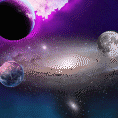Cape's AIO Progressive Woodcutter
Created by @Team Cape
Need quick levels but don't want to keep restarting your bot to go from trees, to oaks, to willows, to maples, to yews, etc?
Want to get WC over with, or just make some quick GP?
Want to get that Lost City requirement out of the way, but can't bare the monotony of woodcutting?
Cape's AIO Progressive Woodcutter is YOUR solution.
Features:
1. Create and add your own tasks for the script to execute!
2. Task-based progression! Watch this script flawlessly switch from Lumbridge trees, to Draynor oaks, to Draynor willows, to Camelot maples, Camelot yews, and so forth! Until you want it to stop!
3. OR use custom mode - Start the script at the location you want to woodcut at, type the name of the tree, and start chopping those trees! Need to bank instead of powerchopping? Just select the bank from the list, and let it go!
4. Banking - You get to CHOOSE which tasks you bank on!
5. Powerchop - You get to CHOOSE which tasks you powerchop on!
6. Automatically takes the best axe from your bank and upgrades as the script continues! Just tick banking on, and watch the script upgrade from iron, to steel, to any better axe that you have!
7. Supports all trees!
8. Supports the Woodcutting Guild!
9. Supports Powerchopping and Banking at Redwood Trees!
10. Takes Bird Nests if Desired!
11. Supports the Dragon Axe Special if you Tick the Box!
12. Draw tree models, so you can see what tree is about to be chopped next, and the tree that the script is currently planning on chopping!
13. 50+ Preset Locations created, meaning there are a virtually infinite number of paths that you could take to level your woodcutting!
14. Custom-created location lookup, so you can easily find and pick which location you want to chop at!
15. A sleek GUI that you can easily use to setup your personal leveling path, and a flawless paint to show how your levels have progressed and the task you're currently on!
16. Flawlessly created to give you flawless results!
Want more locations? Just ask in the thread below!
Antiban / Antipattern:
1. Random & Dynamic Sleeps Utilized in Each Action and Loop!
2. Enable Timing Anti-Pattern and Watch as the Script Changes Sleeping Times Used Every Few Minutes, Meaning Your Sleeping Times Never Have One Consistent, Uniform Distribution!
3. Utilize AFK Mode to go Randomly AFK, Like a Real Player!
4. Random Actions Utilized to Keep You Logged In!
Where can I obtain this script?
Simply go into the Woodcutting section of the OSBot store, found at the link below, and scroll to the bottom! Pay $8.99 once, and enjoy unlimited usage of this unique script!
https://osbot.org/mvc/sdn2/scripts/20
How do I Start to Use this Script!?
After buying the script from the OSBot store for just $8.99, simply load up the client, go into your script selector, and the script will have appeared in your list! Click on it, press start, and the GUI will pop up! From there, create whatever tasks and select whatever settings YOU want!
What if I don't Want/Need to Progressively Level?
That's fine! Just use custom location mode, OR use a preset location and set it to start at your current level! The script will work exactly as desired!
How Do I Set Up Progressive Leveling?
In the GUI, you'll be given the unique option to add in custom woodcutting tasks! Here is how it's done!
1. Open the second tab of the GUI (Progression Tab)
2. Select a location from the drop-down menu (There are over 50! so there is a location lookup option if you choose to use it!).
3. After selecting a location, check whether you want to bank when using the task (if left unchecked, it will powerchop for you!)
4. Set what level you want to start the task at!
5. From there, just hit 'Add Location', and you'll see your task immediately pop up in the task list!
6. Add in as many tasks as you want!
Happy botting!
What's the catch?
There is none. Just a flawless script. It really is that simple.
Can I get a free 24 hour trial of the script?
Of course! Just drop a like on the thread and ask for a trial below!
Last proggie courtesy of @Scripter_Leo!
Like the script?
Post a proggie below, or rate the script on the store! Those are the best ways to help out!
Script GUI:
If you really enjoy the script, rate it 5 stars on the OSBot store or comment below with a proggie!