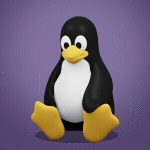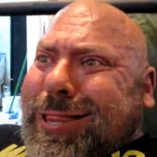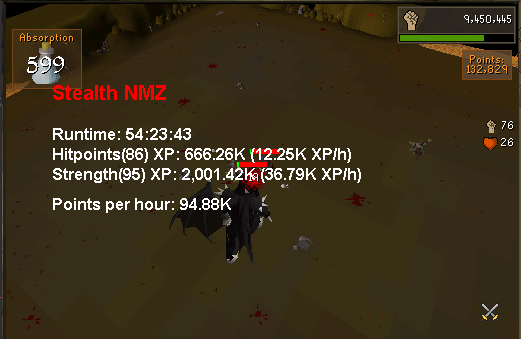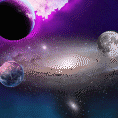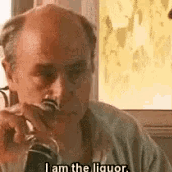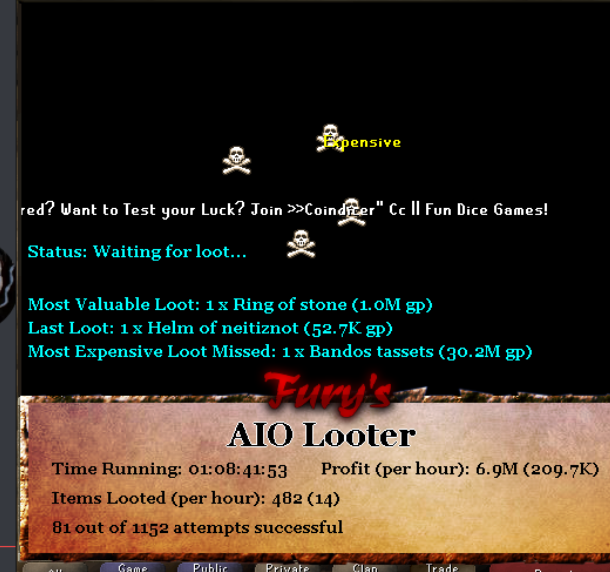Leaderboard
The search index is currently processing. Leaderboard results may not be complete.
Popular Content
Showing content with the highest reputation on 10/04/20 in all areas
-
I used to troll a bit with my twitter by tweeting out updates when my bots would gain certain levels or I would mule a certain amount. I felt like it was kind of a funny troll to put out there so I decided to let you guys do the same if you want, who knows, maybe someone can do it on a bigger scale than I did A bit of a background about this so you have some kind of understanding. I have set up a backend listener that will listen to the sockets coming in and the Twitter API is accessed through the backend only because OSBot blocks it for some reason. The host is the IP of a server that I have and this is the only thing that will be running on that server. Don't change the IP/Port if you want to access it through my backend. Twitter has some rules about using their API and there is some information on how to get your API/Access Keys and Tokens on the website. You should read this before using the code. Underneath is the src to the front-end that you'd need to implement into your scripts or anything else for that matter if you wanted to use it. Example usage: public static void main(String[] args) { final Twitter twitter = new Twitter(); twitter.setTwitterKeys("", ""); twitter.setTwitterTokens("", ""); System.out.println(twitter.sendTweetRequest("TEST")); } Twitter Class: package main; import java.io.BufferedReader; import java.io.IOException; import java.io.InputStreamReader; import java.io.PrintWriter; import java.net.Socket; public class Twitter { private String apiKey; private String secretKey; private String secretToken; private String accessToken; private String host = "62.171.157.14"; private int port = 42069; public void setTwitterKeys(final String apiKey, final String secretKey) { this.apiKey = apiKey; this.secretKey = secretKey; } public void setTwitterTokens(final String accessToken, final String secretToken) { this.secretToken = secretToken; this.accessToken = accessToken; } public void setSocketDestination(final String host, final int port) { this.host = host; this.port = port; } public String sendTweetRequest(final String content) { String resp = null; if (isInfoNull()) { System.out.println("Info is null..set the required info before continuing..."); } else { try { Socket socket = new Socket(host, port); PrintWriter out = new PrintWriter(socket.getOutputStream()); out.println(apiKey + "--" + secretKey + "--" + accessToken + "--" + secretToken + "--" + content + "--"); out.flush(); BufferedReader in = new BufferedReader(new InputStreamReader(socket.getInputStream())); resp = in.readLine(); socket.close(); } catch (IOException e) { e.printStackTrace(); } } return resp; } private boolean isInfoNull() { return apiKey == null || secretKey == null || accessToken == null || secretToken == null || host == null || port == -1; } }3 points
-
3 points
-
BANNED to bad i have been banned on the account perm! only reason i can think why is because i switched a script so soon i think i was resting the account like 3-4 days or something and then i went on farming botting for a day and banned so that was the botting journey i came to 80attack 90 str 80 def 85 slayer ! pretty fucking good i think its time to start over again boys ! sup im just fooling around with a new account made this in 14 days https://gyazo.com/ae6902dc523bc1c4a830a8c9225e3eec got full void 3 helms + all quests done on the stealthquester script SHOUTOUT TO @Token love the script not bad i think aint it update getting good, blurred out some stats cuz i gained them today so wont be showing them also the script ultimateslayer is such a fucking beast SHOUTOUT TO @Jugglesand @Malcolm https://gyazo.com/ae51e9b1f7ceb4871c78d5e65aa81e7f new update ! https://gyazo.com/2495633c674701c795b324d76c4662f3 this week dint gained as much combat lvl's as i wanted i've been trying for the JAD PET because for some reason i get alot of tasks of jad's this week and i do kill the jad with the script FROSTCAVES, atm got a kc around 30-40 of JAD so much love to u frost<3 also the barrow script (FROSTBARROWS) is great for overnight money works FLAWLESS Another week has past by and i REACHED THE 80's !!! 100+ combat https://gyazo.com/7a2fc75365f355270f60db4195bfd35b U2 points
-
To enter reply with the picture of any bot you have running for over 24 hours! * SDN/Official Scripts only * Example: Top prize is $10 OSBot credit one other winner will get a secret prize will pick a winner on Friday glhf ♥2 points
-
2 points
-
2 points
-
2 points
-
2 points
-
NEW! Added Gemstone Crab! 81 Hours at Cows Brutal Black Dragon support Sulphur Nagua support Blue Dragon 99 ranged 99 Ranged at Gemstone Crab 81 Range F2p Safespotting Hill Giants Hotkey List // F1 = set cannon tile // F2 = hide paint // F3 = Set afk tile // F4 = reset afk tile // F6 = Set safespot tile // F7 = activate tile selector // F8 = Reset tile selector // F9 and F10 used by the client, EDIT: will re-assign as they are no longer used by client // F11 = Set breaks tile // F12 = Reset breaks tile User Interface Banking Tab Demo (handles everything with banking) You can copy inventory (to avoid adding individual items...), you can insert item names which have Auto-Fill (for you lazy folk!) and you can choose whether to block an item and avoid depositing it in bank, ideal for runes and ammo. Looting Tab Demo (From looting to alchemy, noted/stackable items too) You can choose whether to alch an item after looting it simply by enabling a checkbox, with a visual representation. All items are saved upon exiting the bot, for your convenience! Tasking Demo (Not to be confused with sequence mode, this is an individual task for leveling) You can set stop conditions, for example to stop the bot after looting a visage, you can have a leveling streak by changing attack styles and training all combat stats, you can have windows alert bubbles when an event occurs and an expansive layout for misc. options! Prayer Flick Demo (Just example, I made it faster after recording this GIF) There are two settings: Safe mode and efficient mode, this is safe mode: Fight Bounds Demo Allows you to setup the fight bounds easily! Simplified NPC chooser Either choose nearby (local) NPCs or enter an NPC name to find the nearest fight location! Simple interface, just click! Level Task Switch Demo (Switching to attack combat style after getting 5 defence) You can choose how often to keep levels together! e.g. switch styles every 3 levels Cannon Demo (Cannon is still experimental, beta mode!) Choose to kill npcs with a cannon, recharges at a random revolution after around 20-24 hits to make sure the cannon never goes empty too! Results Caged Ogres: How does this bot know where to find NPCs? This bot will find far-away npcs by simply typing the NPC name. All NPCs in the game, including their spawn points have been documented, the bot knows where they are. You can type 'Hill giant' while your account is in Lumbridge, and the bot will find it's way to the edgeville dungeon Hill giants area! Here is a visual representation of the spawn system in action (this is just a visual tool, map mode is not added due to it requiring too much CPU) Fight Area Example (How the bot searches for the npc 'Wolf') Walking System The script has 2 main walking options which have distinctive effects on the script. The walking system is basically a map with points and connections linking each point. It tells the script where to go, and decides the routes to take when walking to fightzones. Walking system 1 This uses a custom walking API written by myself and is constantly being updated as new fightzones are added. Pros: - Updates are instant, no waiting times - More fightzones are supported Cons: - Sometimes if an object is altered, the changes are not instant - Restarting the script too many times requires loading this webwalker each time which adds unnecessary memory (there is no way to make it only load at client startup since I don't control the client) Walking system 2 This is the default OSBot webwalking API - it is relatively new and very stable since the developers have built it, but is currently lacking certain fightzones (e.g. stronghold) and other high level requirement zones. It is perfect for normal walking (no object interactions or stairs, entrances etc) and never fails. Pros: - Stable, works perfect for normal walking - All scripters are giving code to improve the client webwalker - More efficient when restarting the script since it is loaded upon client start Cons: - No stronghold support yet - Some new/rare fightzones not supported yet - If there is a game-breaking update or an unsupported fightzone, it may take some time to add/repair (less than 24 hours usually) So which system should I choose? Whichever one suits your chosen fightzone best! There really shouldn't be any problems - the sole purpose of these options are for backup and emergency purposes, if the script ever messes up there is always the next option to select. Note: If the script ever fails, there will be immediate updates to fix the walking systems! Script Queue/Bot Manager: Script ID is 758, and the parameters will be the profile name that you saved in the fighter setup! Bug Report templates: New feature request - What is the new feature - Basic description of what the script should do - Basic actions for the script: 'Use item on item' etc. For when the script gets stuck on a tile (or continuous loop): - Which exact tile does the script get stuck on? (exact tile, not 'near the draynor village') - Plugin or normal script? - Did you try all 3 walking options? Script has a logic bug (e.g. dies while safespotting) or (cannon mode doesn't pickup arrows) - What is the bug - How did you make the bug happen - (optional) recommendation for the bug, e.g. 'make the script walk back' or something - Tried client restart? - Normal script or a plugin? - Which exact setup options are enabled? Afk mode, cannon mode, etc etc.1 point
-
RUNNING 4 SESSIONS PER NODE NODE [2] WITH 4 MORE BOTS Showcase: 8 bots same time generating ~2.8m/hr which equals to roughly ~67m/day! 1 MULE PER MACHINE FAQ What is the script ID? 782 Can I run this bot with the Bot Manager? Yes, the parameters will be the saved file name in the setup window, you will see once you run the bot. Can I request features added to this bot? Yes, I am always listening to requests and adding new features all the time!1 point
-
Stealth Passive Goldfarmer Can also be purchased with OSRS gold using vouchers from here Featured Current record progress by @RoundBox Features Supports CLI startup for scalable farming Up to 150m per month per account Saving, loading and editing settings Stays logged out most of the time Likely to be low ban rate Low Requirements Bond renewal Restocking Herb farming Birdhouse runs Various teleports Buys herb boxes daily Randomizations on most settings 5 supported patches (others coming soon Random behavior configurable on the GUI Simulates AFK sessions by losing window focus Changes window title to RuneLite while running Daily botting session limits to simulate sleep patterns Custom break manager with user defined settings dreams In Development More Grand Exchange customizations Fruit tree picking Trollheim patch Making compost Battlestaves Muling Requirements Farming 1 x Spade 1 x Seed dibber 1 x Rake some Allotment seeds (type chosen on GUI) some Herb seeds (type chosen on GUI) some Flower seeds (type chosen on GUI) some Compost (type chosen on GUI) some bank teleports (type chosen on GUI, e.g. Ring of dueling) patch teleport for every patch selected on GUI some Stamina potions if enabled on GUI (not recommended) it can theoretically be used from level 1, and you don't have to plant all types of seeds at once, you can choose to only do allotments if you prefer Birdhouses UNLOCK DIGSITE PENDANT ENCHANTING UNLOCK HOUSE ON THE HILL TELEPORT UNLOCK ALL MUSHTREES 5 Hunter House on the Hill teleport must be unlocked Mushtree teleports must be unlocked Bone Voyage quest and all prerequisites some Digsite pendants some Hop seeds (type chosen on GUI) 4 x Clockwork (only if crafting birdhouses) 1 x Chisel (only if crafting birdhouses) 1 x Hammer (only if crafting birdhouses) logs if crafting birdhouses, the premade birdhouses otherwise some bank teleports (type chosen on GUI, e.g. Ring of dueling) Instructions Fill the GUI settings with desired values. Most behavior can be randomized by providing ranges instead of fixed numbers, eg. the script will take a break at a random time between 80 and 100 minutes The script currently supports 3 activities: Herb runs, birdhouses and buying herb boxes. Select which one you want to do on the GUI. The "best" option provided herb runs will pick the most profitable, while on bridhouses it will pick the best xp. 5 out of 9 patches are currently supported Some settings are still under development CLI Features Script ID is 1099. The script supports CLI startup with the following syntax: -script 1099:settingsname Where settingsname is the name of the settings preset used when saving the settings on the GUI. eg. -script 1099:test Bug Report Template 1. Stealth Injection or Mirror Mode: 2. Logger contents (press "Settings" on top right corner of the client, then "Toggle Logger", copy & paste on pastebin) : 3. Description:1 point
-
Results Instructions There are no instructions. We do the all the work for you. CzarScripting™ Tips Make sure to set food in your setup window! Don't bot more than 12 hours a day! It's not humanlike! Features - All locations supported, including Crab Claw Isle - Banking support - All combat types supported (ranged, all ammo + ranging types, including looting) - Activity Slider -- choose 4 different activity settings from: (Afk my position, Afk any generated position, Attack visible/active crabs only, Full activity/attack all) - Aggression Slider -- choose from 4 different aggression settings: (Only retaliate to crabs, Attack people's crabs when none are found, Attack all crabs, ONLY attack other people's crabs) - Tasked levelling - allows you to set level goals and switch attack styles to raise different skills, e.g. set goals to 50 70 70, from current stats 44 51 55, it will reach the goal stats. - Skill Priority: you can choose in which order to raise the stats, e.g. lowest first, nearest to goal first, top->bottom, bottom->top, level-up evenly, etc. - Customized Stop Conditions: stop script when a certain condition is met, e.g. reached goal stats, killed X crabs, time passed, ran out of equipment, items, etc. - Simple (on user's side) inventory layout chooser consistent with all my scripts -> 1 button copies inventory layout and saves it - World hop support, with player count chooser -- World hop customization: allows you to choose which tile to hop worlds from -- Break tile chooser: allows you to choose which tile to break on, ~3 minutes before breaks trigger - 'Non-botting' mode (very popular): allows you to afk the script and technically not bot at all: the script will display jframe popups (and beep) when crabs are no longer aggressive which will prompt the user to manually refresh the crabs by walking up - Item looting, including rare drop table option - Potion support (all potion types) - Crab refreshing by walking out of the region Gallery1 point
-
been using for some time now and i have to say this is just flawless, awesome script but small suggestion, noticed when reaching target level it just stops the script and leaves it like that, could you make it logout before stoping script maybe? or some other "stop script after X mins" would be awesome1 point
-
1 point
-
Hello, as title suggests I'm looking for a fire cape service by Hand on an account with 71 prayer, 83 range, 85 def, and 88 HP. Will pay with GP, looking for trustworthy reliable source. Forgot to mention that I won't be able to actually do this deal for a week, due to working however I am still looking. Services has been handled by the trustworthy "RuneScapeServices" ^^^ Thank you -This thread can be closed now-1 point
-
Can be botted if rested tell me how many you have along with the prices you're after.1 point
-
This script has gotten me B2P, Infinity boots and Master wand so far on my HC. this good script, will go back in a bit and finish up getting the Mage book another time.1 point
-
1 point
-
1 point
-
New Update (v1.6) - Added fail-safe for low agility - Buying PoH: No longer need restocking or prepare mode to buy PoHs - Added multiple types of food support, e.g. Cakes, brews, jugs of wine - Fixed walking path from Port Piscarillius to Wintertodt Camp (on first travel unlock) - Fixed firemaking preparation mode (1-50 unlock) no longer tries to firemake noted logs - Added onLevel to stop conditions - Now de-selects items like a human, instead of clicking inventory each time - Banking and food healing improved, no longer closes the bank window - Now deposits-all leftover food and withdraws-x more food for better efficiency - Now drops empty jugs and vials for users who wish to have non-fish food - Corrected an issue with dodging cold snaps - Improved path-walking to bank - Corrected an issue with taking axes from the crate - Various areas of the script sped up, from interactions to state changes Update will automatically go live within a few hours, enjoy! Thanks again to @Sheetz and @FuryShark for the feedback.1 point
-
Thanks Czar. Just some feedback - there should be a faster check if there is a fence between the player and npc. Sometimes the script would literally moonwalk backwards because it's clicking an enemy behind a fence. Something like stopping player movement if that happens. Then when the player comes into range of a closer npc, then forgets about the one behind the fence and retargets. Looks like a bot lol. Other than that the reaction speed of the script is good (quite fast), attacking when npcs spawn. Mouse and camera movements also look pretty legit. Spec attack logic is also a bit weird. The script will spec once on an npc, then aa normally using the spec weapon until the npc dies.1 point
-
1 point
-
1 point
-
Iirc the inventory tab would be open. Next time I have a chance to sit with it I'll see if I can get it to happen again and maybe even record it if it helps. I also noticed (at least the few times i payed closer attention) it seems to only happen when i have my camera looking north, like when you click the compass, and it has all the barrels kind of in a row on top of eachother. But now when i go to start the script I just change the camera direction and haven't had the same problem since. I believe it would keep trying for 28 even after full inventory, I usually stop/restart it when I notice it trying to withdraw the second time. But again I can try and see if it'll do it again and give better detail when I have a little more free time.1 point
-
1 point
-
1 point
-
1 point
-
Yes, I've implemented the fruit tree part already but haven't put on the SDN yet Authed1 point
-
1 point