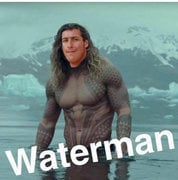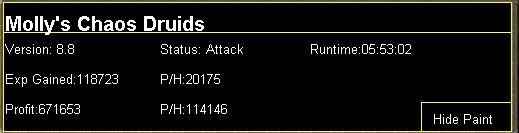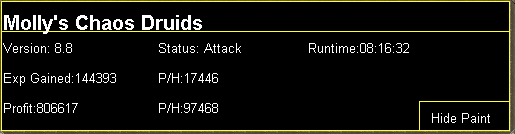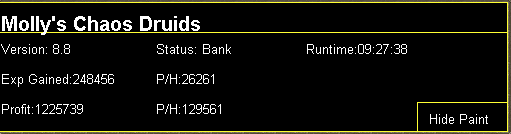Leaderboard
Popular Content
Showing content with the highest reputation on 05/28/20 in all areas
-
👑 Perfect Czar Free Trials & Demos 👑 MOST POPULAR 👑 HIGHEST QUALITY 👑 MOST TOTAL USERS 👑 LOWEST BAN-RATES 👑 24/7 SUPPORT 👑 SINCE 2015 👑 MANY SKILLS 👑 MOST VIEWS 👑 MOST REPLIES 👑
👑CzarScripts #1 Bots 👑 👑 LATEST BOTS 👑 If you want a trial - just post below with the script name, you can choose multiple too. 👑 Requirements 👑 Hit 'like' 👍 on this thread2 points
-
Khal Wintertodt
1 pointWant to buy with OSGP? Contact me on Discord! Detailed feature list: - Account builder mode to level your firemaking to level 50 or even higher. - Equips pyromancer gear option - Chopping and burning logs (base Option) - Relights brazier - Fletch option - Fix brazier option - Make potion and heal pyromancer when down option - Tons of food supported - Brazier swicthing when pyromancer is down - Advanced game settings to skip games, smart caluclate points, afk at certain points, ... - Bank or Open crates - Dragon axe special attack - Fletch at brazier option - Chop in safespot option - Worldhopping - CLI support for goldfarmers Custom Breakmanager: - Setup Bot and break times - Randomize your break times - Stop script on certain conditions (Stop on first break, Stop after X amount of minutes, Stop when skill level is reached) - Worldhopping - Crucial part to botting in 2023! Script queueing: - Support queueing multiple script in a row - All Khal scripts support flawless transitions in between scripts - Start creating your acc in a few clicks from scratch to multiple 99's - Flawless CLI support - Learn more here: How to use CLI parameters: - Example Usage: -script 909:ScriptFile.BreakFile.DiscordFile SAVEFILE = Saved Filename BREAKFILE = Breakmanager Filename - SAVEFILE: Save file can be created in the GUI. Navigate to the tab you want to run and press "Save As CLI file". Please choose your filename wisely (No special characters) - BREAKFILE (Optional): Breakfile can also be create in the GUI, set the breaksettings you wish to use and press "Save new CLI BreakFile". Please choose your filename wisely (No special characters) - Final form (Note that with some bot managers you do not need to specify -script 909): -script 909:TaskList1.4515breaks (With breaks) -script 909:TaskList1.4515breaks.discord1 (With breaks & discord) -script 909:TaskList1..discord1 (NO breaks & discord) Proggies:1 point
-
Perfect Motherlode Miner
1 pointNEW! supports new south + east shortcuts, new hopper (upstairs), and mouse invokes!!! (just like runelite!) 'the intelligent choice' By Czar 34-99 Mining on video!! Agility Shortcut Setup Window Preview 70 hours run time https://i.imgur.com/wiF6VPO.png1 point
-
Perfect Fighter AIO
1 pointNEW! Added Gemstone Crab! 81 Hours at Cows Brutal Black Dragon support Sulphur Nagua support Blue Dragon 99 ranged 99 Ranged at Gemstone Crab 81 Range F2p Safespotting Hill Giants Hotkey List // F1 = set cannon tile // F2 = hide paint // F3 = Set afk tile // F4 = reset afk tile // F6 = Set safespot tile // F7 = activate tile selector // F8 = Reset tile selector // F9 and F10 used by the client, EDIT: will re-assign as they are no longer used by client // F11 = Set breaks tile // F12 = Reset breaks tile User Interface Banking Tab Demo (handles everything with banking) You can copy inventory (to avoid adding individual items...), you can insert item names which have Auto-Fill (for you lazy folk!) and you can choose whether to block an item and avoid depositing it in bank, ideal for runes and ammo. Looting Tab Demo (From looting to alchemy, noted/stackable items too) You can choose whether to alch an item after looting it simply by enabling a checkbox, with a visual representation. All items are saved upon exiting the bot, for your convenience! Tasking Demo (Not to be confused with sequence mode, this is an individual task for leveling) You can set stop conditions, for example to stop the bot after looting a visage, you can have a leveling streak by changing attack styles and training all combat stats, you can have windows alert bubbles when an event occurs and an expansive layout for misc. options! Prayer Flick Demo (Just example, I made it faster after recording this GIF) There are two settings: Safe mode and efficient mode, this is safe mode: Fight Bounds Demo Allows you to setup the fight bounds easily! Simplified NPC chooser Either choose nearby (local) NPCs or enter an NPC name to find the nearest fight location! Simple interface, just click! Level Task Switch Demo (Switching to attack combat style after getting 5 defence) You can choose how often to keep levels together! e.g. switch styles every 3 levels Cannon Demo (Cannon is still experimental, beta mode!) Choose to kill npcs with a cannon, recharges at a random revolution after around 20-24 hits to make sure the cannon never goes empty too! Results Caged Ogres: How does this bot know where to find NPCs? This bot will find far-away npcs by simply typing the NPC name. All NPCs in the game, including their spawn points have been documented, the bot knows where they are. You can type 'Hill giant' while your account is in Lumbridge, and the bot will find it's way to the edgeville dungeon Hill giants area! Here is a visual representation of the spawn system in action (this is just a visual tool, map mode is not added due to it requiring too much CPU) Fight Area Example (How the bot searches for the npc 'Wolf') Walking System The script has 2 main walking options which have distinctive effects on the script. The walking system is basically a map with points and connections linking each point. It tells the script where to go, and decides the routes to take when walking to fightzones. Walking system 1 This uses a custom walking API written by myself and is constantly being updated as new fightzones are added. Pros: - Updates are instant, no waiting times - More fightzones are supported Cons: - Sometimes if an object is altered, the changes are not instant - Restarting the script too many times requires loading this webwalker each time which adds unnecessary memory (there is no way to make it only load at client startup since I don't control the client) Walking system 2 This is the default OSBot webwalking API - it is relatively new and very stable since the developers have built it, but is currently lacking certain fightzones (e.g. stronghold) and other high level requirement zones. It is perfect for normal walking (no object interactions or stairs, entrances etc) and never fails. Pros: - Stable, works perfect for normal walking - All scripters are giving code to improve the client webwalker - More efficient when restarting the script since it is loaded upon client start Cons: - No stronghold support yet - Some new/rare fightzones not supported yet - If there is a game-breaking update or an unsupported fightzone, it may take some time to add/repair (less than 24 hours usually) So which system should I choose? Whichever one suits your chosen fightzone best! There really shouldn't be any problems - the sole purpose of these options are for backup and emergency purposes, if the script ever messes up there is always the next option to select. Note: If the script ever fails, there will be immediate updates to fix the walking systems! Script Queue/Bot Manager: Script ID is 758, and the parameters will be the profile name that you saved in the fighter setup! Bug Report templates: New feature request - What is the new feature - Basic description of what the script should do - Basic actions for the script: 'Use item on item' etc. For when the script gets stuck on a tile (or continuous loop): - Which exact tile does the script get stuck on? (exact tile, not 'near the draynor village') - Plugin or normal script? - Did you try all 3 walking options? Script has a logic bug (e.g. dies while safespotting) or (cannon mode doesn't pickup arrows) - What is the bug - How did you make the bug happen - (optional) recommendation for the bug, e.g. 'make the script walk back' or something - Tried client restart? - Normal script or a plugin? - Which exact setup options are enabled? Afk mode, cannon mode, etc etc.1 point
-
APA Script Trials
1 point────────────── PREMIUM SUITE ────────────── ─────────────── FREE / VIP+ ─────────────── ──────────────────────────────────────────────────────────── ⌠ Sand crabs - $4,99 | Rooftop Agility - $5,99 | AIO Smither - $4,99 | AIO Cooker - $3,99 | Unicow Killer - £3,99 | Chest Thiever - £2,99 | Rock crabs - $4,99 | Rune Sudoku - $9,99 ⌡ ⌠ AIO Herblore - FREE & OPEN-SOURCE | Auto Alcher - FREE | Den Cooker - FREE | Gilded Altar - FREE | AIO Miner - VIP+ ⌡ ──────────────────────────────────── What is a trial? A trial is a chance for you to give any of my scripts a test run. After following the instructions below, you will receive unrestricted access to the respective script for 24 hours starting when the trial is assigned. Your trial request will be processed when I log in. The trial lasts for 24 hours to cater for time zones, such that no matter when I start the trial, you should still get a chance to use the script. Rules: Only 1 trial per user per script. How to get a trial: 'Like' this thread AND the corresponding script thread using the button at the bottom right of the original post. Reply to this thread with the name of the script you would like a trial for. Your request will be processed as soon as I log in. If i'm taking a while, i'm probably asleep! Check back in the morning Once I process your request, you will have the script in your collection (just like any other SDN script) for 24 hours. Private scripts: Unfortunately I do not currently offer private scripts. ________________________________________ Thanks in advance and enjoy your trial! -Apaec.1 point
-
Khal AIO Agility
1 pointWant to buy with OSGP? Contact me on Discord! Detailed feature list: - Supports all rooftops (Draynor, Al-Kharid, Varrock, Canafis, Falador, Seers, Polivneach, Relekka, Ardougne) - Supports most courses (Gnome stronghold, Shayzien basic, Barbarian stronghold, Ape toll, Varlamore basic, Wilderness (Legacy), Varlamore advanced, Werewolf, Priffddinas) - Supports Agility pyramid - All food + option to choose when to eat - (Super) Energy potions + Stamina potions support - Progressive course/rooftop option - Waterskin support - Option to loot and sell pyramid top - CLI support for goldfarmers Custom Breakmanager: - Setup Bot and break times - Randomize your break times - Stop script on certain conditions (Stop on first break, Stop after X amount of minutes, Stop when skill level is reached) - Worldhopping - Crucial part to botting in 2023! Script queueing: - Support queueing multiple script in a row - All Khal scripts support flawless transitions in between scripts - Start creating your acc in a few clicks from scratch to multiple 99's - Flawless CLI support - Learn more here: How to use CLI parameters: - Example Usage: -script 463:ScriptFile.BreakFile.DiscordFile SAVEFILE = Saved Filename BREAKFILE = Breakmanager Filename DISCORDFILE= discordSettings Filename - SAVEFILE: Save file can be created in the GUI. Navigate to the tab you want to run and press "Save As CLI file". Please choose your filename wisely (No special characters) - BREAKFILE (Optional): Breakfile can also be create in the GUI, set the breaksettings you wish to use and press "Save new CLI BreakFile". Please choose your filename wisely (No special characters) - Final form (Note that with some bot manager you do not need to specify '-script 463'): -script 463:TaskList1.4515breaks (With breaks) -script 463:TaskList1.4515breaks.discord1 (With breaks & discord) -script 463:TaskList1..discord1 (NO breaks & discord, leave 2nd parameter empty) Proggies:1 point
-
Khal Pest Control
1 pointWant to buy with OSGP? Contact me on Discord! Detailed feature list: - Supports all 3 boats - Attack portals, defend knight mode - Repair mode (No HP exp mode) - Potions support - Sets auto casting spell after dying - Use Special attack weapons - Only attack monsters mode (Good for low cb players) - Uses quick prayer (make sure to setup before starting) - Worldhopper - Points spender - CLI support for goldfarmers Custom Breakmanager: - Setup Bot and break times - Randomize your break times - Stop script on certain conditions (Stop on first break, Stop after X amount of minutes, Stop when skill level is reached) - Worldhopping - Crucial part to botting in 2023! Script queueing: - Support queueing multiple script in a row - All Khal scripts support flawless transitions in between scripts - Start creating your acc in a few clicks from scratch to multiple 99's - Flawless CLI support - Learn more here: How to use CLI parameters: - Example Usage: -script 589:ScriptFile.BreakFile.DiscordFile SAVEFILE = Saved Filename BREAKFILE = Breakmanager Filename - SAVEFILE: Save file can be created in the GUI. Navigate to the tab you want to run and press "Save As CLI file". Please choose your filename wisely (No special characters) - BREAKFILE (Optional): Breakfile can also be create in the GUI, set the breaksettings you wish to use and press "Save new CLI BreakFile". Please choose your filename wisely (No special characters) - Final form (Note that with some bot manager you do not need to specify -script 589): -script 589:TaskList1.4515breaks (With breaks) -script 589:TaskList1.4515breaks.discord1 (With breaks & discord) -script 589:TaskList1..discord1 (NO breaks & discord)1 point
-
APA AIO Cooker
1 pointView in store ($3,99 for lifetime access) Features: Supports every location you would ever want to cook (anywhere missing? request it!) Supports almost every food item cookable on a range or fire (anything missing? request it!) Smart Target-oriented back-end stops the script when you have accomplished your desired goal Option to move mouse outside screen while cooking to simulate human AFKing Where Make-All isn't available, A Gaussian distribution based suffixed string generation algorithm randomises entered Make-X values Utilises a combination of WebWalking and recorded paths to ensure the script never strays from it's job Simple, intuitive GUI which auto-detects your food and location based on your inventory and minimap position Stable cooking & banking algorithms, tuned individually for each food item and bank Clean, informative, Anti-aliased, un-obstructive and fully movable self-generating paint Movable on-canvas scrolling console logger Efficient script logic ensures an EXP-optimised experience Normally distributed response times to simulate a human's reflexes Stops & logs out when out of food, saving your progress to the console and web Dynamic signatures allow you to track your progress as you use the script Handles obstacles and doors between the bank and the range to ensure door spammers cannot hinder your gains CLI is supported for all hardcore chef needs ... and many more ... Supported food: This script only supports cooking these food items on ranges/fires, it will not combine ingredients to make items such as Tuna potatoes or Pineapple pizzas. Shrimp Anchovies Sardine Herring Mackerel Chicken Beef Bear meat Rabbit Rat meat Sinew from Bear meat Sinew from Beef Trout Salmon Cod Pike Bass Rainbow fish Tuna Lobster Swordfish Monkfish Shark Dark crab Sea turtle Manta ray Anglerfish Karambwan Poison Karambwan Bowl of Water Uncooked pizza Potato Seaweed Sweetcorn Stew (new!) Curry (new!) Just ask for a new food item to be added! Supported locations: Rogues den Lumbridge Kitchen (new!) Catherby Nardah Tzhaar City Al-Kharid Zanaris Neitiznot Varrock East Hosidius Kitchen Gnome Stronghold Varrock Cooks' Guild Port Khazard Edgeville Mor Ul Rek Myths' Guild (new!) Just ask for a new location to be added! Why choose APA Scripts? As an experienced veteran scripter here on OSBot, I strive to give you the best user experience that I can by providing frequent updates and fixes. With over 40 cumulative 5 star reviews on the store, as well as my Scripter III rank, you know you're in safe hands. Want something added? Don't like something? Have an awesome proggie to share? Let me know! Example GUI: Starting from CLI: Gallery: _________________________________________________________________________________________ Credits:1 point
-
Progamerz AIO Prayer
1 pointProgamerz AIO Prayer Buy now($6.99): Store Or Like the post and comment below to get 12 hours trial Discord Support Server Features Simple and easy to use GUI Supports 4 different modes(Bury, Gilded altar, Chaos Altar, Ectofuntus) Supports burying bones available in bank Supports looting bones around and burying Supports using gilded altar in Yanille OR Remmington Supports multiple banking methods for gilded altar Supports "Personal Host" mode, in which the script will light up the incenses when needed Supports "Friend Host" mode, in which the script will go to, and use the bones on altar Supports auto detection of gilded altar host, when having the option "Auto find host" enabled Supports logging out when host is not found and option "Auto find host" is not enabled Chaos altar supports travelling using Burning Amulet and dying from the wine of zamorak to get out of wilderness with druid support Chaos altar supports Anti-PK, it will try to hop worlds whenever a player appears Ectofuntus supports with using ectophial to teleport to ectofuntus or going by walking to ectofuntus Ectofuntus supports filling buckets with slime or using a bucket of slime available in the bank If you have any suggestions or features you would like to see in the script, comment on the thread! Screenshots CLI(Command line interface)1 point
-
APA Rock Crabs
1 pointBefore buying, please ensure you check-out with the correct script. Swapping scripts is not possible. View in store $4,99 for lifetime use - Link to Sand Crabs script thread (better exp/h!) - Requirements: Camelot tabs / runes in main tab of bank Designated food in main tab of bank ~ 20-30+ combat level Features: CLI Support! (new!) Supports Ranged & Melee Attractive & fully customisable GUI Attractive & Informative paint Supports any food Custom cursor On-screen paint path and position debugging Supports [Str/Super Str/Combat/Super combat/Ranged/Attack/Super attack] Potions Collects ammo if using ranged Stops when out of [ammo/food/potions] or if something goes wrong Supports tabs / runes for banking Option to hop if bot detects cannon Global cannon detection Option to hop if there are more than X players Refreshes rock crab area when required Avoids market guards / hobgoblins (optional) Automatically loots caskets / clues / uncut diamonds Enables auto retaliate if you forgot to turn it on No slack time between combat Flawless path walking Advanced AntiBan (now built into client) Special attack support Screenshot button in paint GUI auto-save feature Dynamic signatures ...and more! How to start from CLI: You need a save file! Make sure you have previously run the script and saved a configuration through the startup interface (gui). Run with false parameters eg "abc" just so the script knows you don't want the gui loaded up and want to work with the save file! Example: java -jar "osbot 2.4.67.jar" -login apaec:password -bot username@[member=RuneScape].com:password:1234 -debug 5005 -script 421:abc Example GUI: Gallery: FAQ: Check out your own progress: http://ramyun.co.uk/rockcrab/YOUR_NAME_HERE.png Credits: @Dex for the amazing animated logo @Bobrocket for php & mysql enlightenment @Botre for inspiration @Baller for older gfx designs @liverare for the automated authing system1 point
-
Molly's Chaos Druids
1 pointMolly's Chaos Druids This script fights chaos druids in Taverly dungeon, Edgeville dungeon and Ardougne. Profits can easily exceed 200k p/h and 60k combat exp/ph, this is a great method for training low level accounts and pures. Buy HERE Like this post and then post on this thread requesting a 24hr trial. When I have given you a trial I will like your post so you will receive a notification letting you know you got a trial. Requirements - 46 Thieving for Ardougne -82 Thieving and a Lockpick for Yanille - 5 Agility for Taverly(recommended) - No other requirements! Though I do recommend combat stats of 20+ as a minimum Features: - Supports eating any food - Hopping out of bot worlds - Recovers from deaths(respawn point must be lumbridge), includes re-equipping items on death - Potion support - Automatically detects and withdraws/uses Falador teleport tabs if using Taverly dungeon - Automatically detects and withdraws/equips/uses glories if using Edgeville dungeon - Supports looting bag Setup: Start the script, fill out the GUI, and be in the general area of where you want to run the script. CLI setup: Proggies: In the works: Known bugs: Bug report form, this is a MUST for problems to be resolved quickly: Description of bug(where, what, when, why): Log: Your settings: Mirror mode: Y/N1 point
-
ezCannon
1 pointI didnt think of someone "crashing" you during breaks, havent heard anyone complain about it lol but yeah that should be an easy fix. Going to push some updates this weekend for all my scripts so i will include the change there1 point
-
👑 Perfect Czar Free Trials & Demos 👑 MOST POPULAR 👑 HIGHEST QUALITY 👑 MOST TOTAL USERS 👑 LOWEST BAN-RATES 👑 24/7 SUPPORT 👑 SINCE 2015 👑 MANY SKILLS 👑 MOST VIEWS 👑 MOST REPLIES 👑
Done gl guys!1 point
-
Few Medium + Hard Diaries + House Boost Overpaying!
Hey All, I am in need of the following: Kourend Kebos Medium to be finished: 3 tasks to go All hard diaries- I do have alot of tasks already done for hard House Pimping: I have 83 con i need someone to get boosts and create an efficient house for me including fairy ring Jewl box etc. I am paying extremely well, you must have a trusted service running I will not deal with fraud or scammers. If all goes well i have a list of other work as well. Paying well!! Discord: Preme-Bogo (Zach)#57151 point
-
AIO Construction
1 point
-
Stealth Builder
1 pointYou should consider adding bagged plant support, You only need to have a house so you can do this at lvl 1 and it is a good way to get beginner XP for farming and construction.1 point
-
CLI through .bat
1 pointPerfect! I though so, I am try to set this up on Linux, so I know the file is a .sh instead of .bat - hopefully not much else is different1 point
-
Stealth NMZ
1 point
-
Perfect Agility AIO
1 pointWill resolve the webwalking so it finds its way to the next course better. as for canifis will make some more changes to that part, update coming up. Also guys the newest update just went live, enjoy! The interaction system has been improved so it will never idle anymore. Next update will involve quicker responses to clicks/intentional misclicks (if antiban triggers), so that the bot will not wait more than 3 seconds per action.1 point
-
Perfect Agility AIO
1 pointStrange bug @ Canifis rooftop, it will press the branch to the rooftop real quick, it will fail, then it will press on the minimap to the branch, it will wait for 15 seconds, then press the branch again to succesfully climb. Seems it happens 2/5.1 point
-
Khal Caged Ogres
1 point
-
Ultimate AIO Slayer
1 pointDoes the logger say anything and are you using mirror mode? You may need to adjust your MS settings.1 point
-
Khal AIO Agility
1 point
-
got mirror mode working on linux
1 point1 point
-
Perfect Blast Furnace
1 pointCouple things I noticed when running this the first couple times. 1. Bot will occasionally try to walk East around the whole machine. No quicker way to stand out than that. 2. Randomly after putting iron ore onto the conveyor, it'll start to run away, stop come back and put coal on conveyor. 3. Without having gold in the inventory, it couldn't withdraw any to pay for operation, so it just terminated the script thinking the account had no GP. 4. If setting to keep stamina potions in inventory isn't selected, it'll constantly deposit and withdraw the a potion every time it opens the bank.1 point
-
Stealth Passive Goldfarmer
1 pointdefaults everywhere I could. kept it running 5 days straight pretty much. it didn't run for maybe 18 hours in that time due to running out of supplies. Since the "i'm in bed" setting doens't work, i left the breaks very 80-100 minutes, but those didn't seem to do anything. bot would log in, run for about 5 minutes, log out for ~an hour, log out because the crops weren't read, log back in ~30 minutes later to loop again. part of me assumes it was due to running a combat script for a bit on a different account. I say this partly because the farming account survived through the weekend...but also because an account that's several years old that ran a script for an hour (12 hours after the farming account got banned) and got temp banned the next morning. farming only using 4 patches.1 point
-
Stealth NMZ
1 point
-
Khal AIO Agility
1 pointit's going to be online in a few hours ^^ Just finshed it Khal Agility (All in One) to V2.02: - Werewolf Course added - Stamina support coming soon! WIll be live in a few hours! Enjoy!1 point
-
Perfect Blast Furnace
1 pointCan I have a trial for this? was about to impulse buy but i figured i should try it first lol. thanks!1 point
-
👑 Perfect Czar Free Trials & Demos 👑 MOST POPULAR 👑 HIGHEST QUALITY 👑 MOST TOTAL USERS 👑 LOWEST BAN-RATES 👑 24/7 SUPPORT 👑 SINCE 2015 👑 MANY SKILLS 👑 MOST VIEWS 👑 MOST REPLIES 👑
Could I get a trial for the perfect fisher? looks awesome! thanks in advance1 point
-
Perfect Sand Crabs
1 pointBeen using this for the past few days and it's not quite "Perfect". 1. Got stuck trying to withdraw potions while my inventory was still full of loot. Not sure if crash detect would have saved it but I was lucky enough to catch it quickly and intervene. 2. Runs to a tile in the church to the north and will sometimes misclick. Not sure why it always runs to this area and not just a random tile X amount of tiles away to reaggro crabs. If someone were bot hunting they could easily identify users of this script and potentially exploit it. 3. The script got me 51 attack even though my goal was 50 attack and 70 strength. Not happy about this. 4. Have yet to see it world hop or use special attack and many of the other settings don't seem to do anything either. Suggestion: If you're going to run to the alter for reaggro then you should consider adding a prayer flick option as well. It works for the most part but I'd recommend using this with caution until Czar gets a chance to address these issues.1 point
-
Perfect Pest Control
1 pointPROBLEM: when going in to the game from boat. It just spam clicks run off and on off and on off and on. Very botlike. Its error I think. Non Mirror mode1 point
-
Perfect Blast Furnace
1 point
-
Stealth Passive Goldfarmer
1 pointThe current functionality is great and have yet to encounter a bug! Looking forward to more functionalities, keep up the great work!1 point
-
Perfect Agility AIO
1 pointHey big fan of the fighter and wc, I don't usually ask for a trail but may I just check it out please? Thank you1 point
-
Stealth Quester
1 point
-
Perfect Agility AIO
1 pointHello Czar, I am using the agility bot currently and I am noticing when the predict option is on it clicks the action to interact with the obstacle just a millisecond too soon which is causing it to have to double click the obstacle. Currently at the Draynor course. EDIT: When hitting level 20 the bot didn't go to the next course. Sadly just remained at the end of the Draynor course spamming this in console. Anyway I can fix this on my end? I am using the mirror client currently.1 point
-
Perfect Sand Crabs
1 point
-
Perfect Sand Crabs
1 pointHey Czar, I thought the script was good, it took a little finesse in the settings to get it how i wanted. One thing though that I was curious about, In the GUI it says Rock Crabs and then the option for East or West, yet it will web walk to sand crabs regardless of selection. I totally understand the script it called Sand Crabs, just curious because honestly I was looking at it for rock crabs and not sand crabs1 point
-
Perfect Motherlode Miner
1 pointScript is dropping my hammer even though that option isn't selected. Can't repair the struts cause the hammer despawns. Have to use the banking feature, which slows it down a bit.1 point
-
Eagle Plunder
1 pointHI, I just purchased this script and it won't actually start or do anything. Sometimes when I start it up it asks for food, then if i start it again it'll ask food health to eat at and food withdraw amount. I click start, however it doesn't actually start1 point
-
Perfect Motherlode Miner
1 pointThanks for the trial, works well. Will definitely look at purchasing. 12 hour proggie, rates will be reduced as this included a few 30 min breaks:1 point
-
Goldfarming tips
1 point
-
Juggles AIO Shop Buyer
1 point
-
Perfect Motherlode Miner
1 pointPlease make sure to disable agility shortcut if mining upstairs, as it activates an entirely different walking system. So right now those two options (agility shortcut, upper mining) are not compatible. In any case I will check out the code ASAP and add some sort of fail-safes and improvements to those path-finding nodes I highly recommend only mining in upper mode if applicable, since it is more efficient. Will also be adding an update to use the minimap shortcut spec button instead of attack tab button, good idea ^^ As for botting duration, without mirror I would say 2 hours maximum per session, followed by a breaks spanning at least 2 hours minimum, with mirror then you can get away with more numbers of course!1 point
-
Dream GE Firemaker
1 pointYou speak about irresponsibility... get this straight, I have zero responsibility about the actions one takes from using this script. This is an as is product and all liability falls on the users. Regarding the bot, it works just as expected and functions as advertised. Had you not been satisfied, you would have stopped the script immediately. But you continued to use it as it did exactly what you wanted it to do. It's very ironic how you talk about irresponsibility. You want to reap all the benefits and yet, take no responsibility for your own actions. You chose to bot, not me. Get your facts straight.1 point