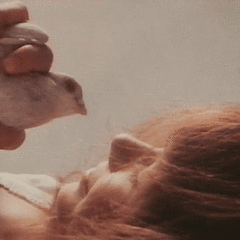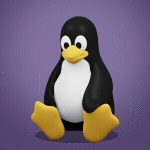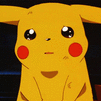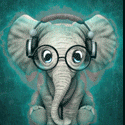Leaderboard
Popular Content
Showing content with the highest reputation on 03/03/20 in Posts
-
👑 Perfect Czar Free Trials & Demos 👑 MOST POPULAR 👑 HIGHEST QUALITY 👑 MOST TOTAL USERS 👑 LOWEST BAN-RATES 👑 24/7 SUPPORT 👑 SINCE 2015 👑 MANY SKILLS 👑 MOST VIEWS 👑 MOST REPLIES 👑
👑CzarScripts #1 Bots 👑 👑 LATEST BOTS 👑 If you want a trial - just post below with the script name, you can choose multiple too. 👑 Requirements 👑 Hit 'like' 👍 on this thread3 points
-
Stealth Passive Goldfarmer
2 pointsStealth Passive Goldfarmer Can also be purchased with OSRS gold using vouchers from here Featured Current record progress by @RoundBox Features Supports CLI startup for scalable farming Up to 150m per month per account Saving, loading and editing settings Stays logged out most of the time Likely to be low ban rate Low Requirements Bond renewal Restocking Herb farming Birdhouse runs Various teleports Buys herb boxes daily Randomizations on most settings 5 supported patches (others coming soon Random behavior configurable on the GUI Simulates AFK sessions by losing window focus Changes window title to RuneLite while running Daily botting session limits to simulate sleep patterns Custom break manager with user defined settings dreams In Development More Grand Exchange customizations Fruit tree picking Trollheim patch Making compost Battlestaves Muling Requirements Farming 1 x Spade 1 x Seed dibber 1 x Rake some Allotment seeds (type chosen on GUI) some Herb seeds (type chosen on GUI) some Flower seeds (type chosen on GUI) some Compost (type chosen on GUI) some bank teleports (type chosen on GUI, e.g. Ring of dueling) patch teleport for every patch selected on GUI some Stamina potions if enabled on GUI (not recommended) it can theoretically be used from level 1, and you don't have to plant all types of seeds at once, you can choose to only do allotments if you prefer Birdhouses UNLOCK DIGSITE PENDANT ENCHANTING UNLOCK HOUSE ON THE HILL TELEPORT UNLOCK ALL MUSHTREES 5 Hunter House on the Hill teleport must be unlocked Mushtree teleports must be unlocked Bone Voyage quest and all prerequisites some Digsite pendants some Hop seeds (type chosen on GUI) 4 x Clockwork (only if crafting birdhouses) 1 x Chisel (only if crafting birdhouses) 1 x Hammer (only if crafting birdhouses) logs if crafting birdhouses, the premade birdhouses otherwise some bank teleports (type chosen on GUI, e.g. Ring of dueling) Instructions Fill the GUI settings with desired values. Most behavior can be randomized by providing ranges instead of fixed numbers, eg. the script will take a break at a random time between 80 and 100 minutes The script currently supports 3 activities: Herb runs, birdhouses and buying herb boxes. Select which one you want to do on the GUI. The "best" option provided herb runs will pick the most profitable, while on bridhouses it will pick the best xp. 5 out of 9 patches are currently supported Some settings are still under development CLI Features Script ID is 1099. The script supports CLI startup with the following syntax: -script 1099:settingsname Where settingsname is the name of the settings preset used when saving the settings on the GUI. eg. -script 1099:test Bug Report Template 1. Stealth Injection or Mirror Mode: 2. Logger contents (press "Settings" on top right corner of the client, then "Toggle Logger", copy & paste on pastebin) : 3. Description:2 points
-
Perfect Runecrafter AIO
1 pointThe only Runecrafting bot you will need Purchase this INSANE bot here You can setup a master account (preferably your main account, can be any account) and a worker account (a throwaway bot account, or any account) will trade the master account and go to bank to get more runes etc. The main account (master) does not need to bot, and can be achieved through the normal RS client without a bot client. Supports: Air runes (1) (normal) & (abyss) Mind runes (2) (normal) & (abyss) Water runes (5) (normal) & (abyss) Earth runes (9) (normal) & (abyss) Mud runes (13) (earth altar) Lava runes (23) (fire altar) Fire runes (14) (normal) & (abyss) Body runes (20) (normal) & (abyss) Cosmic runes (27) (normal) & (abyss) Chaos runes (35) (normal) & (abyss) Astral runes (40) (normal) & (abyss) Nature runes (44) (normal) & (abyss) Law runes (54) (normal) & (abyss) Blood runes (abyss) & (zeah) Auto Arceuus Favour Solver Gets 100% arceuus favour for you Auto GE Restocking Sells runes, buys more supplies automatically Auto-equips chosen armour/robes Use Blood Essences Death Handler gets items from Death's office and repeats (Abyss) Glory mode, ferox mode, house spell/tabs Avoids pkers and hops worlds Uses mouse invokes for quicker runecrafting (stealth) Muling (BETA) will give money to your mules every X hours or profit Creates colossal pouch if you have the needle Results and screenshots1 point
-
Perfect Agility AIO
1 pointBrought to you by the #1 most sold script series on the market. Come and see why everyone's choosing Czar Scripts! This is the most advanced Agility bot you will find anywhere. BUY NOW $9.99 NEW! Added Both Wyrm Courses! SCRIPT INSTRUCTIONS Optimal Setup for the bot: Please set the mouse zoom to far away (to the left, like below) so that more obstacles can be seen in the view, and so the script can be more stable and reliable Also, make sure to have roofs toggled off (either go to settings tab or type ::toggleroof) for optimal results1 point
-
Perfect Fighter AIO
1 pointNEW! Added Gemstone Crab! 81 Hours at Cows Brutal Black Dragon support Sulphur Nagua support Blue Dragon 99 ranged 99 Ranged at Gemstone Crab 81 Range F2p Safespotting Hill Giants Hotkey List // F1 = set cannon tile // F2 = hide paint // F3 = Set afk tile // F4 = reset afk tile // F6 = Set safespot tile // F7 = activate tile selector // F8 = Reset tile selector // F9 and F10 used by the client, EDIT: will re-assign as they are no longer used by client // F11 = Set breaks tile // F12 = Reset breaks tile User Interface Banking Tab Demo (handles everything with banking) You can copy inventory (to avoid adding individual items...), you can insert item names which have Auto-Fill (for you lazy folk!) and you can choose whether to block an item and avoid depositing it in bank, ideal for runes and ammo. Looting Tab Demo (From looting to alchemy, noted/stackable items too) You can choose whether to alch an item after looting it simply by enabling a checkbox, with a visual representation. All items are saved upon exiting the bot, for your convenience! Tasking Demo (Not to be confused with sequence mode, this is an individual task for leveling) You can set stop conditions, for example to stop the bot after looting a visage, you can have a leveling streak by changing attack styles and training all combat stats, you can have windows alert bubbles when an event occurs and an expansive layout for misc. options! Prayer Flick Demo (Just example, I made it faster after recording this GIF) There are two settings: Safe mode and efficient mode, this is safe mode: Fight Bounds Demo Allows you to setup the fight bounds easily! Simplified NPC chooser Either choose nearby (local) NPCs or enter an NPC name to find the nearest fight location! Simple interface, just click! Level Task Switch Demo (Switching to attack combat style after getting 5 defence) You can choose how often to keep levels together! e.g. switch styles every 3 levels Cannon Demo (Cannon is still experimental, beta mode!) Choose to kill npcs with a cannon, recharges at a random revolution after around 20-24 hits to make sure the cannon never goes empty too! Results Caged Ogres: How does this bot know where to find NPCs? This bot will find far-away npcs by simply typing the NPC name. All NPCs in the game, including their spawn points have been documented, the bot knows where they are. You can type 'Hill giant' while your account is in Lumbridge, and the bot will find it's way to the edgeville dungeon Hill giants area! Here is a visual representation of the spawn system in action (this is just a visual tool, map mode is not added due to it requiring too much CPU) Fight Area Example (How the bot searches for the npc 'Wolf') Walking System The script has 2 main walking options which have distinctive effects on the script. The walking system is basically a map with points and connections linking each point. It tells the script where to go, and decides the routes to take when walking to fightzones. Walking system 1 This uses a custom walking API written by myself and is constantly being updated as new fightzones are added. Pros: - Updates are instant, no waiting times - More fightzones are supported Cons: - Sometimes if an object is altered, the changes are not instant - Restarting the script too many times requires loading this webwalker each time which adds unnecessary memory (there is no way to make it only load at client startup since I don't control the client) Walking system 2 This is the default OSBot webwalking API - it is relatively new and very stable since the developers have built it, but is currently lacking certain fightzones (e.g. stronghold) and other high level requirement zones. It is perfect for normal walking (no object interactions or stairs, entrances etc) and never fails. Pros: - Stable, works perfect for normal walking - All scripters are giving code to improve the client webwalker - More efficient when restarting the script since it is loaded upon client start Cons: - No stronghold support yet - Some new/rare fightzones not supported yet - If there is a game-breaking update or an unsupported fightzone, it may take some time to add/repair (less than 24 hours usually) So which system should I choose? Whichever one suits your chosen fightzone best! There really shouldn't be any problems - the sole purpose of these options are for backup and emergency purposes, if the script ever messes up there is always the next option to select. Note: If the script ever fails, there will be immediate updates to fix the walking systems! Script Queue/Bot Manager: Script ID is 758, and the parameters will be the profile name that you saved in the fighter setup! Bug Report templates: New feature request - What is the new feature - Basic description of what the script should do - Basic actions for the script: 'Use item on item' etc. For when the script gets stuck on a tile (or continuous loop): - Which exact tile does the script get stuck on? (exact tile, not 'near the draynor village') - Plugin or normal script? - Did you try all 3 walking options? Script has a logic bug (e.g. dies while safespotting) or (cannon mode doesn't pickup arrows) - What is the bug - How did you make the bug happen - (optional) recommendation for the bug, e.g. 'make the script walk back' or something - Tried client restart? - Normal script or a plugin? - Which exact setup options are enabled? Afk mode, cannon mode, etc etc.1 point
-
APA Script Trials
1 point────────────── PREMIUM SUITE ────────────── ─────────────── FREE / VIP+ ─────────────── ──────────────────────────────────────────────────────────── ⌠ Sand crabs - $4,99 | Rooftop Agility - $5,99 | AIO Smither - $4,99 | AIO Cooker - $3,99 | Unicow Killer - £3,99 | Chest Thiever - £2,99 | Rock crabs - $4,99 | Rune Sudoku - $9,99 ⌡ ⌠ AIO Herblore - FREE & OPEN-SOURCE | Auto Alcher - FREE | Den Cooker - FREE | Gilded Altar - FREE | AIO Miner - VIP+ ⌡ ──────────────────────────────────── What is a trial? A trial is a chance for you to give any of my scripts a test run. After following the instructions below, you will receive unrestricted access to the respective script for 24 hours starting when the trial is assigned. Your trial request will be processed when I log in. The trial lasts for 24 hours to cater for time zones, such that no matter when I start the trial, you should still get a chance to use the script. Rules: Only 1 trial per user per script. How to get a trial: 'Like' this thread AND the corresponding script thread using the button at the bottom right of the original post. Reply to this thread with the name of the script you would like a trial for. Your request will be processed as soon as I log in. If i'm taking a while, i'm probably asleep! Check back in the morning Once I process your request, you will have the script in your collection (just like any other SDN script) for 24 hours. Private scripts: Unfortunately I do not currently offer private scripts. ________________________________________ Thanks in advance and enjoy your trial! -Apaec.1 point
-
APA Sand Crabs
1 pointBefore buying, please ensure you check-out with the correct script. Swapping scripts is not possible. View in store $4.99 for lifetime access Features: All spawns - Supports every multi-crab spawn point both along the south coast of Zeah and Crab Claw Isle All combat styles - Supports Ranged, Magic and Melee combat training. The script will not bank runes of any type Saving GUI - Intuitive, re-sizeable and fully tool tipped GUI (Graphical User Interface) allowing you to tailor the script session to your needs, with configuration saving / loading Human replication - Designed with human simulation in mind - multiple options to replicate human behaviour available in the GUI Setup customiser - Inventory customiser allows you to visually see your trip setup CLI support - The script can be started from the command line All potions - Supports all relevant potion types (including divine potions!), multiple potion types simultaneously and varying potion ratios Healing in a range - Dual slider allows you to specify a range within which to consume food. Exact eat percentages are calculated using a Gaussian distributed generator at run time Healing to full at the bank - When banking, the script will eat up to full hit points to extend trip times Safe breaking - Working alongside the OSBot break manager, the script will walk to safe place approximately two minutes before a break starts to ensure a successful log out Anti-crash - Smart crash detection supports multiple anti-crash modes (chosen in the GUI): Hop worlds if crashed - the script will walk to a safe place and hop worlds until it finds a free one, at which point it will resume training Force attack if crashed - the script will fight back and manually fight pre-spawned sand crabs until the crasher leaves Stop if crashed - the script will walk to a safe place and stop Ammo and Clue looting - Clue scroll and Ammo looting system based on a Gaussian-randomised timing scheme All ammo - Supports all OSRS ammo types and qualities Spec activation - Special attack support for the current weapon to maximise your exp per hour Auto-retaliate toggling - The script will toggle auto-retaliate on if you forget Move mouse outside screen - Option to move the mouse outside the screen while idle, simulating an AFK player switching tabs Refresh delay - Option to add a Gaussian-randomised delay before refreshing the chosen session location, simulating an AFK player's reaction delay Visual Paint and Logger - Optional movable self-generating Paint and Timeout Scrolling Logger show all the information you would need to know about the script and your progress Progress bars - Automatically generated exp progress bars track the combat skills that you are using Web walking - Utilises the OSBot Web alongside a custom local path network to navigate the area. This means the script can be started from anywhere! Safe banking - Custom banking system ensures the script will safely stop if you run out of any configured items Safe stopping - Safely and automatically stops when out of supplies, ammo or runes Dropping - Drops useless/accidentally looted items to prevent inventory and bank clutter All food - Supports pretty much every OSRS food known to man. Seriously - there's too many to list! ... and many more - if you haven't already, trial it! Things to consider before trying/buying: Mirror mode - currently there appear to be some inconsistencies with behaviour between Mirror mode and Stealth Injection meaning the script can behave or stop unexpectedly while running on Mirror. I would urge users to use the script with Stealth Injection to ensure a flawless experience! Since Stealth Injection is widely considered equally 'safe' to mirror mode and comes with a host of other benefits such as lower resource usage, this hopefully shouldn't be a problem. Using breaks - the script supports breaks and will walk to a safe place ready to log out approximately two minutes before a configured break starts. However, upon logging back in, your spot may no longer be open. If you configure the crash mode to be either 'Hop if crashed' (default) or 'Stop if crashed', this will not prove to be a problem. However if using 'Force attack if crashed', the script will attempt to take back the spot by crashing the occupying player and manually attacking spawned sand crabs. Be aware that players have a tendency to report anti-social behaviour such as this! Avoiding bans - while I have done my utmost to make the script move and behave naturally, bans do occasionally happen, albeit rarely. To minimise your chances of receiving a ban, I would strongly suggest reviewing this thread written by the lead content developer of OSBot. If you take on board the advice given in that thread and run sensible botting periods with generous breaks, you should be fine. That being said, please keep in mind that botting is against the Oldschool Runescape game rules, thus your account will never be completely safe and you use this software at your own risk. Setting the script up - I have done my best to make the GUI (Graphical User Interface) as intuitive as possible by making all options as self explanatory as I could, however if you are not sure as to what a particular setting does, you can hover over it for more information. If that doesn't help, just ask on this thread! Web-walking - alongside a network of paths, the script moves around with the OSBot web-walking system, using it when in unknown territory. While it has proven very reliable, there are naturally some areas for which the web-walker may struggle. As a result, prior to starting the script, I would highly recommend manually navigating your player close to the sand crabs bank, however in practice, anywhere on Zeah should be fine. Script trials: I believe that trying a script before buying is paramount. After trying the script, hopefully you will be convinced to get a copy for yourself, but if not you will have gained some precious combat experience! If you're interested in a trial, please follow the instructions on my trials thread which can be found here. Gallery: Start up GUI (Graphical User Interface): Paint (optional, movable and self-generating): User screenshots: Recent Testimonials: Starting from CLI: This script can be started from the command line interface. There is a single parameter, which can take two (and only two) values: 'gui' or 'nogui'. 'gui' will start the script and show the gui, 'nogui' will skip the GUI setup and start the script using your save file as the configuration. To start from CLI with 'nogui', the script requires a valid GUI save file to be present - if you haven't already, start the script manually and configure the GUI to suit your needs. Then hit 'Save configuration' and in future starting from CLI will use these configured settings. The script ID is 886. Example CLI startup: java -jar "osbot 2.4.137.jar" -login apaec:password -bot apaec@example.com:password:1234 -debug 5005 -script 886:nogui1 point
-
Fury AIO Looter
1 point** $14.99 - 24 hour trials available - like and comment on this thread Don't pm me on OSBot or Discord to ask for a trial. Loot anything, anywhere, with this highly customizable script! PvP worlds, waiting on loot piles, drop parties across Gielinor, even popping balloons in the party room! Buy The Script Here Check out these videos on using Fury AIO Looter to make money! [OSRS] Botting To Ban #7: Looting ! Crazy Profit [OSRS] Botting To Ban #8: F2P Looting FAQs: What does x setting on GUI mean? Look in the GUI spoiler below for a detailed explanation of what each option does. What settings should I use? WHATS THE BEST??? Whatever works for you, try new things until you find something thats good. I made it as customizable as possible for a reason 😉 There is no "best" settings before you ask me. lol. If I told everyone the ""best"" settings then everyone would do that and it would no longer be the best. Experiment and see what works for you Where should I run the looter? Anywhere there is loot on the ground. Experiment. See whats making money. Known locations would be GE drop parties in highly populated worlds. PVP worlds in active areas (ge, lumbridge, varrock, etc). ZMI. Wintertodt. Skillers that drop their inventory like barbarian village fishers, rimmington mine iron ore droppers etc. It will even work in the party room to pop balloons 😛 GUI: CLI: Discord Server: POGRESS REPORTS:1 point
-
[MIGHT CRASH] Basket-Filler [UP TO 150K] [ LOW REQ ] [MULING]
POLLYFILLER 1.0 PS. i coded this a long time ago (prob a couple months ago) saw that it still was a working MM method so might aswell post it. I might update since i coded this when i had less experience with the api and java in general. FEATURES - OPTION TO SET-UP MULE ( THROUGH GROUP CHAT ) - SELL AND RESTART BY ITSELF ( BUGS MIGHT INTERVENE ) - RANDOMISATION - WILL WALK YOU TO GE IF YOU ARE NOT THERE - LOW BAN RATES ( FROM MY EXPERIENCE ) INCONVENIENCES - CODE IS PRETTY AMATEUR-ISH ( MIGHT HAVE SOME BUGS ) - SOME BASKETS AND BANANAS WILL BE LEFT IN BANK ( MINOR PROFIT LOSSES ) - PROFITS ARE NOT CONSISTENT,METHOD MIGHT NOT EVEN WORK AT SOME POINT - THE GP PER HOUR CALCULATION IS NOT ACCURATE, SUMMING IT UP YOURSELF IS RECOMMENDED IF YOU DECIDE USING THIS SCRIPT. REQ -MEMBERSHIP -NO SKILLS REQ -NO QUESTS REQ - NEED STARTING GP ( ATLEAST 80K ) EXTRA INFO - to ensure you have no bugs, slot 1 and slot 2 in GE should be free. -script will stop executing if it can't find the starting GP amount either in bank or inventory. -profits are super inconsistent, post proggies down below if you decide using it. -report any buys downbelow, if this method still works by the end of the week, i'll tweak some things. DOWNLOAD *MAINTEANCE*1 point
-
New to botting, advice please
1 pointBuild some rep on the forum while training the accounts - Then you can start to sell them once you've been around for a fair amount of time.1 point
-
New to botting, advice please
1 pointDon't try to sell accounts on here until you hit 100 post count, take it from me - you will be banned. @Lost Panda🤬1 point
-
APA Script Trials
1 point
-
Stealth or Mirror mode?
1 pointWhat Gunman wrote.. I also do just fine on injection, i have had accounts going for weeks on that.1 point
-
Stealth or Mirror mode?
1 pointMM -> Casual/ 1-4 accounts max. SI -> Farms I normally do fine with both.1 point
-
Stealth Quester
1 pointManual intervention was required first run through round of dwarf cannon. When fixing fence posts at quest start, it didn't recognise that one post was still broken and was unable to identify this and was expecting different dialogue from npc which made bot idle (was runningmirror mode + 50 ms)... However, this did not happen on second run on different account and progressed normally. Nice script so far1 point
-
👑 Perfect Czar Free Trials & Demos 👑 MOST POPULAR 👑 HIGHEST QUALITY 👑 MOST TOTAL USERS 👑 LOWEST BAN-RATES 👑 24/7 SUPPORT 👑 SINCE 2015 👑 MANY SKILLS 👑 MOST VIEWS 👑 MOST REPLIES 👑
Done good luck guys ^^1 point
-
[MIGHT CRASH] Basket-Filler [UP TO 150K] [ LOW REQ ] [MULING]
1 point
-
Dream GE Firemaker
1 pointHere's a story: Jimmy buys a knife Jimmy uses the knife to cut things and very much likes the knife One day. Jimmy cut himself! and Jimmy starts to bleed Jimmy starts to complain and says the knife is harmful and blames the maker of the knife Jimmy calls the knife maker and says, "Your product hurt me!" The knife maker replies and says to Jimmy, "On the package and on the knife, it clearly states, 'Use with caution'". The knife maker hangs up and blocks Jimmy If you haven't noticed, you're Jimmy. The FM works as it should and like all botting, there's a probability of being banned. Botting and bans are inseparable, if you think otherwise, then you're a lost cause. One last thing since you're having such a hard time with this concept. The 'product' is a 'bot' that automates a task, in this case, firemaking - nothing more and nothing less. If you wish to reap the benefits of this bot, then also be prepared to also face the consequences.1 point
-
Ultimate AIO Slayer
1 pointThis is actually intended and done on request because it takes a lot more time to lose the agro than it does to just kill them. To change the gear you'd have to restart the script. There is no dynamic gear selection atm. We do search for the nearest NPC. I assume that is what the method returned. Appreciate the feedback I will take a look at making some improvements based on this1 point
-
Switching attack style
1 pointYou have to click the widget, there isn't an api method. Look at the configs when you change attack styles manually, and that should help1 point
-
Fury AIO Looter
1 point
-
Ultimate AIO Slayer
1 pointhave to say from what i have seen so far this script is very botlike when killing npcs, running wild burying bones if selected stealing other peoples bones etc. killing banshees constantly runs between 2 rooms trying to attack different ones. it should attack the nearest npc in the same area not run to another room. also attacks different npc after looting. on ice giants it has killed more ice warriors (edit) it gets into better rhythm after a while for the price i expected better like its a great script but it needs a bit of updating i think. also is there a way to edit settings whilst the script is running? for instance edit wore equipment etc1 point
-
All my cash and main items gone
1 pointSome good FUD there Also people can usually tell if they are ratted by using netstat -a while no applications are open, see a flood of random connections then you are ratted for sure.1 point
-
www.chicksgold.com 🐤 [Lifetime Sponsor] Hiring for multiple websites!
1 point
-
Dream GE Firemaker
1 pointYou speak about irresponsibility... get this straight, I have zero responsibility about the actions one takes from using this script. This is an as is product and all liability falls on the users. Regarding the bot, it works just as expected and functions as advertised. Had you not been satisfied, you would have stopped the script immediately. But you continued to use it as it did exactly what you wanted it to do. It's very ironic how you talk about irresponsibility. You want to reap all the benefits and yet, take no responsibility for your own actions. You chose to bot, not me. Get your facts straight.1 point
-
Perfect Runecrafter AIO
1 pointDoes this support mud rune runecrafting? If yes, may I have a trial? Thanks!1 point
-
Ultimate Dagannoth Rex
1 point
-
Best way to siphon money back to my main?
I know how you feel man, this is how you can do it 100% safely. Steps 1 - 6: 1) Wait for a full moon - J mods tend to ban less on those days 2) Close the blinds on any windows in your entire house, Jagex has eyes everywhere - YOU CAN NEVER BE TO SAFE 3) Light 2 candles - One on each side of your monitor with a piece of garlic in between (YOU MUST PLACE THE GARLIC EXACTLY 3 INCHES AWAY FROM EACH CANDLE OR THIS WILL NOT WORK) 4) Tear an extremely small piece of garlic and place it in the melted wax of your now lit candles - This will deter any spirits hired by Jagex from catching you in the act. 5) Open Runescape client *MUST OPEN CLIENT WITH PINKY TOE* 6) Trade gold over Your welcome.1 point
-
Stealth Quester
1 pointAny plans on adding desert treasure any time soon? I'm loving the script so far!1 point
-
Preventing RS Botting Bans V3
1 pointNotice "How to not get banned" basically makes botting worthless. The key to botting is to accept that you will get banned and maximize profit before it happens.1 point
-
Perfect Fighter AIO
1 point
-
Forum and Chat Box Rules!
1 pointCommunity, These rules are to be followed at all times by all staff members, sponsors, VIPs, Script Developers, and all other community members. No one is above rule breaking. Breaking any rule can cause your account to be infracted or permanentely suspended of OSBot. Rules 1. Offensive Language/Harassment There is to be nothing posted, said, or linked on the forum or live chat that could be seen as offensive by other members of the community. This includes, but is not limited to: > Discrimination in any way, including sex, religion, race or ethnicity, nationality, sexual preference, or spiritual beliefs; > Comments intended to hurt another member; > Any dis-respect towards other members of this community; This rule also applies to media. Harassing other members of the community, including staff members, is unacceptable and will result in 2 warnings point if after a verbal warning you continue to provoke/bother said individual, this includes hate threads, disrespectful PM's on the forum and skype, constant spamming on the other members topics etc... 2. Excessive Spamming No posts to be made that is completely unrelated to the topic or does not benefit the direct cause of the topic. We are lenient and will allow joking and mild trolling, however if done excessively with absolute derogatory intent there will be punishment. Double posts are not allowed, and will be removed. Excessive double posting will result in an warning or infraction. 3. Advertising It is not allowed to post any URL to another community, commercial website, or bot. Doing so will result in a warning. Excessively spamming of an URL will result in an immediate suspension of your account. Exception: A commercial website may be advertised if the thread poster has the "Advertiser" rank purchased on the OSBot store; however this website may not be another bot or bot community. 4. Personal Information/Hate threads No personal information of other member's is allowed to be posted on the forum, even with their permission. They must post it themselves if they wish for it to be. This includes, but is not limited to: > Names; > Personal photos; > Instant Messaging; > Phone numbers; > Addresses; > E-mails; > Name relations from other communities or anywhere else; Nothing is to be created that is directed towards a certain member or staff-member of the community in a hatred way. This will not be tolerated and will result in a suspension, if not permanent ban. 5. Pornographic Content No media, content, or talk will be posted regarding pornographic content. This means that no nudity is to be shown anywhere on the forum and talking about certain sites will result in a warning. 6. Gravedigging Gravedigging, posting in an old thread, is not tolerated without proper reason. A post is considered as gravedigging when the last reply is atleast two weeks old. 7. Client Links OSBot's client link is not to be posted anywhere on this community, any other community, or otherwise made downloadable without the direct permission from OSBot. This is our property, and legal action can be taken if re-distributed. 8. Script Sales Selling and buying of scripts is only permitted through our official store. Donations for projects are allowed, however they cannot be required. It should be made clear that the donations are going towards you for development and do not benefit OSBot directly. Authentication systems, script loaders, and distribution systems need prior approval from any Admin and/or Developer. These types of miscellaneous software are reviewed on a case-by-case basis and may be audited/reassessed at any point in time. Selling a single copy of a private script to a single person is tolerated. Releasing a private script a customer paid for to the public is also not allowed. Selling multiple copies of a private script will result in a permanent ban when caught for the script writer and the customers (if the customers are aware). Any way to get around this rule will be considered as "selling a private script" (Ex. Receving a percentage payment based on the users profit obtained by the script). The staff will not assist in any disputes with regards to private script transactions. Private scripts - We at OSBot will no longer deal with disputes regarding private scripts, unless the script writer is a Scripter 1/2/3. If you order a private script from a random user with no scripter rank on our forums and it doesn't work or isn't getting the support it needs, at the end of the day that is your fault for picking someone who is not qualified. The staff will instantly close with no punishment on either side with no script writer rank involved. 9. Script Content If you use someone else's work, you must have permission from them and must give full credit to their Intellectual Property. This is not just an OSBot rule, but is also illegal. Claiming someone else's script work as your own is a federal offense. 10. Malicious Content No content that contains malware, trojans, or viruses is to be posted anywhere on the forum. This includes direct intent to DDoS another member of our community, any other community, or any other website. This will result in a temporary ban, or IP ban depending on the situation; further action may be taken, as this is also a federal offense. 11. Feedbacks False feedback for the Trader Feedback System is not allowed. Feedback is also meant to be unique. This means that a single user can not give the same user multiple feedback in an unjust way to abuse the system. An example of this is buying/selling back to the same person over and over or trading in small increments and counting them as separate feedback. This can result in a full feedback reset or a ban. It is allowed to receive feedback for a service, as long as the service was either paid or there was risk involved. An example for risk is doing a firecape service for someone, on an account that contains more than 5M 07 GP. As we are aimed particularly at the RuneScape market, you are only allowed to give or receive feedback for graphics if there is at least $3 worth of goods (based off of common transfer rates) transacted. Feedback for free product will not be allowed. For further clarification on this rule, read here http://osbot.org/forum/topic/47264-feedback-rule-change/ If you use a middleman you may give him feedback but the middleman himself is not allowed to give feedback. 12. Market It is not allowed to tear apart a market thread. If someone wants to sell an account for $50, then it is not needed to post things like 'too expensive, wouldn't even buy for $20'. It is rude and unwanted. If you're not interested, then simply don't reply. 13. Criticism Rule If a staff member has made a decision that you feel is in some way incorrect or abusive, please report it to @Maldesto via private message. Please do not make a thread about the staff member in question, as this can cause minor chaos in the community. 14. Your Forum Account Making numerous accounts to bypass our VIP system is not allowed. If you are found doing this you will be banned on all alternate accounts even if you have premium scripts. If you are caught doing it after receiving a ban on the alternate accounts you will receive an IP ban. You are also not allowed to share or sell your forum account. This is not accepted and will result in a permanent ban. The use of Proxies/VPNs on the forum is prohibited. If you are using a VPN/Proxy that is linked to a banned member, you will be banned. Therefore we advise you to only use your own, real, IP address. 15. Name Changing You are not allowed to abuse the ability to change your forum name. This includes but is not limited to offensive names, replicating another users name (ex: ja5on or Jays0n), or inappropriate names. Violation of this rule will result in you losing your ability to change your name and your username will be reverted back to your login name. 16. Language This is an English only forum, you are free to use whatever language you want in private chat or personal messenger. Warning Type Warning Point(s) Excessive Spamming 1 Gravedigging 1 False feedback 1 Offensive Language / Harassment 2 Advertisement 2 Offensive Media 2 Malicious Content 10 Scamming 10 Market Rules The general market rules can be found here. Dispute Rules Note: Failure to follow them will result an in infraction and/or ban. You may only post if you are: >Original poster of the topic. >The person under dispute. >Involved in the trade and/or can provide valuable evidence. >Have permission from a staff member. Infractions Note: The following infractions will automaticly be given by the system, when you reach a certain amount of warning points. Infraction Warning Points 1 Day suspension 5 3 Days suspension 7 Permanent ban 10 These rules can be changed at any time at Administrator discretion to punish you for any reason said Administrator sees fit. Thanks for reading, @Maldesto & the OSBot team.1 point
-
Fury AIO Looter
0 pointswatched my bot trying to grab the harmonised orb but someone got to it before me. pretty sure someone else using the same script got it. gg0 points
-
I thought i was smart , need help
0 points