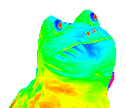Leaderboard
Popular Content
Showing content with the highest reputation on 10/17/19 in all areas
-
2 points
-
Request Template: What do you want the script to do? (be specific, the more details the better) What is your budget? NOTE: I will write the script as you have requested it by using the template. I will add each feature that you want included. If you forget a feature or you want something else added it will be at an extra cost.1 point
-
NEW! Added Gemstone Crab! 81 Hours at Cows Brutal Black Dragon support Sulphur Nagua support Blue Dragon 99 ranged 99 Ranged at Gemstone Crab 81 Range F2p Safespotting Hill Giants Hotkey List // F1 = set cannon tile // F2 = hide paint // F3 = Set afk tile // F4 = reset afk tile // F6 = Set safespot tile // F7 = activate tile selector // F8 = Reset tile selector // F9 and F10 used by the client, EDIT: will re-assign as they are no longer used by client // F11 = Set breaks tile // F12 = Reset breaks tile User Interface Banking Tab Demo (handles everything with banking) You can copy inventory (to avoid adding individual items...), you can insert item names which have Auto-Fill (for you lazy folk!) and you can choose whether to block an item and avoid depositing it in bank, ideal for runes and ammo. Looting Tab Demo (From looting to alchemy, noted/stackable items too) You can choose whether to alch an item after looting it simply by enabling a checkbox, with a visual representation. All items are saved upon exiting the bot, for your convenience! Tasking Demo (Not to be confused with sequence mode, this is an individual task for leveling) You can set stop conditions, for example to stop the bot after looting a visage, you can have a leveling streak by changing attack styles and training all combat stats, you can have windows alert bubbles when an event occurs and an expansive layout for misc. options! Prayer Flick Demo (Just example, I made it faster after recording this GIF) There are two settings: Safe mode and efficient mode, this is safe mode: Fight Bounds Demo Allows you to setup the fight bounds easily! Simplified NPC chooser Either choose nearby (local) NPCs or enter an NPC name to find the nearest fight location! Simple interface, just click! Level Task Switch Demo (Switching to attack combat style after getting 5 defence) You can choose how often to keep levels together! e.g. switch styles every 3 levels Cannon Demo (Cannon is still experimental, beta mode!) Choose to kill npcs with a cannon, recharges at a random revolution after around 20-24 hits to make sure the cannon never goes empty too! Results Caged Ogres: How does this bot know where to find NPCs? This bot will find far-away npcs by simply typing the NPC name. All NPCs in the game, including their spawn points have been documented, the bot knows where they are. You can type 'Hill giant' while your account is in Lumbridge, and the bot will find it's way to the edgeville dungeon Hill giants area! Here is a visual representation of the spawn system in action (this is just a visual tool, map mode is not added due to it requiring too much CPU) Fight Area Example (How the bot searches for the npc 'Wolf') Walking System The script has 2 main walking options which have distinctive effects on the script. The walking system is basically a map with points and connections linking each point. It tells the script where to go, and decides the routes to take when walking to fightzones. Walking system 1 This uses a custom walking API written by myself and is constantly being updated as new fightzones are added. Pros: - Updates are instant, no waiting times - More fightzones are supported Cons: - Sometimes if an object is altered, the changes are not instant - Restarting the script too many times requires loading this webwalker each time which adds unnecessary memory (there is no way to make it only load at client startup since I don't control the client) Walking system 2 This is the default OSBot webwalking API - it is relatively new and very stable since the developers have built it, but is currently lacking certain fightzones (e.g. stronghold) and other high level requirement zones. It is perfect for normal walking (no object interactions or stairs, entrances etc) and never fails. Pros: - Stable, works perfect for normal walking - All scripters are giving code to improve the client webwalker - More efficient when restarting the script since it is loaded upon client start Cons: - No stronghold support yet - Some new/rare fightzones not supported yet - If there is a game-breaking update or an unsupported fightzone, it may take some time to add/repair (less than 24 hours usually) So which system should I choose? Whichever one suits your chosen fightzone best! There really shouldn't be any problems - the sole purpose of these options are for backup and emergency purposes, if the script ever messes up there is always the next option to select. Note: If the script ever fails, there will be immediate updates to fix the walking systems! Script Queue/Bot Manager: Script ID is 758, and the parameters will be the profile name that you saved in the fighter setup! Bug Report templates: New feature request - What is the new feature - Basic description of what the script should do - Basic actions for the script: 'Use item on item' etc. For when the script gets stuck on a tile (or continuous loop): - Which exact tile does the script get stuck on? (exact tile, not 'near the draynor village') - Plugin or normal script? - Did you try all 3 walking options? Script has a logic bug (e.g. dies while safespotting) or (cannon mode doesn't pickup arrows) - What is the bug - How did you make the bug happen - (optional) recommendation for the bug, e.g. 'make the script walk back' or something - Tried client restart? - Normal script or a plugin? - Which exact setup options are enabled? Afk mode, cannon mode, etc etc.1 point
-
Want to purchase? Click here! For trials please join the discord and request one using the discord bot! Your fully customizable slayer bot. Features: Restocking Support (GE or Slayer Master) Walking method which uses the fastest routes Customizable equipment and inventory for each task Customizable task areas Customizable cannon positions Customizable looting Customizable alching Customizable combat methods, magic, range, melee all supported Customizable prayer by each task Script default inventory and equipment available Safe spotting Killing slayer monsters off task Savable and loadable profiles Discord webhooks Discord high-scores! CLI support to load profiles Supported Slayer Masters Turael Spira Mazchna Vannaka Chaeldar Nieve/Steve Duradel GUI Instructions Welcome Tab: Slayer Master: The slayer master you wish to pick to get tasks from General Settings: Kill off task checkbox: if you wish to just kill one monster repeatedly. This moster will be the monster selected in the combo box below Is Ironman: If you're an ironman Bury Bones: If you wish to bury bones Fight Superiors: If you wish to fight superiors GE Restocking: If you wish to restock items at the GE Master Restocking: If you wish to restock items at slayer masters Task Skipping: Click the button and in the frame check off tasks you wish to skip Task Locations: Click the button and create areas for custom tasks. Each task has a default area so this is only used if you want to do the task somewhere else. Cannon Settings: Click the button and create positions to place the cannon. These positions are required if you enable the cannon Safe Spotting: Click the button and create positions to safe spot. These positions are required if you enable safe spotting Loadout Settings: Set Equipment & Inventory Button: Click this button to set the current loadout and inventory for the monster in the displayed combo box Set Current Loadout for All: Click this button to set the current loadout and inventory for all monsters Set Current Loadout for Dragons: Click this button to set the current loadout and inventory for all dragon tasks Review Equipment: A window to show what equipment is in each task Combat & Prayer Settings: Open this and select the following: Combat method: The combat method you want to use - Melee, Range, Magic Prayer method: The protection prayer you want to use on the task (if any). Must be selected to enable prayer on the task Combat spell (if intending to use magic) you wish to use on the task. Use script default equipment: Checking this box will have the bot automatically take a default equipment. This equipment is basic. Looting Settings: Enable Alching: If you wish to alch items. Loot bones: If you wish to loot bones Loot Ensouled Heads: If you wish to loot ensouled heads Loot Threshold: If you wish to ignore items below a certain GP value Add item to Loot/Alch table: This is used to add specific items to the loot/alch list. To add an item, type the name of the item in the box and click the add button Webooks: Enable Discord Webhooks: If you wish to use webhooks for notifications on loot Webhook URL: the discord webhook URL Discord UID: The discord UID for the webhook to @ mention Settings Profile Name: Type in this box to save/load profiles of the specific name. You can save multiple profiles. Additional Notes When setting up gear and inventory, ensure that you have the proper items for the task in your loadout (e.g. light sources, shantay pass, slayer equipment, etc.)1 point
-
────────────── PREMIUM SUITE ────────────── ─────────────── FREE / VIP+ ─────────────── ──────────────────────────────────────────────────────────── ⌠ Sand crabs - $4,99 | Rooftop Agility - $5,99 | AIO Smither - $4,99 | AIO Cooker - $3,99 | Unicow Killer - £3,99 | Chest Thiever - £2,99 | Rock crabs - $4,99 | Rune Sudoku - $9,99 ⌡ ⌠ AIO Herblore - FREE & OPEN-SOURCE | Auto Alcher - FREE | Den Cooker - FREE | Gilded Altar - FREE | AIO Miner - VIP+ ⌡ ──────────────────────────────────── What is a trial? A trial is a chance for you to give any of my scripts a test run. After following the instructions below, you will receive unrestricted access to the respective script for 24 hours starting when the trial is assigned. Your trial request will be processed when I log in. The trial lasts for 24 hours to cater for time zones, such that no matter when I start the trial, you should still get a chance to use the script. Rules: Only 1 trial per user per script. How to get a trial: 'Like' this thread AND the corresponding script thread using the button at the bottom right of the original post. Reply to this thread with the name of the script you would like a trial for. Your request will be processed as soon as I log in. If i'm taking a while, i'm probably asleep! Check back in the morning Once I process your request, you will have the script in your collection (just like any other SDN script) for 24 hours. Private scripts: Unfortunately I do not currently offer private scripts. ________________________________________ Thanks in advance and enjoy your trial! -Apaec.1 point
-
$9.99 for lifetime access. Click here Want to pay with OSRS GP? Click here Latest update includes Email Notifications! Dynamic Sig and High scores Grab your own by going to my site and typing in your osbot name https://ultimatescripts.xyz/ Main Features: AIO Combat Script. Supports 99% of monsters. Slayer/Custom Area Mode-Attack up to 3 different NPC's at once Custom Monster Mode Progressive Mode where script will switch monsters Progressive Splash Mode with auto upgrading spells Ability to upgrade Weapons and Armors from Steel to Dragon! Pure Mode Automatically detects closest bank, 99% of foods supported, Prayer Pot support. Loot above X amount Guthan's healing supported. Cannon support Email Notifications! (read below for more details on all features) NPC's Supported: Slayer/Custom Area: Supports 99% of monsters with banking. Start in area. Preset Monsters: Barbarian, Chaos druid, Chicken, Cow, Goblin (Low), Guard, Hill Giant, Hobgoblin, Ice Giant/Warrior, Men & Woman, Monk, Moss giant, Rat, Skeleton, Zombie Custom Monsters: Supports 99% of monsters with banking. Use Explv Map. Found a bank not added? Message me and I will add it! Want to test it out before buying? Try the free version here: All Features Explained Bank/Food Tab: Ability to automatically find closest bank for you. Script supports 99% of foods in Runescape. Option to use food or not use food. Ability to control amount of food withdrawn. Default is 8-12. Ability to control what range of % you eat at. Number will change every time you eat for randomization. Default is 40-60% Prayer potion support Enter amount of Prayer potions to withdraw and when to randomly drink them. Ability to use potions and withdraw multiple types. Ability to control type of potion and amount withdrawn. Ability to enter items to keep in inventory when banking. (Useful for training magic). Enter items followed by a comma. Script automatically enters "Brass key" for Hill Giants Ex) Fire rune, Mind rune, Rune platebody, Staff of fire Monsters Tab: **Only use one of these combat tabs!** Slayer/Custom Area Start the script in the center of the area of your choosing. Enter the name of the up to three different NPC's in area. Set the attack radius. This creates a box in every direction of your starting position. If you are using the script to train slayer, you have the option to make the script stop after task is complete or return to nearest bank and then stop the script. Cannon Mode-Will refill and fix cannon. Stand on the tile you want to place the cannon. Script will pick up the cannon before breaks and place it again after. Option to not attack monsters while using cannon. **This script will not get new tasks. You must start it in the area of the monster** **This script will not support killing monsters which has a special requirement such using Ice Coolers on Lizards or Salt on Slugs, etc Preset Monster Ability to choose from multiple different runescape monsters. Ability to swap to up to 3 different NPC's at X combat level. Each Monster has 1-4 different spots that the bot can choose from. No two bots will have the same pattern. If script is started in one of the Monster areas, it will automatically recognize that and use that area to kill. Ability to stop script at X combat level. Ex) Train Cows 1-20, Guards 20-40, Skeletons 40-60 then stop script. If you only want to kill 1 monster, fill out just the drop down box and nothing else in this tab. If you want to kill 2 monsters, fill out all of NPC 1 and then drop down in NPC 2. If you want to kill 3 monsters, fill out all of NPC 1, NPC 2 and drop down in NPC 3. If you want the script to stop at X lvl, fill that out. Custom Monster Link: https://explv.github.io Video explanation if this seems confusing. Follow my exact steps. This part of the script allows you to progressively kill 3 different monsters of the area of your choosing. Similar to Preset Monsters(See above) but this time you will enter NPC name and the Area. For the area, you must follow the directions below. You will get something like this: Area area = new Area(#,#,#,#); Loot Tab: Ability to enter unlimited amount of items to loot. Ability to loot Noted items. Ability to make the script eat food to clear an inventory slot. Ability to TeleGrab items Ability to enter items to high alch. Select your own loot radius. Loot above X amount. *To enter items, type the name exactly how it appears in Runescape follow by a comma* Ex) Coins, Oak logs, Ranar weed, Fire rune, Rune platebody, etc Loot Table includes: Upgrade Gear/Attack Switches Tab: Can upgrade from Steel-Dragon scimitars. Can also upgrade to Brine Sabre if P2P. Can upgrade from Steel-Rune armor set. Script will determine if you have Dragon Slayer done to wear a Rune platebody. If quest is not complete, it will wear a Rune Chainbody instead. Checkbox for forcing the script to go to bank when you've reached the requirement for an upgrade. Ability to switch different attack styles. Pure Mode: Will only train Attack and Strength. You enter when to stop training attack and switch to Strength only. You enter when to switch between Attack and Strength. Ex) Switch to Strength only at 40 attack. Switch every 5 levels. This will cause the script to gain 5 attacks levels, then gain 5 strength levels and then gain another 5 attack levels, etc. Script will stop training attack at level 40 and only train strength. Splash: Script will auto upgrade spells if you have the runes and level to cast the spell. Script will never log out. Start near rats with no other settings ticked in script. Have all runes in inventory that you want to use. Switch every X Level: Enter levels gained to switch attack styles. Ex) Switch every 3 levels. Script will gain 3 attack levels, then gain 3 strength levels, then gain 3 defense levels, then return to attack and repeat this pattern. Switch every 5 levels: Script will switch every 5 levels. Switch every 10 levels: Script will switch every 10 levels. ***For weapon upgrades, you must have the weapon you ticked in the bank. *** For armor upgrades, you must have the full set in the bank. A full set consists of "Platebody", "Platelegs, "Kiteshield, and "Full helm". The only exception to this is having a Rune Chainbody if you have not completed Dragon Slayer. Misc. Tab: Option to bury bones. Guthan's healing mode. Options to use special attack. Enter percent you want to spec above. Fast Combat Mode: Least amount of checks, will attack monsters the fastest Only loot my kill Prioritize looting: Will loot even in combat. Attack your NPC after looting will find the NPC you were attacking before you looted and attack it. Ability to select running enabled and enter random % to run above. % will change each time after activating. Option to loot and equip your arrows you are using. Option to fight Caged Monsters Select your own Speed for the script. Ability to paint your current target on map. Ability to hover next monster. Ability to use teleports when walking. Ability to use jewelry teleports when walking. Ability to create your own custom break area.(This is similar to Custom Monster area. You must use Explv map for this and enter the area similar to that. Read Custom Monsters for an explanation). Save/Load Button: Save: You can save your current settings in the script. Load: You can load previous settings into the script. Extra Features built into script: Randomized sleeps before each action. Randomize click boxes for each action. Automatically detects when a break is coming and walks to safe spot. Mouse off screen to pretend you are AFK. Paint to keep track of your stats. Ability to close paint by clicking on it. More to come. Update Log: Proggies: Pictures of GUI: Bug Report Template Have questions? For fast support and latest updates, join the Discord! https://discord.gg/caDA4Qb If you have any suggestions, Monster recommendations, or other features you would like to see, please comment below.1 point
-
Ultimate Arceuus Tab Maker Live on SDN Price dropped from $12.99 -> $7.99! Here is a video explaining the method: Requirements: Requirements: 100% Arceus favor, Level 6 magic or great You can achieve the Arceus Favor easily by using this bot: Features: Ability to mine essence blocks, turn into dark essence blocks and bank them. Ability to solely make tabs with the dark essence blocks in your bank. Ability to gather dark essence blocks, make tabs and repeat. Ability to use Stamina Potions1 point
-
Basic package: - includes a private script ment to preform one task (for example, kill zulrah, craft air orbs, barrows etc.) - A nice paint that will include all of the information requested and available - An Optional GUI for custom setup - Optional CLI support Intermediate package: - All of the items in the basic package - Basic farm automation: - After preforming the method for X amount of time, sell the products, buy more supplies if needed and mule the profits Advanced package: - All of the items in the intermediate package - Account setup. - For example, start script on a brand new account, the script will trade started mule for supplies, train needed levels for the method, preform the method, sell products, resupply and repeat. Farmer package: - All of the items in the advanced package - A farm manager made by me specifically designed to automate farming. The manager supports: 1. Account registration, register accounts on the RS website and store their details in a DataBase. 2. Multiple scripts , for example: tutorial island -> goblin killer -> clay miner 3. Account set stock, keep a minimal stock of ready to farm accounts at all times. 4. Account replacement on ban, replaces an account when one is banned and start training a new basic account. 5. DataBase support, a database keeps track of any details you wish for that are farm related. For example: account stats, account wealth, account running time, account creation time etc.. 6. Free setup and technical help. For more information Add my discord "hunter#8066" or, post below 1. If you request a script that I do not have an account for, you must provide an account. 2. You will tell me exactly what you want from the start. 3. Once the script is sent, there will be no refunds. Getting banned is not a reason for a refund. 4. I have the right to decline any scripts. 5. Bug fixes are free for life! 6. Sharing of private scripts is not allowed 7. You are not allowed to resell the script or claim it as your own. The script is made for you specifically and you cannot share it. 8. If you distribute the script to anyone else, you automatically lose your warranty on it and it will never be fixed if broken. Vouches1 point
-
1 point
-
1 point
-
1 point
-
1 point
-
1 point
-
Yeah, I've had this happen too. Unfortunately, it's hard to stop the script from misclicking due to lag or something and the white lily is so damn big lol. I think I might add a feature for flowers so that it brings seeds and only plants them if the flower is missing, but does not actually harvest them.1 point
-
haha glad you spotted this, was joking but maybe should get an hour trial for trying :)...1 point
-
I can check the missclicks on minimaps, if its moving the camera whilst clicking i can disable the camera in the walking event, thought i had done this previously so possibly something else. Walking to the bank uses the walker currently with an area, ill double check the area im sending to the method It does yeah1 point
-
I appreciate the informational reply. When I was testing Webwalking it didn't handle a door properly but I could'v done something wrong. I'll look back at taking a crack at using it tomorrow in my next session. Again thank you for the effort at getting me information1 point
-
You know i botted from 10 to 60 agility with this right? its not about the script sometimes, its just how you bot. Thank you apa for this script, its awesome, i love the webwalking and the progressive mode, its super fast, smooth, and very reliable. I love all the features of this script and i think youve done an amazing job1 point
-
1 point
-
getMap().getRegion().getClippingPlanes()[POSITION.getZ()].getTileFlags()[POSITION.getLocalX(getBot())][POSITION.getLocalY(getBot())] PS: Flags can only be accessed for the loaded region which is 104x104, throws indexoutofboundsexception otherwise as the localx/localy will not be from 0 to 103. Check that the positions localx and localy are within bounds.1 point
-
1 point
-
I wonder if it was the 7 hours straight with no breaks that did it then. I have used this scripts for days and days at a time for roughly 8 hours each day with no bans. But i do also have it run breaks every so often so it really only does about 5-hours of fishing of the 8 hours of run time at barb village.1 point
-
1 point
-
1 point
-
The fourth thousand reply. If anyone is still wondering which script is the best on this site, just ask for a trial on this one. Worth every penny!1 point




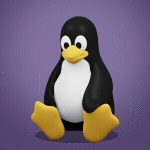




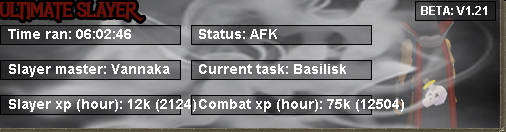

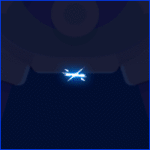

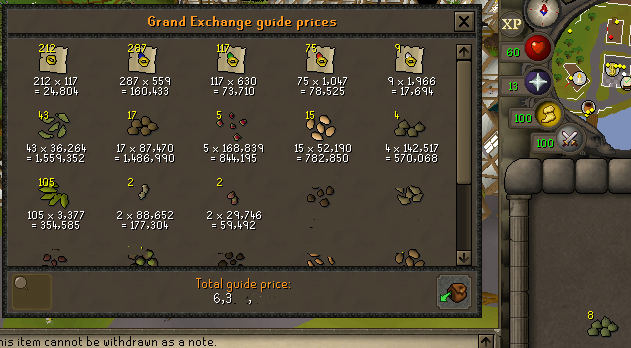

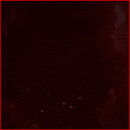



.thumb.png.7d1f6f5c76403232db3cb2ccf5cebf4d.png)