Leaderboard
-


Czar
Global Moderator10Points23250Posts -


Token
Scripter III3Points8433Posts -

ilikecheating
VIP C++3Points169Posts -


Apaec
Scripter III2Points11174Posts
Popular Content
Showing content with the highest reputation on 05/03/19 in Posts
-
👑 Perfect Czar Free Trials & Demos 👑 MOST POPULAR 👑 HIGHEST QUALITY 👑 MOST TOTAL USERS 👑 LOWEST BAN-RATES 👑 24/7 SUPPORT 👑 SINCE 2015 👑 MANY SKILLS 👑 MOST VIEWS 👑 MOST REPLIES 👑
👑CzarScripts #1 Bots 👑 👑 LATEST BOTS 👑 If you want a trial - just post below with the script name, you can choose multiple too. 👑 Requirements 👑 Hit 'like' 👍 on this thread3 points
-
Ultimate AIO Slayer
3 points
-
Perfect Fighter AIO
2 pointsNEW! Added Gemstone Crab! 81 Hours at Cows Brutal Black Dragon support Sulphur Nagua support Blue Dragon 99 ranged 99 Ranged at Gemstone Crab 81 Range F2p Safespotting Hill Giants Hotkey List // F1 = set cannon tile // F2 = hide paint // F3 = Set afk tile // F4 = reset afk tile // F6 = Set safespot tile // F7 = activate tile selector // F8 = Reset tile selector // F9 and F10 used by the client, EDIT: will re-assign as they are no longer used by client // F11 = Set breaks tile // F12 = Reset breaks tile User Interface Banking Tab Demo (handles everything with banking) You can copy inventory (to avoid adding individual items...), you can insert item names which have Auto-Fill (for you lazy folk!) and you can choose whether to block an item and avoid depositing it in bank, ideal for runes and ammo. Looting Tab Demo (From looting to alchemy, noted/stackable items too) You can choose whether to alch an item after looting it simply by enabling a checkbox, with a visual representation. All items are saved upon exiting the bot, for your convenience! Tasking Demo (Not to be confused with sequence mode, this is an individual task for leveling) You can set stop conditions, for example to stop the bot after looting a visage, you can have a leveling streak by changing attack styles and training all combat stats, you can have windows alert bubbles when an event occurs and an expansive layout for misc. options! Prayer Flick Demo (Just example, I made it faster after recording this GIF) There are two settings: Safe mode and efficient mode, this is safe mode: Fight Bounds Demo Allows you to setup the fight bounds easily! Simplified NPC chooser Either choose nearby (local) NPCs or enter an NPC name to find the nearest fight location! Simple interface, just click! Level Task Switch Demo (Switching to attack combat style after getting 5 defence) You can choose how often to keep levels together! e.g. switch styles every 3 levels Cannon Demo (Cannon is still experimental, beta mode!) Choose to kill npcs with a cannon, recharges at a random revolution after around 20-24 hits to make sure the cannon never goes empty too! Results Caged Ogres: How does this bot know where to find NPCs? This bot will find far-away npcs by simply typing the NPC name. All NPCs in the game, including their spawn points have been documented, the bot knows where they are. You can type 'Hill giant' while your account is in Lumbridge, and the bot will find it's way to the edgeville dungeon Hill giants area! Here is a visual representation of the spawn system in action (this is just a visual tool, map mode is not added due to it requiring too much CPU) Fight Area Example (How the bot searches for the npc 'Wolf') Walking System The script has 2 main walking options which have distinctive effects on the script. The walking system is basically a map with points and connections linking each point. It tells the script where to go, and decides the routes to take when walking to fightzones. Walking system 1 This uses a custom walking API written by myself and is constantly being updated as new fightzones are added. Pros: - Updates are instant, no waiting times - More fightzones are supported Cons: - Sometimes if an object is altered, the changes are not instant - Restarting the script too many times requires loading this webwalker each time which adds unnecessary memory (there is no way to make it only load at client startup since I don't control the client) Walking system 2 This is the default OSBot webwalking API - it is relatively new and very stable since the developers have built it, but is currently lacking certain fightzones (e.g. stronghold) and other high level requirement zones. It is perfect for normal walking (no object interactions or stairs, entrances etc) and never fails. Pros: - Stable, works perfect for normal walking - All scripters are giving code to improve the client webwalker - More efficient when restarting the script since it is loaded upon client start Cons: - No stronghold support yet - Some new/rare fightzones not supported yet - If there is a game-breaking update or an unsupported fightzone, it may take some time to add/repair (less than 24 hours usually) So which system should I choose? Whichever one suits your chosen fightzone best! There really shouldn't be any problems - the sole purpose of these options are for backup and emergency purposes, if the script ever messes up there is always the next option to select. Note: If the script ever fails, there will be immediate updates to fix the walking systems! Script Queue/Bot Manager: Script ID is 758, and the parameters will be the profile name that you saved in the fighter setup! Bug Report templates: New feature request - What is the new feature - Basic description of what the script should do - Basic actions for the script: 'Use item on item' etc. For when the script gets stuck on a tile (or continuous loop): - Which exact tile does the script get stuck on? (exact tile, not 'near the draynor village') - Plugin or normal script? - Did you try all 3 walking options? Script has a logic bug (e.g. dies while safespotting) or (cannon mode doesn't pickup arrows) - What is the bug - How did you make the bug happen - (optional) recommendation for the bug, e.g. 'make the script walk back' or something - Tried client restart? - Normal script or a plugin? - Which exact setup options are enabled? Afk mode, cannon mode, etc etc.2 points
-
Ultimate AIO Slayer
2 pointsWant to purchase? Click here! For trials please join the discord and request one using the discord bot! Your fully customizable slayer bot. Features: Restocking Support (GE or Slayer Master) Walking method which uses the fastest routes Customizable equipment and inventory for each task Customizable task areas Customizable cannon positions Customizable looting Customizable alching Customizable combat methods, magic, range, melee all supported Customizable prayer by each task Script default inventory and equipment available Safe spotting Killing slayer monsters off task Savable and loadable profiles Discord webhooks Discord high-scores! CLI support to load profiles Supported Slayer Masters Turael Spira Mazchna Vannaka Chaeldar Nieve/Steve Duradel GUI Instructions Welcome Tab: Slayer Master: The slayer master you wish to pick to get tasks from General Settings: Kill off task checkbox: if you wish to just kill one monster repeatedly. This moster will be the monster selected in the combo box below Is Ironman: If you're an ironman Bury Bones: If you wish to bury bones Fight Superiors: If you wish to fight superiors GE Restocking: If you wish to restock items at the GE Master Restocking: If you wish to restock items at slayer masters Task Skipping: Click the button and in the frame check off tasks you wish to skip Task Locations: Click the button and create areas for custom tasks. Each task has a default area so this is only used if you want to do the task somewhere else. Cannon Settings: Click the button and create positions to place the cannon. These positions are required if you enable the cannon Safe Spotting: Click the button and create positions to safe spot. These positions are required if you enable safe spotting Loadout Settings: Set Equipment & Inventory Button: Click this button to set the current loadout and inventory for the monster in the displayed combo box Set Current Loadout for All: Click this button to set the current loadout and inventory for all monsters Set Current Loadout for Dragons: Click this button to set the current loadout and inventory for all dragon tasks Review Equipment: A window to show what equipment is in each task Combat & Prayer Settings: Open this and select the following: Combat method: The combat method you want to use - Melee, Range, Magic Prayer method: The protection prayer you want to use on the task (if any). Must be selected to enable prayer on the task Combat spell (if intending to use magic) you wish to use on the task. Use script default equipment: Checking this box will have the bot automatically take a default equipment. This equipment is basic. Looting Settings: Enable Alching: If you wish to alch items. Loot bones: If you wish to loot bones Loot Ensouled Heads: If you wish to loot ensouled heads Loot Threshold: If you wish to ignore items below a certain GP value Add item to Loot/Alch table: This is used to add specific items to the loot/alch list. To add an item, type the name of the item in the box and click the add button Webooks: Enable Discord Webhooks: If you wish to use webhooks for notifications on loot Webhook URL: the discord webhook URL Discord UID: The discord UID for the webhook to @ mention Settings Profile Name: Type in this box to save/load profiles of the specific name. You can save multiple profiles. Additional Notes When setting up gear and inventory, ensure that you have the proper items for the task in your loadout (e.g. light sources, shantay pass, slayer equipment, etc.)2 points
-
Perfect Motherlode Miner
1 pointNEW! supports new south + east shortcuts, new hopper (upstairs), and mouse invokes!!! (just like runelite!) 'the intelligent choice' By Czar 34-99 Mining on video!! Agility Shortcut Setup Window Preview 70 hours run time https://i.imgur.com/wiF6VPO.png1 point
-
APA Script Trials
1 point────────────── PREMIUM SUITE ────────────── ─────────────── FREE / VIP+ ─────────────── ──────────────────────────────────────────────────────────── ⌠ Sand crabs - $4,99 | Rooftop Agility - $5,99 | AIO Smither - $4,99 | AIO Cooker - $3,99 | Unicow Killer - £3,99 | Chest Thiever - £2,99 | Rock crabs - $4,99 | Rune Sudoku - $9,99 ⌡ ⌠ AIO Herblore - FREE & OPEN-SOURCE | Auto Alcher - FREE | Den Cooker - FREE | Gilded Altar - FREE | AIO Miner - VIP+ ⌡ ──────────────────────────────────── What is a trial? A trial is a chance for you to give any of my scripts a test run. After following the instructions below, you will receive unrestricted access to the respective script for 24 hours starting when the trial is assigned. Your trial request will be processed when I log in. The trial lasts for 24 hours to cater for time zones, such that no matter when I start the trial, you should still get a chance to use the script. Rules: Only 1 trial per user per script. How to get a trial: 'Like' this thread AND the corresponding script thread using the button at the bottom right of the original post. Reply to this thread with the name of the script you would like a trial for. Your request will be processed as soon as I log in. If i'm taking a while, i'm probably asleep! Check back in the morning Once I process your request, you will have the script in your collection (just like any other SDN script) for 24 hours. Private scripts: Unfortunately I do not currently offer private scripts. ________________________________________ Thanks in advance and enjoy your trial! -Apaec.1 point
-
Perfect Woodcutter
1 pointNEW: Released Chop & Firemake plugin Added 8 Forestry events!!!!!!!! Easy 99, Next! Map Chooser System Progress Results! Help How to use this with Bot Manager? Script ID is 631, and the parameters will be the profile you saved in the setup window, e.g. oak15.txt I want a new feature added? Make a post below and I am always listening, within reason! The bot is doing something I don't like? Make a post below and I will adjust the code to match your play style!1 point
-
APA Chest Thiever
1 pointAPA Chest Thiever Deadman mode & Level 3 friendly! $3.99 $2.99 _______________________________________________________ Demo Video: Please note: This video was made before support for alching was released. Please refer to below for the new GUI and paint changes Requirements: 13 Thieving for basic chests, 28 for Nature rune chests Features: Rapid reaction speeds mean script will never fail to loot a chest Wide range of chest locations including Ardougne and Rellekka Easy to set up with highly customisable user interface Attractive and informative paint tells you everything you need to know Self-generating paint means it's only as big as it needs to be Real-time profit tracker using live grand exchange data Supports alching while looting (free magic exp!) High and low alching supported Alchs any item you can think of Profit tracker keeps account of alching expenses, calculating net change Customisable anti-ban system ensures script acts like a human Supports food (misclicks can happen (very rarely!) - this is just a failsafe!) Informative location tracker tells you details of every chest Looting system picks up any stray nature runes / coins should anyone die! Dynamic signatures allow you to keep track of your total progress ...and much more! Chest Locations: Example Setup: Screenshots:1 point
-
Does anyone watch The Blacklist?
1 pointDoes anyone watch it and stay caught up? It's probably one of my favorite shows. James Spader is like the perfect person to play the role. IF you haven't watched it, it's on Netflix/NBC and I highly recommend!1 point
-
S> 100M 0.60$/M BTC ONLY
1 pointlooking to sell 100M at 0.60$/M only payment method is BTC. if you got decent rep ill go first ofcourse.1 point
-
[Open Source] Account Creator - Alpha
Fixed the formatting issue, got rid of all the extra spaces and it worked like a charm. Thanks guys, and a special thanks to you Medusa for making this godly app free! I'd probably have to pay someone a large amount of money on another forum for one of these. Absolute beast.1 point
-
Perfect Fighter AIO
1 point
-
👑 Perfect Czar Free Trials & Demos 👑 MOST POPULAR 👑 HIGHEST QUALITY 👑 MOST TOTAL USERS 👑 LOWEST BAN-RATES 👑 24/7 SUPPORT 👑 SINCE 2015 👑 MANY SKILLS 👑 MOST VIEWS 👑 MOST REPLIES 👑
hi, could i get a fishing trial? i'm thinking about buying it, want to get my fishing up 😛1 point
-
👑 Perfect Czar Free Trials & Demos 👑 MOST POPULAR 👑 HIGHEST QUALITY 👑 MOST TOTAL USERS 👑 LOWEST BAN-RATES 👑 24/7 SUPPORT 👑 SINCE 2015 👑 MANY SKILLS 👑 MOST VIEWS 👑 MOST REPLIES 👑
hey whats up, I posted right above you and I think you may have missed me. If its possible was hopin to trial perfect fighter, thanks.1 point
-
Perfect Thiever AIO
1 pointHi, quick question; If I buy this script, is it a one time purchase, or a recurring purchase? I can't stand Advertising other bots isn't allowed. because the per week/month charge. Thanks -1 point
-
Perfect Fisher AIO
1 pointI was a bit worried on doing that, I guess I will combine them, I thought that I would get complaints from users, but if I do I will change it up according to everyone's feedback anyway ^^ Another update coming up1 point
-
👑 Perfect Czar Free Trials & Demos 👑 MOST POPULAR 👑 HIGHEST QUALITY 👑 MOST TOTAL USERS 👑 LOWEST BAN-RATES 👑 24/7 SUPPORT 👑 SINCE 2015 👑 MANY SKILLS 👑 MOST VIEWS 👑 MOST REPLIES 👑
Done good luck guys1 point
-
Perfect Crafter AIO
1 pointUsing Port Phasmatys furnace to make amulet (u)'s doesnt do anything. It just stands there.1 point
-
Script isn't walking when it's close to the position
If you're within 2-3 tiles it thinks you're in the area. Use the code above to override it1 point
-
Script isn't walking when it's close to the position
I'm not exactly sure what it was but IIRC it checks if you are within X tiles to the destination, so when you get close to the target it returns true. Meaning if you wanted to get to a specific tile you would need to add a custom method, see below. private static boolean walk(Script script, Position position) { WalkingEvent event = new WalkingEvent(position); event.setMinDistanceThreshold(0); return script.execute(event).hasFinished(); } I could be wrong maybe better to check with someone who isn't as rusty as me when it comes to the methods.1 point
-
👑 Perfect Czar Free Trials & Demos 👑 MOST POPULAR 👑 HIGHEST QUALITY 👑 MOST TOTAL USERS 👑 LOWEST BAN-RATES 👑 24/7 SUPPORT 👑 SINCE 2015 👑 MANY SKILLS 👑 MOST VIEWS 👑 MOST REPLIES 👑
Perfect Fighter? Posted on the wrong section on the perfect fighter thread, my bad1 point
-
Perfect Fighter AIO
1 point
-
Stealth Quester
1 pointNo problem at all, I'll test out biohazard again tonight. Not sure when I'll be able to test PIP with a skilling pet again though 😛 Appreciate the effort on dev.1 point
-
👑 Perfect Czar Free Trials & Demos 👑 MOST POPULAR 👑 HIGHEST QUALITY 👑 MOST TOTAL USERS 👑 LOWEST BAN-RATES 👑 24/7 SUPPORT 👑 SINCE 2015 👑 MANY SKILLS 👑 MOST VIEWS 👑 MOST REPLIES 👑
May I have a trial for the thiever please?1 point
-
Ultimate AIO Fighter
1 point
-
Perfect Fisher AIO
1 point@CzarWhat are the current features of the script? Does it support cooking at barbarian village?1 point
-
Ultimate AIO Slayer
1 point
-
Perfect Magic AIO
1 pointYeah i bought tome of fire in the end as you make the money back in an hour but, For the poor people who can only afford air runes it should be a good option1 point
-
Perfect Motherlode Miner
1 pointrestarted client, (as I did before also..) teleported to varrock walked manually back to motherlode mine, seem to be working now1 point
-
Perfect Rock Crabs
1 pointPlease explain, how long did you bot? Did you use mirror mode? Did you make breaks?1 point
-
Perfect Magic AIO
1 pointUse a staff of air for the air runes. Its much cheaper to buy yourself a tomb of fire.1 point
-
Perfect Magic AIO
1 pointCan you add an option for air runes on superglass make? dont really feel like spending 3mil on a smoke staff or 600k on tome of fire lol Much Love1 point
-
Perfect Miner AIO
1 point
-
Perfect Motherlode Miner
1 pointworked fine about 14hrs ago, not I cant just get it up running.. [INFO][Bot #1][05/03 11:49:42 AM]: Error avoided: java.lang.NullPointerException at org.osbot.rs07.api.ui.RS2Widget.getChildWidget(eh:440) at org.osbot.rs07.api.Worlds.iiiIIiiIiiiI(qj:5) at org.osbot.rs07.api.Worlds.iiiIIiiIIiIi(qj:89) at org.osbot.rs07.api.Worlds.hopToP2PWorld(qj:613) at b.a.a.b.aux.C(nn:75) at b.a.a.aux.onLoop(ek:135) at org.osbot.rs07.event.ScriptExecutor$InternalExecutor.run(ah:293) at java.lang.Thread.run(Unknown Source) - if possible, paste (in text!!) the error log on script thread!1 point
-
Perfect Fighter AIO
1 pointNo it was on the regular perfect fighter. I mean it's not a big deal but mayby make a prompt that if you check the 'afk mode' option that it doenst pick up items.1 point
-
Perfect Miner AIO
1 pointCould u make a function: World hopping if the selected ore is not available and to be able to save presets? That would be awesome!1 point
-
Perfect Miner AIO
1 pointA new bug. The bost stops at the gate, and too slow to find path in the dungeon. [INFO][Bot #1][05/03 08:17:21 DE]: walk_suh_result true to: [x=3139, y=9875, z=0] [INFO][Bot #1][05/03 08:17:22 DE]: WebWalkingEvent; No route found! Destinations = [[x=3139, y=9875, z=0]]; [INFO][Bot #1][05/03 08:17:23 DE]: WebWalkingEvent; No route found! Destinations = [[x=3139, y=9875, z=0]]; [INFO][Bot #1][05/03 08:17:23 DE]: Resorting to old web [INFO][Bot #1][05/03 08:17:23 DE]: not near to [x=3139, y=9875, z=0] next point is: Source [x=3138, y=9914, z=0] -> [x=3140, y=9909, z=0]. [INFO][Bot #1][05/03 08:17:23 DE]: Next One: [x=3150, y=9894, z=0] (distance 21) [INFO][Bot #1][05/03 08:17:23 DE]: Found next regional web tile!! : [x=3150, y=9894, z=0] [INFO][Bot #1][05/03 08:17:23 DE]: Walking to: [x=3150, y=9894, z=0] distance: 21 and minimap: false [INFO][Bot #1][05/03 08:17:23 DE]: "last_delay_name" changed to "PresetWalker: Wait 1s until destination exists 2" [INFO][Bot #1][05/03 08:17:23 DE]: Walk results: True=[true] Normal=[true] [INFO][Bot #1][05/03 08:17:23 DE]: walk_suh_result true to: [x=3139, y=9875, z=0] [INFO][Bot #1][05/03 08:17:23 DE]: WebWalkingEvent; No route found! Destinations = [[x=3139, y=9875, z=0]]; [INFO][Bot #1][05/03 08:17:24 DE]: WebWalkingEvent; No route found! Destinations = [[x=3139, y=9875, z=0]]; [INFO][Bot #1][05/03 08:17:24 DE]: Resorting to old web [INFO][Bot #1][05/03 08:17:24 DE]: not near to [x=3139, y=9875, z=0] next point is: Source [x=3140, y=9909, z=0] -> [x=3143, y=9903, z=0]. [INFO][Bot #1][05/03 08:17:24 DE]: Next One: [x=3150, y=9894, z=0] (distance 18) [INFO][Bot #1][05/03 08:17:24 DE]: Found next regional web tile!! : [x=3150, y=9894, z=0] [INFO][Bot #1][05/03 08:17:24 DE]: Walking to: [x=3150, y=9894, z=0] distance: 18 and minimap: false [INFO][Bot #1][05/03 08:17:24 DE]: "last_delay_name" changed to "PresetWalker: Wait 1s until destination exists 2" [INFO][Bot #1][05/03 08:17:24 DE]: Walk results: True=[true] Normal=[true] [INFO][Bot #1][05/03 08:17:24 DE]: walk_suh_result true to: [x=3139, y=9875, z=0] [INFO][Bot #1][05/03 08:17:24 DE]: WebWalkingEvent; No route found! Destinations = [[x=3139, y=9875, z=0]]; [INFO][Bot #1][05/03 08:17:24 DE]: WebWalkingEvent; No route found! Destinations = [[x=3139, y=9875, z=0]]; [INFO][Bot #1][05/03 08:17:24 DE]: Resorting to old web [INFO][Bot #1][05/03 08:17:24 DE]: not near to [x=3139, y=9875, z=0] next point is: Source [x=3140, y=9909, z=0] -> [x=3143, y=9903, z=0]. [INFO][Bot #1][05/03 08:17:24 DE]: Next One: [x=3150, y=9894, z=0] (distance 17) [INFO][Bot #1][05/03 08:17:24 DE]: Found next regional web tile!! : [x=3150, y=9894, z=0] [INFO][Bot #1][05/03 08:17:24 DE]: Walking to: [x=3150, y=9894, z=0] distance: 17 and minimap: false [INFO][Bot #1][05/03 08:17:25 DE]: "last_delay_name" changed to "PresetWalker: Wait 1s until destination exists 2" [INFO][Bot #1][05/03 08:17:25 DE]: Walk results: True=[true] Normal=[true] [INFO][Bot #1][05/03 08:17:25 DE]: walk_suh_result true to: [x=3139, y=9875, z=0] [INFO][Bot #1][05/03 08:17:25 DE]: WebWalkingEvent; No route found! Destinations = [[x=3139, y=9875, z=0]]; [INFO][Bot #1][05/03 08:17:25 DE]: WebWalkingEvent; No route found! Destinations = [[x=3139, y=9875, z=0]]; [INFO][Bot #1][05/03 08:17:25 DE]: Resorting to old web [INFO][Bot #1][05/03 08:17:25 DE]: not near to [x=3139, y=9875, z=0] next point is: Source [x=3143, y=9903, z=0] -> [x=3146, y=9900, z=0]. [INFO][Bot #1][05/03 08:17:25 DE]: Next One: [x=3150, y=9887, z=0] (distance 17) [INFO][Bot #1][05/03 08:17:25 DE]: Found next regional web tile!! : [x=3150, y=9887, z=0] [INFO][Bot #1][05/03 08:17:25 DE]: Walking to: [x=3150, y=9887, z=0] distance: 17 and minimap: false [INFO][Bot #1][05/03 08:17:25 DE]: "last_delay_name" changed to "PresetWalker: Wait 1s until destination exists 2" [INFO][Bot #1][05/03 08:17:25 DE]: Walk results: True=[true] Normal=[true] [INFO][Bot #1][05/03 08:17:25 DE]: walk_suh_result true to: [x=3139, y=9875, z=0] [INFO][Bot #1][05/03 08:17:26 DE]: WebWalkingEvent; No route found! Destinations = [[x=3139, y=9875, z=0]]; [INFO][Bot #1][05/03 08:17:26 DE]: WebWalkingEvent; No route found! Destinations = [[x=3139, y=9875, z=0]]; [INFO][Bot #1][05/03 08:17:26 DE]: Resorting to old web [INFO][Bot #1][05/03 08:17:26 DE]: not near to [x=3139, y=9875, z=0] next point is: Source [x=3143, y=9900, z=0] -> [x=3146, y=9900, z=0]. [INFO][Bot #1][05/03 08:17:26 DE]: Next One: [x=3150, y=9887, z=0] (distance 15) [INFO][Bot #1][05/03 08:17:26 DE]: Found next regional web tile!! : [x=3150, y=9887, z=0] [INFO][Bot #1][05/03 08:17:26 DE]: Walking to: [x=3150, y=9887, z=0] distance: 15 and minimap: false [INFO][Bot #1][05/03 08:17:26 DE]: "last_delay_name" changed to "PresetWalker: Wait 1s until destination exists 2" [INFO][Bot #1][05/03 08:17:26 DE]: Walk results: True=[true] Normal=[true] [INFO][Bot #1][05/03 08:17:26 DE]: walk_suh_result true to: [x=3139, y=9875, z=0] [INFO][Bot #1][05/03 08:17:26 DE]: WebWalkingEvent; No route found! Destinations = [[x=3139, y=9875, z=0]]; [INFO][Bot #1][05/03 08:17:27 DE]: WebWalkingEvent; No route found! Destinations = [[x=3139, y=9875, z=0]]; [INFO][Bot #1][05/03 08:17:27 DE]: Resorting to old web [INFO][Bot #1][05/03 08:17:27 DE]: not near to [x=3139, y=9875, z=0] next point is: Source [x=3146, y=9900, z=0] -> [x=3150, y=9894, z=0]. [INFO][Bot #1][05/03 08:17:27 DE]: Next One: [x=3150, y=9881, z=0] (distance 18) [INFO][Bot #1][05/03 08:17:27 DE]: Found next regional web tile!! : [x=3150, y=9881, z=0] [INFO][Bot #1][05/03 08:17:27 DE]: Walking to: [x=3150, y=9881, z=0] distance: 18 and minimap: false [INFO][Bot #1][05/03 08:17:27 DE]: "last_delay_name" changed to "PresetWalker: Wait 1s until destination exists 2" [INFO][Bot #1][05/03 08:17:27 DE]: Walk results: True=[true] Normal=[true] [INFO][Bot #1][05/03 08:17:27 DE]: walk_suh_result true to: [x=3139, y=9875, z=0] [INFO][Bot #1][05/03 08:17:27 DE]: WebWalkingEvent; No route found! Destinations = [[x=3139, y=9875, z=0]]; [INFO][Bot #1][05/03 08:17:28 DE]: WebWalkingEvent; No route found! Destinations = [[x=3139, y=9875, z=0]]; [INFO][Bot #1][05/03 08:17:28 DE]: Resorting to old web [INFO][Bot #1][05/03 08:17:28 DE]: not near to [x=3139, y=9875, z=0] next point is: Source [x=3150, y=9894, z=0] -> [x=3150, y=9887, z=0]. [INFO][Bot #1][05/03 08:17:28 DE]: Next One: [x=3151, y=9876, z=0] (distance 20) [INFO][Bot #1][05/03 08:17:28 DE]: Found next regional web tile!! : [x=3151, y=9876, z=0] [INFO][Bot #1][05/03 08:17:28 DE]: Walking to: [x=3151, y=9876, z=0] distance: 20 and minimap: false [INFO][Bot #1][05/03 08:17:28 DE]: "last_delay_name" changed to "PresetWalker: Wait 1s until destination exists 2" [INFO][Bot #1][05/03 08:17:28 DE]: Walk results: True=[true] Normal=[true] [INFO][Bot #1][05/03 08:17:28 DE]: walk_suh_result true to: [x=3139, y=9875, z=0] [INFO][Bot #1][05/03 08:17:28 DE]: WebWalkingEvent; No route found! Destinations = [[x=3139, y=9875, z=0]]; [INFO][Bot #1][05/03 08:17:28 DE]: WebWalkingEvent; No route found! Destinations = [[x=3139, y=9875, z=0]]; [INFO][Bot #1][05/03 08:17:28 DE]: Resorting to old web [INFO][Bot #1][05/03 08:17:28 DE]: not near to [x=3139, y=9875, z=0] next point is: Source [x=3150, y=9894, z=0] -> [x=3150, y=9887, z=0]. [INFO][Bot #1][05/03 08:17:28 DE]: Next One: [x=3151, y=9876, z=0] (distance 18) [INFO][Bot #1][05/03 08:17:28 DE]: Found next regional web tile!! : [x=3151, y=9876, z=0] [INFO][Bot #1][05/03 08:17:28 DE]: Walking to: [x=3151, y=9876, z=0] distance: 18 and minimap: false [INFO][Bot #1][05/03 08:17:28 DE]: "last_delay_name" changed to "PresetWalker: Wait 1s until destination exists 2" [INFO][Bot #1][05/03 08:17:28 DE]: Walk results: True=[true] Normal=[true] [INFO][Bot #1][05/03 08:17:28 DE]: walk_suh_result true to: [x=3139, y=9875, z=0] [INFO][Bot #1][05/03 08:17:29 DE]: WebWalkingEvent; No route found! Destinations = [[x=3139, y=9875, z=0]]; [INFO][Bot #1][05/03 08:17:29 DE]: WebWalkingEvent; No route found! Destinations = [[x=3139, y=9875, z=0]]; [INFO][Bot #1][05/03 08:17:29 DE]: Resorting to old web [INFO][Bot #1][05/03 08:17:29 DE]: not near to [x=3139, y=9875, z=0] next point is: Source [x=3150, y=9894, z=0] -> [x=3150, y=9887, z=0]. [INFO][Bot #1][05/03 08:17:29 DE]: Next One: [x=3151, y=9876, z=0] (distance 16) [INFO][Bot #1][05/03 08:17:29 DE]: Found next regional web tile!! : [x=3151, y=9876, z=0] [INFO][Bot #1][05/03 08:17:29 DE]: Walking to: [x=3151, y=9876, z=0] distance: 16 and minimap: false [INFO][Bot #1][05/03 08:17:29 DE]: "last_delay_name" changed to "PresetWalker: Wait 1s until destination exists 2" [INFO][Bot #1][05/03 08:17:29 DE]: Walk results: True=[true] Normal=[true] [INFO][Bot #1][05/03 08:17:29 DE]: walk_suh_result true to: [x=3139, y=9875, z=0] [INFO][Bot #1][05/03 08:17:29 DE]: WebWalkingEvent; No route found! Destinations = [[x=3139, y=9875, z=0]]; [INFO][Bot #1][05/03 08:17:30 DE]: WebWalkingEvent; No route found! Destinations = [[x=3139, y=9875, z=0]]; [INFO][Bot #1][05/03 08:17:30 DE]: Resorting to old web [INFO][Bot #1][05/03 08:17:30 DE]: not near to [x=3139, y=9875, z=0] next point is: Source [x=3150, y=9887, z=0] -> [x=3150, y=9881, z=0]. [INFO][Bot #1][05/03 08:17:30 DE]: Next One: [x=3151, y=9876, z=0] (distance 14) [INFO][Bot #1][05/03 08:17:30 DE]: Found next regional web tile!! : [x=3151, y=9876, z=0] [INFO][Bot #1][05/03 08:17:30 DE]: Walking to: [x=3151, y=9876, z=0] distance: 14 and minimap: false [INFO][Bot #1][05/03 08:17:30 DE]: "last_delay_name" changed to "PresetWalker: Wait 1s until destination exists 2" [INFO][Bot #1][05/03 08:17:30 DE]: Walk results: True=[true] Normal=[true] [INFO][Bot #1][05/03 08:17:30 DE]: walk_suh_result true to: [x=3139, y=9875, z=0] [INFO][Bot #1][05/03 08:17:30 DE]: WebWalkingEvent; No route found! Destinations = [[x=3139, y=9875, z=0]]; [INFO][Bot #1][05/03 08:17:31 DE]: WebWalkingEvent; No route found! Destinations = [[x=3139, y=9875, z=0]]; [INFO][Bot #1][05/03 08:17:31 DE]: Resorting to old web [INFO][Bot #1][05/03 08:17:31 DE]: Near the action breh [INFO][Bot #1][05/03 08:17:31 DE]: Near the action breh 4 4 [x=3139, y=9875, z=0] [INFO][Bot #1][05/03 08:17:31 DE]: Next One: [x=3148, y=9868, z=0] (distance 18) [INFO][Bot #1][05/03 08:17:31 DE]: Found next regional web tile!! : [x=3148, y=9868, z=0] [INFO][Bot #1][05/03 08:17:31 DE]: Walking to: [x=3148, y=9868, z=0] distance: 18 and minimap: false [INFO][Bot #1][05/03 08:17:31 DE]: "last_delay_name" changed to "PresetWalker: Wait 1s until destination exists 2" [INFO][Bot #1][05/03 08:17:31 DE]: Walk results: True=[true] Normal=[true] [INFO][Bot #1][05/03 08:17:31 DE]: walk_suh_result true to: [x=3139, y=9875, z=0] [INFO][Bot #1][05/03 08:17:34 DE]: WebWalkingEvent; No route found! Destinations = [[x=3139, y=9875, z=0]]; [INFO][Bot #1][05/03 08:17:36 DE]: WebWalkingEvent; No route found! Destinations = [[x=3139, y=9875, z=0]]; [INFO][Bot #1][05/03 08:17:36 DE]: Resorting to old web [INFO][Bot #1][05/03 08:17:36 DE]: Near the action breh [INFO][Bot #1][05/03 08:17:36 DE]: Near the action breh 4 4 [x=3139, y=9875, z=0] [INFO][Bot #1][05/03 08:17:36 DE]: Attempting to negotiate obstacle at: [x=3145, y=9871, z=0] [INFO][Bot #1][05/03 08:17:36 DE]: Next One: [x=3139, y=9871, z=0] (distance 12) [INFO][Bot #1][05/03 08:17:36 DE]: Found next regional web tile!! : [x=3139, y=9871, z=0] [INFO][Bot #1][05/03 08:17:36 DE]: Walking to: [x=3139, y=9871, z=0] distance: 12 and minimap: true [INFO][Bot #1][05/03 08:17:36 DE]: Attempting to negotiate obstacle at: [x=3145, y=9871, z=0] [INFO][Bot #1][05/03 08:17:36 DE]: "last_delay_name" changed to "PresetWalker: Wait 1s until destination exists 2" [INFO][Bot #1][05/03 08:17:36 DE]: Walk results: True=[true] Normal=[true] [INFO][Bot #1][05/03 08:17:36 DE]: walk_suh_result true to: [x=3139, y=9875, z=0] [INFO][Bot #1][05/03 08:20:24 DE]: Started random solver : Dismiss Random [INFO][Bot #1][05/03 08:20:27 DE]: Solved Evil Bob dismissal random. [INFO][Bot #1][05/03 08:20:27 DE]: Random solver exited : Dismiss Random Please fix it too! THX.1 point
-
Perfect Fighter AIO
1 point
-
Perfect Fighter AIO
1 point
-
Push and pull scripts (need help)
Ya need git or version control. Setup a github or a gitlab account, create a repository, clone it into your IDE and there you go.1 point
-
Perfect Fighter AIO
1 pointAh OK, thanks. Working now. I'm wondering, how can I set up the safespot for Tzhaars? If I select one safespot, I'm often attacked and need to move to a new one. I'm wondering if that's currently possible with your script? Thanks.1 point
-
Random Interval Clicker > Scripts?
@heheimpro Would like updates for sure. I've recently started a F2P project were I'm going to 100% bot everything I can using only scripts I write. Should be interesting lol.1 point
-
👑 Perfect Czar Free Trials & Demos 👑 MOST POPULAR 👑 HIGHEST QUALITY 👑 MOST TOTAL USERS 👑 LOWEST BAN-RATES 👑 24/7 SUPPORT 👑 SINCE 2015 👑 MANY SKILLS 👑 MOST VIEWS 👑 MOST REPLIES 👑
can i get a trial on perfect miner? i liked the post1 point
-
Perfect Woodcutter
1 pointNew Update (v58) - Added more stable walking system - No more webwalking errors anywhere, able to walk properly now - Hide paint is now toggle-able. - Cleaned up list mode locations - Added a bounds fix for map mode - Added a hotkey for choosing screen trees Really appreciate it guys, thanks a lot Update will automatically go live within 24 hours, good luck guys1 point
-
Wanna get rid of it - 1k total+ -Maxed G-Mauler - Trusted - with original email
there is a BUMP button use it1 point
-
Script isn't walking when it's close to the position
Thanks a lot guys! Noob question coming in: how do I implement this?..0 points
-
Banned via auto clicker (2 day)
0 pointsMate your auto click between 0.2 - 0.5 seconds wtf is wrong with you no shit you will get banned needs to be between 15 to 50 seconds not ms0 points






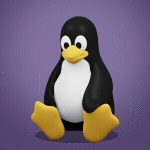

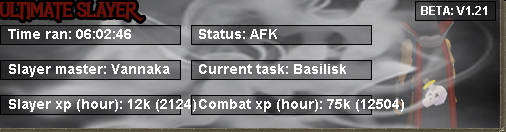



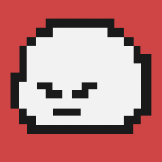
.thumb.png.7d1f6f5c76403232db3cb2ccf5cebf4d.png)










