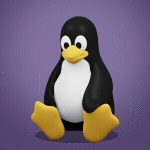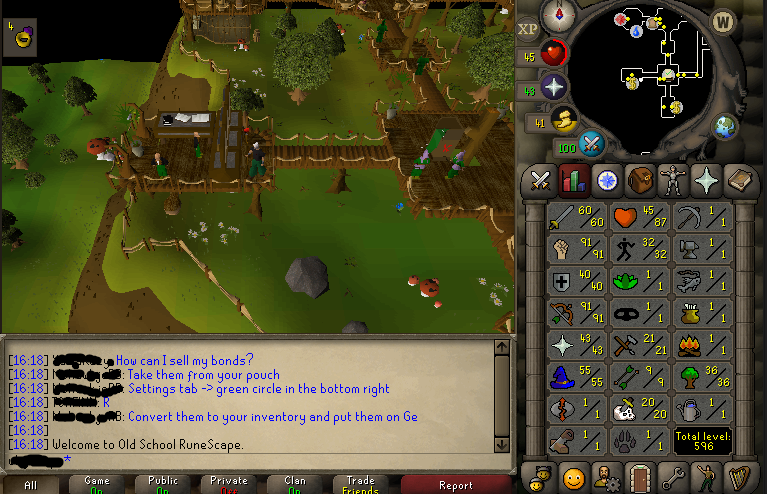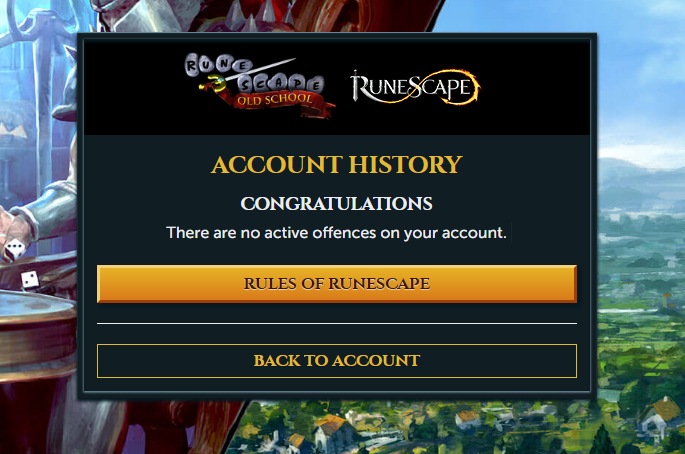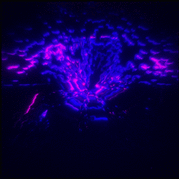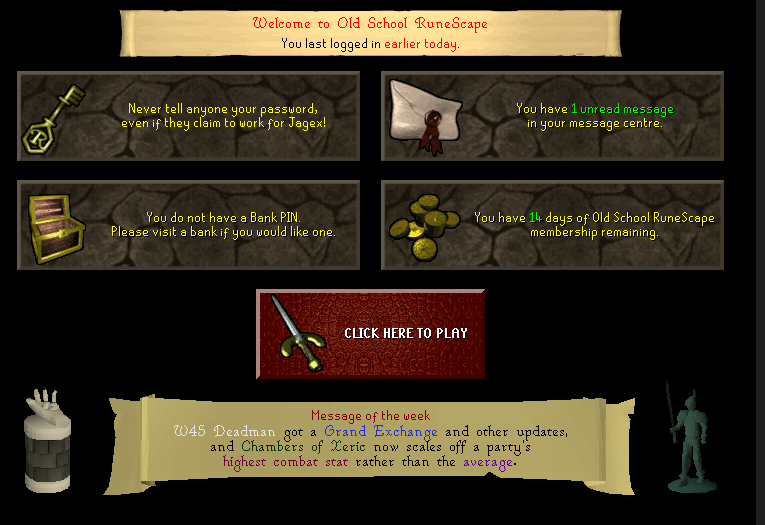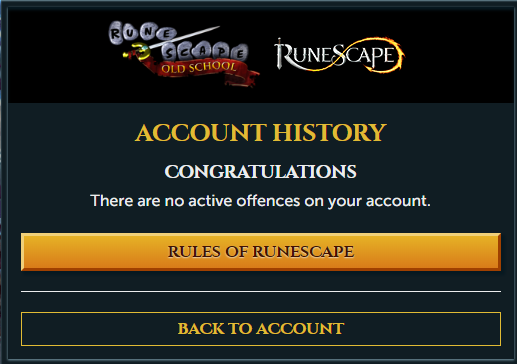Leaderboard
-


Czar
Global Moderator4Points23250Posts -

Protoprize
Members3Points589Posts -

Molly
Members3Points5415Posts -
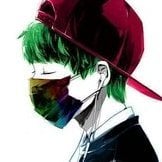
Decode
Do Not Trade2Points7773Posts
Popular Content
Showing content with the highest reputation on 04/26/19 in all areas
-
👑 Perfect Czar Free Trials & Demos 👑 MOST POPULAR 👑 HIGHEST QUALITY 👑 MOST TOTAL USERS 👑 LOWEST BAN-RATES 👑 24/7 SUPPORT 👑 SINCE 2015 👑 MANY SKILLS 👑 MOST VIEWS 👑 MOST REPLIES 👑
👑CzarScripts #1 Bots 👑 👑 LATEST BOTS 👑 If you want a trial - just post below with the script name, you can choose multiple too. 👑 Requirements 👑 Hit 'like' 👍 on this thread1 point
-
Perfect Fighter AIO
1 pointNEW! Added Gemstone Crab! 81 Hours at Cows Brutal Black Dragon support Sulphur Nagua support Blue Dragon 99 ranged 99 Ranged at Gemstone Crab 81 Range F2p Safespotting Hill Giants Hotkey List // F1 = set cannon tile // F2 = hide paint // F3 = Set afk tile // F4 = reset afk tile // F6 = Set safespot tile // F7 = activate tile selector // F8 = Reset tile selector // F9 and F10 used by the client, EDIT: will re-assign as they are no longer used by client // F11 = Set breaks tile // F12 = Reset breaks tile User Interface Banking Tab Demo (handles everything with banking) You can copy inventory (to avoid adding individual items...), you can insert item names which have Auto-Fill (for you lazy folk!) and you can choose whether to block an item and avoid depositing it in bank, ideal for runes and ammo. Looting Tab Demo (From looting to alchemy, noted/stackable items too) You can choose whether to alch an item after looting it simply by enabling a checkbox, with a visual representation. All items are saved upon exiting the bot, for your convenience! Tasking Demo (Not to be confused with sequence mode, this is an individual task for leveling) You can set stop conditions, for example to stop the bot after looting a visage, you can have a leveling streak by changing attack styles and training all combat stats, you can have windows alert bubbles when an event occurs and an expansive layout for misc. options! Prayer Flick Demo (Just example, I made it faster after recording this GIF) There are two settings: Safe mode and efficient mode, this is safe mode: Fight Bounds Demo Allows you to setup the fight bounds easily! Simplified NPC chooser Either choose nearby (local) NPCs or enter an NPC name to find the nearest fight location! Simple interface, just click! Level Task Switch Demo (Switching to attack combat style after getting 5 defence) You can choose how often to keep levels together! e.g. switch styles every 3 levels Cannon Demo (Cannon is still experimental, beta mode!) Choose to kill npcs with a cannon, recharges at a random revolution after around 20-24 hits to make sure the cannon never goes empty too! Results Caged Ogres: How does this bot know where to find NPCs? This bot will find far-away npcs by simply typing the NPC name. All NPCs in the game, including their spawn points have been documented, the bot knows where they are. You can type 'Hill giant' while your account is in Lumbridge, and the bot will find it's way to the edgeville dungeon Hill giants area! Here is a visual representation of the spawn system in action (this is just a visual tool, map mode is not added due to it requiring too much CPU) Fight Area Example (How the bot searches for the npc 'Wolf') Walking System The script has 2 main walking options which have distinctive effects on the script. The walking system is basically a map with points and connections linking each point. It tells the script where to go, and decides the routes to take when walking to fightzones. Walking system 1 This uses a custom walking API written by myself and is constantly being updated as new fightzones are added. Pros: - Updates are instant, no waiting times - More fightzones are supported Cons: - Sometimes if an object is altered, the changes are not instant - Restarting the script too many times requires loading this webwalker each time which adds unnecessary memory (there is no way to make it only load at client startup since I don't control the client) Walking system 2 This is the default OSBot webwalking API - it is relatively new and very stable since the developers have built it, but is currently lacking certain fightzones (e.g. stronghold) and other high level requirement zones. It is perfect for normal walking (no object interactions or stairs, entrances etc) and never fails. Pros: - Stable, works perfect for normal walking - All scripters are giving code to improve the client webwalker - More efficient when restarting the script since it is loaded upon client start Cons: - No stronghold support yet - Some new/rare fightzones not supported yet - If there is a game-breaking update or an unsupported fightzone, it may take some time to add/repair (less than 24 hours usually) So which system should I choose? Whichever one suits your chosen fightzone best! There really shouldn't be any problems - the sole purpose of these options are for backup and emergency purposes, if the script ever messes up there is always the next option to select. Note: If the script ever fails, there will be immediate updates to fix the walking systems! Script Queue/Bot Manager: Script ID is 758, and the parameters will be the profile name that you saved in the fighter setup! Bug Report templates: New feature request - What is the new feature - Basic description of what the script should do - Basic actions for the script: 'Use item on item' etc. For when the script gets stuck on a tile (or continuous loop): - Which exact tile does the script get stuck on? (exact tile, not 'near the draynor village') - Plugin or normal script? - Did you try all 3 walking options? Script has a logic bug (e.g. dies while safespotting) or (cannon mode doesn't pickup arrows) - What is the bug - How did you make the bug happen - (optional) recommendation for the bug, e.g. 'make the script walk back' or something - Tried client restart? - Normal script or a plugin? - Which exact setup options are enabled? Afk mode, cannon mode, etc etc.1 point
-
Perfect Thiever AIO
1 pointThis is an AIO (All-in-one) bot that has almost every thieving style except blackjack, ask for a free trial by liking thread or making a post! Vyres and elves are now supported! Both can make solid profit per hour, decent passive income! BIG THANK YOU TO ALL OUR SUPPORTERS! WE ARE THE MOST SOLD THIEVING BOT IN OSBOT HISTORY. MOST REPLIES, MOST USERS, LONGEST PROGGIES #1 Thiever | Most Overall Sales | Most Total Replies | Most Results | 10+ Years Maintained | 'the intelligent choice' by Czar SUPPORTS VYRES 224M made in a single sitting of 77 hours 1.1B made from elves and vyres!! ELVES SUPPORTED TOO! (NEW) 2.1m/hr, 6 crystals in 7 hrs 99 THIEVING MANY MANY TIMES, 35M EXP IN ONE BOTTING RUN!! 99 thieving in ~43k xp (12 minutes remaining)! Just got 99 proggy! Gratz to @iz0n THIEVING PET AT LVL 22 FROM TEA STALLS 11.5 HOURS, WITH PET TOO!! 610k/hr getting 99s on deadman worlds!1 point
-
Ultimate AIO Fighter
1 point$9.99 for lifetime access. Click here Want to pay with OSRS GP? Click here Latest update includes Email Notifications! Dynamic Sig and High scores Grab your own by going to my site and typing in your osbot name https://ultimatescripts.xyz/ Main Features: AIO Combat Script. Supports 99% of monsters. Slayer/Custom Area Mode-Attack up to 3 different NPC's at once Custom Monster Mode Progressive Mode where script will switch monsters Progressive Splash Mode with auto upgrading spells Ability to upgrade Weapons and Armors from Steel to Dragon! Pure Mode Automatically detects closest bank, 99% of foods supported, Prayer Pot support. Loot above X amount Guthan's healing supported. Cannon support Email Notifications! (read below for more details on all features) NPC's Supported: Slayer/Custom Area: Supports 99% of monsters with banking. Start in area. Preset Monsters: Barbarian, Chaos druid, Chicken, Cow, Goblin (Low), Guard, Hill Giant, Hobgoblin, Ice Giant/Warrior, Men & Woman, Monk, Moss giant, Rat, Skeleton, Zombie Custom Monsters: Supports 99% of monsters with banking. Use Explv Map. Found a bank not added? Message me and I will add it! Want to test it out before buying? Try the free version here: All Features Explained Bank/Food Tab: Ability to automatically find closest bank for you. Script supports 99% of foods in Runescape. Option to use food or not use food. Ability to control amount of food withdrawn. Default is 8-12. Ability to control what range of % you eat at. Number will change every time you eat for randomization. Default is 40-60% Prayer potion support Enter amount of Prayer potions to withdraw and when to randomly drink them. Ability to use potions and withdraw multiple types. Ability to control type of potion and amount withdrawn. Ability to enter items to keep in inventory when banking. (Useful for training magic). Enter items followed by a comma. Script automatically enters "Brass key" for Hill Giants Ex) Fire rune, Mind rune, Rune platebody, Staff of fire Monsters Tab: **Only use one of these combat tabs!** Slayer/Custom Area Start the script in the center of the area of your choosing. Enter the name of the up to three different NPC's in area. Set the attack radius. This creates a box in every direction of your starting position. If you are using the script to train slayer, you have the option to make the script stop after task is complete or return to nearest bank and then stop the script. Cannon Mode-Will refill and fix cannon. Stand on the tile you want to place the cannon. Script will pick up the cannon before breaks and place it again after. Option to not attack monsters while using cannon. **This script will not get new tasks. You must start it in the area of the monster** **This script will not support killing monsters which has a special requirement such using Ice Coolers on Lizards or Salt on Slugs, etc Preset Monster Ability to choose from multiple different runescape monsters. Ability to swap to up to 3 different NPC's at X combat level. Each Monster has 1-4 different spots that the bot can choose from. No two bots will have the same pattern. If script is started in one of the Monster areas, it will automatically recognize that and use that area to kill. Ability to stop script at X combat level. Ex) Train Cows 1-20, Guards 20-40, Skeletons 40-60 then stop script. If you only want to kill 1 monster, fill out just the drop down box and nothing else in this tab. If you want to kill 2 monsters, fill out all of NPC 1 and then drop down in NPC 2. If you want to kill 3 monsters, fill out all of NPC 1, NPC 2 and drop down in NPC 3. If you want the script to stop at X lvl, fill that out. Custom Monster Link: https://explv.github.io Video explanation if this seems confusing. Follow my exact steps. This part of the script allows you to progressively kill 3 different monsters of the area of your choosing. Similar to Preset Monsters(See above) but this time you will enter NPC name and the Area. For the area, you must follow the directions below. You will get something like this: Area area = new Area(#,#,#,#); Loot Tab: Ability to enter unlimited amount of items to loot. Ability to loot Noted items. Ability to make the script eat food to clear an inventory slot. Ability to TeleGrab items Ability to enter items to high alch. Select your own loot radius. Loot above X amount. *To enter items, type the name exactly how it appears in Runescape follow by a comma* Ex) Coins, Oak logs, Ranar weed, Fire rune, Rune platebody, etc Loot Table includes: Upgrade Gear/Attack Switches Tab: Can upgrade from Steel-Dragon scimitars. Can also upgrade to Brine Sabre if P2P. Can upgrade from Steel-Rune armor set. Script will determine if you have Dragon Slayer done to wear a Rune platebody. If quest is not complete, it will wear a Rune Chainbody instead. Checkbox for forcing the script to go to bank when you've reached the requirement for an upgrade. Ability to switch different attack styles. Pure Mode: Will only train Attack and Strength. You enter when to stop training attack and switch to Strength only. You enter when to switch between Attack and Strength. Ex) Switch to Strength only at 40 attack. Switch every 5 levels. This will cause the script to gain 5 attacks levels, then gain 5 strength levels and then gain another 5 attack levels, etc. Script will stop training attack at level 40 and only train strength. Splash: Script will auto upgrade spells if you have the runes and level to cast the spell. Script will never log out. Start near rats with no other settings ticked in script. Have all runes in inventory that you want to use. Switch every X Level: Enter levels gained to switch attack styles. Ex) Switch every 3 levels. Script will gain 3 attack levels, then gain 3 strength levels, then gain 3 defense levels, then return to attack and repeat this pattern. Switch every 5 levels: Script will switch every 5 levels. Switch every 10 levels: Script will switch every 10 levels. ***For weapon upgrades, you must have the weapon you ticked in the bank. *** For armor upgrades, you must have the full set in the bank. A full set consists of "Platebody", "Platelegs, "Kiteshield, and "Full helm". The only exception to this is having a Rune Chainbody if you have not completed Dragon Slayer. Misc. Tab: Option to bury bones. Guthan's healing mode. Options to use special attack. Enter percent you want to spec above. Fast Combat Mode: Least amount of checks, will attack monsters the fastest Only loot my kill Prioritize looting: Will loot even in combat. Attack your NPC after looting will find the NPC you were attacking before you looted and attack it. Ability to select running enabled and enter random % to run above. % will change each time after activating. Option to loot and equip your arrows you are using. Option to fight Caged Monsters Select your own Speed for the script. Ability to paint your current target on map. Ability to hover next monster. Ability to use teleports when walking. Ability to use jewelry teleports when walking. Ability to create your own custom break area.(This is similar to Custom Monster area. You must use Explv map for this and enter the area similar to that. Read Custom Monsters for an explanation). Save/Load Button: Save: You can save your current settings in the script. Load: You can load previous settings into the script. Extra Features built into script: Randomized sleeps before each action. Randomize click boxes for each action. Automatically detects when a break is coming and walks to safe spot. Mouse off screen to pretend you are AFK. Paint to keep track of your stats. Ability to close paint by clicking on it. More to come. Update Log: Proggies: Pictures of GUI: Bug Report Template Have questions? For fast support and latest updates, join the Discord! https://discord.gg/caDA4Qb If you have any suggestions, Monster recommendations, or other features you would like to see, please comment below.1 point
-
CzarRangingGuild
1 pointefficient & flawless Link: Script now live: Here Features Bypasses Jagex's camera movement bot trap. new! Uses ESC key to close the interface new! Uses the higher xp method (aligns the camera to the target so it closes the menu when it pops up) NEVER gets in combat, 'tower' method of getting out of combat isn't even there (deliberately). Logs out when no money left Equips bronze arrows when necessary Displays 'goal' information, e.g. (at 77 range it will also show details for 80 range, time left, xp left, etc) Automatically equips higher level gear such as d'hide chaps and vambs Runs away just in case of emergency! ................................................................................................................................ With the bots on OSBot, Czar promises to deliver yet another incredible piece to the CzarBot empire. This means you will get to run the script with no worries about bans and xp waste. LEGENDARY HALL OF FAME 100 hour progress report Configuring the bot and the result: Set the npc attack option to 'Hidden' if you want to avoid deaths forever! For extra XP FAQ Why should I use this script when there are millions out there? It is the best script. Simply. Why are you releasing this now? It's time to make it public, it was privately shared with some friends and has been working flawlessly. Instructions There are no instructions. We do the all the work for you. CzarScripting™ Tips If you are low level, you can use a ranging potion at level 33 ranged to get in the ranging guild. Try and have as high ranged bonus as possible. Gallery ANOTHER 1M TICKETS GAINED !!1 point
-
Ultimate AIO Chopper
1 pointWant to purchase? Click here! For trials please join the discord and request one using our discord bot! Easy To Use GUI By enabling the custom area you can actually chop any tree anywhere in RuneScape with full banking support! You can automatically sell your logs to the grand exchange and wake up in the morning to Gold instead of Logs! Just follow these easy to use instructions! Grand Exchange Support Instructions: Please follow these instructions for the GE support. Depending on your area you will be required to have specific items in either your bank or your equipment , the list follows: To go to the Grand Exchange for all areas EXCEPT Varrock West, Varrock East, Draynor, Lubridge and Falador, you will be required to have Varrock Tele Tabs in your bank to travel to the Grand Exchange. However if you are chopping in these areas and have a Varrock Teleport Tab you will still use it to get to the Grand Exchange. The requirements for Traveling back follows: Draynor: If you have a glory in your equipment you will use the glory, if not, you will walk back to Draynor. Falador: If you have a Falador Teleport Tab in your bank, you will use the teleport tab, if not, you will walk back to Falador. Seers/Catherby: You will be required to have a Camelot Teleport Tab in your bank to travel back to Seers or Catherby Castle Wars: You will be required to have a Ring of Dueling on your equipment to travel back to Castle Wars. Barbarian Outpost: You will be required to have a Games Necklace on your equipment to travel back to Barbarian Outpost. Woodcutting Guild: You will be required to have a Skills Necklace on your equipment to travel back to the Woodcutting Guild. NOTE: The Grand Exchange will not be supported if you are using the customized areas. Powerchop Instructions: If you would like to use the powerchopping feature with shiftdropping please ensure that you have these settings enabled. The bot will not check/change these settings for you. If you enable powerchopping without shiftdropping or without changing the in game settings it will not shift drop for you. Progressive Axe Instructions: If you use the progressive axe feature you MUST have the required axe for the levels in the bank or it will not work! If you use the progressive axe feature and you reach level 41 and you do not have a rune axe in your bank the bot WILL STOP! This is not just for level 41. This is for ALL LEVELS that an axe must be upgraded. If you use the progressive axe feature it will ignore the selected axe in the drop-down box This feature DOES NOT work with bronze axes. Only use Iron or better. Progressive Mode: If you have progressive mode selected the bot will run this order: Woodcutting level 1-15 Chopping Normal Logs at Varrock West Woodcutting level 15-30 Chopping Oaks at Varrock West Woodcutting level 30+ Chopping Willows at Draynor. The bot will automatically walk to Draynor with no user interactions! WARNING: If your combat level is under 15 the mage in Draynor can attack you! I suggest only using this feature if your combat level is 15 or above. Progressive mode will not have the GE Support but it will include the Stop Level feature. Many Preset Locations Supported: Normal Trees: Varrock West Lumbridge Oak Trees: Varrock West Varrock East Castle Wars Seers Falador Willow Trees: Draynor Seers Barbarian Assault Maple Trees: Seers Woodcutting Guild Teak Trees: Castle Wars Yew Trees: Grand Exchange/Varrock Palace Edgeville Catherby Seers Woodcutting Guild Magic Trees: Seers Woodcutting Guild I am open to include more areas if they are requested. Just let me know and I will work on including them! Bug reports: What is the bug? How did the bug happen? What does the OSBOT logger say? Injection or Mirrored? PROGGIES:1 point
-
► G00gle's AIO Services | Currently -FULL- for orders | Fire cape's | Minigames | Favours | Skilling | Pets | Custom Accounts | Quests | ◄
Hi there! First things first: My name is Mark and I'm here to do some services for you! All my services are hand done and will NEVER be botted. My prices are NOT negotiable as I believe they are already fair. I currently offer the following services: - Fire cape's | I can do 1-99 defence, but ofcourse the price will go down when you have a higher ranged level and defence level. Please send me a PM for the price of the cape you want to have done. - Minigame's | I can do all minigames for you. Please read the next line for all minigames I do: If a minigame ain't listed, please send me a PM if you still need something else done. - Favour's | I can do all favours. Prices will be discussed through discord. - Skilling | I do all sort of skills. From combat to other skills, please let me know what you need and I will come up with a very nice price for you! - Boss pets | Boss pets can be discussed! I can do the following pets: - I can create you custom accounts: - Quests | I can do every quest, have done them all several times. Bear in mind: When ordering a huge quest package I will definately give a discount! The following packages will give you a discount: ------------------------------------------------------ Order form ------------------------------------------------------ - What service do you need? - Do you agree to the T. O. S? (Read down the thread for the T. O. S) - Do you agree to the said price by the service owner? - Do you also agree to the additional information? ----------------------------------------------------- Payment ----------------------------------------------------- I accept OSRS and PayPal only. The payment will be either up front or a middlemen of your choice. Bear in mind, the middlemen has to be either verified or highly trusted. You can find a middlemen > here < If I haven't listed something here and you are still stuck with some question(s), please let me know! Services that aren't listed doesn't mean I'm not willing to do them; but the thread would probably be too filled for all services to be listed. ----------------------------------------------------- Contact information: ----------------------------------------------------- - Discord: MarkjeD#5409 - Or send me a PM through the OSBot messenger. - When contacting me, always make sure it is me by verifying through OSBot! ----------------------------------------------------- Additional information: ----------------------------------------------------- - Payment will be either upfront or given to a trusted/verified middleman. - I also do ironman orders, but bear in mind that you pay a fee in order for me to collect the required items. - Always verify that it's me doing the order through the OSBot PM system to prevent imposters and such! ----------------------------------------------------- T. O. S ----------------------------------------------------- 1. You may not log into the account during a service unless you have permission from the owner of the service, doing so will result in the termination of the service with NO Refund. 2. You MUST NOT change the details of the account until the service has been completed, doing so will result in a void service with NO Refund. 3. If there are any items required for the service, it is between you and the service owner to come to an agreement on who covers them 4. You MUST change your password after the service is completed 5. If you have any substantial wealth on the account, it is your responsibility to protect it (Either Bank Pin/Transfer Trade) 6. Once the service is complete you must leave Feedback for the relevant parties involved 7. You MUST Post on the service thread to acknowledge their individual T.O.S and start the service 8. If the Service is requested to be done legit, any T.O.S related to bans/mutes become obsolete (Unless evidence can be provided of prior botting)1 point
-
Decode's account shop [500+ Fb]
1 point
-
F2P Account botting progression - Mirror mode only
Going to use mostly paid scripts and a couple others but will keep progress here. Using Juggles' progressive fighter aio rn all stats unless said otherwise are botted old progress: sad news boys, we're banned made it to 626 total1 point
-
Building zulrah account guide?
1 pointHi, Does anyone here have an efficiency guide to build Zulrah accounts? Would love to see the steps taken to slow build stats up and make the account "last"1 point
-
LOOT all items beneath u
1 point
-
What makes private script less bannable
Hi guys, wanna touch this topic. So most of us already heard that private scripts gives you smaller chance of ban and etc. So I am curious what exact makes them safer. First of all if you use public free script which is used by 1k account at the same time, jagex can track these patterns quickly and start swinging the ban hammer. And second thing could be that private scripts are made more professionally. I see two problems with this. If I am begginer scripter and I make a script it is considered a private script, of course if I make a shitty script which at some point start clicking unreachable object or smth. it's a different talk. But lets say I create a simple cooking script, using API etc. Takes food, webwalk to range, interacts, webwalk back to bank. Very simply yet it does what it has to do. But it doesn't seem any different from free public cooker script. Anyway advanced scripters make even these ordinary kind of tasks distinguish from public scripts? Or the uniques of whole method does the trick?1 point
-
The Rightful Son Of Rome
1 point
-
FrostHunter
1 point
-
Perfect Crafter AIO
1 pointI was just wondering when you were going to get to updating after the gold-smelting update release. No rush just curious1 point
-
Molly's Chaos Druids
1 pointAmmo collection is on my to do list, should be able to get to it after my finals next week.1 point
-
Sup
1 point@Knuckolls it's been a while, we should catch up sometime I hope the service has treated you well1 point
-
Vote and Decide my Fate
1 pointYou gave me information that made me popular with the ladies. chenqui sailor boi1 point
-
Vote and Decide my Fate
1 point
-
Sup
1 point
-
Sup
1 point
-
Sup
1 point
-
Tell me I'm pretty
1 point
-
Sup
1 point
-
AIO Quester by atoo ( WIP ) 7QP
1 point
-
OSBot's mouse movement is easily detected
No but you obviously have a severe reading disability. There's no proof they check for sendInput, only mouse press->release and other JAVA mouse events. Gary's hood has a delay of 0 MS. As simple as that Here, I'll just repost it. Read it slowly Argument #1: There's ZEROO evidence Jagex checks mouse clicks from a low level point. BUT, there is evidence they do from a HIGH level point. That point being the delay between press and release, and a few other minor details. (Which the majority of autoclickers have a delay of 0) Proof: https://github.com/zeruth/runescape-client/blob/master/src/Client.java#L3371 Please give me evidence that Jagex checks for emulated mouse clicks please since you're clearly one of the best programmers to have ever lived. Argument #2: There's literally already a hook to hide indication of the mouse emulation (Multiple on the forum, just look around): https://villavu.com/forum/showthread.php?t=115467&p=1367229#post13672291 point
-
This site is wack
1 pointSorry you can't read instructions, you're supposed to cancel it through PayPal. Bye!1 point
-
Selling Max Zulrah Main [106Combat] Zulrah pet- Mutagens-Fullvoid and more
Nice account, I'll give you Decode's super mod position and demote him for this account.1 point
-
OSBot's mouse movement is easily detected
I'm not sure it's fair to say nobody knows how to fix this. A straightforward solution would be to record a couple thousand mouse paths of varying distances and base your script's mouse movements off these. Example: I need to move my mouse 70 pixels, I grab from my thousands of human mouse paths some that are around 70 pixels, say between 40-100. I grab one of those paths, stretch it or shrink it, add some noise to it and use that path to move the mouse. The downside to this is it requires a fair amount of work recording that many mouse paths and realistically is easier to do and probably better for not being "detected" if done by each scripter individually for their own scripts.1 point
-
OSBot's mouse movement is easily detected
I think the important thing to take away here is that they do at least send the mouse data to their servers, it doesn't look very human, and if they wanted to they could use this as one of many metrics to detect bots. That alone should be enough to encourage a change, whether it be in the way OSBot itself handles mouse movements or by us scripters to handle movement ourselves.1 point
-
Rune Pure - 91 Str & Rng - [HUGE Price Drop]
Selling this old rune pure I made years ago. Account was created about 3 years ago and has been sitting now for at least 2 years. Has only been logged into since, to mule some GP once in a while. Edit: Huge price drop, looking to sell asap before I sell it to a website for dirt cheap. 1. Pictures of the account stats 2. Pictures of the login details 3. Pictures of the total wealth (if there is any) Cleaned. 4. Pictures of the quests completed Avas/MM/Waterfall 5. The price you will be starting bids at 40m 6. The A/W (Auto-win) for your account 90m 7. The methods of payment you are accepting OSRS GP 8. Your trading conditions Me first as I don't have any rep (yet), money can be held by purchaser for discussed amount of time, until they feel safe with the account, middleman is also possible! 9. Pictures of the account status 10. Original/previous owners AND Original Email Address I am the original owner. I have all info.1 point
-
Rune Pure - 91 Str & Rng - [HUGE Price Drop]
1 point
-
[S] Maxed Pure! 75/99/1 [$100 Donor] [Lifetime Sponsor]
1. Pictures of the account stats 2. Pictures of the login details 3. Pictures of the total wealth (if there is any) 4. Pictures of the quests completed 5. The price you will be starting bids at 175M 6. The A/W (Auto-win) for your account 300M 7. The methods of payment you are accepting RSGP 8. Your trading conditions You first or MM 9. Pictures of the account status 10. Original/previous owners AND Original Email Address I am the OO. The account is 13.6 years old with username login. All other recovery information will be handed out upon purchase. ______________________________________________________________________________________________________________________________________________________________________________________________ Description: Maxed Pure (87 combat)! A build that is not limited by anything. FEATURES: MITHRIL GLOVES AVA'S ACCUMULATOR FIRE CAPE MAXED PURE STATS MAX HIT = 55 WITH ELDER MAUL! ANCIENT SPELLBOOK1 point
-
Gmail +1 trick not working?
0 points