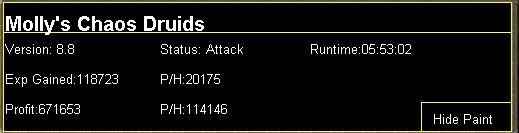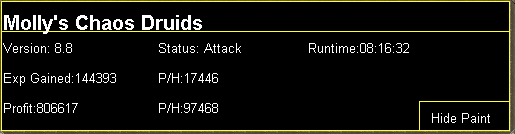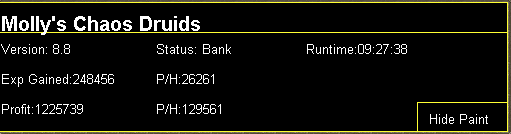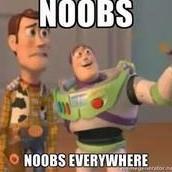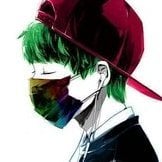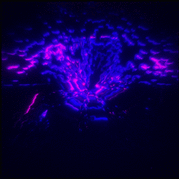Before buying, please ensure you check-out with the correct script. Swapping scripts is not possible.
View in store
$4.99 for lifetime access
Features:
All spawns - Supports every multi-crab spawn point both along the south coast of Zeah and Crab Claw Isle
All combat styles - Supports Ranged, Magic and Melee combat training. The script will not bank runes of any type
Saving GUI - Intuitive, re-sizeable and fully tool tipped GUI (Graphical User Interface) allowing you to tailor the script session to your needs, with configuration saving / loading
Human replication - Designed with human simulation in mind - multiple options to replicate human behaviour available in the GUI
Setup customiser - Inventory customiser allows you to visually see your trip setup
CLI support - The script can be started from the command line
All potions - Supports all relevant potion types (including divine potions!), multiple potion types simultaneously and varying potion ratios
Healing in a range - Dual slider allows you to specify a range within which to consume food. Exact eat percentages are calculated using a Gaussian distributed generator at run time
Healing to full at the bank - When banking, the script will eat up to full hit points to extend trip times
Safe breaking - Working alongside the OSBot break manager, the script will walk to safe place approximately two minutes before a break starts to ensure a successful log out
Anti-crash - Smart crash detection supports multiple anti-crash modes (chosen in the GUI):
Hop worlds if crashed - the script will walk to a safe place and hop worlds until it finds a free one, at which point it will resume training
Force attack if crashed - the script will fight back and manually fight pre-spawned sand crabs until the crasher leaves
Stop if crashed - the script will walk to a safe place and stop
Ammo and Clue looting - Clue scroll and Ammo looting system based on a Gaussian-randomised timing scheme
All ammo - Supports all OSRS ammo types and qualities
Spec activation - Special attack support for the current weapon to maximise your exp per hour
Auto-retaliate toggling - The script will toggle auto-retaliate on if you forget
Move mouse outside screen - Option to move the mouse outside the screen while idle, simulating an AFK player switching tabs
Refresh delay - Option to add a Gaussian-randomised delay before refreshing the chosen session location, simulating an AFK player's reaction delay
Visual Paint and Logger - Optional movable self-generating Paint and Timeout Scrolling Logger show all the information you would need to know about the script and your progress
Progress bars - Automatically generated exp progress bars track the combat skills that you are using
Web walking - Utilises the OSBot Web alongside a custom local path network to navigate the area. This means the script can be started from anywhere!
Safe banking - Custom banking system ensures the script will safely stop if you run out of any configured items
Safe stopping - Safely and automatically stops when out of supplies, ammo or runes
Dropping - Drops useless/accidentally looted items to prevent inventory and bank clutter
All food - Supports pretty much every OSRS food known to man. Seriously - there's too many to list!
... and many more - if you haven't already, trial it!
Things to consider before trying/buying:
Mirror mode - currently there appear to be some inconsistencies with behaviour between Mirror mode and Stealth Injection meaning the script can behave or stop unexpectedly while running on Mirror. I would urge users to use the script with Stealth Injection to ensure a flawless experience! Since Stealth Injection is widely considered equally 'safe' to mirror mode and comes with a host of other benefits such as lower resource usage, this hopefully shouldn't be a problem.
Using breaks - the script supports breaks and will walk to a safe place ready to log out approximately two minutes before a configured break starts. However, upon logging back in, your spot may no longer be open. If you configure the crash mode to be either 'Hop if crashed' (default) or 'Stop if crashed', this will not prove to be a problem. However if using 'Force attack if crashed', the script will attempt to take back the spot by crashing the occupying player and manually attacking spawned sand crabs. Be aware that players have a tendency to report anti-social behaviour such as this!
Avoiding bans - while I have done my utmost to make the script move and behave naturally, bans do occasionally happen, albeit rarely. To minimise your chances of receiving a ban, I would strongly suggest reviewing this thread written by the lead content developer of OSBot. If you take on board the advice given in that thread and run sensible botting periods with generous breaks, you should be fine. That being said, please keep in mind that botting is against the Oldschool Runescape game rules, thus your account will never be completely safe and you use this software at your own risk.
Setting the script up - I have done my best to make the GUI (Graphical User Interface) as intuitive as possible by making all options as self explanatory as I could, however if you are not sure as to what a particular setting does, you can hover over it for more information. If that doesn't help, just ask on this thread!
Web-walking - alongside a network of paths, the script moves around with the OSBot web-walking system, using it when in unknown territory. While it has proven very reliable, there are naturally some areas for which the web-walker may struggle. As a result, prior to starting the script, I would highly recommend manually navigating your player close to the sand crabs bank, however in practice, anywhere on Zeah should be fine.
Script trials:
I believe that trying a script before buying is paramount. After trying the script, hopefully you will be convinced to get a copy for yourself, but if not you will have gained some precious combat experience! If you're interested in a trial, please follow the instructions on my trials thread which can be found here.
Gallery:
Start up GUI (Graphical User Interface):
Paint (optional, movable and self-generating):
User screenshots:
Recent Testimonials:
Starting from CLI:
This script can be started from the command line interface. There is a single parameter, which can take two (and only two) values: 'gui' or 'nogui'. 'gui' will start the script and show the gui, 'nogui' will skip the GUI setup and start the script using your save file as the configuration. To start from CLI with 'nogui', the script requires a valid GUI save file to be present - if you haven't already, start the script manually and configure the GUI to suit your needs. Then hit 'Save configuration' and in future starting from CLI will use these configured settings.
The script ID is 886.
Example CLI startup:
java -jar "osbot 2.4.137.jar" -login apaec:password -bot apaec@example.com:password:1234 -debug 5005 -script 886:nogui