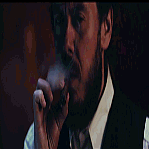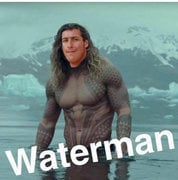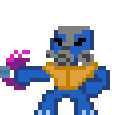The Best Creator on the Market, with tons of features!
For vouches view my feedback and thread replies (unfortunately, many of them didn't leave any )
EDIT: Sales are now open again, please re-send a skype request or PM me again and I'll add you.
Price: $40USD or 55M.
Payment type: Bitcoin, OSRSGP
Video
This requires 2Captcha!
What is 2Captcha?
It's a service which solves captcha's for you. They charge $3/1000 captchas solved.
It's similar to Death by captcha but cheaper.
You must set usernames for the program to use in usernames.txt
You are supplied with a big list, but using your own will reduce the amount of times you'll get "Display name taken".
Features
Uses 2Captcha.
Random email extensions (legit and non-legit) @yandex.com,@@hotmail.com,@@gmail.com,@hotnail.com@gnail.com,@yawndex.com (fake ones are good for suicide bombers)
Random usernames (Customizable options)
Time to wait timer (Set the amount of minutes to wait before trying again after ip ban (if proxies is disabled))
Read randomly from text file + Read normally from text file
You can either choose to read from top to bottom or read in a completely random order.
Use emails from text
Note: This will require you to have an extension in the text i.e hello@@hotmail.com as it disables random email extensions.
Speed of account creation ( This varies on pc's and also on internet speed and workers captcha solve time.)
Slow (increase the amount of sleeps the program will take to reduce bans + increase success rate of captchas)
Fast (decreases the amount of sleeps the program will take + uses 2 threads instead of one (may be slow depending on how fast captchas are solved by the workers).
Proxies
HTTPS proxies only (C# doesn't naively support SOCK5, yet).
Tools tab
Everything with (s) means coming soon.
Proxy Checker
Email Gen (generate your own email names with any prefix! Does not create the emails though).
Username checker (inaccurate and will find a better link to check accounts).
Soon to have a lot of other features.
Banned account checker! (uses 2Captcha) mass checks your accs for any bans.
CLI (Botclient Command Line support)
CLI is now supported for Osbot client. This will automatically run a script (tut island) after an account has been created! The script is not provided by me! You will need to use your own.
Run Multiple scripts at once! Tut island, quest bot, botfarming script! Make yourself lazier!
Status
Check realtime status. Autosaves to accounts.txt and displays a list of current accounts created with User,email,password and IP it was created on (if proxies are on).
AND MORE!
Load proxies, usernames (wordlist) and emails from anywhere!
You can now choose the location of the txt files and it will autosave. It will also show you the current path when right clicking the button!
There is also a help tab with an explanation of what each thing does.
Get logs of each account creation with IP, user and email. Gives you the time every time you start the checker.
Custom colors. Choose from a variety of colors in the settings tab.
AUTOSAVE! Save all checked options and have full control of what toggles you save! (All files in creator settings you open will automatically save).
Once purchased, you will get a copy of this program and anything from there on out is all on you! You are responsible for any damages you cause and I am not reliable to anything you do.
I will also help anybody if they have problems with the program. If I'm offline, please do no spam me as I also have a life and may not always be there to assist you.
You can add my skype: Akbar.io or click this
A few vouches (couldn't paste them all because this thread would be too long).