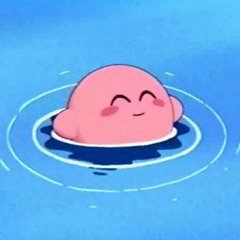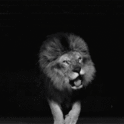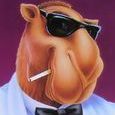Leaderboard
Popular Content
Showing content with the highest reputation on 07/31/18 in Posts
-
👑 Perfect Czar Free Trials & Demos 👑 MOST POPULAR 👑 HIGHEST QUALITY 👑 MOST TOTAL USERS 👑 LOWEST BAN-RATES 👑 24/7 SUPPORT 👑 SINCE 2015 👑 MANY SKILLS 👑 MOST VIEWS 👑 MOST REPLIES 👑
👑CzarScripts #1 Bots 👑 👑 LATEST BOTS 👑 If you want a trial - just post below with the script name, you can choose multiple too. 👑 Requirements 👑 Hit 'like' 👍 on this thread7 points
-
[10 Minute Scripts] Make an AIO Agility Script in 10 Minutes???
I started a new account and needed some agility levels, so I figured I'd record myself making an agility script and post it here. The goal of this is to try and encourage others to learn to script. Apologies for those on tiny monitors, the text will be very difficult to read (I make the font bigger about 2.5 minutes in). Also sorry for pauses and random scene switches, I was trying to figure out how to work the recording software and code and talk at the same time... too many things at once. Watch at max quality (1440p) if you want to be able to read the code. Source code: import org.osbot.rs07.api.model.Entity; import org.osbot.rs07.api.ui.Skill; import org.osbot.rs07.script.Script; import org.osbot.rs07.script.ScriptManifest; import org.osbot.rs07.utility.ConditionalSleep; import java.util.Arrays; @ScriptManifest(author = "eliot", info = "", logo = "", version = 1.0, name = "A GOOD SCRIPT") public class Main extends Script { private String[] actions = {"Climb", "Cross", "Balance", "Jump-up", "Jump", "Climb-down"}; private String[] names = {"Rough wall", "Tightrope", "Narrow wall", "Wall", "Gap", "Crate"}; Entity previous; @Override public void onStart() { getExperienceTracker().start(Skill.AGILITY); } @Override public int onLoop() throws InterruptedException { int starting = getExperienceTracker().getGainedXP(Skill.AGILITY); Entity nextObj = getObjects().closest(obj -> Arrays.asList(names).contains(obj.getName()) && Arrays.asList(actions).contains(obj.getActions()[0]) && (getMap().canReach(obj) || obj.getName().equals("Crate")) && !obj.equals(previous)); if (nextObj != null && !myPlayer().isMoving()) { if (nextObj.interact(nextObj.getActions()[0])) { new ConditionalSleep(10000) { @Override public boolean condition() throws InterruptedException { return getExperienceTracker().getGainedXP(Skill.AGILITY) > starting; } }.sleep(); } if (getExperienceTracker().getGainedXP(Skill.AGILITY) > starting) { previous = nextObj; } } return 250; } }3 points
-
Strange request
3 pointsIt takes less than 48 hours for the funds to show up on your card, especially since these are business days. When they get refunded you need to send the money back to the original PayPal. Bmw you were the one who refunded the money without even consulting him about it first, so you'll have to be patient and you definitely will not be receiving extra money, this could have been avoided if you didn't randomly refund money to someone. And I highly suggest you two stop bickering over Skype. Block each other and use this thread or OSBot pm as an official way to contact each other regarding the money.3 points
-
Strange request
3 pointsNope his fault he needs to get his limitation removed. If he does that you can send it back to him. If it is not fixed within 60 days you can keep the funds. Also I want proof the PayPal is limited.3 points
-
2 Day Ban for bot busting on main
3 pointsHow could you... my man going thru things. He got his main banned...... it's a hard time. He done lost teh fat 99's. In the future, the only way to avoid bans is to bot 24/7 for at least 4-5 days in a row. Jagex detects any level of play under that amount as bot activity. Legit players never play less than 5 days in a row. I recently paid Mod Weath $69,000 for this top secret information... I was offered thousands for this info but I figured it would only be right to share it with the public instead.3 points
-
Perfect Agility AIO
2 pointsBrought to you by the #1 most sold script series on the market. Come and see why everyone's choosing Czar Scripts! This is the most advanced Agility bot you will find anywhere. BUY NOW $9.99 NEW! Added Both Wyrm Courses! SCRIPT INSTRUCTIONS Optimal Setup for the bot: Please set the mouse zoom to far away (to the left, like below) so that more obstacles can be seen in the view, and so the script can be more stable and reliable Also, make sure to have roofs toggled off (either go to settings tab or type ::toggleroof) for optimal results2 points
-
ROAD TO A NEW COMPUTER FROM ZULRAH BOTTING
alright ladies and habibis going to see if I can get enough mulla from Zulrah to make a new brand spanking computer Lets give the time frame 2 months to be safe cost of computer probably 2k will keep posting update on progress and money earned each day UPDATE NUMBER UNO-got 4 zulrahs running atm and currently creating 5 atm and one almost ready to zulrah just need a few mage and range levels and quest Total Profit earned at this moment-160mil2 points
-
Fruity Zulrah Killer
2 points
-
Perfect Herblore AIO
1 pointby Czar Now Added Divine potion making!! (Grinding chocolate bars gives no xp) Supports Amulet of Chemistry replenishment1 point
-
APA Sand Crabs
1 pointBefore buying, please ensure you check-out with the correct script. Swapping scripts is not possible. View in store $4.99 for lifetime access Features: All spawns - Supports every multi-crab spawn point both along the south coast of Zeah and Crab Claw Isle All combat styles - Supports Ranged, Magic and Melee combat training. The script will not bank runes of any type Saving GUI - Intuitive, re-sizeable and fully tool tipped GUI (Graphical User Interface) allowing you to tailor the script session to your needs, with configuration saving / loading Human replication - Designed with human simulation in mind - multiple options to replicate human behaviour available in the GUI Setup customiser - Inventory customiser allows you to visually see your trip setup CLI support - The script can be started from the command line All potions - Supports all relevant potion types (including divine potions!), multiple potion types simultaneously and varying potion ratios Healing in a range - Dual slider allows you to specify a range within which to consume food. Exact eat percentages are calculated using a Gaussian distributed generator at run time Healing to full at the bank - When banking, the script will eat up to full hit points to extend trip times Safe breaking - Working alongside the OSBot break manager, the script will walk to safe place approximately two minutes before a break starts to ensure a successful log out Anti-crash - Smart crash detection supports multiple anti-crash modes (chosen in the GUI): Hop worlds if crashed - the script will walk to a safe place and hop worlds until it finds a free one, at which point it will resume training Force attack if crashed - the script will fight back and manually fight pre-spawned sand crabs until the crasher leaves Stop if crashed - the script will walk to a safe place and stop Ammo and Clue looting - Clue scroll and Ammo looting system based on a Gaussian-randomised timing scheme All ammo - Supports all OSRS ammo types and qualities Spec activation - Special attack support for the current weapon to maximise your exp per hour Auto-retaliate toggling - The script will toggle auto-retaliate on if you forget Move mouse outside screen - Option to move the mouse outside the screen while idle, simulating an AFK player switching tabs Refresh delay - Option to add a Gaussian-randomised delay before refreshing the chosen session location, simulating an AFK player's reaction delay Visual Paint and Logger - Optional movable self-generating Paint and Timeout Scrolling Logger show all the information you would need to know about the script and your progress Progress bars - Automatically generated exp progress bars track the combat skills that you are using Web walking - Utilises the OSBot Web alongside a custom local path network to navigate the area. This means the script can be started from anywhere! Safe banking - Custom banking system ensures the script will safely stop if you run out of any configured items Safe stopping - Safely and automatically stops when out of supplies, ammo or runes Dropping - Drops useless/accidentally looted items to prevent inventory and bank clutter All food - Supports pretty much every OSRS food known to man. Seriously - there's too many to list! ... and many more - if you haven't already, trial it! Things to consider before trying/buying: Mirror mode - currently there appear to be some inconsistencies with behaviour between Mirror mode and Stealth Injection meaning the script can behave or stop unexpectedly while running on Mirror. I would urge users to use the script with Stealth Injection to ensure a flawless experience! Since Stealth Injection is widely considered equally 'safe' to mirror mode and comes with a host of other benefits such as lower resource usage, this hopefully shouldn't be a problem. Using breaks - the script supports breaks and will walk to a safe place ready to log out approximately two minutes before a configured break starts. However, upon logging back in, your spot may no longer be open. If you configure the crash mode to be either 'Hop if crashed' (default) or 'Stop if crashed', this will not prove to be a problem. However if using 'Force attack if crashed', the script will attempt to take back the spot by crashing the occupying player and manually attacking spawned sand crabs. Be aware that players have a tendency to report anti-social behaviour such as this! Avoiding bans - while I have done my utmost to make the script move and behave naturally, bans do occasionally happen, albeit rarely. To minimise your chances of receiving a ban, I would strongly suggest reviewing this thread written by the lead content developer of OSBot. If you take on board the advice given in that thread and run sensible botting periods with generous breaks, you should be fine. That being said, please keep in mind that botting is against the Oldschool Runescape game rules, thus your account will never be completely safe and you use this software at your own risk. Setting the script up - I have done my best to make the GUI (Graphical User Interface) as intuitive as possible by making all options as self explanatory as I could, however if you are not sure as to what a particular setting does, you can hover over it for more information. If that doesn't help, just ask on this thread! Web-walking - alongside a network of paths, the script moves around with the OSBot web-walking system, using it when in unknown territory. While it has proven very reliable, there are naturally some areas for which the web-walker may struggle. As a result, prior to starting the script, I would highly recommend manually navigating your player close to the sand crabs bank, however in practice, anywhere on Zeah should be fine. Script trials: I believe that trying a script before buying is paramount. After trying the script, hopefully you will be convinced to get a copy for yourself, but if not you will have gained some precious combat experience! If you're interested in a trial, please follow the instructions on my trials thread which can be found here. Gallery: Start up GUI (Graphical User Interface): Paint (optional, movable and self-generating): User screenshots: Recent Testimonials: Starting from CLI: This script can be started from the command line interface. There is a single parameter, which can take two (and only two) values: 'gui' or 'nogui'. 'gui' will start the script and show the gui, 'nogui' will skip the GUI setup and start the script using your save file as the configuration. To start from CLI with 'nogui', the script requires a valid GUI save file to be present - if you haven't already, start the script manually and configure the GUI to suit your needs. Then hit 'Save configuration' and in future starting from CLI will use these configured settings. The script ID is 886. Example CLI startup: java -jar "osbot 2.4.137.jar" -login apaec:password -bot apaec@example.com:password:1234 -debug 5005 -script 886:nogui1 point
-
[Gold Farm]Automatic Farming w/ Database
I decided to post my goals for the begging of 2017 Goal #1: Database Hopefully by the end of the end I will have a database created that will make my bot 100% automated, manage stats, show reports of how long bots last, what time they got banned, the action that they were doing etc etc. Goal #2: Complete automation Along with said database comes complete automation, Database will pull all new accounts from account creater, and then start my script to begin training/farming Goal #3: 4th server build As of right now I am building my 3rd server, by the end of the month I would like to have my 4th server so I can divide things evenly Example: 1st server for account creation + tutorial island 2nd server for training 3rd server for farming 4th server for mules Goal #4: Complete ban testing The past few weeks I have tried to implement every situation as possible to see which method is really the best for account longevity. Update: After testing for 2 weeks I have found my desired way to start a new account to limit bans. Goal #5: Run 200 bots constantly Right now my peak is 100 bots at a time, with the database mentioned above I can train many bots at a time and keep in a "stash" and whenever a active bot gets banned it will pull a account out of the stash, so hopefully 200 bots will be able to run 24/7 Update: Thanks to Alek's method of nointerface I can now successfully run 300 accounts at one time. Goal #6: 1B made I have only just began "mass farming," I currently run 90 bots, 30 at a time that shift every 8 hours, so far ive profited a net gain of about 54m, after buying scripts, accounts, servers, pc parts, etc. Progress: December 15 2016: Script Semi-Complete Purchased Khal's tutorial island script w/ CLI mode, once tutorial island is completed client closes and opens up and begins to power train, Once said level is hit, client reopens using farming script and begins, every 10 bots opened 1 mule script is started. December 17 2016: Account Creation Account creator bought, Set up on server #1 constantly running in background, every 3 minutes VPN changes ip and location on server. December 18 2016: Tutorial Island Had roughly 200 bots made last night, let DB run tutorial island run on all bots doing 20 bots every 1 then swapping Ips. Woke up this morning with all accounts completed no bans. Currently training said 200 accounts up to desired levels (takes 2 hours roughly) then will begin to suicide farm December 19 2016: Test run Throughout the day, I had said 200 bots run through testing spread out evenly 162 out of 200 bots made it through without ban I let the 162 bots run with no breaks what so ever for 4 hours (18:00 - 0:00 EST) Each bot on average made 105k GP/Hour which = 420k GP per bot which = Roughly 68m After checking this run at 0:35 EST on the 19th no bots have been banned, Will make a new batch of accounts over night and run them through tutorial island, and will report statistic in the morning since it will be Monday. December 19 2016: Monday Morning Monday morning...Oh the worst day for mass botters.. 6AM EST Monday morning, Jagex mods have had their way and tried to fuck in so many different angles. At first I was having issues connecting to OS via OSBOT Changed ip a few times and was able to connect. Out of 162 bots running over night A whopping 81 bots made it A additional 98m was made I have decided to continue running the 81 bots until they burnt out No new bots have been made (I tend to avoid creating on Mondays due to previous experience) Later in the after noon I will log onto my 4 accounts I have completed on Friday to test "Ban testing" results, will post update later. December 20 2016: Late night creations All throughout today I have been working on ban testing, and luckily none have been banned yet. Following the ban testing I started to create more account 50 to be exact I ran them all through tutorial islands at different times, different locations, etc etc. We finally added in a feature which trained account and hopped directly into farming, so as of right now after tutorial island the bot is 100% My plane to further bot testing will be this... 60 bots were created, broken down into 5 groups. 10 bots per group One of these groups will be kept to interchangeably alternate. 10 bots will be running every 4 hours in "shift work" so 10 bots will be running at all times 24/7 Example: group 1 will bot from 7AM - 11AM, Group 2 will bot 11AM-3PM, Group 3 will bot 3PM-7PM, Group 4 will bot 7PM-11PM, Ground 5 will bot 11PM-3AM from 3AM-7AM there will be no bots running, this is time for me where Jagex comes in for the ban and in my opinion where most of the bans happen. I will try this method and flip flop each group of bot's schedule to see if this helps the longevity of the bots. December 20 2016: Launcher created We got the makings of the launcher created, The launcher itself will be ran in the background, it is more like a service than anything. It will communicate with the DB and the DB will tell it what accounts to run, when to run them, what script to run, what parameters etc etc. With this launcher in the back ground it makes it easier to start and stop the OSBot processes, thust making it able to have features like : Scheduling - Start and stop bots at a specific time Multi-Scripting - Can run multiple scripts per account, for example I can run khal's tut island script, then switch to a powermining script once completed Ban Detection - As soon as a bot gets banned, a new bot which has already been trained will log in and start in it's place Statistic Capturing - We will know why accounts got banned to further improve methods, what level they got banned @, the status when they got banned, and how long they were running Other features will be added in once we can think of them, if anyone has any suggestions feel free to message me. December 21 2016: Launcher's Make over Did a bit of a touch up on the GUI of the launcher, this will be able to identify how each server is running without having to move too many thing around. As far as botting goes, I have botted 24 hours since last update and no bans of right now on 200 accounts, reaching 320m GP by the time everything sells Right now we are further updated the Database and launcher and we expect everything to be 100% done before Christmas December 22 2016: NoInterface released With the release of 2.4.106 comes the ability to run nointerface. So first thing I did was start up my main scripts in nointerface Before hand low resource low cpu, I was able to run: 80 per server (3) 20 for main computer and 10 on laptops (2) Totaling 200 even. Now with nointerface I am able to run: 100 per server (3) 30 on main computer 15 on laptops(2) Totaling 360 bots. Most likely I will run 300 even workers to to make sure things aren't being pushed to the max. December 28 2016: Database updates Due to the holidays, there hasn't been much work done to the database, but just intensive testing. As of right now we are able to: -Launch multiple bots at any time -Kill processes (end bots) -Communicate bot to bot, and bot to database (useful for mule to bot communication) -Setup premade script cycles (New bot created -> Runs TuT Island -> Power levels -> farms) -Multi-script usage (Able to run multiple script for the same bot at a given time, ie. Can run a tut script, end, Run a woodcutting script, end, run gold farming script) December 29 2016: Script Update -Farming script has had some updates -Now fully automatic, making roughly 90k per hour depending on level and population. -Mules now automatically trades to tier 2 mule every day at x:xx time. -Current processing is tutorial island script > QP script > Power Training script > Farming -Able to run this process with multiple scripts flawlessly Goal #1: Database : Goal Completed! My #1 goal has been completed. I now have a fully functioning database, it is not fully 100% automated yet, but as far as data importing it is working 100% The launcher communicated to the DB, and will automatically relay information, import new accounts, and switch to different groups once the accounts meet the requirements. We are very close to full automation. January 5th: Live action First VM is set up Currently testing this with the launcher Bots are loaded in from the database, you fill out what type of accounts you want and how many of each account Currently we have: Clay miner, Iron miner for both Rimmington and Falador location Power mining for both Rimmington and Falador location Mules will automatically log in, for testing we have 1 mule every 5 bots, we will typically run 1 mule every 10 bots. January 12th: DB and Launcher 100% complete Now able to create, upload, and use all accounts 100% automatically. Accounts get created -> DB stores accounts as needing tutorial island completed -> User selects to run tutorial island bots -> Once completed bot needs to be power mined ->Once completed the bots are seperated as iron or clay miners -> Able to farm bots now by selecting how many to keep up and launch, the launcher will make sure X amount of bots are ALWAYS running even after bans. January 18th: Big Update So A LOT of progress has been made since the last update. - A GUI of the database has been created using Apex (Pictures down below) - "For Sale" option now added to launcher. This will be used for separating accounts I bot with vs accounts I am selling - Individual Ban checking has been implemented. This is good to use to confirm if the mass amount of accounts that are being sold are banned or not - Tutorial island script rewrote, We have rewritten our tutorial island script to fix bugs + lower bans hopefully. - With the new tutorial island script, account preparation now takes 1.5 hours (Tutorial island, Getting CB lvl, Going to GE to buy picks, Power mining) Pictures: -Apex GUI - Account information -Ban Checking Live Demonstrations Live Demo: Pulling accounts from Database Live Demo: Launching accounts1 point
-
Cape's Progressive Woodcutter
1 pointCape's AIO Progressive Woodcutter Created by @Team Cape Need quick levels but don't want to keep restarting your bot to go from trees, to oaks, to willows, to maples, to yews, etc? Want to get WC over with, or just make some quick GP? Want to get that Lost City requirement out of the way, but can't bare the monotony of woodcutting? Cape's AIO Progressive Woodcutter is YOUR solution. Features: 1. Create and add your own tasks for the script to execute! 2. Task-based progression! Watch this script flawlessly switch from Lumbridge trees, to Draynor oaks, to Draynor willows, to Camelot maples, Camelot yews, and so forth! Until you want it to stop! 3. OR use custom mode - Start the script at the location you want to woodcut at, type the name of the tree, and start chopping those trees! Need to bank instead of powerchopping? Just select the bank from the list, and let it go! 4. Banking - You get to CHOOSE which tasks you bank on! 5. Powerchop - You get to CHOOSE which tasks you powerchop on! 6. Automatically takes the best axe from your bank and upgrades as the script continues! Just tick banking on, and watch the script upgrade from iron, to steel, to any better axe that you have! 7. Supports all trees! 8. Supports the Woodcutting Guild! 9. Supports Powerchopping and Banking at Redwood Trees! 10. Takes Bird Nests if Desired! 11. Supports the Dragon Axe Special if you Tick the Box! 12. Draw tree models, so you can see what tree is about to be chopped next, and the tree that the script is currently planning on chopping! 13. 50+ Preset Locations created, meaning there are a virtually infinite number of paths that you could take to level your woodcutting! 14. Custom-created location lookup, so you can easily find and pick which location you want to chop at! 15. A sleek GUI that you can easily use to setup your personal leveling path, and a flawless paint to show how your levels have progressed and the task you're currently on! 16. Flawlessly created to give you flawless results! Want more locations? Just ask in the thread below! Antiban / Antipattern: 1. Random & Dynamic Sleeps Utilized in Each Action and Loop! 2. Enable Timing Anti-Pattern and Watch as the Script Changes Sleeping Times Used Every Few Minutes, Meaning Your Sleeping Times Never Have One Consistent, Uniform Distribution! 3. Utilize AFK Mode to go Randomly AFK, Like a Real Player! 4. Random Actions Utilized to Keep You Logged In! Where can I obtain this script? Simply go into the Woodcutting section of the OSBot store, found at the link below, and scroll to the bottom! Pay $8.99 once, and enjoy unlimited usage of this unique script! https://osbot.org/mvc/sdn2/scripts/20 How do I Start to Use this Script!? After buying the script from the OSBot store for just $8.99, simply load up the client, go into your script selector, and the script will have appeared in your list! Click on it, press start, and the GUI will pop up! From there, create whatever tasks and select whatever settings YOU want! What if I don't Want/Need to Progressively Level? That's fine! Just use custom location mode, OR use a preset location and set it to start at your current level! The script will work exactly as desired! How Do I Set Up Progressive Leveling? In the GUI, you'll be given the unique option to add in custom woodcutting tasks! Here is how it's done! 1. Open the second tab of the GUI (Progression Tab) 2. Select a location from the drop-down menu (There are over 50! so there is a location lookup option if you choose to use it!). 3. After selecting a location, check whether you want to bank when using the task (if left unchecked, it will powerchop for you!) 4. Set what level you want to start the task at! 5. From there, just hit 'Add Location', and you'll see your task immediately pop up in the task list! 6. Add in as many tasks as you want! Happy botting! What's the catch? There is none. Just a flawless script. It really is that simple. Can I get a free 24 hour trial of the script? Of course! Just drop a like on the thread and ask for a trial below! Last proggie courtesy of @Scripter_Leo! Like the script? Post a proggie below, or rate the script on the store! Those are the best ways to help out! Script GUI: If you really enjoy the script, rate it 5 stars on the OSBot store or comment below with a proggie!1 point
-
[REGICIDE] Deceiver's Questing Service
REGICIDE FOCUSED QUESTLINE SERVICE PLAGUE CITY - BIOHAZARD - UNDERGROUND PASS - REGICIDE -------------------------------------------------------- INFO: I will not be leveling stats for you. All accounts must be ready for the quest line. I would prefer that all items required for the quests are bought before the service. If I must buy items, there will be a 10% additional fee. I will receive payment before I start any service. Accounts will be done in a timely manner, and I will alert you if something comes up. -------------------------------------------------------- CONTACT: Skype: karmascopezz (click to add) Discord: deceiver#2697 -------------------------------------------------------- PRICING: 12M/Account Price can be competitive, just ask me! -------------------------------------------------------- PAYMENT: RSGP or Crypto -------------------------------------------------------- TERMS: 1. You may not log into the account during a service unless you have permission from the owner of the service, doing so will result in the termination of the service with NO Refund. 2. You MUST NOT change the details of the account until the service has been completed, doing so will result in a void service with NO Refund. 3. If there are any items required for the service, it is between you and the service owner to come to an agreement on who covers them. 4. You MUST change your password after the service is completed. 5. If you have any substantial wealth on the account, it is your responsibility to protect it (Either Bank Pin/Transfer Trade). 6. Once the service is complete you must leave Feedback for the relevant parties involved. 7. You MUST Post on the service thread to acknowledge their individual T.O.S and start the service. 8. If the Service is requested to be done legit, any T.O.S related to bans/mutes become obsolete (Unless evidence can be provided of prior botting). -------------------------------------------------------- QUEST PICTURES:1 point
-
@Acerd @Frostbug
1 point
-
ROAD TO A NEW COMPUTER FROM ZULRAH BOTTING
Better off getting a part time job for 2-4 weeks and just buying it from that. But good luck botting.1 point
-
ROAD TO A NEW COMPUTER FROM ZULRAH BOTTING
1 point
-
Autoclicking to 99s Project
1 pointJust hang up the cheating boots, unless that's the only fun part? Ha1 point
-
Excellent Dragons
1 point
-
[FREE SERVICES] IR0N's FREEBIES [Limit 3 hours]
1 point
-
Perfect Runecrafter AIO
1 point
-
👑 Perfect Czar Free Trials & Demos 👑 MOST POPULAR 👑 HIGHEST QUALITY 👑 MOST TOTAL USERS 👑 LOWEST BAN-RATES 👑 24/7 SUPPORT 👑 SINCE 2015 👑 MANY SKILLS 👑 MOST VIEWS 👑 MOST REPLIES 👑
Done gl on trials guys1 point
-
Autoclicking to 99s Project
1 pointAh! Fuck dude. Sorry to hear that, even if you stopped auto'ing, the gains were unreal. GG either way!1 point
-
Selling Starter Pure Or Nmz >l Cheap l<
Noted, I would take that now. However, I have work in the morning so if no one has offered more by then I'll contact you.1 point
-
Fruity Zulrah Killer
1 point
-
SOLD
1 point
-
👑 Perfect Czar Free Trials & Demos 👑 MOST POPULAR 👑 HIGHEST QUALITY 👑 MOST TOTAL USERS 👑 LOWEST BAN-RATES 👑 24/7 SUPPORT 👑 SINCE 2015 👑 MANY SKILLS 👑 MOST VIEWS 👑 MOST REPLIES 👑
can i try fletcher1 point
-
2 Day Ban for bot busting on main
Yea, i think its a transgenic osrs botter.. such a rare sight isnt it1 point
-
2 Day Ban for bot busting on main
1 point
-
CzarRangingGuild
1 point
-
Perfect Thiever AIO
1 point
-
👑 Perfect Czar Free Trials & Demos 👑 MOST POPULAR 👑 HIGHEST QUALITY 👑 MOST TOTAL USERS 👑 LOWEST BAN-RATES 👑 24/7 SUPPORT 👑 SINCE 2015 👑 MANY SKILLS 👑 MOST VIEWS 👑 MOST REPLIES 👑
I wanna try perfect fisher please!1 point
-
Perfect Thiever AIO
1 pointI'm determined to get this script! I've never had 99 thieving and I want it... Just way to click intensive...1 point
-
Petition to revert the chatbox link.
the link is fine, needs to look sexier though with like alternating row colours, profile pics ermmmm be able to click peoples name to open their profiles like we use to be able to back in the lazy days. good times1 point
-
👑 Perfect Czar Free Trials & Demos 👑 MOST POPULAR 👑 HIGHEST QUALITY 👑 MOST TOTAL USERS 👑 LOWEST BAN-RATES 👑 24/7 SUPPORT 👑 SINCE 2015 👑 MANY SKILLS 👑 MOST VIEWS 👑 MOST REPLIES 👑
Can I get a perfect herblore trial please?1 point
-
👑 Perfect Czar Free Trials & Demos 👑 MOST POPULAR 👑 HIGHEST QUALITY 👑 MOST TOTAL USERS 👑 LOWEST BAN-RATES 👑 24/7 SUPPORT 👑 SINCE 2015 👑 MANY SKILLS 👑 MOST VIEWS 👑 MOST REPLIES 👑
Fighter please.1 point
-
Stealth Quester
1 point
-
Stealth Quester
1 point
-
Fruity Barrows (Frost Barrows)
1 pointHey Frost, can I have a trial please? I want to see how my character fares with it before I pick it up1 point
-
FrostHunter
1 point
-
Perfect Miner AIO
1 point
-
Perfect Sand Crabs
1 point
-
Perfect Miner AIO
1 pointHey Czar, the bot gets stuck on world hopping (F2P) account, is there going to be a fix anytime soon?1 point
-
Perfect Miner AIO
1 point@Czar Have you thought about adding an option to choose a tile which you prefer your character to stand? Currently at the mining guild if you choose to bank while mining iron ore your character ends up mining on the west side of the 3 iron ore, causing him to have to run around as oppose to standing on the east side where he would not have to move. This causes a rather large loss in XP/h1 point
-
Perfect Miner AIO
1 point
-
Perfect Experiments
1 point
-
Perfect Woodcutter
1 point
-
chaos elly pet
1 point
-
Perfect Warriors
1 pointBought this script a day ago and have been running since with breaks enabled. So far its made me a mill and from 50-65 strength levels. Pretty flawless and sturdy script. Recommend for low level exp, not so much the cash, but is a nice perk.1 point
-
jagex stepped up their game??
1 pointIt's an Anti Ban Compliance system, nicknamed ABC. We are currently on version 12 in our internal testing. Essentially your mouse will move randomly, you will randomly check stats, you can randomly examine objects, etc. This is revolutionary technology that will definitely help lower ban rates.1 point