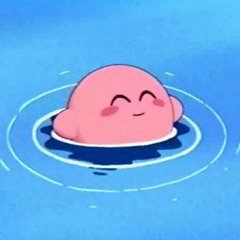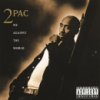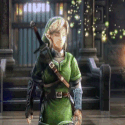Leaderboard
Popular Content
Showing content with the highest reputation on 08/13/16 in all areas
-
7 points
-
Now that I have my account again, I figured it's about time to start making some actual progress on it. I haven't quite decided on what format I'm going to use in terms of updates, knowing myself it's most likely not going to be daily but I'll try to come close to it. Before we begin on the questing grind I want to get the levels out of the way. I'm aware that this isn't the most efficient way but I quite frankly don't give a damn. I might get all the reqs for all quests except MM2 considering that would slow things down significantly. Let me know below what you'd prefer to see! To-do: Not in any particular order (Not started, in progress, done) August 13th: August 22nd: Supporters: I'm garbage at making threads that look half decent, if you wanna help me out feel free to4 points
-
4 points
-
You can call paypal and they will open the case. You can't do it on the site.3 points
-
3 points
-
3 points
-
Should set achievement cape as your goal, quest cape is for nubs. Best of luck though!3 points
-
Changelog: -Patched Chatbox API (reported by @@FrostBug) -Improved Chatbox message collection -Improved Chatbox stability -Attempted fix for starting scripts through CLI not working for some users (reported by @@Abuse) Also updated the Control Panel to the "Advanced User Panel" to avoid confusion. Updated CLI usage chart: Happy Botting3 points
-
Thanks for posting this, we'll keep this if he ever decides to refund in order to return. (since he's already banned for scamming other members)2 points
-
2 points
-
I set a goal of learning at least one new thing everyday in regards to photoshop. So this is what I learned today, the double exposure effect.2 points
-
2 points
-
This is an AIO (All-in-one) bot that has almost every thieving style except blackjack, ask for a free trial by liking thread or making a post! Vyres and elves are now supported! Both can make solid profit per hour, decent passive income! BIG THANK YOU TO ALL OUR SUPPORTERS! WE ARE THE MOST SOLD THIEVING BOT IN OSBOT HISTORY. MOST REPLIES, MOST USERS, LONGEST PROGGIES #1 Thiever | Most Overall Sales | Most Total Replies | Most Results | 10+ Years Maintained | 'the intelligent choice' by Czar SUPPORTS VYRES 224M made in a single sitting of 77 hours 1.1B made from elves and vyres!! ELVES SUPPORTED TOO! (NEW) 2.1m/hr, 6 crystals in 7 hrs 99 THIEVING MANY MANY TIMES, 35M EXP IN ONE BOTTING RUN!! 99 thieving in ~43k xp (12 minutes remaining)! Just got 99 proggy! Gratz to @iz0n THIEVING PET AT LVL 22 FROM TEA STALLS 11.5 HOURS, WITH PET TOO!! 610k/hr getting 99s on deadman worlds!1 point
-
Want to buy with OSGP? Contact me on Discord! Detailed feature list: - Supports all 3 boats - Attack portals, defend knight mode - Repair mode (No HP exp mode) - Potions support - Sets auto casting spell after dying - Use Special attack weapons - Only attack monsters mode (Good for low cb players) - Uses quick prayer (make sure to setup before starting) - Worldhopper - Points spender - CLI support for goldfarmers Custom Breakmanager: - Setup Bot and break times - Randomize your break times - Stop script on certain conditions (Stop on first break, Stop after X amount of minutes, Stop when skill level is reached) - Worldhopping - Crucial part to botting in 2023! Script queueing: - Support queueing multiple script in a row - All Khal scripts support flawless transitions in between scripts - Start creating your acc in a few clicks from scratch to multiple 99's - Flawless CLI support - Learn more here: How to use CLI parameters: - Example Usage: -script 589:ScriptFile.BreakFile.DiscordFile SAVEFILE = Saved Filename BREAKFILE = Breakmanager Filename - SAVEFILE: Save file can be created in the GUI. Navigate to the tab you want to run and press "Save As CLI file". Please choose your filename wisely (No special characters) - BREAKFILE (Optional): Breakfile can also be create in the GUI, set the breaksettings you wish to use and press "Save new CLI BreakFile". Please choose your filename wisely (No special characters) - Final form (Note that with some bot manager you do not need to specify -script 589): -script 589:TaskList1.4515breaks (With breaks) -script 589:TaskList1.4515breaks.discord1 (With breaks & discord) -script 589:TaskList1..discord1 (NO breaks & discord)1 point
-
efficient & flawless Link: Script now live: Here Features Bypasses Jagex's camera movement bot trap. new! Uses ESC key to close the interface new! Uses the higher xp method (aligns the camera to the target so it closes the menu when it pops up) NEVER gets in combat, 'tower' method of getting out of combat isn't even there (deliberately). Logs out when no money left Equips bronze arrows when necessary Displays 'goal' information, e.g. (at 77 range it will also show details for 80 range, time left, xp left, etc) Automatically equips higher level gear such as d'hide chaps and vambs Runs away just in case of emergency! ................................................................................................................................ With the bots on OSBot, Czar promises to deliver yet another incredible piece to the CzarBot empire. This means you will get to run the script with no worries about bans and xp waste. LEGENDARY HALL OF FAME 100 hour progress report Configuring the bot and the result: Set the npc attack option to 'Hidden' if you want to avoid deaths forever! For extra XP FAQ Why should I use this script when there are millions out there? It is the best script. Simply. Why are you releasing this now? It's time to make it public, it was privately shared with some friends and has been working flawlessly. Instructions There are no instructions. We do the all the work for you. CzarScripting™ Tips If you are low level, you can use a ranging potion at level 33 ranged to get in the ranging guild. Try and have as high ranged bonus as possible. Gallery ANOTHER 1M TICKETS GAINED !!1 point
-
HScrollingLogger Code: Usage: HScrollingLogger.add("Started Script."); HScrollingLogger.add("Test message 1."); HScrollingLogger.add("Test message 2."); HScrollingLogger.add("Test message 3."); HScrollingLogger.add("Test message 4."); ... @ Override public void onPaint(Graphics2D g) { HScrollingLogger.paintLog(516, 340, g); } What it looks like ingame:1 point
-
vouch! did cape for me and came in clutch on getting it with shittty setup1 point
-
1 point
-
1 point
-
1 point
-
1 point
-
1 point
-
1 point
-
1 point
-
1 point
-
1 point
-
1 point
-
1 point
-
1 point
-
1 point
-
1 point
-
1 point
-
1 point
-
1 point
-
1 point
-
1 point
-
1 point
-
1 point
-
1 point
-
1 point
-
this takes your shitposting to a whole new level. going to be hard to 1 up this next time what the fuck did i actually just watch tho1 point
-
1 point
-
1 point
-
1 point