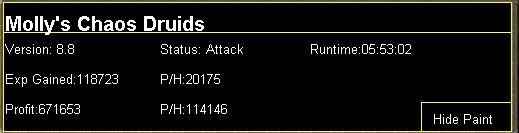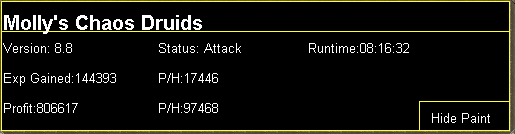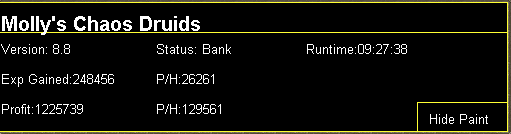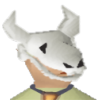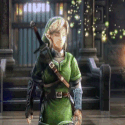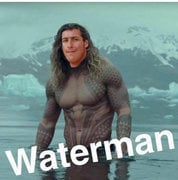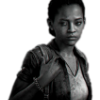Leaderboard
Popular Content
Showing content with the highest reputation on 02/25/16 in all areas
-
4 points
-
Heya, I just learned this so I thought i should share this with you guys. This is for the people that have never worked with Visual Studios C# programming before. This is what your end product will look like (or simillar, depending on your own design preference) First of all, open Microsoft Visual Studio 1. Making a new Project - Go to --> File --> New --> Project --> Click Visual C# --> Windows Forms Application - Change the name to something like 'calculator'. - Let the solution name change itself. - Obviously, hit OK afterwards. 2. This is what you should start with 3. Changing the name & size of our Calculator - In the right bottom right you can see the properties of your selected item. If you do not see this, click the Form1 application once or right-click properties. - To change the name we're going to change its Text in the properties. Scroll down in the properties untill you find its Text. Change this to 'Calculator' or something like that. Be sure to change its Text and not its name, since these are two different things which i'll be explaining lateron. - To change its size, you can simply Drag the Calculator to your desired size or you can change its size in the properties. The size I used for my calculator is Width 426, Height 404 4. This is what your Calculator should look like after doing steps 1 - 3 5. Adding the Textpanel - First of all, your Calculator needs Textpanel to show the answers of the calculations ofcourse. - We'll do this by opening the Toolbox at first. Navigate to --> View --> Toolbox. - The Toolbox is shown now, with the Toolbox you can add various things such as buttons. - Search the Toolbox until you find the 'RichTextBox', drag&drop it into your Calculator. - Change its size to your desired size. - Change its name to something like 'tbAnswer' (since its a textbox and we're going to show our answer in it) 6. Adding our Buttons - Search for a button in the Toolbox and drag&drop it into your Calculator. - Give it any size and place you want. - Change its Text to '1' and its name to something like 'bt1'. (since it's a button and it's for the number '1') The name is what the button will be 'called' or 'recognised' as. - Do this for all the other buttons aswell; 2, 3, 4, 5, 6, 7, 8, 9, 0, Calculate, CE, +, -, * , / and '.' - Your result would look like this: 7. Making our buttons do something - Firstly, we'll need to define some objects. string input = string.Empty; //String storing user input string operand1 = string.Empty; //String storing first operand string operand2 = string.Empty; //String storing second operand char operation; //char for operation double result = 0.0; //calculated result Write the code above this message between public partial class Form1 : Form { and public Form1() like this --> I've written some quick information about the objects in the green colored text. - Now we need to 'link' our buttons with a piece of code. To do this, you have to Double-Click on the button itself. - Do this for all the buttons. - Visual Studio has now made a private void for every button. It should look like this. private void btn1_Click(object sender, EventArgs e) { } - Obviously, we should add some code so the private void actually has an action to perform. - To make the btn0 result a '0' once its clicked, we can use something like this: private void btn0_Click(object sender, EventArgs e) { tbAnswer.Text = ""; input = input + "0"; tbAnswer.Text = tbAnswer.Text + input; } //tbAnswer is our Textbox. We need to define this on top so the Textbox starts with a 'clean line', with no text. (otherwise clicking multiple times on the 0-button wouldn't add multiple 0's. //input We defined a String, input. We defined it as an empty String but we're going to give the string some 'information' to store. The new input will be : the current input + "0". This means, if the input has been defined as 0 (because we've clicked the 0-button), and we click the 0-button again it will change to "00" instead of staying at "0". //tbAnswer.Text is our text which is linked and shown in our Textbox-Answer. We define our new tbAnswer's Text to: the current tbAnswer Text + our new defined input. - Do this for all numbers so your result will be: private void btn0_Click(object sender, EventArgs e) { tbAnswer.Text = ""; input = input + "0"; tbAnswer.Text = tbAnswer.Text + input; } private void btn1_Click(object sender, EventArgs e) { tbAnswer.Text = ""; input = input + "1"; tbAnswer.Text = tbAnswer.Text + input; } private void btn2_Click(object sender, EventArgs e) { tbAnswer.Text = ""; input = input + "2"; tbAnswer.Text = tbAnswer.Text + input; } private void btn3_Click(object sender, EventArgs e) { tbAnswer.Text = ""; input = input + "3"; tbAnswer.Text = tbAnswer.Text + input; } private void btn4_Click(object sender, EventArgs e) { tbAnswer.Text = ""; input = input + "4"; tbAnswer.Text = tbAnswer.Text + input; } private void btn5_Click(object sender, EventArgs e) { tbAnswer.Text = ""; input = input + "5"; tbAnswer.Text = tbAnswer.Text + input; } private void btn6_Click(object sender, EventArgs e) { tbAnswer.Text = ""; input = input + "6"; tbAnswer.Text = tbAnswer.Text + input; } private void btn7_Click(object sender, EventArgs e) { tbAnswer.Text = ""; input = input + "7"; tbAnswer.Text = tbAnswer.Text + input; } private void btn8_Click(object sender, EventArgs e) { tbAnswer.Text = ""; input = input + "8"; tbAnswer.Text = tbAnswer.Text + input; } private void btn9_Click(object sender, EventArgs e) { tbAnswer.Text = ""; input = input + "9"; tbAnswer.Text = tbAnswer.Text + input; } - Now, we need to give our operation buttons a action aswell (+,-,* etc.) We need to do this a little differently, take a look at the following code: private void btnPlus_Click(object sender, EventArgs e) { operand1 = input; operation = '+'; input = string.Empty; } //operand1 will be set to the 'information' our defined input carried with it. our operation will be '+'. we will clean our defined input, we define it as a Empty String once more, we need to do this because we need to have 2 sides of numbers to be able to count this above each other. (example ; 3 + 3 = 6 , 1 number on the left of the our operation '+' and one on the right) - Do this for all of the operation buttons, i'm not telling you what to do with the dot-button & CE-Button. You'll have to think about this yourself. If you can't figure out, look at the code below. (It's easy!) It should look like this: private void btnmin_Click(object sender, EventArgs e) { operand1 = input; operation = '-'; input = string.Empty; } private void btnPlus_Click(object sender, EventArgs e) { operand1 = input; operation = '+'; input = string.Empty; } private void btnKeer_Click(object sender, EventArgs e) { operand1 = input; operation = '*'; input = string.Empty; } private void btngedeelddoor_Click(object sender, EventArgs e) { operand1 = input; operation = '/'; input = string.Empty; } private void btnPunt_Click(object sender, EventArgs e) { input = input + "."; } private void btnCE_Click(object sender, EventArgs e) { input = string.Empty; tbAnswer.Text = ""; } - Now, we have 1 button left to give a action it should perform on a Click, the Calculate button. - This one is actually a big one, and will probably be hard for you to understand. - We need to define a few more objects for the Calculate button. Do this in the Calculate's Click method! operand2 = input; double num1, num2; double.TryParse(operand1, out num1); double.TryParse(operand2, out num2); //operand2 Will be defined as the 'information' input caried within it. //doubles doubles are numbers with decimals (Example : 4,21) - Now, every operation needs its own action it should perform. We are doing this with if & else cases, just like Java. For our '+' operation: If the operation is +, we should add the num1 and num2 together, right? This is how that would look like in code: if (operation == '+') { result = num1 + num2; tbAnswer.Text = result.ToString(); } //result We are defining result to: The answer of num1 + num2 //result.ToString() The result we defined, would be an answer of numbers, which is an int. The .Text method only works with Strings (multiple characters, like a text. Example: "Heya") Because the .Text method only works with String we need to change our answer , which is an int, to a String. - For the '-' operation it would be: else if (operation == '-') { result = num1 - num2; tbAnswer.Text = result.ToString(); } //else if This is because there can only be one 'if', all the others should either be 'else if' or 'else'. - Make all the actions for the remaining operations. - The full code of your Calculate button should look like this: private void btnCalculate_Click(object sender, EventArgs e) { operand2 = input; double num1, num2; double.TryParse(operand1, out num1); double.TryParse(operand2, out num2); if (operation == '+') { result = num1 + num2; tbAnswer.Text = result.ToString(); } else if (operation == '-') { result = num1 - num2; tbAnswer.Text = result.ToString(); } else if (operation == '*') { result = num1 * num2; tbAnswer.Text = result.ToString(); } else if (operation == '/') { result = num1 / num2; tbAnswer.Text = result.ToString(); } } - Now, if you've done everything like I did, your Calculator should work! - Try it out! Click on the 'Play' button on the top. - The full code:3 points
-
The A stands for my real name, hope you guys like this: I used Cinema 4d to create the A and the cool lines around it, and the usage of photoshop is clear.3 points
-
Molly's Chaos Druids This script fights chaos druids in Taverly dungeon, Edgeville dungeon and Ardougne. Profits can easily exceed 200k p/h and 60k combat exp/ph, this is a great method for training low level accounts and pures. Buy HERE Like this post and then post on this thread requesting a 24hr trial. When I have given you a trial I will like your post so you will receive a notification letting you know you got a trial. Requirements - 46 Thieving for Ardougne -82 Thieving and a Lockpick for Yanille - 5 Agility for Taverly(recommended) - No other requirements! Though I do recommend combat stats of 20+ as a minimum Features: - Supports eating any food - Hopping out of bot worlds - Recovers from deaths(respawn point must be lumbridge), includes re-equipping items on death - Potion support - Automatically detects and withdraws/uses Falador teleport tabs if using Taverly dungeon - Automatically detects and withdraws/equips/uses glories if using Edgeville dungeon - Supports looting bag Setup: Start the script, fill out the GUI, and be in the general area of where you want to run the script. CLI setup: Proggies: In the works: Known bugs: Bug report form, this is a MUST for problems to be resolved quickly: Description of bug(where, what, when, why): Log: Your settings: Mirror mode: Y/N2 points
-
2 points
-
2 points
-
2 points
-
2 points
-
2 points
-
Before buying, please ensure you check-out with the correct script. Swapping scripts is not possible. View in store $4,99 for lifetime use - Link to Sand Crabs script thread (better exp/h!) - Requirements: Camelot tabs / runes in main tab of bank Designated food in main tab of bank ~ 20-30+ combat level Features: CLI Support! (new!) Supports Ranged & Melee Attractive & fully customisable GUI Attractive & Informative paint Supports any food Custom cursor On-screen paint path and position debugging Supports [Str/Super Str/Combat/Super combat/Ranged/Attack/Super attack] Potions Collects ammo if using ranged Stops when out of [ammo/food/potions] or if something goes wrong Supports tabs / runes for banking Option to hop if bot detects cannon Global cannon detection Option to hop if there are more than X players Refreshes rock crab area when required Avoids market guards / hobgoblins (optional) Automatically loots caskets / clues / uncut diamonds Enables auto retaliate if you forgot to turn it on No slack time between combat Flawless path walking Advanced AntiBan (now built into client) Special attack support Screenshot button in paint GUI auto-save feature Dynamic signatures ...and more! How to start from CLI: You need a save file! Make sure you have previously run the script and saved a configuration through the startup interface (gui). Run with false parameters eg "abc" just so the script knows you don't want the gui loaded up and want to work with the save file! Example: java -jar "osbot 2.4.67.jar" -login apaec:password -bot username@[member=RuneScape].com:password:1234 -debug 5005 -script 421:abc Example GUI: Gallery: FAQ: Check out your own progress: http://ramyun.co.uk/rockcrab/YOUR_NAME_HERE.png Credits: @Dex for the amazing animated logo @Bobrocket for php & mysql enlightenment @Botre for inspiration @Baller for older gfx designs @liverare for the automated authing system1 point
-
Changes your OSBot frame title to show your current IP address of your bot. Source import org.osbot.rs07.script.Script; import org.osbot.rs07.script.ScriptManifest; import javax.swing.*; import java.awt.*; import java.io.BufferedReader; import java.io.InputStreamReader; import java.net.URL; @ScriptManifest(author = "Purple", name = "IP Display Changer", version = 1.01, info = "Changes the title of your osbot to display your bots IP address.", logo = "") public class Display extends Script { @Override public int onLoop() throws InterruptedException { changeFrameTitle("OSBot (" + getCurrentIPAddress() + ")"); stop(false); return 0; } public void changeFrameTitle(final String title) { for(Frame frame : Frame.getFrames()) { if(frame.isVisible() && frame.getTitle().startsWith("OSBot")) { SwingUtilities.invokeLater(() -> frame.setTitle(title)); break; } } } public String getCurrentIPAddress() { try { URL url = new URL("http://myip.dnsomatic.com/"); BufferedReader b = new BufferedReader(new InputStreamReader(url.openStream())); String ip = b.readLine(); b.close(); return ip; } catch (Exception e) { e.printStackTrace(); } return "null"; } }1 point
-
So I ended up getting busy with classes, and got burnt out from doing any other programming besides school related work. I just finished up the script, currently getting a proggy to get it released. Features: Food support for low levels Banking and killing Banking, tanning, and killing Node Framework for quick task switching Simple GUI Pretty much unbreakable. Obviously it can happen, but using the web walker makes it pretty hard for the script to get stuck somewhere. Simple Paint, more will be added to it Only interacts with your loot pile/loot close to the cow you just killed, so the script won't run around fighting other bots for cowhide. Switches to a different cow if another player is attacking one the bot first clicked on. On a side note, I've noticed cows get super crowded. I want to keep this script free, but if it gets to a point where f2p worlds are too overcrowded, it may need to become premium.1 point
-
Hello everyone! My name is Vitor. I've started this graphics shop because I love doing works like this. What will I be doing here? GUI Avatars Signatures Overall stuff for scripters Golden Pack ( Avatar + Signature ) ! PAYPAL IS NOW AVAILABLE ! Why should you choose me? I'll make sure the customer is happy and that my work matches his demands. Want to get one of my services? Fill this form! Hello , i want:( GUI / AVATAR / SIGNATURE / Golden Pack ) Do you have any requirements ? ( Colours , types of letter ( handwritting, bold , simple ) , images, background ) If so, tell me here : Did you add me on Skype? If not, make sure you do so I can talk better to you if you have any doubts! Skype : ttcgfx I'll be posting my works here, on this thread! TheObserver's Sig ------------------------------------------------------------------- TrinityScripts Script Icon ------------------------------------------------------------------- DreamMetalDragons ------------------------------------------------------------------- Fruity's Script Icon ( FruityNMZ ) ------------------------------------------------------------------- Chicken Wing's Script Icons and Paint overlays ------------------------------------------------------------------- Zappa's Script Icons and Paints ------------------------------------------------------------------- Samba's Services Thread Layout ------------------------------------------------------------------- Solution's Signature ------------------------------------------------------------------- KEVzilla's Logic Powerfisher Signature ------------------------------------------------------------------- Molly's Script Icons ------------------------------------------------------------------- Decode's Thread Layout ------------------------------------------------------------------- Khal's Script Icons ------------------------------------------------------------------- Dieze's Signature and Thread Banners ------------------------------------------------------------------- Realist's Signature -------------------------------------------------------------------1 point
-
What is design? In this 3 part series I will cover my views on how someone can understand and comprehend their own form of design. These tutorials are not practical, but more or less things which should be kept in mind when coming up with an idea, no matter where or what it is. Design isn't limited to a logo or signature. If expanded upon design plays a role in everything we do. The structure and content of an English essay or the layout of a mathematical formula. All of these things can be placed into design.1 point
-
liked for C# if anyone is interested in C# applications, check out these http://osbot.org/forum/topic/91098-release-startupfile-either-for-lazy-people-or-for-people-that-dont-know-how-to http://osbot.org/forum/topic/89971-quickstart-released/ http://osbot.org/forum/topic/92065-release-autoshutdown/ also made a program in C# for a OSRS streamer http://www.twitch.tv/iamkeeferz/v/37649131?t=05m47s if anyone has any questions go ahead and ask to add to OP: you should create a seperate class for variables to keep your application clean, like this as you can see i have 2 classes in the folder Value object. it's neccecary to do this with bigger applications, so that your program won't become spaghetti. it's also nice to work organized. once you have the class, you can call the variable from anywhere, this is what i love about this method requirements: Make the property static the way you described it: it might be a little complicated for starters, but i advice you to try and understand1 point
-
1 point
-
1 point
-
1 point
-
1 point
-
1 point
-
1 point
-
I was about to suggest this. I'm glad it worked out tho.1 point
-
1 point
-
1 point
-
Can we terminate Bernie Sanders from running? This guy is a complete joke! Opinions please...1 point
-
This would be mine personally Thank you Always Sunny In Philadelphia.1 point
-
As in the local scripts found in the downloadable section? You do not have to be vip+ to use them.1 point
-
1 point
-
1 point
-
No, not really. Anyway: Marxists socialism = totalitarian extreme socialism, abolish capitalism and rebuild a greed-less economy from its smoldering remains. Democratic socialism = democratic soft socialism, reshape the capitalist economy so it does not exclusively benefit the capital holders, reduce the wealth gap. Democratic socialism is much more subtle and soft and realistic. Marxist socialism is pretty much extinct in western society but people still use it's image and failed history to bash democratic socialism, mainly because they share the same name, other than that they are quite different. The differences are of course not this black-white and some people might disagree with these (rather vulgar) definitions :p1 point
-
1 point
-
In the beginning, Rand Paul was my guy. But after he left, i saw Trump as THE guy. Lately he has impressed me, all the other politicians are bought and sold, not to mention he mentioned auditing the fed and asking for the secret documents about 9/11. Bernie Sanders is a mad man, maybe a nice man but he's crazy. Let's not even mention Hillary. Right now i see Trump winning the entire thing. If Trump goes against the establishment/elite's plans, we will see. But overall i say Trump over everyone else.1 point
-
If you read what I said, I said as a whole, the biggest news station are left. Yes fox is right leaning and there are many other right leaning sites, but as a whole the majority of top news sites, be it the New York Times, CNN, PBS, MSNBC are left leaning.1 point
-
Would it be possible to get a trial for this? I assume my ID is PhoenixTom, new to osbot so may be wrong? Looking for a hunter script to purchase tomorrow. Thanks, Tom1 point
-
If you actually listen to what Trump says and not what the media says, trump wants to close the borders to Muslims UNTIL the national security people can come up with a way to make sure the muslims are properly vetted so that no members of ISIS or radical Islamists are able to get in. And take a look back years ago during WWII, the democrat in the white house at that time put Japanese in internment camps. Just a suggestion, don't believe everything you hear in the news, the news is very biased and as a whole is left leaning. Listen to speeches yourself from people and decide for yourself. This isn't me saying I support Trump either, I'm just saying you should look into things instead of just spouting what the media says, because most of the time they will skew things to make you believe what they want you to believe /endrant1 point
-
Oh there is NO doubt about that! I think that Trump would do an outstanding job to rebuild the economy, however his political social skills have been seen... and they are weak. He would fold under an intense situation, and reacts out of anger rather than good judgement. However the only reason I would rank him above Bernie is because I personally do not believe in Socialism. I honestly just wish there was a better selection of candidates if you ask me!1 point
-
1 point
-
I know this isn't saying much, but In a WORST case scenario, Trump > Hillary > Bernie (If I had to choose between the 3 and don't consider any of the other candidates)1 point
-
Ban doesn't help, but I would say you can still get at least 150 for it1 point
-
What is design? Inspiration. In this 3 part series I will cover my views on how someone can understand and comprehend their own form of design. These tutorials are not practical, but more or less things which should be kept in mind when coming up with an idea, no matter where or what it is. Design isn't limited to a logo or signature. If expanded upon design plays a role in everything we do. The structure and content of an English essay or the layout of a mathematical formula. Inspiration is what drives us to further in our goals. But how do we find out what things have inspired us? How do we know who or what these things are? All of these things can be placed into design.1 point