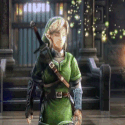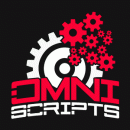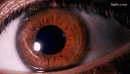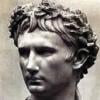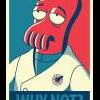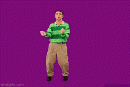Bug report:
When custom cutting Oak trees at Gnome Stronghold, it successfully cuts a full inventory, goes up the stairs to the bank, banks, however, it then walks to the top of the stairs and doesn't descend. Here is the log output, apologies it's so long. I didn't know what would be applicable:
INFO][Bot #1][09/13 05:08:21 PM]: Moving to bank...
[INFO][Bot #1][09/13 05:08:21 PM]: Handle hehe : Gnome outdoor bank stairs
[INFO][Bot #1][09/13 05:08:21 PM]: Staircase pos: [x=2444, y=3414, z=0] .
[INFO][Bot #1][09/13 05:08:23 PM]: near banking, banking!
[INFO][Bot #1][09/13 05:08:27 PM]: bank_booth sleep
[INFO][Bot #1][09/13 05:08:30 PM]: attempted_logout: 1011 - bad tree_area
[INFO][Bot #1][09/13 05:08:30 PM]: originalwalk!: [x=2444, y=3414, z=0]
[INFO][Bot #1][09/13 05:08:31 PM]: attempted_logout: 1011 - bad tree_area
[INFO][Bot #1][09/13 05:08:31 PM]: originalwalk!: [x=2444, y=3414, z=0]
[INFO][Bot #1][09/13 05:08:31 PM]: attempted_logout: 1011 - bad tree_area
[INFO][Bot #1][09/13 05:08:31 PM]: originalwalk!: [x=2444, y=3414, z=0]
[INFO][Bot #1][09/13 05:08:31 PM]: attempted_logout: 1011 - bad tree_area
[INFO][Bot #1][09/13 05:08:31 PM]: originalwalk!: [x=2444, y=3414, z=0]
[INFO][Bot #1][09/13 05:08:32 PM]: attempted_logout: 1011 - bad tree_area
[INFO][Bot #1][09/13 05:08:32 PM]: originalwalk!: [x=2444, y=3414, z=0]
[INFO][Bot #1][09/13 05:08:32 PM]: attempted_logout: 1011 - bad tree_area
[INFO][Bot #1][09/13 05:08:32 PM]: originalwalk!: [x=2444, y=3414, z=0]
[INFO][Bot #1][09/13 05:08:32 PM]: attempted_logout: 1011 - bad tree_area
[INFO][Bot #1][09/13 05:08:32 PM]: originalwalk!: [x=2444, y=3414, z=0]
[INFO][Bot #1][09/13 05:08:32 PM]: attempted_logout: 1011 - bad tree_area
[INFO][Bot #1][09/13 05:08:32 PM]: originalwalk!: [x=2444, y=3414, z=0]
[INFO][Bot #1][09/13 05:08:33 PM]: tree.notree_noarea 1004
[INFO][Bot #1][09/13 05:08:33 PM]: tree.no_found 1006
[INFO][Bot #1][09/13 05:08:33 PM]: tree_no_reach 1007 [x=2451, y=3412, z=0]
[INFO][Bot #1][09/13 05:08:33 PM]: p_i walkable found: [x=2451, y=3412, z=0]
[INFO][Bot #1][09/13 05:08:33 PM]: p_i nextObstacle not found
[INFO][Bot #1][09/13 05:08:33 PM]: tree.notree_noarea 1004
[INFO][Bot #1][09/13 05:08:33 PM]: tree.no_found 1006
[INFO][Bot #1][09/13 05:08:33 PM]: tree_no_reach 1007 [x=2451, y=3412, z=0]
[INFO][Bot #1][09/13 05:08:33 PM]: p_i walkable found: [x=2451, y=3412, z=0]
[INFO][Bot #1][09/13 05:08:33 PM]: p_i nextObstacle not found
[INFO][Bot #1][09/13 05:08:33 PM]: tree.notree_noarea 1004
[INFO][Bot #1][09/13 05:08:33 PM]: tree.no_found 1006
[INFO][Bot #1][09/13 05:08:33 PM]: tree_no_reach 1007 [x=2451, y=3412, z=0]
[INFO][Bot #1][09/13 05:08:33 PM]: p_i walkable found: [x=2451, y=3412, z=0]
[INFO][Bot #1][09/13 05:08:33 PM]: p_i nextObstacle not found
[INFO][Bot #1][09/13 05:08:33 PM]: tree.notree_noarea 1004
[INFO][Bot #1][09/13 05:08:33 PM]: tree.no_found 1006
[INFO][Bot #1][09/13 05:08:33 PM]: tree_no_reach 1007 [x=2451, y=3412, z=0]
[INFO][Bot #1][09/13 05:08:33 PM]: p_i walkable found: [x=2451, y=3412, z=0]
[INFO][Bot #1][09/13 05:08:33 PM]: p_i nextObstacle not found
[INFO][Bot #1][09/13 05:08:34 PM]: tree.notree_noarea 1004
[INFO][Bot #1][09/13 05:08:34 PM]: tree.no_found 1006
[INFO][Bot #1][09/13 05:08:34 PM]: tree_no_reach 1007 [x=2451, y=3412, z=0]
[INFO][Bot #1][09/13 05:08:34 PM]: p_i walkable found: [x=2451, y=3412, z=0]
[INFO][Bot #1][09/13 05:08:34 PM]: p_i nextObstacle not found
[INFO][Bot #1][09/13 05:08:34 PM]: tree.notree_noarea 1004
[INFO][Bot #1][09/13 05:08:34 PM]: tree.no_found 1006
[INFO][Bot #1][09/13 05:08:34 PM]: tree_no_reach 1007 [x=2451, y=3412, z=0]
[INFO][Bot #1][09/13 05:08:34 PM]: p_i walkable found: [x=2451, y=3412, z=0]
[INFO][Bot #1][09/13 05:08:34 PM]: p_i nextObstacle not found
[INFO][Bot #1][09/13 05:08:34 PM]: tree.notree_noarea 1004
[INFO][Bot #1][09/13 05:08:34 PM]: tree.no_found 1006
[INFO][Bot #1][09/13 05:08:34 PM]: tree_no_reach 1007 [x=2451, y=3412, z=0]
[INFO][Bot #1][09/13 05:08:34 PM]: p_i walkable found: [x=2451, y=3412, z=0]
[INFO][Bot #1][09/13 05:08:34 PM]: p_i nextObstacle not found
[INFO][Bot #1][09/13 05:08:34 PM]: tree.notree_noarea 1004
[INFO][Bot #1][09/13 05:08:34 PM]: tree.no_found 1006
[INFO][Bot #1][09/13 05:08:34 PM]: tree_no_reach 1007 [x=2451, y=3412, z=0]
[INFO][Bot #1][09/13 05:08:34 PM]: p_i walkable found: [x=2451, y=3412, z=0]
[INFO][Bot #1][09/13 05:08:34 PM]: p_i nextObstacle not found
[INFO][Bot #1][09/13 05:08:34 PM]: tree.notree_noarea 1004
[INFO][Bot #1][09/13 05:08:34 PM]: tree.no_found 1006
[INFO][Bot #1][09/13 05:08:34 PM]: tree_no_reach 1007 [x=2451, y=3412, z=0]
[INFO][Bot #1][09/13 05:08:34 PM]: p_i walkable found: [x=2451, y=3412, z=0]
[INFO][Bot #1][09/13 05:08:34 PM]: p_i nextObstacle not found
[INFO][Bot #1][09/13 05:08:35 PM]: tree.notree_noarea 1004
[INFO][Bot #1][09/13 05:08:35 PM]: tree.no_found 1006
[INFO][Bot #1][09/13 05:08:35 PM]: tree_no_reach 1007 [x=2451, y=3412, z=0]
[INFO][Bot #1][09/13 05:08:35 PM]: p_i walkable found: [x=2451, y=3412, z=0]
[INFO][Bot #1][09/13 05:08:35 PM]: p_i nextObstacle not found
[INFO][Bot #1][09/13 05:08:35 PM]: tree.notree_noarea 1004
[INFO][Bot #1][09/13 05:08:35 PM]: tree.no_found 1006
[INFO][Bot #1][09/13 05:08:35 PM]: tree_no_reach 1007 [x=2451, y=3412, z=0]
[INFO][Bot #1][09/13 05:08:35 PM]: p_i walkable found: [x=2451, y=3412, z=0]
[INFO][Bot #1][09/13 05:08:35 PM]: p_i nextObstacle not found
[INFO][Bot #1][09/13 05:08:35 PM]: tree.notree_noarea 1004
[INFO][Bot #1][09/13 05:08:35 PM]: tree.no_found 1006
[INFO][Bot #1][09/13 05:08:35 PM]: tree_no_reach 1007 [x=2451, y=3412, z=0]
[INFO][Bot #1][09/13 05:08:35 PM]: p_i walkable found: [x=2451, y=3412, z=0]
[INFO][Bot #1][09/13 05:08:35 PM]: p_i nextObstacle not found
[INFO][Bot #1][09/13 05:08:35 PM]: Script Perfect Chopper has paused!
Also, some times it cuts some Oaks and when it's full it attempts to execute "orignalwalk" but doesn't actually move. All in all, it's working pretty well and if I was cutting oaks anywhere else it'd be flawless I think.