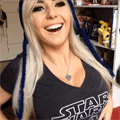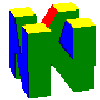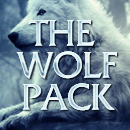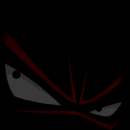I was running through my old files and came across a few pictures relating to OSBot from a number of months back, so I figured I'd dump them in this thread for those interested.
Hopefully, it will invoke the feeling of nostalgia if you were around during this time as it does for me. Enjoy.
Disclaimer/Preface: Some of the images contained below may not be appropriate for those under the age of a legal adult in said person's country of residence. I did not use active discretion when uploading these, rather it was moreso of me finding the folder and then uploading everything contained inside of it. Thus, if you are contained within one of the photos and you do not wish the photo to stay up, let me know and I will be more than happy to take it down as soon as time allots.
If the picture has a description/caption, it is located above the image. I made switches between Subway and Animate (themes) often, so expect some vast contrast in the brightness of the pictures.
The greatest words that Gh0st received from a staff member, ended up being his sig for about a month
When Cory first got CBA (chatbox assistant), he tried to PM Ande and ended up kicking him because the location of the kick button is in the same place as the PM button
The wrath of Occazn
Josh's raps
Lover's quarrels between Cata and Occazn
When I was trying to convince Trust I was Benedict Cumberbatch
Greatest moment of my life ;p
Spoilered because of it's size, when MC stole my moment of glory like it was some coveted sweetroll
Surprisingly, these are the only pictures that I have (that I know of). I recall having a lot more than this, but who knows - they may have been deleted or possibly misplaced.
I hope that this thread brought back some good vibes, and if I find any more photos, I will be sure to update this thread.