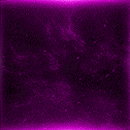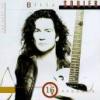Leaderboard
Popular Content
Showing content with the highest reputation on 09/01/13 in all areas
-
Youtube 5,000 subscribers giveaway. Hello, guys. I want to give away 5,000 subscribers to your channel for the celebration of my shop success in market. Simple rules, I don't want to give away if many people doesn't join. So i thought of making a little challenge for you guys to see if many people are excited. Requirements for the giveaway to start: -130 likes on this thread. -100 persons must participate. What you need to do! Like this thread. Choose a number between 1-100. Giveaway ends: 9/7/20136 points
-
Ultimate Help Guide I get way too many people in the chatbox asking for help on problems and client issues that have I have just resolved, so I've decided to make a guide it. I will spoiler all of the fixes in order to make it easier to find the section you are looking for. P.S: If I get HTML permissions on this thread from an administrator, I will make an actual jumptable from the table of contents. Table of Contents: I. Client i. Downloading and running ii. Scripts 1. Adding SDN (store) scripts 2. Adding local scripts 3. Running SDN scripts 4. Running local scripts 5. Troubleshooting scripts a. Script doesn't appear in client after purchasing b. Local scripts is empty, although scripts are in the folder iii. Troubleshooting errors Preface: Things to make sure of before reading further Make sure you have the latest version of Java as well as the latest version of OSBot. 1. Not injecting/downloading client 2. Error loading settings 3. Not being able to sign in/freezing on sign in 4. Blank gray window 5. JAR is corrupted 6. Failed to load client 7. Broken randoms 8. Client not downloading 9. Failed to connect to remote server 10. Not being able to add accounts 11. General fixes to try if none of the above work II. Forum i. Payments 1. Subscription cancellation ii. BB Code 1. Linking members 2. Spoilers 3. YouTube Videos iii. Miscellaneous 1. Styling III. Scripting i. Importing OSBot (using Eclipse) ii. Using a skeleton I am aware that these are not all of the client problems. I will build onto this guide as well as add more pictures and further detail when I get the time. If you have any questions, errors, or things to add onto this list you can PM me on the Forums, find me in the chatbox, or post on this thread. Hope this helps! -@Sherlock Edit log:5 points
-
Some of the active script writers have requested the ability to bypass manual pushing and code verification. This has become a burdensome process for some of the active ones, especially since it can take hours to complete the process and update the script on the SDN. I'm happy to say that we've reached a compromise and will authorize certain scripters to bypass the process, enabling their SDN scripts to be updated within 1 minute of them pushing an update. So, what does this mean for the end user? We're sacrificing code verification for our most reliable scripters and giving them the ability to more rapidly respond to any changes. Hopefully, that means more stable scripts for our end users.3 points
-
I think you misunderstood what I meant by 'came' xx2 points
-
2 points
-
2 points
-
I see alot of services of people offering to sell hacked accounts from netflix, spotify, itunes and others, which real people actually pay for with credit cards and shit. This is a botting site, and a RS market site, but i dont think hacking peoples accounts and selling them for profit should be encouraged. First off its an invasion of privacy, and second, im pretty sure its illegal. I dont support it and i dont think anyone else should either Like this post if you agree, i want to get illegal shit off of osbot2 points
-
How To Change Your IP {Using A Free VPN} Table Of Content: What Is a VPN? Why Is a VPN Helpful When Botting? Static IP adress How To Download How To Setup The VPN What Is a VPN? Virtual Private Network (Also known as: VPN) is a very important and usefull feature to have stored on your computer. Many people will come across situations in which they'd like to stay annoymous and hide there IP adress. VPN's can be very helpful when botting and minimize your risk of your IP being flagged resulting in having ALL your accounts banned. Why Is a VPN Helpful When Botting? When a person has atleast 2 accounts and bots on 1 of them, they may wish to consider using a VPN, incase they end up loosing both of there accounts to a ban. I personally use a VPN when botting on my less important accounts. I have 4 Runescape account's in total (1 Main, 3 Gold Farmers). When I'm botting on my goldfarmers, I don't want my main account's IP to be linked to the gold farming accounts as I do NOT bot on my main, but could still end up loosing all four of them if I get their IP flagged by Jagex. When on my main account I'll use my Static IP adress, when botting on my gold farmers I'll open up the VPN, connect to a random IP and then begin botting, this then means there is NO way Jagex can link the 3 gold farming accounts with my main account. It basically protects you from getting your IP flagged and all your accounts linked with that IP that is flagged, banned. Static IP Adress A static IP adress is when someone cannot change there IP by turning off their router/modem. Many people now'days can just switch of the router for a couple of minutes and their IP will be changed, however there are a lot of people who have a static IP adress. When botting having a Static IP can be a main cause of having all of your accounts banned due to having your IP flagged. How To Download To get started, please visit: http://cyberghostvpn.com/ Now, you should be on http://CyberGhostVPN.com from here you now need to click "FREE DOWNLOAD". The download is 12.2 MB and will take an average computer roughly 30 seconds to download. Once You have downloaded the file, click "RUN". Go through the setup, agree to the ToS, and then CyberGhost will begin to Install, once it has been installed "LAUNCH" cyberghost. After launching the program, you'll then be asked to either Login or Sign up. click "REGISTER FOR FREE". Create a username and a password then click "NEXT". Once you've successfully registered you'll be asked to remember a PUK (personal unblocking key). This key code is used to recover your account if it's stolen or forgotten. Just jot this down somewhere, hopefully you'll never need it though. How To Setup The VPN Now, you should have hopefully successfully downloaded and installed CyberGhost and be logged in. Which means you should see this screen... Just have a look around here, familiarize yourself with the CyberGhosts Dashboard. As you can see from looking in the top right hand courner of the screen, it says your are NOT annomyous. This means you're still using your IP and have not connected to the VPN. Now you should click "CONNECT TO VPN" It'll then give you a list of 4 possible actions, ignore the bottom 3 as we are not a premium member, just click the first option "Connect To Free Service". After clicking that, it'll tell ask you for e-mail exceptions. This basically means, which are e-mail providers are you going to be using whilst your connected to the VPN. I just tick them all incase I ever have to use one whilst connected. (This only appears the once, so don't worry!!!) From now on whenever you click "Connect To Free Service" it will remember your e-mail exceptions and will connect you automatically straight away. You'll have to wait up to 10 seconds(maybe longer if there is a que), whilst waiitng you'll be shown this page... When that page exists, you will be connected, you're dashboard will then look simular to this: You'll not always connect to London, the VPN it connects to is completely random. But as you can see in the tp right hand courner it says your ARE annoymous and it gives you the IP of your VPN your connected to rather than your actual IP adress! To double check your connected to a VPN, go to http://google.com and type "Whats My Ip?" it'll then tell you your IP, if your IP matches the one you've been given from Cyberghost, in this case it's "79.141.161.37" then it's a success! Thanyou for taking the time out to read this guide, if you have any problems with using CyberGhost, or have any feedback for the thread, please do not hesitate to post below. Thanks guys, GTi1 point
-
Hey Guys! Well I'm nowhere near the best on this website, but I'm going to school to become a Graphic Designer. Just moved into my dorm a day ago and I didn't have really anything to do. Was wondering if anyone needed some Paint for scripts (GUI Interfaces) or basic Signatures? Let me know. Trying to get more acquainted with the community.1 point
-
Hello all, today i created this for you guys Terms -Do not re-release -Take away/ hide my watermark Download here1 point
-
1 point
-
Hi, since I am the most famous person this site except for Anne a lot of rumors have accumulated in the two months I've been here. Here are some I can think of, the reason i'm making this thread is to shine some truth to this forum. - He has a mental disability (No, not true, I might make some dumb posts but I am 100% okay) - He does drugs (100% drug free) - I am not a script writer (Refer to AIO Bananana Collecter, not true) - I am obese IRL (THIS IS TRUE, I MIGHT ONLY BE 140 POUNDS BUT I AM FAT IRL) - Anne is the first girl I have ever talked too (sadly not true sad face) - I am a dickhead when I stream 24/7 (Sorry to everyone but I cannot add twenty people to an Skype call at once it would be hell.) - I am funny (as many have said before, no, sadly I am not funny) - I am not an attention seeker (yes, I actually am an attention seeker) If there is more rumors i'll add them LOL.1 point
-
1 point
-
1 point
-
1 point
-
1 point
-
Go drink some tea. You start thinking you deserve things which you actually don't deserve when you haven't had your tea.1 point
-
1 point
-
Don't start using c4d please... We have enough of those signatures here already.1 point
-
1 point