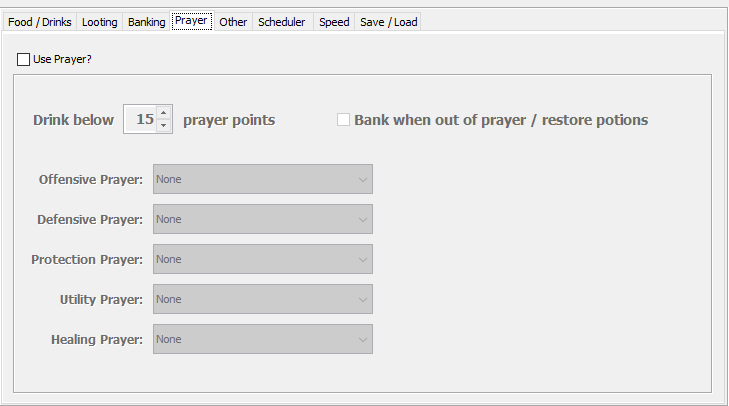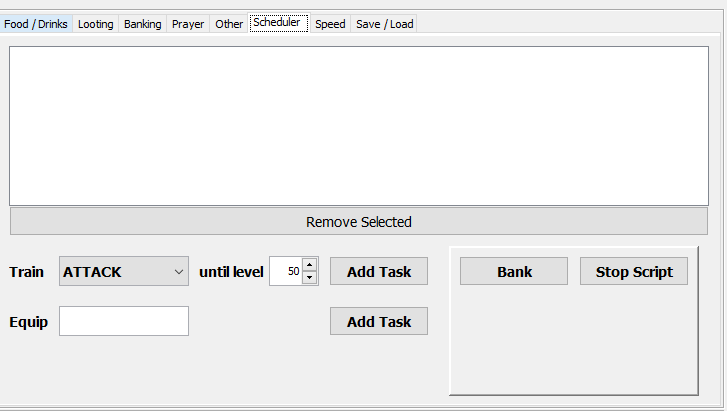Everything posted by Tom
- osMiner
-
iTzhaar
Thanks, Would this be something I could solve by adding the ability to add 2 safespots? If it gets attacked in one, swaps to the other
- osFighter
-
iTzhaar
Fixed, thanks 😛 Proggy / banrate would probably be very similar to osFighter as this is a targeted port. osFighter is better value, but this is cheaper
- osFisher
- osFisher
- osMiner
- osFisher
-
osFisher
If theyre F2P theyre likely to get pumped
- osFighter
-
iTzhaar
Price: ONLY $4.99 LIFETIME PURCHASE (Click to Purchase) Only have RSGP? Buy an OSBot voucher HERE. COMMENT ON THE THREAD FOR A 1 TIME 12 HOUR TRIAL DISCLAIMER: This script was formerly owned by Shudsy, I have since taken over the script, and rewritten it completely. All issues are now my responsibility! Many features have been ported from my fighting script, osFighter. This is not a Fight cave script, this will kill the TzHaar monsters outside of the fight cave minigame. Features Banking Eating Prayer Potions Special Attacks Custom safespots Healing with Guthans / SGS Task scheduling Advanced looting Informative and dynamic paint Custom area selection GUI Hotkeys F1 Enables area definition mode, once it is enabled, you can shift click tiles in game to define your combat area. It is recommended you select the top left and bottom right tile of the area you wish to fight in. F2 Disables are definition mode F3 Sets your safespot to the tile you are currently standing on FAQ How can I enable / disable the paint? You can simply enable / disable the paint by clicking anywhere in the chat box. I don't understand how to create a custom fight area, can you help? Start by clicking F1 while on the OSBot client, this will enable area definition mode. Once you have enabled area definition mode, you want to Shift + Left Click the tile to mark it as a corner, and then Shift + Left Click another tile to create your zone. Here is an example (Don't worry, the red tiles go away once you start the script) Proggies Post some for me!
- osFisher
- osFisher
- [Stable] OSBot 2.5.51
- osFisher
- osFisher
- osFighter
- iAmmonite
- [Stable] OSBot 2.5.50
- iChaosAltar
- [Stable] OSBot 2.5.49
-
iAmmonite
I'll readd AFK mode, which will be a check box next to Safe spot. What you can do is set your safespot, and tick AFK mode and it will stand in the same spot until it eventually stops getting attacked, and then resets. As for convenience, save/load should be enough to satisfy your needs there (saving the safe spot), I assume. It'll be in version 1.01, should be live within 24 hours. Let me know if it has issues with resetting, it shouldn't have any but I was unable to test it, so probably watch it for a little while next time you give it a run.
-
Need a lighter forum theme
no you dont
-
osFisher
Added to next version, may take up to 24 hours to go live though.
-
iAmmonite
Sure, Shudsy no longer had the time to maintain his scripts, so he has passed them onto me. As far as I know, there was some pending refund requests for a couple of them so rather than trying to just find the issue, I just recoded it so I can easily support it in the future. Edit: I might hold off on the moving mouse off screen after potting, as in this scenario the first thing you are going to do after drinking pots is probably attack something, not move your mouse away. There is currently code in place that will move the mouse randomly, and sometimes off the screen after attacking a crab