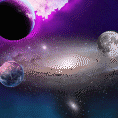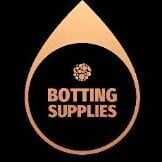Stealth Quester
Can also be purchased with OSRS gold using vouchers from here
70 Quests Supported
Alfred Grimhand's Barcrawl
Animal Magnetism
A Porcine of Interest
Big Chompy Bird Hunting
Biohazard
Black Knights Fortress
Client Of Kourend
Clock Tower
Cook's Assistant
Death Plateau
Demon Slayer
Dorics Quest
Dragon Slayer
Druidic Ritual
Dwarf Cannon
Elemental Workshop I
Ernest The Chicken
Fight Arena
Fishing Contest
Gertrude's Cat
Goblin Diplomacy
Hazeel Cult
Holy Grail
Imp Catcher
Jungle Potion
Lost City
Merlin's Crystal
Monkey Madness I
Monk's Friend
Mountain Daughter
Nature Spirit
Pirates Treasure
Plague City
Priest In Peril
Prince Ali Rescue
Regicide
Rfd Cook Subquest
Rfd Dwarf Subquest
Rfd Evil Dave Subquest
Rfd Goblin Subquest
Rfd Pirate Subquest
Rfd Ogre Subquest
Romeo And Juliet
Rune Mysteries
Sea Slug
Shadow Of The Storm
Sheep Shearer
Tears Of Guthix
The Ascent Of Arceuus
The Corsair Curse
The Depths Of Despair
The Dig Site
The Feud
The Golem
The Grand Tree
The Knights Sword
The Restless Ghost
The Tourist Trap
Tree Gnome Village
Tribal Totem
Underground Pass
Vampire Slayer
Varrock Museum Quiz
Waterfall Quest
What Lies Below
Witch's House
Witch's Potion
X Marks The Spot
Instructions
Click on quest names to queue them. Quests are completed in the order they are selected. Quests that are already completed will be skipped.
Previously started quests/partially completed are not currently supported! Allow the script to finish the quest from start to finish for best results.
In order to use armour/weapons/spells during quests, gear presets have to be created first. Equip the desired gear and set the attack style in game, then press the "Load Worn Equipment" button at the bottom left of the GUI, then give the preset a name. Click on the "Set Gear" button on the right side of a quest to set the gear preset to be used for that quest. If you want to use a combat spell for fights, make sure you are wielding a staff and have set the spell on offensive autocast.
Only normal spells are currently supported.
Ranged is not fully supported at this moment.
Make sure you set the desired attack style in game to avoid gaining wrong XP.
After selecting the desired options, either press the "Start" button to begin, or save the current settings by pressing "Save Current Settings" and giving the quest preset a name, and later running it faster by pressing "Run Saved Preset".
You can delete gear/quest presets by right clicking them on the selection dialogue
Special Mentions
The script will stop upon death on all quests, except for Waterfall Quest. It is strongly recommended that you have decent Hitpoints level (20+) before attempting quests that contain boss fights.
The script may not be able to continue previously started quests. If you really have to restart the script while it's doing a quest, use debug mode to continue that specific quest. This feature is accessed by pressing the F4 key while the GUI is in the foreground (focused application). The GUI title will change to Stealth Quester (debug mode) while in debug mode, and when started will not go to bank or Grand Exchange so all required items are assumed to be in the inventory.
Monkey Madness I has a hard-coded requirement of 43 Prayer and 25 Hitpoints
Underground Pass has a hard-coded requirement of 25 Hitpoints, and will use a bow as weapon. By default the script will use willow shortbow & mithril arrows. This can be configured on GUI throgh the "Configure Settings" button on the right side of the quest. Protect from melee will be used during the paladin fight if the account has 43 Prayer. The script will not use any weapon or ammo you set in the gear preset for this specific quest, as they will be replaced with a bow and arrows, and the attack style will be set to rapid. The script can complete this quest with level 1 Agility. The ability for the script to complete the quest will be limited by available food sources if it fails too many obstacles prior to reaching Iban's Lair where unlimited food is provided.
Beta Testing Mode
Enabled via script GUI using F3 key during startup
Make sure the GUI window is focused and press F3
The quests which are currently in beta testing stage will be displayed on the list of available quests
Debug Mode
Enabled via script GUI using F4 key during startup
Make sure the GUI window is focused and press F4
Title will change to Stealth Quester (debug mode)
This can be used to resume the script execution after being interrupted. It is not guaranteed to work in all cases,
but will work for over 95% of quest stages. You can also use this if you don't want the script to check bank/go to Grand Exchange.
This means that you must have all items required by the script (not by quest guides),
including the specific teleports it uses. It may work in some cases without teleports, but there is no guarantee.
Ironman Mode
Enabled via script GUI using F5 key during startup
Make sure the GUI window is focused and press F5
Title will change to Stealth Quester (iron man mode)
The script features a special ironman mode where it will automatically gather all required items. This mode supports at the present moment the following 9 quests:
Cook's Assistant
Romeo and Juliet
The Restless Ghost
Rune Mysteries
Ernest the chicken
Hazeel Cult
Clock Tower
The Corsair Curse
X Marks the Spot
No Food Mode
Enabled via script GUI using F6 key during startup
Make sure the GUI window is focused and press F6
Title will change to Stealth Quester (no food mode)
Can be used for high level accounts when you are 100% sure you won't need food on some quests.
There are quests like Underground Pass, Regicide, Monkey Madness, Shadow of the Storm,
Holy Grail, Dragon Slayer and possibly others where this will not work.
The script will stop when it fails to find food in bank in these cases.
CLI Features
Script ID is 845.
The script supports CLI startup with custom user defined parameters.
The parameters in this case are the name of the quest presets created on the GUI (with "Save Current Settings").
eg. -script 845:questpreset
Bug Report Template
1. Stealth Injection or Mirror Mode:
2. Logger contents (press "Settings" on top right corner of the client, then "Toggle Logger", copy & paste on pastebin) :
3. Description:
Skills required to run all quests:
51 Agility
49 Firemaking
41 Cooking
36 Woodcutting
35 Runecrafting
31 Crafting
30 Ranged
30 Thieving
20 Attack
20 Mining
20 Smithing
18 Slayer
12 Hunter
10 Fletching
10 Fishing
The script can obtain a total of 117 QP on member worlds
and 41 QP on free to play worlds.
Additional Info by @krisped