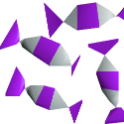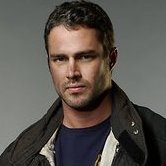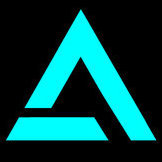The IRL$ Project:
A Journey to online income
Living in an age of such exponential technological growth, information and profit is seen in every direction we look. All of you viewing this have access to the Internet, therefore you've all seen the claims. "Make 2k weekly by sitting on your couch in your PJs!" or " How to ditch the 9-5 and work from home! ". Such blatantly false claims fill nearly every outlet of social media and major website we visit. Typically these claims require you to pay some form of entry fee, followed by claiming the majority of your profits leaving you with pennies for commission. In layman's terms; these are scams.
What is the objective?
Over the next 6 months (minimum) I will be researching and testing a variety of online money-making techniques and reporting/documenting my progress. Though I don't expect to be making 2k a week with an experience level equivalent to level 2 woodcutting, I strongly believe with thorough research, careful evaluation, and a bit of creative thinking I will be able to make a few bucks extra on the side. I'm not claiming nor expecting to pull an original idea out of a hat, and I don't expect for this to be easy. Chances are 99% of the methods I'll be testing are ones you've either A) Already heard of, or B) have used yourself. The point of this ride-along will be to provide my personal input and real-time experience.
Section of Rules:
All earnings are to be kept in an exclusive bank account
I CANNOT fund this project by any means other than what I earn online
I must document how many hours I worked
I must document how much money I make
The money may ONLY be spent to fund the project (I.E to buy products to resell, servers, etc)
Each method must have a thorough report (Why did I choose it? Pros, cons, $/HR, final outcome & comments)
I must describe each process thoroughly (No "Sold used products on Amazon" or other vague statements)
I must spend a MINIMUM of 5-10 hrs per week working online
How Will I Complete Various Tasks?
In order to work online I will be utilizing 3 PC's, 1 Tablet with a connectible keyboard, and 2 cell phones. This will ensure no matter where I am, if I have a few minutes to spare I'm able to hop online and work where ever I am. With my current work schedule I work 4 days on 3 days off for a total of 40-45 hours a week. I will be using my off days for the majority of my time spent online, how ever my job does permit me to multi-task. While clocked in, much of my time (especially during Michigan's winter) is downtime. As previously stated I will commit a minimum of 5-10 hrs a week to my wireless ventures.
Where to Start
Now that I've stated the objective as well as constructed a list of rules a lot of you are probably thinking "So, with no money, where the hell are you going to start?". I've got a list of different methods to choose from. The first will be a part-time job as a private contractor through a company called LeapForce. They display a multitude of positive reviews (at least for someone looking for a few hours a week) as well as an excellent GlassDoor review, and an A+ BBB rating. Most employees reported an average earning of 12-14 USD/Hr how ever only working 5-10 hrs per week. So now you know what my first assignment will be, but you don't know what I will be doing. LeapForce hires individuals, puts them through a small (free) training program, and tests their abilities. Once qualified, they receive various assignments, I will be participating in Search Engine Optimization.
What To Look Out For & Misc. Comments
Stay tuned for weekly reports. Most of the time, I'll be updating this post 3-4 times per week, how ever if you read my reintroduction post then you know I'm exploring many crevices of life. Each assignment (or method) will have it's own section, and I will be adding more to this post as things progress. If you have any comments, ideas, or questions, feel free to drop them below, and thank you for tuning in!
Updates
Assignment #1: LeapForce
STAY TUNED
Assignment #2: SurveySavvy/SavvyConnect
The plethora of "Download now to receive a $25 Amazon giftcard.." or "Sign up for a free $200 bonus" offers cloud innocent Internet users with false hopes and claims. But what if they weren't all carefully crafted lies? What if they weren't all fabricated purely for the gain of the host? Survey Connect, the optional counterpart to Survey Savvy, will pay you $5 per device per month. It works by collecting browsing data in order to calculate high-interest pages and searches. Now, the majority of us would opt out of voluntarily becoming a "spy project", how ever this portion is only optional, and can be downloaded on which ever devices you decide.
The common pay-per-survey sites are one we as Internet users know all too well. Survey Savvy on the other hand, is BBB accredited, pays well, and has reasonable conditions. Unlike the majority of survey sites on the web, Survey Savvy typically pays $5-10 per survey completed, while many reviews claim there are surveys that will pay up to $100 to complete. Typically, in order to cash-out via a survey site, one must meet ridiculous conditions such as a $50+ threshold before they're able to claim their cash. Survey Savvy on the other hand requires you to only build up a $1 credit with them before you cash-out!
Whether or not completing surveys, and sharing your browsing habits are for you, there are some legitimate, valuable programs available. Check out the Savvy site for more information and to make a few extra bucks this year. Stay tuned for weekly updates on my online earnings, and make sure to check out the Update Spoiler to see what's happening behind the curtain!
12/19/17
Upon further investigation I'm beginning to think online surveys may not be a viable source of side-income. I've spent several hours researching various survey sites and attempting about 50 surveys as well. I've discovered all surveys requires you to participate in a "pre-survey". These include a multitude of questions ranging from age, race, religion, etc. to work experience, personal preferences as far as vehicles, foods, beverages, essentially anything to profile you. Out of ~50 surveys I've attempted, I've only qualified for one. Also, though a survey may estimate 10 minutes to complete, expect to spend another 2-5 minutes on the questionnaire. Expect another update within the next 72 hours on my decision as to whether or not online surveys are reliable and reasonable. Thanks!