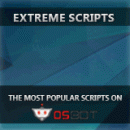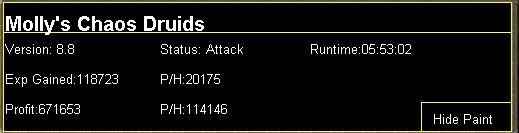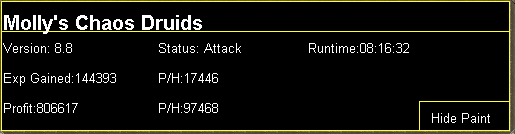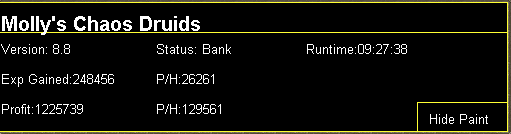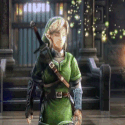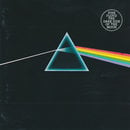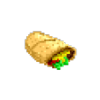never used AHk but I assume you just move the mouse again? xD
Solution is in here, took me 5 sec to find ...
https://autohotkey.com/docs/commands/MouseMove.htm
API:
Moves the mouse cursor.
MouseMove, X, Y [, Speed, R]
Parameters:
X, Y
The x/y coordinates to move the mouse to, which can be expressions. Coordinates are relative to the active window unless CoordMode was used to change that.
Speed
The speed to move the mouse in the range 0 (fastest) to 100 (slowest), which can be an expression. Note: a speed of 0 will move the mouse instantly. If omitted, the default speed (as set by SetDefaultMouseSpeed or 2 otherwise) will be used.
Speed is ignored for SendInput/Play modes; they move the mouse instantaneously (though SetMouseDelay has a mode that applies to SendPlay). To visually move the mouse more slowly -- such as a script that performs a demonstration for an audience -- use SendEvent {Click 100, 200} or SendMode Event (optionally in conjuction with BlockInput).
R
If this parameter is the letter R, the X and Y coordinates will be treated as offsets from the current mouse position. In other words, the cursor will be moved from its current position by X pixels to the right (left if negative) and Y pixels down (up if negative).
This moves the mouse to the X Y coordinate (NOT relative to current position)
MouseMove, 200, 100
This moves the mouse X And Y to an offset of current position (Relative to current position Use "R" (Relative))
These are the one you used before ^^
MouseMove, 20, 30, 50, R
So Youll have to do somethiing like this:
MouseMove, 20, -150, 50, R
You'll have to adept the 20 and -150 to the right values
Kind regards
Khaleesi