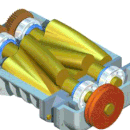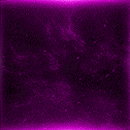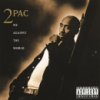Leaderboard
Popular Content
Showing content with the highest reputation on 08/23/13 in Posts
-
Ok, first off. Don't like this shitty thread unless you actually want to thank me. I don't want free likes, or some stupid stuff so don't say that. I am giving away these keys for free... Dead Space Origin Key Burnout Paradise: The Ultimate Box Origin Key Crysis 2 Maximum Edition Origin Key Medal of Honor Origin Key If you want any of them, just say which one. And only 1 and i'll randomly generate a number once I feel it's adequate. If you post twice you're automatically out of the drawing. I am going to keep this going til I get like 50 or some posts probably. If any of you have any keys that you want to giveaway you can pm me if you want to do it on this thread and I will give you credit. Or you can make ur own thread, whatever floats ur **** You can also donate https://www.humblebundle.com/ and get all the games plus more for just 5 dollars. Good deal Also if you want say, 1 specific game like Medal of Honor, you get all the games besides Bf3, and sims 3 for only 1 dollar. But I do recommend just donating 5 dollars, as it is for charity and you do get bf3.2 points
-
2 points
-
2 points
-
I understand there's already a topic on this, I find it somewhat difficult to understand. Please understand that using breaks is an important part in keeping your account unbanned. More information on how to bot smart -> http://osbot.org/forum/topic/6894-bot-smart-what-it-is-how-to-do-it/ Defining the parts of a "break" [Average Interval] - The "average interval" is the average time between breaks. It's an "average" because of interval deviations, which i'll be getting to in a moment. This is how much time will be in between your breaks on average. [interval Deviation] - This is a very important part of making sure jagex doesn't notice a precise pattern in our breaks. Lets say your "average interval" is 75 minutes, and your "interval deviation" is 10 minutes. This means that the time between your breaks can be anywhere from 65 - 85 minutes. [Average Break Time] - The "average break time" is the average length of the breaks your account will be taking. It is an average, because there are also break deviations, which I will get to in a moment. Your "average break time" should be how long you want your account to stay logged off per break on average. [break Time Deviation] - Break time deviation is very similar to "interval deviation". Your "break time deviation" is how much the length of your accounts break can deviate from the average time. Lets say your "average break time" is 20 minutes and your "break time deviation" is 5 minutes. This means your accounts breaks will be anywhere from 15-25 minutes long. Here is a picture of my break setup Please be sure that you have the "enable breaks" box selected. Now, let me explain how breaks work going off of my break setup. My "average interval" is 75 minutes. my "interval deviation" is 25 minutes. This means that the time in between my accounts breaks can be anywhere from 50 - 100 minutes. my "average break time" is 25 minutes. My "break time deviation" is 10 minutes. This means that the length of my accounts breaks can be anywhere from 15 - 35 minutes. If you have any more questions, please feel free to ask below. Drop a like on the post if this helped you!1 point
-
Dear community, As the summer is coming to an end things are significantly different than at the start of OSBot almost 6 months ago. In 12 days we will celebrate our 6'th anniversary, on the 2'nd of September. Where we first had no working random events, no SDN support and lots of bugs due the immaturity of OSBot things were looking better and better as time passed and today we have come to the point where OSBot has an API with a rich variety of build in features that other bots don't support and most important a stable product. However with the experience gained over the last 6 months, we know we can improve on various factors of the client and like we announced earlier we will bring a brand new client with those improvements taken in to account from the ground up. The last 6 weeks or so were quite the different ones for me. Where I was able to devote all my attention to OSBot improving it on a daily basis, other roadblocks popped up in real life and my attention was drawn away. I've seen my grandfather die, been on a vacation with my friends and then had other private things going on absorbing my attention, drive and time. Luckily, as with everything in life, things turn around when you want them to and I've battled my way out. Because of my lack of time for OSBot some administrative things were delayed time after time. I'm sincerely sorry for everyone who was victim of this. But let's talk about something positive again. Because we want to celebrate our upcoming 6'th month anniversary we will be doing two things: The first thing we will do is give our developers a 80% cut instead of the usual 70% of the benefits made of their script over the last month to thank them for their efforts. Normally we take 30% for the administrational tasks that need to be done, but as the administrational work has slowed by my absence we will make up for that this way. Until the 2'nd of September we will give everyone unlimited tabs! This will be starting tomorrow. To conclude this thread I want to make a shout out to everyone who has been part of OSBot, whether it being from the beginning or more recently, without you OSBot would not be where it's at today. Thanks for reading, OSBot.org1 point
-
How to remove recovery questions : To remove the recovery questions from any account, please follow the following steps: Step 1: Go to runescape.com Load RS3. Click on "Forgot Password?". Step 2: You will now be prompted to provide your username or the e-mail address you use to log-in to your account. Type in the information and click submit. Step 3: Whether you have an e-mail registered to the account currently or recently had one, you will be prompted to provide that e-mail address. It will state you have two attempts to get it correct. Don't worry if you don't because it will just move on to the normal recovery information screen after you fail two times. If you enter an e-mail address it likes, it will say they have e-mailed you. Check that e-mail and click the link. At this point it will either provide you with a screen to reset your password or it will provide you with a screen for all the recovery information you normally have to provide. If it provides you with the reset password screen, simply look at it and move on to Step 5. If it provides you with the provide more details screen move on to Step 4. Step 4: Either you failed to provide an e-mail it liked two times or you clicked the link in the e-mail and you need to provide more information. Now fill out all the information it requests to the best of your ability. At the bottom it may ask you for an e-mail. Make sure you provide one you can access because you will need it to track the recovery request. Click submit and within 10 mins you will receive a message indicating whether it was granted or denied. If denied, repeat steps 1-4. If accepted, move onto step 5. Step 5: Your request was accepted! Congratulations. You must now click the link in the e-mail and you will be prompted again for the log-in username or e-mail. It will then show a screen saying "Success" and requesting you to provide a new password. DON'T DO IT! Simply look at the screen and X out of that window. Step 6: Go back to the runescape.com screen and repeat Steps 1-4. This time you may notice it is the same process, but instead of a normal recovery process it will stated "Locked Account Recovery." Because you haven't changed the password from your previous request, your account is now indeed locked. Instead of going on to step 5 after you successfully complete steps 1-4 again, please move onto step 7. Step 7: At this point you should have received an e-mail stating your "Locked Account Recovery Request was Successful." If it is denied, keep trying. You need to remember that locked account recovery requests are sometimes harder to accomplish then regular recovery requests because Jagex believes someone else other than the original owner is using the account. In the e-mail stating you were sucessful, click the link. It will prompt you again for the username or e-mail log-in information. Once provided, it will state "Success." This is where you provide a new password and click submit. Step 8: Once you have completed this, log into your account and you will be amazed to see your Recovery Questions are once again "Not Set." Congratulations.1 point
-
1 point
-
http://osbot.org/forum/topic/13082-giving-himself-fake-feedback/I feel it unfair that others had all their feedback removed whilst you get to keep all yours. I demand that all your feedback is removed as well, as this is America and Equality is a must. not joking by the way pls do this @Smart @Master Chief @Raflesia Lmfao the first one to block would be Declan services. isnt that the truth beastlymaul, and i support occazn all the way1 point
-
1 point
-
i support this because there are some people that i hate seeing on the forums, especially some pictures.1 point
-
1 point
-
I don't even know why im posting this, but my eyes were just messing with me. I thought the title said block black people from forums >.> lmfao1 point
-
I just made one for Master Chief and if any other staff are interested just "Like This" and post below that you want one, i will not give out the the psd file.1 point
-
1 point
-
Hatred thread. Locked. If you want someone to do something different, you can tell him that in a nice, mature way.1 point
-
1 point
-
1 point
-
1 point
-
... congratulations to you, @Led Zeppelin for having almost 3 times more posts then me!1 point