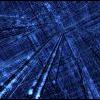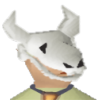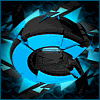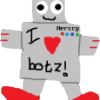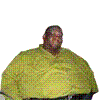Deck Crafter and Tanner
Version: 3.3
I feel like I now have the main function of this script done. It is time to just cleanup the little bugs and things.
All tests were performed at the Al Kharid bank, but I would assume leather crafts and gem cutting works at all "Bank booths".
Tanning and Jewelry making will need to be done in Al Kharid for now.
Progress:
-Tan most hides
Working besides snakeskin, but I wouldn't call it flawless yet.
-Craft most leather
Crafts all Soft leather, Hard leather bodies, Dragonhide leather crafts.
-Craft most jewelry
Crafts rings, amulets, necklaces, and bracelets for gold and the following gems, sapphire, emerald, ruby, diamond, dragonstone. It does not string amulets right now.
-Cut most gems Cuts Sapphire, Emerald, Ruby, Diamond, Dragonstone
-Anti-ban
There is a few simple things it will do but not much yet. I don't use anti-ban often so this will just be slowly completed as I progress the other parts of the script.
Let me know any bugs or adjustment that should be made.
I recommend checking up on the script every once in a while since it isn't flawless yet.
My longest run so far, since I don't like to bot for to long.
I'll put the status on the paint later. Just wanted to finish the script function first, since that is just a visual thing mainly.
Bugs:
-Repeats actions sometimes but this doesn't effect the process it just slows it down a bit because it may open the bank twice or click tiles in the bank again after it is already there. This will become less common I hope as I clean up my code.
-Not really a bug since I didn't even put it in, but when tanning or crafting jewelry, it will not open the door if someone closes it. This hardly ever happens tho. I can't fix this until I redo how I walk there and back.
-Doesn't check to see if you are done, so if you run out of materials it may just start throwing errors till I add a check for that.
NOTES:
**If tanning start with money in your inventory, I purposely did not put a way for the script to get money out for you since I did not want to be blamed for taking to much money out and the character dieing and loosing it.
**If Crafting leather start with Thread and needle in your inventory. I may end up adding this back in to get it out for you, but I figured that's just another thing that could cause bugs.
**If cutting Gems start with Chisel.
**If crafting jewelry start with the mould in your inventory.
**Make sure the items being used do not have to be scrolled up to get to. I am using the clients withdraw method which will not scroll up, only down. So try and keep everything on the same line horizontally for now.
Download Version 3.3:
http://up.ht/13WX6QA
Version 3.2:
http://up.ht/12lohzq
Version 3.1:
https://mega.co.nz/#!VBtkCAqL!LTHktTcDW6I6yxefJeLQqQkTWUgKeRucOmzIhAJ-Qyc
Alternate download
http://up.ht/12eFomy