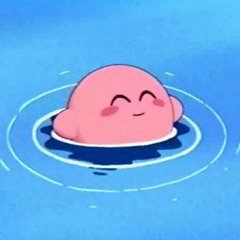-
Posts
2330 -
Joined
-
Last visited
-
Days Won
11 -
Feedback
100%
Everything posted by Mio
-
Scratch that. User is very clearly ban evading, I've gone ahead and banned the user. Should he wish to return he will have to refund you. I'm sorry for your loss.
- 1 reply
-
- 1
-

-
Thanks for the report. I've went ahead and banned the user.
-
We'd just like to announce that 2 Factor Authentication (2FA) has been enabled for all users on the site. We highly recommend enabling this for account security purposes. Remember you are always responsible for your accounts security, and this is a great way to make sure your account is safe from ever being compromised. To enable 2FA you can follow the steps below. 1. Go into account settings ------------------------------------------------------------------------------------------------------------------------------------------------------------------ 2. Select "Account Security". Enter your password in and you'll get what you see below. ------------------------------------------------------------------------------------------------------------------------------------------------------------------ 3. Click "Enable". For this step, you'll need the Google Authenticator app (Or any other alternative available to you, I personally use "Authy"). iOS App Store Download | Google Play Store Download ------------------------------------------------------------------------------------------------------------------------------------------------------------------ -- 4. Open up the Authenticator application you prefer, and you can either scan the barcode for it to automatically detect your 2FA on the forums, or if it does not work, you can click "Not able to scan the QR code?" and manually enter the Key and your Email into the Authenticator app. ------------------------------------------------------------------------------------------------------------------------------------------------------------------ 5. Once it's attached to the app, verify the code it gives you in the box and that's it, you're done! Whenever you login you'll be required to enter your 2FA code.
-
- 14
-

-

-
I watch leafyishere and play league of legends
-
Thanks, glad this could be resolved so easily. Removing Negative feedback and dispute closed.
-
Great. Let us know when the refund is complete.
-
I've contacted @Muffins asking him to respond here.
-
very nice batted
-
We just updated the Animate theme and that "Banned User" cross out was custom to that version of Animate, thanks to Alek who implemented it. We still have the old version of Animate available if you go to the themes switcher, but we are aware of this issue and are working on solving it.
-
The user has already been banned. Should he wish to return he will have to refund you in full. I'm sorry for your loss.
-
If you purchase VIP and decide you want sponsor, as a VIP user you get $10 off the original sponsor price whenever purchasing if while having VIP active ($55 instead of $65). So you could try it out and if you wanted to can always upgrade
-
i do what i want
-
i hate anime
-
Please note global OSBot T.O.S. always apply in addition to this one, and personal T.O.S. can be declared obsolete at a moderators discretion.
-
Please note global OSBot T.O.S. always apply in addition to this one, and personal T.O.S. can be declared obsolete at a moderators discretion.
-
i still use it everygame
-
silentaim still works tho
-
-
this is the hackerz investigating u
-
Thanks for the report. The user has been banned already.
-
Looks like that account that was banned on PB was just banned for being a second account. Don't see any scam reports or such. Will keep an eye out, thanks for the report!
- 1 reply
-
- 1
-

-
Since there seems to be an uproar, going to be adding the evidence publicly to this post. Suikabooty and me have been botting together for a long time. We made good profits. We had weekends with 100m+ when botting flax for example. But he got into a bit of a crisis with his family and had to pay back $5000, so I decided to help him out by getting ready as much accounts as I could by the weekend. I had about 50 to 100 p2p bot accs ready, that's about 150m with those prime codes. After a few hours of botting he claims that about 10-20 accs got banned, and 10-15 acc recovered by the guy selling the accs. The next weekend he asked me to bot air orbs with him. I already had 4 accounts ready to do air orbs, I told him that we could do it together if he could supply for extra accs. So he traded me 35m (I gave him 8m back), it's about 6-8m per air orb bot acc. So I prepared all these accounts and gave them to him with 2m+ on supplies on each account. Then all of a sudden he said to me: "We're going to bot the whole weekend but if we split I want my money back that I invested plus the rest will be split 50-50. What he didn't seem to realise is that I also put money into the 4 accounts that I had of my own. So I said to him: "But I have spent money on these accs too, your 20 isn't all the 8 accounts we have. After that he started argueing, so I was like; "whatever, you can have it but then we're done here." Suddenly he sent me the message: "I'm so close to blocking you and disputing you." I was like; "But I already gave you your full profits and more than my profits, and then you claim that I stopped it and that you're going to dispute me?" During the dispute he changed the details of 5 air orb accounts (unregistered email) and he still has access to them as we speak. I myself, have only access to 3 of the accounts because those had emails registered. https://gyazo.com/03bb3da9626892c397c685dd16133b25 (The 4 accs he's running are the ones I made earlier that day) https://gyazo.com/549bb4588e72fd566247c3af437507dd (He doesn't understand that the accs he's running currently costed me money as well 6-8m) https://gyazo.com/1a20cc629dc79ea6c05a3f2e297f4a77 (I also geared the accs with my money and he doesn't realise that) https://gyazo.com/5184bf40df280e06000a55805a1aecb1 (This is where he had all the accs to bot on and he could have them from me, I didn't feel like getting into all this drama, and he still doesn't seem to understand what I mean) https://gyazo.com/982ed235428137132a45304dfdc1f245 (This is where I try to explain him) https://gyazo.com/f6f25859284004809ec1634b8a2d5786 (This is where he wants to dispute me) And then I got banned and he sent me messages like "stay banned l0l0l0l faggot" and stuff. Taking this evidence into account we have decided to unban him. But he will remain in Trade With Caution.



.gif.0794eb31c0c53b9ba55ff098feeb237b.gif)