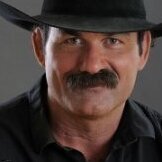Keeps getting stuck crafting nats in the abyss.
[INFO][Bot #1][02/25 02:12:46 PM]: (1) Trying to click minimap position to [x=3102, y=3537, z=0] (12)!
[INFO][Bot #1][02/25 02:12:46 PM]: (4) Calling upon the local walker!
[INFO][Bot #1][02/25 02:12:46 PM]: animated! [-1]
[INFO][Bot #1][02/25 02:12:46 PM]: Obstacles chosen: 9
[INFO][Bot #1][02/25 02:12:46 PM]: Walking to Abyssal Mage...
[INFO][Bot #1][02/25 02:12:46 PM]: We're in a good path leggo!
[INFO][Bot #1][02/25 02:12:46 PM]: (1) Trying to click minimap position to [x=3102, y=3537, z=0] (12)!
[INFO][Bot #1][02/25 02:12:46 PM]: (4) Calling upon the local walker!
[INFO][Bot #1][02/25 02:12:46 PM]: Walking to Abyssal Mage...
[INFO][Bot #1][02/25 02:12:46 PM]: We're in a good path leggo!
[INFO][Bot #1][02/25 02:12:46 PM]: (1) Trying to click minimap position to [x=3102, y=3537, z=0] (12)!
[INFO][Bot #1][02/25 02:12:46 PM]: (4) Calling upon the local walker!
[INFO][Bot #1][02/25 02:12:46 PM]: Walking to Abyssal Mage...
[INFO][Bot #1][02/25 02:12:46 PM]: We're in a good path leggo!
[INFO][Bot #1][02/25 02:12:46 PM]: (1) Trying to click minimap position to [x=3104, y=3543, z=0] (16)!
[INFO][Bot #1][02/25 02:12:46 PM]: (4) Calling upon the local walker!
[INFO][Bot #1][02/25 02:12:52 PM]: Walking to Abyssal Mage...
[INFO][Bot #1][02/25 02:12:52 PM]: We're in a good path leggo!
[INFO][Bot #1][02/25 02:12:52 PM]: (1) Trying to click minimap position to [x=3102, y=3554, z=0] (12)!
[INFO][Bot #1][02/25 02:12:52 PM]: Clicking map at [x=3102, y=3554, z=0] from [x=3103, y=3542, z=0]
[INFO][Bot #1][02/25 02:12:52 PM]: (1)...successfully clicked on [x=3102, y=3554, z=0]!
[INFO][Bot #1][02/25 02:12:52 PM]: Walking to Abyssal Mage...
[INFO][Bot #1][02/25 02:12:52 PM]: We're in a good path leggo!
[INFO][Bot #1][02/25 02:12:52 PM]: (1) Trying to click minimap position to [x=3102, y=3554, z=0] (12)!
[INFO][Bot #1][02/25 02:12:52 PM]: (4) Calling upon the local walker!
[INFO][Bot #1][02/25 02:12:56 PM]: msg: [<col=8f4808>your stamina enhancement has expired.</col>]
[INFO][Bot #1][02/25 02:12:57 PM]: "last_delay_name" changed to "Wait up to 7s until teleport"
[INFO][Bot #1][02/25 02:12:59 PM]: animated! [1816]
[INFO][Bot #1][02/25 02:12:59 PM]: Obstacles chosen: 9
[INFO][Bot #1][02/25 02:13:01 PM]: animated! [-1]
[INFO][Bot #1][02/25 02:13:01 PM]: Obstacles chosen: 9
[INFO][Bot #1][02/25 02:13:01 PM]: We reached the outer ring.
[INFO][Bot #1][02/25 02:13:01 PM]: My pos is [x=3016, y=4840, z=0]
[INFO][Bot #1][02/25 02:13:01 PM]: onLocationChange: (5) tiles away: [x=3021, y=4842, z=0]
[INFO][Bot #1][02/25 02:13:01 PM]: Found nearest object Rock which is: 5 tiles away!
[INFO][Bot #1][02/25 02:13:01 PM]: ...object Rock at [x=3021, y=4842, z=0] is visible, attempting to click from here!
[INFO][Bot #1][02/25 02:13:01 PM]: Object change, before: Rock and after: Rock!
[INFO][Bot #1][02/25 02:13:01 PM]: Object change, before: Tendrils and after: Tendrils!
[INFO][Bot #1][02/25 02:13:01 PM]: Object change, before: Blockage and after: Blockage!
[INFO][Bot #1][02/25 02:13:01 PM]: Object change, before: Rock and after: Rock!
[INFO][Bot #1][02/25 02:13:01 PM]: Object change, before: Tendrils and after: Tendrils!
[INFO][Bot #1][02/25 02:13:01 PM]: Object change, before: Gap and after: Gap!
[INFO][Bot #1][02/25 02:13:02 PM]: Found nearest object Rock which is: 5 tiles away!
[INFO][Bot #1][02/25 02:13:02 PM]: ...object Rock at [x=3021, y=4842, z=0] is visible, attempting to click from here!
[INFO][Bot #1][02/25 02:13:02 PM]: DAAAAAAAAAAAAAAAAAAAYUM WE NEGOTIATED THAT B****H CORRECTLY
[INFO][Bot #1][02/25 02:13:02 PM]: Found nearest object Rock which is: 3 tiles away!
[INFO][Bot #1][02/25 02:13:02 PM]: My pos 2 is [x=3018, y=4840, z=0]
[INFO][Bot #1][02/25 02:13:02 PM]: Waiting until we walk to object...
[INFO][Bot #1][02/25 02:13:02 PM]: Found nearest object Rock which is: 3 tiles away!
[INFO][Bot #1][02/25 02:13:02 PM]: My pos 2 is [x=3018, y=4840, z=0]
[INFO][Bot #1][02/25 02:13:02 PM]: Waiting until we walk to object...
[INFO][Bot #1][02/25 02:13:02 PM]: Found nearest object Rock which is: 3 tiles away!
[INFO][Bot #1][02/25 02:13:02 PM]: My pos 2 is [x=3018, y=4840, z=0]
[INFO][Bot #1][02/25 02:13:02 PM]: Waiting until we walk to object...
[INFO][Bot #1][02/25 02:13:03 PM]: Found nearest object Rock which is: 3 tiles away!
[INFO][Bot #1][02/25 02:13:03 PM]: ...object Rock at [x=3021, y=4842, z=0] is visible, attempting to click from here!
[INFO][Bot #1][02/25 02:13:03 PM]: DAAAAAAAAAAAAAAAAAAAYUM WE NEGOTIATED THAT B****H CORRECTLY
[INFO][Bot #1][02/25 02:13:03 PM]: Found nearest object Rock which is: 0 tiles away!
[INFO][Bot #1][02/25 02:13:03 PM]: My pos 2 is [x=3020, y=4842, z=0]
[INFO][Bot #1][02/25 02:13:03 PM]: Waiting until we walk to object...
[INFO][Bot #1][02/25 02:13:03 PM]: Found nearest object Rock which is: 0 tiles away!
[INFO][Bot #1][02/25 02:13:03 PM]: My pos 2 is [x=3020, y=4842, z=0]
[INFO][Bot #1][02/25 02:13:03 PM]: Waiting until we walk to object...
[INFO][Bot #1][02/25 02:13:03 PM]: Found nearest object Rock which is: 0 tiles away!
[INFO][Bot #1][02/25 02:13:03 PM]: My pos 2 is [x=3020, y=4842, z=0]
[INFO][Bot #1][02/25 02:13:03 PM]: Waiting until we walk to object...
[INFO][Bot #1][02/25 02:13:03 PM]: msg: [you attempt to mine your way through...]
[INFO][Bot #1][02/25 02:13:03 PM]: Found nearest object Rock which is: 0 tiles away!
[INFO][Bot #1][02/25 02:13:03 PM]: ...object Rock at [x=3021, y=4842, z=0] is visible, attempting to click from here!
[INFO][Bot #1][02/25 02:13:03 PM]: animated! [1156]
[INFO][Bot #1][02/25 02:13:03 PM]: Obstacles chosen: 9
[INFO][Bot #1][02/25 02:13:04 PM]: DAAAAAAAAAAAAAAAAAAAYUM WE NEGOTIATED THAT B****H CORRECTLY
[INFO][Bot #1][02/25 02:13:04 PM]: Found nearest object Rock which is: 0 tiles away!
[INFO][Bot #1][02/25 02:13:04 PM]: ...object Rock at [x=3021, y=4842, z=0] is visible, attempting to click from here!
[INFO][Bot #1][02/25 02:13:04 PM]: Found nearest object Rock which is: 0 tiles away!
[INFO][Bot #1][02/25 02:13:04 PM]: ...object Rock at [x=3021, y=4842, z=0] is visible, attempting to click from here!
[INFO][Bot #1][02/25 02:13:04 PM]: Found nearest object Rock which is: 0 tiles away!
[INFO][Bot #1][02/25 02:13:04 PM]: ...object Rock at [x=3021, y=4842, z=0] is visible, attempting to click from here!
[INFO][Bot #1][02/25 02:13:05 PM]: animated! [-1]
[INFO][Bot #1][02/25 02:13:05 PM]: Obstacles chosen: 9
[INFO][Bot #1][02/25 02:13:05 PM]: Found nearest object Rock which is: 0 tiles away!
[INFO][Bot #1][02/25 02:13:05 PM]: ...object Rock at [x=3021, y=4842, z=0] is visible, attempting to click from here!
[INFO][Bot #1][02/25 02:13:05 PM]: animated! [1156]
[INFO][Bot #1][02/25 02:13:05 PM]: Obstacles chosen: 9
[INFO][Bot #1][02/25 02:13:05 PM]: Found nearest object Rock which is: 0 tiles away!
[INFO][Bot #1][02/25 02:13:05 PM]: ...object Rock at [x=3021, y=4842, z=0] is visible, attempting to click from here!
[INFO][Bot #1][02/25 02:13:06 PM]: Found nearest object Rock which is: 0 tiles away!
[INFO][Bot #1][02/25 02:13:06 PM]: ...object Rock at [x=3021, y=4842, z=0] is visible, attempting to click from here!
[INFO][Bot #1][02/25 02:13:06 PM]: Found nearest object Rock which is: 0 tiles away!
[INFO][Bot #1][02/25 02:13:06 PM]: ...object Rock at [x=3021, y=4842, z=0] is visible, attempting to click from here!
[INFO][Bot #1][02/25 02:13:06 PM]: Found nearest object Rock which is: 0 tiles away!
[INFO][Bot #1][02/25 02:13:06 PM]: ...object Rock at [x=3021, y=4842, z=0] is visible, attempting to click from here!
[INFO][Bot #1][02/25 02:13:07 PM]: Found nearest object Rock which is: 0 tiles away!
[INFO][Bot #1][02/25 02:13:07 PM]: ...object Rock at [x=3021, y=4842, z=0] is visible, attempting to click from here!
[INFO][Bot #1][02/25 02:13:07 PM]: Found nearest object Rock which is: 0 tiles away!
[INFO][Bot #1][02/25 02:13:07 PM]: ...object Rock at [x=3021, y=4842, z=0] is visible, attempting to click from here!
[INFO][Bot #1][02/25 02:13:07 PM]: Found nearest object Rock which is: 0 tiles away!
[INFO][Bot #1][02/25 02:13:07 PM]: ...object Rock at [x=3021, y=4842, z=0] is visible, attempting to click from here!
[INFO][Bot #1][02/25 02:13:07 PM]: animated! [-1]
[INFO][Bot #1][02/25 02:13:07 PM]: Obstacles chosen: 9
[INFO][Bot #1][02/25 02:13:08 PM]: DAAAAAAAAAAAAAAAAAAAYUM WE NEGOTIATED THAT B****H CORRECTLY
[INFO][Bot #1][02/25 02:13:08 PM]: Found nearest object Rock which is: 0 tiles away!
[INFO][Bot #1][02/25 02:13:08 PM]: ...object Rock at [x=3021, y=4842, z=0] is visible, attempting to click from here!
[INFO][Bot #1][02/25 02:13:08 PM]: animated! [1156]
[INFO][Bot #1][02/25 02:13:08 PM]: Obstacles chosen: 9
[INFO][Bot #1][02/25 02:13:08 PM]: Found nearest object Rock which is: 33 tiles away!
[INFO][Bot #1][02/25 02:13:08 PM]: ...object is a bit far away let's get closer!
[INFO][Bot #1][02/25 02:13:08 PM]: Attempting to walk closer...
[INFO][Bot #1][02/25 02:13:08 PM]: Suitable Obstacle found [Rock] at [[x=3026, y=4813, z=0]], nearest_walkable [[x=3027, y=4812, z=0]]
[INFO][Bot #1][02/25 02:13:08 PM]: Target object isn't on minimap, longwalk...
[INFO][Bot #1][02/25 02:13:08 PM]: Calling walkPathMM...
[INFO][Bot #1][02/25 02:13:08 PM]: (1) Trying to click minimap position to [x=3017, y=4826, z=0] (16)!
[INFO][Bot #1][02/25 02:13:08 PM]: Clicking map at [x=3017, y=4826, z=0] from [x=3020, y=4842, z=0]
[INFO][Bot #1][02/25 02:13:08 PM]: (4) Calling upon the local walker!
[INFO][Bot #1][02/25 02:13:09 PM]: animated! [-1]
[INFO][Bot #1][02/25 02:13:09 PM]: Obstacles chosen: 9
[INFO][Bot #1][02/25 02:13:10 PM]: animated! [1156]
[INFO][Bot #1][02/25 02:13:10 PM]: Obstacles chosen: 9
[INFO][Bot #1][02/25 02:13:10 PM]: msg: [...and manage to break through the rock.]
[INFO][Bot #1][02/25 02:13:11 PM]: Object change, before: Rock and after: Rock!
[INFO][Bot #1][02/25 02:13:11 PM]: Object change, before: Tendrils and after: Tendrils!
[INFO][Bot #1][02/25 02:13:11 PM]: Object change, before: Boil and after: Boil!
[INFO][Bot #1][02/25 02:13:11 PM]: Object change, before: Eyes and after: Eyes!
[INFO][Bot #1][02/25 02:13:11 PM]: Object change, before: Blockage and after: Blockage!
[INFO][Bot #1][02/25 02:13:11 PM]: animated! [-1]
[INFO][Bot #1][02/25 02:13:11 PM]: Obstacles chosen: 9
[INFO][Bot #1][02/25 02:13:11 PM]: Opposite target reset
[INFO][02/25 02:36:19 PM]: Exported logs to: /Users/ArmanWork/OSBot/Data/logs/logs_25_02_2024-14_36_19.txt