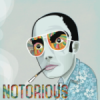Everything posted by NotoriousPP
-
The development of a completely human-like mouse algorithm
If your good you don't need to apply. I.E. me. ;)
-
The development of a completely human-like mouse algorithm
Something looks off.... Oh wait, that's what it is... Much much better!
-
How tall are you?
6' 7" At a whopping 185 pounds! :p Not trolling...
-
The development of a completely human-like mouse algorithm
That actually because if you have a OS2 script in your scripts folder it throws errors when trying to load OS1; if you would like to test, just add the script, run it in OS2, after your done, just delete the OS2 scripts from your scripts folder, and you can load OS1 again.
-
The development of a completely human-like mouse algorithm
- [No Pay] Requesting a Free Logo.
Add me on skype! notoriouspp I'm free right now!- pikichu4unban
Support! I miss talking to Pika in the chatroom!- New Signature
I do enough gfx, I thought not why show some of it off. I may not be the best, but then again this is also just a hobby of mine, I much rather spend my time programming, but art gives me a place to vent and cool off when I'm overwhelmed with scripting or just rather do something else. Just made this in PS a little while ago for my new scripting group. What do you guys think? I'm open for critique as well!- Coming back
Welcome, don't worry about all these kids being negative, they are still pissed over being banned. Just be like me, over here 1000 levels later still botting! If you ever need anything, feel free to hit me up!- Buying 1.3k Plank
Hit me up on skype, I have enough! Skype: notoriouspp- Learning to Script
If you ever need help as well, feel free to hit me up on Skype, just my hours on there are somewhat sporadic. Skype: notoriouspp- LLLLLLLLLLOOOOOOOOOOOOOOOOOOOOLLLLLLLLLLLLLL
Hey guys, should I drink a Baja Blast or Dr.Pepper? Real talk.- Jagex Doesn't Know Who Real Players Are
Yes they do, and they know who bots are too. They aren't stupid, they've been doing this a lot longer than we have.- Today is the day we celebrate
inb4ScamQuit- The Great Transition Forward - OSBot 2
Oh trust me, it's does sound ridiculous to me too. Just both of us have two major issues though: You: Lose all your one-time scripts. Me: I lose all my income from OSBot (Yes I do need it.) If I don't either port mine, or write new ones. Honestly this entire situation is between a rock and a hard place right now.- The Great Transition Forward - OSBot 2
For the people arguing that writers should be forced to port over our scripts, is honestly the stupidest thing I ever read... That's like saying if I have the same script on multiple clients, you deserve access to them all since you bought one already. When I wrote my scripts, I used the OSBot1 API, not OSBot2... I would of understood if they had made a major change to our original API, though they chose to use a new one all together, making somethings that were once easy, impossible to do now. Almost the same feeling you get when trying another clients API, trying to port something, it's doesn't always work. Honestly about 45% of my private collection of snippets, and recreation of the OSBot1 API, has now outdated and am unable to rewrite due to the change in API. For example: Mouse method are now made final, blocking any chance of overriding them for use of custom controllers. GF Mouse Algorithms. You are no longer able to instantiate items, and when trying to use the legacy import, it has been depreciated. GF Inventory Monitor. Don't even get me started on the changes made to walking. GF Walking snippets. Banking is now reworked, and am getting nothing but errors trying to port over my custom Banking API. GF 5 days of work. Yea it does have some improvements, but it feels like a completely new API just with a similar naming convention to OSBot. Those are just to name a few of the major parts of my scripts for OSBot1 that are now broken with OSBot2. So literally it is almost impossible to recreate my scripts for OSBot1 using the OSBot2 API, they would need be completely rewritten, and would result in a completely different functioning script. So I don't see why users who bought OSBot 1 scripts, should get what would be a completely new script, in terms of functionality, and code, just with the original name. It's almost as if our users feels entitled to tell us what we can and cannot do with our work. If you think it is so easy to port something over, especially when your dealing with scripts that are 10k+ lines long and directly manipulating the OSBot client, by all means be my guest, I wouldn't mind some more competition.- Rawr's life advice thread
How can one know life from which has no life?- The Great Transition Forward - OSBot 2
I thought I wanted to add input about this change, but honestly idiocracy in this thread disgust me to no end. So much terrible information in one thread.- [How & Why] Mouse Algorithm Alternative! [Make your scripts less detectable!]
EDIT: Fixed mistakes in ModifiedMouseController.class! Forgot to correctly set mouse, sorry about that! It is now corrected!- [How & Why] Mouse Algorithm Alternative! [Make your scripts less detectable!]
Well I thought today I would release some of my private collection of different classes/snippets hopefully help new writers learn a little bit, and to maybe see a rise in quality of scripts throughout this forum. For my fifth release is another great learning experience I undertook last month, creating a mouse movement algorithm using a bézier curve algorithm I created with the help of Google, a tutorial on here, and @Merccy & @Swizzbeat helping me understand how the mouse interacts with the canvas, how to send my own events to the canvas. The reason I'm releasing this is because of the rise in bans as of recent, and I feel mouse movement plays a significant role in bans, though some people doubt this. I have to admit I didn't always think this was true either, and like some that still don't believe, I thought of profiling mouse movements as completely impossible due too the extensive resources that it would take to profile each player, though I will post some quotes from respected members of RS Hacking community that completely changed my thoughts about this. (Posting in text to avoid subliminal advertisement) #1 #2 #3 Those excerpts from above are some of the better material I have found regarding bans, but there is much much more on the topic, just a matter of digging deep enough to find it! Though a mouse change alone won't completely remove the chances of a ban, it gives you a better chance of going undetected. Now lets get started! What does this actually do? Well simply make your mouse completely different, using a bézier curve algorithm I created using a framework Swizzbeat and Merccy supplied me with. The final result, should look somewhat like this: Though this could be highly improved upon, it is a huge improvement to the default, and there are also other mouse controllers such as the SRL Mouse and WindMouse which are available on Google, just may require some porting over. How does is work? Well when creating this instead of starting by looking through RS examples, I instead went and study the math behind bézier curves, to find out they were quite simple to grasp. Then after seeing a idea for a mouse controller posted that I thought would be suited perfect for my use, I decided to replicate it. This is the basic guideline I followed when creating this. Finally, how the hell do I use this?: Well even though I took out most of the work, it still takes some on your side, just mostly copy/pasting, thought I recommend that you edit this mouse algorithm because the more similar patterns the more chances of you being detected. Well this tutorial will partially coincide with @Merccy's tutorial on Creating your own Mouse Controller, though I have made edits and extended some other areas he did not. First off we need to create a interface which we can use later to create new mouse algorithms easily and making changing them a snap. In Merccy's tutorial he creates a MouseController class which handles moveMouse and moveMouseTo methods, though this is also where we assign our new MouseController as well. We are adding this class becasue it seems that Merccy didn't mention it, though we need a class that can send our new mouse events to the canvas to have it move the mouse. Now we Object hold this new mouse we created, so for this I created ModMouse, which basically reflects and sets our mouse controller to replace the original. This is similar to Merccy's though we also set our MouseEvent as well. Finally we have everything we need to set use our own mouse algorithm, but we need a Mouse algorithm to use it! I named this NotoriousMouse purely to change the name other a Mouse controller sent by Swizz beat, which I then ripped all the internals out and rewrote using the new found knowledge I learned while studying bézier curves! This may not be the best, but it's a big step up! So we have all these files ready to go, and you should have something looking like this: For the hardest part of all is implementing it, please pay attention as this may be difficult for some to understand. @Override public void onStart() { new ModMouse(this); } Done. If you manage to follow all the directions and copy/pasted everything just right you should have a whole new mouse in your script! You now are on the road to having a more diverse mouse controller, though please be warned this is only for OSBot1, I have already tried implementing this into OSBot2 but the mouse methods are now declared as final and are no longer able to be overridden (If there's another way please let me know). I really hope you enjoyed the read, and I hope it helps all of you! I would post my sources and references but I withheld from doing so in fear of ban due to accidentally advertising, though I'm sure could be found with someone interested in the subject. Questions/Comments?: If you see anything I messed up on, or should be improved, please let me know, but be respectful about it, we have too many keyboard warriors thinking their hot shit, yet do nothing but bash others and never give any useful resources. Even if you have a question, free to ask me, just please refrain from asking me blatant obvious questions, or ones you did little to no research on before asking, I'm not here to spoon feed you, though I am willing to help someone is trying.- [Rough] Banking API [Replaces and expands the original!]
Well I thought today I would release some of my private collection of different snippets to hopefully help new writers learn a little bit, and to maybe see a rise in quality of scripts throughout this forum. For my fourth release, I'm going to share something I spent hours on, I put way more work into this one class than I probably should of, though it was a great learning experience, and am glad I chose to do this. I cannot say this will work flawless, but rather give you a solid base for someone interested in creating their own banking methods. This class gives you full functionality of banking, allowing the writer to changes anything they don't like about banking. I have done my best to recreate every method in the OSBot Banking.class, while also expanding adding other methods I thought would be useful. In my personal tests, I was able to bank 41.6% faster than using the orignal built in functions (Rounded Amounts: OSBot best time: 12s, My best time: 7s), so even though being very rough at the moment, it's still a major improvement from what we have at the moment. I must thank/credit: @TheScrub for his orignal banking API, as I used some of his methods. @Archon for his snippet on bank scrolling. @Nezz for his awesomeness helping me handle bank tab configs correctly, and helping review the class. You guys are awesome! Disclaimer: Please note that this API maybe partially functional, it by no means anywhere near perfect, I posted this in hopes of you guys going out and making your edits/revisions to the class to help diversify our scripts functionality! Please don't come to me asking why this doesn't work perfect, that up to you, I simply gave you a solid base to work from. How does is work? Well pretty much instead of using "client.getBank()", at the top of our banking class we will create a new Banking object like: private Banking banking = new Banking(bot, client); And after instantiating the Banking object, we can use it like: banking.withdraw("Lobster", 12); So pretty much exactly like the old API, yet we just call the methods through own Banking class instead of OSBots. Finally, where the magic happens: (Added JDoc information tables to public methods to help you guys understand what is going on a little easier) Questions/Comments?: If you see anything I messed up on, or should be improved, please let me know, but be respectful about it, we have too make keyboard warriors thinking their hot shit, yet do nothing but bash others and never give any useful resources. But please remember this class file is almost 1k lines long, most of which I typed, so there may be mistakes, so if you find one/more, let me know and I'll fix it! Even if you have a question, free to ask me, just please refrain from asking me blatant obvious questions, or ones you did little to no research on before asking, I'm not here to spoon feed you, though I am willing to help someone is trying. I really hope you guys enjoy this, and let me know what you think!- PriceWrapper [Collect and Store item values]
Well I thought today I would release some of my private collection of different snippets to hopefully help new writers learn a little bit, and to maybe see a rise in quality of scripts throughout this forum. My third release is a PriceWrapper, which can keep track of items price using Zybez and then storing the collected data. This is very easy to use, and most of all very optimal in terms of grabbing prices via URL. Instead of directly looking up a items value each time (You can still do this, but not recommended), it will store the items value in HashMap and then return the value, making much more efficient, and if the price is not in our pricemap, it will add it first, then return the value. What does this class actually do? Collect and store items value using Hashmaps and Zybez. How does is work? In the example below, I will show how to correctly call this. Finally, where the magic happens: The source code to the PriceWrapper class! Questions/Comments?: If you see anything I messed up on, or should be improved, please let me know, but be respectful about it, we have too many keyboard warriors thinking their hot shit, yet do nothing but bash others and never give any useful resources. Even if you have a question, free to ask me, just please refrain from asking me blatant obvious questions, or ones you did little to no research on before asking, I'm not here to spoon feed you, though I am willing to help someone is trying.- Inventory Monitor [Keep live track of your items!]
Fuck me... Sorry less than 6 hours of sleep, and too much on my mind. I just copy/pasted that shit in my onLoop just for a preview, but I'll go back and fix it right now.- Inventory Monitor [Keep live track of your items!]
Well I thought today I would release some of my private collection of different snippets to hopefully help new writers learn a little bit, and to maybe see a rise in quality of scripts throughout this forum. My second release is my inventory monitor, which will keep track of items in your inventory changes. This came from the same framework as the Painter class, though this needed major changes in order to work for OSBot correctly, and along the help of a few people I got this running. This will create a item cache will you can then use to see when a item is removed from inventory, or when on has been added, and how many of them were updated. This is extremely usefull for keeping track of loot, or even in some cases use it to help keep track of your scripts progress. Original author: Coma - 06/29/13 Revision author: NotoriousPP - 02/12/14 What does this class actually do? Keep track of crap in your inventory. How does is work? In the example below, I will show a sample code, and the output. **MUST USE ITEM IDs, NOT THEIR NAME!** Finally, where the magic happens: The source code to the InventoryMonitor class! Questions/Comments?: If you see anything I messed up on, or should be improved, please let me know, but be respectful about it, we have too many keyboard warriors thinking their hot shit, yet do nothing but bash others and never give any useful resources. Even if you have a question, free to ask me, just please refrain from asking me blatant obvious questions, or ones you did little to no research on before asking, I'm not here to spoon feed you, though I am willing to help someone is trying.- Paint Utilities Class [Simple, Informative Paints]
Well I thought today I would release some of my private collection of different snippets to hopefully help new writers learn a little bit, and to maybe see a rise in quality of scripts throughout this forum. The first release is my Painter class, which I originally got from a open source framework last year. I really liked what the writer did, so I then went and revised to work with OSBot, and to my what I thought was most optimal. I usually use this class in my personal scripts, becasue I just like knowing how my script is doing, I don't need a crazy ass paint to tell me that, just need the information clear and easy to read, and I know a lot of programmers feel the same way. Original author: Coma - 08/22/13 Revision author: NotoriousPP - 02/13/14 What does this class actually do? Well simply put, a class that will create a display a clean, easy to read paint, with multiple functions making the writers life a little bit easier. How does is work? In the example below, I will show the source for a paint, then what that paint will look like in your script. ** Timer class with a getElapsed() method is needed to use this! ** Finally, where the magic happens: The source code to the Painter class! (Added JDoc information tables to help you guys understand what is going on a little easier) Questions/Comments?: If you see anything I messed up on, or should be improved, please let me know, but be respectful about it, we have too make keyboard warriors thinking their hot shit, yet do nothing but bash others and never give any useful resources. Even if you have a question, free to ask me, just please refrain from asking me blatant obvious questions, or ones you did little to no research on before asking, I'm not here to spoon feed you, though I am willing to help someone is trying. - [No Pay] Requesting a Free Logo.