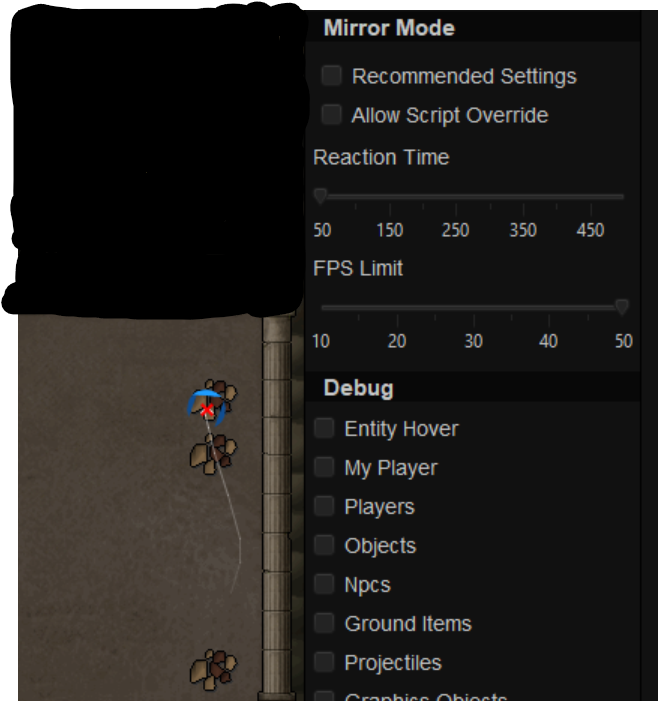$9.99 for lifetime access. Click here
Want to pay with OSRS GP? Click here
Latest update includes Email Notifications!
Dynamic Sig and High scores
Grab your own by going to my site and typing in your osbot name
https://ultimatescripts.xyz/
Main Features:
AIO Combat Script. Supports 99% of monsters.
Slayer/Custom Area Mode-Attack up to 3 different NPC's at once
Custom Monster Mode
Progressive Mode where script will switch monsters
Progressive Splash Mode with auto upgrading spells
Ability to upgrade Weapons and Armors from Steel to Dragon!
Pure Mode
Automatically detects closest bank, 99% of foods supported, Prayer Pot support.
Loot above X amount
Guthan's healing supported.
Cannon support
Email Notifications!
(read below for more details on all features)
NPC's Supported:
Slayer/Custom Area: Supports 99% of monsters with banking. Start in area.
Preset Monsters: Barbarian, Chaos druid, Chicken, Cow, Goblin (Low), Guard, Hill Giant, Hobgoblin, Ice Giant/Warrior, Men & Woman, Monk, Moss giant, Rat, Skeleton, Zombie
Custom Monsters: Supports 99% of monsters with banking. Use Explv Map.
Found a bank not added? Message me and I will add it!
Want to test it out before buying? Try the free version here:
All Features Explained
Bank/Food Tab:
Ability to automatically find closest bank for you.
Script supports 99% of foods in Runescape.
Option to use food or not use food.
Ability to control amount of food withdrawn. Default is 8-12.
Ability to control what range of % you eat at. Number will change every time you eat for randomization. Default is 40-60%
Prayer potion support
Enter amount of Prayer potions to withdraw and when to randomly drink them.
Ability to use potions and withdraw multiple types.
Ability to control type of potion and amount withdrawn.
Ability to enter items to keep in inventory when banking. (Useful for training magic). Enter items followed by a comma. Script automatically enters "Brass key" for Hill Giants
Ex) Fire rune, Mind rune, Rune platebody, Staff of fire
Monsters Tab:
**Only use one of these combat tabs!**
Slayer/Custom Area
Start the script in the center of the area of your choosing.
Enter the name of the up to three different NPC's in area.
Set the attack radius. This creates a box in every direction of your starting position.
If you are using the script to train slayer, you have the option to make the script stop after task is complete or return to nearest bank and then stop the script.
Cannon Mode-Will refill and fix cannon. Stand on the tile you want to place the cannon. Script will pick up the cannon before breaks and place it again after.
Option to not attack monsters while using cannon.
**This script will not get new tasks. You must start it in the area of the monster**
**This script will not support killing monsters which has a special requirement such using Ice Coolers on Lizards or Salt on Slugs, etc
Preset Monster
Ability to choose from multiple different runescape monsters.
Ability to swap to up to 3 different NPC's at X combat level.
Each Monster has 1-4 different spots that the bot can choose from. No two bots will have the same pattern.
If script is started in one of the Monster areas, it will automatically recognize that and use that area to kill.
Ability to stop script at X combat level.
Ex) Train Cows 1-20, Guards 20-40, Skeletons 40-60 then stop script.
If you only want to kill 1 monster, fill out just the drop down box and nothing else in this tab.
If you want to kill 2 monsters, fill out all of NPC 1 and then drop down in NPC 2.
If you want to kill 3 monsters, fill out all of NPC 1, NPC 2 and drop down in NPC 3. If you want the script to stop at X lvl, fill that out.
Custom Monster
Link: https://explv.github.io
Video explanation if this seems confusing. Follow my exact steps.
This part of the script allows you to progressively kill 3 different monsters of the area of your choosing.
Similar to Preset Monsters(See above) but this time you will enter NPC name and the Area.
For the area, you must follow the directions below. You will get something like this: Area area = new Area(#,#,#,#);
Loot Tab:
Ability to enter unlimited amount of items to loot.
Ability to loot Noted items.
Ability to make the script eat food to clear an inventory slot.
Ability to TeleGrab items
Ability to enter items to high alch.
Select your own loot radius.
Loot above X amount.
*To enter items, type the name exactly how it appears in Runescape follow by a comma*
Ex) Coins, Oak logs, Ranar weed, Fire rune, Rune platebody, etc
Loot Table includes:
Upgrade Gear/Attack Switches Tab:
Can upgrade from Steel-Dragon scimitars.
Can also upgrade to Brine Sabre if P2P.
Can upgrade from Steel-Rune armor set. Script will determine if you have Dragon Slayer done to wear a Rune platebody. If quest is not complete, it will wear a Rune Chainbody instead.
Checkbox for forcing the script to go to bank when you've reached the requirement for an upgrade.
Ability to switch different attack styles.
Pure Mode: Will only train Attack and Strength. You enter when to stop training attack and switch to Strength only. You enter when to switch between Attack and Strength.
Ex) Switch to Strength only at 40 attack. Switch every 5 levels.
This will cause the script to gain 5 attacks levels, then gain 5 strength levels and then gain another 5 attack levels, etc. Script will stop training attack at level 40 and only train strength.
Splash: Script will auto upgrade spells if you have the runes and level to cast the spell. Script will never log out. Start near rats with no other settings ticked in script. Have all runes in inventory that you want to use.
Switch every X Level: Enter levels gained to switch attack styles.
Ex) Switch every 3 levels.
Script will gain 3 attack levels, then gain 3 strength levels, then gain 3 defense levels, then return to attack and repeat this pattern.
Switch every 5 levels: Script will switch every 5 levels.
Switch every 10 levels: Script will switch every 10 levels.
***For weapon upgrades, you must have the weapon you ticked in the bank.
*** For armor upgrades, you must have the full set in the bank. A full set consists of "Platebody", "Platelegs, "Kiteshield, and "Full helm". The only exception to this is having a Rune Chainbody if you have not completed Dragon Slayer.
Misc. Tab:
Option to bury bones.
Guthan's healing mode.
Options to use special attack. Enter percent you want to spec above.
Fast Combat Mode: Least amount of checks, will attack monsters the fastest
Only loot my kill
Prioritize looting: Will loot even in combat.
Attack your NPC after looting will find the NPC you were attacking before you looted and attack it.
Ability to select running enabled and enter random % to run above. % will change each time after activating.
Option to loot and equip your arrows you are using.
Option to fight Caged Monsters
Select your own Speed for the script.
Ability to paint your current target on map.
Ability to hover next monster.
Ability to use teleports when walking.
Ability to use jewelry teleports when walking.
Ability to create your own custom break area.(This is similar to Custom Monster area. You must use Explv map for this and enter the area similar to that. Read Custom Monsters for an explanation).
Save/Load Button:
Save: You can save your current settings in the script.
Load: You can load previous settings into the script.
Extra Features built into script:
Randomized sleeps before each action.
Randomize click boxes for each action.
Automatically detects when a break is coming and walks to safe spot.
Mouse off screen to pretend you are AFK.
Paint to keep track of your stats.
Ability to close paint by clicking on it.
More to come.
Update Log:
Proggies:
Pictures of GUI:
Bug Report Template
Have questions? For fast support and latest updates, join the Discord!
https://discord.gg/caDA4Qb
If you have any suggestions, Monster recommendations, or other features you would like to see, please comment below.

















.thumb.png.507937d39c82ef70dbc13990cdc67952.png)