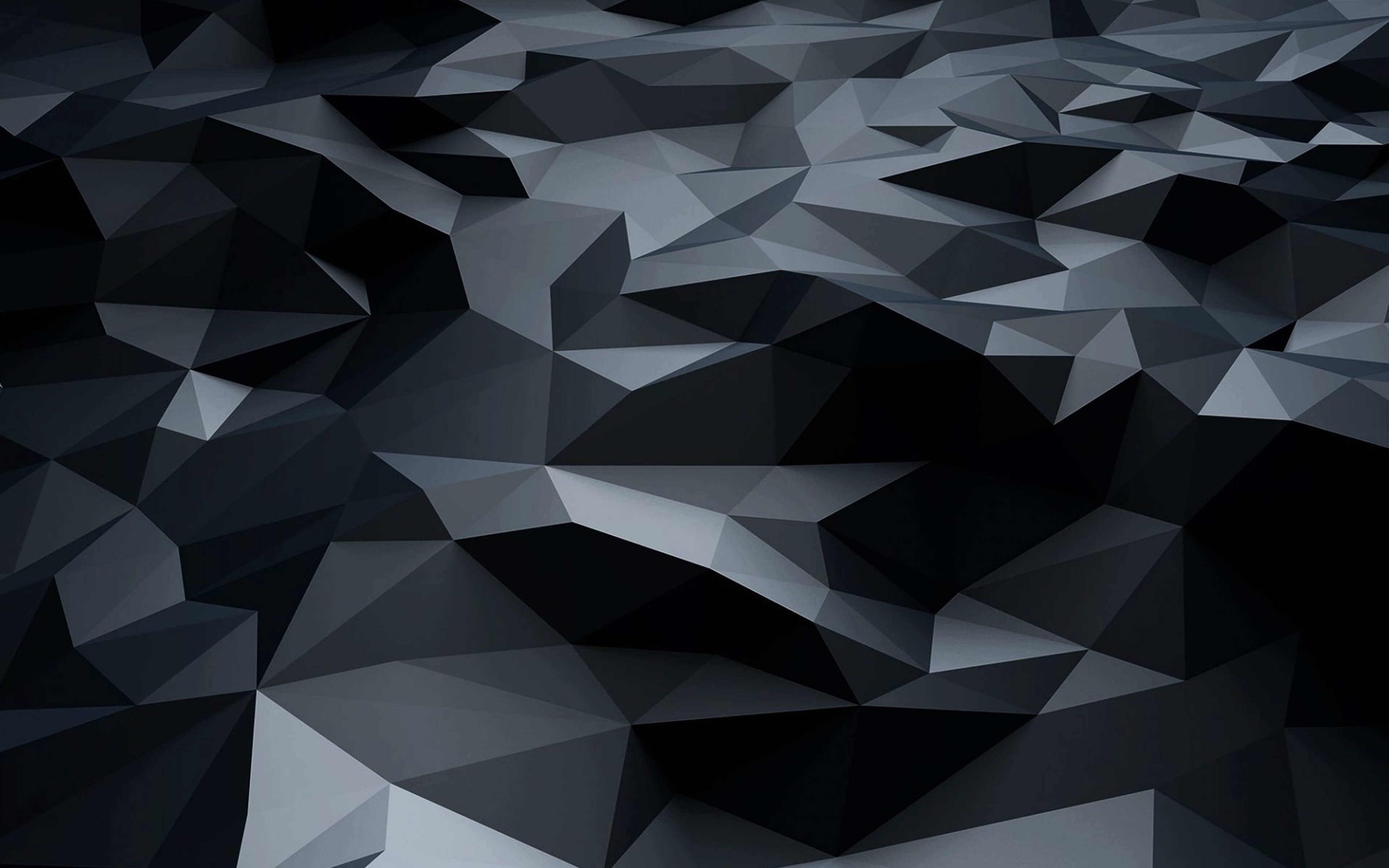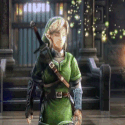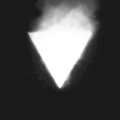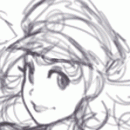by Czar
Script live, buy now (only $4.99!)
http://osbot.org/forum/store/product/463-perfect-crabs/
Want to buy the bot, but only have rs gp?
Buy an OSBot voucher here
Features
Supports both rock crab locations!
Teleporting - using tabs/spells
Potion support - including combat potions and super att/str/defence
Aggressive mode - attacks other crabs
World hopping when a cannon is nearby
Can randomize fight locations between trips!
Calculates next best crab to attack when current crab is low on health!
Resets region when crabs don't attack
Rotates region resetting every 20-60 minutes
Configure inventory load-out with a single button!
Changes between walking south and using the cave!
Banking support
Automatically prioritizes visible crabs when fighting
Can recover from being idle
Ranged support, loots any type of ammo you have
Loots ammo in second intervals (every 2-18 seconds it will loot all)
Picks up edible seaweed to extend trips
World hops when 7 or more players in the area
Displays 'goal' information, e.g. (at 77 strength it will also show details for 80 strength, time left, xp left, etc)
Rock crab areas are split into sectors and are cycled every time a rock crab is not found
FAQ
Why should I use this script when there are millions out there?
It is the best script. Simply.
Why are you releasing this now?
It's time to make this one public, it was privately used for myself and has gotten me 80 strength in a single bot session.
How do I set it up?
On first use, make sure your inventory is laid out nicely, and click 'Load inventory' to save it forever, then click start
Instructions
There are no instructions. We do the all the work for you. CzarScripting™
Tips
If you have a pure account, it is advised to go east, because there are no dangerous npcs there
Use camelot tabs for quicker trips!
You can use any potions, including combat ones
Clean paint and GUI
Want to use potions? Have potions in inventory
Want to use teleport tabs? Have tabs in inventory
Want to use camelot teleport spell? Have runes in inventory
Want to use special weapons? Have special weapon in inventory
Want to use ranged? Have ammo equipped
Everything is automatically detected like a real robot.
We do all the work for you.
Gallery
nooby account from 1-33 range (for range guild pot)
Just from TESTING THIS SCRIPT