# tutorial
-
LEGACY LOGINS - TUTORIAL ISLAND COMPLETED ACCOUNTS - TRADE READY ACCOUNTS <<<QUALITY>>>
- 1722 comments
- 77393 views
-
How to use OSBot with a jagex account (2024)
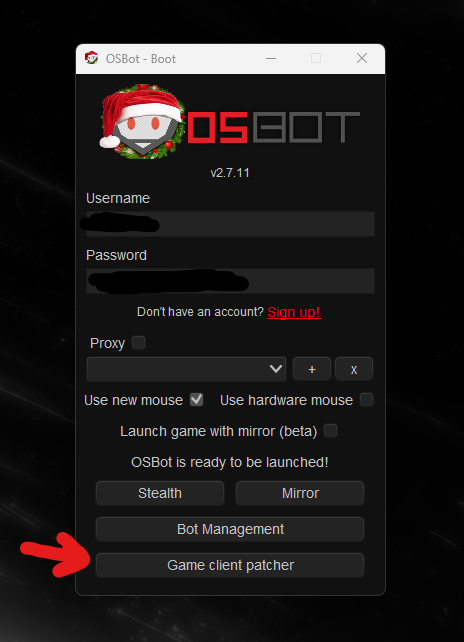
- 23 comments
- 20208 views
-
✳️ TUTORIAL ISLAND Completed✳️ LEGACY LOGINS (Trusted, Quick & Easy) - rested 30+ days {Lifetime Sponsor}
-
[FOR ABSOLUTE BEGINNERS] Roadmap to learning JAVA and becoming an OSBot Scripter
-
⭐HelloPeeps OSRS Services⭐ Hand made tutorial island accounts ⭐ Bot ready accs⭐ Competitive prices ⭐
- 232 comments
- 15751 views
-
💡 Tuts accounts💡| 55 magic(High Alch) | 70 Range | Payment Methods: [Skrill, Payoneer, OSRS GP, Binance, BTC]]
![💡 Tuts accounts💡| 55 magic(High Alch) | 70 Range | Payment Methods: [Skrill, Payoneer, OSRS GP, Binance, BTC]]](https://osbot.org/forum/uploads/monthly_2023_06/unnamed.jpg.f369bf786b59ea95839b0db1cb5dd0af.jpg)
-
🔥 Oldschool Tutorial Island Account Shop 🔥 Starting at 80k ea! 🔥
Hel ·
- tutorial
- island
- tutorial island
- tut
-
Tagged with:
- 4 comments
- 3473 views
-
[Tutorial] All About CLI Script Parameters and Sending Data to your Scripts
-
Script Tutorial
- 6 comments
- 2085 views
-
DC's AIO - How to script for OSBot
-
[OPEN SOURCE] CLFishing - A way to fish
Lagoni ·
- lagoni
- tutorial
- clfishing
- fishing script
-
Tagged with:
- 17 comments
- 7121 views
-
Photoshop | Animated Glitch Effect | Graphics River
primelf ·
- reasources
- graphics
- tutorial
- photoshop
-
Tagged with:
- 8 comments
- 2582 views
-
Selling Tutorial complete accounts [70-95k] [OSRS/BTC/ETH/other cryptos]
![Selling Tutorial complete accounts [70-95k] [OSRS/BTC/ETH/other cryptos]](https://osbot.org/forum/uploads/monthly_2018_04/image.png.fd6c2482a46d013cc1cb5b7913b5af64.png)
-
[TUT] How to make a simple GUI
-
[ 80k/each ] Tutorial Account Shop [ Sponsor ] [ #1 Seller on Osbot ]
-
I need help with my script
-
Selling 8 Quest Point Accounts [200K each]
-
[SYSM] [Tutorial Completed Accounts] [Cheap] [400+ FB]
-
Selling Fresh Tutorial Accounts
- 13 comments
- 1288 views
-
[closed request]






.thumb.png.43a3c63bc5339fdfa7361190058696f9.png)


.thumb.png.65db3e37f7e810eb23366ccd327ec956.png)
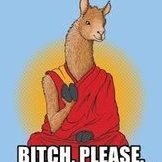
.thumb.gif.7807d1462303140b736971dffbca0d60.gif)






.thumb.jpg.c052e2e086b079f0efa97a3d22e1a7b7.jpg)


