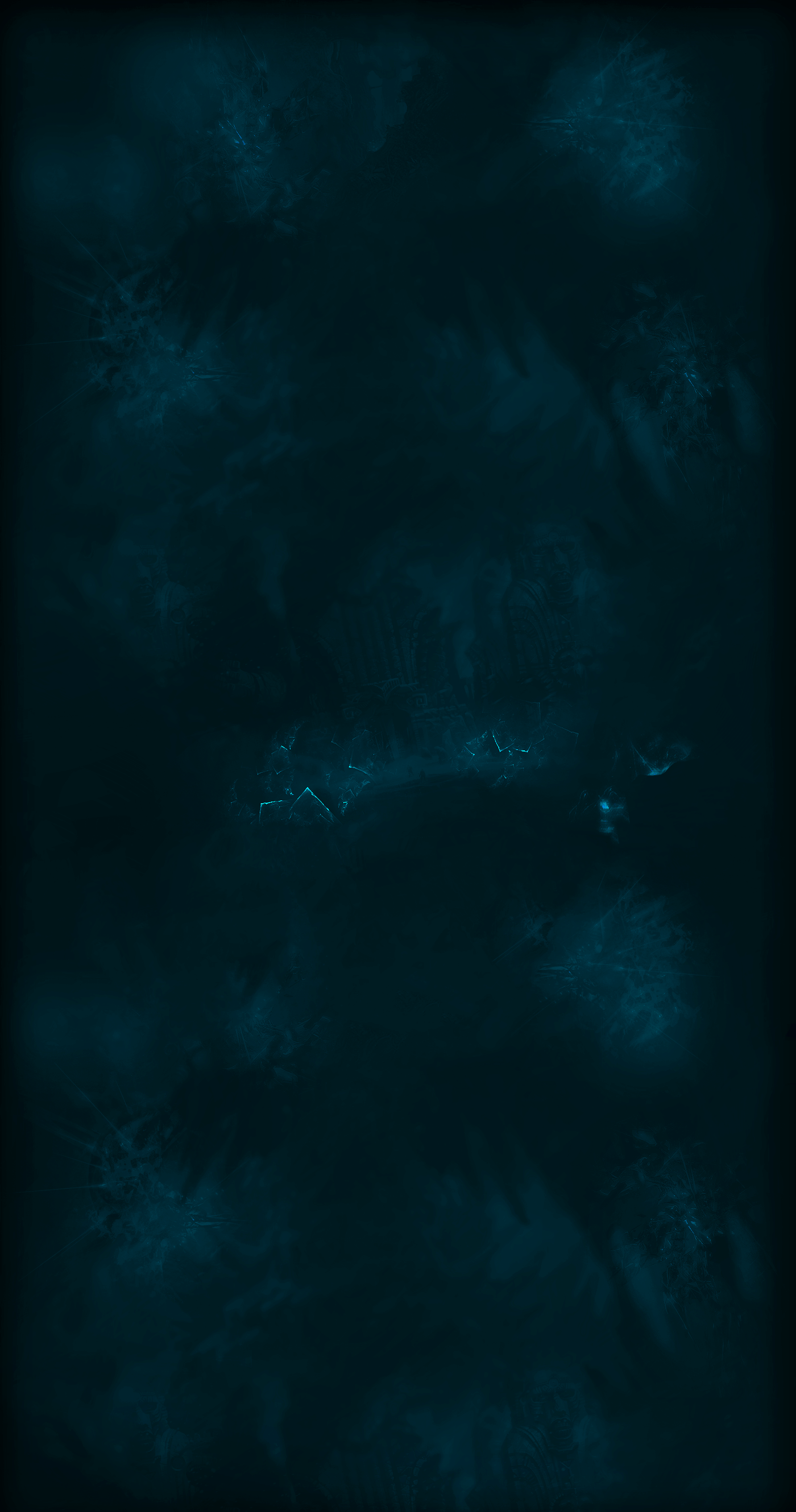
Everything posted by Alen
-
ghost mouse/autoclicker
Just checked the website out, theres like 4 different auto clickers they advertise, confused the hell out of me. Mind linking me to the correct one? Paid one if theres that.
-
ghost mouse/autoclicker
Share plox. I want to start using ghost mouse to see if theres a difference in ban rate compared to a botting client.
-
Mith gloves
8.5M (+4M if you're using kitten) with skill requirements done (you provide supplies cost/ bond cost)
-
I cant open osbot anymore
Did you by any chance install Java 9?
-
2 factor auth for permission to trade
It is possible, gotta make some manual edits tho. Using 2FA program on your computer is stupid af. Just use one on your phone instead.
- #metoo
-
pc on wars tickets
I've seen people do it legit for 125k/ticket. Dunno if that price is up to date tho.
-
Buying tut island! Look thread And please Read before posting!
I have over 5k username login accounts, around 60% are same as display name. Remember these are pre 2011 meaning they are pretty old and hard to come by nowadays. Even tho I don't sell them, I'd never go for under 500K/ea tbh
-
Client doesn't start
Make sure latest java 8 version is installed, delete java 9 if you have it installed by any chance.
-
Any soccer fan here?
Red Devil since I first saw them play back when I was 7. Feel bad for Liverpool after today's game. ;)
-
Free 99s 100% afk,no bot required
Could you link the mouse & keyboard recorder you are using?
-
Range Tank/Main - Side Project - Legit
So far its pretty fun to be honest, might actually stick to it but who knows. Right now I'm just trying to get the quests out of the way. The training part hasn't begun yet ;)
-
Range Tank/Main - Side Project - Legit
So while I have a bot-farm running and mostly doing afk and buy-able skills on RS3, I decided to make a range tank / main just for fun since I've little to no experience when it comes to range tanks. I will either be selling this account or have it as my main account on OSRS if I find it fun to play at later stage. Here is what I've done in the past 3 days: Pretty much fully quested stats. Any helpful tips are welcome!
-
Fire Cape + Torso + Dragon Defender + Full Void
None to dragon defender for 4.5M if you have tokens otherwise 5.5M Full void varies from 13-19M depending on your combat + 2 addition helmets 3M PM me if you are interested.
-
Too many Account Sale Threads!
I don't think it should be limited by rank but by adding new requirements.
-
Macroing Major Ban (Quashed)?
Thats the link yea, they will see unusual activity and will get your account unbanned but you'll have to unlock it since they'll probably lock it, at least 95% of the time its locked once they quash your ban.
-
Macroing Major Ban (Quashed)?
Play legit on home IP until you get tired of doing it, buy a proxy and bot on that proxy. Once the ban hits, do a ban appeal on your home IP. I've been 95% successful with recovering the account doing that method.
-
MirrorClient v2.5
Konduit support would be nice yea, thanks Mald!
-
PC 81 CRAFTING account
Level 80 crafting accounts are already been sold for 3m ea in the marketplace.
-
MirrorClient v2.5
Same, I'm also on that version and can't seem to update. I'm still waiting for @Maldesto for an update on the situation.
-
My Mining Rig Build Project
Sure thing, once I get home.
-
My Mining Rig Build Project
- My Mining Rig Build Project
You're better off buying a gunbot license from me and run it 24/7 with profit every single trade you do without having your GPU's taking any damage at all.- IPS 4.2 Display Name Formatting
Doesn't this do the trick: https://invisioncommunity.com/files/file/7589-group-color-on-user-link/ Alternative try this out, not sure if it still works with the latest 4.2.4/5 version of IPS Community Suite tho: Step 1: Go to the theme you want to implement the fix to, and select the HTML Template "userLink" its found under core > front > global Step 2: Replace the entire code in "userLink" with the following below {{if $member->member_id AND \IPS\Member::loggedIn()->canAccessModule( \IPS\Application\Module::get( 'core', 'members' ) ) }}<a href='{{if $warningRef}}{$member->url()->setQueryString( 'wr', $warningRef )}{{else}}{$member->url()}{{endif}}' data-ipsHover data-ipsHover-target='{$member->url()->setQueryString( array( 'do' => 'hovercard', 'wr' => $warningRef, 'referrer' => urlencode( \IPS\Request::i()->url() ) ) )}' title="{lang="view_user_profile" sprintf="$member->name"}" class="ipsType_break">{$member->group['prefix']|raw}{$member->name}{$member->group['suffix']|raw}</a>{{endif}} and your done just reload your forum.- 2 premium scripts moved to VIP only!
Nice. Hopefully someone can beat my Range Guild record now. ;) - My Mining Rig Build Project









