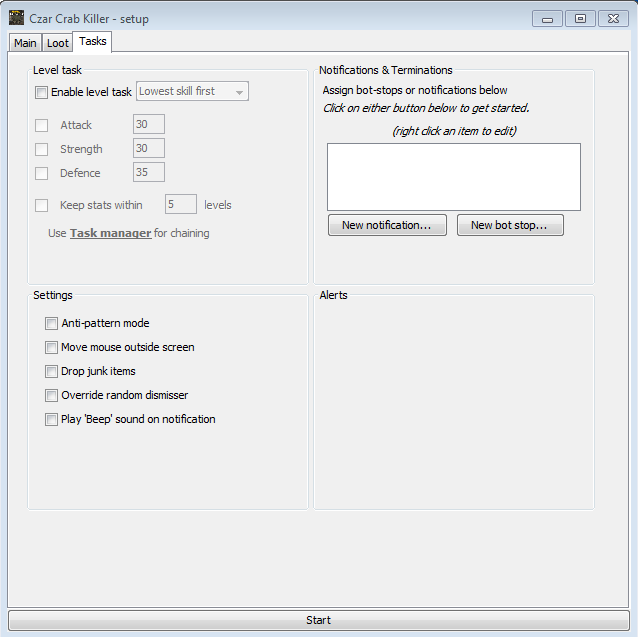-
Posts
19 -
Joined
-
Last visited
-
Feedback
100%
Profile Information
-
Gender
Male
Recent Profile Visitors
The recent visitors block is disabled and is not being shown to other users.
WastedWrath's Achievements

Newbie (1/10)
7
Reputation
-
I have had success so far, however I haven't been running it 24/7 but it does give me confidence in it if you're maxing multiple accounts doing 24/7. Do you use any of the idle settings? @FruityWhat is the boundary on repairing barrows? I'm finding that it is attempting to go into the instance with 25% left on repairs and I'm manually intervening so it doesn't do that. Chances are if its a full length session the armour will break. I haven't seen what happens here, I assume if any piece breaks it leaves. Also, I don't think its in the options but if the coffer is empty the script will close; maybe adding restocking the coffer with a custom amount or set amounts could be added quite easily.
-
WastedWrath changed their profile photo
-
Wow, tell us your secrets haha. I followed your prog and settings from June but didn't expect you to have been running 10 accounts 24/7.
-
I can give more screenshots if needed, there isn't much logging for taking the mouse off screen so all i can give is screens. Also, I don't know if this has been reported before but it feels like the order of re-absorbing/overloading is off. For instance, my overload will wear off; I'll take some pretty big hits to my absorption, this triggers the repot for absorption. This process is quite slow so it will pot back up to 700+ and in the meantime if I'm unlucky I'll be taking 50+ hits. At times, its just chugging absorption to keep up with the damage. I think a smarter method would be to overload again so that less hits are taken to the shield and then go back and chug absorption. This is probably circumstantial but I've seen it enough in the short time of using the script that I think it's a viable issue that I don't think is resolved by changing the reabsorption threshold.
-
Hey, just bought this and noticed that the move mouse outside of screen only does it correctly 50% of the time. Usually it will move it near the edge. Sometimes it will move to anywhere on the screen. picture example
-

Qty 5: 1 Month VIP giveaway! WINNERS ANNOUNCED
WastedWrath replied to Maldesto's topic in Community Discussion
Entered -
These are the kind of discussions needed (without the insults of course) on this forum. I find it incredulous that there are lots of people here that will happily try and shrug this discussion off with "no one knows why you get banned". Perhaps stats based evidence is the best way to go rather than "no one knows, dont bot what you dont want to lose"
-
All options, it's just how the sand crabs plugin is implemented. Start Perfect Fighter > Click plugins and sand crabs. The new window opens and the Tasks page (attached) There is the anti-pattern mode (there are two of these now as there is also the anti-pattern option on the "Main" tab) and the Move mouse outside screen. I don't know how to determine if anti-pattern mode is working but the move mouse outside screen definitely doesnt. My general experience with the crab plugin wasn't that good, I just wanted it to sit at crabs ( either at the spot i chose or the spot it chose) and move to another spot/out of range and back into range but I couldn't get it done (explained below). Hop worlds is broken regardless of players to hop at number (I think you're aware of this). I'm not sure what avoid-retaliate actually means. Play-style I don't think anyone actually goes to crabs and actively runs aorund and fights them so in my opinon the two options for Activity Level aren't that useful. I found that if I chose to AFK my spot it would go completely afk and i'd end up logging out. I couldn't check the log for why that happened as some of the logs spam constantly. I found that if I chose to AFK any spot it would choose a single crab spot rather than a double crab spot (maybe add an option for this as anyone that can survive 2 crabs hitting them (most) will choose a double crab rather than a single) aggression level Only attack my crabs (safest) - I found it reporting that it "couldn't find any crabs (ffs)" I'm not really sure exactly what the other options do. Also, perfect fighter has the F12 menu to reopen the bot and modify options, crab killer doesnt have this so you have to stop and start the bot again. My final comment @Czar and I believe the most important one is that there is a lot of logging happening in the logger and it makes it very difficult to determine whats going wrong for you. The main issue for me is that when something goes really wrong and i stop the bot (not pause as that doesnt always work) you output all of the current settings to the logger which clears any relevant information to what happened. If you're aware of this already and working on it that's fine but if not I can advise on other places it does this. Edit: Thanks for the work fixing the safespotting, It's a lot lot smoother now, didn't manage to get the looting tested as I tested it on 3 lootless creeps
-
For the Sand Crabs plugin. There is the option to enable anti-pattern mode and move outside of screen but I don't think it does any of this? also would be nice to be able to press F12 and edit the options for that.
-
Acc banned 6 minutes into netting shrimps...oops
-
Naked left Positive feedback for WastedWrath
-
@Czar or anyone else. I'm having an issue with sorting out the safespot. After the kill, it will loot one item, return to safespot 2 tiles away. Loot another item, return to safespot. Etc etc. Ranged Mode: on Loot: Items it drops + bones Bone Burying: 1 Only loot my targets Wait for loot to appear Prioritises loot Loot my ammo No looting in combat Eat For loot Misc Dont retaliate to combat Only stay in fightzone Only loot in fightzone Misc 2 Return to Safespot when attacked (turned on and off) Return to safespot when no loot left (turned on and off) Wait after clicking attack Heres a better log of it doing what i spoke about: [INFO][Bot #1][03/09 07:05:48 PM]: "ss_kill_counter" changed to "13" [INFO][Bot #1][03/09 07:05:48 PM]: Stopping next attack! [INFO][Bot #1][03/09 07:05:48 PM]: .. kill finished, waiting for loot to appear. [INFO][Bot #1][03/09 07:05:48 PM]: "last_delay_name" changed to "KillListener: Wait 15s until loot items appear on ground" [INFO][Bot #1][03/09 07:05:48 PM]: "current_loot_x" changed to "1969" [INFO][Bot #1][03/09 07:05:48 PM]: Command (current_loot_x) changed from (1969) to (1969) [INFO][Bot #1][03/09 07:05:48 PM]: "current_loot_y" changed to "9064" [INFO][Bot #1][03/09 07:05:48 PM]: Command (current_loot_y) changed from (9064) to (9064) [INFO][Bot #1][03/09 07:05:48 PM]: "stop_combat" changed to "1" [INFO][Bot #1][03/09 07:05:48 PM]: Command (stop_combat) changed from (1) to (1) [INFO][Bot #1][03/09 07:05:49 PM]: Changed interaction! [INFO][Bot #1][03/09 07:05:53 PM]: Attempting to loot 1 [Law rune] [INFO][Bot #1][03/09 07:05:53 PM]: "last_delay_name" changed to "Wait until we loot our first specific item 1" [INFO][Bot #1][03/09 07:05:53 PM]: finished looting, delay + proceed! [INFO][Bot #1][03/09 07:05:53 PM]: last interact delay.. [INFO][Bot #1][03/09 07:05:53 PM]: "last_delay_name" changed to "Random wait after looting an item" [INFO][Bot #1][03/09 07:05:53 PM]: We moved out of our safespot! [INFO][Bot #1][03/09 07:05:53 PM]: Adding it to action list! [INFO][Bot #1][03/09 07:05:54 PM]: "inv_change" changed to "1" [INFO][Bot #1][03/09 07:05:54 PM]: Changed item tho 1 [INFO][Bot #1][03/09 07:05:54 PM]: exec event (Return to safespot (combat) action) [INFO][Bot #1][03/09 07:05:55 PM]: Added event (Return to safespot (combat) action)! [INFO][Bot #1][03/09 07:05:55 PM]: Action queue true [INFO][Bot #1][03/09 07:05:56 PM]: exec event (Return to safespot (combat) action) [INFO][Bot #1][03/09 07:05:56 PM]: Removing event (Return to safespot (combat) action) now that it is complete... [INFO][Bot #1][03/09 07:05:56 PM]: Attempting to loot 1 [Big bones] [INFO][Bot #1][03/09 07:05:56 PM]: "last_delay_name" changed to "Wait until we loot our first specific item 1" [INFO][Bot #1][03/09 07:05:57 PM]: finished looting, delay + proceed! [INFO][Bot #1][03/09 07:05:57 PM]: last interact delay.. [INFO][Bot #1][03/09 07:05:57 PM]: "last_delay_name" changed to "Random wait after looting an item" [INFO][Bot #1][03/09 07:05:57 PM]: We moved out of our safespot! [INFO][Bot #1][03/09 07:05:57 PM]: Adding it to action list! [INFO][Bot #1][03/09 07:05:57 PM]: "start_bury_bones" changed to "1" [INFO][Bot #1][03/09 07:05:57 PM]: Command (start_bury_bones) changed from (1) to (1) [INFO][Bot #1][03/09 07:05:57 PM]: exec event (Return to safespot (combat) action) [INFO][Bot #1][03/09 07:05:57 PM]: "inv_change" changed to "1" [INFO][Bot #1][03/09 07:05:57 PM]: Changed item tho 8 [INFO][Bot #1][03/09 07:05:58 PM]: Added event (Return to safespot (combat) action)! [INFO][Bot #1][03/09 07:05:58 PM]: Action queue true [INFO][Bot #1][03/09 07:05:59 PM]: exec event (Return to safespot (combat) action) [INFO][Bot #1][03/09 07:05:59 PM]: We moved out of our safespot! [INFO][Bot #1][03/09 07:05:59 PM]: Added event (Return to safespot (combat) action)! [INFO][Bot #1][03/09 07:05:59 PM]: Action queue true [INFO][Bot #1][03/09 07:06:00 PM]: exec event (Return to safespot (combat) action) [INFO][Bot #1][03/09 07:06:00 PM]: Removing event (Return to safespot (combat) action) now that it is complete... [INFO][Bot #1][03/09 07:06:00 PM]: Attempting to loot 1 [Big bones] [INFO][Bot #1][03/09 07:06:01 PM]: "last_delay_name" changed to "Wait until we loot our first specific item 1" [INFO][Bot #1][03/09 07:06:01 PM]: finished looting, delay + proceed! [INFO][Bot #1][03/09 07:06:01 PM]: last interact delay.. [INFO][Bot #1][03/09 07:06:01 PM]: "last_delay_name" changed to "Random wait after looting an item" [INFO][Bot #1][03/09 07:06:02 PM]: We moved out of our safespot! [INFO][Bot #1][03/09 07:06:02 PM]: Adding it to action list! [INFO][Bot #1][03/09 07:06:02 PM]: exec event (Return to safespot (combat) action) [INFO][Bot #1][03/09 07:06:02 PM]: "inv_change" changed to "1" [INFO][Bot #1][03/09 07:06:02 PM]: Changed item tho 9 [INFO][Bot #1][03/09 07:06:02 PM]: Added event (Return to safespot (combat) action)! [INFO][Bot #1][03/09 07:06:02 PM]: Action queue true [INFO][Bot #1][03/09 07:06:03 PM]: We moved out of our safespot! [INFO][Bot #1][03/09 07:06:03 PM]: exec event (Return to safespot (combat) action) [INFO][Bot #1][03/09 07:06:04 PM]: Added event (Return to safespot (combat) action)! Log from time:
-
Cheers, I've given it a try and I don't think its suitable for what I need. When trying to mine in the dwarven mine if anything attacks it it seems to walk back to the bank straight away. It will reach the bank then turn right back around. Found it did this at least three times before I stopped it. Nothing in the log about that. Also when leaving falador bank it would 25%~ of the time click in the garden on the minimap, walk most of the way into the garden and fix itself.
-
Testing it again. [INFO][Bot #1][02/26 01:13:43 PM]: exec event (Prepare for breaks) [INFO][Bot #1][02/26 01:13:43 PM]: Removing event (Prepare for breaks) now that it is complete... [INFO][Bot #1][02/26 01:13:43 PM]: [FFA4-BOUNDS] Fighting target at [x=3078, y=3440, z=0] [INFO][Bot #1][02/26 01:13:44 PM]: exec event (Prepare for breaks) [INFO][Bot #1][02/26 01:13:44 PM]: Removing event (Prepare for breaks) now that it is complete... [INFO][Bot #1][02/26 01:13:45 PM]: Started random solver : BreakManager Break Manager takes over at the break time and it seems like PerfectFighter doesn't interact anymore. Combat continues with the break manager over the screen. When combat finishes the account is logged out. Not a problem at barbarians but I imagine that if the bot were fighting something that requires eating/prayer this could be an issue. Bot logs back in and completely loses it in the tavern: Attacks on barb, clicks to leave the fight bounds. As it leaves, clicks on another barb. Fights both at same time, tries to leave bounds again. I intervened and killed both, have resumed and it seems OK now. Log attached I've also noticed that when looting or eating the mouse seems to freak out a little too fast? I'm not sure if the speed combined with the accuracy could be flagged. The mouse will ping to the screen, move to the middle of the screenthen to the inventory maybe twice and then back to the food in the inventory within perhaps a second. I am using anti-pattern and move mouse outside screen. EDIT for what I just said: Restarting the bot completely seems to have fixed this mouse issue. Not sure what caused it. EDIT2: just sliding this in there can I trial your crafter AIO
-
I'm trying it with the fight bounds now and I'll let you know EDIT: Maybe I'm missing something. I set it to break (through OSBot) at 20 mins. It reached 20 mins and then the logger spams: [INFO][Bot #1][02/26 12:41:44 PM]: exec event (Prepare for breaks) [INFO][Bot #1][02/26 12:41:44 PM]: Removing event (Prepare for breaks) now that it is complete... For around 2 minutes but continues to fight. Then after that 2 minutes the break manager starts however it continues to fight. [INFO][Bot #1][02/26 12:41:44 PM]: exec event (Prepare for breaks) [INFO][Bot #1][02/26 12:41:44 PM]: Removing event (Prepare for breaks) now that it is complete... [INFO][Bot #1][02/26 12:41:44 PM]: exec event (Prepare for breaks) [INFO][Bot #1][02/26 12:41:44 PM]: Removing event (Prepare for breaks) now that it is complete... [INFO][Bot #1][02/26 12:41:44 PM]: exec event (Prepare for breaks) [INFO][Bot #1][02/26 12:41:44 PM]: Removing event (Prepare for breaks) now that it is complete... [INFO][Bot #1][02/26 12:41:44 PM]: exec event (Prepare for breaks) [INFO][Bot #1][02/26 12:41:44 PM]: Removing event (Prepare for breaks) now that it is complete... [INFO][Bot #1][02/26 12:41:44 PM]: [FFA4-BOUNDS] Fighting target at [x=3079, y=3438, z=0] [INFO][Bot #1][02/26 12:41:45 PM]: exec event (Prepare for breaks) [INFO][Bot #1][02/26 12:41:45 PM]: Removing event (Prepare for breaks) now that it is complete... [INFO][Bot #1][02/26 12:41:46 PM]: Started random solver : BreakManager I tried pausing the script [INFO][Bot #1][02/26 12:42:00 PM]: Script Perfect Fighter has paused! [ERROR][Bot #1][02/26 12:42:03 PM]: [BREAK MANAGER] Failed to log out - Currently Under Attack! [INFO][Bot #1][02/26 12:42:03 PM]: Random solver exited : BreakManager [INFO][Bot #1][02/26 12:42:04 PM]: Script Perfect Fighter has resumed! It has now continued
-
i will give a try now Walk setting 1 EDIT: OK well, 5 minutes in at the barbarian village. Started the script inside the tavern as it has difficulty if the doors are closed. After a few kills it then will try and go to the location attached. It will get halfway there and then try and attack a barb inside the tavern. It will get inside the tavern and then click again to go back to the same location. It repeats this until the chosen barb walks closer to the door and it actually gets in combat (sometimes it will have already clicked to move whilst in combat and the barb will follow it still attacking, doesn't seem to respond to this.) I'm gonna work out the kill area for this and see if that helps.
-
"preparing for break event" is the main issue that I'm running into as well. I will post again when I run the script again and post a proper bug report about how I got it. (I generally dont manage to get it to break before it...breaks...