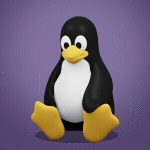Leaderboard
Popular Content
Showing content with the highest reputation on 05/05/24 in all areas
-
NEW: Released Chop & Firemake plugin Added 8 Forestry events!!!!!!!! Easy 99, Next! Map Chooser System Progress Results! Help How to use this with Bot Manager? Script ID is 631, and the parameters will be the profile you saved in the setup window, e.g. oak15.txt I want a new feature added? Make a post below and I am always listening, within reason! The bot is doing something I don't like? Make a post below and I will adjust the code to match your play style!1 point
-
View in store $5.99 for lifetime access _____________________________________________________________ Key Features: Progressive mode - The script will traverse the xp-optimum course for your current level; walking to the next course as your level increases. Reliability - The script was developed and rigidly tested with superior reliability in mind. Human replication - Designed around human simulation - behaviour tuned to replicate common rooftop play styles. Alching / Magic Imbue - The script can be configured to High/Low Alch items, or cast Magic Imbue as it traverses the course. Target system - Can be optionally configured with a target. Once this target is achieved, the script will stop. Available targets (variable λ): Stop when λ agility exp gained. Stop when agility level λ reached. Stop when λ magic exp gained. Stop when magic level λ reached. Stop when λ minutes passed. Healing - The script will consume edible items in your inventory to restore health, stopping if you run out of food. Mark of Grace looting - All marks of grace are looted while the script traverses the rooftop. Randomisation - All thresholds (including but not limited to Run energy and Critical Hp) are dynamically randomised. Energy restoration - The script will consume energy restoring items/potions when needed, provided they are available in the inventory. Web-Walking - The script utilises the OSBot Web to navigate the OSRS map, meaning it can be started from almost anywhere. Course detection - If you are on/near a rooftop course before setup, the course will automatically be loaded into the GUI. Error correction - The script will detect when it has made a mistake (e.g. climbed ladder in seers' bank) and will attempt to return to the course. ...and many more! Supported Rooftops: (Level 10) Draynor ✓ (Level 20) Al-Kharid ✓ (Level 30) Varrock ✓ (Level 40) Canifis ✓ (Level 50) Falador ✓ (Level 60) Seers' Village ✓ (Level 70) Pollnivneach ✓ (Level 80) Rellekka ✓ (Level 90) Ardougne ✓ Things to consider before trying/buying: Avoiding bans - while I have done my utmost to make the script move and behave naturally, bans do occasionally happen, albeit rarely. To minimise your chances of receiving a ban, I would strongly suggest reviewing this thread written by the lead content developer of OSBot. If you take on board the advice given in that thread and run sensible botting periods with generous breaks, you should be fine. That being said, please keep in mind that botting is against the Oldschool Runescape game rules, thus your account will never be completely safe and you use this software at your own risk. Web-walking - alongside a network of paths, the script moves around with the OSBot web-walking system, using it when in unknown territory. While it has proven very reliable, there are naturally some areas for which the web-walker may struggle. As a result, prior to starting the script, I would strongly recommend manually navigating your player to/close to the desired rooftop course. Progressive mode - the script features 'Progressive mode' which will cause the script to advance rooftop courses as you level up. Progressive mode relies on the aforementioned web-walking system for inter-rooftop navigation. Consequently, I would highly recommend monitoring the script as it traverses between courses to ensure the web-walking process correctly executes. Healing & Energy restoration - the script will automatically heal or restore run energy when needed. It will do so by consuming items in the inventory - this script will not bank. For optimal exp rates, I would strongly suggest keeping energy restoring items in the inventory (energy/super energy/stamina/fruits/summer pies/purple sweets/...). To prevent the script stopping prematurely, bring a few bites of food along. Using magic - The script supports the periodic casting of a magic spell while traversing a course to maximise experience rates. To determine whether or not you can cast a spell, the script checks your magic level as well as which runes are in your inventory and which stave you have equipped (if any). It is worth noting that, at this time, the script does not recognise any of the following items as rune sources, so avoid using them while running this script: Bryophyta's Staff, Tome of Fire, Rune Pouch. Script trials: I believe that trying a script before buying is paramount. After trying the script, hopefully you will be convinced to get a copy for yourself, but if not you will have gained some precious agility experience! If you're interested in a trial, please follow the instructions on my trials thread which can be found here. Gallery: Review (by Eduardino): Start up GUI (Graphical User Interface): Paint (optional, movable and self-generating): User screenshots: Testimonials:1 point
-
Detailed features list: - Automated Muling is now supported - Buys Item lists from GE - Buy Bond and redeem it - Decant potions at GE - Drop certain items (Stops cluttering your inventory between scripts) - Sells Item lists to GE - Claim GE items - Cancel open GE orders - Setup Equipment - Setup Inventory - Walks to closest bank - Walks to X,Y,Z position - Unpack item sets - Hops to specific world - Hops to random P2P world - Hops to random F2P world How to use muling: - Muling can be done over different machines as the REST muling server deals with everything for you. - A Mule can be started by added the Muling (Mule) task and starting it: 1. First you have to make a mule profile in the Muling/Mule tab. 2. Enter a profile name (Does not need to be the player name, the script will deal with that) 3. A position where you want the mule to be at and walk to if needed 4. Generate a new Token, this is your unique mule token, do not share this with anyone! 5. Press the Save button to save the Mule profile 6. Add a Mule (Muling) task in the "New task" section and select the profile you just saved and start the task - A bot can start by starting the Muling (Bot) task (Either play the mule by hand or automated) 1. First you have to make a bot profile in the Muling/bot tab 2. Add all the items you want the bot to give and receive (0 = all) 3. Save the profile with an easy to use name 4. Add a new Mule task in the "New task" section and fill in your information based on which mode you are using - The Mule will send data of it's name/location/world to the server. - The Bot will fetch this data and will hop/traverse towards the mule - The Mule will get all required data needed from the bot like items to receive and which items to give Custom Breakmanager: - Setup Bot and break times - Randomize your break times - Stop script on certain conditions (Stop on first break, Stop after X amount of minutes, Stop when skill level is reached) - Worldhopping - Crucial part to botting in 2023! Script queueing: - Support queueing multiple script in a row - All Khal scripts support flawless transitions in between scripts - Start creating your acc in a few clicks from scratch to multiple 99's - Flawless CLI support - Learn more here: How to use CLI parameters: - Example Usage: -script 1197:ScriptFile.BreakFile.DiscordFile SAVEFILE = Saved Filename BREAKFILE = Breakmanager Filename - SAVEFILE: Save file can be created in the GUI. Navigate to the tab you want to run and press "Save As CLI file". Please choose your filename wisely (No special characters) - BREAKFILE (Optional): Breakfile can also be create in the GUI, set the breaksettings you wish to use and press "Save new CLI BreakFile". Please choose your filename wisely (No special characters) - Final form (Note that with some bot managers you do not need to specify -script 1197): -script 1197:TaskList1.4515breaks (With breaks) -script 1197:TaskList1.4515breaks.discord1 (With breaks & discord) -script 1197:TaskList1..discord1 (NO breaks & discord)1 point
-
Thank you for letting me test!, Tried the script and did the quest perfect, when i came back my pc did an update so no further logs. Started it again and had no issue's till now.1 point
-
Sorry, what I meant to ask was, any chance you could add a settings save. So like, when you reload the bot, you can reload the previous settings or something along those lines.1 point
-
Awesome script as always, will be purchasing this week while finishing up on some other 99s first. Cheers for the trail bro1 point
-
I will add a new update called: Stay logged in for X seconds? Maybe this will work better? Done enjoy1 point
-
1 point
-
1 point
-
1 point
-
1 point
-
Bro Updates Are very Cool. But The Box to Choose Timer For HOP is Not Showing. I Have a Problem For That Bott is Too Fast And After 3 hours Mining On Runite Ore . This Is showing . Too many login attempts . Thats why I wanna use Timer For HOP .. there Already Option For that in the Script OF HOP settings But its not Working .1 point
-
1 point
-
Is there any script layouts to use for this premade sets would be better I find this kind of hard to use and some gear does not get grouped together example pyromancer gear and warm gloves are in two different tabs. I like the idea of being able to made a preset to use across all my accounts also If that could be added that would be great1 point
-
Hello, I have allowed your access to the script. Any feedback you can send me via private message or in this thread.1 point
-
so every time i load this im in the edge Ville cave with the hill giants mine game goes to setting controls then just nothing else happens?1 point
-
Bought this yesterday, used it for just three hours from my home IP, on a 10 year old main account with no priors, never RWT etc. Came back to it banned for bot busting moderate. I used all of the recommended options and breaks. Avoid.1 point
-
It's build to support mass spamming all at once. This isn't just "click one bot and it spams", if set up properly with the use of CLI you can launch 40 bots to spam in different areas seamlessly.1 point