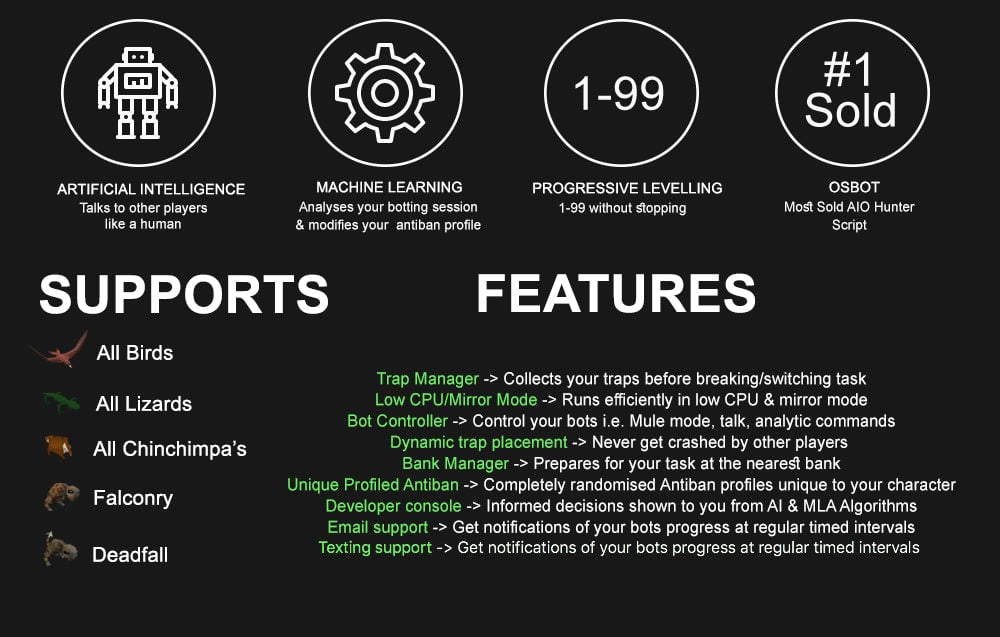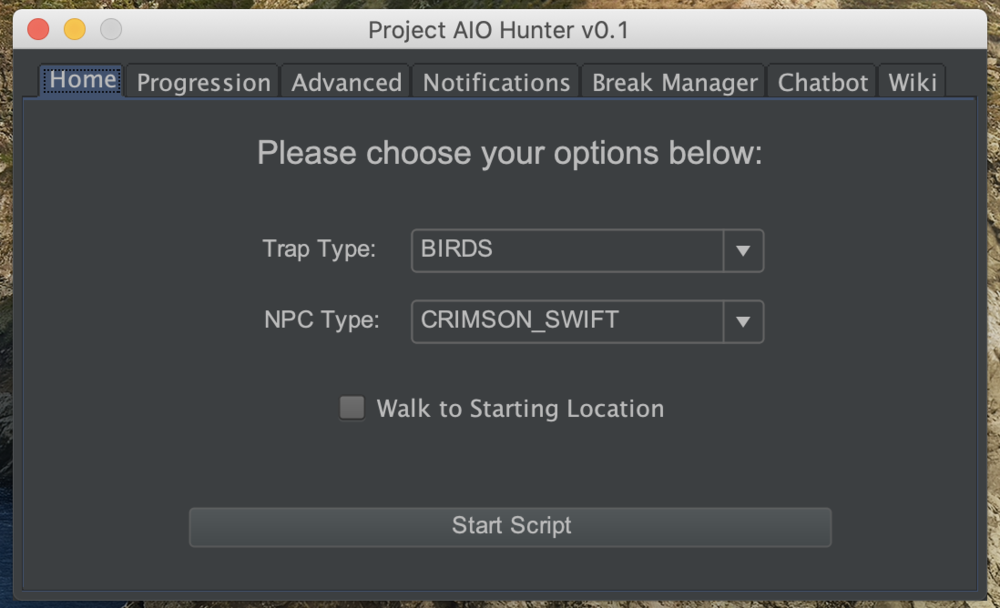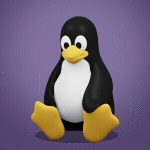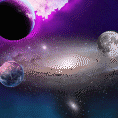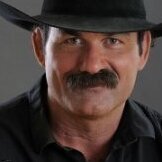Script Factory Pro Edition
Now introducing the all new Pro Edition feature - Observer Mode
Control an unlimited amount of accounts via one client, and watch them mimic your actions. Harness the power of Click to Script with the new Observer Mode.
**How does Observer Mode differ from multi-boxing?**
The biggest way the two differ from each other is that with Observer mode, your accounts don’t have to be in sync. As long as they are relatively close to each other, they will perform the same actions the controller is sending out. This means they aren’t required to all start on the same tile or facing the same way. They will be able to pickup the actions immediately.
Another unique thing that makes the two differ is that Observer mode provides randomness, where as multi-box clients don’t. Your mouse handling will be randomized, your clicks will be randomized, even the entity in which you are interacting with may be randomized. That’s what makes Observer mode have such a low ban rate, if any.
One obvious way that makes Observer mode differ is that it uses Click to Script. This makes it more powerful because it can actually detect RS2Objects, NPCs, Players, GroundItems, RS2Widgets, Items, etc… This allows for precision accuracy when playing.